Introduction to HIPAA Compliant Online Fax
The secure transmission of patient data is a critical challenge in healthcare, with data breaches posing significant risks. In the first half of 2024 alone, over 387 healthcare data breaches were reported, impacting more than 45 million records.
This is why faxing remains a trusted method for sharing medical information despite advancements in digital communication, and is the reason why over 70% of healthcare providers continue to use fax to exchange medical data.
Hence, selecting a HIPAA-compliant online fax service is essential to ensure both legal compliance and the security of patient information. And in this guide, here’s what you will look at:
- The meaning of HIPAA-compliant fax service
- Features to look for in a HIPAA fax service, along with benefits
- List of 11 best HIPAA compliant fax service providers and their comparison on the basis of pricing, features, support and more
- Industries that may require online secure fax services
- And why Emitrr is the best HIPAA-compliant online fax service amongst all
Here’s a quick view at the 11 best options we are going to look at:
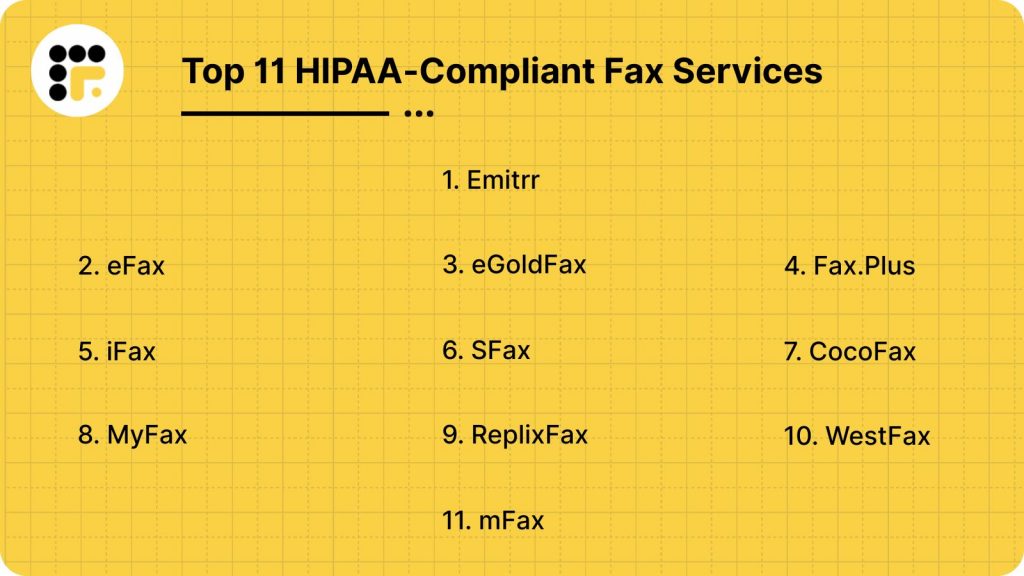
What is a HIPAA-Compliant Fax Service?
Before delving into HIPAA-compliant fax services, let’s first understand what HIPAA compliance entails. HIPAA, or the Health Insurance Portability and Accountability Act, is a landmark federal law designed to protect sensitive patient information.
It mandates strict protocols to ensure that healthcare data remains private and secure, especially during transmission. For healthcare organizations, being HIPAA-compliant isn’t just a legal obligation, it’s a critical part of maintaining patient trust and avoiding costly penalties.
On the other hand, a HIPAA-compliant faxing is a secure and reliable way to transmit sensitive healthcare information while adhering to HIPAA’s regulations. Unlike traditional faxing methods, these services are built with compliance at their core, ensuring patient data is protected every step of the way.
By using a HIPAA-compliant electronic fax system or a HIPAA-compliant fax app, healthcare providers can send and receive important documents securely and efficiently. These solutions allow you to integrate modern convenience with rigorous compliance, making it easier to focus on patient care without compromising data security.
Features to Look for in a HIPAA-Compliant Fax Service
To choose the best HIPAA compliant fax service, it’s crucial to ensure it has the right features. Here are the essential characteristics to look for:
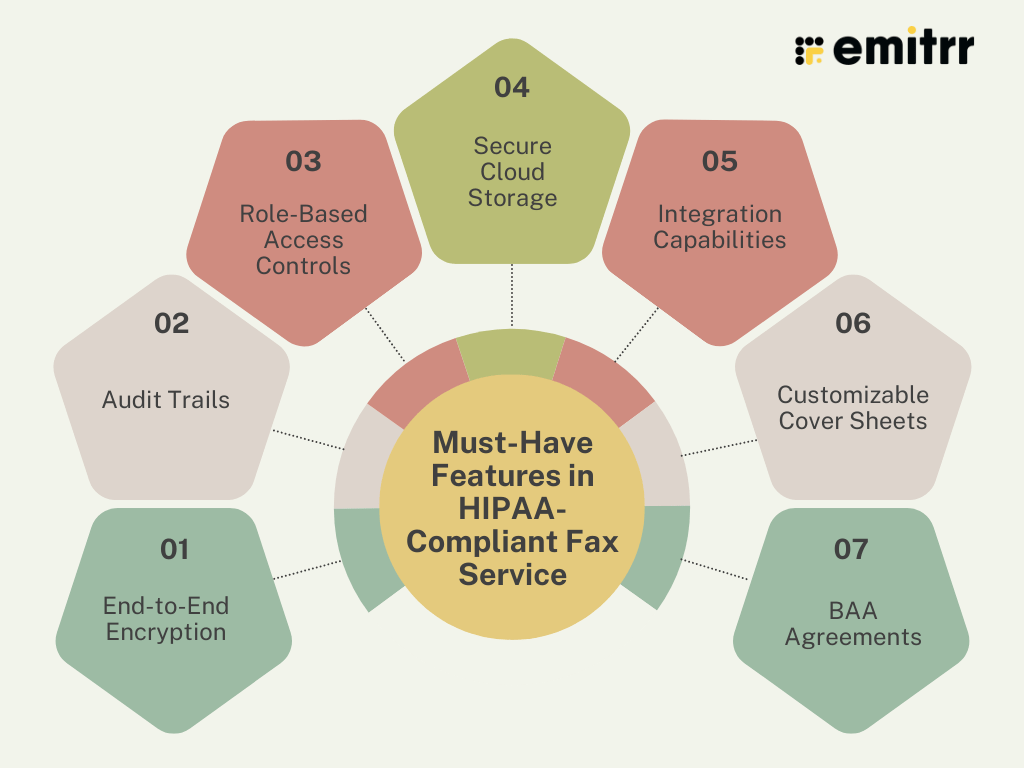
1. End-to-End Encryption
Having end-to-end encryption in your HIPAA-compliant online fax service ensures that all documents sent via fax are encrypted from the moment they leave the sender to the moment they are received. End-to-end encryption keeps your sensitive information safe from unauthorized access during transmission.
2. Audit Trails
A good HIPAA-compliant fax app should offer audit trails, which track every fax sent, received, and accessed. This feature helps maintain accountability and ensures that all communication is traceable in case of an audit or security breach.
3. Role-Based Access Controls
Role-based access controls (RBAC) allow you to set permissions based on user roles. This ensures that only authorized individuals can access or send sensitive documents, reducing the risk of accidental or malicious exposure of confidential information. Make sure to invest in a hipaa compliant cloud fax service that offers this level of security.
4. Secure Cloud Storage
HIPAA-compliant online fax services should offer secure cloud storage for faxed documents. This allows you to store and access files securely from any location while keeping sensitive data protected with advanced security protocols.
5. Integration Capabilities
A reliable HIPAA-compliant fax service should seamlessly integrate with your existing electronic medical records (EMRs) software or other healthcare systems. This ensures a smooth workflow and minimizes disruption to your day-to-day operations.
6. Customizable Cover Sheets
HIPAA-compliant fax services should allow you to customize cover sheets with specific confidentiality disclaimers, patient information, or other necessary details. This helps to clearly mark sensitive documents and ensures compliance with HIPAA requirements.
To support compliant document sharing, here are free downloadable fax cover sheet templates you can use to clearly label and protect sensitive patient information:

7. BAA Agreements
A valid BAA (Business Associate Agreements) ensures that the fax service provider is legally bound to follow HIPAA regulations. This is a crucial feature for ensuring that the provider is responsible for maintaining the security and privacy of your faxed data.
Benefits of Using HIPAA-Compliant Fax Service
Choosing the best HIPAA compliant fax service not only helps you stay compliant but also brings numerous benefits that enhance your operations. Here are the key advantages:
1. Ensure Legal and Regulatory Protection
By using a HIPAA-compliant fax service, you ensure that your business adheres to strict healthcare data privacy laws. This reduces the risk of costly fines and legal issues that can arise from non-compliance.
2. Safeguard Sensitive Data
HIPAA-compliant fax services provide advanced security measures like encryption and secure cloud storage, ensuring that sensitive patient information is always protected during transmission and storage.
3. Streamline Workflow Efficiency
With automated features, integration capabilities, and easy-to-use interfaces, HIPAA-compliant fax services help streamline your workflow, reducing time spent on manual tasks and allowing for faster document processing. When paired with standardized digital documentation, such as secure online medical forms, teams can collect, share, and process patient information more efficiently across systems.
4. Access Documents Anytime, Anywhere
Secure cloud-based storage ensures you can access faxed documents from any device, at any time, without compromising on security. This flexibility boosts productivity and keeps your operations running smoothly. Investing in a robust hipaa compliant online fax solution ensures smooth access to your important documents.
5. Achieve Cost Savings
By replacing outdated fax systems and manual processes, HIPAA-compliant fax services can help reduce administrative costs, including paper, ink, and physical storage. Many services also offer scalable pricing plans to fit your specific needs.
6. Scale with Your Growing Business
As your practice or business expands, HIPAA-compliant fax services can easily scale to accommodate higher volumes of faxed documents. This ensures you remain compliant and efficient as your needs evolve.
7. Gain Peace of Mind
Knowing that your online faxing is fully secure and compliant with HIPAA regulations gives you peace of mind. You can focus on your core business activities, confident that patient data is protected and legal requirements are met.
8. Prevent Data Breaches
With features like encryption and secure cloud storage, HIPAA-compliant internet fax helps reduce the risk of data breaches. And the consequences of a data breach can be extremely severe. Alena Madden, consultant at ScienceSoft, a healthcare IT company, points out that regulatory fines are only part of the impact: “Victims of cyberattacks also face losses from downtime, ransom payments, and the costs of recovery efforts.”
9. Reduce Liability Risks
By adhering to HIPAA standards when using hipaa compliant online fax, you minimize the risk of violating privacy regulations and avoid costly legal consequences.
10. Improve Data Integrity
HIPAA compliant online fax ensures that the information is transmitted correctly without tampering or loss, preserving the accuracy of patient data.
Top 11 HIPAA-Compliant Fax Services
1. Emitrr

What is Emitrr?
Emitrr is a HIPAA-compliant online fax service designed to meet the needs of modern businesses, particularly those in the healthcare, finance, and legal sectors. This virtual fax service offers seamless faxing capabilities that focus on protecting sensitive information and maintaining confidentiality following HIPAA regulations. Emitrr is ideal for companies looking for a secure, easy-to-use solution for sending and receiving faxes while ensuring compliance with privacy standards. With our cloud-based platform, users can access and manage their faxes from anywhere, providing flexibility and convenience.
Features of Emitrr
- HIPAA Compliance: Emitrr fully complies with HIPAA standards, ensuring that all faxed information is transmitted and stored securely to protect sensitive data, particularly in the healthcare and financial sectors.
- End-to-End Encryption: Faxes are encrypted during transmission, providing robust protection against unauthorized access and ensuring that confidential data remains secure.
- Mobile and Web Access: Users can access their faxing platform from both mobile and web interfaces, offering flexibility and enabling remote operations.
- Fax Scheduling: Emitrr allows users to schedule faxes in advance, which ensures that businesses can automate routine faxing and improve operational efficiency.
- Secure Cloud Storage: All faxed documents are stored in the cloud, with secure access to retrieve documents, making it easy to maintain records and comply with legal retention requirements.
- User-Friendly Interface: Emitrr’s platform is simple and intuitive, meaning minimal training is required for employees to use it effectively. The interface is designed for ease of navigation and quick faxing, and is the reason why it is one of the most loved healthcare fax solutions.
- Fax-to-Email: Receive faxes directly in your email inbox, reducing the need for a dedicated fax machine and enhancing workflow integration.
- Multi-Recipient Support: Send faxes to multiple recipients simultaneously, improving efficiency in communication and document sharing.
- Customizable Cover Pages: Add custom cover pages to your faxes, enhancing professionalism and branding for your business communications.
- Integration with EHR and CRM Systems: Emitrr integrates seamlessly with Electronic Health Record (EHR) and Medical Customer Relationship Management (CRM) systems, streamlining faxing within existing business workflows.
Learn what more Emitrr can do for your business texting:
Pros of Emitrr
- Enhanced Data Security: Emitrr is fully HIPAA-compliant, providing businesses with the assurance that sensitive data is encrypted and securely transmitted, reducing the risk of data breaches.
- Flexible Access Anywhere: With both mobile and web access, users can manage their faxes from any location, making it easy to maintain business operations remotely.
- Scalability for Businesses: Emitrr offers scalable solutions that grow with your business, accommodating increased fax volumes.
- User-Friendly Platform: The intuitive design ensures that employees of all technical levels can use Emitrr effectively, saving time on training and increasing overall productivity.
- Seamless Integrations: Emitrr integrates with EHR and CRM systems, ensuring that faxing becomes part of the broader workflow, improving efficiency, and reducing the need for manual processes.
- Comprehensive Customer Support: Emitrr offers dedicated customer support channels, including phone, email, and live chat, ensuring businesses have the help they need whenever issues arise.
- Affordable: One of the most affordable electronic fax solutions with the option to get a custom pricing quote.
Cons of Emitrr
More HIPAA-compliant faxing service features are on the way!
Emitrr Integration
Emitrr integrates with various third-party apps and software, including:
Emitrr Pricing
There are two Emitrr pricing options available:
- Professional Plan: Starting at $30 per user/month (billed annually). Includes advanced features such as automated follow-ups, call recording, team collaboration features, and more extensive integrations with other business software like CRMs and scheduling platforms.
- Enterprise Plan: Custom pricing based on needs. Includes all features from the Professional Plan, plus enhanced reporting and analytics.
Emitrr Customer Support Channels
- Email/Help Desk
- FAQs/Forum
- Knowledge Base
- Phone Support
- 24/7 (Live rep)
- Chat
Emitrr Reviews and Ratings
Emitrr has a 4.8-star rating on Capterra.
“ We love Emitrr! they are very responsive and love hearing ideas of how we will use it and what additional features would be helpful.”
“they are such easy people to work with, the pricing is great, and the product works seamlessly for us.”
“Emitrr customer service is unmatched! I don’t need help often but when I do, it is handled quickly. The system is very user friendly.”
(Source: Capterra)
2. FaxSIPit
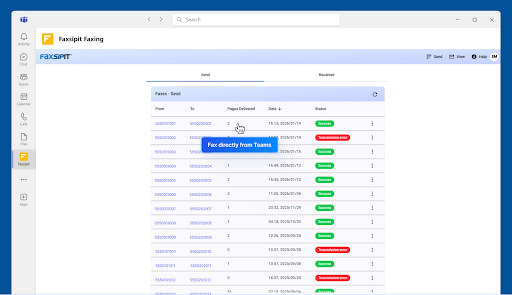
What is FaxSIPit?
FaxSIPit is a secure, modern fax platform designed to help organizations send and receive faxes reliably across cloud, hybrid, and hosted environments. It is used by healthcare providers, public sector organizations, MSPs, and businesses that require dependable fax delivery and clear operational visibility.
FaxSIPit supports self-service cloud faxing with published pricing, as well as advanced options such as Fax APIs, hosted fax servers, and Bring Your Own Carrier (BYOC) configurations. This flexibility allows customers to start with simple digital faxing and scale into more controlled or integrated deployments as their needs grow.
Features of FaxSIPit
- Reliable Fax Delivery Infrastructure
Built specifically for fax traffic, with architecture designed to reduce delivery failures in SIP and VoIP environments. - Flexible Deployment Options
Supports cloud fax, hybrid deployments, hosted fax servers, APIs, and Bring Your Own Carrier (BYOC) configurations. - Security and Compliance Support
Includes encrypted transmission, access controls, and audit logs suitable for HIPAA and other regulated use cases. - Centralized Monitoring and Reporting
Provides delivery status, logs, and reporting to support troubleshooting and compliance review.
Pros of FaxSIPit
- Purpose-built for reliable fax delivery
Designed to reduce common failures in SIP- and VoIP-based fax environments. - Flexible deployment models
Works for SMB cloud fax users and enterprises with hybrid or custom infrastructure needs. - Strong support and fax expertise
North America–based support with experience in complex and regulated deployments.
Cons of FaxSIPit
- More robust than basic fax-to-email tools
Some users may not need the full feature set. - Advanced setups require onboarding effort
APIs, BYOC, and hosted servers may involve technical coordination.
FaxSIPit Integrations
FaxSIPit integrates with modern communications platforms and business systems, including:
- Microsoft Teams, Zoom, Webex
- Microsoft Outlook and Gmail
- Microsoft 365 and Google Workspace
- Epic EHR
- Crexendo
- Custom applications via REST APIs
FaxSIPit Pricing
FaxSIPit offers publicly listed self-service pricing starting at $14.99 per month. Additional tiers and custom pricing are available for higher fax volumes, API usage, hosted fax servers, and BYOC deployments.
FaxSIPit Customer Support Channels
- North America–based phone support
- Email and ticket-based support
- Technical support for integrations and advanced deployments
- Online documentation and API references
FaxSIPit Reviews and Ratings
At the time of writing, FaxSIPit has limited verified reviews on Capterra, and no aggregate rating is yet displayed. Early customer feedback on other platforms highlights reliability, flexibility, and support responsiveness, particularly for more complex faxing environments.
“Delivering thousands of pages every day for hundreds of accounts.”
— Charles McGhee, Porting Manager, Ambit
“A standout partner delivering a seamless and reliable experience.”
— Jared Dennison, Global Lead ISV Exchange, Zoom
Sources: Capterra and FaxSIPit.com
3. eGoldFax
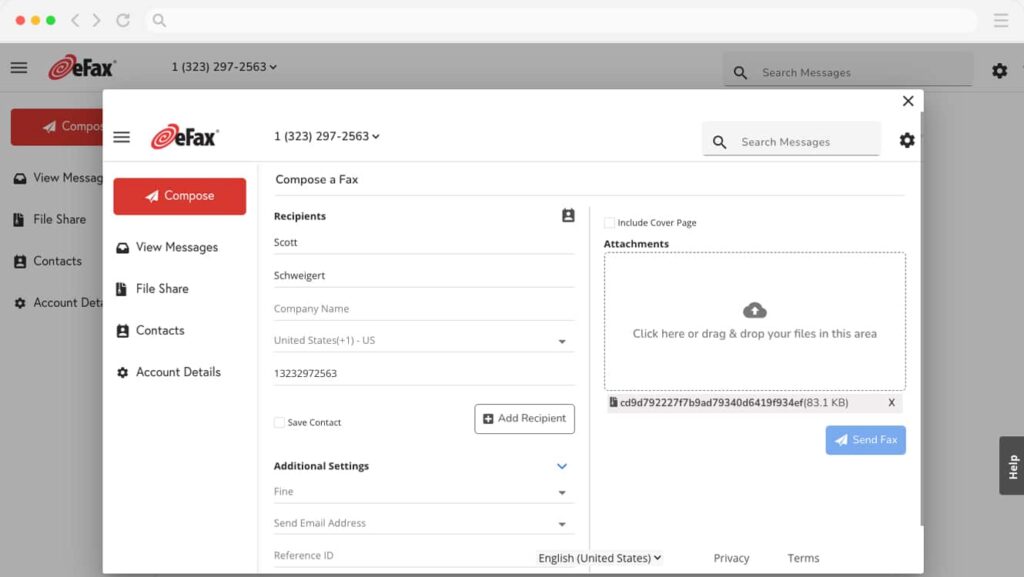
What is eGoldFax?
eGoldFax is another cloud-based fax service tailored for businesses seeking secure, compliant, and scalable faxing solutions. This HIPAA-compliant fax app eliminates the need for traditional fax hardware by enabling users to send and receive faxes through email, mobile devices, or multi-function printers (MFPs). The platform caters to industries like healthcare and legal services.
However, while eGoldFax offers impressive features, some users report a steeper learning curve during setup and occasional limitations in mobile app functionality, which can affect ease of use for first-time users or those relying on mobile workflows.
Features of eGoldFax
- Universal Access: Send and receive secure faxes from Multi-Function Products (MFPs), desktops, or any mobile device, facilitating flexibility and remote work capabilities.
- Security & Compliance: Employs multi-level encryption, including Transport Layer Security (TLS) and 256-bit AES encryption, ensuring the highest level of security and regulatory compliance.
- Free Archiving: Retain sent and received faxes as encrypted PDFs for up to 10 years, allowing easy retrieval and management of fax history.
Pros of eGoldFax
- Enterprise-Level Functionality: Provides robust features and scalability suitable for both small businesses and large enterprises.
- Integration with MFPs: Seamlessly integrates with leading Multi-Function Products like Sharp, Kyocera, Xerox, Canon, and more, allowing users to fax directly from devices they are already familiar with.
Cons of eGoldFax
- Steeper Learning Curve For New Users: First-time users may find the platform’s setup process slightly complex, especially without prior experience in cloud faxing solutions.
- Limited Mobile App Functionality: While functional, the mobile app lacks some advanced features available on the desktop version, potentially impacting users relying heavily on mobile devices.
- Customer Support Availability: Some users report delayed responses during peak hours, which can be frustrating for businesses needing urgent technical assistance.
eGoldFax Integration
eGoldFax integrates with various third-party apps and software, including:
- Microsoft 365
- Electronic Health Record (EHR) Systems
- Multi-Function Products (MFPs)
eGoldFax Pricing
- Starts at $29.99 per month.
eGoldFax Customer Support Channels
- Email/Help Desk
- Phone Support
- FAQs/Forum
- Chat
eGoldFax Reviews and Ratings
eGoldFax has a 5-star rating on Capterra.
“Ease of use and overall functionality. It just works very well when it is needed.”
“The process to save a contact is time consuming. The fact of it being internet based, if your internet goes out or glitches, the fax might not be sent or received.”
(Source: Capterra)
4. Fax.Plus
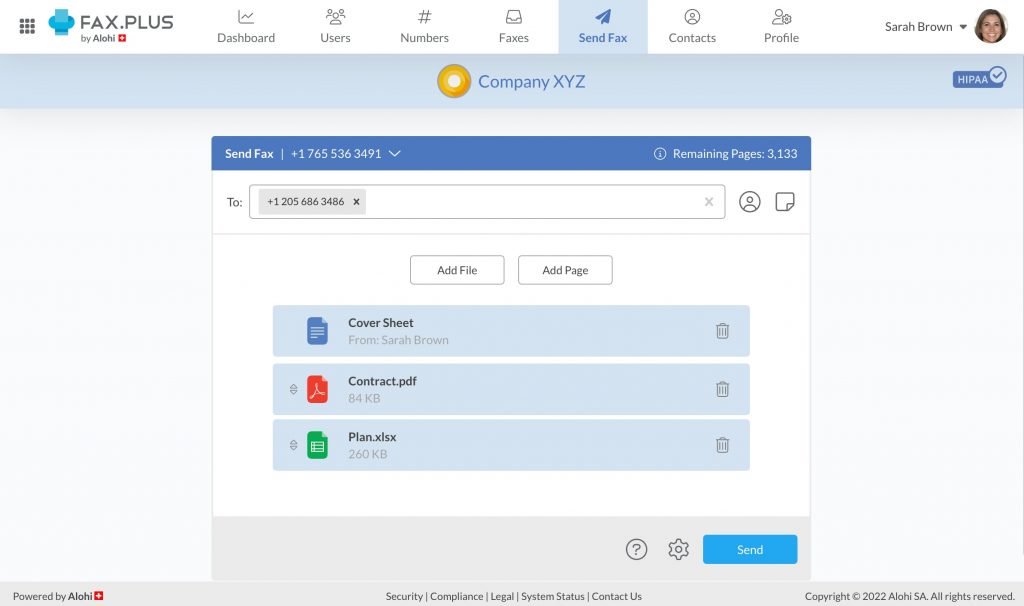
What is Fax.Plus?
Fax.Plus is a cloud-based fax solution that combines security, flexibility, and user-friendly design to meet the needs of businesses and individuals alike. This HIPAA-compliant digital fax solution supports sending and receiving faxes from a variety of devices, including desktops, smartphones, and tablets. While the service is well-regarded, some users find its advanced features and integrations slightly challenging to set up without technical knowledge.
Features of Fax.Plus
- Cross-Platform Accessibility: Send and receive faxes from any device, including web browsers, mobile apps, and email.
- Electronic Signature: Sign documents digitally before faxing, eliminating the need for printing and scanning.
- Team Management: Manage multiple users under one account, assigning roles and permissions as needed.
Pros of Fax.Plus
- User-Friendly Interface: Users appreciate the intuitive dashboard and straightforward setup, reducing the learning curve.
- High-Security Standards: Features such as two-factor authentication (2FA) and end-to-end encryption provide peace of mind for secure communications.
- Flexible Pricing Plans: Offers scalable pricing options, accommodating businesses of all sizes and budgets.
- Email fax solution: Since Fax.Plus can be used to send secure emails as well, it is often considered as a great email fax solution as well.
Cons of Fax.Plus
- Limited Free Tier: The free plan has strict limits on the number of pages, which may not suffice for businesses needing high-volume faxing.
- Occasional Delays: Some users report delays in sending large documents during peak times.
- Complexity in Advanced Integrations: Setting up integrations with external software might require technical support or expertise.
Fax.Plus Integration
Fax.Plus integrates with various third-party apps and software, including:
- Google Drive
- Dropbox
- Slack
- Zapier
Fax.Plus Pricing
There are various Fax.Plus pricing options available:
- Basic Plan: Costs $8.99 per month or $83.99 annually. It includes 200 free pages per month, with a charge of $0.10 for each additional page.
- Premium Plan: It is priced at $17.99 per month or $167.99 annually. It includes 500 free pages per month, with an additional charge of $0.07 per page.
- Business Plan: For businesses with higher faxing volumes, the Business Plan costs $34.99 per month or $335.99 annually. This plan provides 1,000 free pages per month and charges $0.05 per additional page.
- Enterprise Plan: It is priced at $99.99 per month or $959.99 annually. With 4,000 free pages per month and a $0.03 charge for each extra page, this plan is designed for large enterprises.
Fax.Plus Customer Support Channels
- Phone Support
- Email/Help Desk
- Knowledge Base
- Chat
- FAQs/Forum
Fax.Plus Reviews and Ratings
Fax.Plus has a 3.8-star rating on Capterra.
“Easy to use interface. Quick setup. Basic features.”
“Just a very basic and no frills service.Customer service non-existant. Deceptive Auto-Renew feature that I never signed up for an charged me without permission.”
(Source: Capterra)
5. iFax
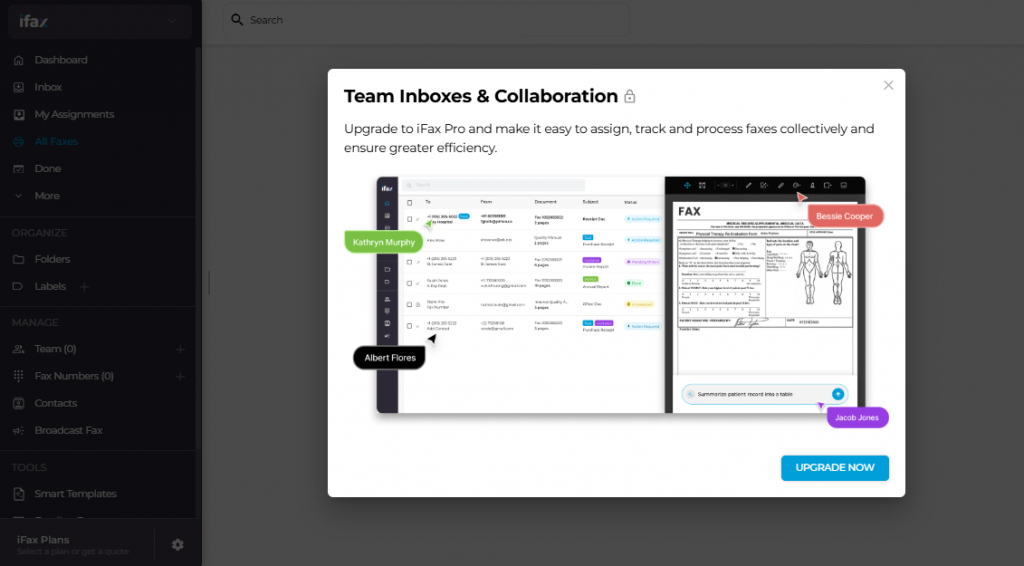
What is iFax?
iFax is an online enterprise fax service designed to meet the communication needs of individuals and businesses. With its user-friendly interface and HIPAA-compliant framework, this virtual fax service ensures secure transmission of sensitive documents. iFax supports multiple devices and operating systems, making it accessible for teams working remotely or across different platforms. However, some users have noted that its pricing structure can be a drawback for those with minimal faxing requirements.
Features of iFax
- Unlimited Cloud Storage: Securely store sent and received faxes without worrying about running out of space.
- Customizable Cover Pages: Create professional cover pages tailored to your business needs.
- Fax Broadcasting: Send faxes to multiple recipients at once using this enterprise fax service, streamlining communication for bulk messaging needs.
Pros of iFax
- Easy Interface: Enable users to send faxes without steep learning curves, and is often praised by users as one of the easiest to use and intuitive online secure fax services.
- Global Faxing: Supports international faxing with over 200 countries covered, making it ideal for global businesses.
Cons of iFax
- High Cost for Low-Volume Users: One of the most expensive online secure fax services, with a subscription model that may not be cost-effective for individuals or small businesses with occasional faxing needs.
- Occasional Lag: Some users report delays in receiving confirmation for sent faxes which can raise the question – is ifax secure.
- Limited Advanced Features on Basic Plans: Certain key features of this enterprise fax service are only available on premium plans.
iFax Integration
iFax integrates with various third-party apps and software, including:
- Zapier
iFax Pricing
There are below iFax pricing options available:
- Plus: Starting at $16.67/month, this plan allows up to 500 fax pages per month, catering to individual and small business needs.
- Professional Plan: Designed for corporate users, it offers up to 1,000 fax pages monthly at $33.33/month, ideal for larger teams or frequent faxing requirements.
iFax Customer Support Channels
- 24/7 (Live rep)
- Phone Support
- Knowledge Base
- Email/Help Desk
- FAQs/Forum
- Chat
iFax Reviews and Ratings
iFax has a 4.8-star rating on Capterra.
“This software was user friendly, easy to implement and straight forward.”
“I think customer service are bots. I tried to cancel during the free trial period but they still charged me at the end of the week. I contacted them twice, and I only get robo-responses.”
(Source: Capterra)
6. Sfax
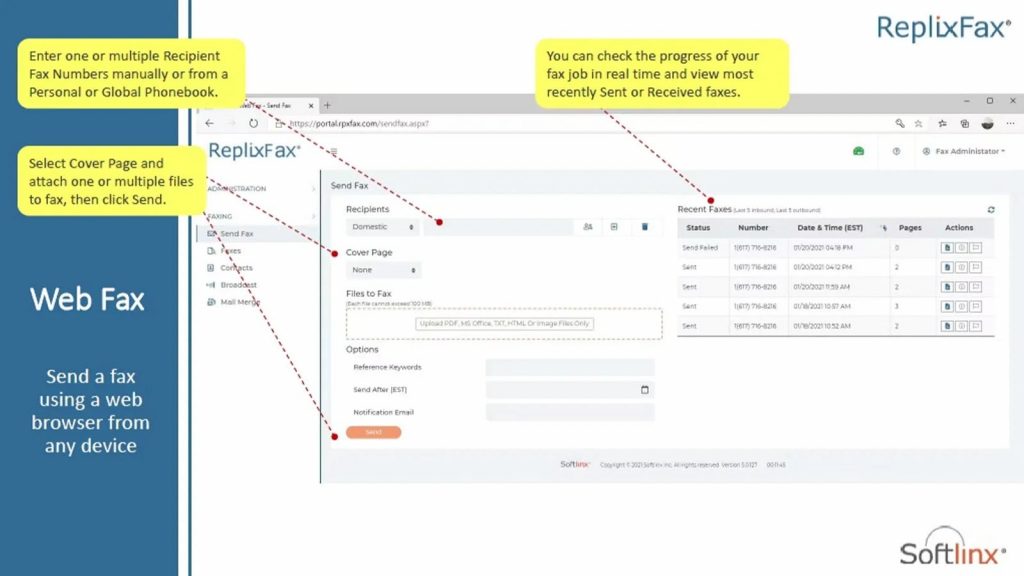
What is Sfax?
Sfax is a HIPAA-compliant fax service tailored to businesses in the healthcare sector and other industries requiring secure communication. Designed for secure, reliable, and easy-to-use faxing, this online fax providers enables users to send, receive, and manage faxes electronically with confidence. This HIPAA-compliant electronic fax service is known for its intuitive interface and customizable features, though it can be more expensive than other solutions and may require a learning curve for some users.
Features of Sfax
- Secure Faxing: Sfax employs end-to-end encryption to protect fax transmissions, ensuring that all documents are securely sent and received. And is the reason why it is considered one of the most reliable online secure fax services.
- Audit Trails: The service provides detailed logs of all fax activities, including sending, receiving, and viewing of documents.
- Customizable Fax Cover Sheets: Users can create personalized cover sheets, streamlining fax operations and providing a professional touch.
Pros of Sfax
- Seamless Integration: Sfax integrates well with existing business systems like Electronic Health Records (EHRs) and practice management software, reducing disruption.
- Cloud-Based Storage: Secure cloud storage for faxes makes it easy to access and manage documents remotely, improving workflow efficiency.
- Highly Secure: The end-to-end encryption and HIPAA compliance audit trails ensure sensitive data is always protected, giving businesses peace of mind about compliance.
Cons of Sfax
- Higher Pricing: Compared to some other cloud based fax solutions, Sfax can be on the pricier side, making it less attractive for smaller businesses.
- Learning Curve: New users may find the platform slightly complex, especially when setting up integrations and managing large volumes of HIPAA faxing.
- Limited Fax Features: While the service is great for secure, compliant faxing, it lacks some advanced features like fax-to-email that other competitors offer.
Sfax Integration
Not much information is available related to the integration of this secure internet fax service.
Sfax Pricing
Sfax offers several pricing plans designed to accommodate different business needs. Here’s a breakdown of their options:
- Standard Plan: Priced at $29.00 per month includes 350 total pages per month and overage charges are $0.10 per page.
- Plus Plan: Costs $49.00 per month which includes 700 total pages per month.
- Contender Plan: It starts at $99.00 per month which includes 1,500 total pages per month.
- Enterprise Plan: Custom pricing. Tailored for large organizations with higher faxing needs.
Sfax Customer Support Channels
- FAQs/Forum
- Email/Help Desk
- Chat
- Knowledge Base
Sfax Reviews and Ratings
Sfax has a 3-star rating on Capterra.
“EXTREMELY SLOW. It had taken 1:45 to send a fax. to let me know that the fax had FAILED. Then it took another 45 min to finally go thru. Contacted customer service I was told that if someone else is using the same fax number then the first user will complete their fax before the next.”
“Very user friendly software. Also love that there is a driver option to print straight to Sfax.”
(Source: Capterra)
7. CocoFax
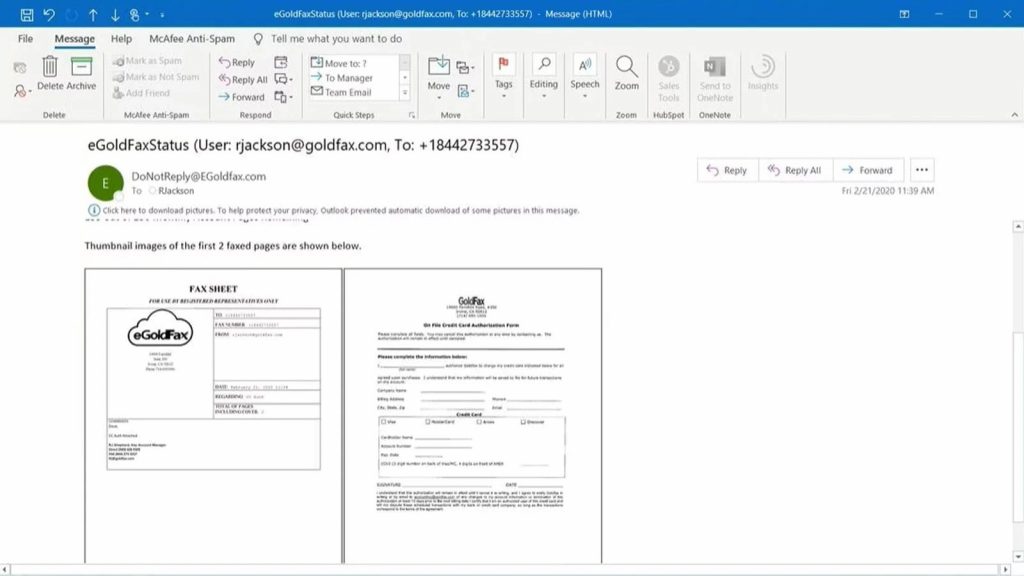
What is CocoFax?
CocoFax is a HIPAA-compliant electronic fax service that offers a secure, efficient, and user-friendly solution for businesses of all sizes, particularly those in need of HIPAA-compliant faxing. It allows you to send and receive faxes digitally, eliminating the need for traditional fax machines. However, a notable drawback is that entry-level plans come with limited page allowances, which may not meet the needs of high-volume users, leading to additional costs for extra pages.
Features of CocoFax
- Email-to-Fax & Fax-to-Email: CocoFax enables users to send and receive faxes directly via email, making it easy to fax documents from any location without the need for a physical fax machine.
- Secure Cloud Storage: All faxes are stored securely in the cloud, allowing easy access and management of your documents while ensuring HIPAA-compliant data security.
- Multiple Fax Numbers & International Faxing: The service offers multiple fax numbers, and users can send faxes to international numbers, catering to businesses with global communication needs.
Pros of CocoFax
- User-Friendly Interface: CocoFax provides a simple, intuitive web interface, making it easy for even non-technical users to send and receive faxes without hassle. The clean design and smooth functionality enhance the user experience.
- Comprehensive Document Management: The service not only enables secure faxing but also integrates with cloud storage platforms like Google Drive, allowing easy storage, sharing, and retrieval of faxes. This makes managing your documents more efficient and organized.
- Reliable fax service provider: CocoFax is one of the most reliable healthcare fax solutions because of security features like BAA, advanced encryption, and more.
Cons of CocoFax
- Limited Page Allowance on Lower Plans: The basic plans offer a relatively small number of fax pages, which can be insufficient for high-volume businesses. Users will need to pay extra for additional pages, increasing operational costs.
- Pricing Structure for Extra Pages: While the plans are affordable, the additional charges for extra pages can add up quickly. For businesses with fluctuating faxing needs, this pricing model might not be the most cost-effective in the long run.
CocoFax Integration
CocoFax integrates with various third-party apps and software, including:
- Slack
- Microsoft 365
- Google Docs
- Google Sheets
CocoFax Pricing
CocoFax offers flexible pricing plans to accommodate a wide range of business needs. Here’s a breakdown of their options:
- Basic Plan: Ideal for individuals or small businesses with moderate HIPAA faxing needs it costs $9.99/month. This plan includes 100 pages per month, with additional pages available at $0.10 per page. A fax number is included, along with access to the mobile app for faxing on the go.
- Premium Plan: This plan caters to growing businesses needing more faxing capacity. It is priced at $19.99/month which includes 300 pages per month, with additional pages charged at $0.10 per page. Premium users also get access to advanced features, such as more fax number management options and additional cloud storage integrations.
- Business Plan: Designed for businesses with higher HIPAA faxing needs, this plan offers 500 pages per month for $39.99/month. Extra pages are charged at a reduced rate of $0.05 per page. It provides a comprehensive suite of features, including better document management tools and expanded integration with cloud services for easy fax storage and retrieval.
- Enterprise Plan: This plan has custom is tailored for large enterprises with substantial faxing volumes. It has custom pricing. It includes personalized pricing based on the specific needs of the business.
CocoFax Customer Support Channels
- Chat
- 24/7 (Live rep)
- FAQs/Forum
- Email/Help Desk
CocoFax Reviews and Ratings
CocoFax has a 4.3-star rating on Capterra.
“Hard to install, kept looping to home page, did not recognize my file had multiple pages, did not provide a tracking report”
“Best service especially when calling landlines with fax machines attached”
(Source: Capterra)
8. MyFax
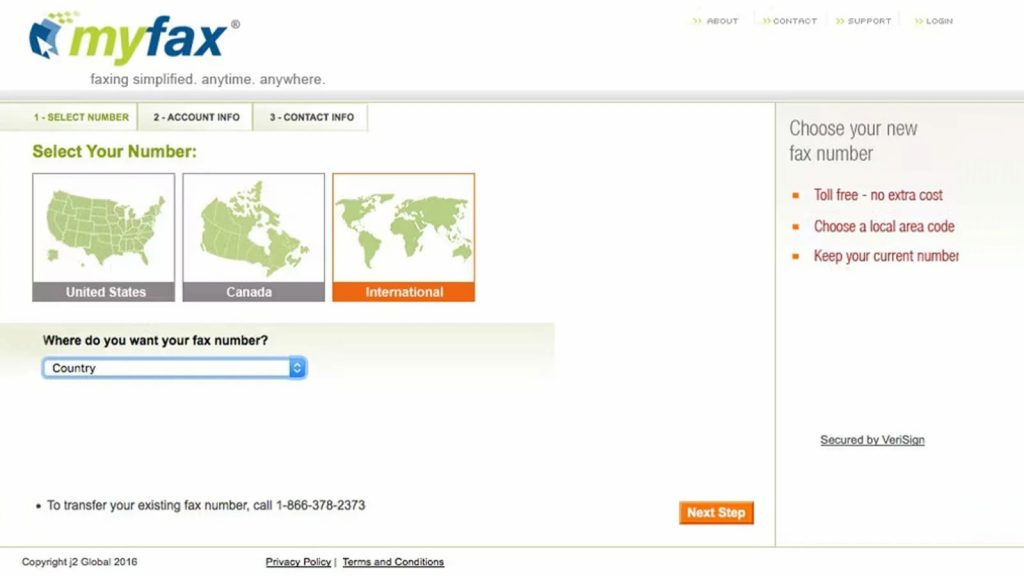
What is MyFax?
MyFax is a popular online faxing solution designed to simplify communication for businesses and individuals. With its user-friendly interface and versatile features, MyFax allows users to send and receive faxes via email, the web, or mobile devices. This HIPAA-compliant cloud fax service is especially beneficial for businesses in need of a reliable, cloud-based faxing solution. However, some users report occasional issues with document formatting and limited advanced features for larger enterprises, which could be a drawback for high-volume users.
Features of MyFax
- Delivery Tracking: MyFax includes delivery tracking to ensure that sent faxes are successfully delivered. Users can monitor the status of their faxes in real-time, reducing uncertainty and ensuring critical documents reach their intended recipients.
- Access Controls and Document Storage: MyFax provides robust access controls, allowing businesses to set permissions for users and ensure sensitive information is handled securely. Additionally, the service offers cloud-based document storage, enabling users to store, access, and manage their fax documents conveniently and securely.
Pros of MyFax
- Convenient Email Integration: MyFax is one of the few online fax providers that allows users to send and receive faxes directly through their email accounts. This integration eliminates the need for traditional fax machines, streamlining operations for businesses of all sizes.
- Cloud-Based Document Storage: The platform offers secure faxing and easily accessible document storage, enabling users to store and retrieve faxed documents at any time, making it ideal for maintaining organized records.
Cons of MyFax
- Limited Customization Options: MyFax lacks advanced customization features for faxes, such as personalized templates or enhanced branding, which may limit its appeal to businesses with specific requirements.
- Occasional Delivery Delays: Users have reported intermittent delays in fax delivery, which could be a concern for businesses handling time-sensitive communication.
Myfax Integration
This online fax provider integrates with tools like:
- Okta
- Workable
- airSlate
- and more
MyFax Pricing
Here’s a breakdown of the different pricing plans offered by MyFax:
- Home Office Plan: Priced at $12/month when billed monthly, this plan includes sending up to 100 pages and receiving up to 200 pages per month.
- Small Business Plan: At $25/month with monthly billing, this plan covers 200 pages for sending and 200 pages for receiving monthly.
- Power User Plan: This plan costs $45/month monthly and allows 400 pages for both sending and receiving.
MyFax Customer Support Channels
- FAQs/Forum
- Email/Help Desk
- Phone Support
- Knowledge Base
MyFax Reviews and Ratings
MyFax has a 3.3-star rating on Capterra.
“The process works by sending your fax via email, but you have to follow the instructions very carefully.”
“The service tends to work fine. No major surprises. No advanced features that would surprise you, no issues you couldn’t deal with.”
(Source: Capterra)
9. ReplixFax
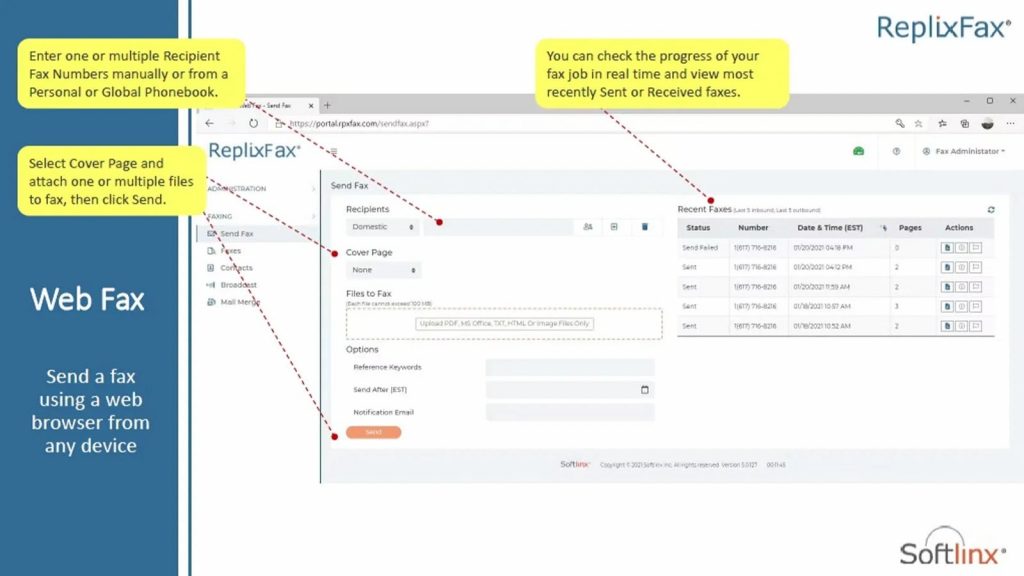
What is ReplixFax?
ReplixFax is a HIPAA-compliant cloud fax solution designed to meet the stringent needs of industries like healthcare, finance, and legal sectors. Its HIPAA compliance and robust integration capabilities. However, the platform isn’t without its drawbacks. Its complex setup process can be daunting for businesses without a dedicated IT team, and its focus on high-volume usage makes it less cost-effective for smaller companies or occasional users. Furthermore, the lack of transparent pricing details can make it challenging for potential customers to assess its affordability upfront.
Features of ReplixFax
- Email Integration: ReplixFax integrates seamlessly with email systems, allowing users to send and receive faxes directly from their inboxes. This feature simplifies the faxing process by utilizing familiar email interfaces, reducing the need for additional training or software.
- Fax API and Integration: The platform provides robust API support, enabling businesses to integrate fax capabilities into their existing applications and workflows.
- Automated Outbound Faxing: Supports unattended fax submissions through script-based folder faxing, ideal for businesses managing large-scale outbound fax needs.
Pros of ReplixFax
- Efficient High-Volume Faxing: Businesses with extensive communication needs appreciate ReplixFax’s ability to handle bulk faxing seamlessly. Its automated scheduling and delivery system allow organizations to send multiple faxes simultaneously without manual intervention, saving both time and effort during peak operations.
- Flexible Integration for Streamlined Workflows: ReplixFax’s robust API support enables businesses to integrate the platform with existing software systems, such as CRMs or electronic medical records (EMRs). This not only enhances productivity by automating workflows but also reduces the risk of errors associated with manual data entry.
Cons of ReplixFax
- Complex Setup Process: While ReplixFax offers a range of advanced features, implementing and configuring the system can be challenging for teams without a dedicated IT department. The setup process often requires technical expertise, which might result in additional costs or delays for smaller organizations.
- Less Cost-Effective for Small Businesses: ReplixFax’s feature set and pricing are tailored to high-volume users, making it less practical for smaller businesses or those with minimal HIPAA faxing needs. Organizations that only require occasional HIPAA faxing might find the costs excessive and better suited to larger enterprises.
- Opaque Pricing Structure: The lack of upfront pricing details on ReplixFax’s website can create uncertainty for potential customers. Businesses may find it challenging to evaluate whether the service fits within their budget or aligns with their operational needs when comparing with cloud based fax solutions.
ReplixFax Integration
ReplixFax integrates with the below-mentioned software, including:
- Orchard Software
- TalkEHR
ReplixFax Pricing
- This online fax software only offers custom pricing, and there is no upfront pricing. So it can be difficult to gauge affordability.
ReplixFax Customer Support Channels
- Email/Help Desk
- FAQs/Forum
- 24/7 (Live rep)
- Phone Support
- Knowledge Base
ReplixFax Reviews and Ratings
ReplixFax has a 4.7-star rating on Capterra.
“The verification emails of faxes sent could contain a little more information regarding the transmission details.”
“The software is easy to use and customize.”
(Source: Capterra)
10. WestFax
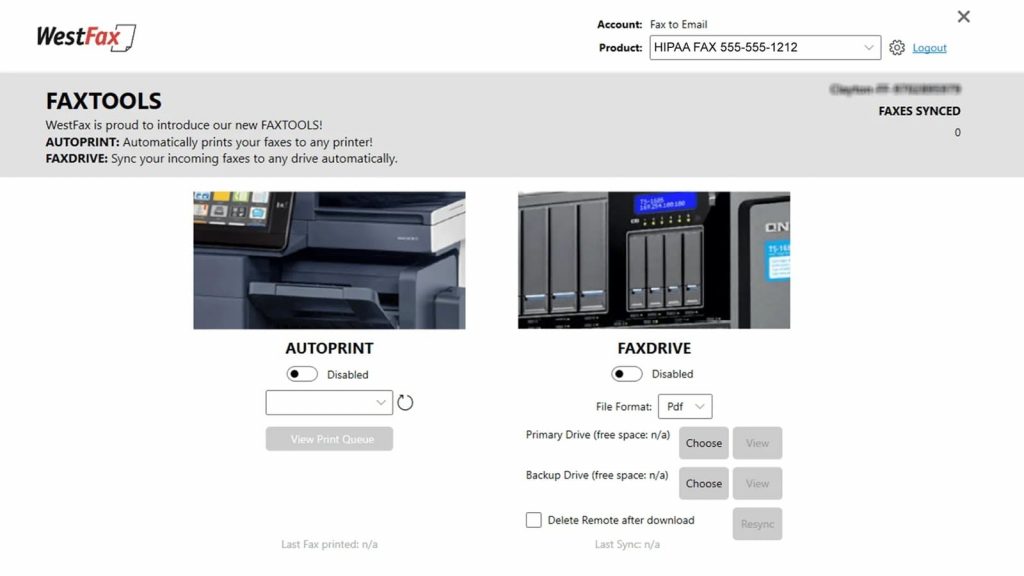
What is WestFax?
WestFax is HIPAA-compliant online fax solution designed to meet the diverse needs of businesses, particularly in regulated industries like healthcare, finance, and legal sectors. The platform is well-known for its HIPAA-compliant capabilities, ensuring secure transmission of sensitive data. WestFax supports high-volume faxing, offers batch processing, and provides easy access to stored documents via its cloud interface. While WestFax offers advanced features and reliable service, one noted drawback is its limited functionality for mobile users. The mobile app of this secure internet fax service does not fully replicate the desktop platform’s features, which can be inconvenient for professionals who frequently work on the go.
Features of WestFax
- Batch Faxing: This HIPAA fax service allows users to send bulk faxes efficiently, making it a practical choice for organizations managing large-scale communication needs.
- Cloud-Based Document Management: Provides secure faxing with cloud-based storage for faxed documents, enabling users to access, organize, and archive their files conveniently from any internet-enabled device.
Pros of WestFax
- Exceptional Reliability: Businesses benefit from WestFax’s high delivery success rate, minimizing disruptions and ensuring that critical documents are delivered promptly and securely. Users commend its consistency in handling high-priority transmissions without technical hiccups.
- Customizable Plans and Features: WestFax provides tailored solutions to accommodate unique business needs, from small practices requiring basic functionality to large enterprises needing advanced features like API access and batch faxing.
Cons of WestFax
- Limited Mobile App Functionality: While WestFax excels on desktop, its mobile app offers fewer features, which may be frustrating for users who rely heavily on mobile workflows. This gap in functionality can limit its appeal to professionals needing robust, secure internet fax service.
- Complex Initial Setup for Advanced Features: Some users report challenges in navigating and setting up the platform’s advanced features. This initial learning curve may require additional time or assistance from customer support to fully utilize the platform’s potential.
WestFax Integration:
WestFax integrates with tool like:
- EpicCare
- LabCollectors
- Oracle Health
- and others
WestFax Pricing
Here’s a breakdown of the different pricing plans offered by WestFax:
- HIPAA Basic: Designed for small-scale HIPAA faxing, this starter plan is priced at $14.99 per month. It includes 500 pages per month, with an overage fee of $0.03 per page.
- HIPAA 1500: This HIPAA fax service is ideal for growing businesses, this plan costs $39.95 per month and provides 1,500 pages. The overage fee remains at $0.03 per page, making it suitable for moderate-volume faxing.
- HIPAA 3K: Best for medium-sized offices, this plan is priced at $69.95 per month and includes 3,000 pages. It offers a reduced overage fee of $0.025 per page, catering to businesses with high-volume faxing needs.
- Enterprise Plan: Custom pricing for this online fax software is available for organizations requiring tailored solutions.
WestFax Customer Support Channels
- FAQs/Forum
- Phone Support
- Email/Help Desk
- Chat
WestFax Reviews and Ratings
WestFax has a 4.9-star rating on Capterra.
“The interface can be a bit confusing at first and you don’t have many options for customizing the fax cover sheet.”
“Ease of daily use. I was able to keep my numbers. Also, I like that their platform works seemlessly with any device.”
(Source: Capterra)
11. mFax
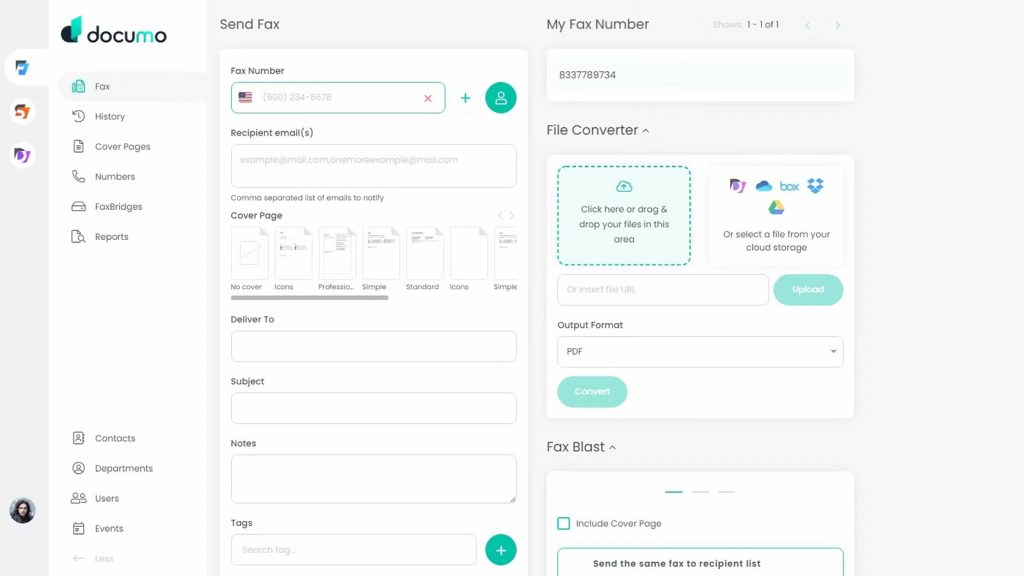
What is mFax?
mFax is a robust, HIPAA-compliant virtual fax software designed to meet the needs of modern businesses, especially in healthcare and other regulated industries. It offers efficient and secure faxing services with an emphasis on compliance, particularly with HIPAA regulations. However, a potential drawback is that it lacks some advanced features offered by other cloud based fax solutions, such as extensive API customization.
Features of mFax
- Cloud-Based HIPAA Faxing: mFax allows users to send and receive faxes online from any device with internet access. This eliminates the need for dedicated fax hardware and enables healthcare providers to integrate HIPAA faxing into their digital workflows easily.
- HIPAA Compliance: mFax adheres to HIPAA guidelines, ensuring that all fax transmissions are secure, encrypted, and comply with healthcare data protection standards. This makes it an ideal solution for healthcare professionals needing to exchange patient information safely.
Pros of mFax
- Ease of Use: mFax is highly praised for its straightforward interface that allows users to easily send, receive, and manage faxes. Whether from a desktop, tablet, or smartphone, the platform’s simplicity reduces the learning curve and can quickly be integrated into any business operation.
- Cost-Effective for Small Businesses: mFax is often considered a budget-friendly solution, particularly for small businesses with limited faxing needs. Its competitive pricing structure and flexible plans allow businesses to choose a plan that fits their faxing volume without committing to high monthly fees.
Cons of mFax
- Limited Advanced Features: One of the most significant drawbacks of this HIPAA fax service is its lack of advanced features such as automated faxing, API integrations, and fax analytics, which many competitors offer. Businesses that need these features may need to look for more robust solutions.
- No e-Signature Support: Unlike some competitors, mFax does not offer an e-signature feature, which could be limiting for businesses that need to send legally binding documents and require secure signature collection on faxes.
- Support Response Times: While customer support is available, some users report that response times can be slow, especially during peak usage periods. This can be frustrating for businesses that rely on timely assistance.
mFax Integration
mFax integrates with the below-mentioned software, including:
- Google Drive
- Dropbox Business
- Box
mFax Pricing
mFax offers four pricing plans that are designed to meet the needs of various businesses:
- Solo: This plan includes 300 pages, 1 user, and 1 fax number, offered at $25/month. It’s ideal for smaller businesses or solo practitioners who need to send and receive occasional faxes securely.
- Professional: With 800 pages, 3 users, and 1 fax number, this plan is suitable for small teams that need to share a fax number and handle moderate faxing volumes. It is priced at $75/month.
- Business: Priced at $150/month, designed for growing teams, this plan includes 2,500 pages, up to 10 users, and 5 fax numbers, catering to businesses with higher fax volume and multiple departments.
- Enterprise: This high-volume plan costs $300/month. It offers 6,000 pages, 50 users, and 10 fax numbers, ideal for larger organizations or enterprises with extensive faxing needs.
mFax Customer Support Channels
- FAQs/Forum
- Chat
- Email/Help Desk
- Phone Support
- 24/7 (Live rep)
mFax Reviews and Ratings
This online fax software has a 4.8-star rating on Capterra.
“There are too many steps to sending a fax.”
“It’s extremely easy to use and set up and I like that faxes come directly to my email in-box, I never have to search for them.”
(Source: Capterra)
Who Needs HIPAA-Compliant Faxing Service?
Now that we understand the importance of HIPAA-compliant faxing, let’s explore some key sectors where secure faxing is not just important, but absolutely essential:
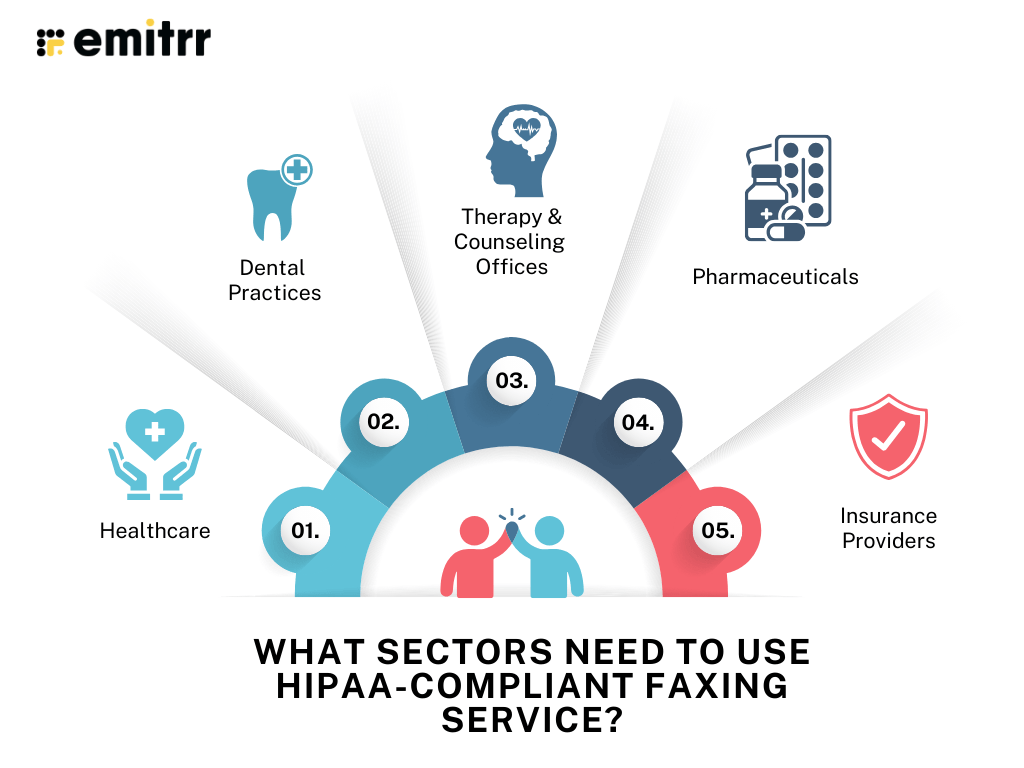
1. Healthcare
Medical facilities, hospitals, and physicians’ offices require HIPAA fax service to routinely send medical records, prescriptions, lab results, and patient care plans via fax. Ensuring HIPAA compliance in these communications is necessary to protect patient privacy and maintain trust. Non-compliance could lead to substantial fines and legal repercussions.

2. Dental Practices
Dental offices frequently exchange patient information with insurance companies, laboratories, and specialists. From patient X-rays to insurance claims, HIPAA-compliant faxing is crucial in maintaining the confidentiality of dental records and avoiding violations.
3. Therapy and Counseling Offices
Mental health professionals and therapists often need to send sensitive patient information, such as treatment plans, progress notes, or referrals. Such offices need to invest in HIPAA-compliant phone and fax services to ensure that these communications are HIPAA-compliant is vital to maintain confidentiality and trust with patients.
4. Pharmaceuticals
Pharmaceutical companies often exchange sensitive data with healthcare providers, clinics, and research organizations. Ensuring HIPAA compliance in faxing is essential to avoid legal risks and ensure the integrity of the information being shared.
5. Insurance Providers
Health insurance companies often handle sensitive patient data, including policyholder information and medical claims. HIPAA-compliant faxing is crucial for securing data transmission and avoiding potential compliance issues.
Why is Emitrr the Best HIPAA-compliant Faxing Software?
Emitrr is transforming how small businesses and healthcare organizations communicate with cutting-edge tools, including medical texting solutions that prioritize both efficiency and simplicity.
Here’s what makes Emitrr the best HIPAA-compliant fax service:
1. End-to-End Encryption
With Emitrr’s capabilities, every document you send is safeguarded with end-to-end encryption. This means your sensitive communications are protected from unlawful access during transmission, so your patients’ data stays confidential and secure. You can fax worry-free, knowing that every step of the process is fortified with advanced security measures.
2. HIPAA Certification
Emitrr is fully HIPAA-certified, which means HIPAA-compliant online fax service meet the strict compliance standards required for handling sensitive healthcare information. This certification reflects Emitrr’s commitment to helping you stay compliant with ease, giving you peace of mind that your communications are always secure and professional.
3. User-friendly Design
No one wants to spend hours figuring out complicated software, and with our HIPAA-compliant online fax service, you won’t have to. Our intuitive interface makes HIPAA-compliant faxing straightforward and easy to navigate, even if you are new to digital faxing. From uploading documents to selecting recipients, every step has been optimized with your convenience in mind.
4. Advanced Recipient Verification
Emitrr adds an extra layer of security with advanced recipient verification. This feature makes certain that your faxes are sent to the appropriate receiver, preventing any accidental disclosures. You can be rest assured that your sensitive information is always in the right hands.
5. Secure Cloud-Based Solution
By leveraging a secure cloud-based system, Emitrr makes it easy for you to access your faxes anytime, anywhere. All documents are stored securely in the cloud, eliminating the risk of physical document mishandling and enabling a streamlined workflow for your team.
6. Customisable Cover Sheets
Emitrr is the best HIPAA-compliant online fax service that provides customizable cover sheets that meet HIPAA requirements, so all of your faxes are clearly marked as confidential. You can tailor these cover sheets to include specific details like disclaimers or branding, adding a professional touch to your HIPAA-compliant faxing transmissions.
Access & download free HIPAA-Compliant fax cover sheet templates
7. Seamless Integration
Our HIPAA-compliant online fax service integrates effortlessly with electronic medical records (EMRs) and other healthcare systems, allowing a consistent flow of data. This simple integration minimizes disruptions to your workflow and increases productivity, making HIPAA-compliant faxing an innate part of your day-to-day operations.
8. Affordable Plans
We understand that cost is a significant factor, especially for small businesses and healthcare providers. That is why Emitrr offers flexible, affordable plans that cater to your specific needs without compromising on quality or safety.
9. 24/7 Expert Support
With HIPAA-compliant faxing, you can count on reliable assistance whenever you need it. Emitrr’s support team is here for you 24/7, ready to address any questions or technical concerns you might have. Whether it’s troubleshooting or guidance, help is only a call or message away.
10. Scalability
Emitrr’s scalable HIPAA-compliant faxing solutions are built to grow alongside your practice, adapting quickly as your operations expand.

Debunking Myths About HIPAA Fax Service
There are several misconceptions surrounding HIPAA-compliant fax services that can cause confusion. Let’s take a closer look at some of the most common myths and address them in detail:
Myth 1: Any online fax is HIPAA-compliant
Fact: Not all online fax services meet HIPAA standards. For a fax service to be truly HIPAA-compliant, it must offer specific security measures such as end-to-end encryption, secure cloud storage, and business associate agreements (BAAs). Simply using an online fax service doesn’t automatically make it compliant.
For example, Emitrr ensures HIPAA compliance by implementing robust encryption and providing a BAA agreement to ensure the protection of sensitive health information. Always verify that the fax service provider has the proper security features and safeguards in place before trusting them with confidential patient data.
Myth 2: HIPAA fax service is expensive and only for large organizations
Fact: Many believe that HIPAA-compliant faxing services are only for large healthcare organizations with deep pockets. However, Emitrr proves this myth wrong by offering affordable and flexible pricing plans that cater to businesses of all sizes. With plans designed to meet the needs of small businesses while still delivering top-tier security and reliability, Emitrr is often considered the best hipaa-compliant online fax service.
Myth 3: HIPAA compliance guarantees total security
Fact: While HIPAA-compliant online fax services provide a strong security foundation, compliance does not guarantee 100% protection from security breaches. It’s essential to maintain vigilance and take additional steps to protect their data. This includes implementing user training, maintaining strong password policies, and conducting regular security audits. HIPAA compliance is just one part of an ongoing security effort.
Conclusion
HIPAA-compliant fax services play a vital role in safeguarding sensitive health information while ensuring seamless communication for healthcare organizations. It’s not just about compliance, it’s about building trust, maintaining security, and improving operational efficiency.
When it comes to choosing the best HIPAA-compliant digital fax solution, Emitrr sets itself apart with its advanced security, intuitive design, and scalability. Tailored for healthcare professionals, Emitrr simplifies secure communication, making it easier to protect patient data while staying compliant.
If you’re looking for the best hipaa-compliant online fax service, Emitrr is the right choice. Book a demo now to find a tailored plan for your needs.
FAQs
Yes, if your organization handles Protected Health Information (PHI), a HIPAA-compliant fax service is mandatory to meet legal and regulatory requirements.
Costs typically ranges from $10 to $50 per month, depending on the features and the provider.
No, traditional fax machines do not have encryption features.
Look for encryption, audit trails, and a Business Associate Agreement (BAA).
You risk data breaches, fines, and legal penalties.
Yes, many services, including Emitrr, work on mobile devices.
No, most services are designed to be intuitive and user-friendly.
Yes. Faxing can be HIPAA-compliant if proper safeguards are in place. This includes verifying the recipient’s fax number, using a HIPAA-compliant cover sheet with a confidentiality disclaimer, securing fax machines in restricted areas, limiting access to printed faxes, and using encryption for online faxing.
Yes, but only if you sign a Business Associate Agreement (BAA) with RingCentral and set it up securely. This means using encryption, limiting access to authorized users, and turning off risky features like unencrypted fax-to-email. Without these steps, it’s not HIPAA-compliant for sending patient information.
Yes, Faxage is HIPAA compliant. The platform offers a BAA, has HITRUST certification, and offers multiple security and encryption options, including SSL/TLS encryption for all web and API based faxing, PGP support for email fax sending and receiving, secure email links, and more.
Yes, Dropbox can be HIPAA compliant, but for that, you need to sign a Business Associate Agreement (BAA) and carefully configure its security settings. Additionally, you also need to subscribe to their business plan that has BAA in place and that can implement necessary safeguards to protect patients’ PHI.
Not all fax apps are secure; however, you can ensure secure faxing if you look for reputable fax service providers that offer features like end-to-end encryption, access controls, among others. A few reputable secure fax app providers include Emitrr, eFac, CocoFax, and more.

 4.9 (400+
reviews)
4.9 (400+
reviews)
