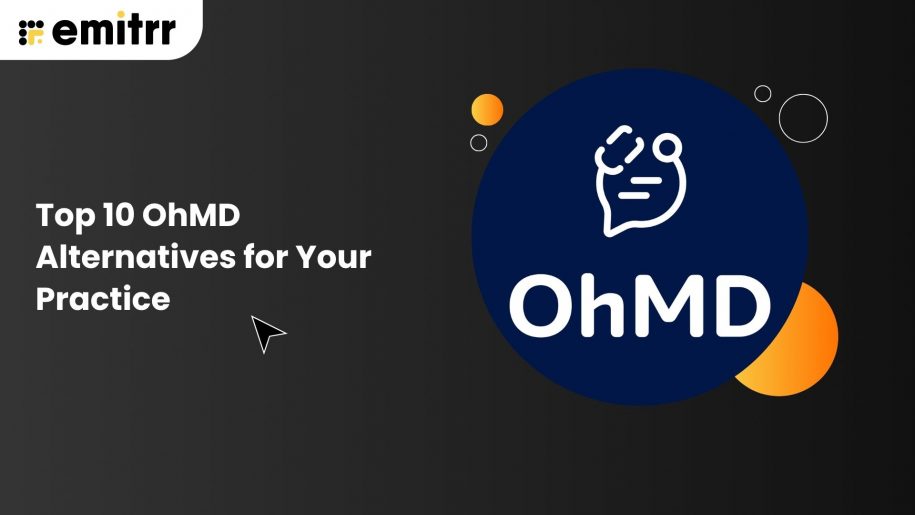Introduction
If you’re a healthcare practitioner searching for an OhMD alternative, chances are you’ve already felt its limitations. While OhMD works reasonably well as a basic patient texting platform, many users have shared concerns about limited features, lack of advanced automation, and gaps in front-desk workflow support. Practices often find that texting alone isn’t enough to manage growing patient communication demands. Because OhMD doesn’t function as a complete patient communication solution, teams are left stitching together multiple tools to fill the gaps. To help you overcome what’s missing, we’ve compiled a list of the best OhMD competitors that go beyond simple texting features and offer more robust, end-to-end communication capabilities for modern healthcare practices.
But before we deep dive, have a quick look at the options we are going to explore:

What is OhMD?
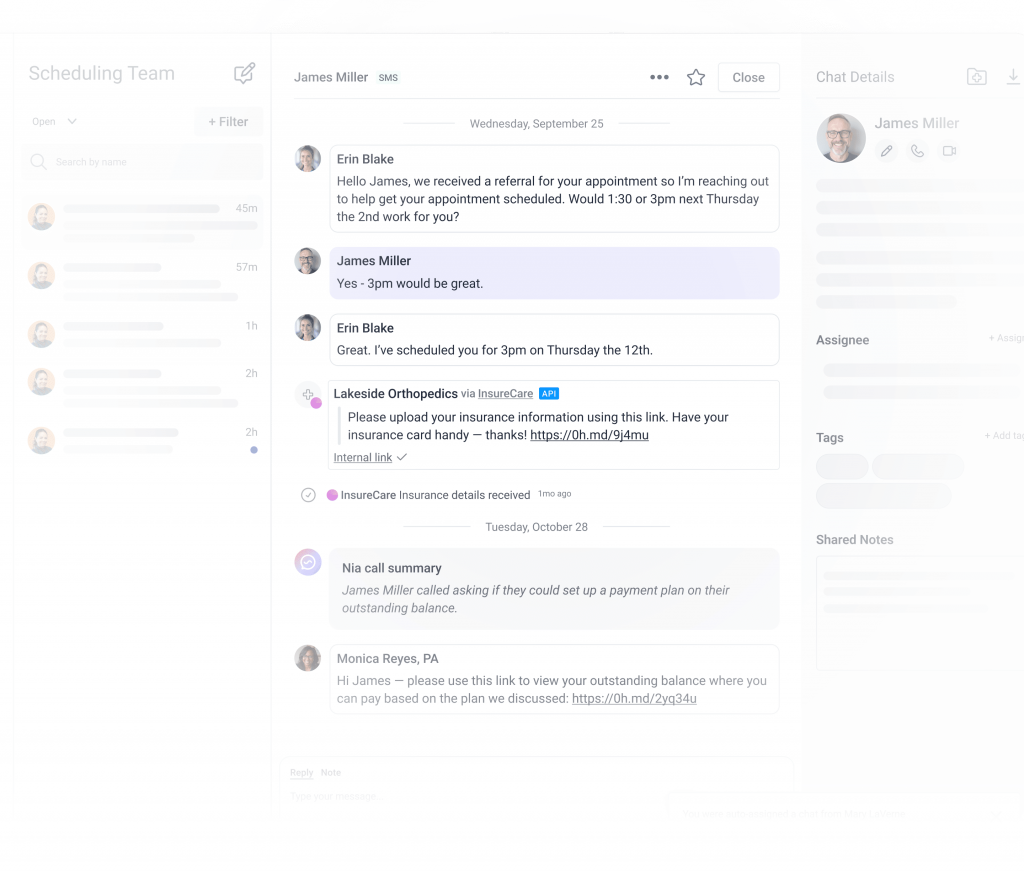
OhMD is a modern HIPAA-compliant patient communication platform. Whether you leverage multiple channels or execute a robust patient communication strategy, OhMD can be customized to your needs. The software comes with plenty of useful features; however, expensive pricing, failures in sending SMS, and other technical glitches are common reasons why users look for alternatives. Issues related to OhMD log in, message delivery, and system reliability also contribute to user frustration. Here’s a detailed look at OhMD.:
OhMD Features
- Two-way texting: Allow your patients to text you back with a two-way texting feature.
- Patient calling: Place voice calls to patients regarding clinical questions, billing, and scheduling, all within OhMD.
- Forms and patient surveys: Send online patient forms or insurance cards, educational information, pictures, or links in seconds.
- Automated texting: Automate patient outreach by sending customized reminders for recall texts for your medical practice.
- Broadcast texting: Send emergency notifications and other text alerts to multiple patients at once.
- Team collaboration: Track user activity, audit conversations, assign roles, and more with team collaboration features.
- Referral management: Get a dedicated patient referral phone number that referrers can call or text with automatic transcription.
OhMD Pros
- Live website chat: OhMD offers a live webchat feature that helps convert visitors into potential patients.
- Video visit: Using OhMD’s video visit feature, you can cater to your patients from anywhere and offer them more flexibility.
- Plenty of features: This software comes with plenty of features, be it for texting, reputation management, or automation.
OhMD Cons
- Limited messaging templates: OhMD gives you only a small set of templates, which often means your team ends up replying manually. Over time, this slows responses and puts extra pressure on your front desk.
Save time and reduce manual replies with ready-to-use healthcare SMS templates. Download free healthcare SMS templates to respond faster, stay consistent, and ease front-desk workload –

- Texting-first, not a complete solution: OhMD works fine if all you need is patient texting, but once your communication needs grow, you may notice gaps. It is not built to manage your entire front-desk workflow.
- Pricing that feels high for what you get: For many practices, especially smaller ones, the cost can feel hard to justify. Plans can go up to $500 per month, even with low usage, which does not always align with how much you actually use the platform.
- Hard-to-predict call costs: Since OhMD charges per call instead of per minute, your monthly bill can vary. This makes it tougher to plan your communication budget.
- Limited AI voice support: If you are looking to automate call handling or features like an after-hours answering service, OhMD’s AI voice capabilities may feel limited and require more manual effort from your team.
- No mobile app for on-the-go access: Even on paid plans, there is no dedicated, secure texting mobile app, which can be inconvenient when you or your staff need to manage patient messages outside the office.
- Not designed to replace your front desk: OhMD helps you communicate with patients, but it does not fully take over tasks like call routing, scheduling, or follow-ups.
- Less flexible for small or solo practices: If you are running a lean practice, the pricing and feature setup may not feel like the right fit for your day-to-day needs.
OhMD Pricing
OhMD pricing is basic, and common SMS features are for free, but its more comprehensive plans start at $250 a month.
💡Did you know OhMD pricing climbs quickly as your needs grow? It’s one of the most common concerns shared by users. Click here to see how you can switch to a more affordable OhMD replacement easily.
OhMD Integrations
OhMD integrates with PMS and EHR software seamlessly, including:
- Athenahealth
- Allscripts
- DrChrono
- Cerner
- AdvancedMD
- eClinicalWorks
- Veradigm
- Epic
OhMD Customer Support Channels
- Phone
OhMD Reviews & Ratings
OhMD has a rating of 4.8/5 on G2, and here’s what OhMD users are saying:
“I like using OhMD because most patients have their phones set up to block unknown callers, and many don’t even check their voicemail.”
“I’ve only been using OhMD for about 2 months so I’m not sure what all I can do with it. What I use it for is to communicate with patients about scheduling appointments. I don’t like that I can’t message patients directly, and when they message me back, my entire office can see the conversation. I wish it were more private.”
Source: G2
Why Do Businesses Seek an OhMD Alternative?
Most practices do not plan on switching tools from day one. The search for an OhMD alternative usually starts when everyday communication begins to feel harder than it should. What looks like a simple texting solution on the surface can turn into higher costs, manual work, and missing capabilities as patient communication grows. Over time, these gaps impact staff efficiency, patient response times, and overall patient experience, pushing practices to look for something more complete.
Expensive pricing that is hard to justify
For many healthcare businesses, OhMD can feel expensive for what it offers. With plans reaching $500 per month, even at low usage and charges applied per call instead of per minute, monthly costs can become unpredictable. This makes budgeting difficult, especially for smaller or growing practices.
No read or unread message tracking
When your team handles a large volume of patient messages, staying organized is critical. OhMD does not allow messages to be marked as read or unread, which makes it harder to track conversations. This can result in delayed replies, missed patient follow-ups, and a frustrating experience for patients.
Frequent logouts interrupt daily work
Users have reported frequent logouts from the OhMD platform, which disrupts day-to-day workflows. When staff need to respond quickly to patient messages, being logged out repeatedly slows everything down and adds unnecessary friction.
Message delivery issues impact patient trust
A communication tool is only as good as its reliability. Some OhMD users have experienced delayed or failed message delivery, which can lead to missed confirmations, unanswered questions, and confusion for patients.
Lacks advanced features modern practices need
As practices grow, they often need more than basic texting. OhMD lacks advanced features like deeper automation, robust AI for healthcare support, and front-desk workflow tools. This forces teams to rely on additional software or manual processes to fill the gaps.
Growing practices need more than basic texting. AI-powered tools are transforming healthcare businesses by handling calls, automating follow-ups, and reducing front-desk workload so teams can focus more on patient care. Watch this short video to see how modern AI communication tools are being used in healthcare:
What Features to Look for in an OhMD Alternative?
Most practices don’t switch from OhMD because they want more features. They switch because staff are stuck replying manually, tracking messages across tools, and worrying about compliance gaps. If your communication tool isn’t helping you handle calls, texts, follow-ups, and patient requests in one place, it starts slowing the entire front desk down. A strong OhMD alternative should fix those exact problems, not add more complexity. Below are the features that matter in day-to-day practice operations.

AI Capabilities
The first thing to consider in your secure messaging app for patients is AI. Choose an app that uses AI for texting because it can help you take better care of patients, get better health results, and work more efficiently. AI can make things easier, like improving reports and paperwork, keeping track of regulations, making rules to protect patient information, and taking care of everyday tasks.
Audit Control
Audit control is another key feature to look for when selecting the right messaging software for your practice. Having audit controls in place helps you keep track of how patient information is sent and stored, and it can alert you to any unauthorized access. Regular texting is not secure on its own, so having these controls in your software is important. This way, you can protect patient data and stay compliant with HIPAA regulations.
Automated Texting
Choose a medical communication app that lets you set up automatic messages for routine tasks. This will reduce the amount of work you have to do manually and make sure all questions are answered. You can send automated appointment reminders, surveys, payment links, and holiday greetings.
Access Management
The healthcare messaging app should allow you to assign different roles to users and control how much information they can access. The system should also keep track of user activity so you can review it if there are any data leaks.
Mass texting
The HIPAA-compliant text messaging software you choose should let you send mass text messages to many people at the same time. With the right patient messaging software, you can also customize these messages while still following the rules. This will save you a lot of time and effort.
Auto log-off
The feature automatically logs you off after a certain amount of time when there’s no activity. This feature helps prevent data theft if the app is left idle. The app checks for activity like mouse movements, typing, or clicks. If it doesn’t detect any activity for a while, it will log off automatically. So be sure your secure patient messaging app has this feature.
No Open Source
By nature, open-source apps can’t meet HIPAA standards. If you still want to use an open-source platform, check that it has all the necessary protocols to be a HIPAA-compliant communication solution. If it doesn’t meet the compliance you need, it’s better to choose a non-open-source patient messaging service.
Integration With EHR/EMR
The HIPAA-compliant texting app should integrate with your EHR system to save conversations for audits and automate message scheduling. This connection will simplify clinical and administrative tasks, allowing you to access all information from one dashboard without switching tabs.
Discover the easiest way to text patients directly from Athenahealth:
TCPA Compliance
Along with following HIPAA guidelines, the HIPAA messaging service you choose should also help with TCPA compliance. This means you need to get clear written permission from your patients before sending them marketing messages, and give them the choice to opt out of texts. Staying compliant will help you avoid heavy fines and keep a good relationship with your patients.
Strong Security Features
Look for strong security measures and protocols such as two-factor authentication, secure getaway, encryption, real-time alerts, and other threat detection capabilities so that you can keep your PHI secure. All of these security features can reduce the risk of data breaches and help ensure compliance with security standards.
Make compliance simpler with these must-have downloadable HIPAA form PDFs for busy practices.
Message Lifespan
Find a HIPAA-compliant texting app that lets you send messages that automatically delete from both your phone and the recipient’s phone after a set time. Since the messages are deleted after a while, you won’t have to worry about unauthorized access, even if the device is stolen.
Interoperability
Interoperability is an important feature for sharing data more easily. It allows different systems to exchange data, which improves data quality, reduces manual work, increases productivity, cuts costs, and gives you real-time access to medical records. This is a valuable function to have in your medical messaging system.
10 Best OhMD Alternatives in 2026
Before we move ahead, here’s a quick summary table comparing the top OhMD competitor platforms based on features, pricing, and best use cases.
| Software | Core Features | Pricing | Best For |
| 1. Emitrr ⭐ Best OhMD Alternative | HIPAA-compliant messaging, secure text/call, automation, EMR/EHR integrations, AI front-desk, scheduling, reminders | Plans: Standard: $45–$64/mo Pro: $64–$94/mo Enterprise: Custom pricing (Pricing varies by message volume) (flexible tiers) | Practices needing full communication + automation + AI support |
| 2. Klara | Secure two-way texting, web chat, broadcast messaging, telemedicine, EHR/PM integrations | Custom / quote-based | Clinics wanting multi-channel messaging + telehealth |
| 3.TigerConnect | HIPAA clinical messaging/collaboration, secure text, telehealth routing, scheduling tools | Starts from $199 per month | Hospitals & large health systems needing unified comms |
| 4.RevenueWell | Dental messaging, SMS reminders, scheduling, review/reputation management, insurance verification | Starter ~$189/mo (higher plans on request) | Dental practices focused on patient engagement |
| 5. Mend | HIPAA messaging, telehealth (group video), intake forms, reminders, payments | Custom / not widely published | Practices wanting all-in-one patient engagement + telehealth |
| 6.NexHealth | Online scheduling, patient notifications & reminders, two-way messaging, reviews | Custom / quote-based | Clinics prioritizing online scheduling and patient flow |
| 7.LumaHealth | Two-way messaging, self-scheduling, automated reminders & recalls, feedback & analytics | Quote-based | Practices wanting deep scheduling + engagement automation |
| 8.Weave | Unified communications (text, phone, email), scheduling, payments, reminders | Plans: Ultimate: $399/mo + $750 setup Pro / Elite / Essentials: Contact sales | Practices that want business communication + payments |
| 9.SolutionReach | Patient reminders, surveys, two-way messaging, reputation management | Custom pricing | Practices focused on patient experience + outreach |
| 10.MessageDesk | Business texting, team messaging, automation | Plans: Operator: $29/mo (1 user) Team: $79/mo (5 users) Custom: Contact sales | Practices needing simple clinic texting & team chat |
1. Emitrr | Best OhMD Replacement
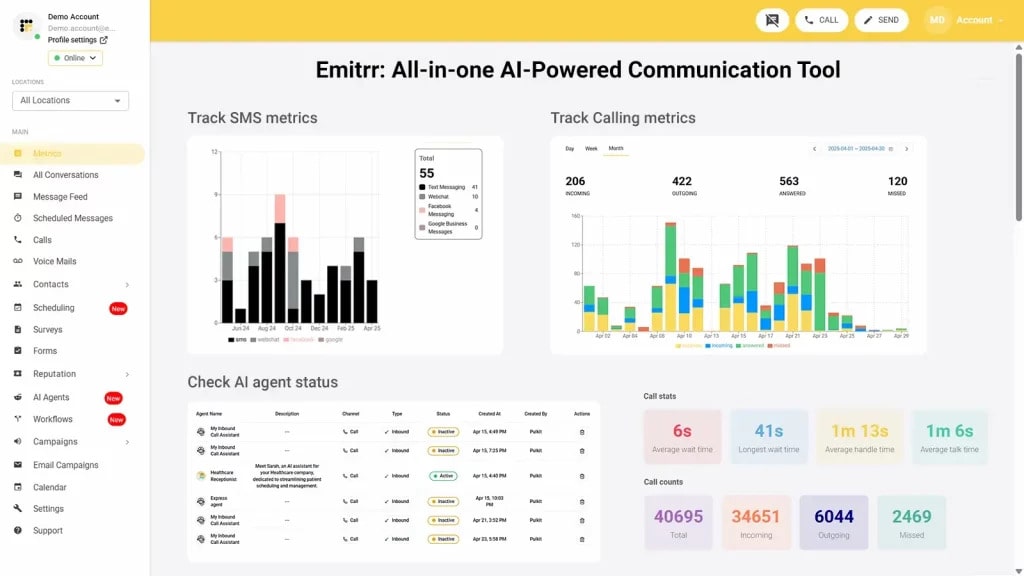
Emitrr Overview
Emitrr is an AI-powered healthcare communication platform that handles patient calls, texts, scheduling, follow-ups, and routine requests in one system. Unlike OhMD, which focuses mainly on texting, Emitrr manages the full patient communication workflow from first contact to post-visit follow-up.
Its AI answering service handles incoming calls, understands patient intent, and resolves or routes requests instantly. Appointment scheduling, reminders, and after-hours responses run automatically, helping practices reduce missed calls and respond faster without adding front-desk staff.
Emitrr is fully HIPAA-compliant, with encrypted calls and messages, strict access controls, and audit-ready logs. All patient conversations are centralized in a single dashboard.
By replacing separate texting, calling, and scheduling tools, Emitrr functions as a single AI-powered front desk that integrates directly with EMR, EHR, and practice management systems.
Emitrr Features
- End-to-end encryption: This ensures that all the messages in transit are encrypted so that they cannot be accessed or intercepted by unauthorized parties.
- File sharing: Share medical forms, insurance details, lab reports, and test results through a single portal. Enable HIPAA-compliant virtual faxing to send and receive healthcare documents without relying on physical fax machines or carrier-based messaging.
- Access controls: Limit who can access patient data on your portal. Also, create activity logs for each user to monitor overall activity.
- Data privacy: Emitrr follows important data protection measures to keep sensitive patient information private, including how it is stored and shared.
- Secure text messaging: The secure texting for healthcare feature, when enabled, redirects you to a secure gateway where you can access and share data with your patients safely.
Here’s a quick view of how Emitrr’s secure texting feature works:
- Advanced Automation: Automate routine tasks using canned responses and customizable SMS templates for common patient questions. AI agents are transforming the healthcare industry by handling repetitive communication, reducing manual effort, and improving response times for healthcare teams.
- 2FA: Set two-factor authentication to add an additional layer of security and to keep your patient data safe.
- Real-time alerts: Generate SMS alerts regarding changes in appointment schedules, updates in services, etc., and share them with your patients in real time.
- Text messaging: Take advantage of various texting capabilities, such as mass texting, group texting, two-way texting, schedule-based messaging, etc., to ensure seamless communication with patients.
- Integration with tools: Integrate your EMR/EHR and PMS with Emitrr to manage patient communication from one dashboard without switching tabs. Boost patient outreach via SMS in Athenahealth by syncing appointments, reminders, and follow-ups directly with your existing workflows.
- Online appointment scheduling: Offer this option to your patients and allow them to schedule their own appointments with just a single click.
- Text-enable number: Get your existing healthcare clinic number text-enabled to enjoy both texting and calling from the same number.
Pros of Emitrr
- Acts like a real virtual front desk: Emitrr goes beyond messaging by handling calls, texts, scheduling, refills, and routine patient requests in one system, reducing front-desk dependency.
- Handles calls, texts, scheduling, and refills: Patients can reach your practice through voice or text, book appointments, request refills, and get updates without staff intervention.
- Deep Athena integration: Emitrr integrates tightly with Athenahealth, syncing appointments, reminders, and patient communication to streamline workflows and boost patient outreach via SMS.
- Predictable pricing: Clear, upfront pricing with no surprise add-ons, making it easier for practices to budget communication costs.
- Exceptional customer service: Emitrr offers responsive support and hands-on onboarding. The platform is rated 5/5 on Capterra for customer service, reflecting consistent user satisfaction.
- Secure texting platform: Fully compliant with HIPAA and TCPA requirements, ensuring patient communication stays protected and regulated.
- Secure chat feature: Enables private patient conversations through a controlled chat environment for sharing sensitive information.
- Transparent pricing with no hidden charges: Pricing is clearly communicated upfront, with no unexpected fees later.
- Customization options: Texting plans and pricing can be tailored to fit the size, volume, and needs of your healthcare practice.
Cons of Emitrr
- More advanced features are being launched.
Emitrr Pricing
Emitrr offers flexible pricing starting at $45/month, with plans tailored to your messaging volume and use cases. You can contact support for the same.
Emitrr Integrations
Emitrr seamlessly integrates with over 500 EHR/PMS software, including:
- Emitrr offers seamless integration with 500+ tools, including:
- Healthcare tools (Athenahealth, Dentrix, Eaglesoft, and more)
- CRM tools (Hubspot, Mailchimp, Salesforce, Zapier, and more)
- Calendar tools (Google Calendar, Microsoft Calendar, and more)
Emitrr Reviews & Ratings
Emitrr has a cumulative rating of 4.8 on Capterra and 4.7/5 on G2. Have a look at what Emitrr users are saying:
“You have it all integrated into one platform, the signatures, the amount of characters, you can attached files, send photos. You are able to create and send forms. Unlimited amount of things we can use and take advantage of.”
“Emittr’s on boarding was superior to other texting software companies. We found the platform to be user friendly for clients and internal staff. The live chat feature on website is outstanding.”
Source: Capterra
Emitrr Support Channels
- Phone: Call Emitrr at +1 (210) 941-4696
- SMS
- Live chat: Chat with Emitrr’s live representatives
- Knowledge base
- Email: Send email to Emitrr’s support team at support@emitrr.com
- FAQs/forum
2. Klara
Klara Overview
Klara is a comprehensive patient communication platform that offers SMS messaging for healthcare professionals and telemedicine options. The software’s best highlight is that it is very easy to use, and it comes with a lot of automation capabilities. However, poor integration and limited functionality are the two biggest pain points of this patient communication software. Here’s a detailed overview of what this alternative to OhMD has to offer:
Klara Features
- Appointment reminders: Send appointment reminders to patients via SMS with options to confirm, cancel, or reschedule appointments.
- EHR integration: Simplify your workflow and keep your records updated by integrating your current EHR system with Klara.
- Webchat: Enable the web chat feature and interact with potential patients right on the website.
- Broadcast messaging: Update changes in the schedule of healthcare providers and share important information with all your patients scheduled for the day at once with broadcast messaging.
- Healthcare automation: Automate routine tasks like appointment reminders, patient messaging, etc., to reduce administrative workload and improve patient interaction.
- Two-way texting: Allow your patients to text you back with a two-way texting feature.
- Textable numbers: Make your medical phone number textable without changing numbers and start receiving patient SMS.
Pros of Klara
- Telemedicine support: Klara offers a telemedicine facility with features like a virtual waiting room and video streaming, allowing your patients to connect with you remotely.
- Intuitive dashboard: The Klara app has a very intuitive interface and is super easy to use. Klara’s desktop version is also well-designed and can easily be used by all.
- Useful automation capabilities: Klara automates many routine tasks such as answering calls, sending appointment reminders, sending patient forms, etc., and reduces administrative workload.
- Engagement optimization: With features like two-way texting, secure texting, file sharing, etc., Klara helps healthcare professionals simplify patient communication for better patient engagement.
Cons of Klara
- Poor integration with PMS/EMR/EHR/ systems: Klara does not integrate with PMS/EMR/EHR/ systems seamlessly, affecting the way healthcare professionals communicate with their patients.
- Unreliable customer support: Klara users often complain about delayed responses from Klara’s customer support team, even for urgent issues. They have also pointed out how the limited support options pose a lot of problems for users.
- Many functional issues: Users find many functional issues with the Klara app, such as issues with internal message assignment, issues with labeling conversations, etc., which affect the day-to-day healthcare tasks.
- Limited team collaboration features: Klara lacks many team communication features, such as conversation tags, conversation assignments, sharing reference notes, and tags, etc.
Klara Pricing
Klara pricing is not available, you need to contact support for custom pricing.
Klara Integrations
This OhMD replacement integrates with EHR & PMS software, including:
- Practice Fusion
- EpicCare EMR
- NexHealth
- ModMed
- Athenahealth
- Nextech
- DrChrono
- Oracle Health
Klara Reviews & Ratings
Klara’s customer ratings are & 4.5/5 on G2 and 4.3/5 on Capterra, and here’s what users are saying about it:
“What I like most about the Klara app is the simplicity of getting around the app. It’s very easy to use and you can speak with your provider with ease, as well as send and receive documents/forms.”
“The way the messages are labeled or assigned needs to improve. My suggestion is to bump up the screening of the type of msgs. Improvement is needed in picking up certain filtered words to help categorize the msgs.”
Source: Capterra
Klara Support Channels
- Phone
- Chat
Klara exposed: Watch why more practices are switching to Emitrr!
3. TigerConnect
TigerConnect Overview
TigerConnect is a HIPAA-compliant patient text messaging software that aims to transform patient communication through SMS and telehealth solutions. TigerConnect ensures patient-centered care in the digital age by keeping SMS messages HIPAA-compliant. This alternative to OhMD offers strong scheduling and secure texting functions; however, you may experience frequent glitches and may have to deal with unreliable customer support.
TigerConnect Features
- Medical texting: Ensure HIPAA-compliant texting for medical professionals and protect patient data with secure messaging.
- Two-way texting: Engage in one-on-one conversations with your patients to address problems or to book appointments.
- Telehealth solutions: Carry out virtual conversations with patients and staff securely with this OhMD competitor.
- EMR integration: Streamline your healthcare workflows by integrating TigerConnect with your internal tools.
- Group texting: Form closed groups with caregivers and patients for seamless communication.
Pros of TigerConnect
- HIPAA-compliant medical messaging: TigerConnect is a HIPAA-compliant texting app, and it ensures all your patient communication is done securely.
- Strong scheduling functions: The TigerConnect app comes with plenty of scheduling features that allow you to distribute call assignments, automatically block appointments, and swap shifts directly.
- EHR embed: TigerConnect’s framework ensures that you can connect to all your critical systems, such as EHR, physiological monitors, nurse calls, etc., on a single dashboard.
Cons of TigerConnect
- Glitchy system: Many users have pointed out that TigerConnect’s system is glitchy; it lags, shows errors, and delays in sending SMS, among others.
- Cumbersome workflow & app: Maneuvering the TigerConnect app and using it can be a challenge due to the cumbersome workflow.
- Unreliable customer support: Many users have shown their disappointment with TigerConnect’s customer service because of their slow response and ineffectiveness in providing solutions.
- Limited features & customization options: TigerConnect comes with very limited HIPAA-compliant texting features, so if your main goal is to improve patient communication via SMS, then you’ll get only limited features.
TigerConnect Pricing
As per SelectHub, the TigerConnect pricing starts from $199 per month. For more details, you will need to contact their support team.
TigerConnect Integrations
This OhMD replacement integrates with many EHR/PMS software and tools.
TigerConnect Reviews & Ratings
This OhMD competitor has a customer rating of 4.5/5 on G2 and 4.7/5 on Capterra. Here’s what TigerConnect customers are saying:
“Ease of Use, Reliability, Efficiency. It allows staff to bridge the gap of patient care when our physicians are not physically present in clinic.”
“There were a lot of glitches. Would have multiple “updates” that could sometimes take an entire day to complete. Also it could be difficult to find specific groups since groups titled with the same thing could be duplicated, I wish that wasn’t an option.”
TigerConnect Support Channels
- Phone
- Chat
- Live rep
- Knowledge base
4. RevenueWell
RevenueWell Overview
RevenueWell is a leading secure medical messaging app specially meant for dental practices. This software allows dental practices to enhance and streamline their workflows, improve patient relationships, and boost growth, while also maintaining HIPAA compliance. This dental messaging app integrates seamlessly with your EHR/EMR and offers functions that help you grow your practice. Here’s a detailed look at what this alternative to OhMD has to offer:
RevenueWell Features
- Dental SMS automation: Automate your dental patient appointment reminder via texts to reduce no-shows.
- Dental appointment scheduling: Allow your dental patients to schedule their own appointments from anywhere, anytime.
- Two-way texting: Allow your dental patients to text you back with a two-way texting feature.
- Review and reputation management for dentists: Send automated review requests and improve the online reputation of your dental practice.
- Insurance verification: Verify your patients’ insurance automatically with a powerful dual provider portal data and clearinghouses – in seconds.
Pros of RevenueWell
- Good customer service: Users really appreciate RevenueWell’s customer service for offering quick and helpful resolutions to issues.
- Intuitive interface: The RevenueWell dashboard is designed intuitively and is really liked by users for its simplicity.
- Seamless integrations with dental software: RevenueWell integrates seamlessly with many dental third-party tools, ensuring a smooth workflow.
Cons of RevenueWell
- Unresponsive mobile app: RevenueWell’s app has an awkward design, it takes time to load, and users find it difficult to navigate the app.
- Frequent glitches: Many user complaints point to how glitchy RevenueWell can be. The app does not work smoothly, takes time to load, and shows all kinds of errors randomly.
- Basic features: This OhMD alternative comes with very basic HIPAA-compliant SMS features, which may not be enough for some practices.
RevenueWell Pricing
RevenueWell pricing has three plans:
- Starter: $189 per month
- Professional: Need to contact support
- Premium: Need to contact support
RevenueWell Integrations
This Ohmd replacement integrates with a bunch of popular PMS systems, including:
- Denticon
- Dentrix
- Dentrix Ascend
- OpenDental
- Fuse
- Eddson
- And more!
RevenueWell Reviews & Ratings
RevenueWell customer ratings on Capterra is 4.6/5 and on G2 is 4.7/5. Here’s what RevenueWell users are saying:
“This is not only friendly, fast and efficient but has many features that a very useful. The only forms are amazing and were so important during the height of COVID.”
“Freezes up often, not sure if messages are being sent. Patients like to sent photos of dental cards but the system does not display them. System does not recognize when patients confirm appointments. We wish the new patient forms were part of the overall package”
Source: Capterra
RevenueWell Support Channels
- Phone
5. Mend
Mend Overview
Mend is another good HIPAA-compliant medical texting app that comes with plenty of healthcare automation features. This alternative to OhMD offers a great user experience, telehealth options, and great customer service. However, connectivity issues and high front costs are two of its biggest challenges. Have a detailed look at this alternative to OhMD below:
Mend Features
- Digital intake forms: Offer digital patient intake forms to patients to reduce patient waiting time.
- HIPAA-compliant group video conferencing: Offer telehealth option to your patients via HIPAA-compliant group video conferencing.
- Appointment reminders: Send out automated appointment reminders and reduce no-shows.
- Patient self-scheduling: Offer the option to self-schedule appointments for patients.
- Automated payments: Send automated payment links to patients upon providing service, and let them make payment comfortably using multiple options.
- Digital patient check-ins: Allow patients to check in digitally and reduce their waiting time.
Pros of Mend
- SMS and calling features: Mend users appreciate how they can text as well as call patients, in case they do not show up.
- Great end-user experience: Users appreciate the sleek app and web design and how easy it is to use the Mend software.
- Good customer support: Mend’s customer support team is very professional and helpful. The team is always available to offer quick resolutions.
Cons of Mend
- Connectivity issues: Many Mend users have pointed out that they face connectivity problems or communication delays frequently when using this platform.
- Slow software: Another big complaint that Mend users have is about how slow this software is, and how frustrating it can get to wait for it to load.
- High up-front cost: Although Mend has not shared its pricing, many user reviews suggest that this software has a high up-front cost, which may not be suitable for many.
Mend Pricing
Mend has not shared any information related to its pricing; you will have to get in touch with them to know that.
Mend Integrations
This OhMD replacement seamlessly integrates with PMS and EHR systems, including:
- eClinicalworks
- AdvancedMD
- Kipu
- Athenaone
- Acumen
- Allscripts
- And more!
Mend Reviews & Ratings
This OhMD replacement has a customer rating of 4.6/5 on Capterra and 4.7/5 on G2. Here’s what Mend users are saying:
“I also love the messaging feature and ability to call a client if they are not showing up it helps save time finding a chart and calling the client so we can connect as soon as possible.”
“Major healthcare compliance concerns and as an organization, we’ve had to do much of the groundwork to both identify and push to resolve, including educate vendor on why it was a concern. We discovered very serious flaws in patient consent process that indicate Mend does not actually meet multiple federal standards (HIPAA, CMS Regs, and UETA, E-Sign Act) in this area, despite their contract and all business materials clearly stating they do.”
Source: Capterra
Mend Support Channels
- Phone
- SMS
6. NexHealth
NexHealth Overview
Nexhealth is a popular patient communication service offering online appointment scheduling and secure patient texting features. This HIPAA-compliant scheduling app caters to dentists, hospitals, doctors, and medical offices, offering different patient engagement capabilities. This alternative to OhMD integrates with your EHR seamlessly and offers real-time scheduling options for a better workflow. Have a look at NexHealth in detail:
NexHealth Features
- Two-way texting: Allow your patients to text you back with a two-way texting feature.
- Access control: Create activity logs for your users and monitor overall activity.
- EHR integration: Streamline your healthcare workflows by integrating NexHealth with your internal tools.
- Secure patient texting: Keep conversations confidential and secure to protect patient data and boost patient engagement.
- Online appointment scheduling: Allow patients to schedule their own appointments.
- Reminders: Send customizable reminders for recalls, upcoming appointments, or forms, to reduce no-shows in your outpatient clinic or any other clinic.
- Reviews: Send review requests to patients automatically right after their appointments.
Pros of NexHealth
- Great customization features: This software comes with plenty of customization features for scheduling appointments, sending reminders, etc.
- Seamless integrations: The NexHealth app integrates with PMS and EHR tools effectively and ensures a smooth workflow.
- Easy to set up: The software is easy to use and navigate, it is intuitive, and its functionality addresses the gaps in functionality of different PMS.
Cons of NexHealth
- Limited support: NexHealth offers customer support for limited hours only, which becomes challenging for users in case of urgent issues.
- Laggy app: Users have highlighted that the NexHealth app often lags, making it quite annoying for users to operate.
NexHealth Pricing
You will need to get in touch with the contact support to get NexHealth pricing quote.
NexHealth Integrations
This OhMD replacement integrates with many PMS and EHR software.
NexHealth Reviews & Ratings
This OhMD replacement has a rating of 4.9/5 on Capterra and 4.8/5 on G2. Here’s what NexHealth customers are saying:
“I love that we are able to communicate in real time to our pateints via text. I love all the inforamtion that is requested at the time of making their appointments.”
“They make changes without adequate/any notification. They change workflow and functionality on the fly and expect the office to adapt. They placate, but do not listen to customers. LIMITED support hours. WEST coast centric mentality – east coast starts at 8am, but west coast support starts at 5am so they can fix issues before they impact the day.”
Source: Capterra
NexHealth Support Channels
- Phone
- Chat
7. LumaHealth
LumaHealth Overview
LumaHealth is a messaging app meant for healthcare. The app aims to simplify patient journeys through features like online appointment scheduling, patient feedback, appointment reminders and recalls, waitlist management, and more. This HIPAA-compliant messaging service caters to specialty groups, health systems, enterprises, primary care practices, and more. This alternative to the OhMD app also offers a variety of capabilities to ensure seamless communication with patients and staff members. Here’s a detailed look at this alternative to OhMD.
LumaHealth Features
- EMR integration: Integrate this OhMD alternative with your existing EHR/EMR for easy access to patient information.
- Broadcast messaging: Send important notifications and emergency alerts to multiple people at once.
- Automation: Automate outreach for sending customized reminders and patient recall texts for effective patient communication.
- Reviews and reputation management: Send review links and collect patient feedback to improve and manage your healthcare practice’s reputation.
- Scheduling: Allow patients to book appointments via SMS and set up rule-based scheduling of appointments.
Pros of LumaHealth
- Integrates with multiple EHRs: Users appreciate how well LumaHealth integrates with different EHRs and brings together all the processes in one place.
- Easy-to-use interface: LumaHealth has a modern and easy-to-use interface that can be used by people at all levels easily.
- Good automation capabilities: This software offers many automation capabilities, such as an AI voice navigator, Luma bot, scheduler assistant, etc., to automate tasks related to scheduling appointments.
Cons of LumaHealth
- No live support: The biggest complaint of users is that LumaHealth does not offer live chat support, and that really becomes a challenge for users when they face urgent issues.
- Expensive for small practices: LumaHealth’s pricing starts at $250 a month, which can be quite expensive for small healthcare providers.
- Offers limited features: This OhMD competitor offers very few HIPAA-compliant SMS texting features and primarily comes with features related to online scheduling.
- Limited customization: Since there is a lack of SMS features, there is also a limitation to how much customization you can do using LumaHealth.
LumaHealth Pricing
LumaHealth pricing plans are not revealed on its website. However, according to Software Advice, it charges about $250 per month to its customers.
LumaHealth Integrations
- Epic
- OracleHealth
- Veradigm
- eClinicalWorks
- Meditech
- Greenway
LumaHealth Reviews & Ratings
This OhMD replacement customer service rating is 4.6/5 on Capterra and 4.8/5 on G2. Here’s what LumaHealth users are saying:
“I love that Luma gives us the opportunity to customize the messages that go out to our patients. We have used other software that didn’t and this capability is huge for us.”
“Not having access to patient account numbers and not being able to exclude patients by insurance companies are our major hurdles. It is also a bit pricy and the contract terms are long and inflexible.”
Source: Capterra
LumaHealth Support Channels
LumaHealth offers solutions to customer queries and concerns only through email/ticketing. A lot of users have complained about the lack of real-time/live support on this platform.
8. Weave
Weave Overview
Weave is a secure texting app that caters to small healthcare practitioners with its HIPAA-compliant texting capabilities. This HIPAA-compliant chat app also offers comprehensive communication capabilities for medical offices operating in individual locations. This OhMD replacement is particularly ideal for optometrists, veterinarians, dental practitioners, medical spas, plastic surgeons, etc. However, Weave’s biggest downside is its expensive pricing. Have a detailed look at this OhMD competitor.
Weave Features
- Online appointment scheduling: Allow your patients to schedule their own appointments with your medical practice as per their convenience.
- Reminders: Send automated SMS reminders to patients ahead of their appointments to reduce no-shows.
- Missed text auto-reply: Send out automated SMS to patients in case you miss their messages.
- Two-way texting: Solve patient issues by engaging in one-on-one conversations with them in real-time.
- Team chat: Connect with your medical staff from anywhere and keep everyone in the loop for all communications.
- Bulk texting: Send out hundreds of SMS at once and reach out to multiple patients.
- Reviews: Send SMS review requests to patients and build your online healthcare reputation.
- Billing and payments: Send payment requests to your patients via text before mailing a statement, and let them pay online to you.
Pros of Weave
- Ease of use: Weave has a modern interface for both the app and desktop versions and is highly appreciated by users for its simplistic design and ease of use.
- Great mobile app: Users also appreciate how great Weave’s app is and how it allows them to tackle patient conversations right on their cell phones, anywhere, anytime.
- Insurance verification: This OhMD alternative verifies your patients’ insurance automatically and imports the same into your office’s schedule in the Weave app.
Cons of Weave
- Expensive software: Weave’s pricing starts at $399 a month with a setup fee of $750, making it a very expensive software compared to other options.
- Inconsistent customer support: This alternative to the OhMD app does not offer the best customer service. Many users have pointed out how slow and unresponsive Weave’s customer support team is.
- Limited text features: A lot of features, such as the option to reply to a thread, filters to sort individual conversations, etc., are missing on the Weave platform.
- Frequent glitches: Users point out how often they face outages and frequent downtimes when using the Weave software.
Weave Pricing
Weave pricing plans are as follows:
- Ultimate: $399 per month + $750 setup fees
- Pro: Need to contact support
- Elite: Need to contact support
- Essentials: Need to contact support
Weave Integrations
This OhMD replacement integrates with a number of EHR and PMS software, including:
- Sensei
- OrthoTrac
- Softdent
- PracticeWorks
- Win OMS
- drChrono
- Dolphin
- Eaglesoft
- And more!
Weave Reviews & Ratings
This OhMD replacement customer ratings on Capterra is 4.8/5 and on G2 4.5/5. See what customers are saying about Weave:
“Great experience, great to be able to access all systems from the app and great to have the phones so integrated with our software. Makes patient communication very efficient and more personalized.”
“The app interface is small, about the size of a normal cell phone face. There’s no excuse for this on a desktop app. Also, the text feature is limited. All texts come into one inbox, and there’s no way to parse out individual conversations by user. In other words, there are no text threads to help organize things. Finally, Service quality issues have plagued with over the past couple of months. It is becoming less reliable, and also it takes a long time to get through to support.”
Source: Capterra
Weave Support Channels
- Chat
- Phone
- FAQs/Forum
- Email/Help Desk
- Knowledge Base
9. Solutionreach
Solutionreach Overview
SolutionReach is a secure medical messaging app that follows detailed policies and procedures to protect PHI. This OhMD alternative is also HIPAA-compliant and offers data encryption and cloud-based security. This alternative to the OhMD app caters to vision groups, hospitals, dental practices, and DSOs and offers features that aim to boost patient engagement and patient retention. Having said that, the biggest problem with this OhMD competitor is its poor customer service and glitches. Have a detailed look at Solutionreach below:
SolutionReach Features
- Two-way patient texting: Conversate with your patients one-on-one to solve their queries in real time.
- Digital patient intake: Send online patient forms automatically prior to the patient’s appointment and streamline workflow.
- Mass texting: Send out hundreds of SMS at once and reach out to multiple patients.
- Telehealth: Give video conferencing options to patients and earn more revenue.
- EHR integration: Integrate this alternative of the OhMD app with your existing EHR/EMR for easy data access.
- Online reputation management: Improve your practice’s online reputation by sending out review requests to patients.
- Insurance verification: Automated the collection and verification of insurance forms for patients.
- Access controls: Limit who can access patient data on your portal.
Pros of Solutionreach
- Useful insurance feature: This software’s useful insurance feature automates the process of collecting and verifying your patient’s insurance and ensures precious time doesn’t go to waste.
- Intuitive and easy-to-use software: The design of this software is quite intuitive, making it very easy for everyone to use.
- Ideal for team collaboration: Solutionreach’s features, such as phone system, batch messaging, mobile app, etc., allow the team to collaborate easily.
Cons of Solutionreach
- Frequent technical issues: Solutionreach is very unreliable. Many users have pointed out that it just stops working many times, and you don’t even get any error messages or notifications, leading to a waste of time.
- Poor customer support: Solutionreach’s customer support team is unreliable. Many customers have pointed out multiple challenges that they have faced with their support team.
- Limited customization options: There are very limited customization options available with Solutionreach, and if you want more customization, then the company charges additional fees for everything.
- Expensive: As per many user reviews, Solutionreach can be a little too expensive, making it unfit for smaller practices.
Solutionreach Pricing
There are three Solutionreach pricing plans that you can choose from. However, the platform has not revealed its exact pricing on the website.
Solutionreach Integrations
This OhMD competitor supports 150+ integrations.
Solutionreach Reviews & Ratings
This OhMD replacement has a rating of 3.8/5 on Capterra and on G2 4.3/5. And here’s what Solutionreach’s customers are saying:
“The communication abilities with patients was great. I loved being able to reach our to patients remotely in the event of inclement weather and cancellation or closures.”
“Customer support and reliability are awful. We left because we could not count on them and when they screwed up they don’t admit their errors which is very frustrating.”
Source: Capterra
Solutionreach Support Channels
- Chat
- Knowledge base
- Phone
- FAQs
10. MessageDesk
MessageDesk Overview
MessageDesk is a secure healthcare messaging app meant for doctors and nurses. The software caters to all kinds of healthcare providers and offers basic patient texting functionalities for easy communication. Additionally, this alternative to the OhMD app offers integrations through Zapier to help streamline healthcare workflows and also comes with many capabilities to automate routine tasks.
MessageDesk Features
- Text enable existing number: Get your existing business number text-enabled to enjoy both calling and texting.
- Templates, Tags, Media & Links: Create templates for repetitive SMS, add tags to conversations, and attach media and links in the SMS.
- Shared SMS inbox: Bring your team’s communications in a single inbox for easier collaboration.
- EHR integration: Integrate MessageDesk with your existing EHR/EMR for easy access to patient data.
- Broadcast texting: Send broadcast messages to your patients about changes in schedule, season’s greetings, discounts and offers, and more.
- Chatbot: Use an embeddable website chatbot and start conversations that lead to sales.
- Automated healthcare texting: Automate patient outreach and send customized SMS reminders and confirmations for effective communication.
Pros of MessageDesk
- Intuitive software: MessageDesk has a modern and easy-to-use interface that can be used by people at all levels.
- Shared SMS inbox is great: This add-on feature is great to bring together your team and to keep everyone involved on the same page.
- Easy to import contact lists: Adding and importing contact lists on MessageDesk is a breeze.
Cons of MessageDesk
- Very limited features: MessageDesk is in a growing stage right now and thus offers very limited SMS and other communication features compared to other OhMD app alternatives listed.
- Not the best value for money: For the pricing, MessageDesk does not offer that many features, and thus is not the best value for money option.
- Limited customization options: There are very limited customization options that you can achieve with MessageDesk, be it for communication or for the plan you may need.
MessageDesk Pricing
There are three MessageDesk pricing plans to choose from:
- Operator: $29 per month for one user
- Team: $79 per month for 5 users
- Custom: Need to contact support
MessageDesk Integrations
- Zapier
- RingCentral
- Ooma
- QuickBooks
- Zoho
- Shopify
- 8×8
- And more!
MessageDesk Reviews & Ratings
This OhMD competitor has a rating of 4.8/5 on Capterra and 4.7/5 on G2. Here’s what MessageDesk customers are saying:
“The only thing I would like to see is the ability to keep a conversation open even if I have responded. Often, in order to close a conversation, I need to wait for the customer’s response, not the other way around.”
“So so user friendly and seamless, it really does most of the work for you.”
Source: Capterra
MessageDesk Support Channels
- FAQs
- Help desk
- Phone
- Chat
Why Is Emitrr The Best OhMD Alternative?
Emitrr steps in as a full communication layer for healthcare practices, replacing fragmented tools with one AI-powered healthcare communication system that handles calls, texts, scheduling, recalls, and routine requests end-to-end. For healthcare teams that want a single system to manage patient communication at scale, Emitrr proves to be the best OhMD alternative.
Practices see the impact quickly. Niagara Falls Urgent Care streamlined daily operations with Emitrr and saved 90+ hours of manual effort, freeing staff to focus on patient care instead of repetitive communication.
Emitrr vs OhMD: A Side-by-Side Overview
| Criteria | Emitrr | OhMD |
|---|---|---|
| Texting Capabilities | • AI-powered texting platform with two-way texting, bulk SMS, voicemail-to-text, shared inbox, group messaging, webchat, and missed-call-to-text |
• Secure two-way patient texting • Limited bulk messaging • No advanced automation or AI-driven workflows |
| Best Suited For | • Businesses that manage high texting volume and need automation | • Healthcare practices focused on basic patient-provider messaging |
| Security & Compliance |
• HIPAA-compliant and secure platform • TCPA-compliant texting system • End-to-end encryption for all data • Business Associate Agreement (BAA) available |
• HIPAA-compliant messaging • Secure patient communication • BAA available |
| Integration | Connects with 500+ CRM, EHR, and PMS systems | • Integrates with select EHR and healthcare systems |
| Pricing |
• Starts at $45/month for 500 message credits, with Standard, Pro, and Enterprise tiers priced based on message volume. • Flexible, pay-as-you-go pricing • Free demo available |
• Custom / quote-based pricing • Costs vary by practice size and usage |
| Support |
• Reliable business-hour support • Email, phone, chat, SMS |
• Email and support ticket-based assistance during business hours |
Here’s how Emitrr Outshines OhMD –
Replaces the front desk with AI
Emitrr answers calls, triages intent, sends instant replies, books appointments, manages recalls, and handles refills automatically. Where OhMD stops at texting, Emitrr runs the entire patient conversation flow.
Smarter group and broadcast messaging
Send personalized broadcasts at scale using bulk text messaging, or create group threads for staff, patients, and families. Share updates, reminders, and instructions without repetitive one-off messages.
Automation that improves retention
Automated recalls bring patients back in without staff follow-ups. Schedule personalized reminders for overdue visits, annual wellness checks, and post-visit follow-ups with two-way confirmation.
Deep integrations that reduce busywork
Sync with EMR/EHR/PMS to trigger reminders, campaigns, and updates automatically. No tab-hopping. No manual data entry.
Rock-solid reliability
Consistent uptime keeps patient communication uninterrupted. No surprise logouts or message delays that disrupt workflows.
Reliable business-hour support
Emitrr offers dependable support during business hours through email, phone, chat, and SMS. The support focuses on quick issue resolution and hands-on assistance to keep patient communication running smoothly.
Cost-effective for lean practices
Transparent, predictable pricing that delivers more value than texting-only tools. Even small teams get calling, texting, scheduling, automation, and AI without stacking multiple subscriptions.
Built to scale across care settings
Used by urgent care, dental, PT, eye care, veterinary clinics, and more. The same system adapts as volumes grow without forcing a tool change.
Key Takeaways
- If you only need simple, secure patient texting, OhMD can get the job done without much setup.
- As your practice grows, managing calls, texts, and follow-ups manually can become overwhelming without automation.
- Emitrr is better suited for practices that want to save staff time by automating everyday communication tasks.
- Having calls, texts, reminders, and missed-call follow-ups in one place helps teams stay organized and respond faster.
- Choosing the right platform depends less on features and more on how much communication your team handles daily.
FAQs
Yes, OhMD offers a free version with some basic features for free. However, if you want access to advanced features, then you can buy one of their plans.
Yes, OhMD offers a free downloadable app for both Android and iOS users. Their app is ideal for organizations looking to utilize secure colleague-to-colleague chat.
No, OhMD app does not offer a group texting feature, and that is probably its biggest disadvantage. If you are looking for software that allows you to send group texts without compromising on features or price, then you should check out Emitrr, which is a great OhMD alternative.
Platforms like Emitrr offer more advanced automation, multi-channel communication (text, call, voicemail), and better integration capabilities than OhMD.
Users often seek alternatives due to limited automation, lack of customization, basic integration options, and pricing concerns for growing practices.
Emitrr provides:
– Full two-way texting and calling
– Automated appointment reminders, follow-ups, and reviews
– Seamless integration with EHRs and CRMs
– AI-driven features for patient engagement
– This makes it a more complete solution for healthcare practices.
Yes, OhMD is good for HIPAA-compliant texting and basic communication. However, it may lack advanced features needed for larger or fast-growing practices.

 4.9 (400+
reviews)
4.9 (400+
reviews)