Introduction
Communication in school needs the most engagement out of all the industries. This is largely because it entails communication with Parents, who need to be updated timely about student activities, progress, school announcements, etc. However, communication in School settings does not stop at parent-teacher communication. Prompt communication with faculty is also as important.
This is why the school SMS service is the best means of communication at an educational institution. It is prompt, has the highest engagement rate, and is accessible to everyone! So let’s look at some of the school SMS service templates you can use for communication at school.
SMS Templates for School
SMS Templates for School Announcements
Admissions:
Hi {name}, this is to inform you that admissions for {{School Name}} are starting on {date}. Find more information on our website {link}.
Hey {name}. There’s still time to apply for {{School Name}}{location}’s {program name} student program. We will begin announcing admissions in {month/duration}.
Hi {name}, this is to inform you that a space has opened up at {{School Name}}{location}. If you wish to set up an appointment for admission click here {link}.
Emergency Alerts:
Due to severe weather conditions, {{School Name}}{location} will be closed on {Date}.
Holiday wishes:
Hi {{Name}}, season’s greeting to you and your family! As a reminder, {{School Name}} is closed on {{Date}}
Tour invite:
Hello {{Name}}, {{School Name}} is inviting you for a school tour. We conduct tours at {time}. Please let us know your availability.
SMS Templates for School Student Activities
Curriculum:
Dear parent, please find details about your child’s curriculum here {{link}}.
Activities:
Dear parent, this is to inform you that we are starting with a new activity {activity name} from {date/month}. If you wish to enroll your child in this activity, reply with C.
Summer camp notification:
Dear parent, this is to inform you that Summer Camp 2023 will be starting on {month-date}, to enroll your child please follow this link {link}
Meal program:
Dear parent, Please find the meal program here {link}.
Enter your preferences for the meal program on the form or simply reply to this message with the option you choose.
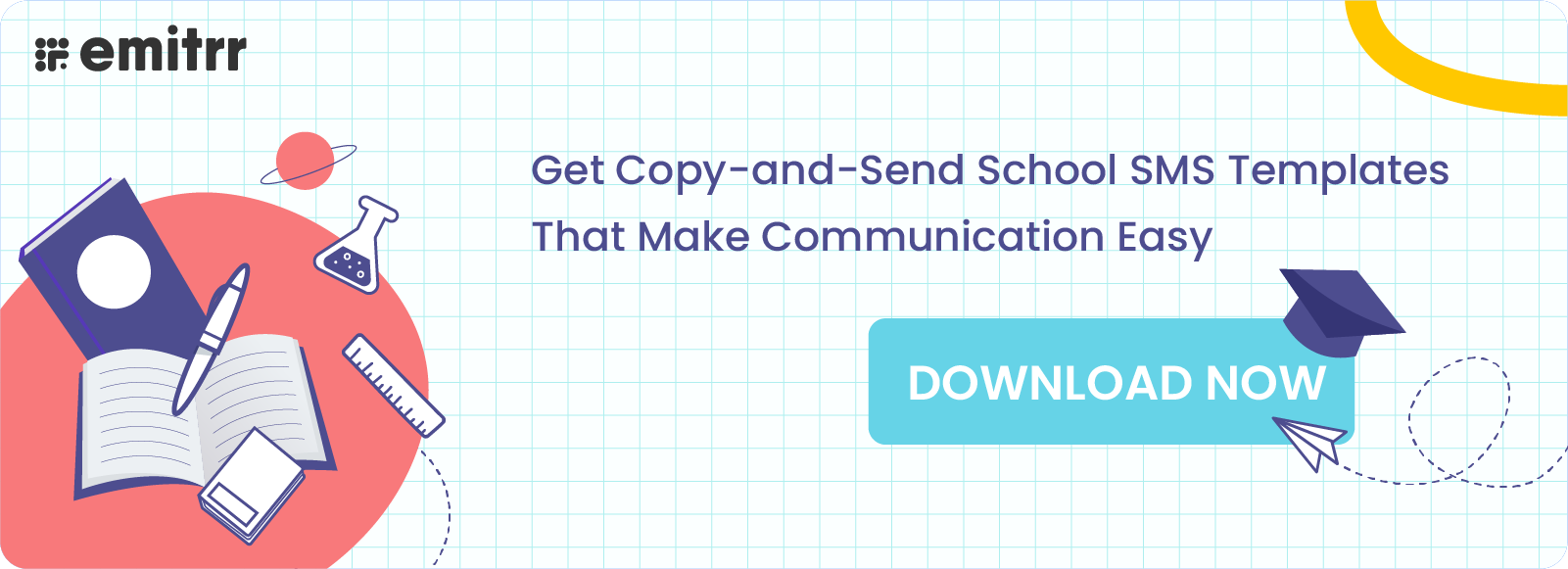
Sample SMS to Parents from School
Request to Schedule a Meeting:
Hi {parent name}, will you be available on {date} {time} to discuss {student name}’s progress? Please reply to this text with a YES to confirm your availability.
Reminders for the scheduled meeting:
Hi {parent name}. Just a gentle reminder that you have an upcoming appointment for {appointment date}. You can reply with C to confirm the appointment
Hi {parent name}. Just a gentle reminder that you have an upcoming appointment for {appointment date}. You can reply with C to confirm the appointment
Meeting No show:
Hi {parent name}, We noticed that you couldn’t make it to your appointment. To reschedule you can reply to this message and we would be happy to reschedule based on your convenience.
Meeting Cancellation:
Hi {parent name}, This is {school name}. We noticed that you recently canceled your appointment. To reschedule you can reply to this message and we would be happy to reschedule based on your convenience.
Review Request:
Hi {parent name}, Thanks for visiting {school name}. Could you take 30 seconds and leave us a review using this link: {review_link}
Survey:
Hello {parent name}, Thanks for choosing us. Could you spare a few minutes and help us improve by filling out the survey using this link: {survey link}.
Request information:
Hi {parent name}, {Student name} was absent on {Date} without notice. Please call {Phone Number} or send a letter to provide a reason. – {School Admin Office}
Share student behavior reports:
Hi {parent name}, Here’s a report about {Student Name}’s recent behavior in class. Please reply or call with any questions.
SMS Templates for School Payment Collection
Tuition fee:
Dear {parent name}, this is to inform you that the fee for this semester is due on {date}. Please make payments timely to avoid the penalty of late fees.
Fee request for special events:
Hello {parent name}. Please pay {amount} to {School Name} to participate in {Event Name}. Fees are due on {due date}.
SMS Templates for School Faculty Communication
Meeting Reminders:
“Dear{{Faculty Name}}, Just a reminder that the department meeting is scheduled for [Date] at [Time] in [Location]. Looking forward to seeing you there. Regards, [Your Name].”
Emergency Alerts:
“URGENT: Due to inclement weather, school will be closed today. Please stay safe and check your email for further updates. – [School Name].”
Deadline Reminders:
“Friendly reminder: The deadline for submitting grades for [Class Name] is approaching. Please make sure all grades are entered by [Date]. Thank you. – [Your Name].”
Policy Updates:
“Attention Faculty: Please note that there has been an update to the school’s policy on [Topic]. Kindly review the changes at [link or attachment]. Thank you. – [Your Name].”
Event Invitations:
“Dear{{Faculty Name}}, You’re invited to the annual faculty appreciation dinner on [Date] at [Time] in the school cafeteria. Please RSVP by [RSVP Deadline]. Looking forward to celebrating with you. Regards, [Your Name].”
Professional Development Opportunities:
“Attention Faculty: There is a workshop on [Topic] scheduled for [Date] from [Time] to [Time] in [Location]. Please sign up by [Sign-up Deadline] if interested. Thank you. – [Your Name].”
Student Progress Updates:
“Dear{{Faculty Name}}, This is a friendly reminder to submit progress reports for your students by [Date]. Your feedback is crucial in supporting their academic growth. Thank you. – [Your Name].”
Appreciation Messages:
“Thank you,{{Faculty Name}}, for your dedication and hard work in preparing for the upcoming [Event/Activity]. Your efforts are truly appreciated. – [Your Name].”
Equipment or Facility Notices:
“Attention Faculty: The [Equipment/Facility] will be unavailable for use on [Date] due to maintenance. We apologize for any inconvenience. – [Your Name].”
Staff Development Days:
“Friendly reminder: Tomorrow is a staff development day. There will be no classes for students. Please report to [Location] at [Time] for training. – [Your Name].”
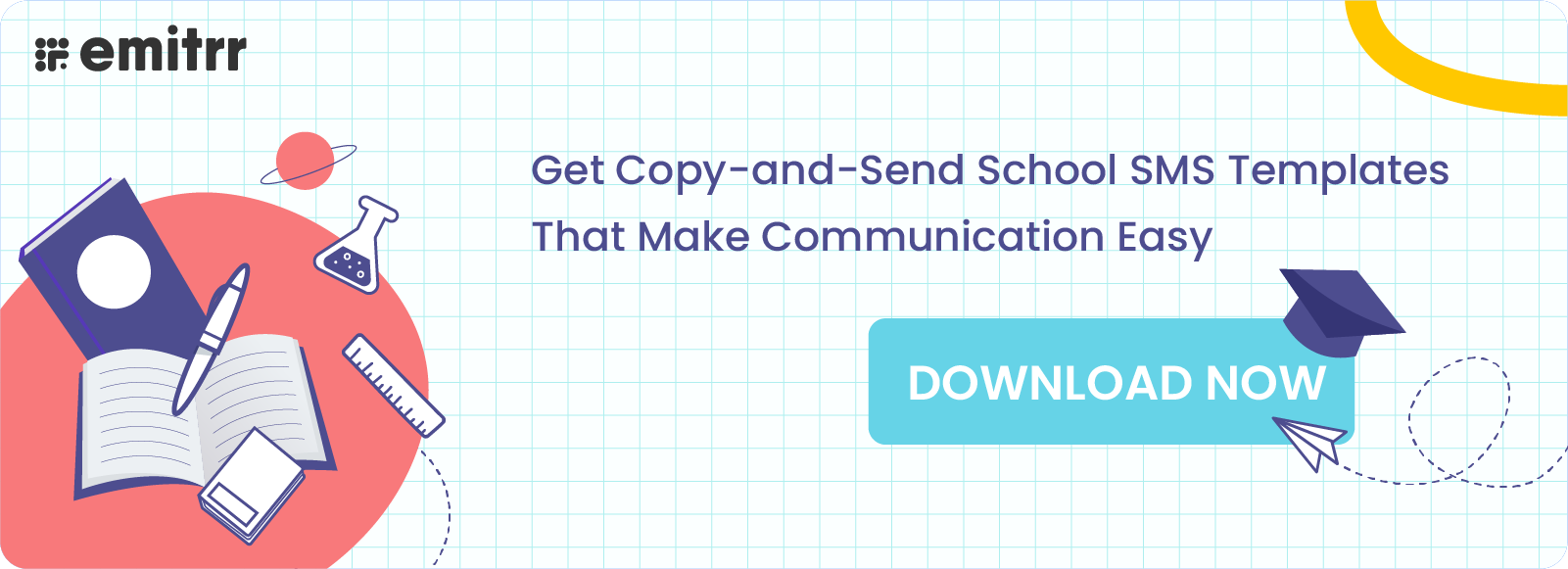
Best Practices For School Texting
Let’s understand the best practices to consider while school texting, ensuring you create a positive and impactful candidate experience.
- Always Be Professional: Maintaining a professional tone in your texts is essential. Remember, these messages are often a candidate’s first interaction with your company. A courteous and respectful approach reflects well on your brand and sets the tone for the customer relationship.
- Collect Consent and avoid Spamming: Before sending texts, ensure you have the customer’s consent to do so. This not only adheres to regulations like the Telephone Consumer Protection Act (TCPA) but also shows respect for customers’ communication preferences.
- Keep Messages Short: In a world of information overload, brevity is key. Craft concise and to-the-point messages that communicate the essential details without overwhelming the candidate.
- Avoid External Links and Content: Texts should keep candidates within the message. Avoid including links or content that might take them away from the text, unless absolutely necessary. This helps maintain a seamless and focused communication experience.
- Utilize Your Business Number: Whenever possible, use your official business number for texts. This enables customers to reply directly to the message, fostering a two-way communication channel that feels more personal.
- Include a Signature: A professional signature at the end of the message adds a human touch. Include your name, title, and school name to provide context and credibility to the message.
- Timing Matters: Respect customer’s personal time by sending texts at appropriate hours. Avoid early mornings or late evenings, as these times might be inconvenient or intrusive.
- Automate for Efficiency: Consider using automation tools like Emitrr, which can integrate with various platforms, streamlining your communication efforts.
- Ensure 10DLC Registration: For improved deliverability and compliance, make sure your texting number is registered under the 10DLC (10-Digit Long Code) system.
- Leverage Data and Analytics: Use data from your campaigns to gain insights into what’s working and what’s not. Adjust your approach based on analytics to continually enhance your communication strategy.
- Clean Your Database: Regularly update and clean your database to ensure accurate information and avoid sending texts to incorrect or outdated contacts.
- Personalize Your Messages: Personalization goes a long way in capturing attention. Use the customer’s name and reference specific job roles or qualifications to make the message more relevant.
- Respond Promptly: If a customer responds to your text, make sure to reply promptly. Quick responses demonstrate your school’s commitment and respect for candidates’ time.
By adhering to these best practices, you can craft texts that are not only effective in conveying information but also create a positive and respectful customer experience.
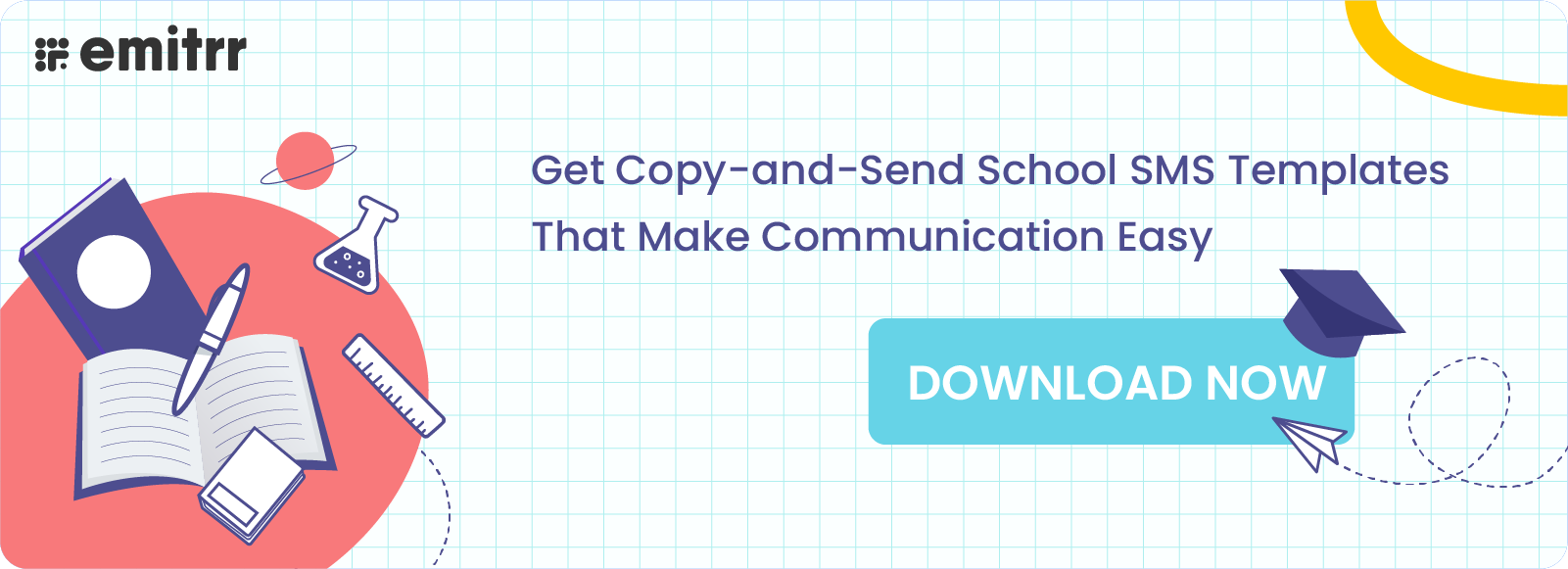
How to send bulk texts with Emitrr for School Texting?
Sending SMS to clients using Emitrr is pretty easy and straightforward. You can follow these simple steps:
- Select ‘send > New message’ in the top right-hand corner.
- Add recipient(s)
- Type your message or select from the templates
- Personalize it using properties
- Send immediately or schedule for later
However, if you wish to send messages in bulk for text communication, then here are the steps you can follow:
- Go to text campaigns > Manual
- Select ‘Create campaign’ in the top right-hand corner
- Follow the steps on the screen
- Upload all the contacts either through a CSV file or by selecting an existing list
- Hit Send
With this feature, you can communicate with your customers seamlessly about Property listings, Open house invitations, Event announcements, Holiday Greetings, Special Offers and Promotions, Tips and Advice, Requests for Referrals, etc. You can even keep track of all your conversations.
Learn how to schedule group texts instantly with Emitrr in this video:
How to track conversations in Emitrr?
Conversation management is a very important feature needed for all communication.
On Emitrr’s dashboard, for example, you can easily find all customer conversations by navigating to “all conversations” on the left navigation panel.
Conversations can be categorized into open and closed. You also have the option of filtering conversations based on the following criteria for easy conversation access. In addition to accessing and managing conversations, you can even assign conversations to your team members and leave notes for them. This will further improve internal communication.
FAQs
Schools may need a school SMS service to send updates to parents on events, parents teacher meetings, examinations, emergencies, etc.
Emitrr is one of the best school SMS service providers for schools offering features like bulk texting, mass texting, two-way texting, customizations, and more.
You can use this template to send SMS to parents regarding parents-teacher meeting: Dear Parents, We are thrilled to invite you to a parent-teacher meeting on [Date] at [Time] in [Location].
Looking forward to seeing you there!
Conclusion
Texting is the reigning champion when it comes to communication at School. Whether it be communication with faculty or with Parents, this versatile method of communication will ensure that your messages are delivered and opened, owing to its high engagement rates. You can achieve these results by simply investing in a texting software like Emitrr. With a texting software, you can send bulk texts and automate the entire communication process. Texting software also allows for conversation management features which makes it super easy to classify messages, assign members to each conversation, and much more. If you are ready to start texting at your school, schedule a demo with us today!

 4.9 (400+
reviews)
4.9 (400+
reviews)
