Introduction
Are no-shows causing chaos in your schedule and hitting your revenue hard? Imagine the relief of a full calendar with no empty slots and satisfied clients with no-show appointment text templates! Reducing no-shows is crucial for maintaining the operational efficiency and financial health of any business that relies on scheduled appointments.
According to recent studies, it was estimated that 67,000 no-shows can cost the healthcare system approximately $7 million. Reducing the no-show rate to 5% would result in increasing revenue by $51,769 annually.
No-shows can lead to significant revenue loss, wasted resources, and strained client relationships. Clients who frequently miss appointments may find it challenging to reschedule promptly, causing delays in receiving necessary services or care. This can lead to dissatisfaction and a decline in trust and loyalty.
Using no-show appointment text template offers a more immediate and effective communication channel compared to email, increasing the likelihood of clients showing up for their appointments.
Let’s explore the solutions that can help you create an effective no-show appointment text template and ensure your clients never miss an appointment again.
How SMS Is a Better Channel Than Email for Reminders?

In the quest to reduce no-shows, the choice of communication channel plays a vital role. SMS has proven to be a more effective channel for appointment reminders compared to email. Here’s why:
Immediacy
Text messages are typically read within minutes of being received. This immediacy ensures that clients are promptly reminded of their appointments. According to a report, 90% of SMS messages are read within three minutes of receipt.
Higher Open Rates
SMS boasts significantly higher open rates compared to email. While emails can get lost in cluttered inboxes, text messages are more likely to be seen and read. Research shows that SMS open rates are as high as 98%, compared to email’s 20%.
Direct and Concise
SMS allows for direct and concise communication, making it easier for clients to understand and act on the information provided. This clarity helps reduce confusion and increases appointment adherence.
Personalization
Personalizing text messages is straightforward and can make clients feel valued, increasing the likelihood of them honoring their appointments. By leveraging no-show appointment text template, businesses can significantly enhance their appointment adherence rates and overall client satisfaction.
Let’s explore the solutions in more detail.
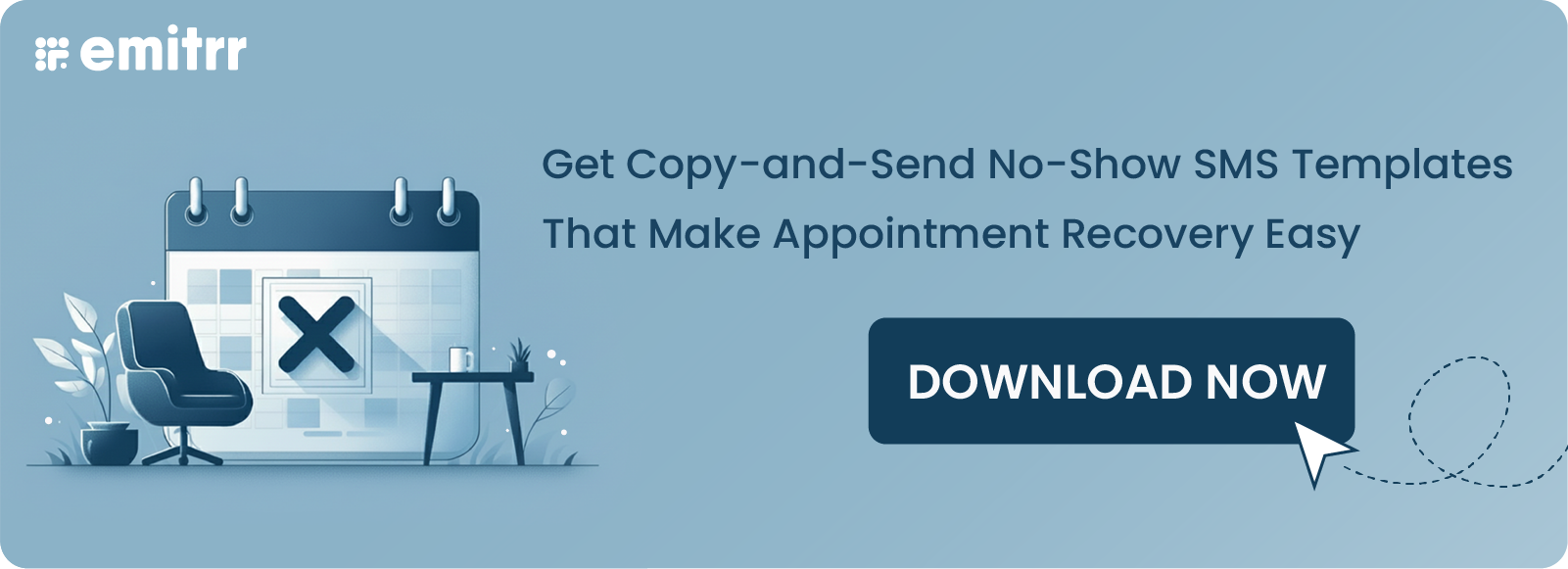
Essential Elements of Effective No-Show Appointment Reminder Texts
Creating effective no-show appointment text template involves including key elements that ensure clarity and prompt action from clients. Here are the essential components:
Client’s Name
Personalization begins with addressing the client by their name. This not only grabs their attention but also makes the message feel more personal and less generic.
Date, Time, and Location of Appointment
Providing clear details about the appointment ensures that clients have all the necessary information at their fingertips. Include the date, time, and location to avoid any confusion.
Confirmation and Rescheduling Details
Encourage clients to confirm their attendance or reschedule if necessary. This helps manage your schedule effectively and reduces the likelihood of no-shows. Emitrr customers have seen a revenue uplift of 30% on average by setting up an automated appointment reminder and reducing no-shows.
Contact Information
Include a contact number or email address so clients can easily reach out if they have any questions or need to make changes to their appointments.
Types of Effective No-Show Reminder Text Templates
When a client misses an appointment, a follow-up message can help reschedule and maintain a positive relationship. Here are some tailored templates for addressing no-shows:
Short and Direct No-Show Follow-Up
For a straightforward approach, this template addresses the missed appointment directly while encouraging rescheduling.
- Introduction of Business Name
- Mention Client’s Name
- Acknowledge Missed Appointment
- Provide Rescheduling Instructions
Example: “Hi [Client’s Name], we noticed you missed your appointment with [Business Name] on [Date]. Please reply ‘RESCHEDULE’ to set up a new time. Thanks!”
Personalized No-Show Follow-Up
A more personal touch can be helpful in re-engaging clients who missed their appointment. This template uses friendly language and offers a simple path to reschedule.
- Use Friendly and Engaging Language
- Acknowledge the Missed Appointment with Empathy
- Offer Easy Rescheduling Options
Example: “Hello [Client’s Name], we missed you at [Business Name] on [Date]. We understand things come up! Reply ‘RESCHEDULE’ to choose a new time. Looking forward to seeing you soon!”
Gentle Reminder for Missed Appointment
This template provides a casual reminder while showing understanding. It helps maintain a positive tone and encourages the client to reschedule.
- Friendly Tone
- Reiteration of Missed Appointment
- Simple Rescheduling Instructions
Example: “Hi [Client’s Name], just a friendly note that we missed your appointment at [Business Name] on [Date]. No worries—reply ‘RESCHEDULE’ to pick a new time.”
Urgent Follow-Up for Missed Appointment
An urgent message helps prompt immediate action from clients who have missed their appointment. This template emphasizes the need to reschedule quickly.
- Emphasis on Urgency
- Reiterate Missed Appointment Details
- Provide Clear Rescheduling Instructions
Example: “Hi [Client’s Name], this is an urgent follow-up regarding your missed appointment at [Business Name] on [Date]. Please reply ‘RESCHEDULE’ ASAP to book a new time. Thank you!”
Apology and Follow-Up for No-Show
Apologizing for any inconvenience and offering to reschedule can help rebuild trust. This template is ideal for maintaining a strong client relationship.
- Apology for Missed Appointment
- Offer to Reschedule
- Provide Clear Contact Instructions
Example: “Hello [Client’s Name], we apologize for any inconvenience caused by missing your appointment with [Business Name] on [Date]. We’d love to reschedule at your convenience—reply ‘RESCHEDULE’ to arrange a new time.”
By using these no-show reminder text templates, you can effectively manage missed appointments and keep your client relationships positive and productive.
Learn how you can reduce No Shows for your business with automated and customizable text message reminders and confirmations.
No-Show Text Templates for Different Industries
Different industries may require specific adjustments to their no-show reminder templates to address their unique needs. Here’s how to tailor your no-show follow-up messages effectively:
Healthcare Sector
In the healthcare sector, missed appointments can impact patient care and clinic operations. Your no-show follow-up should include detailed information to prompt rescheduling and ensure the patient is well-prepared.
Example: “Hi [Patient’s Name], we noticed you missed your appointment with Dr. [Doctor’s Name] at [Clinic Name] on [Date]. Please reply ‘RESCHEDULE’ to book a new time and remember to bring your ID and insurance card. We look forward to seeing you soon!”
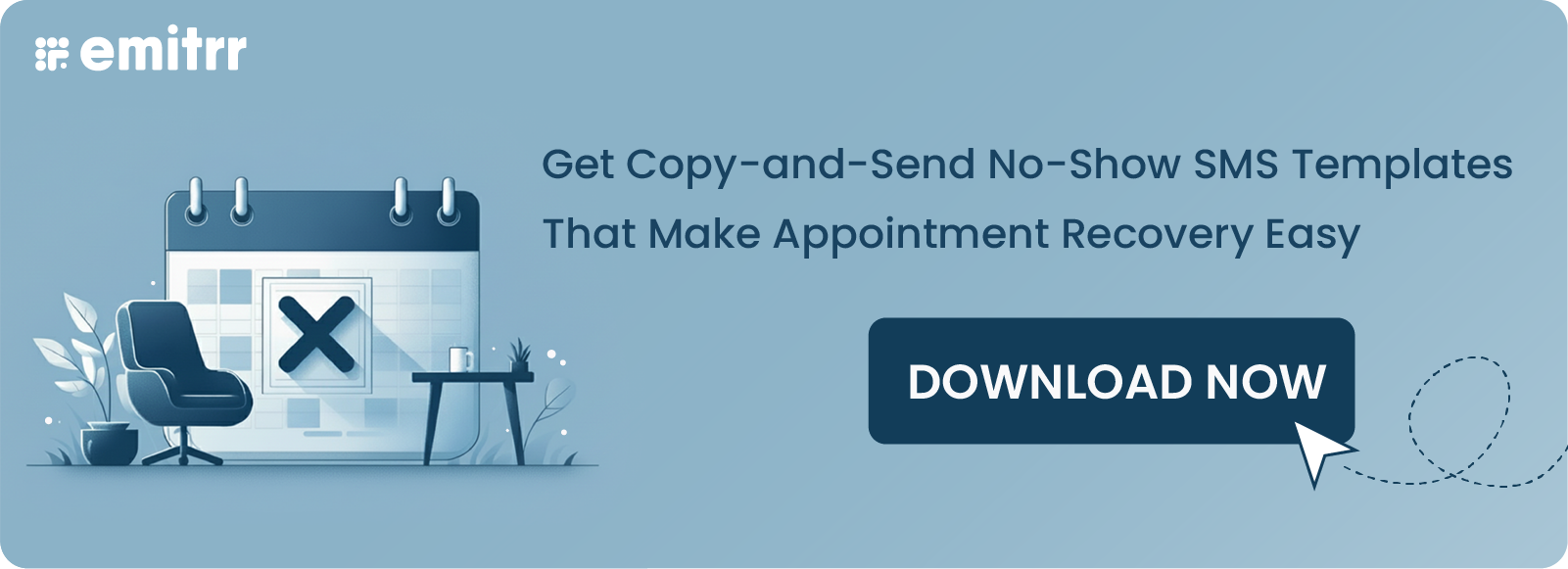
Automotive Sector
For automotive services, it’s crucial to remind clients of their missed service appointments and provide necessary details for rescheduling.
Example: “Hi [Client’s Name], we missed you for your [Service Type] at [Automotive Business Name] on [Date]. Please reply ‘RESCHEDULE’ to arrange a new time and bring your vehicle registration. We’re here to help!”
Professional Services
In professional services, missed appointments can disrupt workflows and client schedules. Tailor your no-show follow-ups to provide clear rescheduling steps and relevant service details.
Example: “Hi [Client’s Name], we noticed you missed your [Service Type] appointment with [Professional Name] at [Business Name] on [Date]. Reply ‘RESCHEDULE’ to select a new time. We’re eager to assist you!”
By adapting these no-show reminder templates to fit your industry, you can improve appointment adherence and maintain client satisfaction. Platforms like Emitrr offer customizable templates to suit your needs, allowing you to personalize reminders, set reminder cadences, and manage follow-ups effectively to keep your schedule full.
Best Practices for Effective No-Show Appointment Reminders

To maximize the effectiveness of your no show appointment text template, consider the following best practices:
Be Clear and Concise
Ensure that your messages are easy to read and understand. Avoid unnecessary details and stick to the essential information. Clients should be able to quickly grasp the key points of the reminder, such as the appointment date, time, and location. Clarity reduces confusion and increases the likelihood of clients attending their appointments.
Use a Friendly Yet Professional Tone
Maintain a balance between being professional and approachable. This helps build a rapport with clients while keeping the communication respectful. A friendly tone can make clients feel valued and appreciated, encouraging them to keep their appointments.
Include All Relevant Details
Provide all necessary information in your no-show appointment text template. This includes the client’s name, appointment details, confirmation instructions, and contact information. Clear and comprehensive details ensure clients have everything they need to prepare for and attend their appointments. If they need to reschedule, having the contact information handy makes the process smoother.
Timing and Frequency of Messages
Send reminders at appropriate intervals. Consider sending an initial reminder a few days before the appointment and a final reminder on the day of the appointment. This helps keep the appointment top of mind without overwhelming the client. For example, a gentle reminder three days before the appointment, followed by a day-of reminder, can be very effective.
Personalization
Personalized messages can significantly enhance the effectiveness of your no-show appointment text template. Address clients by their names and tailor messages based on their preferences and past interactions. Personalization shows clients that you care about their individual needs, increasing their commitment to attend appointments.
Optimize for Mobile Viewing
Most clients will view your reminders on their mobile devices. Ensure your no-show appointment text template are mobile-friendly, with a clear layout and easy-to-click buttons or links for confirmation or rescheduling. This enhances the user experience and makes it more convenient for clients to respond.
Follow Up on Unconfirmed Appointments
Implement a system to follow up on unconfirmed appointments. If a client hasn’t responded to your initial reminder, send a follow-up message to ensure they received it and to give them another chance to confirm or reschedule. Persistence can help reduce no-shows and keep your schedule full.
By following these best practices, you can create effective no-show appointment text template that enhance communication with your clients, reduce no-shows, and improve overall appointment management.
Now, let’s explore how using technology and tools can further streamline this process and increase efficiency.
Using Technology and Tools
Have you ever wondered how much more efficient your business could be with fewer no-shows? Leveraging technology can streamline the process of sending no show reminder templates and improve their effectiveness. Emitrr allows you to automate no show reminder templates, email, and voice, ensuring your message reaches clients no matter where they are.
Automating Reminder Texts
Imagine never having to worry about manually sending reminders again. Automation tools can schedule and send reminders automatically, ensuring consistency and reducing manual effort. Emitrr customers have seen a revenue uplift of 30% on average by setting up automated reminders and reducing no-shows.
Customization Options
Do your clients appreciate personalized communication? Use tools that allow for customization of reminder templates to cater to different clients and appointment types. With Emitrr, you can personalize your messages to align perfectly with your brand.
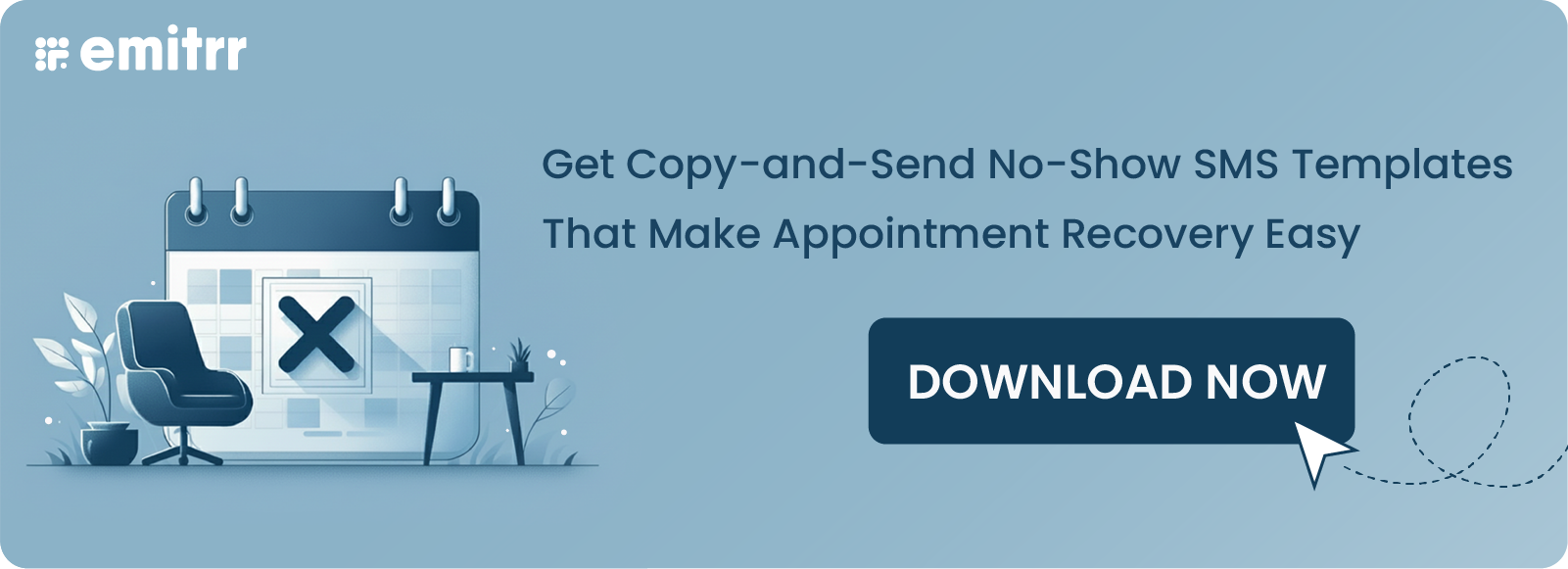
Two-way Communication Features
Wouldn’t it be great if your clients could easily confirm or reschedule their appointments? Emitrr’s features include editable templates to personalize reminders, defining reminder cadence and frequency—weekly, daily, hourly, or on the same day—and tracking and managing appointment statuses. Enable clients to respond directly to no-show appointment text template, confirming or rescheduling their appointments with ease.
Emitrr customers manage their time efficiently by tracking appointment statuses and never letting any slot go empty. The platform automatically writes back confirmation statuses, allows customers to reschedule or cancel via text message conversations, and schedules personalized automated follow-ups for unconfirmed customers.
They can also schedule follow-up campaigns in just a few minutes, including campaigns for unconfirmed appointments, no-shows, and last-minute cancellations. Moreover, automated campaigns and no-show reminder templates can be paused at any point, allowing for personalized follow-ups when needed.
Learn how you can automate no-show follow-up messages for your customers with Emitrr:
Frequently Asked Questions
No-shows not only throw a wrench in the efficiency of your practice, but decrease your revenues, and stop other patients from getting the care they need. Early identification and addressing it helps you to keep up your schedule along with ensuring better patient engagement.
It is best to send a no-show text within just a few hours after the appointment is missed. This keeps the missed appointment fresh in the patient’s mind and also increases the likelihood of rescheduling.
Yes, obtaining consent from your patients to send them text messages and following the regulations under HIPAA where sensitive information is involved is necessary. You need to ensure that the messages are professional and within the scope of the patient relationship.
Conclusion
In this guide, we’ve highlighted the importance of reducing no-shows and their impact on businesses and client relationships through no-show reminder templates.
Are you ready to minimize no-shows and improve your business efficiency? Implementing these no show reminder templates will help ensure your clients never miss an appointment. With the right combination of clear, concise, and friendly messaging, you can significantly reduce no-shows and enhance your client relationships.
With our powerful no-show appointment text template and automation features, you can ensure your clients stay informed and engaged. If you are ready to reduce no-shows by 90%, Emitrr’s no show reminder templates are your solution for maintaining operational efficiency and boosting your revenue. Try Emitrr’s text marketing platform today.

 4.9 (400+
reviews)
4.9 (400+
reviews)
