What is a BCC text?
A BCC text or a Blind Carbon Copy text is also known as mass or broadcast texting it allows users to send a message to a group of people, without having the recipients see each other’s name or phone number. It is just like an Email BCC but in text form.
BCC texts do not create a group with the contacts. Instead, it creates individual channels of communication with each recipient. Therefore just like an email bcc the recipient is unaware of the message sent to other contacts.

When do you need to BCC a text?
BCC texting can be useful in the following situations:
a) Sending alerts and notifications: Keeping your customers informed about any big changes, discount offers, and other marketing communication can be easily accomplished through BCC texting.
For example, if your business has been moved to a new location or if you are opening up a new store, you can send a mass text to all your customers that looks something like this:

b) Collect customer feedback: Collecting feedback from all your customers is necessary to help you understand how customers perceive your business and to gain valuable insights into the areas where you can improve. Remember to include the link to your feedback form or survey in the text body. For example:

c) Collect reviews: Just as customer feedback is important to gain insights into your business services, reviews are equally important as they serve as social proof to future customers. You can bcc a text to a list of your customers requesting them for a review on platforms like Google, Facebook etc.:

d) Send reminders using BCC texts: Appointment reminders are necessary to ensure that none of the scheduled appointments at your business goes unattended. When customers fail to show up at their scheduled appointments it translates into a loss in revenue. To mitigate this, BCC texting can prove to be extremely useful.
For example, you want to send appointment reminders to all scheduled customers on a particular day. You can send them using a BCC text. The message could look something like this:

Fun Fact – Emitrr customers have witnessed a 90% reduction in customer No Shows thanks to broadcast texting
e) Send Promotional messages: You can connect with a lot of your customers via promotional messages or discount offers via text. Text messaging is a great way to increase engagement with promotional messages. BCC texts help ensure that each customer receives the promotional message individually and not in a group.
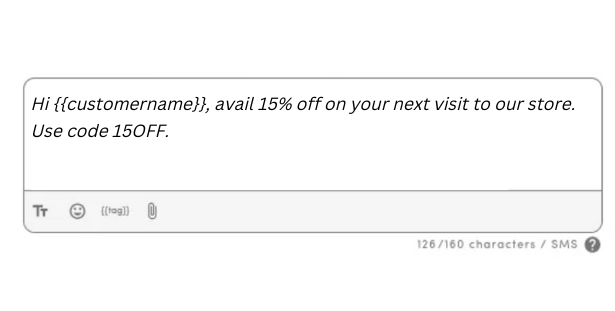
Recommended for watching:
How can you BCC a text?
You can send BCC texts through three main channels, Android, iOS devices, and business messaging softwares.
The catch with sending BCC texts through Android and iPhone is that you can only send a limited number of mass texts. To offset this problem several business messaging softwares are available that can help run broadcast sms campaigns at scale.
Send BCC texts through iPhone
To send bcc texts through iPhone you will first need to adjust some settings
Go to settings > Message > Turn off iMessage.
Once done open the iMessage app, compose a new message, add the required recipients and send! The messages will go as BCC texts/mass texts to all the recipients.
Note: You can only send 25 BCC texts at a time through iPhone.
Send BCC texts from an Android
To send bcc texts through Android go to your phone’s default messaging app, compose a new message, add the intended recipients, and hit send. This will send individual texts to all the recipients.
Note: You can only send up to 30 BCC texts from an android
Send BCC texts through a Business texting software
With various use cases of BCC texting for businesses like marketing campaigns, event and emergency notifications, surveys and feedback, appointment and payment reminders etc. BCC texting or mass texting through iPhone or Android is not ideal for businesses
Businesses need sophisticated means of sending a BCC text. With iPhone and Android, you will only be able to send limited mass text messages and would not have the functionalities to handle mass text conversations properly.
Here’s how one can easily send BCC texts using a business messaging software like Emitrr –
Sending a BCC text through Emitrr
- Log in to the Emitrr dashboard
- Select ‘send’ on the top left panel > New message.
- In the recipient box, add the intended recipients one by one. You can either select them from the drop-down menu, upon typing the initials of the customer, or you can add a new contact number. You can also use existing customer lists directly to send mass texts.
- You will see that as soon as you add more than one recipient, you will get a prompt asking you if you want to start a group chat or message recipients individually.
- Choose message recipients individually.
- Type the message you want.
- Hit send.
Advantages of using a messaging software for BCC texting
1. CRM integration: You can upload a list of all your customer contacts and also integrate it with your existing CRMs for better access to customer information.
2. Conversation management: You can manage conversations better with business texting softwares. For example, with Emitrr you can create folders, set dispositions and even assign members of your team to different conversations, resulting in better resolution rates and customer satisfaction.
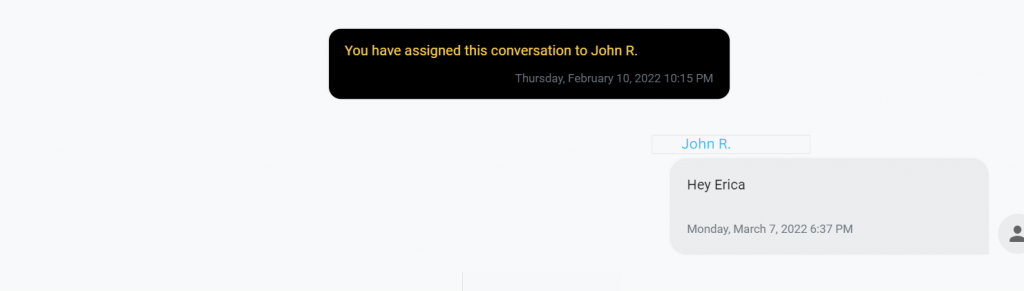
3. Message scheduling and automation: You can schedule messages to a future date and time, and messages can also be automated For eg – the system can trigger a review request message 1 hour after a customer visit.
4. Message categorization: You can categorize conversations. For example, if you use the disposition feature in Emitrr, you can label the conversations according to your need.
5. Ease of use: Setting up a mass text campaign is very easy to do on a desktop compared to a mobile device
6. Metrics and results: You can evaluate your past campaign performances and run A/B tests to constantly improve your campaigns
7. Personalization: Texting softwares also allow for the personalization of your messages For eg – the first names of the recipients can be added automatically to the message body
Are there any legal ramifications of BCC text messaging?
Any form of business communication with customers needs to follow the Telephone consumer protection act (TCPA) guidelines. Failure to comply with the TCPA guidelines can invite a fine starting from $500 to $1500. Here are the major guidelines businesses should adhere to –
1. Get customer consent: Before you start sending texts to your customers, it is necessary to get their explicit consent. You can only communicate with customers who have agreed to receive text messages from your business. This shouldn’t be much of a problem since up to 67% of customers prefer texting over other means of communication.
2. Opt-in and Opt-out provisions: Expanding on the above point, to get customer consent for business communication you can create an opt-in list.
Some of the ways customers can opt in (recommended by the CTIA) are:
- Clicking a button on a mobile webpage
- Entering their telephone number through a website
- Sending a message from their mobile device that contains an advertising keyword
- Initiating the text message exchange in which the Message Sender replies to the Consumer only with responsive information
- Signing up at an on-site location
- Opting in over the phone using interactive voice response (IVR) technology
Opt-out options should also be made available easily to the customers, these are similar to the unsubscribe option available on mass Emails. You should clearly inform the customers of an opt-out option in your text message itself. The message can look something like this:
“ Use our code FREEDOM to get a 30% discount on all our services.
Reply STOP to opt-out of receiving these messages”
3. Do not communicate with people on the National Do Not Call registry: People who have opted out of receiving any business communications will be on the DNC registry. Make sure you do not include them in your text campaigns.
What are the best practices for sending BCC texts?
It is necessary to ensure you follow best practices for bcc texting as failure to do so can result in the blocking of messages also referred to as filtering of messages. Here are some checks you should do while setting up your campaigns –
1. Do not send Spammy content: Business owners should take affirmative steps and employ tools that can monitor and prevent unwanted messages and content, including for example content that:
- Is unlawful, harmful, abusive, malicious, misleading, harassing, excessively violent, obscene/illicit, or defamatory
- Deceives or intends to deceive (e.g. phishing messages intended to access private or confidential information)
- Invades privacy
- Causes safety concerns
- Incites harm, discrimination, or violence
- Is intended to intimidate
- Includes malware
- Threatens Consumers
- Does not meet age-gating requirements
2. Check the website links added in the message: If you add a link to your message body, it should be clear to the recipient that the link belongs to you/your business. It should not conceal or obscure the sender’s identity.
Shortening website URLs using online tools should also be avoided. In case you want to shorten a link you should use a shortener with a web address and IP address(es) dedicated to your exclusive use.
3. Make sure the message doesn’t contain other phone numbers: Messages should not contain phone numbers that are assigned to or forwarded to unpublished phone numbers unless the owner (i.e., a person or legally registered business entity) of such phone numbers is unambiguously indicated in the text message.
Can you get replies to your BCC text message?
Yes, you can get replies to your BCC text messages. As the process of sending a mass text involves the automatic creation of individual threads of conversation with each recipient, therefore the recipients can easily reply to the message.

Are there any carrier guidelines for BCC text messaging?
When you send BCC text messages from a business texting software there are some processes you need to go through before you begin your text message campaign.
Let’s look at it step by step.
Step 1 – Brand Registration
A2P 10DLC (Application to person messaging on 10-digit long codes) is the most suited for business messaging.
Let’s quickly understand why businesses should consider A2P 10DLC before we get into the details of brand registration.
The beauty of texting lies in its ability to be engaging. One of the reasons why texting is engaging is because it is more personal and people have started preferring texting over calling nowadays. The pre-requisite to texting is obviously obtaining a phone number. The phone number we possess for personal use is a 10-digit number. There is another option for sending these campaigns: with a short code number. Short codes come off as more promotional or as a cold SMS, hence losing the personal touch.
Fact Check: What are Short codes?
Short code numbers are short digit sequences that are used by businesses to run marketing campaigns. These abbreviated numbers are shorter than telephone numbers and are 5-6 digits in length. Short code numbers require carrier approval since they are used for marketing purposes. Short codes could be shared by multiple businesses and hence have the disadvantage of not being unique. If you require brand specific short codes, they come at a higher price.
Businesses have started to prefer 10DLC numbers over the earlier Short codes because of their more personal nature. Since communication with customers is done over business software it comes under the umbrella of A2P messaging (Application to person).
Therefore A2P 10DLC registration is important for businesses to undertake before they start delivering their campaigns to customers. So how do businesses go about this registration? Let’s have a look!
First of all, you need to collect the following documentation:
- Your company’s legal name
- Your company’s country of registration
- The type of your organization (private, publicly traded, nonprofit)
- Your company’s tax number/ID/EIN
- Your business’s website
- Descriptions of each campaign you text for
- Sample messages for each campaign you text for
Once you have all the required documents you will have to submit them to the Campaign Registry. If all of this seems a little overwhelming for you, don’t worry there are organizations out there that can help you get your business registered. We at Emitrr also help our customers with this service!
Once the status of your brand registration is marked as verified by The Campaign Registry you can send your campaigns for vetting.
Step 2 – Campaign Vetting
Campaign vetting is a process followed by mobile carriers to determine the authenticity of the campaign intended to be sent by businesses. Since BCC texting is used for sending marketing campaigns it needs to be vetted before it can be sent out.
Campaign Vetting is in place to protect customers from unwanted, spam or scam messages.
The process of Campaign Vetting involves Campaign Scoring.
Note: Not all mobile carriers follow the same vetting process. Verizon, for example, does not have a vetting process at all. AT&T and T-Mobile each have their own vetting process.
Step 3 – Campaign scoring
The number of A2P messages you can send in a day depends on the scoring you’ve received from your respective mobile carriers.
In the case of AT&T, they follow a ‘message class’ system to determine throughput. The highest class range for AT&T is ‘A & B’ which allows for 4500 Transactions per second(TPS) for SMS and 2400 TPS for MMS.
T-Mobile follows a scoring system to determine the Maximum Daily Message Volume for a business. The highest score possible is 100. If a campaign receives a score of 75-100, it can send a maximum of 200,000 messages daily. If the score is however on the lower end, i.e 0-24, only 2000 messages will be allowed to be sent.
| Verizon | AT&T | T-Mobile | |
|---|---|---|---|
| Vetting Process | NA | Message Class | Scoring System |
| Maximum Messages | NA | 4500 TPS | 200,00 Daily |
| Minimum Messages | NA | 2400 TPS | 2000 Daily |
Step 4 – Deliver the campaign
Once your brand is registered with the TCR, your campaign is vetted and received a good score, you can start sending your BCC text messages. The above-mentioned process will ensure that all your messages get delivered and do not get marked as spam!
Note: Your brand receives the scoring once. Based on the score you can keep sending all your subsequent campaigns.
Some frequently asked questions around BCC texting
Yes, you can send a limited number of BCC texts from your iPhone. To send BCC texts from your iPhone go to settings u0026gt; Message u0026gt; Turn off iMessage. Then compose a new message, add up to 25 recipients and send it.
Yes, you can send a limited number of BCC texts from an android phone. Go to your phone’s default messaging app, compose a message, add up to 20 recipients, and hit send.
The BCC text will go from your business phone number. You will also receive replies on the same business phone number.
If you use a business texting software, you can add attachments to your BCC text message.

Conclusion
BCC text messages are a necessity for all businesses. This is because business communication with customers requires that their personal information be protected at all times. If you create a group with all your customers and send texts there, it will be in violation of the TCPA guidelines. Learn more about group texting and mass texting for better clarity.
BCC texting through business software would allow you to personalize the message for each recipient, give access to your team members for better conversation management, schedule messages, and much more.
Invest in a business texting software today and manage customer communications like a pro! Schedule a demo with Emitrr today.

 4.9 (400+
reviews)
4.9 (400+
reviews)
