Are you a business looking for an intelligent VoIP solution but are confused between Dialpad, Nextiva, and Emitrr? Well, it’s time to broaden your horizons and explore what each of these platforms has to offer. In this blog, we will provide a comprehensive comparison of Dialpad, Nextiva, and Emitrr, analyzing their features, pricing, pros, cons, and more. Stay tuned to make an informed choice!
What is Dialpad?
Dialpad is a cloud-based VoIP communication platform designed for businesses of all sizes. It offers voice, messaging, and AI-powered tools to enhance collaboration and streamline customer interactions. With AI-driven insights, flexible integrations, and a user-friendly interface, Dialpad aims to improve productivity and communication efficiency.
What is Nextiva?
Nextiva is a cloud-based VoIP provider offering communication and collaboration solutions for businesses of all sizes. It provides voice, video, messaging, and customer relationship tools to streamline communication and enhance productivity. Known for its user-friendly interface and scalability, Nextiva is designed to support remote and hybrid work environments.
Dialpad vs Nextiva: Feature Comparison
Dialpad and Nextiva both offer powerful communication tools, but their capabilities cater to different business needs. Below, we break down their key features to help you determine which one aligns best with your requirements:
Dialpad Features
- Call Forwarding – Redirect calls to another number or device.
- Call Routing – Ensure incoming calls are directed to the right person or department.
- Call Recording – Record and store calls for future reference and quality assurance.
- Call Conferencing – Host multi-party calls for collaboration.
- IVR Menu / Call Tree – Interactive voice response to guide callers to the right destination.
- Voicemail Transcription – Convert voicemails into readable text.
- Team Chat – Internal messaging system for better team communication.
- Two-way Texting – Send and receive text messages for business communication via two-way texting.
Nextiva Features
- Call Forwarding – Ensures calls are seamlessly redirected to another number or device, minimizing missed calls.
- Call Routing – Directs incoming calls to the right person or department based on predefined rules.
- Call Queuing – Places incoming callers in a queue until an agent is available, improving call management.
- IVR Menu/Call Tree – Interactive Voice Response (IVR) system allows callers to navigate menu options for efficient self-service.
- Call Recording – Records conversations for training, compliance, and quality assurance purposes.
- Call Conferencing – Enables multiple participants to join a single call for collaboration.
- User Extensions – Assigns unique extensions to users, making internal communication easier.
- Voicemail Transcription – Converts voicemails into text for quick review and easy access.
- Two-Way Texting – Allows businesses to send and receive text messages for better customer communication.
- AI Receptionist – Uses AI to handle and route calls, reducing the need for manual call handling.
To make your decision easier, here’s a side-by-side comparison of Dialpad, Nextiva, and Emitrr. This table highlights key differences in terms of features:
| Features | Dialpad | Nextiva | Emitrr |
| Call Forwarding | Yes | Yes | Yes |
| Call Routing | Yes | Yes | Yes |
| Call Queuing | No | Yes | Yes |
| Call Queuing Groups | No | Yes | Yes |
| IVR Menu/ Call Tree | Yes | Yes | Yes |
| Call Recording | Yes | Yes | Yes |
| Call Conferencing | Yes | Yes | Yes |
| User Extensions | No | Yes | Yes |
| Business Working Hours Set Up | No | Yes | Yes |
| Multi-location Set Up | No | Limited | Yes |
| Auto Attendants | No | No | Yes |
| AI Receptionist | No | Yes | Yes |
| Missed call to text | No | No | Yes |
| Two-way texting | Yes | Yes | Yes |
| Group Texting | No | No | Yes |
| Webchat-to-Text | No | No | Yes |
| Team Chat | Yes | No | Yes |
| Facebook Messenger | No | No | Yes |
| Voicemail Transcription | Yes | Yes | Yes |
| Auto-responders | No | No | Yes |
| Schedule-based texting | No | No | Yes |
| Broadcast/Bulk SMS | No | Limited | Yes |
| Appointment Scheduling | No | No | Yes |
| Automated Reminders | No | No | Yes |
| Reviews + Reputation | No | No | Yes |
| Customer Surveys | No | No | Yes |
| Digital Forms | No | No | Yes |
| Customer Recall | No | No | Yes |
| Birthday wishes | No | No | Yes |
| 24/7 Customer Support | No | No | Yes |
Dialpad vs Nextiva: Pricing Comparison
Finding the right VoIP solution starts with the right price. Let’s see how Dialpad and Nextiva compare in terms of cost and value.
Dialpad Pricing
Dialpad offers pricing across four main categories:
- Dialpad Connect – Starts at $27 per user per month
- Dialpad Meetings – Starts at $20 per user per month
- Dialpad Support – Starts at $95 per user per month
- Dialpad Sell – Starts at $49 per user per month
With these tiered plans, Dialpad caters to businesses looking for either basic communication tools or advanced AI-driven insights.
Nextiva Pricing
Nextiva offers two pricing models: one for small businesses and another for enterprises, each designed to accommodate different communication needs.
- Small Business Plans – Four tiers: Digital, Core, Engage, and Power Suite, starting at $25 per user per month. These plans provide essential VoIP features, scalability, and collaboration tools suitable for growing businesses.
- Enterprise Plans – Three options: Essential, Professional, and Premium, with pricing based on per agent per month, usage-based, or concurrent pricing models, starting at $129 per agent per month. These plans offer advanced call management, integrations, and enhanced support for large organizations.
Dialpad vs Nextiva: Pros and Cons
Now let’s explore the key pros and cons to give you a clearer picture of what each platform brings to the table:
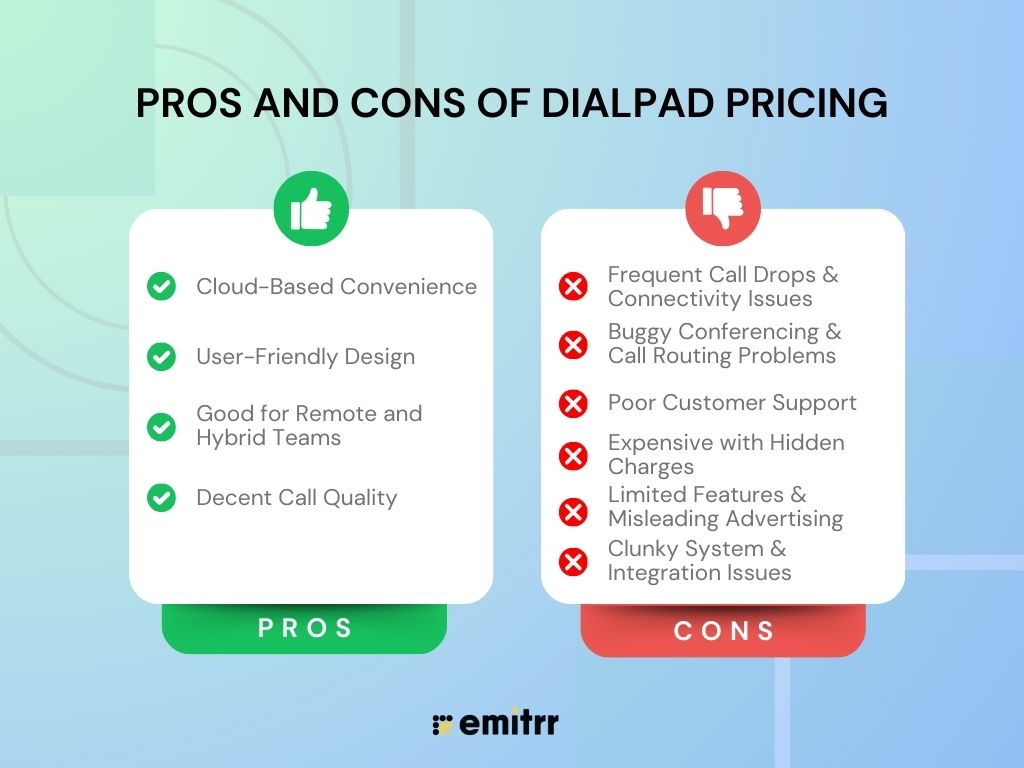
Dialpad Pros
- Cloud-Based Convenience – Allows businesses to manage calls and communication without relying on traditional phone systems.
- User-Friendly Design – Offers a modern interface that is relatively easy to navigate.
- Good for Remote and Hybrid Teams – Enables teams to stay connected regardless of location.
- Decent Call Quality – Generally provides clear audio when the network conditions are stable.
Dialpad Cons
- Frequent Call Drops & Connectivity Issues – Users experience lag, dropped calls, and unreliable connections.
- Buggy Conferencing & Call Routing Problems – Issues with call conferencing, routing, and overall call management.
- Poor Customer Support – Complaints about terrible service, misleading support, and unhelpful responses.
- Expensive with Hidden Charges – High pricing, extra charges, and unreasonable billing practices.
- Limited Features & Misleading Advertising – Lacks common VoIP features, with fewer capabilities than promised.
- Clunky System & Integration Issues – Not robust, has unorganized message threads, and integration problems.
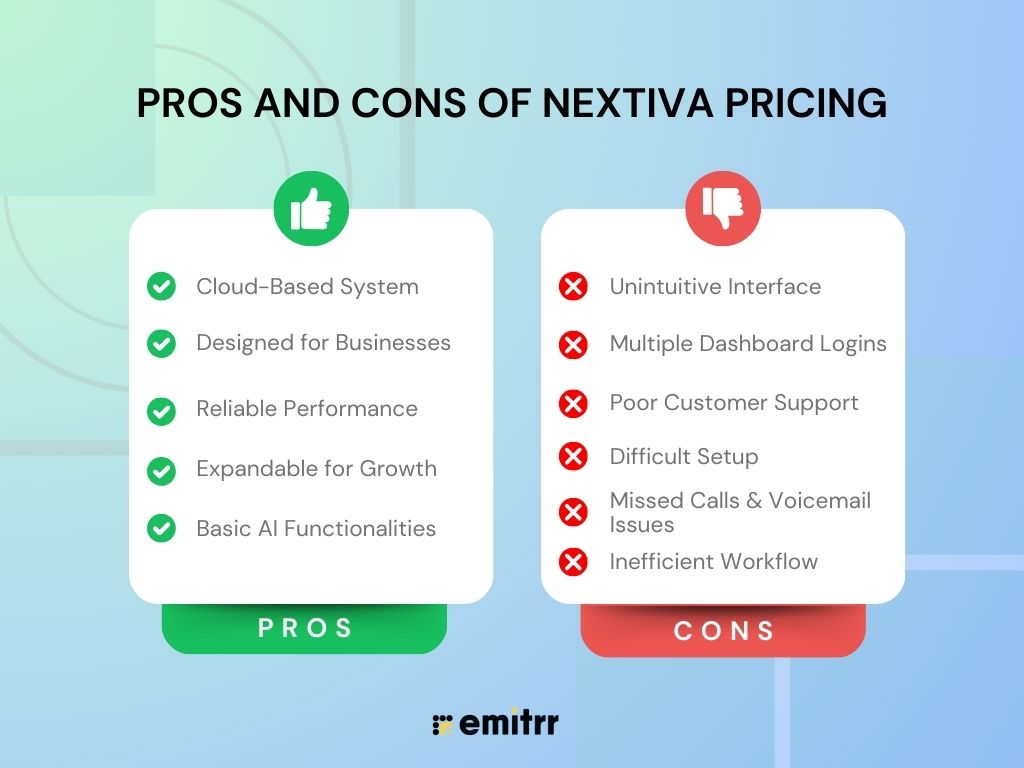
Nextiva Pros
- Cloud-Based System – Eliminates the need for traditional phone lines, making it easier to manage communications.
- Designed for Businesses – Built to support professional communication needs across various industries.
- Reliable Performance – Generally provides stable connectivity when network conditions are good.
- Expandable for Growth – Can accommodate businesses as they scale, with options for additional users and features.
- Basic AI Functionalities – Offers automation tools that help streamline call management.
Nextiva Cons
- Unintuitive Interface – The platform is difficult to navigate, making it less user-friendly.
- Multiple Dashboard Logins – Requires too many logins, adding complexity to the user experience.
- Poor Customer Support – Users report slow response times and ineffective issue resolution.
- Difficult Setup – The initial configuration process is not seamless and can be time-consuming.
- Missed Calls & Voicemail Issues – Users have reported losing customer calls, and voicemail transcription is lacking.
- Inefficient Workflow – Teams experience delays due to usability challenges and wasted time on navigation.
When to Use Dialpad?
Here’s when Dialpad is the right choice:
- If You Need AI-Powered Call Management – Dialpad sets itself apart with built-in AI that provides real-time transcriptions, automated call summaries, and sentiment analysis, making it ideal for businesses that rely on data-driven customer interactions.
- If You Have a Remote or Hybrid Workforce – Designed for modern teams, Dialpad offers a fully cloud-based system with mobile and desktop apps, allowing employees to work from anywhere without relying on desk phones or physical hardware.
- If You Want Strong Google & Microsoft Integrations – Dialpad integrates natively with Google Workspace and Microsoft 365, making it a great fit for businesses already using these ecosystems for communication and collaboration.
- If You Prefer a Simple, All-in-One Platform – Dialpad combines voice, video, and messaging in one platform, reducing the need for multiple communication tools and keeping everything in one place.
When to Use Nextiva?
If your business has specific needs that align with the points below, Nextiva might be worth considering:
- If You Need a Business-Centric Communication Suite – Nextiva offers an all-in-one platform with VoIP calling, video conferencing, team messaging, and CRM tools, making it a great fit for businesses looking for a unified solution.
- If Reliability and Uptime Are Crucial – Nextiva guarantees 99.999% uptime, ensuring your business stays connected with minimal disruptions. It’s a strong choice for customer service teams, call centers, and sales-driven businesses.
- If You Want Advanced Customer Experience Tools – With features like call pop, which displays customer details before answering, and sentiment analysis, Nextiva helps businesses enhance customer interactions and support.
- If You Manage Multi-Location or Remote Teams – Nextiva’s cloud-based infrastructure and centralized admin dashboard make it easy to manage communication across multiple offices and remote employees.
Emitrr: The Better Alternative to Dialpad & Nextiva
Emitrr is a powerful VoIP phone software designed to streamline business communication with advanced automation and AI capabilities. It offers features like call forwarding, call routing, voicemail-to-text, call recording, and SMS capabilities, ensuring seamless connectivity.
With an AI receptionist to handle calls, automate responses, and improve customer engagement, businesses can enhance efficiency and never miss an important call. Emitrr’s VoIP solution is built for industries like healthcare, home services, and local businesses, providing a reliable, intelligent, and scalable communication system.
Emitrr Features
Let’s take a look at the list of features that make Emitrr stand out in comparison to Dialpad and Nextiva:
VoIP Features
- IVR/Call Tree – Allows multi-level IVR setup to route calls based on caller input, forwarding calls to specific numbers, extensions, or another call tree.
- Call Forwarding – Redirect calls to another extension, number, or voicemail when unavailable.
- Call Queue Groups – Routes calls to predefined teams with customizable rules.
- Missed Call Handling – Redirects missed calls to another extension, number, or voicemail.
- User Extensions – Each team member gets a unique user extension number.
- Multi-Location Setup – Manage multiple locations from a single platform.
- During and After-Hours Routing – Route calls differently based on business hours.
- Call Recording – Enable/disable call recording for training or compliance.
- Business Working Hours Setup – Define standard business hours to automate after-hours call handling.
Emitrr AI Receptionist
- AI-Powered Receptionist – Answers 100% of customer calls, even outside business hours.
- 24/7 Appointment Management – Handles bookings, rescheduling, and confirmations while syncing with CRM/EMR/PMS.
- Intelligent Inquiry Handling – Provides instant AI responses to common customer queries, reducing wait times.
- Automated Customer Outreach – Proactively contacts customers for confirmations, reminders, and follow-ups, reducing no-shows.
- Smart Call Routing – Engages callers in preliminary conversations and routes them to the right department efficiently.
Texting Features
- Bulk/Mass Text Messaging – Send thousands of messages with a 98% open rate, personalize campaigns, and integrate with CRM/EMR/PMS.
- Automated Text Reminders – Schedule appointment reminders via text, email, and voice with options for rescheduling or cancellations.
- Online Appointment Bookings – Enable self-scheduling via website or link with automated confirmations and reminders.
- And more…
Future AI Capabilities
- AI Outbound Calling – Automates customer outreach.
- Expanded AI Inquiry Handling – Enhances AI’s ability to answer a broader range of queries.
- AI-Powered Voicemail Management – Listens to and responds to voicemails automatically.
- Automated SMS Conversations – Engages customers via AI-powered text responses.
- Increased Customization & Personalization – Businesses can tailor AI responses to their workflows.
Why Choose Emitrr?
Dialpad and Nextiva offer solid VoIP services, but they aren’t always the best fit for businesses looking for automation, scalability, and transparent pricing. This is where Emitrr shines. Let’s see some of the reasons that will make it absolute clear why Emitrr is the better choice:
No Hidden Fees, Just Transparent Pricing
Many VoIP providers start with a low base price but charge extra for essential features. Dialpad’s AI-powered tools and Nextiva’s business texting may come at an additional cost, making pricing unpredictable. Emitrr keeps it simple—no confusing tiers or surprise fees, just one transparent pricing model that includes all the features businesses actually need.
A Unified Platform for More Than Just Calls
Dialpad leans heavily on AI-driven communication, while Nextiva focuses on basic calling and texting. Emitrr takes a more holistic approach, combining VoIP, automated messaging, AI-powered workflows, and customer engagement tools—all within a single platform. Businesses no longer need multiple tools to manage communication, saving both time and money.
AI-Powered Automation for Smarter Business Operations
Emitrr goes beyond traditional VoIP by integrating AI-driven automation. Businesses can automate customer follow-ups, appointment reminders, missed call texts, and even customer feedback collection—saving time and reducing manual workload. This gives businesses a competitive edge by ensuring faster response times and improved customer interactions.
Effortless Integration with Your Existing Tools
While Dialpad and Nextiva offer integrations, they are often limited in scope or require workarounds. Emitrr seamlessly connects with over 1,000 business applications, including CRMs, scheduling software, and workflow automation tools, ensuring businesses don’t have to restructure their processes to fit their phone system.
Customer Support That Puts You First
Some VoIP providers restrict access to customer support based on pricing tiers, making it difficult for small businesses to get the help they need without paying extra. Emitrr provides fast, reliable, and dedicated support for all users, ensuring businesses can resolve issues quickly and without additional costs.
Designed for Growing Businesses, Not Just Startups or Enterprises
Nextiva is ideal for freelancers and small teams, while Dialpad’s advanced AI tools often cater to larger enterprises. Emitrr strikes the perfect balance, offering an intuitive, scalable VoIP system built for businesses that need flexibility, automation, and powerful communication tools.
Emitrr Pricing
Emitrr offers flexible pricing tailored to different business needs. For VoIP, it provides two plans:
- Standard
- Professional
Pricing starts at just $20 per month, making it an affordable yet powerful solution for businesses looking for seamless communication.
Emitrr Integrations
Emitrr seamlessly integrates with over 500 EHR/PMS software, including:
- Zapier
- Mailchimp
- HubSpot
- AthenaHealth
- Denticon
- Curve Hero
- Dentrix
- Dentrix Enterprise
- Dentrix Ascend
- Dolphin
- DrChrono
- eClinicalWorks
- Eaglesoft
- OpenDental
- Orthotrac
- Kareo
- Practiceworks
- Acuity Scheduling
- HousecallPro
Emitrr Reviews
Emitrr has an overall rating of 4.8/5 on Capterra. Here is what customers have to say about Emitrr:
“I’ve tried 4 different platforms, Emitrr has worked the best for me. The support staff has been very receptive and efficient discussing my requests and needs.”
“We love Emitrr!”
10/10 – they are very responsive and love hearing ideas of how we will use it and what additional features would be helpful.”
“You have it all integrated into one platform, the signatures, the amount of characters, you can attach files, send photos. You are able to create and send forms. Unlimited amount of things we can use and take advantage of.”
Source: Capterra
Dialpad vs Nextiva: FAQs
Each VoIP provider offers unique features. Dialpad focuses on AI-powered communication, Nextiva provides an all-in-one business communication platform, and Emitrr is designed for automation and customer engagement.
Emitrr is ideal for small businesses looking for automation and customer interaction features, while Nextiva and Dialpad cater to businesses needing unified communication and AI-driven solutions.
Emitrr is a strong alternative if you need automation, HIPAA compliance, and customer engagement tools. However, Dialpad and Nextiva may be better for traditional VoIP and unified communication needs.
Dialpad and Nextiva follow tiered pricing based on features, while Emitrr offers customized pricing based on business needs.
Dialpad is typically easier to set up with its intuitive cloud-based system, whereas Nextiva may require more configuration due to its extensive business communication features.
Dialpad is a great choice for small businesses that need AI-driven communication and easy setup. However, Nextiva is better suited for businesses looking for an all-in-one VoIP and customer service platform.
Conclusion
Dialpad and Nextiva each cater to different business needs—Dialpad offers AI-driven voice intelligence, and Nextiva provides a robust unified communication suite. While Dialpad and Nextiva are solid choices, they primarily focus on traditional VoIP solutions. Emitrr, on the other hand, takes business communication a step further with AI-powered automation, HIPAA compliance, two-way texting, seamless integrations, and superior customer support.
If you’re looking for a VoIP solution that not only streamlines communication but also enhances customer interactions and operational efficiency, Emitrr is the clear winner. It’s not just a VoIP system, it’s a business growth engine designed to help you connect, engage, and convert more effectively.
Ready to elevate your business communication? Schedule a demo with Emitrr today!

 4.9 (400+
reviews)
4.9 (400+
reviews)

