Introduction
Healthcare practices rely highly on patient data. This patient data often comes from the patient forms that are filled at the reception desk and later handled by the staff. The staff is on a constant quest of maintaining the records of the patients and updating the database manually. The manual entries can cause a lot of time and errors.
HIPAA compliant online forms help healthcare providers collect data safely and manage patient information while being compliant. This also helps in saving a lot of time and reducing errors. In this guide, we will explore what HIPAA-compliant online forms are, why they are important to have, how you can use them in your practice and more such things. Let us deep dive into this informative article.
What Is HIPAA Compliant Online Form?
HIPAA-compliant online form is a digital form that healthcare providers can use to securely collect and manage patient information. These forms meet strict privacy and security standards set by the Health Insurance Portability and Accountability Act (HIPAA), ensuring that sensitive patient information is safe and kept confidential. Healthcare forms include patient intake forms, consent forms, and medical history forms, all of which are crucial for gathering important details about a patient’s health. It is therefore vital to stay HIPAA-complaint for healthcare practices while also ensuring ease of operations.
These forms make the work of healthcare providers easier and more efficient. These online forms reduce the need for manual paperwork, avoid the risks of paper forms, and speed up the processing of patient information. How these forms are shared with patients matters just as much.
Many practices use secure text messaging to send online forms while maintaining patient consent and HIPAA compliance. You can also download free HIPAA-compliant text message templates designed specifically for sending online forms securely.
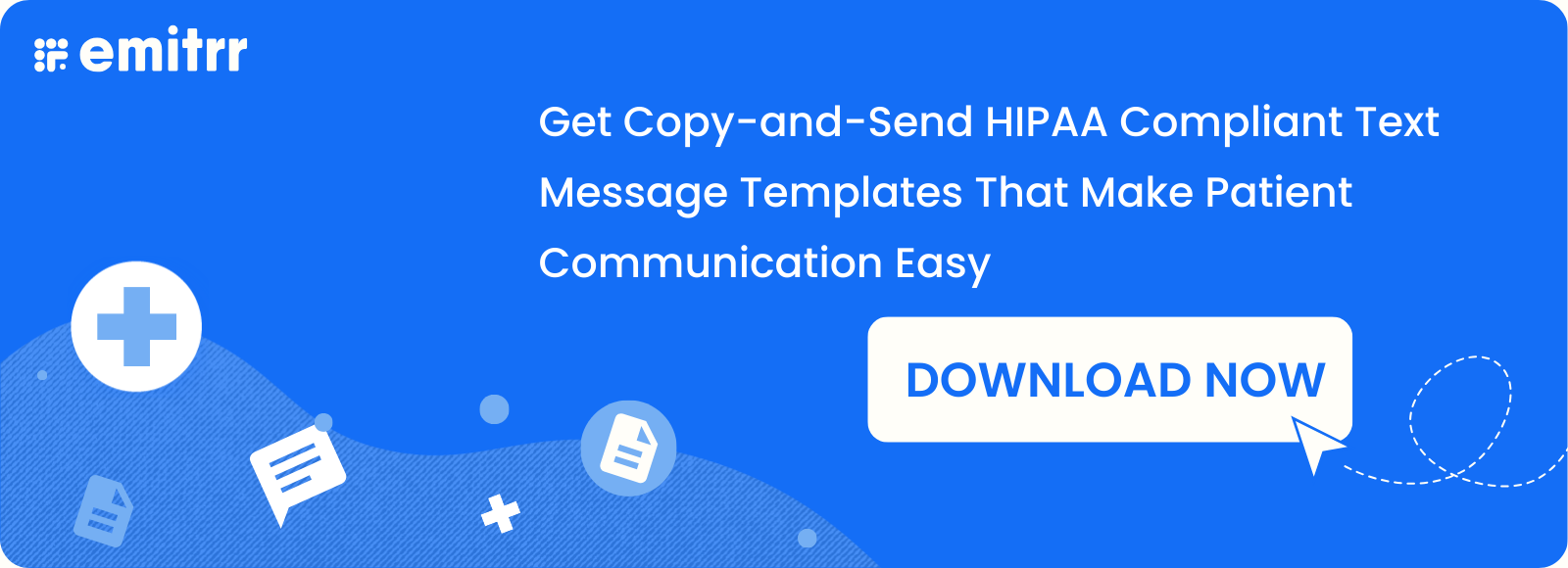
Benefits of HIPAA Compliant Online Form
Accessibility
HIPAA-compliant forms are easy to access from any device and require just an internet connection. It’s easy for both patients and healthcare providers since the forms can be filled out and reviewed anytime and anywhere. The patients can fill the forms from the comfort of their homes and from anywhere also reducing the need for in-office paperwork.
Increased Security
The forms are designed with utmost privacy and security to protect sensitive patient information. With high level data encryption, secure servers, and user authentication features, ensuring protection of patient information and reducing the risk of data breaches.
To support your security measures, these free medical form templates help ensure patient information is collected and stored in a compliant, encrypted manner:
Efficiency
The data collection process is streamlined with online HIPAA-compliant forms for quickly and accurate information gathering. The automated data entry minimizes errors and saves time, freeing up staff to focus on patient care instead of administrative tasks.
Improves Patient Experience
Patients love to do things at their pace and according to their convenience. Letting them fill the forms whenever they want to and from their accessible devices makes patient experience better. The patients can avoid waiting time in the office and provide all the information before appointments leading to a smooth experience and lesser waiting times in the office.
Reduces Paperwork
Transforming from traditional paperwork to digital forms is the best way to get rid of the paper piles in the office. This not only helps in cutting down on clutter and storage space but also lowers the environmental impact of using paper. Additionally, it simplifies the process of finding and retrieving patient information when needed.
Requirements For HIPAA Compliant Forms
Access Control
Make sure that access to the forms is restricted for authorized professionals only. Giving access to only those who need to view or edit patient information, such as healthcare providers or administrative staff allows you to protect the sensitive patient data. The access control is a must-have for HIPAA compliance.
Data Transfer
Transferring data safely is a top priority. Whenever you plan to share patient information with insurance providers or other entities, ensure that the data transfer process is secure. The communication channels need to be encrypted and secure to transmit data, ensuring that sensitive information is not intercepted or accessed by unauthorized parties.
Data Storage
All the patient data needs to be stored in a highly encrypted database to protect it from unauthorized access and breaches. High-level encryption ensures that even if the data is accessed by unauthorized individuals, it remains unreadable and secure, maintaining patient confidentiality.
Proper Data Disposal
There has to be a process and a system for implementing proper disposal of patient data, including permanently deleting it when the information is no longer needed. This ensure patient data protection.
Backup System
Have a backup plan, that’s what they say. Protect your patient data by maintaining a secure backup system in case of any system failures. Keep a regular backup of the encrypted data to ensure that patient information can be quickly restored if anything goes wrong, maintaining data integrity.
How To Ensure HIPAA Compliance For Online Forms?
Compliance to Security Rules
Make sure that all online forms use secure encryption and proper permissions to protect patient data. This means encrypting the data both in storage and during transmission, and limiting access only to authorized personnel.
Access Control
You need to set up strict access controls so that only authorized staff can view or edit patient information. Use role-based permissions to limit who can access specific piece of information.
Use of Secure Devices
Make sure that online forms are accessed only on secure, trusted devices. Encourage the use of updated software and strong passwords to minimize security risks.
Business Associate Agreement (BAA)
If third-party services are involved in handling patient data, ensure that you have a Business Associate Agreement (BAA) in place. This agreement ensures that these vendors comply with HIPAA regulations.
Maintain Logs And Regular Reviews
Always keep detailed logs of who accessed patient data and review these logs regularly. This helps in tracking and preventing unauthorized access.
Use Secure Protocols
Always use secure protocols like HTTPS and TLS when transmitting patient data. These protocols protect the data from being breached during online transfers.
Get Patient Consent
Obtain clear consent from patients before collecting or sharing their information. This ensures that they are aware of how their data will be used and protected.
Train Staff On Data Security
Provide regular training to the staff on data security and HIPAA compliance. A well aware staff is more likely to follow best practices and avoid mistakes that could lead to breaches.
Regular Audits And Updates
You need to conduct regular audits of your data security practices and update your systems as needed. Staying updated with the security measures helps maintain compliance and protect patient data.
Use Cases For HIPAA Compliant Forms
Patient Intake Forms
Patients can fill in their vital information before visiting the office for their appointment. You can gather all the information that would be required for their appointment using patient intake forms.
Consent Forms
You can take consent of your patients regarding their line of treatment or even data sharing as a part of the HIPAA compliance.
Medical History Forms
Patients can provide details on their medical history through HIPAA-compliant online forms. This ensures your sensitive medical information stays safe in your system without you having to worry about the paperwork.
Insurance Information Forms
Patients can submit their insurance details online, with the information encrypted and stored securely for billing and claims processing.
Appointment Scheduling Forms
Patients can book appointments online, and share the scheduling details online making it easy to manage appointments efficiently.
Feedback And Survey Forms
With the secure online forms, you can collect feedbacks and surveys from the patients and ensure confidentiality while improving the service.
Looking for a faster way to send these forms?
Use HIPAA-compliant text message templates built for healthcare workflows.
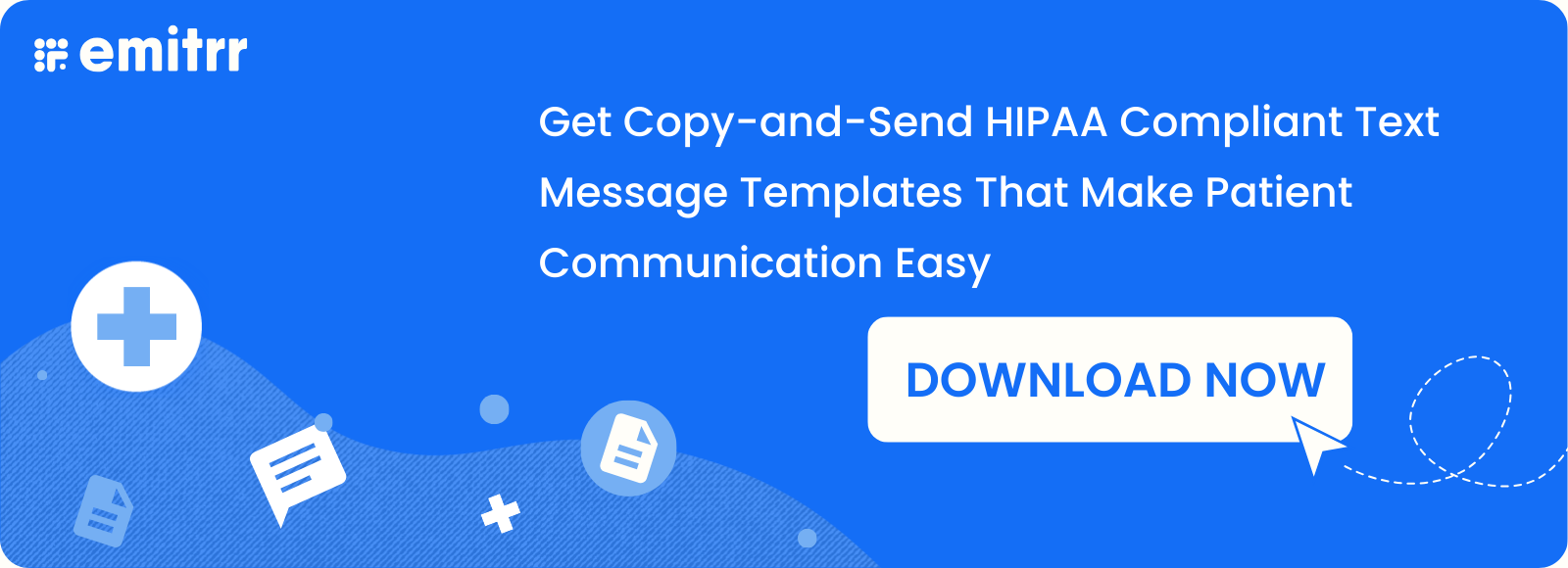
HIPAA Compliant Form Templates
Let us learn to build a few forms using some amazing HIPAA Compliant Form Templates –
Patient Intake Form Template
Full Name:
Date of Birth:
Address:
Phone Number:
Email Address:
Emergency Contact:
Name:
Relationship:
Phone Number:
Primary Care Physician:
Name:
Phone Number:
Insurance Information:
Insurance Provider:
Policy Number:
Medical History:
Current Medications:
Allergies:
Past Medical Conditions:
Signature:
[Electronic Signature Field]
Date:
Consent Form Template
Patient Name:
Date of Birth:
Consent for Treatment:
I consent to the following treatments:
[List of treatments/procedures]
Consent to Share Information:
I authorize the sharing of my medical information with:
[List of entities, e.g., specialists, insurance]
Signature:
[Electronic Signature Field]
Date:
Medical History Form Template
Patient Name:
Date of Birth:
Current Medications:
[Medication Name and Dosage]
Allergies:
[Allergy Details]
Past Medical Conditions:
[Condition and Treatment]
Surgeries:
[Type of Surgery and Date]
Family Medical History:
[Family Member and Condition]
Signature:
[Electronic Signature Field]
Date:
Insurance Information Form Template
Patient Name:
Date of Birth:
Insurance Provider:
Policy Number:
Group Number:
Primary Policy Holder:
Name:
Relationship to Patient:
Contact Information for Insurance:
Phone Number:
Address:
Signature:
[Electronic Signature Field]
Date:
Appointment Scheduling Form Template
Patient Name:
Date of Birth:
Preferred Appointment Date:
Preferred Appointment Time:
Reason for Visit:
Contact Information:
Phone Number:
Email Address:
Signature:
[Electronic Signature Field]
Date:
Release of Information Form Template
Patient Name:
Date of Birth:
Recipient of Information:
Name:
Organization:
Address:
Information to be Released:
[Specify the medical records or information]
Purpose of Release:
[Reason for sharing the information]
Signature:
[Electronic Signature Field]
Date:
Feedback And Survey Form Template
Patient Name:
Date of Birth:
Date of Visit:
How would you rate your experience?
[1-5 Star Rating Scale]
What did you like most about your visit?
[Text Field]
What can we improve?
[Text Field]
Overall Satisfaction:
[Text Field]
Signature:
[Electronic Signature Field]
Date:
Recommended for watching:
How To Build HIPAA Compliant Forms With Emitrr?
Emitrr is a texting software that can help you send secure texts, share online forms, send appointment reminders, confirmation texts, review requests, 2-way texts and more while staying HIPAA compliant. You can build HIPAA Compliant Forms with utmost ease and by following simple steps.
Here’s a step by step guide to build a HIPAA Compliant Form using Emitrr –
1. Go to Forms on the left side main menu.
2. Then click on New Forms.
3. You can either Start From Scratch or you can Use Template.
4. If you decide to choose from scratch, you can see your form builder here.
5. You can simply drag and drop the required fields and save the form.
6. Once done you can send the forms to your patients to gather their responses.
Recommended for watching:
How To Send HIPAA Compliant Forms Using SMS?
Once you have created your online forms, it’s time to send them using text messages. Here’s how you can send HIPAA compliant forms using Emitrr.
1. Click on the Send button if you wish to send a new message
2. You can either send a Form Request or even choose to send a New Message
3. If you click on Form Request you can select a suitable location and the form that you wish to send from the shared list.
4. Add the recipient you would like to send the form to and type your message. You can simply click send to share the form then.
HIPAA Compliant Online Form FAQs
An online form is HIPAA-compliant if it ensures the secure transfer and storage of patient data through end-to-end encryption, access controls, and proper data handling practices in accordance with HIPAA regulations.
Google Forms is not HIPAA-compliant, but you can choose other softwares like Emitrr to send HIPAA compliant forms to your patients.
Yes, you can fill out a HIPAA-compliant form online as long as the form is hosted on a secure platform that ensures encryption and sticks to the privacy and security standards set by HIPAA.
Website contact forms need to be HIPAA-compliant if they collect, store, or transmit any protected health information (PHI).
Conclusion
HIPAA compliance is key for keeping your patient info safe and protecting your healthcare practice from hefty fines that might come if HIPAA is violated. Using your personal phone numbers to talk to patients isn’t a good idea and could cause problems. It’s better to use HIPAA-compliant software like Emitrr to make sure all your patient interactions and data are secure. Book a demo with Emitrr today and start sending online HIPAA compliant forms to your patients.

 4.9 (400+
reviews)
4.9 (400+
reviews)
