USD 31 million. That’s the estimated valuation of the global softphones market by the year 2032. The growing popularity of softphones can be attributed to factors such as improved accessibility and flexibility, reduced cost, advanced features, and opportunities to scale. But what is a softphone? How does a softphone work? If you’re new to the world of VoIP and are wanting to make a shift from your traditional landlines to softphones for business, this guide is for you!
In this blog, we’ll talk about softphones, including their benefits, features to look for, setup requirements, top 5 options and more. Stay tuned for some interesting insights!
What is a Softphone?
A softphone, also known as a VoIP phone, is nothing but a virtual phone through which you can make or receive calls over the internet. This software program allows you to use your phone, laptop, PC, or tablet to make and receive calls.
Softphones for business are a great alternative to landline phones because you don’t need to install dedicated hardware to operate softphones. For a softphone, all you need is an active internet connection and one basic device like your laptop, tablet, or phone to communicate seamlessly with your customers.
To understand in detail, you can watch this video get some in-depth insights:
How does a Softphone for Business Work?
A softphone for business does not require any extensive hardware to function. That’s the beauty of a softphone. When you install the software program of a softphone on your system, and sign into your account, you get to use the web-based phone just like any other normal phone. You can dial a number specifically, you can select a number from your contact list, or you can even send a text message from the softphone.
If you’re wondering how a softphone works from a technical standpoint, here’s what the process looks like:

Here, a strong network and great call quality are the two most important things without which you cannot expect smooth communication. A softphone basically mimics a typical desk phone, with VoIP being the core technology.
Softphone vs Hardphone
How exactly are softphones for business different from hard phones or landlines? Let’s point out some key differences:

Top Benefits of Using Softphones for Business
Now that you have gathered insights into some stark differences between softphones and landline phones, it’s now time to throw light on the many benefits that softphones offer:
A softphone is more cost-effective
As compared to traditional landlines, internet phones are quite cost-effective. For operating a softphone, you need to pay a subscription fee on a monthly or annual basis. On the other hand, to use a landline, you need to install physical phones.
You can access the softphone at anytime, from any device
Softphones for business offer the flexibility of operating remotely, as you don’t need to be tied to a physical location to communicate with your customers. You just need to have internet connectivity to be able to use all the features of a softphone.
A softphone does not require any equipment or maintenance
Softphones for business require no additional hardware or bundle of wires to operate. In order to place or receive calls, you require only your device with the installed software. Moreover, the upgrades in software-based phones are automatically done, and any maintenance would only require you to pay a small fee.
A softphone can be integrated with external tools
Integration with existing tools is a major factor that makes softphones superior from traditional headphones. A softphone can integrate with your current technology stack, making it easier for you to manage your tasks and streamline your workflows.
It is easier to scale your business with a softphone
With a softphone, you need not add in any hardware to scale your business. You can scale it to as many users and locations as you want by just paying a nominal fee. You need not stick to a specific location and pay thousands of dollars to install hardware to build your business. You can use the software program to scale your franchise or business as per your needs.
You can enjoy both texting and calling from a softphone
With a softphone, not only do you enjoy advanced calling features including IVR, call extensions, voicemail to text, and smart call routing; you also get to send and receive text messages from your current number and enhance customer communication and engagement. Right from sending group texts and mass texts to sending text alerts and two-way text messages; you can leverage the power of texting with softphones for business.
You can manage your team seamlessly with a softphone
Softphones for business allow you to ensure seamless team collaboration. Right from setting your own IVR menu to adding users in your call queue groups, from assigning conversations to team members to setting up call extensions; you can manage all your tasks from one single dashboard.
A softphone is more secure than a traditional landline
A softphone is definitely more secure than a traditional hard phone as it is end-to-end encrypted. This means that no third party can access the contents of your calls with your team members or customers. At a time wherein security breaches have become a common occurrence, it is important to have communication tools that are secure and keep troubles at bay.

Key Features to Consider When Choosing a Business Softphone
Are you looking for an ideal softphone for your business that perfectly matches your requirements? Well, we have curated a list of the top 5 softphones for business that you can explore. But before that, here are some key features that you must look for in a softphone:
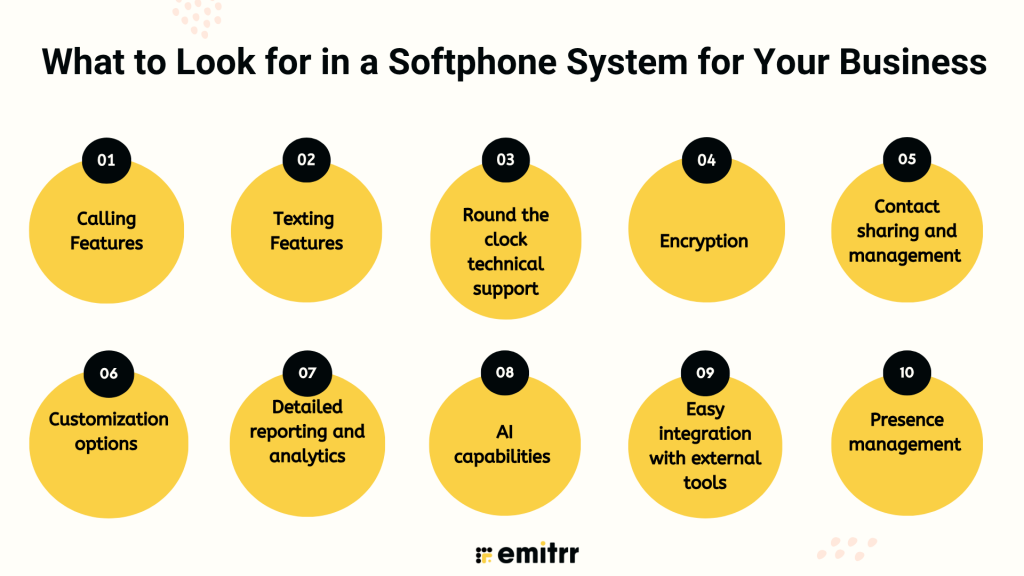
Calling features
Your chosen softphone must have advanced calling functionalities like:
- IVR: You should be able to set up your own IVR menu, wherein you can add personalised voice prompts and the associated key presses and actions.
- Smart call routing: Your softphone should offer smart call routing to help callers connect with the right agent in real-time.
- Call recording: The softphone you pick should have call recording as a core capability to record phone conversations for quality and training purposes.
- Call trees and queues: You should be able to set up call queues with your softphone to ensure smooth communication with your customers.
- Call forwarding: Call forwarding should be seamless with your softphone so that you can avoid missing calls when you’re unavailable.
- Voicemail: The softphone should allow callers to leave voicemails in case you’re unavailable, and you should be able to access all your voicemails on the dashboard.
- Call extensions: You should be able to set up extensions for different departments, so as to successfully direct the caller to the right person.
Texting features
Softphones for business are complete if they don’t encompass texting capabilities that complement calling functionalities. Here are some texting features that you must look for in your softphone:
- Missed call text back: This feature is a must-have as it will help you ensure that no missed call gets unaddressed. With missed call text back, an automated text message would be sent to the caller if you miss their call. You can set up custom responses for business hours, out of office hours, and more.
- Voicemail to text: Voicemail transcription is an important feature to have as it transcribes all your voicemails into readable text. Having this would improve your response times and boost your productivity.
- Two-way texting: In order to ensure seamless engagement with your customers, it is important to make use of two-way texting. This assures your customers that you’re a text message away in case they have any queries or concerns.
- Group texting: Sending group messages via a softphone is now possible and quite easy. All you need to do is add your recipients to a group, type a message and hit send!
- Mass texting: If you want to send a mass text and save admin time, you can use the mass texting capability.
- Text alerts: In case you want to send an urgent notification to your employees or customers, you can make use of the text alerts functionality and send text alerts to as many people as you want in just a matter of seconds.
- Automated texting: If sending appointment reminders, survey forms, payment reminders, greetings manually is tedious for you, you can automate such communications.
Round the clock technical support
The softphone you pick must offer real-time support via text and call so that you can easily reach out to the support team in case you have a question or encounter a problem. Having timely support will ensure minimal disruptions in your work and thus boost operational efficiency.
Encryption
Security or encryption is another major factor to look out for while selecting a softphone. Your softphone must offer data encryption and access control as two important security measures. While data encryption will protect your data, access controls will form a strong layer or security against hackers.
Contact sharing and management
With shared contact lists on your softphone, you no longer need to search for contacts back and forth on your PBX. Softphones for business allow for easy access, storage, and management of business contacts. If you ever want to get the number of a client that your colleague has, you only need to search in the list of shared contacts on the softphone.
Customization options
When you invest in a softphone, you should be able to customise the following:
- Office hours for your business
- Working hours for each user
- Auto-reply for missed calls
- Interactive Voice Response Menu
- Voice prompts for call forwarding
- Call queue group members
Detailed reporting and analytics
Look for a robust softphone that allows you to check detailed metrics such as:
- Missed calls by days/hours
- Number of unique callers
- Number of booking requests
- Total outgoing calls
- Total calls answered
- Average call duration
- Team performance
AI capabilities
AI is gaining popularity with each passing day, and making its way to all technologies around the world. The integration of AI into VoIP has proven to be transformative, redefining customer communication and engagement. Make sure that your chosen softphone offers this synergy in the form of call control, call filtering, jitter detection, real-time transcription, and more. One of the best example of this is Emitrr’s AI-powered texting assistant, Sarah.
It handles everything from replying instantly to patient or customer queries to intelligently routing messages and crafting smart responses. It’s the perfect partner to your voice setup. This ensures a smooth, professional, and engaging conversation every time a customer reaches out.
See how Sarah makes business texting effortless:
Easy integration with external tools
Your chosen softphone must integrate with all your existing tools to make your workflows more efficient and dynamic. By integrating your tools with the softphone, you will be able to pull customer data as soon as you get on a call with them, and get access to other important information without having to shuffle between multiple tabs or switching context. With real-time access to customer data, you will be able to streamline customer interactions and boost sales.
Presence management
Presence management is a key feature that you must get enabled in your softphone to help your coworkers know each other’s real-time availability through different statuses like online, offline, in a meeting, and so on. This will help you make sound communication decisions with your teammates.
Top 5 Softphones for Businesses
Having gained a comprehensive understanding of the benefits and must-have features of softphones for business, it is now time to analyse the top softphone systems:
1. Emitrr

Emitrr is a complete business communication app and a great softphone system that offers all the basic and advanced texting and calling capabilities. With Emitrr’s advanced functionalities, diverse integration capabilities, and end-to-end support; you can ensure streamlined communication with your customers and team members. This softphone is easy to use, integrates seamlessly with your business tools, and offers great uptime and excellent call quality. Emitrr among the best softphones for business, offering intuitive and intelligent solutions businesses irrespective of their size and type.
Best for
Emitrr is ideal for all types of businesses across all industries, as the users get solutions tailored to their use cases.
Features of Emitrr
- Smart call routing: Set up call routing for customers and ensure they’re directed to the right department.
- Call forwarding: Setup call forwarding for incoming calls during office hours and after office hours.
- Call queues and extensions: Edit extensions for call queue groups. Create new call groups, add and delete members.
- IVR/Auto-attendant: Create your own IVR menu and edit voice prompts and actions.
- Instant messaging: Enable two-way text messaging for smooth communication between your team members and customers.
- Voicemail transcription: Convert voicemails into text for easy information access.
- Missed call text back: Send an automated text message every time you miss a call. Have separate messages for calls missed during office hours and after office hours.
- Integration: Integrate with your business tools to get easy access to customer information, track conversion metrics, and so on.
- Call pop: With the call pop feature you can quickly pull up customer information before getting on a call with them for better context.
- Contact management: Pull your contact lists into one dashboard, keep those lists as static or dynamic. Create new lists or edit existing lists.
- Unified communications: Get access to all calls under one dashboard, including the total number of incoming calls, missed calls, calls answered, outgoing calls, and total minutes.
Pricing
The pricing offered by Emitrr is quite flexible and starts at $30 per user per month. You only pay for the feature you use.
Pros of Emitrr
- 99.99% uptime and excellent call quality
- Can text-enable landline number
- Assistance with number porting
- Real-time phone and chat support
- Integration with 1000+ business tools
- Ability to customise softphone features
- Compatible with all types of devices
Cons of Emitrr
- More advanced features are coming soon.
Emitrr Pricing
Emitrr offers different pricing plans for different capabilities. For VoIP, there are 2 pricing plans – Standard and Professional.
- Standard: $20 per user per month
- Professional: $25 per user per month
Emitrr Customer Support Channels
- Phone: Call Emitrr at +1 (210) 941-4696
- SMS
- Live chat: Chat with Emitrr’s live representatives
- Knowledge base
- Email: Send email to Emitrr’s support team at support@emitrr.com
- FAQs/forum
Emitrr Reviews & Ratings
Emitrr has a rating of 4.8 on Capterra and 4.7/5 on g2. Have a look at what Emitrr users are saying:
“You have it all integrated into one platform, the signatures, the amount of characters, you can attached files, send photos. You are able to create and send forms. Unlimited amount of things we can use and take advantage of.”
“Emittr’s on boarding was superior to other texting software companies. We found the platform to be user friendly for clients and internal staff. The live chat feature on website is outstanding.”
Source: Capterra

2. Dialpad
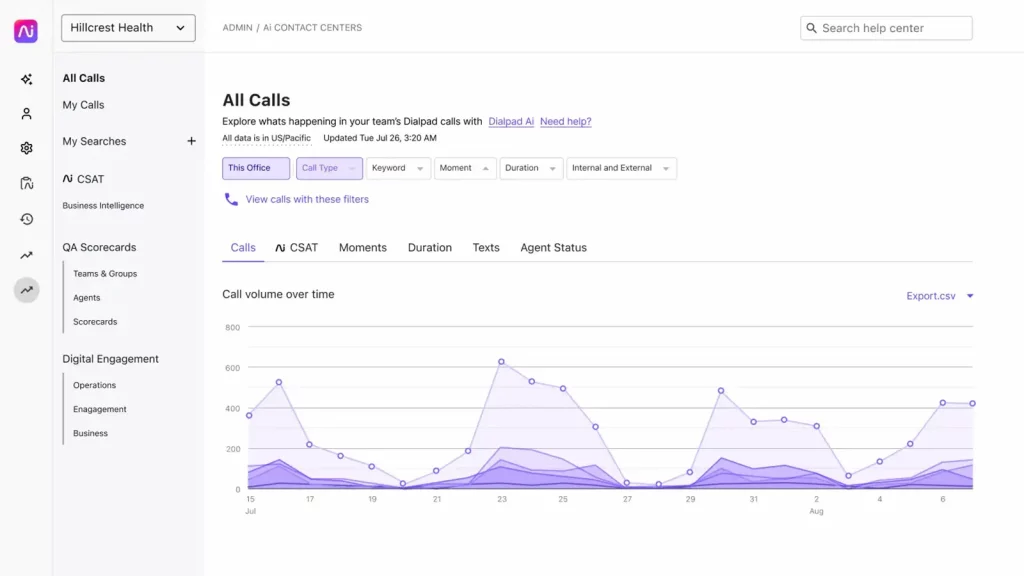
Dialpad is a unified customer communication tool that offers AI powered solutions to small businesses and enterprises, across various industries. It offers a softphone system that is backed with AI and encompasses calling and texting features for smooth business communication. This softphone is easy to set up and use and offers real-time dashboards for team collaboration and customer communication.
Best for
Small businesses that are looking for low-cost solutions.
Features
- Call forwarding: Forward incoming calls to the different colleagues or departments.
- Call transfer: Move live calls from a live agent or recipient to another person.
- Click to dial: Dial a number directly to make a call or select a contact from your list.
- Voicemail: Allow people to leave you voicemails if you’re unavailable to take calls.
- Call recording: Record all calls for quality and training purposes.
Pricing
Dialpad has 3 pricing plans for the Softphone system.
- Standard – $27 per user per month
- Pro – $35 per user per month
- Enterprise – Contact Support
Pros of Dialpad AI
- AI improves the functionality of a lot of features
- Compatible with all types of devices
- Free 14-day trial available
- Offers unlimited domestic calling
Cons of Dialpad AI
- The customer support is limited
- The mobile apps can get glitchy
- Can be expensive for businesses with limited budgets
- Limited video conferencing options
Dialpad Ratings & Reviews
Dialpad has a rating of 4.4/5 on g2 and 4.2/5 on Capterra, and here’s what Dialpad users are saying:
“Tactics DO Not Sign UP-Beware Deceptive Sales”
“Overcharged for Months with No Resolution – Terrible Customer Service!”
Source: Capterra
3. Nextiva

Nextiva is a phone system that allows you to work remotely across multiple devices. With this softphone, you can keep all your communications in one place, collaborate with your teams, and connect with your customers seamlessly. You can integrate your calendars and other tools with this VoIP software, save files and call recordings, and automate a variety of tasks to ease out your workflows.
Best for
Nextiva is ideal for mid-sized businesses who deal with a high call volume on a daily basis and have team members operating remotely.
Features
- Automated texting: Send automated text messages for reminders, surveys, payments, greetings, and more.
- Calendar integrations: Integrate your softphone with your Google calendar.
- Contact sharing: Share business contacts with your team and manage contact lists seamlessly.
- Voicemail transcription: Transcribe all your voicemails into text through AI.
- Team collaboration: Boost productivity and coordinate effectively with team members through group messaging, conference calls, and more.
Pricing
Nextiva has two pricing verticals, one for small businesses and the other for enterprises.
For small businesses:
- Digital – $25 per user per month
- Core – $35 per user per month
- Engage – $50 per user per month
- Power Suite – $75 per user per month
For enterprises:
- Essential – $129 per agent per month
- Professional – $159 per agent per month
- Premium – $199 per agent per month
Pros of Nextiva
- Intuitive and easy to use interface
- Offers good customer support
- Good call analytics features
- Great for team collaboration
Cons of Nextiva
- Inconsistent experience across devices
- Doesn’t encompass important features like voicemail encryption and AI
- Cost is above average for businesses starting with softphones
- Issues with initial implementation
Nextiva Customer Support Channels
- Phone
- Live chat
- Ticket submission
Nextiva Ratings & Reviews
Nextiva has a rating of 4.5/5 on g2, and here’s what Nextiva users are saying:
“It does allow for some more advanced call flow features than some other VOIPs provide. However, there are VOIPs that provide all these same features self-service without wasting hours of time everytime you need a small change.”
“I like that Nextiva is HIPAA compliant and that everything can be done easily online. All the UI’s are easy to understand and use. If something is tricky, their support team is quick to answer. I like that there is more control on the user end than having to always call support to implement a change.”
Source: G2
4. RingCentral
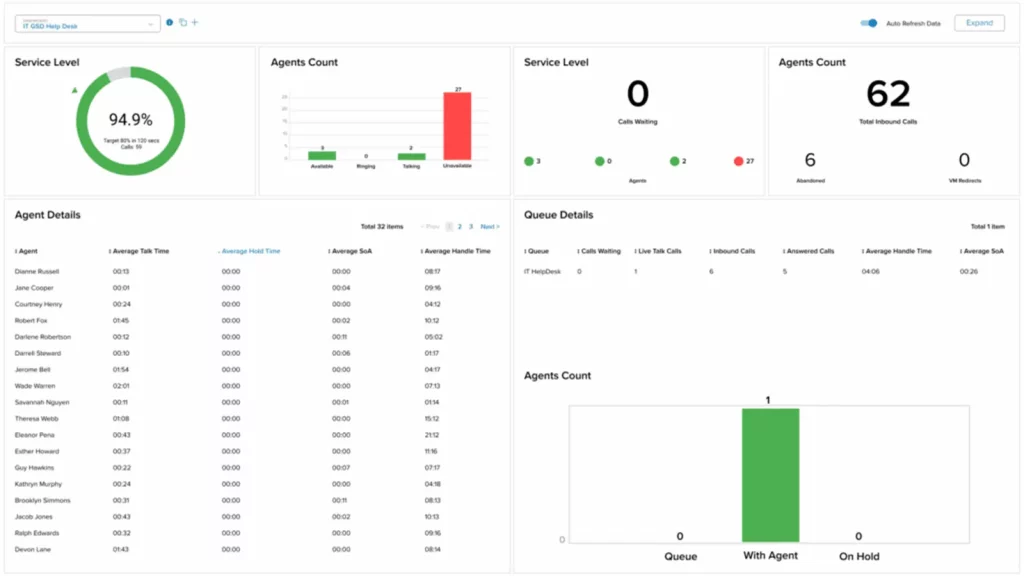
RingCentral is a business communication app that offers a softphone system as an app. This AI-powered phone system allows you to use a single number for all your communications, and is available across 40+ countries. RingCentral integrates with your external tools and allows you to manage workflows from different geographic locations seamlessly. This AI cloud phone system keeps you connected to your team and helps simplify processes.
Best for
RingCentral is ideal for businesses that have teams working remotely.
Features
- Smart call routing: Get access to attribute-based call routing to automatically route calls to the right department.
- Automated texting: Set up automation for daily communications like reminders, follow-ups, greetings, payments, and more.
- Team collaboration: Boost productivity and coordinate effectively with team members through group messaging, conference calls, and more.
- Business texting: Communicate one-on-one with customers and address queries, concerns with business text messaging.
Pricing
RingCentral’s pricing for business phone is offered in three plans:
- Core – $30 per user per month
- Advanced – $35 per user per month
- Ultra – $45 per user per month
Pros of RingCentral
- Offers reliable technical support
- Good audio quality
- Easy to use features
- Ability to customise call queues
Cons of RingCentral
- Clunky reporting features
- The softphone has frequent glitches
- Issues with adding business hours
- Can be expensive for small businesses
RingCentral Ratings & Reviews
RingCentral has a rating of 4/5 on g2 and 4.3/5 on Capterra, and here’s what RingCentral users are saying:
“poor level of knowledge with agents on the phone, difficult to understand phone agents”
“Predatory billing, company failed to provide working phone after 3rd contact by the owner. Close account only to be billed a $25 phone charge for the non working phone. Today 8 days later we have mailed it back and they have charged another $31 for service left open until they feel like processing the returned phone that didn’t work that they couldn’t replace.”
Source: Capterra
5. JustCall
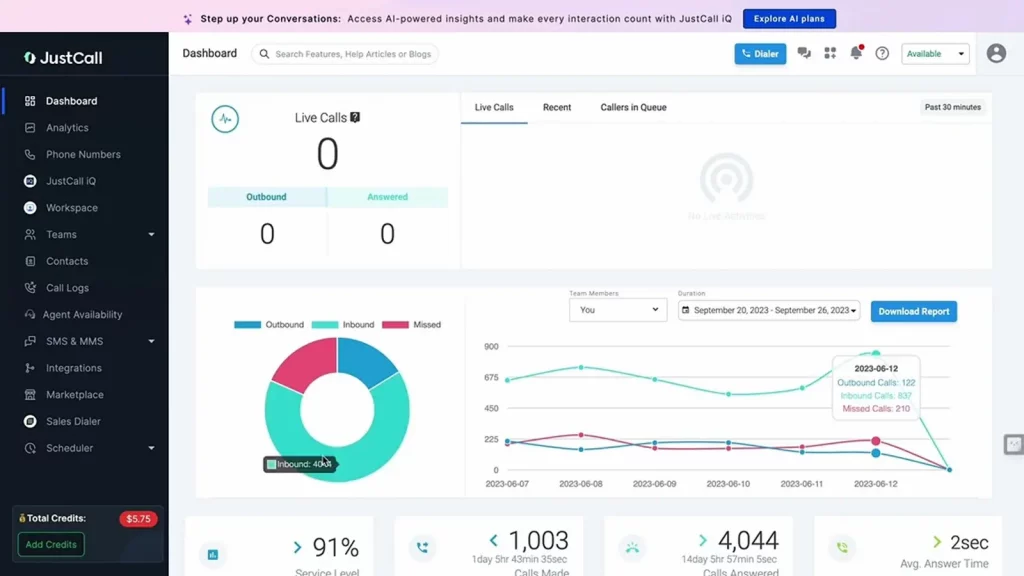
JustCall is a business communication platform that offers texting and calling solutions to its customers. Powered with AI, this phone system helps transform customer interactions through automation, text messaging, collaborative workspace and a power dialer. This softphone serves 5 industries, namely real estate, education, healthcare, financial services and retail. It also offers integration capabilities and helps users engaged in sales and customer support.
Best for
JustCall is ideal for small and medium businesses that are working remotely and need services pertaining to SMS and voice automation.
Features
- Predictive auto-dialer: Improve call resolution time and boost agent productivity with auto dialer.
- Automated text messaging: Set up automation for daily communications like reminders, follow-ups, greetings, payments, and more.
- Call analytics: Check detailed call metrics and real-time data to drive insights.
- IVR: Set up your IVR menu to smoothly navigate inbound conversations.
- Bulk messaging: Send bulk text messages to hundreds of contacts in a few clicks.
Pricing
JustCall has a comprehensive pricing plan that is divided into three categories, with each category having separate pricing plans.
Base Suite
- Essentials – $29 per user per month
- Team – $39 per user per month
- Pro – $69 per user per month
- Business – Contact Support
AI Suite
- Team Plus – $69 per user per month
- Pro Plus – $109 per user per month
- Business Plus – Contact support
Sales Suite
- Reach Max – Contact support
- Reach Max Plus – Contact support
Pros of JustCall
- Good calling functionalities
- The software is easy to use
- Great chrome extension
- Good reporting functionality
Cons of JustCall
- The call quality is inconsistent
- The softphone has bugs
- The customer support is inconsistent
- Complicated pricing plans
JustCall Customer Support Channels
- Live Chat
- Email Support
- Phone Support
- Help Center & Documentation
- Onboarding & Training
- AI Voice Agent
JustCall Ratings & Reviews
JustCall has a rating of 4.3/5 on g2, and here’s what users are saying about it:
“Occasionally, there’s a slight delay in connecting calls or syncing with third-party apps, but it’s rare and not a major issue. I would also love to see more customization options in reporting dashboards, though the current setup still gets the job done well.”
“The AI Voice Agent is a game-changer—it automates responses, provides real-time transcription, and handles follow-ups effortlessly.”
Source: g2

Emitrr: The Best Softphone For All Your Business Needs
Emitrr tops the list of softphones for business, as it offers everything you need to boost team productivity, enhance customer engagement, improve sales, and streamline your workflows. Here are some core reasons that make Emitrr stand apart from all the other softphones out there:
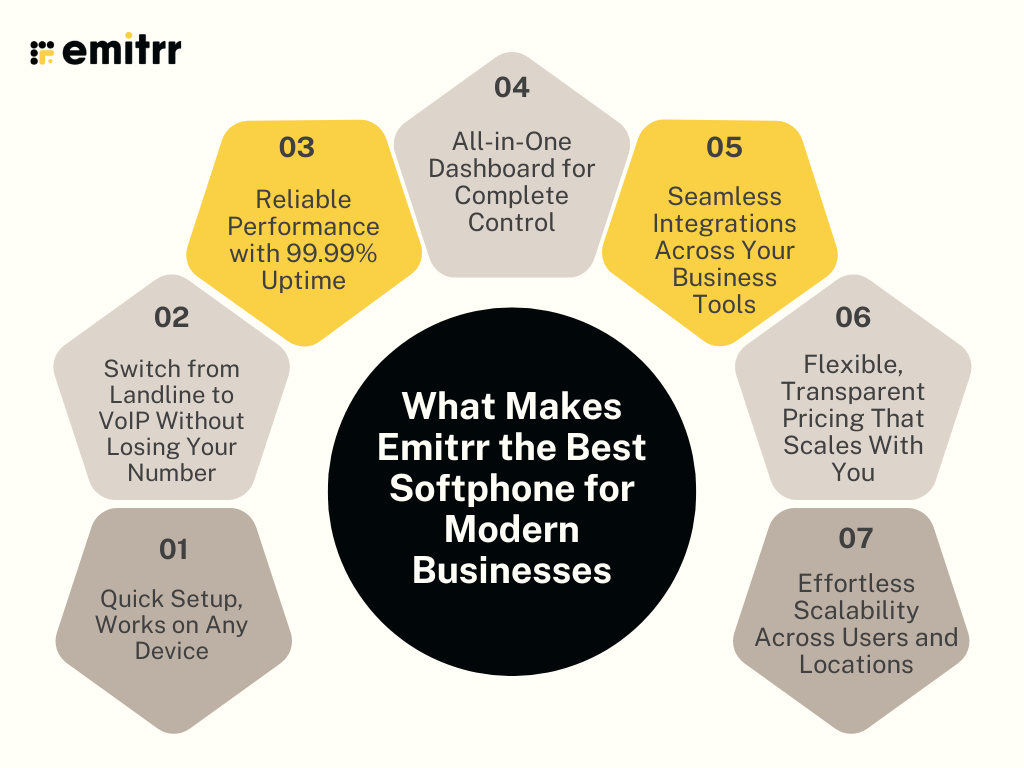
Quick Setup, Works on Any Device
Emitrr offers all the features you need to keep your business up and running. The software can be set up in a few minutes, on any device you like.
Switch from Landline to VoIP Without Losing Your Number
Emitrr is a great option if you’re looking forward to switching from landline to VoIP, as you can use your existing landline number for all communications like calling and texting.
Reliable Performance with 99.99% Uptime
Emitrr offers 99.99% uptime, which means you experience great call quality throughout. Once you connect Emitrr to your existing tools, you get to be at the top of all your communications, thereby reducing missed calls and call drops.
All-in-One Dashboard for Complete Control
With Emitrr, you can do everything from a single dashboard. You can add new users and locations, bring all customer information onto one single dashboard, set up your own IVR menu and call trees in just a few clicks, record calls, convert voicemails into text, monitor call quality, engage in two-way conversations over text, and send an automated text message every time you miss a call.
Seamless Integrations Across Your Business Tools
Emitrr integrates seamlessly with your business apps, irrespective of the industry you belong to or the business you have. From accessing customer information to tracking conversions; you can do a lot with integrations.
Flexible, Transparent Pricing That Scales With You
The pricing plans are not comprehensive and tailored to your business needs. You only pay for what you use, and there are no hidden charges, binding contracts, or setup fees involved. Flexible and fair pricing makes Emitrr an ideal choice for all businesses.
Effortless Scalability Across Users and Locations
You can scale your business to ‘n’ number of users and locations based on your business needs. You need not do any additional setup or pay a hefty fee for the same. Scalability is a breeze with Emitrr.
Frequently Asked Questions
A softphone is a virtual phone that allows you to make or receive calls over the internet. You can install the softphone app in your PC, laptop, tablet, or phone and avail all advanced texting, calling, and team collaboration features.
A softphone is a virtual phone, whereas a mobile phone is a physical device that you use for calling and texting. Despite being a virtual phone, it operates exactly like a physical phone, through which you can dial contacts, select a contact from your list, forward and route calls, and do a lot more than what a physical phone would do.
VoIP is a broader technology that encompasses softphones for business. While a softphone is a software application, VoIP is a technology that also includes both hardware and software-based voice calls.
A softphone looks like your good old physical phone, but virtual in nature. You can do everything that a normal physical phone does, and a lot more with a softphone.
Emitrr is one of the best softphone solutions for small businesses. It offers easy-to-use calling features, AI-powered automation, smart call routing, and seamless integration with existing systems — all designed to simplify communication and boost team productivity.
Conclusion
Softphones for business are here to stay and transform communications significantly. If you’re a business owner wanting to invest in a softphone, then it is the right time to make a decision. Did Emitrr’s offerings pique your interest? Then book a quick demo with Emitrr to get a tailored solution as per your business needs. Be a part of the communication revolution and see what wonders it can do to your business!

 4.9 (400+
reviews)
4.9 (400+
reviews)
