Introduction
From memes to gifs, shorts, and reels to long-form YT content, videos are everywhere! If you don’t believe it, here are some stats that may sway your thinking.
- Mobile video consumption grows by 100% annually
- 90% of consumers say that videos help them make purchase decisions
- The average person watches 19 hours of video per week
- By 2025, it’s estimated that online videos will make up more than 82% of all consumer internet traffic, a 15-fold increase from 2017.
Suffice it to say, videos are here to stay, if not to dominate! Businesses are now looking into video texting and tapping into its potential for their marketing strategies.
What is video texting?
Video texting is the use of videos in text message marketing. It is the practice of recording and sharing videos between a business and its users. Video texting can be accompanied by a text message or simply just send a video as a text message. Businesses can use video texting as a marketing tool, sending explainer videos and demos, etc.
How to send videos via text?
Here is how you can send a video text message via Android and iPhone.
How to send video texts through Android?
Step 1: Open your phone’s default messaging app.
Step 2: Select an existing conversation or start a new conversation.
Step 3: Click on the attachment icon “🔗”
Step 4: Select the intended video
Step 5: Add a text message along with the video if required and hit send
How does an AI video generator enhance video texting?
AI video generator tools can significantly boost the quality and impact of video texting campaigns. By using advanced algorithms, an AI video generator can create high-quality videos from text descriptions, images, or even generate personalized videos for customers based on their interactions.
Limitations of sending video texts through Android
While you can send video texts through Android there is a limitation to the file size and the quality of the video getting uploaded.
- The size limit depends on the network carrier and its rules. The file size limit is between 1-3MB depending on the carrier. (eg AT&T, Verizon, T-mobile)
- You can send higher-sized videos only if RCS or rich communication service is turned on on both sender and receiver devices. With RCS turned on, you can send high-resolution photos and videos.
- Videos exceeding the permissible size limits would be automatically compressed and compromised in quality.
- A video that is too large may fail to be sent.
How to send videos through an iPhone?
With an iPhone, you can either send videos through iMessage or SMS.
Send videos through iMessage: (Blue bubble)
Step 1: Open the Messages app.
Step 2: Tap on an existing conversation or start a new one.
Step 3: Tap the camera icon to record a video directly or tap the Photos app icon to attach an existing video.
Step 4: Select the video and press the Send button (blue arrow)
Send videos through SMS: (Green bubble)
Step 1: Go to settings > turn on MMS messaging
Step 2: Open the Messages app.
Step 3: Tap on an existing conversation or start a new one.
Step 4: Tap the camera icon to record a video directly or tap the Photos app icon to attach an existing video.
Step 5: Select the video and press the Send button
Limitations of sending videos through iPhone:
- With MMS messaging (green bubble) you can send between 1-3 MB videos depending on carrier restrictions. With iMessage however, you can send up to 100MB videos.
- With MMS the quality of the video will be compressed if it exceeds the limit.
Overall limitations of video texting through Android and iPhone
File size limitation
As discussed in the sections above, sending videos through SMS on both Android and iPhone has size limitations. These limitations are a factor of permissible limits set by network carriers. In both cases, you can only send 1-3MB videos through text messaging. If however, RCS in Android or iMessage in iPhone has been enabled by both sender and receiver, then you can send videos of up to 100MB size.
Video compression
If video size exceeds the permissible texting limit, it is automatically compressed in size. This hampers the quality of the video making it grainy or pixelated. Compression algorithms prioritize reducing file size over preserving quality. This is especially noticeable with longer or higher-resolution videos (e.g., 4K or 1080p).
Format compatibility
Android and iPhone support common video formats like MP4, MOV, and 3GP. However, compatibility issues can arise when sending videos recorded in less common formats or codecs.
iPhone users often record videos in HEVC (High-Efficiency Video Coding) format for better quality at smaller file sizes. However, HEVC may not be natively supported on older Android devices, causing playback problems.
Messaging platform compatibility
iPhone’s iMessage and Android’s RCS can support video sizes of up to 100MB and allow high-quality videos to be sent. However, this transmission of videos will only be supported if both sender and receiver share the same server. For eg, A video can only be sent through iMessage if the receiver also has iMessage. If they do not have the iMessage feature then it will be sent as a normal MMS message. Similarly, to receive a RCS video message the receiver needs to have RCS enabled on their device.
Why should businesses consider using a texting app to send videos?
Increase customer engagement
Videos are a highly engaging medium of communication. As much as 54% of consumers want to see more videos from the brands they support. 92% of mobile device users share videos with others. Therefore video messaging can guarantee increased customer engagement.
Overcome file size and compression issues
Using a dedicated texting app for sending videos will help overcome file size and compression issues as they usually allow you to send higher-size videos while maintaining the quality and resolution of the video. Personal use texting apps such as WhatsApp, Telegram, Signal, etc allow up to 2GB of videos. Texting apps often use advanced compression techniques that prioritize quality over file size, ensuring that recipients receive videos in good condition.
Cost-effective (especially for bulk texts)
Businesses often need to send text messages in bulk as part of their marketing strategies. It is difficult to send mass text messages that include videos via Android or iPhone devices and sending it can be costly as well. MMS charges are usually higher than SMS and bulk sending would incur higher costs. On the other hand, many texting apps offer affordable business plans with features like unlimited messaging, analytics, and API integration, making them cost-effective for frequent video messaging.
Cross-platform compatibility
Texting apps are typically designed for seamless use across devices and operating systems, eliminating issues like format incompatibility. Businesses can send videos without worrying about whether the recipient uses an Android or iPhone. Many texting apps are platform-agnostic, meaning businesses can communicate with customers globally, regardless of their device type or carrier.
Enhanced security
Business texting apps often offer end-to-end encryption. End-to-end encryption ensures that no one apart from the sender and receiver can intercept the transmitted messages. This is an essential feature for businesses such as healthcare organizations that need to ensure that patient health information (PHI) is protected at all times.
Extensive texting features
Business video texting apps also come with an extensive range of texting features such as open and closed conversations, bulk texting, filtering, and folderizing conversations, assigning conversations to team members or departments, adding notes, translation, and much more. These are helpful tools for organizations handling a high volume of text messages.
Use Cases of Video Texting for Businesses

Explainer videos for customers
Videos are a great way to make customers understand a product or service. Businesses can also personalize videos for customers and send them. Explainer videos help customers navigate a product and allow them to view the video at a time convenient to them. Texting explainer videos directly to customers ensures higher visibility and engagement compared to email or social media. For eg, a SaaS company can use video texting and send a video guide on how to set up the software, or guides explaining certain functionalities. With AI video translation, businesses can also make these videos accessible to a broader audience, breaking language barriers effortlessly.
Product Demos
For customers who are unable to schedule a live demo with a business, you can send them product demo videos through text. These can be created with specialized software for product demos that don’t require technical knowledge or coding. Sending demos via text allows businesses to target specific customers and answer their questions in real time. For eg, Realtors can send virtual property walkthroughs to prospective buyers, allowing them to view properties from anywhere.
Internal communication
You can send training videos to your staff via text and keep them up to date about policies and necessary documentation via video texts. Instead of relying solely on emails or text-based communication, asynchronous video messages can convey ideas, provide updates, and share information among team members. For example, HR teams can send training videos to new hires, helping them understand company policies and culture.
Customer Support
The customer support team can utilize video messages to provide a more elevated and personalized support experience. Adding a visual layer to text or phone-based support can help customers navigate their queries better and come to a resolution quicker. This can form a basis for a strong client relationship.
How to send video messages via a texting app like Emitrr?
To start with Video texting on Emitrr, you can simply follow these steps:
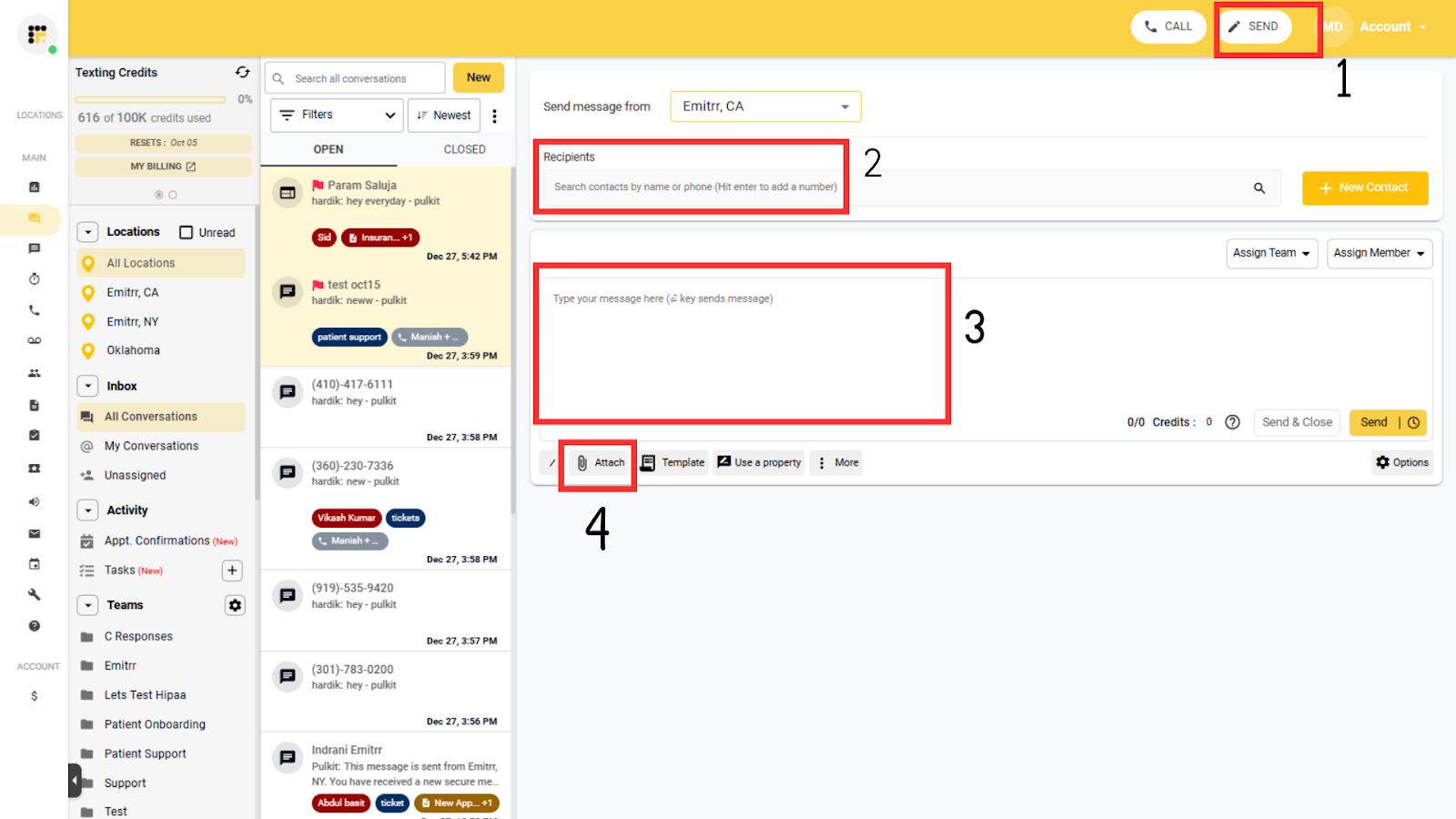
Step 1: Select the “Send” button on the top right or select a conversation from the list
Of existing conversations.
Step 2: Add the recipient detail if it is a new customer. You can either select from the list of recipients by name or number or you can also add a new number in the recipient box.
Step 3: In the text editor, add any supportive text you would like to add to the video.
Step 4: Click on the “Attach” button below the text editor and select the video you would like to send.
Step 5: Once done, hit send if you want to send immediately or schedule for later.
If you want to send bulk video texts to your customer base or a segment of customers, you can follow these steps:
Step 1: Go to the Campaigns> Text Campaigns on the left navigation panel.
Step 2: Select “Create a campaign” from the top right.
Step 3: Add the details of the campaign such as the campaign name, supporting text, and the required video. Simply click on the attachment icon below the text editor and select the require video.
Step 4: If you wish to add a follow-up message, simply click on “Add follow-up message” and repeat step 3 with a new text or video message.
Step 5: Select “save”
Step 6: Upload the list of contacts, or select an existing list.
Step 7: save and send
These steps will help you send mass video messages to customers.
FAQs
Video text messages are those messages that include a video file. These videos are created by businesses and sent to their customers for various purposes such as marketing, customer support, explainer videos, etc.
Businesses can use videos in text marketing campaigns to promote a new product or service through visual aids, send details about a new feature or as customer support material. They can also personalize the video for each customer to make it more engaging.
To send videos in text messages you can click on the attachment button in your text editor and select the intended file from your device. You can also add supporting text messages to the video if required.
If you send a video through Android or iPhone, you can only send up to 1-3MB videos. However, if you use RCS in Android or iMessage on iPhone, you can send up to 100MB of videos. Texting apps allow you to send videos of up to 1-2GB.
Conclusion
As more and more people are consuming video content globally, there is no doubt that it has already become the most popular method of information sharing and consumption. Businesses need to embrace this turn of events and leverage video texting to engage more and more customers. Personalizing video messages to customers can lead to an even higher increase in engagement. Since businesses need to reach out to their entire customer base, methods such as Android or iPhone based texting cannot fulfill their requirements. Be it sending bulk text messages or sending higher-sized videos. Therefore businesses need to look into video texting apps that will help fulfill both these criteria. If you wish to get started with video texting at your business, schedule a demo with Emitrr today!

 4.9 (400+
reviews)
4.9 (400+
reviews)
