Introduction
Choosing the right phone system can significantly impact the success of a small business. AT&T Office@Hand has been a popular choice for many, offering cloud-based communication solutions. However, as more businesses look for flexible and cost-effective options, questions have arisen about whether it still meets the needs of today’s small business environment.
Feedback on platforms like G2 and Trustpilot highlights concerns over its pricing, lack of flexibility, and customer support. These issues have led many business owners to search for better alternatives—solutions that offer not only reliability but also scalability, advanced features, and greater customization.
This blog explores the top 10 AT&T Office@Hand alternatives. These alternatives provide a wide range of features such as AI-driven call management, seamless integrations, and more affordable pricing. Before we dive into these alternatives, let’s briefly explore what AT&T Office@Hand offers and why it may not be the best fit for every small business.
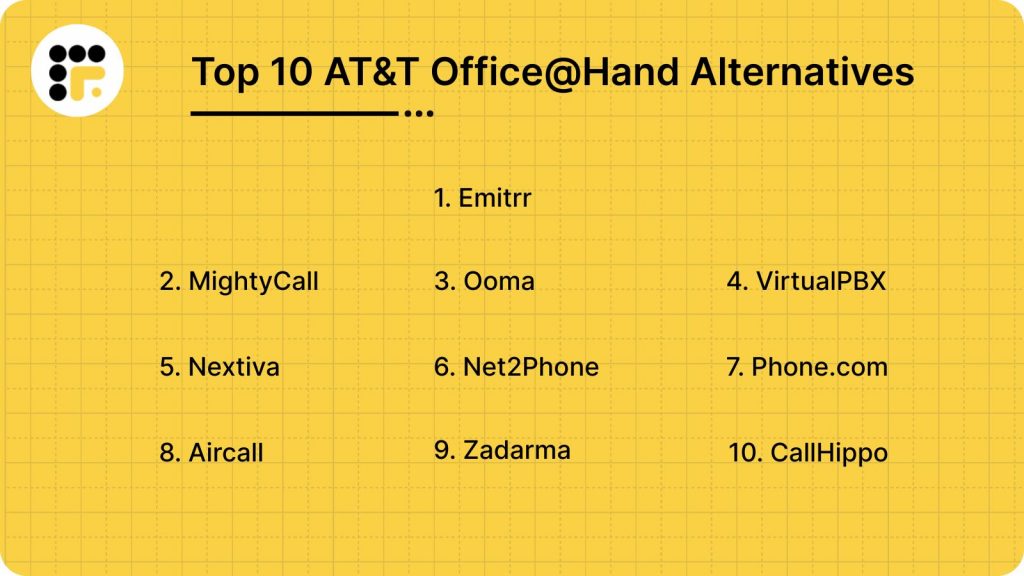
What is AT&T business phone systems?
AT&T Office@Hand is a cloud-based unified communication solution designed specifically to address the needs of businesses by offering an integrated platform for voice, video, and messaging. This system allows businesses of all sizes to set up and manage their communications through the internet, providing employees and customers with a seamless, reliable experience.
It helps stay connected through a single system, eliminating the complexity of managing separate tools for voice, text, and video communication. The service is particularly popular among small and medium-sized businesses due to its flexibility, ease of use, and ability to scale according to business needs. It’s a phone system that not only offers basic calling features but also integrates advanced functionalities such as video conferencing, auto attendants, and detailed call analytics.
However, while it has garnered attention for its range of features, there are also limitations that businesses need to consider, especially regarding pricing, customer support, and integrations with other business tools.
AT&T Office@Hand Features
Here’s a look at some of its standout features:
- Cloud-Based Communication: AT&T Office@Hand allows businesses to operate on a cloud-based system, meaning no complex on-site hardware is needed. Employees can access the phone system via any device, be it a smartphone, desktop, or laptop, from anywhere.
- Auto Attendant: One of the key features of AT&T Office@Hand is the auto attendant, which automatically answers incoming calls and routes them to the correct department or individual. This feature ensures that customers are always directed to the right person without having to wait long periods.
- Call Forwarding & Voicemail: The system offers call forwarding and voicemail features to ensure that calls are never missed, even when employees are away from their desks. Calls can be forwarded to mobile phones or other devices, and voicemail is conveniently accessible through the app.
- Team Messaging: AT&T Office@Hand also includes team messaging functionality, which allows employees to communicate via chat within the same platform. This feature is particularly helpful for businesses with remote workers or teams spread across multiple locations.
- Faxing Capabilities: Despite the increasing trend of digital communication, some businesses still rely on faxing for official documentation. AT&T Office@Hand allows users to send and receive faxes digitally, eliminating the need for traditional fax machines.
AT&T Office@Hand Pros
Here are some key pros:
- Comprehensive Communication Solution: AT&T Office@Hand brings together voice, video, and messaging, making it a one-stop solution for all business communication needs. Having everything integrated into one platform ensures that businesses don’t need to manage multiple services or software.
- Remote Work-Friendly: With the ability to access the system from any internet-enabled device, AT&T Office@Hand is ideal for businesses that have remote workers or teams working from multiple locations. It supports the flexibility needed for modern business operations.
- Ease of Setup: AT&T Office@Hand is simple to set up, even for businesses that don’t have an in-house IT team. The cloud-based solution eliminates the need for complex hardware installations, and the service can be up and running in a relatively short amount of time.
- Reliability: AT&T is a well-established provider, and the company ensures that their cloud-based system offers high-quality calls, even in challenging environments.
AT&T Office@Hand Cons
Despite its advantages, AT&T Office@Hand does come with some major drawbacks that businesses should consider before making a decision:
- Higher Pricing: One of the main disadvantages of AT&T Office@Hand is its pricing. Compared to other VoIP systems on the market, AT&T’s plans can be significantly more expensive. While the features offered may justify the price for some businesses, others may find more affordable alternatives that provide similar functionality.
- Limited Customization Options: Although AT&T Office@Hand offers a range of features, it lacks the level of customization that larger businesses or those with specific needs might require. The system’s flexibility in terms of tailoring settings to individual business processes may not be sufficient for every business.
- Customer Support Issues: Customer feedback indicates that AT&T Office@Hand’s customer support can be slow and sometimes unhelpful. Businesses that encounter technical issues or require assistance might experience frustration due to the lack of timely responses from support teams.
- Complex Pricing Structure: The pricing structure can be confusing for some businesses, especially when trying to understand the additional fees for features like video conferencing, call analytics, or international calls. The cost of these add-ons can quickly escalate, making it harder for businesses to predict their monthly expenses.
- Integrations and API Limitations: While AT&T Office@Hand integrates with common tools like Google Workspace and Microsoft 365, its integration options are somewhat limited compared to other platforms. Businesses that rely heavily on specific third-party tools may find it difficult to fully integrate AT&T Office@Hand into their workflows.
- Basic Features for Growing Businesses: As businesses grow and evolve, they may find that AT&T Office@Hand lacks more advanced features needed for larger teams or more complex operations. For example, larger enterprises may require more sophisticated call routing, analytics, or team management features that AT&T’s offerings don’t fully address.
AT&T Office@Hand Pricing
Here are the pricing plans offered by AT&T:
- Premium Plan: $49.98 per month per user
(Includes full suite: telephony, HD video, chat, SMS, fax, scalable to thousands of users) - Standard Plan: $35.99 per month per user
(Includes HD video, chat, SMS, fax, automation, and business insights) - Wireless Plan: $10 per month (Standalone)
(Mobile-centric cloud phone system, included with Standard and Premium plans)
AT&T Office@Hand Integrations
- Salesforce
- Zoho CRM
- Microsoft 365
AT&T Office@Hand Customer Support Channels
- Phone
- Live Chat
AT&T Office@Hand Reviews & Ratings
AT&T has a 1.3-star rating on Trustpilot.
“Avoid ATT. They have zero service support. You will only get frustrated with recordings that go around in circle. My account was locked out on weekend and ATT would only answer the phone on business hours Monday -Friday!“
“AT&T customer service is horible. I just wanted to upgrade my internet and 3 hours later it was done. I thought the equipment came in and it wouldn’t work, frustrated I cancelled the new service and stayed where i was.“
“Now I am trying again and I have been passed to 3 reps and 2 hours later still no where.“
(Source: Trustpilot)
Why Do Businesses Seek AT&T Office@Hand Alternative?
While AT&T Office@Hand is a popular choice for many small businesses, it may not be the ideal fit for everyone. Several factors could drive business owners to explore other options, seeking solutions that better align with their specific needs and budget.
Here are the key reasons why you might consider seeking AT&T Office@Hand phone sytem replacements:
Costly Pricing Plans
AT&T Office@Hand offers robust features, but these come at a premium. The Premium Plan starts at $49.98 per user per month, which can quickly add up for small businesses with multiple users. Even the Standard Plan, priced at $35.99 per user per month, can strain a tight budget. For businesses that require only basic functionalities, such high costs might outweigh the benefits, prompting the search for more cost-effective alternatives.
Lacks Modern Features
While AT&T Office@Hand provides a range of communication tools, it lacks some of the modern features that newer platforms offer. For example, AI-driven call management and advanced analytics are becoming standard in the industry, but these are either missing or limited in AT&T’s offerings. Small businesses looking to stay competitive may find these limitations restrictive, especially when trying to optimize customer interactions and internal communications.
Limited Tool Compatibility
Integration with other business tools is crucial for seamless operations. However, AT&T Office@Hand has limited compatibility with certain popular tools and platforms. This limitation can lead to inefficiencies as businesses might have to resort to manual data entry or use multiple platforms to complete tasks that could otherwise be automated. In contrast, many AT&T office@hand competitors offer extensive integration capabilities, enabling businesses to streamline their workflows.
Inconsistent Customer Support
Reliable customer support is essential, especially for small businesses that may not have dedicated IT teams. Feedback from users on platforms like G2 and Trustpilot highlights inconsistent customer support as a significant drawback of AT&T Office@Hand. Delayed responses and unresolved issues can disrupt business operations, leading owners to explore alternatives that provide faster, more reliable support services.
Unreliable Service Uptime
Service reliability is another critical factor. While AT&T Office@Hand promises robust uptime, there have been reports of service interruptions and downtimes. For small businesses, even a short outage can lead to missed calls, lost opportunities, and reduced customer satisfaction. Businesses seeking higher reliability may consider providers known for better service uptime and more stable connections.
Minimal Customization Options
Every business has unique communication needs, but AT&T Office@Hand offers minimal customization options. This lack of flexibility can make it challenging for businesses to tailor the system to their specific requirements. More adaptable alternatives allow for greater customization, enabling businesses to configure their phone systems to better align with their operational workflows and customer engagement strategies.
Expensive International Calls
For businesses dealing with international clients or remote teams, expensive international call rates with AT&T Office@Hand can be a deterrent. While the platform does offer international calling, the costs are often higher than those of other providers. Alternatives with lower international call rates can help businesses save significantly on their communication expenses.
Rigid Contracts
AT&T Office@Hand often requires businesses to commit to long-term contracts, which can be restrictive. These rigid contract terms may not suit the dynamic nature of small businesses that need flexibility to scale up or down based on their growth. In contrast, many alternative providers offer monthly plans or more flexible contract options, allowing businesses to adapt their communication solutions as their needs evolve.
What To Look For in an AT&T Office@Hand Alternative?
When exploring alternatives to AT&T phone systems for small business, it’s essential to prioritize features that cater to the unique needs of small businesses. Here are the key features to consider:
Affordable Pricing Plans
Cost is a significant factor for small businesses. Look for alternatives that offer affordable pricing plans with a good balance of features and value. Transparent pricing structures, tiered plans, and options that cater to businesses of various sizes can ensure you get the best solution within your budget.
Advanced Call Management
Effective call management features are crucial for enhancing customer service and internal communications. AT&T Office@Hand alternatives should provide advanced call management capabilities such as automated attendants, call routing, call queuing, and AI-driven call handling to improve efficiency and ensure no calls are missed.
Seamless Integrations
To streamline operations, choose a system that offers seamless integrations with your existing tools, such as Customer Relationship Management (CRM) software, email platforms, and collaboration tools. This ensures that all your business communications are unified and easily accessible from a single interface.
Reliable Customer Support
Reliable and responsive customer support can make a significant difference in your experience with a business phone system. Opt for providers known for their 24/7 support, multiple support channels (like chat, phone, and email), and a strong reputation for resolving issues promptly.
User-Friendly Interface
An user-friendly interface is essential for reducing the learning curve and ensuring that all team members can easily use the system. Look for alternatives to AT&T Office@Hand that offer intuitive designs, simple navigation, and easy setup, so you can get started without extensive training.
High Uptime
High service uptime is critical to maintaining uninterrupted business communications. Ensure that the alternative provider guarantees at least 99.9% uptime and has a robust infrastructure to minimize outages and downtime, keeping your business connected at all times.
Customizable Features
Every business has unique needs, so the AT&T alternative should offer customizable features that allow you to tailor the phone system to your specific requirements. This includes custom VoIP greetings, call flows, and user permissions, giving you control over how the system works for your business.
International Calling Options
If your business involves international communications, look for an alternative that provides affordable international calling options. This feature is crucial for businesses with global clients or remote teams, ensuring you stay connected without incurring high costs.
Mobile and Remote Access
Having access to your phone system from anywhere is vital. Choose a system that offers mobile apps and remote access features, allowing your team to make and receive calls, access voicemails, and manage communications on the go.
VoIP and Cloud-Based Solutions
For flexibility and scalability, consider alternatives that use VoIP (Voice over Internet Protocol) and cloud-based solutions. These technologies enable you to scale your phone system as your business grows, reduce hardware dependency, and often come with additional features like video conferencing and messaging.
10 Best AT&T Office@Hand Alternatives
1. Emitrr: Best AT&T Office@Hand Competitor
What is Emitrr?
Emitrr is an advanced cloud-based communication platform designed to streamline business phone operations with powerful automation and analytics tools. Ideal for small businesses, Emitrr offers a comprehensive suite of features aimed at enhancing customer interactions and internal communications. With its user-friendly interface and a wide range of functionalities, Emitrr stands out as a reliable alternative to traditional business phone systems like AT&T Office@Hand.
Emitrr Features
- Automated Call Routing and Follow-Ups: Emitrr’s automated call routing ensures that incoming calls are directed to the right department or team member without manual intervention. This feature enhances efficiency and reduces wait times, improving the customer experience. Additionally, automated follow-ups help businesses maintain consistent communication with clients, ensuring no inquiries are left unattended.
- Real-Time Analytics: Emitrr provides real-time call analytics that offer valuable insights into call performance, customer behavior, and operational efficiency. Businesses can use these analytics to make data-driven decisions, optimize processes, and improve service quality.
- Call Recording: With call recording, businesses can keep track of all conversations for training, quality assurance, and compliance purposes. This feature helps in reviewing interactions to ensure the highest standards of customer service.
- Call Queue Management: Emitrr’s call queue management feature allows businesses to manage high call volumes effectively. It ensures that customers are informed about their position in the queue and estimated wait times, reducing frustration and enhancing satisfaction.
- Voicemail Transcription: The voicemail transcription feature converts voice messages into text, making it easier for businesses to review and respond to messages quickly. This saves time and ensures no important details are overlooked.
Here’s how Emitrr’s voicemail transcription function works:
- Multi-Channel Communication: Emitrr supports multi-channel communication, allowing businesses to connect with customers through calls, SMS, emails, and chat. This integrated approach ensures a seamless communication experience across different platforms.
- Customizable Call Flows: Businesses can design customizable call flows tailored to their specific needs. This flexibility helps in creating unique customer journeys and ensuring that each call is handled appropriately.
- Interactive Voice Response (IVR): Emitrr’s IVR system allows callers to interact with a menu system via keypad or voice recognition. This feature helps in directing calls to the right department and provides customers with quick access to the information they need.
- Call Monitoring: The call monitoring feature enables supervisors to listen in on live calls, offering opportunities for real-time coaching and quality assurance. This feature is crucial for maintaining high service standards and addressing issues promptly.
Emitrr Pros
- Increased Operational Efficiency: Automated call routing and follow-ups minimize the need for manual intervention, saving time and streamlining day-to-day operations.
- Enhanced Decision-Making: Real-time analytics offer valuable insights, empowering businesses to make data-driven decisions quickly and effectively.
- Improved Compliance and Training: Call recording helps businesses comply with industry regulations while also providing real-life training opportunities for staff.
- Quick Response Times: Voicemail transcription speeds up response time by converting voice messages into text, allowing for faster follow-ups.
- Tailored Customer Journeys: Customizable call flows enable businesses to design personalized experiences for each caller, improving customer engagement.
- Streamlined Call Handling: IVR (Interactive Voice Response) reduces the burden on live agents by automating routine inquiries and improving operational efficiency.
- Quality Assurance: Call monitoring allows managers to maintain service standards by providing real-time feedback for continuous improvement.
- Seamless CRM Integration: Emitrr integrates with over 1,000 CRM platforms, enabling businesses to centralize customer data and streamline workflows.
- Unified Communication System: Combines voice calls, SMS, and email into one platform, simplifying communication for teams and ensuring smooth coordination.
- Multi-Location Management: Suitable for businesses with multiple locations, providing centralized control for consistent communication across sites.
- Advanced Voice Capabilities: Features like caller ID, voicemail, call recording, and customizable on-hold music enhance professional interactions with customers and makes Emitrr a great AT&T Office@Hand alternative.
- Efficient Call Handling: Auto-attendants ensure high call volumes are managed efficiently, reducing wait times and improving customer satisfaction.
- Secure Communication: Call encryption ensures all communications meet compliance standards, giving businesses confidence in their security.
- Reliable Customer Support: Emitrr offers exceptional customer service with a dedicated support team ready to assist whenever required.
- Automation for Increased Productivity: Time-saving automation features help businesses reduce manual workloads, allowing teams to focus on higher-priority tasks.
Emitrr Cons
- Some features are still under development and will be rolled out soon.
Emitrr Pricing
There are two Emitrr pricing options available:
- Professional Plan: Starting at $30 per user/month (billed annually). Includes advanced features such as automated follow-ups, call recording, team collaboration features, and more extensive integrations with other business software like CRMs and scheduling platforms.
- Enterprise Plan: Custom pricing based on needs. Includes all features from the Professional Plan, plus enhanced reporting and analytics.
Emitrr Integrations
This AT&T competitor offers 500+ integrations across different industries such as dental, recruiting, real estate, etc. with tools like:
- Healthcare tools (Athenahealth, Dentrix, Eaglesoft, and more)
- CRM tools (Hubspot, Mailchimp, Salesforce, Zapier, and more)
- Calendar tools (Google calendar, Microsoft calendar, and more)
Emitrr Reviews & Ratings
Emitrr has a 4.8-star rating on Capterra.
“I LOVE Emitrr. The support you get is wonderful, the app is easy to use and they have been incredibly responsive. As a small business, we needed a messaging platform that wouldn’t break the bank and this meets all our needs (and then some) without making us feel overwhelmed. We came from Podium (had a terrible experience with them) and feel so valued at Emitrr!”
“Ease of use and addresses so many needs we had for our office! Love that we can schedule messages in advance which will save a lot of time and it works both on the computer and a phone app. Support staff has been extremely responsive and helpful getting us set up.”
“Transitioning from another platform to Emitrr has been such a relief for our program! The ease of use is exceptional – we are able to do what we were doing before in a fraction of the time. The features are very useful to us, and although we have plenty of options to communicate with our center members. Customer Support is absolutely wonderful. “
(Source: Capterra)
Emitrr Support Channels
- Live chat: Chat with Emitrr’s live representatives
- Phone: Call Emitrr at +1 (210) 941-4696
- Email: Send email to Emitrr’s support team at support@emitrr.com
- Knowledge base
- FAQs/forum
- SMS
2. MightyCall
What is MightyCall?
MightyCall is a cloud-based virtual phone system and one of the most popular AT&T competitors designed to simplify communication for small businesses. It provides a robust set of features that facilitate seamless business communication, enabling companies to manage calls, texts, and voicemails efficiently. With its user-friendly interface, MightyCall helps businesses streamline their operations by providing a comprehensive solution for handling customer interactions, regardless of location.
MightyCall Features
- Call Routing and Forwarding: MightyCall allows businesses to route calls to the appropriate team members, ensuring that no customer query goes unanswered. This feature improves efficiency by directing calls to the right person at the right time, whether they’re in the office or on the go.
- Voicemail to Email: This feature converts voicemails into audio files and sends them directly to your email. It ensures that you never miss a voicemail and can access messages conveniently, aiding in quick follow-ups and better customer service.
- Custom Greetings and IVR (Interactive Voice Response): With MightyCall, businesses can create custom greetings and set up an IVR system. This professional touch enhances the customer experience by guiding callers through a menu to reach the department or individual they need.
- Call Recording: This AT&T Office@Hand competitor offers call recording for quality assurance and training purposes. This feature allows businesses to review calls, ensuring consistent customer service and helping in employee training.
MightyCall Pros
- Easy Setup and Use: MightyCall is known for its straightforward setup process and intuitive interface, making it easy for businesses to implement and use without the need for extensive technical expertise.
- Flexible Communication Options: It supports multiple channels like voice, SMS, and email, offering flexibility in how businesses communicate with their customers and teams.
- Affordable Plans: MightyCall offers various pricing plans that cater to different business needs, making it a cost-effective solution for small businesses looking to enhance their communication capabilities.
MightyCall Cons
- Limited Advanced Features: Compared to some AT&T competitors, MightyCall may lack certain advanced features like in-depth analytics and AI-driven call management.
- Basic Integration Options: While it does integrate with essential tools, MightyCall’s integration capabilities are not as extensive as some other virtual phone systems, potentially limiting its usefulness for businesses with complex workflows.
- Customer Support: Some users have reported delays in customer support response times, which can be a drawback for businesses needing immediate assistance.
MightyCall Pricing
MightyCall offers tiered pricing plans to accommodate different business needs:
- Small Team Plan: Starting at $24.99/user/month (annually), includes unlimited calling, two numbers, call recording, and mobile/desktop apps.
- Business Plan: Priced at $29.99/user/month (annually), includes call queues, CRM integrations, voicemail transcription, and business SMS.
- Enterprise Plan: This plan has custom pricing.
MightyCall Integrations
- Hubspot
- Salesforce
- Zapier
MightyCall Reviews & Ratings
MightyCall has a 3.8-star rating on Capterra.
“It has a bit of a learning curve, and if you’re using the software without call forwarding you need to make adjustments in every new user you create in your mighty call account, otherwise its great.”
“Some call connection issue (one-way audio) when using the webphone. Experienced a number of SIP phone issues that could not be rectified. MightyCall support advised that it was a router issue; however, this issue was present at only one location while the same router settings were used in four offices.”
(Source: Capterra)
MightyCall Support Channels
- FAQs/Forum
- Email/Help Desk
- Phone Support
- Knowledge Base
- Chat
3. Ooma Office
What is Ooma Office?
Ooma Office is a cloud-based phone service designed for small businesses, offering a reliable and flexible communication solution. With easy setup and a range of features tailored to business needs, Ooma Office helps streamline communication both in the office and remotely, and is the reason why it is considered one of the best competitors to AT&T Office@hand.
Ooma Office Features
- Virtual Receptionist: Ooma Office’s Virtual Receptionist greets callers and directs them to the appropriate department or individual, ensuring efficient call handling and improved customer experience.
- Call Forwarding: Call forwarding feature allows calls to be forwarded to multiple devices, ensuring you never miss an important business call, whether you are in the office or on the go.
- Voicemail-to-Email: Voicemails are automatically transcribed and sent to your email, allowing you to read messages conveniently and respond promptly without needing to listen to each voicemail.
- Conference Calling: Ooma Office supports easy setup of conference calls, facilitating effective team collaboration and client meetings, no matter where participants are located.
Ooma Office Pros
- Ease of Use: Ooma Office is designed with a user-friendly interface, making it simple to set up and manage without the need for extensive technical knowledge.
- Affordable Pricing: The service offers competitive pricing, making advanced business phone features accessible to small businesses with limited budgets.
- High Call Quality: Ooma Office provides clear and reliable call quality, ensuring smooth communication without disruptions or dropped calls.
Ooma Office Cons
- Limited Advanced Features: While Ooma Office covers essential business needs, it may lack some advanced features required by larger enterprises or more tech-savvy businesses.
- No Custom Integrations: The service has limited options for integrating with other business tools, which might be a drawback for businesses relying on specific software ecosystems.
- Occasional Connectivity Issues: Some users have reported occasional connectivity issues, which could affect the reliability of calls during peak business hours.
Ooma Office Pricing
- Ooma Office Essentials: Ooma pricing starts at $19.95/user/month, this plan offers fundamental features like call forwarding and a virtual receptionist.
- Ooma Office Pro: Priced at $24.95/user/month, it includes additional features such as voicemail transcription.
- Ooma Office Pro Plus: Starting at $29.95/user/month, this plan provides advanced tools like enhanced video conferencing.
Ooma Office Reviews & Ratings
Ooma Office has a 4.5-star rating on Capterra.
“I love the customer service the best!!!! They are always on top of their game, and willing to go above and beyond to help you out!!!!!”
“We had a lot of issues using it. We lost many calls, and some calls were not received for some colleagues, and that affect their performance. The call recording was not accurate even after several days of receiving customer support assistance from Ooma’s team.”
(Source: Capterra)
4. VirtualPBX
What is VirtualPBX?
VirtualPBX is a cloud-based business phone system and one of the best AT&T Office@hand competitors. This phone system is designed to provide flexible and scalable communication solutions for companies of all sizes and is known for its reliable VoIP services. VirtualPBX offers a range of features that enhance call management and improve customer interactions. It caters to businesses looking for a cost-effective alternative to traditional phone systems, ensuring seamless communication from anywhere.
VirtualPBX Features
- Advanced Call Routing: VirtualPBX offers customizable call routing options, allowing businesses to manage incoming calls efficiently. Whether it’s time-based routing or department-specific forwarding, it ensures calls are directed to the right person or team promptly.
- Voicemail-to-Email: This feature automatically transcribes voicemails and sends them to designated email addresses. It allows users to read voicemails on the go, ensuring no important message is missed.
- Conference Calling: VirtualPBX provides robust conference calling capabilities, supporting multiple participants in a single call. This feature is ideal for remote team meetings or client discussions.
- Softphone Compatibility: The system supports softphones, enabling employees to make and receive calls using their computers or mobile devices. This flexibility is crucial for remote work setups.
VirtualPBX Pros
- Highly Customizable: VirtualPBX allows extensive customization of its features, making it adaptable to various business needs, from small startups to large enterprises.
- Scalable Solutions: The platform is designed to grow with your business, offering plans that can easily scale as your communication needs expand.
- Reliable Uptime: With a strong focus on reliability, VirtualPBX ensures high uptime, minimizing disruptions and maintaining consistent communication.
VirtualPBX Cons
- Complex Setup for Beginners: The extensive customization options can be overwhelming for users who are new to VoIP systems, leading to a steeper learning curve.
- Limited Advanced Features in Basic Plans: Some of the more advanced features, like call recording or analytics, are only available in higher-tier plans, limiting the functionality for those on basic plans.
- Occasional Connectivity Issues: While generally reliable, some users have reported occasional connectivity problems that can disrupt communication temporarily.
VirtualPBX Pricing
- Essentials Plan: Starting at $19.00/user/month, this plan includes basic features like unlimited VoIP calling, voicemail, and auto-attendant services.
- Advanced Plan: Priced at $24.00/user/month, it offers additional features such as call recording, CRM integration, and analytics.
- Enterprise Plan: Starting at $29.00/user/month, this comprehensive plan includes advanced call management, custom reports, and premium support options.
VirtualPBX Integrations
- Slack
- Trello
- Dropbox Business
VirtualPBX Reviews & Ratings
VirtualPBX has a 4.7-star rating on Capterra.
“Probably my favorite thing about Virtual PBX is the ability to place and receive calls from “the office” from just about anywhere. Their “follow me” features are very convenient.”
“Customer service is overseas and while everyone is nice and tries to be helpful, sometimes it takes a couple calls to find someone who knows how to solve an issue.”
(Source: Capterra)
5. Nextiva
What is Nextiva?
Nextiva is a cloud-based VoIP provider offering unified communication solutions for businesses of all sizes. It provides a comprehensive platform that integrates voice, video, chat, and email, designed to enhance collaboration and customer engagement.
Nextiva Features
- VoIP Phone Service: Offers reliable, high-quality VoIP services with features like unlimited calling, number porting, and voicemail-to-email functionality.
- Call Analytics: Provides detailed insights into call data, helping businesses track performance, optimize workflows, and improve customer service.
- Team Collaboration: Includes tools like instant messaging, video conferencing, and screen sharing to facilitate seamless collaboration across teams.
- CRM Integration: Nextiva integrates with popular CRM platforms, allowing businesses to manage customer interactions and data within a unified interface.
Nextiva Pros
- Robust Security: Nextiva ensures secure communication through encrypted calls and compliance with industry standards, safeguarding sensitive business information.
- Scalability: Its flexible plans cater to businesses of all sizes, from small startups to large enterprises, allowing easy scaling as business needs grow.
- User-Friendly Interface: The intuitive dashboard and straightforward setup process make it accessible for users without extensive technical expertise.
Nextiva Cons
- Higher Price for Advanced Features: Access to some advanced features may require upgrading to higher-tier plans, increasing the overall cost.
- Occasional Call Quality Issues: Users have reported occasional call quality fluctuations, particularly during peak usage times.
- Limited Customization Options: Some users may find the customization options limited compared to other VoIP providers, restricting personalized configurations.
Nextiva Pricing
There are four Nextiva pricing plans available:
- Digital: Starting at $20 per user/month, designed for startups.
- Core: Priced at $30 per user/month, perfect for small teams.
- Engage: Starting at $40 per user/month, ideal for growing teams.
- Power Suite: Priced at $60 per user/month, it includes all features for sales & service teams, enabling businesses to operate like a Fortune 500 company.
Nextiva Integrations
- Google Workspace
- Microsoft Teams
- Zoho CRM
Nextiva Reviews & Ratings
Nextiva has a 4.6-star rating on Capterra.
“The system’s reliability is outstanding, with minimal downtime, ensuring that we can always stay connected with our clients and team members.”
“Service is spotty, Calls get dropped, Phones disconnect from service, Voice Packets get lost. Forever ongoing contract auto-renewals without notifications to the client.”
(Source: Capterra)
6. Net2phone
What is Net2phone?
Net2Phone is a VoIP service provider offering hosted PBX, business communication, and cloud-based phone systems for businesses of all sizes. With scalable solutions, it aims to enhance collaboration, improve customer service, and streamline operations through cost-effective communication services. It is known for its reliability, ease of use, and robust features that help businesses optimize their communication processes.
Net2phone Features
- Cloud-Based PBX: Net2Phone provides businesses with a cloud-hosted PBX system that enables seamless voice communication and call management without the need for on-site hardware. It’s highly scalable, allowing businesses to add or remove lines as needed.
- Mobile and Remote Access: This feature ensures that employees can access their business phone systems from anywhere. With mobile apps available for iOS and Android, Net2Phone allows remote teams to stay connected and maintain a professional business presence.
- Call Management Features: Net2Phone offers advanced call management tools such as call forwarding, voicemail, call screening, and automated call routing. These features improve customer service efficiency by directing calls to the appropriate departments or team members.
Net2phone Pros
- Scalable and Flexible: Net2Phone provides scalable solutions that grow with your business. Whether you’re a small startup or a larger enterprise, it offers plans and features that suit various business sizes and needs.
- Global Reach: Net2Phone offers international calling capabilities, making it ideal for businesses with global teams or customers. It supports global calling at competitive rates, enabling smooth communication across borders.
Net2phone Cons
- Limited Advanced Features: Compared to some AT&T Office@Hand competitors, Net2Phone lacks some high-end, advanced features, such as AI-powered integrations and advanced analytics, which may be crucial for larger enterprises or businesses with complex needs.
- User Interface Needs Improvement: While functional, the user interface of the platform could benefit from a more modern and intuitive design. Some users have reported that navigating the system can be less user-friendly for non-technical users.
Net2phone Pricing
- Essentials
- Professional
- Ultimate
Net2phone Integrations
- Slack
Net2phone Reviews & Ratings
Net2Phone has a 3.9-star rating on Capterra.
“Complicated to use, constantly failed to send messages, difficulty reaching someone for assistance, call quality was poor, no way to keep a log of calls or texts, unable to fax without upgraded plan.”
“Mostly due to learning curve along with UI configuration differences from other on-prem and cloud hosted systems, major changes to Auto Attendant and Call Routing can prove challenging.”
(Source: Capterra)
Net2phone Support Channels
- Phone Support
- 24/7 Live Support
- Online
7. Phone.com
What is Phone.com?
Phone.com is a versatile cloud-based phone system designed for businesses of all sizes. It provides a wide range of features aimed at simplifying communication while improving productivity. With customizable options, businesses can scale their communications needs with ease, ensuring seamless integration with their existing tools.
Phone.com Features
- Customizable Call Routing: Allows businesses to set up automated call routing and forwarding based on preferences, ensuring that calls are directed to the right department or individual.
- Voicemail to Email: Voicemail messages are automatically transcribed and sent via email, allowing for quick access to messages and faster response times.
- Mobile App Integration: Phone.com offers a mobile app that lets users manage calls, messages, and voicemail on the go, providing flexibility for businesses with remote teams.
Phone.com Pros
- Scalable for Small to Large Businesses: Phone.com offers flexible plans, making it a great fit for businesses of all sizes, from startups to enterprises.
- Cost-Effective: Its pay-per-use pricing model allows businesses to only pay for what they use, making it a budget-friendly choice for small businesses.
- Rich Feature Set: Despite its affordability, Phone.com offers an impressive range of features, including video conferencing, virtual receptionist, and unlimited calling.
Phone.com Cons
- Limited International Features: While it covers U.S. and Canada extensively, international calling features and pricing may not be as competitive compared to other providers.
- Complex Setup: Some users find the initial setup of the system to be more complex compared to other solutions, requiring more time to configure.
- Limited Integrations: While it integrates with some third-party apps, its integrations may not be as wide-reaching as other enterprise-level solutions.
Phone.com Pricing
Phone.com offers flexible pricing with various packages tailored to different business needs:
- Pro
- Plus
- Basic
Phone.com Reviews & Ratings
Phone.com has a 3.6-star rating on Capterra.
“Phone.com is by far the best VOIP phone system I’ve ever used. It has a variety of features and a good mobile app. Plus their mobile app is good. The best part is their customer service though. It is bar none.”
“It seems to be incompatible with Android cell phone. I have spent many hours and days with tech support and still no solution. I have to reinstall app at least 1x weekly just to make a phone call from my cell. Caller ID will not show my company name on receiving end..”
(Source: Capterra)
Phone.com Support Channels
- Knowledge Base
- Chat, 24/7 (Live rep)
- Email/Help Desk
- FAQs/Forum
- Phone Support
8. Aircall
What is Aircall?
Aircall is a cloud-based phone system designed for businesses seeking to improve their communication capabilities. It integrates seamlessly with popular customer relationship management (CRM) tools, allowing businesses to manage their calls, track interactions, and improve overall customer experience. With its intuitive interface and robust feature set, Aircall is a suitable solution for businesses of all sizes that want to streamline their phone communications.
Aircall Features
- Seamless CRM Integration: Aircall integrates with various CRM platforms like Salesforce, HubSpot, and Zoho, making it easy for businesses to manage customer interactions and gain valuable insights.
- Advanced Call Routing: Aircall allows users to route calls based on a variety of factors, such as availability, skills, and location, ensuring calls are always directed to the right team member.
- Real-Time Call Monitoring: Provides supervisors with the ability to monitor calls in real time, offer assistance, and ensure quality customer service.
Aircall Pros
- User-Friendly Interface: Aircall’s clean, intuitive design makes it easy for employees to use without extensive training, enhancing adoption rates.
- Flexible Integrations: It integrates well with CRM systems, help desks, and other business tools, offering flexibility for businesses to streamline their workflows.
- International Reach: Aircall supports international calling with local numbers in over 100 countries, making it ideal for businesses with a global customer base.
Aircall Cons
- Limited Call Analytics: While Aircall provides call data, its analytics capabilities might not be as in-depth as some other alternatives, potentially limiting businesses that need detailed insights.
- Higher Price Point: Some users find Aircall to be on the pricier side compared to other VoIP providers, which could be a concern for small businesses on a tight budget.
- Occasional Call Quality Issues: Although generally reliable, some users report occasional issues with call clarity or dropped calls, especially in regions with poor network coverage.
Aircall Pricing
There are 3 Aircall pricing options available:
- Essentials Plan: Starting at $30 per user per month
- Professional Plan: Starting at $50 per user per month
- Custom Plan: Pricing available upon request
Aircall Integrations
- Microsoft Teams
- Gong.io
- Make
- lemlist
Aircall Reviews & Ratings
Aircall has a 4.3-star rating on Capterra.
“Good ui – Easy setup and easy routing configuration – Good statistics tool – Easy to buy more number.”
“Some sync failures with Hubspot – Low support – Some software bugs.”
“It was quite glitchy, and there were a number of times when I’d have to reload the programme while trying to dial. But no major issues, and would use again.”
(Source: Capterra)
Aircall Support Channels
- FAQs/Forum
- 24/7 (Live rep)
- Knowledge Base
- Chat, Email/Help Desk
- Phone Support
9. Zadarma
What is Zadarma?
Zadarma is a cloud-based VoIP service that offers a variety of communication tools to businesses of all sizes. It allows users to make calls via the internet, eliminating the need for traditional phone lines, while offering competitive rates on international calls. Zadarma also provides virtual phone numbers, call forwarding, and an advanced set of features designed to help businesses improve customer service and communication efficiency.
Zadarma Features
- Global Virtual Numbers: Zadarma allows businesses to acquire local virtual phone numbers in over 90 countries, enabling them to establish a local presence in multiple regions without needing physical offices.
- Call Forwarding and Routing: With advanced call forwarding features, Zadarma ensures calls are routed efficiently, even when team members are working remotely or in different locations.
- Call Recording: Zadarma enables businesses to record calls for training, compliance, and quality assurance purposes, ensuring that conversations are accessible for future reference.
Zadarma Pros
- Cost-Effective: Zadarma is known for its affordable pricing, particularly for international calls, making it an attractive option for businesses with global customer bases.
- Multiple Integrations: Zadarma integrates with popular CRM tools like Bitrix24 and Zoho, helping businesses keep track of customer interactions and enhance their workflows.
- Flexible Plans: Zadarma offers pay-as-you-go plans along with monthly subscription options, giving businesses the flexibility to choose a pricing structure that suits their needs.
Zadarma Cons
- Limited Features in Basic Plans: While Zadarma’s lower-tier plans are affordable, they lack some advanced features such as call analytics and advanced reporting, which may be required by larger organizations.
- Setup Complexity: Some users have reported that the initial setup process can be more complicated compared to other VoIP services, requiring additional support to get started.
- Customer Support Response Time: While the support team is helpful, response times can be slower during peak hours, leading to delays in resolving issues.
Zadarma Pricing
- Standard
- Office
- Corporation
Zadarma Integrations
- Slack
- Salesforce Sales Cloud
- Microsoft Teams
- Zoho CRM
Zadarma Reviews & Ratings
Zadarma has a 3.6-star rating on Capterra.
“I use Zadarma PBX for more than a year. It’s great and stable product, easy to config, with great prices and very good support service.”
“Poor customer service and difficult sign-up process.”
“Fails all the time, terrible customer support, they take your money and then ask.”
(Source: Capterra)
Zadarma Support Channels
- Email/Help Desk
- Chat
- Phone Support
- FAQs/Forum
- 24/7 (Live rep)
10. CallHippo
What is CallHippo?
CallHippo is a cloud-based VoIP phone system designed to simplify business communication. It provides businesses with virtual phone numbers, call management tools, and integrations with CRM software to streamline customer interactions. With its user-friendly interface, it is suitable for businesses of all sizes, from startups to enterprises.
CallHippo Features
- Call Forwarding & Routing: Automatically forwards calls to multiple devices and routes them based on preset rules, ensuring no call is missed.
- Call Analytics: Real-time analytics provide insights into call performance, helping businesses optimize their communication strategy.
- CRM Integration: CallHippo seamlessly integrates with popular CRM platforms like Salesforce and HubSpot, streamlining customer data management.
CallHippo Pros
- Scalability: The system grows with your business, offering flexible plans that can scale to accommodate new team members or locations.
- 24/7 Customer Support: CallHippo provides round-the-clock customer support to assist with any technical issues or inquiries.
CallHippo Cons
- Limited Advanced Features: While suitable for small to medium businesses, it may lack some advanced features offered by larger VoIP providers.
- Call Quality: Some users have reported occasional call quality issues, which can affect the overall communication experience.
- Setup Complexity: Initial setup and integration with existing systems can be challenging for businesses with complex needs.
CallHippo Pricing
There are four CallHippo pricing options available:
- Starter
- Professional
- Ultimate
- Enterprise
CallHippo Integrations
- Slack
- Salesforce Sales Cloud
- Zendesk Suite
- Freshdesk
CallHippo Reviews & Ratings
CallHippo has a 4.4-star rating on Capterra.
“When something happens or they block you it’s hard to reach their customer service.”
“Its call recording quality should be better than the present quality.”
(Source: Capterra)
CallHippo Support Channels
- Knowledge Base
- Chat
- Email/Help Desk
- Phone Support
- FAQs/Forum
- 24/7 (Live rep)
What Makes Emitrr The Best AT&T Office@Hand Alternative?
Choosing the right communication platform is crucial for businesses aiming to streamline operations and enhance customer engagement. Emitrr stands out among the top AT&T competitors due to its superior features, cost-effective solutions, and modern technology.
Here’s why Emitrr is the ideal choice:
Advanced Call Management Features
Emitrr excels in advanced call management, offering features like automated call routing, call queue management, and voicemail transcription. These tools ensure that calls are efficiently handled, reducing wait times and enhancing the customer experience. Emitrr’s custom call flows and interactive voice response (IVR) systems further personalize customer interactions, making it a superior choice for businesses looking to optimize their communication processes.
Cost-Effective Pricing
Emitrr provides a range of pricing plans that cater to businesses of all sizes, ensuring cost-effectiveness without compromising on features. Its transparent pricing model avoids hidden fees, making it an attractive alternative for businesses seeking to manage their budgets more effectively while still gaining access to robust communication tools.
Wide Range of Integrations
With seamless integration capabilities, Emitrr connects effortlessly with over 1,000 CRM platforms and other essential business tools. This compatibility allows for streamlined workflows, better data management, and an overall improvement in operational efficiency, giving businesses an edge over those limited by less integrative systems.
24/7 Customer Support
Emitrr offers round-the-clock customer support, ensuring businesses have access to assistance whenever they need it. This continuous availability is crucial for minimizing downtime and quickly resolving any issues, setting Emitrr apart as a reliable partner in business communication.
Modern VoIP and Cloud-Based Technology
Emitrr utilizes the latest VoIP and cloud-based technologies, providing high-quality, scalable communication solutions. These modern technologies support businesses as they grow, offering flexibility and reliability that older systems may lack.
Want to know more about VoIP and its capabilities? Check out our YouTube video:
AI-Driven Innovations
Emitrr incorporates AI-driven innovations such as automated follow-ups and real-time analytics. These advancements help businesses stay ahead by improving decision-making, automating repetitive tasks, and enhancing customer interactions, making Emitrr a forward-thinking alternative to traditional systems.
Superior Call Quality
Emitrr’s infrastructure is designed to deliver superior call quality, ensuring clear and uninterrupted communication. This reliability is essential for maintaining professionalism and customer satisfaction, areas where inconsistent service can negatively impact business operations.
Which Industries are Catered by Emitrr?
Emitrr’s versatile communication solutions are tailored to meet the needs of various industries, offering specialized features. Here are some of the sectors Emitrr serves:
Healthcare
Emitrr provides healthcare organizations with tools like automated appointment reminders, follow-up calls, and secure patient communication. This helps reduce no-show rates and ensures better patient management, crucial for maintaining high standards of care.
Real Estate
Real estate professionals benefit from Emitrr’s features such as automated call routing and CRM integrations, enabling seamless communication with clients, prospects, and partners. These VoIP tools for real estate streamline the property buying, selling, and renting processes, enhancing client relationships and improving efficiency.
Insurance
In the insurance sector, Emitrr facilitates efficient claim handling and customer support through features like call recording, queue management, and real-time analytics. These capabilities help insurance companies maintain compliance and provide prompt, personalized service to policyholders.
Education
Educational institutions use Emitrr to manage communication with students, parents, and staff. Features like voicemail transcription and multi-channel communication support streamlined information dissemination, improving overall engagement and administrative efficiency.
Automotive
For the automotive industry, Emitrr supports customer service operations with features like IVR and call monitoring. These tools ensure that inquiries about services, sales, and support are handled efficiently, leading to higher customer satisfaction and loyalty.
Legal Services
Emitrr aids law firms by providing secure, encrypted communication channels that comply with industry regulations. Features such as call recording and real-time analytics support case management and client communication, essential for maintaining confidentiality and service quality.
How To Switch From AT&T Office@Hand To Emitrr?
Switching from the OhAT&T Office@Hand to Emitrr is a hassle-free journey that requires no extra effort on your part. Emitrr’s dedicated customer support team takes care of everything to ensure a smooth transition. Here’s how it works:
- Smooth Data Transition: Your existing automation setups and contacts smoothly transfer to Emitrr without any additional cost.
- Simple Number Porting: Our experts handle your current phone number, making it ready for texting without any complications.
- Continuity in Integrations: Your current integrations seamlessly integrate with the platform, preserving your workflow.
- Comprehensive Training: We provide your team with both in-person and online training to ensure a confident start with Emitrr.
- Reliable Support: Emitrr’s team is always there to guide and assist you every step of the way. Switching has never been easier or more reassuring.
With Emitrr, you can make the transition with confidence, knowing that our team will ensure a seamless switch from AT&T Office@Hand, so you can continue providing excellent patient care without interruption.
Switching to Emitrr ensures a hassle-free experience and empowers your healthcare practice with enhanced communication capabilities.
Frequently Asked Questions
Considering an alternative to AT&T Office@Hand can provide you with more flexible pricing plans, advanced features, and better customer support. Many alternatives offer superior call quality, modern VoIP technology, and enhanced integration options that may better suit your business needs.
Yes, many AT&T Office@Hand alternatives support multi-channel communication, including phone calls, SMS, emails, and chat. Such as Emitrr enables businesses to manage all communication channels in one unified system, improving efficiency and customer engagement.
Absolutely. Several affordable alternatives like Emitrr offer competitive pricing plans tailored for small businesses. These alternatives to AT&T Office@Hand provide essential features like call routing, voicemail, and real-time analytics, helping businesses manage communication without breaking the budget.
Yes, many AT&T Office@Hand alternatives come with automated call management features. These include automated call routing, follow-ups, and IVR systems, which help streamline customer service operations and reduce manual intervention.
AT&T Office@Hand alternatives offer a range of features for team collaboration, such as shared call logs, real-time analytics, and integration with popular collaboration tools like Slack and Microsoft Teams. These features enhance team coordination and communication efficiency.
Office@hand offer three pricing options starting at $10 per month and going upwards $49.98 per month, depending on the features u need and the plan you choose.
Conclusion
Choosing the right communication tool ensures smooth call operations and drives business growth. As business needs evolve in 2025, solutions like AT&T Office@Hand may no longer suffice.
Emitrr is emerging as one of the best AT&T Office@hand competitors, offering an intuitive interface, advanced features, and seamless integration. It excels with tools like automated call routing, real-time analytics, and AI-driven innovations, all while maintaining cost-effective pricing. Emitrr not only enhances basic communication but also optimizes business operations with its comprehensive suite of features.
Ready to elevate your business communication? Switch to Emitrr today and experience a transformative approach that boosts efficiency and supports growth.

 4.9 (400+
reviews)
4.9 (400+
reviews)

