Introduction
The business world is evolving at lightning speed. Communication is no longer just about emails and phone calls, it’s about real-time, personalized, and intelligent interactions. In fact, a recent report shows that 78% of business owners plan to increase their AI spending in the coming fiscal year. Why? Because AI communication is transforming how companies connect with their teams and customers.
Even more impressive, 74% of business owners say AI tools are meeting or exceeding their ROI expectations. That’s huge for companies looking for cost-effective, scalable solutions. Whether you’re exploring AI for small business marketing, communication tools for businesses, or internal communication solutions, AI tools are the way forward.
This guide explores everything you need to know about AI communication, its role in modern businesses, and the top 10 AI communication tools to consider in 2025.
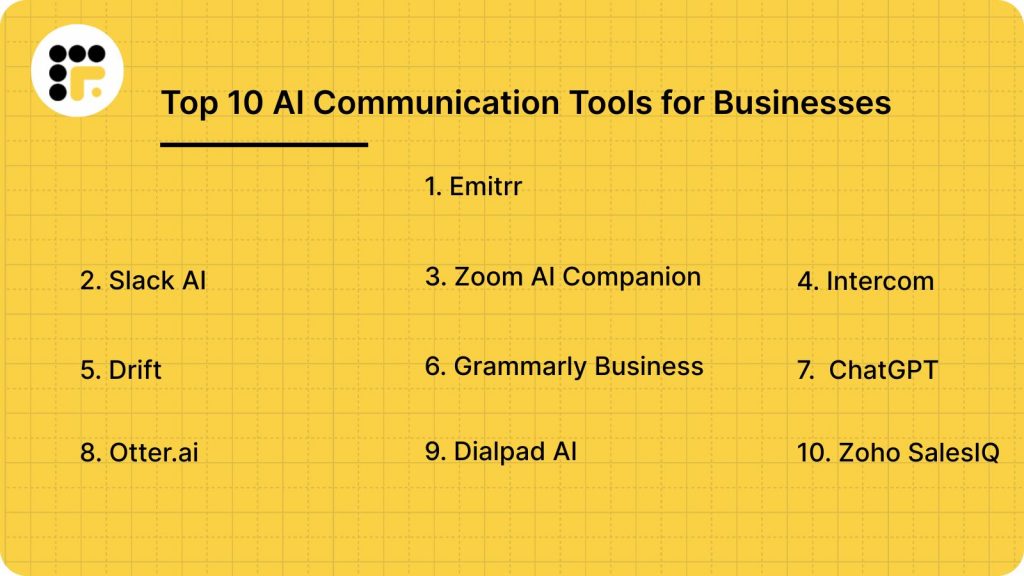
What Are AI Communication Tools?
Today’s business conversations are faster, smarter, and more personalized thanks to AI communication tools. These technologies use artificial intelligence to streamline and automate how businesses connect with customers, teams, and partners. They’ve become the backbone of modern communication software for business operations, helping organizations improve response times, reduce manual work, and enhance overall communication quality.
How do Artificial Intelligence Communication Tools work?
AI-powered communication platforms use a mix of intelligent technologies behind the scenes to make conversations feel natural and effortless. From understanding language nuances to sending the right message at the right time, these tools rely on powerful algorithms to do the heavy lifting in communication. Here’s a quick look at the core technologies driving them:
- Natural Language Processing (NLP): Enables software to understand and respond in human-like language.
- Machine Learning (ML): Learns from previous interactions to improve communication outcomes over time.
- Speech Recognition: Converts spoken language into text and understands voice commands.
- Smart Automation: Sends messages, reminders, updates, and follow-ups without manual effort.
Types of Artificial Intelligence Communication Tools
AI communication isn’t one-size-fits-all, different tools serve different needs. Here are the most common types you’ll find in businesses today:
- Chat Tools: Ai SMS Chatbots, messaging platforms, and conversational AI.
- Voice Tools: Speaking with AI, AI voice assistants, and voice transcription tools.
- Email Tools: Automated email marketing platforms.
- Video Communication Tools: Enhanced video conferencing solutions with AI features.
- Omnichannel Platforms: Unified communication platforms for voice, chat, SMS, email, and more.
You must also take a look at this video to find out top AI tools that are changing the landscape of healthcare:
Why Are AI Communication Tools Important for Businesses?
AI tools are not just about automation, they’re about making business communication smarter, faster, and more impactful. Here’s why more companies are adopting them every day:
- Speed and Efficiency: AI tools handle communication faster than manual processes.
- Less Manual Workload: Automates routine tasks like sending follow-up messages, status updates, and confirmations.
- Personalized Engagement: AI tailors messages based on user behavior, preferences, and past interactions.
- Multi-Channel Communication: Manage SMS, email, phone, and chat from one dashboard.
- Improved Customer Experience: AI ensures no message goes unanswered.
- Better Team Collaboration: This simplifies internal communication platforms and workplace communication tools.
- Cost-Efficient: It reduces the need for large customer service teams.
- Scalable: It handles growing communication needs without adding headcount.
Top 10 AI Communication Tools in 2025
Here’s a detailed list of the best communication platforms for business available in 2025.
- Emitrr
- Slack AI
- Zoom AI Companion
- Intercom
- Drift
- Grammarly Business
- ChatGPT (for Business)
- Otter.ai
- Dialpad AI
- Zoho SalesIQ
Each of these customer communication tools mentioned above can help streamline your business calls and boost customer service.
1. Emitrr: Best AI-Powered Communication Platforms
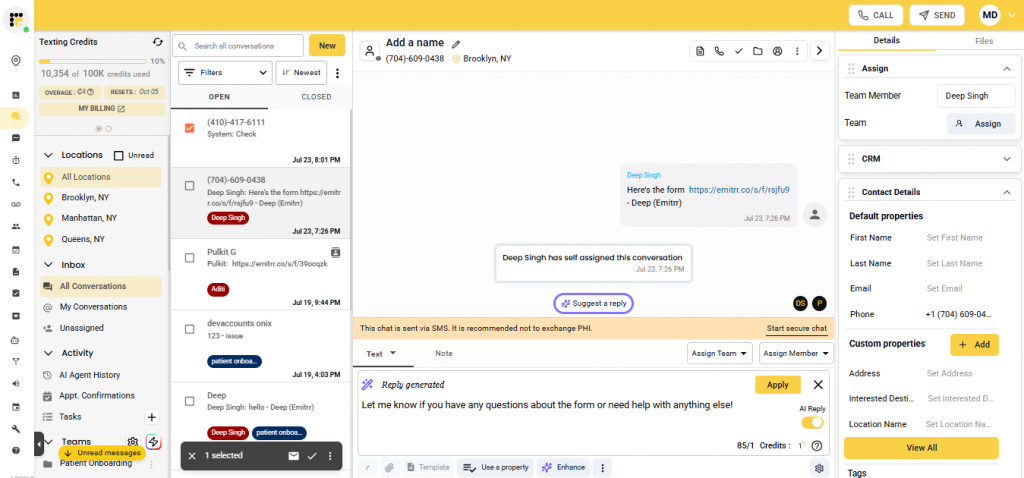
What is Emitrr AI-powered communication platform?
Emitrr is a smart cloud communication platform designed specifically for service-based businesses and SMBs. It automates calls, SMS, reminders, follow-ups, and even customer reviews, all in one centralized system. Whether you’re a dentist, home services provider, or real estate agent, Emitrr simplifies and enhances company communication software to deliver faster, more efficient results.
Key Features of Emitrr AI-powered communication platform
AI SMS Agent Features:
- Custom AI SMS agent: Create a custom AI SMS agent by setting up the name, image, function, description, and more, or choose from existing templates.
- Automate responses: Respond to texts automatically within seconds, keeping prospects engaged at all times.
- AI-generated replies: No need to type or think what to write, use Emitrr’s AI to generate replies, keeping in mind the tone and context of the conversation.
- AI message enhancer: Enhance the tone or quality of your message by using the AI message enhance feature.
- AI rule engine: Let AI filter messages and route replies from customers to the right person.
- AI-generated SMS campaigns: Type in a prompt and create SMS campaigns using AI within seconds.
- Train AI with knowledge base: Train your AI agent using existing data, knowledge bases, website links, and more.
- Self-evolving AI SMS agent: As it does more conversation and understands more context, this AI gets better and evolves itself.
Take a look at this video to see what Emitrr AI SMS Agent can do:
AI Phone Communication Features:
- AI call routing: Let AI analyse whether a call is from a new customer or an old one from the existing customer data, and let it route the call directly to the relevant person or department without human interference.
- AI call handling: Let AI handle calls, be it level one calls for answering common queries, or canceling, rescheduling, or booking appointments. Or set actions and let it handle more complex calls, you decide.
- AI call forwarding: Let AI forward incoming calls smartly by analysing the caller’s intent and context. Set it up to forward VIP calls to top agents, or to simply escalate urgent calls to the right person.
- AI call screening: Let AI filter spam or robocalls, identify unknown callers to reduce call disruptions and unnecessary long call queues.
- AI call recording: Use Emitrr’s AI call agent to auto-record calls, to flag compliance breaches, and to train your team better for quality and compliance purposes.
- AI call queue: Let AI handle common queries, bookings, cancellations, etc., to reduce call queue lines. Set up an auto message if a caller drops mid-way, and keep them engaged.
- AI SMS nudge: Let AI nudge callers standing in virtual queues to continue the conversation over SMS instead.
- Smart phone trees: Build a smartphone tree system that engages the caller seamlessly.
- AI summary and transcripts: Save time that may be wasted in listening to long calls. Use AI summary and transcript features to get a crisp summary of different phone calls.
- AI data and forms collection: Let AI collect forms and other information such as insurance details, demographics, reason of visit, medical history, and more beforehand.
- Dashboard and reports: Access dashboard and reports to analyse how many calls got dropped, the total number of calls received, missed, etc. And take necessary action to fix loopholes.
- Missed-calls-to-text: Use missed-calls-to-text to send a text message automatically to the caller if their call goes unanswered.
- Call pop: Access the caller information easily on a single screen during a live call. And allow your team to save time in checking caller information.
- EHR/EMR/PMS integrations: Integrate the AI phone system with your existing software to ensure there are no major distractions in your existing workflow.
- Auto dialer: No need to find and manually dial the customer number every time. Simply open the customer chat and click on the auto dial to make a call instantly.
Emitrr Pros
- Help your staff save 100+ hours: Let your front desk save 100+ hours and focus on other important calls/tasks. Emitrr’s AI agent seamlessly manages level one calls, including answering common inquiries, booking, canceling, and rescheduling appointments, among other tasks.
- Reduce high call abandonment rate: Long call queues can lead to an increased call abandonment rate. Emitrr AI not only communicates the expected wait time to the caller but also nudges them to continue the conversation over text.
- Save time with seamless EHR/PMS/CRM integrations: No need to waste time manually trying to find a contact’s details. Emitrr integrates seamlessly with over 500+ EHR/PMS/CRM tools. So if an existing customer/patient calls, a call pop will give you the caller’s details in seconds, helping your team close a call and clear up call queues.
- Respond better with self-evolving AI: Emitrr’s SMS AI agent self-evolves with every conversation it has. Over time, your AI will start drafting better, contextually aware responses.
- Engage patients/customers after hours: No need to spend on hiring extra staff to cover after-hours queries/issues. Emitrr’s AI works 24/7, helping you keep your patients/customers engaged and save costs.
- Route callers to the right person/department: Emitrr’s AI phone agent recognizes if the caller is new or old based on the data available in the system. If the caller is new, it can collect essential information and feed it into the system, and if the caller is old, it can route them to the right person/department.
- Handle multiple calls without adding more extensions: You can let AI handle multiple incoming calls, without the need to remember phone numbers or increase expenditure by adding more extensions.

Emitrr Cons
- Future enhancements: Some advanced functionalities are still in development.
Emitrr Pricing
Plans begin at $30 per month.
Emitrr Ratings
- Capterra: 4.8/5
- G2: 4.7/5
Emitrr Customer Reviews
“Overall very positive. The service works like I need it to, the customer service is amazing, up-time is great, and changes made seem to be well thought out and well, not just changes for change’s sake.”
“Exceptional! Friendly! The team at Emitrr handles your needs promptly. Emitrr customer service is unmatched! I don’t need help often but when I do, it is handled quickly. The system is very user-friendly. I haven’t run across a con as of yet.”
Source: Capterra
Emitrr Support Channels
- Email: support@emitrr.com
- Phone: +1 (210) 941-4696
- Live chat: Chat with a representative
- FAQs/forum: Browse FAQs or forum
- SMS: Text for help
- Knowledge base: Access helpful guides
2. Slack AI
What is Slack AI for communication?
Slack AI for communication integrates advanced artificial intelligence features into the popular collaboration platform, making it easier for teams to stay productive and organized. With tools like smart message summarization, workflow automation, and predictive assistance, Slack AI for communication streamlines both internal communication and task management across teams.
Key Features of Slack AI
- Message summarization: Quickly review long conversations without reading every message.
- AI-powered search: Find conversations, documents, and updates in seconds.
- Smart suggestions: Offers automated prompts and task reminders based on context.
- Integrated workflows: Automates routine tasks across channels.
- Cross-platform syncing: Works seamlessly across desktop and mobile devices.
Slack AI Pros
- Efficient navigation: AI search reduces time spent finding information.
- Flexible workflows: Integrates with tools like Google Drive, Asana, and more.
- Intuitive interface: User-friendly even for non-tech teams.
Slack AI Cons
- Notification overload: This can be overwhelming without proper management.
- Learning curve: Advanced features may take time to master.
Slack AI Pricing
The pricing plans of this communication AI tool starts at $8.75 per user per month.
Slack AI Ratings
- Capterra: 4.6/5
- G2: 4.5/5
Slack AI Customer Reviews
“People are not used to Slack as much as they are instant messaging or emails, so a lot of people have bad etiquette, which can make Slack a lot more annoying and bothersome than it should be.”
“The interface is very strange as is the fact that you have a separate email & password for every Slack channel you join. Feature for feature, Slack is just a worse version of Discord.”
Source: Capterra
Slack AI Support Channels
- Email support
- Live chat
- Help center and community forums
3. Zoom AI Companion
What is Zoom AI Companion?
Zoom AI Companion brings artificial intelligence capabilities to the popular video conferencing platform. It helps teams optimize virtual meetings by offering live transcription, smart summaries, and real-time language translation, making collaboration smoother and more inclusive.
Key Features of Zoom AI Companion
- Live transcription: Real-time captions improve accessibility and understanding during meetings.
- Smart meeting summaries: Automatically generates concise notes with key discussion points.
- Real-time translation: Breaks language barriers with instant translation of conversations.
- Automated follow-ups: Summarizes action items and follow-up tasks post-meeting with this communication AI.
- Calendar and email integration: Syncs with productivity tools for seamless collaboration.
Zoom AI Companion Pros
- Enhanced meeting productivity: Saves time with instant recaps and task highlights.
- Inclusive communication: Multilingual support promotes better global collaboration.
- Improved documentation: No need for manual note-taking during calls.
Zoom AI Companion Cons
- Feature availability: Some communication AI tools are limited to higher-tier plans.
- Not ideal for non-video use: Primarily designed around virtual meetings.
Zoom AI Companion Pricing
Zoom AI Companion is included in select Zoom One Business and Enterprise plans. Advanced features may require plan upgrades.
Zoom AI Companion Ratings
- Capterra: 4.6/5
- G2: 4.6/5
Zoom AI Companion Customer Reviews
“The quality of videos, and microphone, sometimes it gets really bad when you’re in a class or you’re giving a class because this can distract the student and them could misunderstand the class.”
“We seem to get disconnected often or stuck in a waiting room. I also feel like the ease of entering a meeting could be improved”
Source: Capterra
Zoom AI Companion Support Channels
- Email support
- Live chat
- Help Center
4. Intercom
What is Intercom communication AI?
Intercom is a conversational AI platform designed to help businesses deliver smarter, faster customer communication. With AI-powered chat, messaging, and support tools, Intercom allows teams to personalize engagement and streamline customer service workflows from a single dashboard.
Key Features of Intercom Communication AI
- AI-powered chatbot: Handles common queries and routes complex issues to human agents.
- Proactive messaging: Sends personalized messages based on user behavior and segmentation.
- Live chat support: Real-time conversation management with customers on your website or app.
- Automated workflows: Streamlines customer onboarding, support tickets, and follow-ups.
- CRM and tool integrations: Works with Salesforce, HubSpot, Slack, and more.
- In-app messaging: Connects with users directly inside your mobile or web application.
Intercom Pros
- Engaging customer experience: AI-driven messaging enhances user interactions.
- Customizable automation: This artificial intelligence communication tool offers flexible playbooks to support various customer journeys.
- Scalable platform: Works well for startups and large enterprises alike.
- Unified inbox: Centralizes all customer conversations in one view.
Intercom Cons
- Higher pricing tiers: Premium features can be costly for smaller teams.
- Learning curve: Requires setup and configuration to use advanced workflows effectively.
Intercom Pricing
Intercom offers basic plans starting at $39 for small teams to advanced solutions for large-scale enterprises. Pricing is based on user volume and feature access.
Intercom Ratings
- Capterra: 4.5/5
- G2: 4.4/5
Intercom Customer Reviews
“Customer service is terrible and they just don’t give two hoots about their customers. Constantly introducing new features but not actually fixing the main feature that someone would need.”
“Intercom is really too expensive and each new feature are more and more expansive. We can’t use other feature, Intercom is the service with the higer price in our company.”
Source: Capterra
Intercom Support Channels
- Email support
- Live chat
- Help center and community resources
5. Drift
What is Drift?
Drift is a leading AI-powered business communication tool built to drive real-time sales and marketing conversations. Focused on B2B engagement, it blends AI chatbots, live messaging, and customer intelligence to help businesses close deals faster and improve buyer experiences.
Key Features of Drift
- AI chatbots and virtual assistants: Engage site visitors instantly with intelligent, real-time responses. Businesses focused on streamlining support and engagement often rely on ai chat tools to deliver instant, intelligent conversations across multiple channels.
- Account-based marketing tools: Customize engagement based on visitor profiles and company data.
- Email and calendar integration: Schedule meetings directly through conversations.
- Sales playbooks: Automate chat flows and lead qualification.
- Conversation analytics: Track interaction performance and sales outcomes.
Drift Pros
- Boosts lead conversions: AI chat helps identify and qualify leads quickly.
- Personalized conversations: Real-time data drives targeted messaging.
- Easy meeting scheduling: Reduces friction in the buyer journey.
- Robust integrations: This business communication tool works well with CRMs, marketing platforms, and email tools.
Drift Cons
- Expensive for small businesses: Premium features are priced for mid-to-large companies.
- Complex setup: Initial configuration requires time and training.
Drift Pricing
Drift offers tiered pricing plans, including custom enterprise packages. Plans are designed for businesses that need scalable marketing and sales automation tools.
Drift Ratings
- Capterra: 4.5/5
- G2: 4.4/5
Drift Customer Reviews
“The other features aren’t explained well, and not sure where to look if I wanted them explained. The image that can be placed with the pop-up message is very limited in customization.”
“I purchased Drift against the recommendation of our developers on the promise of its segment.io integration. Drift was buggy, did not work as described with segment.io and had numerous usability problems for end-users (customers).”
Source: Capterra
Drift Support Channels
- Email support
- Live chat
- Help center and Drift Insider community
6. Grammarly Business
What is Grammarly Business?
Grammarly Business is an AI-powered writing assistant designed to enhance communication across teams and departments. It helps businesses maintain clarity, consistency, and professionalism in written content, from internal emails to customer-facing documents.
Key Features of Grammarly Business
- AI writing assistance: Provides grammar, spelling, and punctuation corrections in real time.
- Tone and clarity detection: Helps users adjust language for the right audience and context.
- Brand tone customization: Aligns content with your company’s communication style.
- Plagiarism detection: Ensures originality across business documentation.
- Team analytics dashboard: Offers insights into writing trends and engagement quality.
- Multi-platform support: Works across email, browsers, documents, and messaging apps.
Grammarly Business Pros
- Improves content quality: Ensures all communication is clear and error-free.
- Easy integration: Seamlessly integrates into daily writing tools and platforms.
- Real-time editing: Instant feedback boosts efficiency and confidence.
- Supports team consistency: Best AI for communication that keeps tone and messaging aligned across departments.
Grammarly Business Cons
- Limited for non-written communication: Doesn’t support voice, video, or chat-based AI.
- Advanced features gated by plan: Deeper insights and analytics available in higher-tier plans.
Grammarly Business Pricing
Grammarly Business offers flexible pricing based on team size and organizational needs. Plans start at $12 per-user monthly rates with volume discounts for larger teams.
Grammarly Business Ratings
- Capterra: 4.7/5
- G2: 4.6/5
Grammarly Business Customer Reviews
“1. The business version is very costly. 2. We see the clashes in response from Grammerly and chatgpt suggestions which creates little confusion regarding the accuracy.”
“It’s really annoying how many times and how intensely Grammarly have been trying to make us swallow their new plan. We are already a subscriber of PREMIUM and are NOTE INTERESTED in the next TIER. Every text I write keeps popin up the suggestion to upgrade the plan, because the Premium is not enough. I have clicked on “dismiss” countless times, so it keeps popping up on every new page or tab I open. This lack of respect with your customers shows how greedy Grammarly company is.”
Source: Capterra
Grammarly Business Support Channels
- Email support
- Live chat
- Help center and knowledge base
7. ChatGPT (for Business)
What is ChatGPT for Business?
ChatGPT for Business is a conversational AI tool developed by OpenAI, tailored to support teams in streamlining internal communication, automating customer support, and creating content faster. It uses large language models to deliver intelligent, human-like conversations that boost productivity across various business functions.
Key Features of ChatGPT for Business
- Context-aware responses: This conversational AI tool understands previous interactions to deliver personalized, coherent replies.
- Custom GPT models: Allows businesses to train models with internal knowledge for more accurate answers.
- Email and message drafting: Helps create professional communication in seconds.
- Knowledge base integration: Pulls from your internal data to offer relevant answers.
- Content generation: This conversational Ai tool supports blogs, proposals, reports, and more with AI assistance.
- Workflow assistance: Offers summaries, translations, and document formatting.
ChatGPT for Business Pros
- Highly versatile: Useful across customer service, marketing, HR, and more.
- Time-saving automation: Reduces workload by handling routine communication tasks.
- User-friendly interface: This conversational AI tool is easy to use even for non-technical teams.
- Enhanced customization: Adaptable with APIs and custom data training.
ChatGPT for Business Cons
- Context limitations: May occasionally require prompt refinements for best results.
- Dependent on training quality: Accuracy depends on how well the custom model is trained.
ChatGPT for Business Pricing
ChatGPT for Business offers flexible enterprise pricing based on usage, team size, and customization needs. The basic plan starts at $20 per user per month.
ChatGPT for Business Ratings
- Capterra: 4.6/5
- G2: 4.5/5
ChatGPT for Business Customer Reviews
“Sometime inaccuracy in information Sometimes it gives false reference and citations”
“Limited to text generation, meaning I need to rely on other tools for things like image, video, or audio generation. However, the main issue I have with ChatGPT is that it’s frequently (and confidently) wrong about quite a bit.”
Source: Capterra
ChatGPT for Business Support Channels
- Email support
- Live chat
- Help center and community forums
8. Otter.ai
What is Otter.ai?
Otter.ai is an AI-powered transcription and meeting assistant platform designed to help teams capture and organize spoken communication. It’s especially valuable for businesses that rely heavily on meetings, interviews, and collaborative discussions, making information easily accessible and searchable.
Key Features of Otter.ai
- Real-time transcription: This AI-enabled communication software transcribes meetings, interviews, and conversations with high accuracy.
- Speaker identification: Automatically differentiates between multiple speakers in a conversation.
- Meeting summaries: Generates concise notes for easy reference and follow-up.
- Searchable audio notes: Allows users to search keywords across transcribed content.
- Integration with video platforms: Syncs with Zoom, Google Meet, and Microsoft Teams.
- Collaboration tools: Lets team members edit, highlight, and comment on transcripts.
Otter.ai Pros
- Highly accurate transcription: Great for documentation and compliance purposes.
- Improves meeting productivity: Reduces the need for manual note-taking.
- Team collaboration: Shared access to transcripts improves communication flow.
- Multi-platform compatibility: Works across web, desktop, and mobile devices.
Otter.ai Cons
- Limited scope: Primarily focused on transcription, not all-in-one communication.
- Best suited for voice-based content: This AI-enabled communication software is not ideal for broader omnichannel communication needs.
Otter.ai Pricing
Otter.ai offers tiered pricing plans including a free basic version. Pro and Business plans start at $12.99 per month.
Otter.ai Ratings
- Capterra: 4.4/5
- G2: 4.4/5
Otter.ai Customer Reviews
“I synced my calendar, but it started picking up things I didn’t want to record and became annoying, so I disconnected it.”
“I can’t figure out how to uninvite Otter to some of my events that are offline and don’t have a conference call, even if I toggle the app off in specific events in the dashboard. Otter still tries to attend the event in my calendar reminding me when my kid’s kindergarten starts and stops. 🙂 I’ve toggled it ‘off’ for this event in the dashboard, but that hasn’t resolved the issue. I consider this to be a minor problem given how powerful the app is for my workflow. ”
Source: Capterra
Otter.ai Support Channels
- Email support
- Live chat
- Help center and tutorials
9. Dialpad AI
What is Dialpad AI?
Dialpad AI is a unified cloud-based communication platform and is one of the best AI messaging solutions that combines calling, messaging, video conferencing, and AI-driven insights. It helps businesses manage internal and customer communication more effectively by integrating voice intelligence into every interaction.
Key Features of Dialpad AI
- AI voice transcription: Real-time transcription of calls and meetings for better documentation.
- Live call coaching: Provides real-time suggestions to sales and support agents during calls.
- Voicemail transcription: Converts voicemails into readable text for faster follow-ups.
- Smart call routing: Automatically directs calls to the right team or department.
- Business messaging support: Includes SMS, MMS, and team messaging capabilities.
- CRM integration: Syncs with Salesforce, HubSpot, and other business tools.
Dialpad AI Pros
- All-in-one platform: Combines calling, texting, video, and AI into one tool.
- Real-time insights: Helps teams improve communication through voice intelligence.
- User-friendly interface: Easy for teams to adapt and use across devices.
- Strong CRM compatibility: Enhances workflow with seamless integrations.
Dialpad AI Cons
- Feature limitations in basic plans: Some AI capabilities require higher-tier subscriptions.
- Initial setup time: Advanced features may take time to configure for first-time users.
Dialpad AI Pricing
Dialpad AI plans start at $20 per user per month. Standard, Pro, and Enterprise plans are available with scalable options.
Dialpad AI Ratings
- Capterra: 4.5/5
- G2: 4.3/5
Dialpad AI Customer Reviews
“Audio on the other person’s side when dialing in with their computer also sometimes goes in and out, which can be frustrating.”
“The system has gone sharply downhill and has left us with unbearable amount of dropped calls and technical challenges. We’ve had so many issues that our customers now insist we use their enterprise services instead for calls with them. So now we pay for a service (stuck in a contract) that we don’t use. This leaves us with even more of a distaste. Not only is it embarrassing to host a conference call that drops multiple times in one session (especially when we were previously bragging about the service), but it is extremely disruptive. We didn’t invest in a service that sort of worked on occasion. We subscribed to the service because it was intended to reliably fill a void that we needed to communicate with our customers.”
Source: Capterra
Dialpad AI Support Channels
- Email support
- Live chat
- Help center and tutorials
10. Zoho SalesIQ
What is Zoho SalesIQ?
Zoho SalesIQ is an AI-powered customer engagement and live chat platform designed to help businesses capture leads, provide real-time support, and build stronger client relationships. It is particularly well-suited for small businesses and startups looking for a cost-effective, scalable small-business communication tool. Here are more details about this AI messaging solution:
Key Features of Zoho SalesIQ
- AI chatbot (Zobot): Automates customer conversations and lead qualification.
- Visitor tracking: Monitors user behavior on your site in real time.
- Trigger-based messaging: Sends proactive messages based on user activity.
- Lead scoring: Helps prioritize prospects based on behavior and engagement.
- CRM and marketing tool integration: Syncs easily with Zoho CRM, Campaigns, and other platforms.
- Custom reports and analytics: This AI messaging solution provides deep insights into engagement patterns and conversion rates.
Zoho SalesIQ Pros
- Great for lead conversion: Real-time engagement boosts sign-ups and inquiries.
- Cost-effective solution: One of the most affordable AI messaging solutions, ideal for small and growing businesses.
- Easy CRM integration: Streamlines marketing and sales workflows.
- Highly customizable: Allows tailored messaging and chatbot behavior.
Zoho SalesIQ Cons
- Limited advanced features: High-end capabilities available only in upper-tier plans.
- Limited language support: The chatbot currently supports only English, which can be a drawback for businesses with non-English-speaking customers.
Zoho SalesIQ Pricing
Zoho SalesIQ offers flexible plans including a free tier. Paid plans come with added features such as advanced bot flows, analytics, and CRM integrations.
Zoho SalesIQ Ratings
- Capterra: 4.4/5
- G2: 4.2/5
Zoho SalesIQ Customer Reviews
“The native chatbot (ZIA) works only in english but must of our end customers speak spanish, then we need to pay an external chatbot license.”
“Not all applications are well-integrated for seamless collaboration. There are restrictions on account-level settings and structures.”
Source: Capterra
Zoho SalesIQ Support Channels
- Email support
- Live chat
- Help center and tutorials

Features to Look for in an AI Communication Tool
Choosing the right business communication software can feel overwhelming. But if you know what to look for, the decision gets easier. Here are the essential features to look for in a communication platform that makes a significant difference:
- Multi-channel communication: Look for artificial intelligence communication platforms that support voice, SMS, email, and chat.
- AI-driven workflows: Tools with smart automation reduce manual work.
- Personalization capabilities: Ensure the tool can tailor messages based on customer behavior.
- Integration with existing tools: Compatibility with CRMs, calendars, and project management apps.
- Real-time notifications and analytics: To keep track of interactions and measure effectiveness.
- Customizable responses: Use communications software that reflects your brand tone.
- Scalability: Your artificial intelligence communication platform should grow with your business.
- Security: Ensure data privacy compliance, especially in the healthcare and finance sectors.
Why Emitrr Tops the List?
Emitrr stands out as one of the best virtual communication tools, especially for small and service-based businesses that need simplicity, speed, and smart automation without stretching their budgets. Here’s why so many SMBs choose Emitrr as their preferred automated communication tool:
- Tailored for SMBs and service-based businesses: Emitrr is built specifically to meet the needs of small and medium-sized businesses in industries like healthcare, home services, real estate, and more.
- Voice AI, smart automation, and real-time communication: With built-in Voice AI and advanced automation features, Emitrr ensures you never miss an opportunity to connect, whether it’s through voice calls, texts, or automated reminders.
- Appointment reminders, follow-ups, and review requests: You can automate crucial touchpoints like appointment confirmations, feedback requests, and post-service follow-ups, all without lifting a finger.
- Easy setup and training: No tech headaches here. Emitrr offers a simple onboarding process with guided training to help your team hit the ground running.
- Affordable pricing plans built for small business budgets: Emitrr offers pricing that makes sense for growing businesses. You get enterprise-grade tools without the hefty price tag, ideal for those exploring AI marketing tools for small business.
- 1,000+ integrations with top software platforms and tools: Emitrr connects easily with your existing systems, right from CRMs and calendars to payment and scheduling apps, making it a truly seamless part of your workflow.
- Exceptional customer support and onboarding assistance: The support team doesn’t just troubleshoot, they guide, train, and help you get the best out of the platform right from day one.
- Missed call text automation for faster lead response: Never lose a lead again. Emitrr automatically sends a text when a call is missed, keeping the conversation going even when you’re unavailable.
- Two-way texting, voicemail drops, and automated surveys: From quick chats to detailed follow-ups, Emitrr is one of the best automated communication tools, where every customer interaction feels personalized and professional
- Centralized smart communication system for better tracking and team collaboration: Monitor all your communications right from voice, text, and reminders in one clean, organized dashboard. It’s a complete business communication solution that keeps your team in sync.
- HIPAA-compliant and secure for healthcare and wellness businesses: Emitrr ensures data security and compliance, making it a reliable choice for practices that handle sensitive patient information.
Are you a healthcare professional worried about HIPAA Compliance while texting patients? Check out this video now!
- Scalable automation communication platform: Whether you’re a solo entrepreneur or a growing team, Emitrr’s flexible platform adapts to your scale without compromising on quality or performance.
Industries Served By Emitrr Intelligent communication tool
Emitrr isn’t just another digital workplace communication tool, it’s a versatile platform built to cater to the unique needs of different business verticals. Whether you’re handling customer appointments or managing internal team workflows, Emitrr adapts seamlessly to your industry’s challenges.
Healthcare Clinics and Dental Practices
Emitrr is HIPAA-compliant, making it a perfect fit for healthcare and dental providers who need secure and reliable communication. Clinics can automate appointment reminders, follow-up messages, prescription refill notifications, and patient feedback surveys, all while maintaining patient privacy. It also helps reduce no-shows and improves patient engagement through timely, two-way texting.
Home Services (Plumbing, HVAC, Electrical)
For home service providers, quick response time is everything. Emitrr helps businesses in plumbing, HVAC, pest control, and electrical services streamline their daily communication. Missed call text automation ensures no lead goes unanswered, while automated reminders keep customers informed about service appointments. It’s an ideal workplace communication tool for field-based teams.
Real Estate
Real estate professionals rely heavily on client communication and timely follow-ups. Emitrr helps agents and property managers send instant updates, automate viewing confirmations, collect post-visit feedback, and manage lead inquiries, all through one central business communication platform. It saves time and helps maintain a high-touch experience for potential buyers and renters.
Veterinary Clinics
Emitrr supports veterinary practices in simplifying their day-to-day communication with pet parents. From appointment reminders and vaccination alerts to post-visit instructions and review requests, it ensures clinics stay connected with clients while reducing administrative load. Its two-way texting and voice automation help staff manage communication efficiently.
Educational Institutions
Schools, coaching centers, and training institutes can benefit from Emitrr’s automation features to keep parents and students informed. It can be used to send reminders about parent-teacher meetings, class schedules, fee payment alerts, and event notifications. With centralized messaging, educational institutions can foster better community engagement and reduce manual follow-ups.

Wellness and Fitness Centers
Emitrr helps gyms, yoga studios, spas, and wellness centers manage bookings, send automated reminders, and follow up for feedback. It also assists in promoting services through scheduled messages and personalized engagement, improving customer retention and reducing cancellations. It’s a perfect online communication tool for businesses in the wellness space.
Legal and Accounting Firms
In industries where every minute counts, Emitrr helps law firms and accounting professionals manage their communication effectively. Whether it’s sending appointment confirmations, document reminders, or follow-up messages, Emitrr ensures consistent, secure, and professional communication with clients. It also helps maintain a reliable paper trail for all conversations.
How to Get Started with Emitrr?
Getting started with Emitrr is pretty quick and designed to help you see value from day one. Here’s how you can begin your journey with one of the most efficient enterprise communication software out there:
Step 1: Head over to Emitrr’s official website to explore features, use cases, and how the platform can support your business goals.
Step 2: Schedule a personalized demo to get a hands-on walkthrough of Emitrr’s features, automation flows, and integration possibilities tailored to your business needs.
Step 3: Based on your team size, communication volume, and industry requirements, pick a pricing plan that aligns with your budget and growth goals.
Step 4: Onboard your team with help from Emitrr’s support team. They will guide you through setup, onboarding, and day-to-day usage so everyone is comfortable and confident using the platform.
Step 5: Once you’re live, begin automating follow-ups, reminders, and lead responses, and monitor your communication performance from the centralized dashboard.
AI Communication Trends to Watch For
The future of corporate communication software is rapidly shifting toward AI-first solutions. As businesses continue to evolve, so will the way teams communicate. This includes both internal and external communications with customers. Here are some key trends shaping the next wave of digital communication tools you should be paying attention to:
- Voice AI growth: AI-powered phone agents and voice assistants are becoming more common in workplace communication apps, helping businesses manage high call volumes, provide instant responses, and improve customer service without needing large support teams.
- Emotion-aware AI tools: These smart communication systems will be able to detect tone, sentiment, and even stress levels during conversations. This allows businesses to tailor their responses with more empathy and personalization, enhancing customer relationships and internal interactions alike.
- Multilingual communication: AI tools are becoming more language-smart, offering support in multiple regional and global languages. This is especially valuable for businesses serving diverse audiences across geographies.
- AI content optimization: From refining email drafts to ensuring tone consistency, AI will play a bigger role in polishing content across teams — helping improve grammar, clarity, and engagement in every message sent.
- Predictive analytics: AI will increasingly help businesses analyze past interactions to predict customer behavior and communication outcomes. This means smarter decision-making and more strategic planning in your business communication system.
- Real-time collaboration tools: AI will continue to enhance digital communication in the workplace, offering tools that support seamless collaboration — whether your team is working on-site, remotely, or in hybrid setups.
FAQs
AI communication tools use artificial intelligence to streamline conversations across chat, voice, email, and video. They help businesses improve response time, reduce manual tasks, and deliver personalized communication at scale.
Tools like Emitrr, Slack AI, Grammarly Business, and ChatGPT for Business work well for internal collaboration. They offer features like smart message drafting, tone analysis, and workflow automation to simplify team communication.
Yes. Many business communication tools like Emitrr, Zoho SalesIQ, and Otter.ai offer budget-friendly plans designed specifically for small businesses, without compromising on features or scalability.
AI tools can handle repetitive queries and automate basic support, but human agents still play a key role in handling complex conversations. AI collaboration and communication tools enhance, rather than replaces, customer service teams.
Some tools like Emitrr offer multilingual support, but others have limitations. For example, Zoho SalesIQ’s native chatbot currently supports only English.
Start by identifying your needs, whether it’s customer engagement, internal messaging, or marketing automation. Look for features like integration capabilities, ease of use, scalability, and pricing to make the best decision.
Conclusion
AI communication tools are no longer just nice to have, they’re reshaping how businesses function, from customer support and sales to internal collaboration and team efficiency. With growing ROI and significant cost savings, adopting a solution like Emitrr isn’t just an upgrade — it’s a strategic move for long-term growth.
If you’re a small business owner or simply looking to modernize your communication systems, now is the time to step away from outdated tools. Emitrr helps you stay connected, respond faster, and manage conversations more effectively, all while keeping things simple and scalable. It’s a smart, affordable virtual communication software that grows with your business and makes every interaction count.
Book a free demo to explore Emitrr today!

 4.9 (400+
reviews)
4.9 (400+
reviews)
