Introduction
Aloware is a cloud-based contact center platform that provides businesses with comprehensive communication solutions, including SMS and call handling, workflow automation, and an autodialer. It is designed to enhance customer engagement, streamline sales processes, and improve support team efficiency.
While Aloware is a powerful tool for many businesses, some organizations seek alternatives due to various reasons, such as pricing concerns, limited third-party integrations, customer support challenges, or the need for more advanced functionalities. Finding the right communication platform is crucial for businesses that rely on effective outbound and inbound call management, SMS marketing, and automation.
This article provides a detailed overview of Aloware, its features, and the ten best alternatives that offer similar or better functionality. We will compare their features, pricing, and advantages to help businesses make informed decisions when choosing a contact center solution.
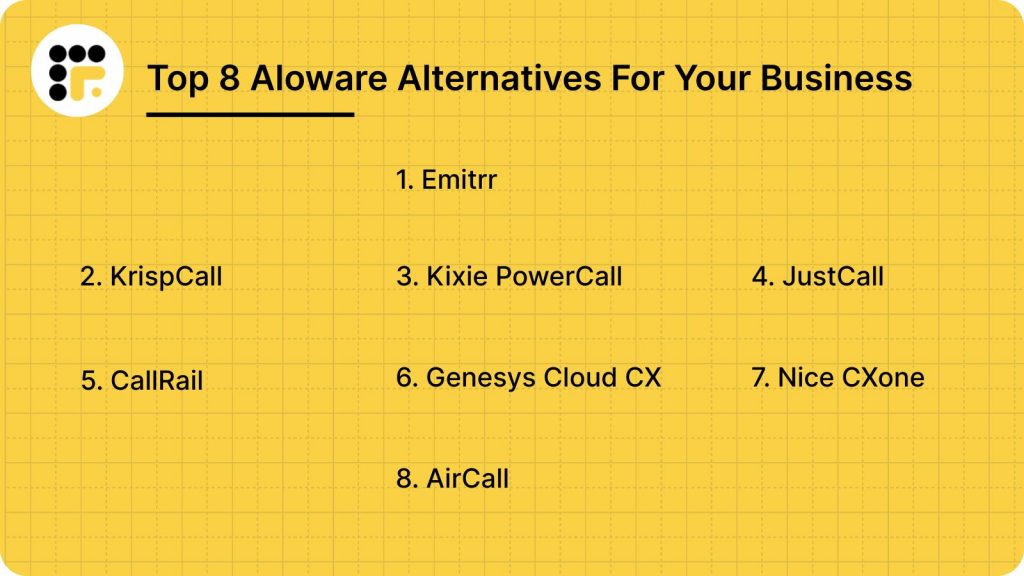
What is Aloware?
Aloware is a VoIP-based (Voice over Internet Protocol) contact center solution designed to help businesses manage customer communication through calls, SMS, and automation. It provides sales and support teams with advanced tools to ensure seamless call management, messaging campaigns, and efficient workflow automation.
Aloware is particularly useful for businesses looking to improve their customer service operations, automate lead follow-ups, and integrate communication channels with their CRM systems. It supports remote teams with cloud-based accessibility, ensuring smooth and uninterrupted business communication.
Aloware Features
Aloware offers a variety of features to enhance business communication and improve customer engagement. Below is a detailed breakdown of its key functionalities:
- 1. SMS and Call Handling: Supports inbound and outbound calls with VoIP technology. Provides two-way SMS messaging for customer engagement.
- Workflow Automation: Automates repetitive tasks such as follow-ups and reminders. Offers automated SMS responses based on customer inquiries. Integrates with CRM tools to trigger workflows automatically.
- AutoDialer: This tool provides a power dialer to automate call lists and increase efficiency. It features predictive dialing, reducing agent wait time, and a preview dialer to give agents context before calling.
- CRM Integration: It connects seamlessly with HubSpot, Zoho, Salesforce, Pipedrive, and more. It enables real-time syncing of call and SMS data with CRM records and supports click-to-call and SMS from within the CRM for easy access.
- Call Monitoring & Recording: This service provides live call listening, whispering, and barging for managers. It also allows call recording for training and compliance and offers call transcription for better conversation analysis.
- Analytics & Reporting: Generates detailed call and SMS analytics with custom reports. Provides insights into agent performance and customer interactions. Tracks call outcomes, lead conversions, and missed call rates.
- Local Presence Dialing: To increase answer rates when calling different regions, the system displays a local phone number. It also supports automatic number rotation to avoid carrier flagging.
- Team Collaboration Tools: This tool enables call transferring and internal messaging for agents, supports group messaging for team coordination and provides role-based access controls for managing permissions.
- Omnichannel Communication: This feature allows businesses to handle calls, SMS, emails, and social media messages from one platform. It integrates with WhatsApp Business and Facebook Messenger.
- AI-Powered Features: It uses AI to analyze call sentiment and improve agent responses. It also supports chatbots and voice assistants to handle basic inquiries.
Aloware Pros
- Easy-to-use interface with intuitive features— Aloware’s user–friendly interface is Designed for seamless navigation, making it simple for sales and support teams to adopt and use.
- Strong automation and call handling capabilities— Businesses benefit from workflow automation, auto-dialers, and IVR, which reduce manual efforts and improve efficiency.
- Seamless CRM integrations— It integrates with HubSpot, Zoho, and Pipedrive, enabling smooth data synchronization and automated workflows.
- Scalable for small to mid-sized businesses – Cloud-based infrastructure supports growing teams, offering flexibility for business expansion.
- It supports omnichannel communication, enabling businesses to manage calls, SMS, and other communication channels from a single platform.
- Good call monitoring and recording – Helps managers track call quality and compliance, ensuring customer service standards are met.
Aloware Cons
- Limited advanced analytics compared to competitors—While Aloware provides essential reporting, its analytics features lack the depth and customization options found in top-tier contact center solutions.
- Occasional issues with call quality – Some users report connectivity problems, dropped calls, and inconsistent voice clarity, which may impact customer interactions.
- Customer support response times could be improved – While support is available via live chat, email, and phone, response times can be slow, especially for complex issues.
- Pricing may not be competitive for small businesses – Aloware’s cost is on the higher side, making it less attractive for startups or budget-conscious businesses.
- Lack of advanced AI features – Unlike some competitors, Aloware does not offer AI-powered sentiment analysis, predictive dialing, or AI-driven analytics.
- Limited integrations beyond CRM tools—While it works well with HubSpot, Zoho, and Pipedrive, it lacks integrations with other essential business tools, such as e-commerce platforms, help desk software, and marketing automation tools.
- No free plan or transparent pricing—Unlike some competitors that offer free trials or free plans, Aloware does not publicly display its pricing, making it difficult for businesses to evaluate costs upfront.
- No 24/7 customer support – The lack of round-the-clock assistance may be a drawback for businesses operating in different time zones or requiring urgent support.
- It can be difficult to set up for non-technical users. While the interface is user-friendly, the initial setup may require technical knowledge, particularly when configuring integrations and workflows.
Aloware Pricing
The Aloware pricing plans are based on features and business needs. While the platform provides robust communication tools, its pricing structure is often considered higher than industry standards, leading many businesses to explore more budget-friendly alternatives.
- Aloware iPro + AI: It comes with unlimited inbound and outbound. This package is priced at $30/user.
- Aloware uPro + AI: It comes with an AI-powered dialer that makes it much more convenient and seamless. This package is priced at $60/user.
- Aloware xPro + AI: This is an AI-powered contact center that makes work seamless and efficient for any business. This package is priced at $80/user.
Aloware Integrations
Aloware integrates with several major CRM and business tools, helping businesses streamline customer communication and sales processes. Some of its key integrations include:
- HubSpot – Syncs calls and messages with CRM records.
- Zoho CRM – Enables automated workflows and lead tracking.
- Pipedrive – Enhances sales pipeline management with integrated call and SMS features.
- Salesforce (Limited Integration) – Supports basic data synchronization but lacks advanced automation features available in competing platforms.
Despite these integrations, Aloware’s range is not as extensive as some other contact center solutions, making it less flexible for businesses that rely on a diverse tech stack.
Aloware Customer Support Channels
Aloware provides customer support through multiple channels, including:
- Live Chat – Available for quick troubleshooting.
- Email Support – Users can submit tickets for detailed inquiries.
- Phone Support – Direct assistance for urgent issues.
However, some users report slow response times, particularly for complex issues. The lack of 24/7 support may also be a concern for businesses that operate outside standard working hours.
Aloware Reviews & Ratings
Aloware generally receives positive ratings for its user-friendly interface and automation capabilities. However, some users have expressed concerns regarding its customer support efficiency and pricing structure.
- G2: 4/5
- Capterra: 4.2/5
“The feature that was most impactful was the Power Dialer. A true power dialer that integrated with our CRM, Hubspot. It is very easy to customize and navigate the software to my contact center’s needs. And, the integration was seamless.”
“One feature that is challenging to find is a true local presence and Aloware doesn’t have it. They do have a time zone differentiator integrated into their power dialer which is such a hard feature to find on the market!”

Why do businesses seek an Aloware Alternative?
Aloware is a reliable VoIP contact center platform, but it may not always be the best fit for every business. While it offers useful features like call handling, SMS campaigns, and CRM integrations, some businesses may need a solution with better pricing, more advanced functionalities, or stronger customer support. Below are the key reasons why businesses might consider switching from Aloware to another provider.
Better Pricing & Cost-Effectiveness
One of the primary reasons businesses look for an Aloware alternative is its pricing. While the platform offers robust features, its cost can be high, particularly for small businesses and startups that need to manage expenses carefully. Many competitors offer similar or even superior functionalities at a lower price point, making them a more budget-friendly option. Additionally, some alternatives provide flexible pricing models, such as pay-as-you-go plans or tiered pricing that scales with business growth. Unlike Aloware, which does not offer a free plan, many competitors provide trial periods or completely free tiers that allow businesses to test the service before committing. These cost-effective alternatives ensure that businesses get the most value for their investment.
Enhanced Integrations with CRM & Business Tools
Seamless integration with existing business tools is critical for streamlining workflows and improving efficiency. While Aloware connects with popular CRMs like HubSpot, Zoho, and Pipedrive, its range of integrations is somewhat limited. Businesses that rely on a diverse set of applications, such as Salesforce, Microsoft Dynamics, or e-commerce platforms like Shopify and WooCommerce, may find Aloware lacking in compatibility. Additionally, some competitors offer advanced API access, allowing businesses to build custom integrations that fit their unique needs. This flexibility ensures that communication systems work harmoniously with other software, enhancing productivity and reducing manual data entry efforts.
Improved Customer Support & Reliability
Customer support plays a crucial role in maintaining smooth business operations, especially when dealing with communication platforms. While Aloware provides support through live chat, email, and phone, many users have reported slow response times and inconsistent assistance. Businesses that require fast and efficient customer service may opt for alternatives with dedicated account managers, priority support options, or 24/7 assistance. Some platforms also offer extensive self-help resources, including comprehensive knowledge bases, video tutorials, and live training sessions, which help businesses resolve issues quickly without waiting for support responses. Reliable customer service ensures minimal disruptions and maximized productivity.
Advanced Features & AI-Powered Automation
As businesses scale, they often require more than just basic call handling and SMS automation. While Aloware offers workflow automation and autodialing, it lacks some of the cutting-edge features provided by newer alternatives. AI-powered functionalities, such as predictive dialing, intelligent call routing, and sentiment analysis, can significantly enhance customer interactions. Some competitors also offer real-time transcription, voice analytics, and chatbot integration to automate repetitive tasks and provide deeper insights into customer conversations. Additionally, businesses looking for omnichannel communication solutions may prefer platforms that integrate social media messaging, email, and video calls alongside traditional VoIP and SMS.
More Scalable Solutions for Growing Businesses
While Aloware is well-suited for small to mid-sized businesses, rapidly growing companies may find its capabilities restrictive. Enterprises that handle a high volume of customer interactions need a more scalable solution that supports multi-location call handling, bulk SMS automation, and extensive reporting features. Some alternatives offer unlimited calling, advanced workforce management tools, and customizable dashboards to accommodate complex business needs. Additionally, global businesses that require international calling capabilities may benefit from providers with better global connectivity and cost-effective international calling rates. Choosing a scalable solution ensures that businesses can expand without switching platforms frequently.
More Customization & User-Friendly Experience
Every business has unique operational requirements, and a one-size-fits-all approach may not always be suitable. While Aloware provides an intuitive interface, it lacks extensive customization options that some businesses require. Customizable dashboards, advanced reporting tools, and tailored automation workflows can help organizations optimize their communication processes. Some competitors offer drag-and-drop workflow builders that allow users to create personalized call routing and SMS automation without technical expertise. Additionally, businesses that operate in multilingual environments may benefit from platforms that support multiple languages and provide AI-driven translation services. Enhanced customization ensures that businesses can align their communication strategy with their specific goals.
Improved Call Quality & Reliability
Call quality is a critical factor for businesses relying on VoIP services. Some Aloware users have reported occasional call drops, latency issues, and inconsistent voice clarity, which can negatively impact customer interactions. Businesses that prioritize high-quality voice communication may seek alternatives with better infrastructure, such as redundant data centers and AI-powered noise reduction. Some providers offer HD voice technology, adaptive bandwidth optimization, and stronger network stability, ensuring crystal-clear call quality even in low-internet-speed environments. Reliable communication is essential for maintaining customer trust and improving overall service efficiency.
Compliance & Industry-Specific Needs
For businesses operating in regulated industries such as healthcare, finance, or legal services, compliance with industry standards is non-negotiable. Aloware may not meet the strict security and compliance requirements needed for handling sensitive customer data. Alternatives that offer HIPAA, PCI-DSS, or GDPR compliance provide additional security features such as encrypted call recordings, secure data storage, and customizable audit logs. Choosing a compliance-focused contact center solution helps businesses avoid legal risks and ensures that customer information remains protected.
What Features to Look for in an Aloware Alternative?
When choosing an Aloware alternative, businesses must carefully evaluate the features and capabilities of each platform to ensure they align with their communication and operational needs. Below are the key features to consider when selecting a replacement for Aloware.
Call Handling & SMS Features
A strong contact center solution should offer reliable call handling and SMS functionalities to streamline business communication. A top-tier alternative should support both voice and SMS capabilities with advanced features like AI-powered speech analytics, real-time transcription, and intelligent call routing to optimize business communications.
CRM & Third-Party Integrations
Seamless integration with existing Customer Relationship Management (CRM) software and other business tools is crucial for efficiency. A powerful alternative should provide deep two-way integrations that help sync data across platforms, eliminating manual data entry and enhancing workflow automation.
Workflow Automation & AI Capabilities
Automation helps reduce manual work and improves efficiency by streamlining repetitive tasks. Some advanced alternatives also include AI-driven conversation analytics to measure sentiment, detect keywords, and improve customer engagement.
Scalability & Multi-User Support
A great alternative to Aloware should grow with your business. Businesses that plan to scale should prioritize platforms that offer multi-user access, role-based permissions, and real-time collaboration tools to improve efficiency.
Customer Support Efficiency
Having reliable customer support is essential for resolving technical issues quickly. A strong support system can minimize downtime, reduce frustration, and ensure smoother business operations.
Pricing & Flexibility
Budget considerations are a major factor when selecting a communication platform. The right alternative should offer scalable pricing plans that align with a business’s budget while delivering essential features.
Omnichannel Communication Capabilities
While Aloware focuses on VoIP and SMS, some businesses require broader communication options.
8 Best Aloware Alternatives
1. Emitrr: Best Aloware Alternative
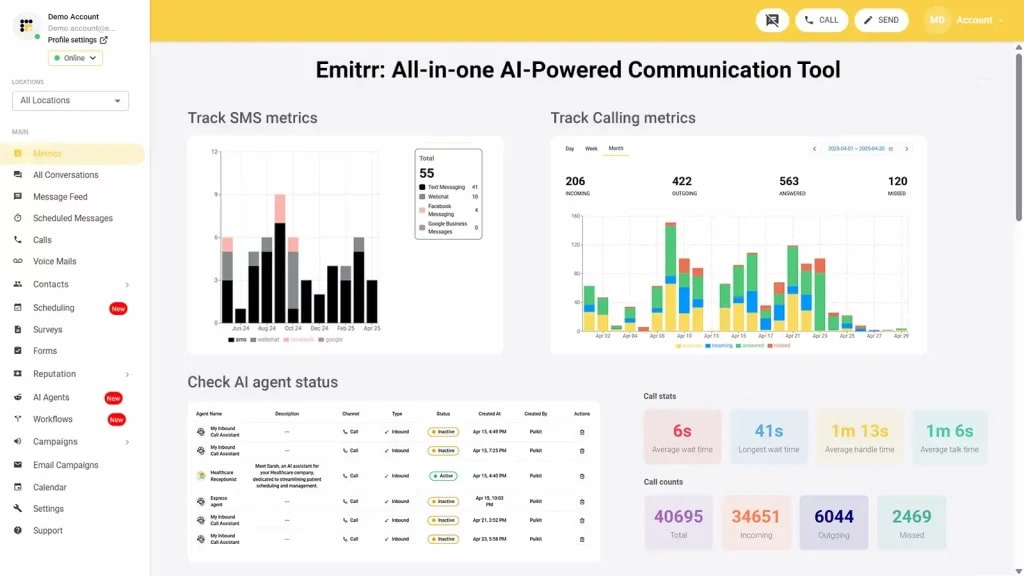
Emitrr Overview
Emitrr is an AI-driven business communication platform that specializes in automated messaging, AI VoIP calls, and workflow automation for businesses of all sizes. It is particularly popular among healthcare, real estate, and service-based industries for its ability to streamline communication and enhance customer engagement.
Unlike Aloware, Emitrr emphasizes AI automation, allowing businesses to minimize manual tasks and maximize efficiency. The platform supports two-way messaging, intelligent call handling, and seamless CRM integrations, making it ideal for businesses looking to automate their workflows.
Emitrr Features
Emitrr offers a comprehensive set of communication and automation tools, making it a strong alternative to Aloware. Some of its key features include:
- AI-Driven Automated Responses: Emitrr leverages AI-powered chatbots and voice assistants to handle routine customer inquiries, schedule appointments, and provide instant responses. This reduces response times and enhances customer satisfaction.
- High-Definition VoIP Calling: Enjoy crystal-clear audio quality for every conversation, ensuring your calls are crisp and reliable.
- AI-Powered Productivity Tools: Leverage smart, AI-driven features to optimize call management and streamline your workflow.
- IVR/Call Tree with Forwarding on Key Press: Emitrr’s IVR (Interactive Voice Response) and Call Tree features allow users to set up multiple branches in the call flow, so calls are directed based on the caller’s input.
- AI call routing: Let AI call routing analyse whether a call is from a new patient or an old one from the existing patient data, and let it transfer the call directly to the relevant person or department without human interference.
- AI call handling: Let AI handle calls, be it level one calls for answering common queries, or canceling, rescheduling, or booking appointments. Or set actions and let it handle more complex calls, you decide.
- AI call forwarding: Let AI call forwarding help forward incoming calls smartly by analysing the caller’s intent and context. Set it up to forward VIP calls to top agents, or to simply escalate urgent calls to the right person.
- AI call screening: Let AI call screening filter spam or robocalls, identify unknown callers to reduce call disruptions and unnecessary long call queues.
- AI call recording: Use Emitrr’s AI call recording call agent to auto-record calls, to flag compliance breaches, and to train your team better for quality and compliance purposes.
- AI call queue: Let AI call queue handle common queries, bookings, cancellations, etc., to reduce call queue lines. Set up an auto message if a caller drops mid-way, and keep them engaged.
- AI SMS nudge: Let AI nudge callers standing in virtual queues to continue the conversation over SMS instead.
- Smart phone trees: Build a smartphone tree system that engages the caller seamlessly.
- AI summary and transcripts: Save time that may be wasted in listening to long calls. Use AI summary and transcript features to get a crisp summary of different phone calls.
- AI data and forms collection: Let AI collect patient forms and other information such as insurance details, patient demographics, reason of visit, medical history, and more beforehand.
- Unified CRM Integration & Lead Management: Consolidate customer interactions and manage leads in one centralized, easy-to-use dashboard.
- Automated Text Alerts & Follow-Ups: Keep your customers engaged with timely, automated notifications and follow-up messages.
- Advanced Analytics Dashboard: Track key performance metrics such as total calls, missed calls, and average handle time to make informed decisions.
- Voicemail Summaries: Save time by quickly reading concise summaries of voicemail messages, avoiding the need to listen to lengthy recordings.
- Conference Calling & Group Collaboration: Easily connect multiple participants on a single call for productive meetings and enhanced team collaboration.
- Call Encryption & Security: Protect your sensitive communications with robust encryption protocols that ensure your data stays private.
- Dynamic Call Queues: Improve customer experience by informing callers of their wait times and their position in the queue.
- Seamless Call Transfer: Effortlessly redirect active calls to another team member or device without disruption.
- Auto Attendant Services: Automate call routing so that incoming calls are quickly directed to the right department or person.
- Mobile Integration: Stay connected on the go by seamlessly integrating your mobile devices with your communication system.
- Toll-Free Numbers: Provide the convenience your customers need by offering toll-free calling options.
- Two-Way Messaging & VoIP Calls: With two-way texting, Emitrr enables businesses to send and receive SMS/MMS messages as well as handle VoIP calls with ease. This ensures smooth communication with customers across multiple channels.
- CRM Integrations with Major Platforms: Emitrr supports direct integrations with major CRM tools such as HubSpot, Salesforce, and Pipedrive, allowing businesses to sync customer interactions effortlessly.
- Appointment Scheduling & Reminders: For businesses in healthcare, real estate, or service-based industries, Emitrr’s automated appointment scheduling and reminders reduce no-shows and improve client engagement.
- Customizable Campaigns & Bulk Messaging: Businesses can create personalized SMS campaigns and send bulk messages to customers for promotions, follow-ups, and service updates.
- Advanced Reporting & Analytics: Emitrr provides real-time analytics and reporting dashboards to track communication performance, customer interactions, and campaign effectiveness.
- HIPAA Compliance for Secure Messaging: For industries dealing with sensitive information (such as healthcare), Emitrr ensures secure and compliant messaging, adhering to HIPAA, GDPR, and other data security standards.
Pros of Emitrr
- Affordable Pricing – Compared to Aloware, Emitrr offers cost-effective plans with powerful automation features, making it accessible for small and mid-sized businesses.
- User-Friendly Interface – The platform is designed for ease of use, requiring minimal technical knowledge to set up and operate.
- AI-Powered Automation for Enhanced Efficiency – Automated workflows and smart AI-driven responses reduce the need for manual intervention, saving time and improving productivity.
- Strong Appointment Scheduling Capabilities – Ideal for industries that rely on booking and client interactions, such as healthcare, legal, and real estate sectors.
- Secure & Compliant Messaging – Businesses that require HIPAA-compliant communication will benefit from Emitrr’s security features.
Cons of Emitrr
- More advanced AI VoIP features will roll out soon!
Emitrr Pricing
Emitrr offers two VoIP plans, Standard and Professional, to match different levels of business needs. Pricing starts at $20 per user per month when billed annually. Both plans come packed with a myriad of features that help businesses handle calls, automate follow-ups, and streamline customer communication seamlessly.
Take a quick look at Emitrr’s VoIP pricing for each plan:
| Name of the plan | Pricing if paid annually | Pricing if paid monthly |
| Standard | $20 per user per month | $25 per user per month |
| Professional | $30 per user per month | $35 per user per month |
Emitrr Integrations
Emitrr supports a variety of integrations to enhance customer management and communication. Some of the key integrations include:
Emitrr Reviews & Ratings
- G2: 4.7/5
- Capterra: 4.8/5
“They have built a powerful, easy to use web interface. The onboarding of our staff and contacts was excellent 3 Any issues we have had were addressed immediately and professionally by Emitrr staff.”
“Working with Emitrr has been a pleasure. Love the features it offers and how easy it is to use.”
Emitrr Support Channels
- Live Chat: Connect instantly with our representatives through live chat on our website.
- Phone: Speak with our team at +1 (210) 941-4696.
- Email: Reach out to us at support@emitrr.com for assistance.
- Knowledge Base: Explore our comprehensive library of articles and guides for quick solutions.
- FAQs/Forum: Find answers to common questions or engage with the Emitrr community.
- SMS: Send a message to connect with us directly via SMS.

2. KrispCall

KrispCall Overview
KrispCall is a cloud-based telephony system that enables businesses to streamline customer communications through VoIP, call tracking, and team collaboration features.
KrispCall Features
- VoIP Calling & SMS Support: Offers high-quality voice calling and two-way messaging.
- Unified Callbox: A centralized dashboard for managing all customer interactions.
- Virtual Phone Numbers: Provides international numbers for global reach.
- Call Recording & Monitoring: Ensures quality assurance and compliance.
KrispCall Pros
- Affordable for Small Businesses: Competitive pricing plans.
- Strong Call Management Features: Ensures smooth customer interactions.
KrispCall Cons
- Limited CRM Integrations: This may not support all business tools.
- Basic Analytics: Lacks advanced reporting features.
KrispCall Pricing
- Starts at $15/month.
KrispCall Integrations
- Slack
- Zoho
- Freshdesk.
KrispCall Reviews & Ratings
- G2: 4.6/5
- Capterra: 4.1/5
“They really need to upgrade detailed call analytics directly into the system.”
“This company is extremely misleading and aggressive in its advertising and billing policies.”
KrispCall Support Channels
- Live chat
- Phone support.
3. Kixie PowerCall
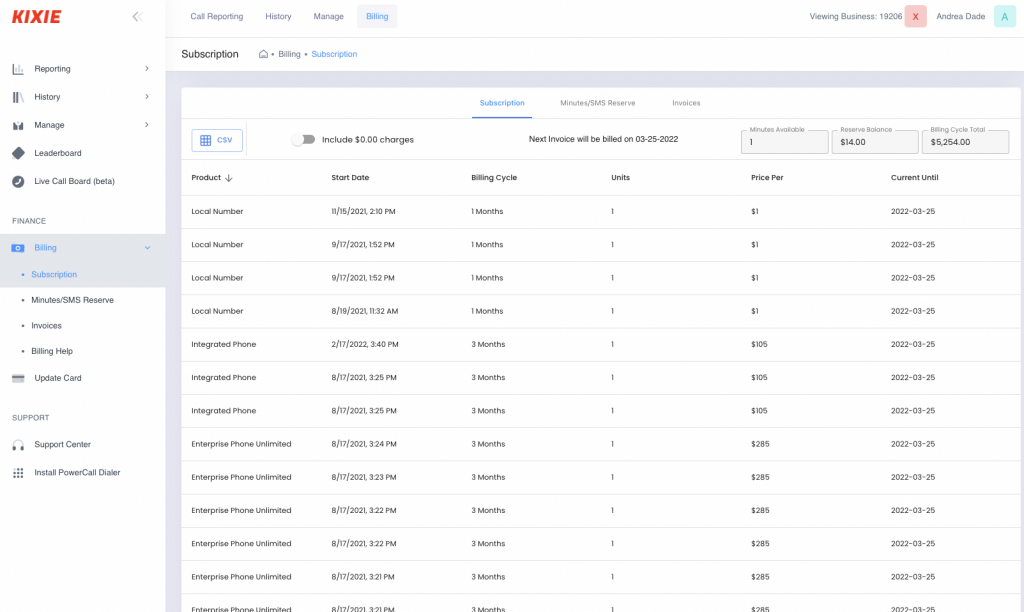
Kixie PowerCall Overview
Kixie PowerCall is an AI-powered sales engagement platform designed to enhance call efficiency and CRM automation.
Kixie Features
- Click-to-Call & Auto-Dialer: Boosts sales productivity.
- CRM Auto-Logging: Automatically records call details in CRM.
- AI-Based Call Routing: Connects customers with the right agent.
- Call Insights & Reporting: Provides deep analytics.
Kixie Pros
- Seamless CRM Integrations: Works with HubSpot, Salesforce, and Pipedrive.
- AI-Powered Features: Enhances call efficiency.
Kixie Cons
- Pricing on the Higher Side: It can be expensive for startups.
- Complex Setup: Requires initial configuration.
Kixie Pricing
- Starts at $35/month per user.
Kixie Integrations
- HubSpot.
- Salesforce.
- Zoho CRM.
Kixie Reviews & Ratings
- G2: 4.8/5
- Capterra: 4.7/5
“When the dial is up, below where you type in the number is the name of the previous person you called. At first I was confused on who I was calling.”
“Integrations with marketing analytics are missing. To be able to track performance from marketing campaigns and see CPA for every call.”
Kixie Support Channels
- Phone
- Live chat
- Email.
4. JustCall

JustCall Overview
JustCall is a cloud-based phone system designed for sales and support teams, offering VoIP, SMS, and automation tools.
JustCall Features
- Cloud-Based Calling & SMS: Enables global communication.
- Auto-Dialer & Call Recording: Enhances agent efficiency.
- CRM Integrations: Supports Zoho, HubSpot, and Salesforce.
- Call Analytics & Reporting: Provides real-time insights.
JustCall Pros
- User-Friendly Interface: Easy setup and navigation.
- Scalable for Teams: Supports businesses of all sizes.
JustCall Cons
- Higher Pricing for Advanced Features: Some features require premium plans.
- Occasional Call Quality Issues: You may experience connectivity issues.
JustCall Pricing
- JustCall pricing starts at $29/month per user.
JustCall Integrations
- HubSpot
- Salesforce
- Zoho.
JustCall Reviews & Ratings
- G2: 4.3/5
- Capterra: 4.2/5
“When more then one caller is ringing for 2 different accounts there is no way of choosing which caller you can answer.”
“At some point there were interruptions due to the network. Also sometimes cut the voice due to the connection.”
JustCall Support Channels
- 24/7 support via chat
- Phone.
5. CallRail

CallRail Overview
CallRail is a call tracking and analytics platform that helps businesses monitor and analyze their customer calls and interactions.
CallRail Features
- Call Tracking & Analytics: Provides detailed insights.
- Keyword Tracking: Monitors campaign effectiveness.
- CRM & Marketing Integrations: Works with Google Ads, HubSpot, and Salesforce.
- Multi-Touch Attribution: Tracks customer journey across channels.
CallRail Pros
- Strong Call Analytics & Insights: Ideal for data-driven businesses.
- Marketing Attribution Capabilities: Helps track ROI.
CallRail Cons
- Limited Direct Calling Features: Focuses more on tracking than communication.
- Higher Pricing for Small Businesses: Advanced features cost extra.
CallRail Pricing
- CallRail pricing starts at $45/month.
CallRail Integrations
- Google Ads
- Salesforce
- HubSpot.
CallRail Reviews & Ratings
- G2: 4.6/5
- Capterra: 4.5/5
“Overall I’m not sure if it works or not because I wasn’t going to pay for something I couldn’t completely test.”
“Sometimes the dynamic inserted numbers fail and don’t collect the data that they would be for attribution.”
CallRail Support Channels
- Live chat.
- Email.
- Phone support.
6. Genesys Cloud CX
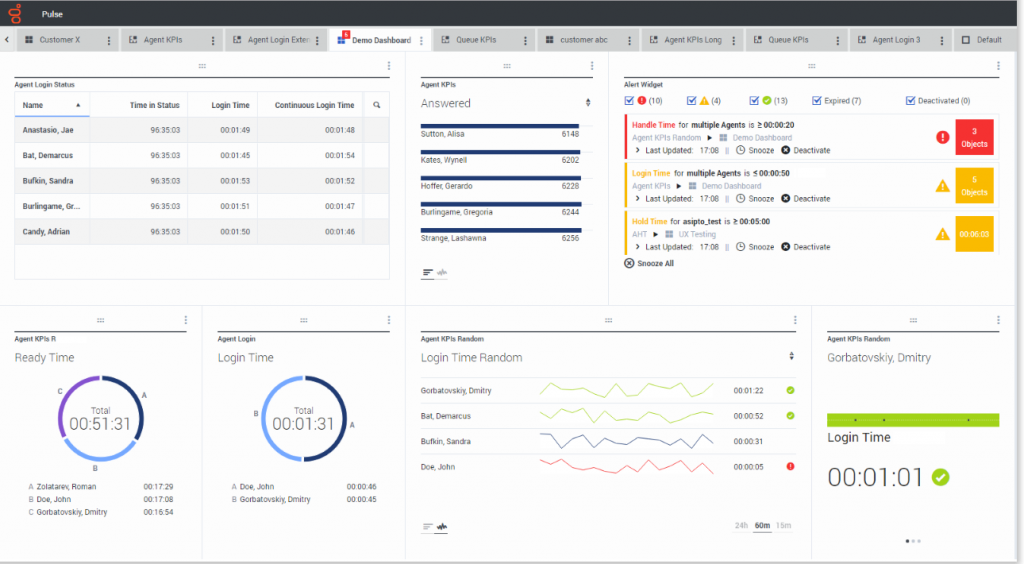
Genesys Cloud CX Overview
Genesys Cloud CX is an advanced cloud-based contact center platform offering AI-powered customer engagement solutions. It is designed for businesses that require robust omnichannel communication, predictive analytics, and AI-driven automation.
Genesys Cloud CX Features
- Omnichannel Communication: Supports voice, chat, email, and social media interactions.
- AI-Powered Insights: Uses AI for predictive engagement and customer sentiment analysis.
- IVR & Call Routing: Smart routing for improved customer experience.
Pros of Genesys Cloud CX
- AI-powered automation enhances customer interactions.
- Strong omnichannel support for seamless communication.
Cons of Genesys Cloud CX
- High pricing makes it less accessible for small businesses.
- Steeper learning curve due to advanced features.
Genesys Cloud CX Pricing
- Starts from $75 per user per month.
Genesys Cloud CX Integrations
- Salesforce
- HubSpot
- Microsoft Dynamics.
Genesys Cloud CX Reviews & Ratings
- G2: 4.3/5
- Capterra: 4.3/5
“G Cloud is not as “self sustaining” as we were lead to believe but as we move through the learning curve we see less struggle.”
“Prone to outages and glitches, though admittedly some of these could be due to network errors within the company.”
Genesys Cloud CX Support Channels
- 24/7 support via phone.
- Email.
- Chat.
7. NICE CXone

NICE Cxone Overview
NICE CXone is a leading cloud-based customer experience platform designed for large enterprises. It focuses on AI-driven insights, workforce optimization, and omnichannel communication.
NICE CXone Features
- AI-Powered Contact Center: Automates interactions with virtual agents.
- Omnichannel Routing: Manages calls, emails, social media, and chats.
- Speech & Text Analytics: Provides real-time insights from customer interactions.
- Workforce Optimization: Enhances agent performance through AI-driven tools.
NICE CXone Pros
- AI-powered insights improve customer engagement.
- Comprehensive omnichannel communication.
NICE CXone Cons
- Complex setup process.
- Higher cost compared to competitors.
- Requires training for full utilization.
NICE CXone Pricing
- Starts from $19 per user per month.
NICE CXone Integrations
- Microsoft Dynamics
- HubSpot.
NICE CXone Reviews & Ratings
- G2: 4.3/5
- Capterra: 4.2/5
“Tech support can take a little longer to get a case worked when something does come up.”
“There were also frequent to issues with the RTA functionality; CXOne would show agents in the incorrect agent state.”
NICE CXone Support Channels
- 24/7 support via phone
- Chat
8. Aircall

Aircall Overview
Aircall is a cloud-based phone system designed for sales and support teams. It offers seamless VoIP calling and CRM integration for businesses of all sizes.
Aircall Features
- VoIP Calling: Reliable cloud-based calling.
- Call Routing & IVR: Directs calls to the right agents.
- Power Dialer: Speeds up outbound calling.
- CRM & Helpdesk Integrations: Connects with HubSpot, Salesforce, and Zendesk.
Aircall Pros
- Easy to set up and use.
- Strong integrations with CRMs and helpdesks.
- Affordable for small businesses.
Aircall Cons
- Call quality depends on internet stability.
- Limited advanced analytics compared to competitors.
- No built-in AI automation.
Aircall Pricing
- Aircall pricing plans start at $30 per user/month.
Aircall Integrations
- Salesforce
- Zendesk
- Slack
Aircall Reviews & Ratings
- G2: 4.3/5
- Capterra:
“Wildly inconsistent connectivity. Randomly disconnects all the time and makes us unreachable.”
“It was quite glitchy, and there were a number of times when I’d have to reload the program while trying to dial.”
Aircall Support Channels
- Phone
- Live chat
Why Emitrr is the Best Aloware Alternative?
AI-Powered Automation
Emitrr stands out with advanced AI-driven automation, including voice chatbots, virtual receptionists, and two-way messaging. These tools reduce manual work, speed up response times, and enhance customer satisfaction while improving overall business productivity.
Watch how Emitrr AI agent Sarah makes texting effortless for your business –
Cost-Effective Pricing
Unlike Aloware’s higher-end pricing, Emitrr offers flexible and affordable plans designed for businesses of all sizes. This makes it easier for companies to maximize ROI while keeping operational costs low without sacrificing key features.
Reliable Customer Support
Emitrr’s dedicated support team is praised for timely and responsive assistance, ensuring quick issue resolution. In contrast, many Aloware users report slower response times, making Emitrr a better choice for dependable customer support.
Seamless CRM Integrations
With integrations for platforms like HubSpot, Salesforce, and Zoho, Emitrr helps businesses streamline operations effortlessly. Combined with real-time reporting and analytics, it provides actionable insights to optimize customer engagement strategies.
An All-in-One Upgrade
Emitrr is more than just the best Aloware replacement; it’s an upgrade. With AI automation, affordable pricing, reliable support, and robust integrations, it delivers a complete communication solution for businesses looking to scale efficiently.
Which Industries Are Catered By Emitrr
Emitrr is a highly versatile business communication platform designed to serve a wide range of industries by automating interactions, improving customer engagement, and streamlining workflows. Its AI-driven automation, messaging capabilities, and seamless integrations make it an ideal solution for businesses that rely on efficient communication to manage customer interactions, schedule appointments, and enhance operational efficiency. The following industries particularly benefit from Emitrr’s powerful features:

Healthcare
Emitrr plays a crucial role in the healthcare industry, where timely and secure communication is essential for patient care. Medical facilities such as hospitals, dental clinics, and private practices use Emitrr to automate appointment scheduling, reducing patient no-shows and administrative burdens. Automated SMS and voice reminders ensure that patients receive timely notifications about upcoming appointments. Additionally, healthcare providers can utilize Emitrr for secure and HIPAA-compliant messaging, enabling seamless doctor-patient communication without compromising sensitive information. Follow-up messages and feedback collection further enhance patient engagement and satisfaction, making Emitrr a valuable tool for improving healthcare service efficiency.
Learn more about AI phone answering service for healthcare practices in this video:
Real Estate
Real estate professionals rely on quick and effective communication to manage leads, property showings, and client interactions. Emitrr helps real estate agents and agencies by automating lead responses, ensuring that potential buyers or renters receive instant replies to inquiries. The platform also streamlines property viewing appointments by sending automated reminders and confirmations, reducing scheduling conflicts. Personalized follow-ups keep prospects engaged and increase the likelihood of closing deals. With AI-driven messaging and VoIP calling, real estate professionals can maintain strong client relationships while focusing on closing sales rather than manually managing communications.
E-Commerce
In the fast-paced world of e-commerce, effective communication is key to providing exceptional customer service and driving sales. Emitrr helps online businesses enhance customer engagement by automating order confirmations, shipping updates, and delivery notifications. AI-powered chatbots provide instant customer support, reducing response times and increasing satisfaction. Additionally, Emitrr enables automated abandoned cart recovery messages, encouraging customers to complete their purchases by offering personalized incentives. By leveraging automation, e-commerce businesses can improve customer retention, minimize support workload, and create a seamless shopping experience.
Service-Based Businesses
For service-based businesses such as home services, legal firms, consulting agencies, and beauty salons, efficient scheduling and customer engagement are critical. Emitrr simplifies operations by automating appointment confirmations, follow-up messages, and service reminders. Businesses can set up AI-driven workflows to handle customer inquiries, send promotional offers, and collect client feedback without requiring constant manual intervention. By streamlining communication, service providers can focus on delivering high-quality services while ensuring that clients remain engaged and satisfied.
Education
Educational institutions and coaching centers benefit from Emitrr’s automated messaging capabilities for student communication. Schools and universities can send timely updates regarding admissions, fee payment reminders, exam schedules, and important announcements. Additionally, the platform can be used to facilitate communication between educators and students, improving engagement and ensuring smooth coordination. By reducing administrative workload, Emitrr helps educational institutions enhance efficiency and maintain better communication with students and parents.
Financial Services
Emitrr is an excellent tool for financial institutions, banks, and insurance companies, where automated and secure communication is crucial. Banks can use the platform to send loan application updates, credit card bill reminders, and fraud alerts. Insurance agencies can automate policy renewal reminders and claims processing updates, ensuring that clients stay informed at every step. With AI-driven messaging, financial service providers can improve customer experience while maintaining compliance with industry regulations.

Frequently Asked Questions
Businesses look for Aloware alternatives due to reasons like high pricing, limited integrations, customer support concerns, and the need for advanced features such as AI-driven automation, omnichannel support, and better analytics.
To choose the right alternative, consider factors like call handling features, SMS capabilities, CRM integrations, automation tools, pricing, customer support, and security compliance. Evaluating your business needs and comparing different platforms will help you find the best fit.
For small businesses, Emitrr, KrispCall, and JustCall are great alternatives, offering affordable pricing, easy-to-use interfaces, and strong automation features. These platforms help small teams manage calls and messages efficiently without high operational costs.
Most Aloware alternatives provide data migration support. Platforms like Emitrr and Genesys Cloud CX offer secure transfer of call logs, customer contacts, and workflows to ensure a smooth transition with minimal disruptions.
Conclusion
While Aloware is a reliable contact center solution, businesses looking for better automation, affordability, and customer support may find a stronger alternative in Emitrr. Emitrr stands out with its AI-driven automation, advanced call and SMS handling, seamless CRM integrations, and cost-effective pricing. It offers businesses a more intuitive and efficient communication platform, helping streamline workflows and improve customer engagement.
For those seeking a scalable, feature-rich, and budget-friendly alternative to enhance business communication and operational efficiency, Emitrr is the best choice.

 4.9 (400+
reviews)
4.9 (400+
reviews)
