Introduction
Reducing no-shows and keeping appointment slots booked are probably some of the most painstaking things in a healthcare practice.
To keep your practice up and running, you need your patients to show up. Appointment reminders will help you curb these problems for your practice. An appointment reminder software will help you achieve this.
Harnessing the many benefits of appointment reminders is easy if done properly.
Here we’ve compiled for you a list of best practices you should follow when setting up appointment reminders in your practice.
Best practices for appointment reminders
Decide your goals
Before you start using an appointment reminder system for your healthcare practice you need to define what goals you wish to set with the reminders. The most common and obvious goals would be –
– Reducing the no-shows in your practice.
– Keeping your appointment slots booked at all times
– Receiving cancellations, if any, at least a week prior to the appointment
– Freeing your staff of additional workload that can be easily dealt with automation
Use Multiple Channels
Even though research has shown that text reminders do a lot better than any other mode of communication, it is wise to give your patients the option of their preferred channel. Many older patients prefer email or voice reminders. So before sending out reminders you should ask your patients how they prefer communicating. Make sure to invest in an appointment reminder system that gives you omni-channel communication options.
Harness the power of texting
Texting works wonder for communication purposes.More patients than ever prefer texting over any other communication means.
The younger demographic of patients use their mobile phones more than ever and highly prefer texting.
So it’s important that any reminder software that you choose lets you enable text appointment reminders.
Texting is simple and effective.
Don’t overwhelm your patients
While sending reminders to patients has shown a reduction in no shows by upto 80%, it is not advisable to bombard your patients with multiple texts. This might make them overwhelmed and irritated which could lead to them ignoring the reminders and moving their business elsewhere.
To avoid such a situation you need to make sure that the messages sent out are spaced out properly. A good practice that you can adopt is sending only 3 reminders leading up to the day of the appointment. Studies show a reduction in no-shows by upto 45% when the reminders are sent 24 hours prior to the appointment.
Keep your message to the point
Nobody likes reading long messages. If the message is supposed to be informational then it’s important that it only conveys important parts and doesn’t sway from the topic. Other information that you wish to convey to the patient can be directed through a new message, so as to not confuse the patients and divert their attention from the current requirement. So make sure an appointment reminder message only contains relevant information about the appointment, that the patient can easily understand and respond to.
Allow patients to reply back
For the appointment reminders to be truly effective you need your patients to reply, so as to confirm or cancel the appointment. The appointment reminder text should have a clear Call-to-action (CTA) so that patients can easily reply to the message.
Some examples of CTA for the appointment reminder message can be –
‘Reply C to confirm your appointment, R to reschedule and X to cancel.’
These simple prompts will persuade the patients to respond to the message. These CTA’s are usually positioned at the end of the message for maximum effectiveness.
Integrate surveys in your messages
Once a patient is done with his/her appointment you can use the appointment reminder system to get feedback about the appointment. A survey link can be sent to the patient through text, that he/she can easily fill.
This will help you to improve and provide a better experience to the patient, the next time they visit your practice. You can also use it to ask patients what they think of the system, if they are receiving the messages, and if they are being overwhelmed with the number of messages.
Pay attention to the content of the message
You only have limited characters to use in your message before you get charged, so it goes without saying that what you include in your message should only be the most relevant details.
If one were to dissect an appointment reminder message, they would find that the most important details include –
Date of the appointment
Time of the appointment
Your practice location
A clear CTA

You may also personalize the message with existing information in your database.(TIP- Get an appointment reminder software that integrates with your PMS)
Craft a message keeping these important details in mind. Ensure that your copy is clear and easy to understand. Any extra information that you wish to convey can be sent as a new message.
Keep Compliance in mind
Good news is that reminder texts are HIPPA compliant. This is because no personal information about the patient is being revealed through these texts. Only the information about the appointment is in the content of the message. So make sure when you tailor the message you keep only the most relevant information in the text. With Emitrr’s appointment reminders you can modify the template according to the HIPAA compliance rules.
Another thing to pay heed to is the patients requests regarding the reminders. They should have the option of opting out of the reminders if they want, or receiving these reminders through a different mode
Establish a workflow
Planning out the workflow for your reminder texts will make the entire process of setting up the reminders a lot easier. Multiple workflows can be plotted out according to customer actions. Workflows can be structured based on actions such as, scheduling appointments, cancelling appointments, or confirming appointments etc.
Having a workflow will make it easier for you to get an overview of things and make tweaks in the process wherever necessary.
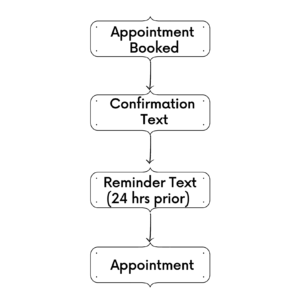

Leave a Reply