Introduction
There are plenty of call transfer software available, each promising to simplify and improve customer communication. However, in the pool of so many options, how can you pick the one that best suits your business needs? Some options lack integrations, while others don’t offer enough features. Making the wrong choice could lead to unhappy customers and loss of revenue, which is why it is imperative to consider all aspects. In this guide, we have listed the 10 best call transfer software and shared a detailed guide on how you can pick the best option. Take a quick glance at the available options before you get into the details.
What is a Call Transfer?
Call transfer or call forwarding is a telecommunication feature that allows you to forward a live call to another number. This feature comes in very handy when the caller reaches the wrong person or a department and needs to be redirected to the right destination for the best resolution.
Call transfer is a great time savior and an excellent tool for offering better customer service. By connecting the caller to the right person, your team can better focus on their tasks and offer a great customer experience as well.
Types of Call Transfer
Warm transfer
Warm transfer or attendant transfer is a kind of call transfer where the receptionist speaks to the available agent before sending them the call transfer. This type of transfer allows the agent to get the background or issue of the caller that could be essential for them to know before they take over the call.
Cold transfer
Cold transfers are also known as blind transfers and these occur when the receptionist transfers the call to another person without informing them first. This type of transfer is usually done when there is no requirement for giving additional information about the call transfer or caller. Cold transfers are usually fast and efficient; however, it might not be the best way to transfer calls.
Voicemail
If a business does not want to answer a call, maybe because they are closed or if the caller is contacting outside of business hours, then they can set the calls to go directly to voicemail. This type of transfer comes in handy when agents are not available to pick up calls, and should be carried out only when the situation calls for it.
Features to look for in a Call Transfer Software
- Mobile and desktop apps: Make sure the software you choose offers easy-to-use desktop and mobile apps so that you can make and receive calls from anywhere, anytime.
- Call routing: Look for the call routing feature to route the caller automatically to the most appropriate person and save precious business hours.
- Call recording: The call recording feature may be essential for you if you run quality checks or measure compliance.
- Call disposition: You can add the call outcome by adding call disposition like tags, notes, etc., and help your team track and manage customer interactions better.
- Integration: Your call transfer software should integrate with your existing CRM/PMS/EHR system so that you can use features like call pop, access customer information, etc., while on the call.
- AI: AI integration can help in transcription, taking notes, etc., during a call. Although not compulsory, having this feature could also be very useful for your business.
- IVR: IVR or auto attendant helps in taking customer calls and in sending callers to the right department or person. It also helps in simplifying customer service and is a good feature to look for.
- Call pop: Call pop pulls up customer data by integrating with CRM and then offers you customer information live on the call and helps in improving the first call resolution rate.
- Voicemail transcription: This feature transcribes and summarizes a voicemail and helps save time that may be wasted in listening to the entire call.
- Conference calling: This is a must-have feature if you wish to collaborate and communicate with different team members at once.
- Analytics and reporting: Using this feature, you can get detailed reports with metrics like missed calls, AHT, total calls, etc., and find room for improvement.
- Extensions: Look for this feature to be able to add or remove users to your calling line. Some software like Emitrr also allows you to customize extensions as per availability, which is a great feature to have in your call transfer app.
Benefits of Call Transfer Software
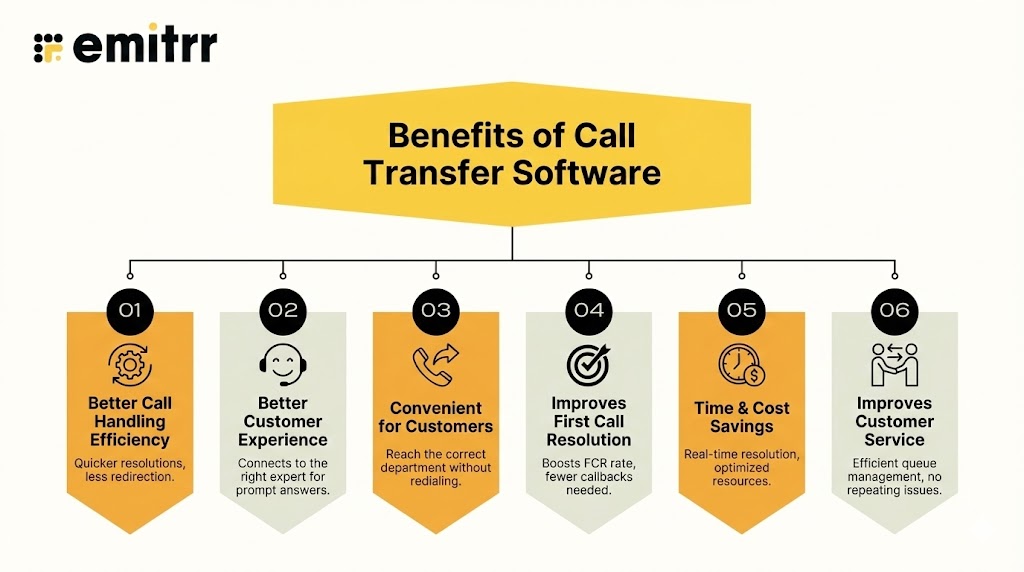
Better call handling efficiency
19% of customers who contact a call center are redirected to not one but multiple agents, which is a major source of customer dissatisfaction. By establishing a clear call management process and with the use of a call transfer feature, your agents or attendants can handle calls more efficiently, leading to better customer service.
Better customer experience
Call transfers allow callers to get prompt and accurate information or resolution by connecting them to the most relevant department, person or subject matter expert. This leads to a better customer experience and more satisfaction.
Convenient for customers
When you offer the option to transfer calls, it makes it extremely convenient for customers to reach the correct department or destination without needing to dial another number. So, even if they accidentally place a call to the wrong department, you can always transfer them to the right person and make the resolution process more convenient for them.
Improves first call resolution rates
The average first-call resolution rate, especially in call centers, is 70%-79%. This means approximately 21% of customers don’t get a resolution in the first call and are required to make another call to get their issues resolved. Call forwarding services make it possible to connect the caller to the right person or available agent and help your business boost the FCR rate.
Time & cost savings
Call transfers make it possible to reduce the need for callbacks. Call transfer ensures that the caller’s issues are resolved in real-time, which helps in optimizing your team’s resources and in making the most out of their precious time.
Improves customer service
Call forwarding software allows businesses to manage their call queues more efficiently, ensuring no one has to stay on hold or in line for too long. If it’s a warm transfer, then it also ensures that customers do not have to repeat their issues each time they are transferred to a different person and helps in improving the overall customer service.
Who needs a Call Transfer Software?
Call Centers
Call transfer software is most popularly used by call centers or businesses that offer customer service. This is a must-have feature or tool for call centers where there are too many departments, agents, and customers calling in. With call forwarding service, customers can be redirected to the right person, ensuring better service and an improved first resolution rate.
Healthcare Industry
Hospitals, where there are different departments for different specialties, can also take advantage of call-forwarding software. Using VoIP for healthcare, teams, nurses, doctors, etc., can communicate with each other swiftly and improve internal communication seamlessly.
Hospitality Industry
The hospitality industry has too many departments, be it front office, kitchen, HR, Housekeeping, etc. Guests can sometimes make calls to the wrong department, but using call-forwarding VoIP software for hotels, this can be taken care of. Additionally, it can be used to improve communication and coordination with different departments and teams internally as well.
Real Estate Professionals
Real Estate professionals are not always tied to their desks; they or their team members might be on-site and can use a call transfer app or VoIP for real estate to transfer client calls to the right person or to simply improve coordination amongst each other.
Retail Businesses
Retail businesses have calls coming in from vendors, customers, and different departments, be it sales, HR, marketing, etc. And sometimes, the call they receive might not be relevant to them and instead to a different department. In such a situation, the best call forwarding service might come in very handy.
How to Choose the Best Call Transfer Software?
Business needs
Start by accessing your business needs and by identifying all the features that you may want in your call transfer software. Do you want it integrated with an IVR; do you want more features like adding tags to calls, call disposition, call recording, etc? By identifying your business needs, you should be able to pick the right business call forwarding service.
Integration capabilities
Before picking your business call forwarding service, make sure you know whether it can be integrated with your current CRM/PMS/EHR software or not. This is essential to make sure that when you implement call forwarding software, it does not cause interruption in your existing workflow.
Budget
Consider your budget and look for a call transfer service that you can afford. Such software companies usually charge on the basis of the users you have. So make sure to take them into account, calculate how much the service will cost you as per your users, and then make a decision.
Ease of use
Test the software’s interface and see how its call transfer functionality works. Analyze what the dashboard is like if it is easy to get trained for or not to ensure you and your team can get the hang of it easily without wasting too much time in training.
Future scalability
The phone call forwarding software should be able to accommodate you as per your growing business needs. Look for a phone call transfer service that allows you to add or remove more users to your phone line without any hassle.
Top 10 Call Transfer Software
1. Emitrr
Emitrr Overview
Emitrr is one of the best call transfer software and our top pick among all options. This is because Emitrr offers 99.99% uptime, robust features, superior call quality, and secure calling at a very affordable price. The software also offers additional capabilities like SMS, scheduling, reputation & review management, etc., which you may want to add to your plan for omnichannel communication. Additionally, Emitrr takes great pride in offering exceptional customer service and also boasts a solid 5-star for the same on Capterra. Here’s a detailed overview of Emitrr:
Emitrr Features
- IVR/Call tree with forwarding on key press: Emitrr’s IVR (Interactive Voice Response) allows users to set up multiple branches in the call flow so that calls can be directed based on the caller’s input.
- Call queue groups: Using the call queue feature, you can send calls to a pre-defined extension or group of team members who are assigned to handle specific queries.
- Call routing: The call routing feature routes the caller automatically to the most appropriate person and saves precious business hours.
- Extension: Forward calls to an individual’s direct extension to quickly connect with the intended contact. And allow each team member to have their own dedicated extension to customize forwarding preferences as per their availability.
- Another call tree: Forward calls to an entirely new call tree or IVR, to provide more options or direct callers to specialized teams.
- Ring everyone: Set calls to ring to all available team members simultaneously, ensuring the call gets answered by the first available person.
- Setup call groups with multiple extensions/team members: Set up a call queue with multiple team members or extensions, allowing calls to route to a group rather than a single person.
- User-specific working hours: Set specific working hours for each user to ensure calls are only forwarded to them when they are available.
- Call recording settings: Automatically record all outgoing and incoming calls for training, compliance, or quality assurance purposes.
- AI feature: Emitrr is currently building AI features that will come in handy in improving customer communication via calls.
- Toll-free numbers: Allow your customers to call you for free.
- Call pop feature: Access caller information and calling history during a live call to offer a quick resolution.
- Multi-location management: Manage the calling performance of your business across multiple locations.
- Missed call text: Use this to send automated SMS to callers whose calls go unanswered.
- Bulk/Mass text messaging: Send 1000s of SMS and achieve a 98% open rate with bulk texting or mass texting.
- Online appointment bookings: Easily schedule messages through your website or by sending a link. Customize each booking by (visit type, insurance details, provider, location).
- Automated text reminder: Send automated reminders via email, text, and voice.
Pros of Emitrr
- No downtime: Emitrr is thoroughly tested and offers 99.99% uptime for uninterrupted calling.
- Superior call quality: This call transfer software comes with HD voice quality to offer a seamless calling experience to your customers.
- Seamless integrations: Emitrr can seamlessly integrate with over 1000+ CRM, EHR, and PMS tools, among others.
- User-friendly VoIP features: Emitrr offers a streamlined dashboard that is intuitive and very easy to navigate.
- Easy dashboard setup and training: Setting up Emitrr requires minimal training and setup, ensuring quick onboarding of customers.
- Affordable & flexible pricing: Emitrr offers great features at a very affordable price, offering the best value for money.
- User-friendly: Emitrr has an intuitive dashboard that is very easy to navigate and use.
- Excellent customer service: Emitrr offers excellent customer service and is even rated 5/5 on Capterra for the same.
Cons of Emitrr
More VoIP features are coming soon!
Emitrr Pricing
Emitrr offers one of the most affordable call forwarding systems. The platform’s VoIP pricing ideally depends on the features and specific plan required for your business. However, as per the latest updates, Emitrr’s pricing starts at $30 per user/month (billed annually).
Emitrr Integrations
Emitrr seamlessly integrates with 1000+ tools across different industries, such as real estate, healthcare, home service businesses, real estate, etc., with tools like:
- Zapier
- MailChimp
- Salesforce
- HubSpot
- HouseCall Pro
- And more!
Emitrr Reviews & Ratings
Emitrr has a rating of 4.8/5 on Capterra and 4.7/5 on g2. Have a look at what Emitrr’s customers are saying:
“There are several things I like about Emitrr: 1) they have built a powerful, easy to use web interface. 2) The onboarding of our staff and contacts was excellent 3) Any issues we have had were addressed immediately and professionally by Emitrr staff 4) they are improving the product on an ongoing basis”
“I like that I can use it on the phone as well as my computer. I can call guests and owners from my cell using my work phone number.”
Source: Capterra
Emitrr Support Channels
- Email: Send email to Emitrr’s support team at support@emitrr.com
- Live chat: Chat with Emitrr’s live representatives
- Phone: Call Emitrr at +1 (210) 941-4696
- FAQs/forum
- Knowledge base
- SMS
2. Talkroute
Talkroute is a popular customer communication and calling software that allows you to transfer your calls to any phone number, user extension, department, or voice mailbox. Whether it is transferring a call from one cell phone to another or blind transferring a caller directly to a mailbox, Talkroute can do it all. Having said that, Talkroute users frequently complain about its confusing setup and horrible service.
Talkroute Features
- Extensions: Create 3-4 digit custom extensions.
- Custom greetings: Upload your own custom greeting with music and message.
- Live call transfer: Transfer a live call easily to another number.
- Call routing: Route incoming calls to a single landline, cell, VoIP, or softphone.
- Caller blocking: Block phone numbers from texting and calling your business number.
- Meetings: Do video conferencing with up to 100 participants at once.
Pros of Talkroute
- Fair pricing: Talkroute’s pricing options start at $19/month/user, which is quite decent for the features they offer.
- Free trial: Talkroute offers a 14-day free trial, which allows users to use this call transfer software service before committing.
- Plenty of useful features: Talkroute offers many VoIP features that help businesses simplify communication.
Cons of Talkroute
- Does not support international calling: Talkroute can only be used within the U.S., and it does not support international calling.
- Unreliable customer service: Many customer reviews suggest that Talkroute’s customer service is unreliable and unprofessional, and users barely get solutions to their problems.
- Confusing setup: Setting up Talkroute is confusing and time-consuming.
Talkroute Pricing
Talkroute offers a free 14-day trial and four pricing options:
- Basic: $19/month for 1 user
- Plus: $39/month for 3 users
- Pro: $59/month for 10 users
- Enterprise: Custom
Talkroute Integrations
Talkroute offers integrations with 1000+ apps via Zapier.
Talkroute Reviews & Ratings
Talkroute has a rating of 4.1/5 on Capterra and 4.4/5 on g2. Have a look at what Talkroute’s customers are saying:
“When we receive a forwarded call, the only caller ID options are to display the caller’s number or our Talkroute number. Which means it’s not possible to know who is calling AND know if it’s a business call or personal call until I pick up.”
“I love having the ability to use our smartphones with this service without having to use data to receive calls.”
Source: Capterra
Talkroute Support Channels
- Phone
- FAQs
- Tutorials
3. CallHippo
CallHippo Overview
CallHippo is a virtual phone system and call transfer software for small businesses. The software offers robust functionality and features such as custom ring, automatic call distribution, etc. allowing smooth customer communication. The best part about CallHippo is that it offers both calling and texting functionality. However, you should note that CallHippo’s app and phone system experience significant lag, and canceling your account with them can be a big challenge.
CallHippo Features
- Call recordings: Record calls for adherence or quality purposes.
- Call blocking: Block blacklisted or spam calls and avoid wastage of time.
- Click to dial: Use this to dial numbers in just a single click without typing numbers.
- Custom ring time: Set a custom ring time limit for incoming calls.
- Multilingual IVR: Offer customer assistance at the initial level in multiple languages with multilingual IVR.
- Call mute: Mute a call when speaking to someone else during a live call.
- AI intelligent reports / Analytics: Leverage CallHippo’s AI to get detailed calling reports with notes and everything.
- Conference call: Conversation with more people at once for better collaboration and communication.
- Pause & resume recording: Pause and resume recording a call as required.
Pros of CallHippo
- Intuitive interface: CallHippo has an intuitive dashboard and users simply love how easy it is to use this call transfer software.
- AI integration: CallHippo’s integration with AI, such as AI sales agent, AI voicebot, etc., is something that many other alternatives lack.
- Great customer support: CallHippo users love how reliable and responsive their customer support team is.
- Excellent call reports feature: CallHippo offers you pretty detailed calling reports with metrics like total calls, missed calls, etc., which users really love.
Cons of CallHippo
- Difficult to cancel an account: Cancelling a CallHippo account can be a challenge. Many user complaints suggest how they canceled the service but were still charged.
- Laggy phone app: This call transfer system lags a lot and delivers poor call quality, leading to a bad customer experience.
CallHippo Pricing
There are three CallHippo pricing options to choose from:
- Starter: $18 per user per month
- Professional: $30 per user per month
- Ultimate: $42 per user per month
CallHippo Integrations
CallHippo integrates with many CRM tools, including:
- HubSpot
- Zapier
- Shopify
- Zoho
- Outreach
- Intercom
- And more!
CallHippo Reviews & Ratings
VoxDesk has a rating of 4.3/5 on Capterra and 4.9/5 on g2. Here’s what VoxDesk customers are saying:
“While it is a great tool, the user interface needs to be updated to make it more useful.”
“The user interface has proven to be extremely intuitive and user-friendly to me.”
Source: Capterra
CallHippo Support Channels
- Help Desk
- Phone Support
4. RingCentral
RingCentral Overview
RingCentral is an AI-powered VoIP phone system that offers a call transfer feature along wth other calling functionalities. The software boasts an intuitive dashboard and comes with three pricing options. RingCentral can be used across different industries; however, limited analytics features and inconsistent call quality may become a big problem for you. Here’s more information about RingCentral.
RingCentral Features
- IVR: Use the drag-and-drop option to create a useful IVR that takes the caller to the right person or department.
- Visual voicemail: This feature allows you to preview voicemail messages if you can’t listen to them.
- Heads-up display: Access real-time status of 100+ extensions using this feature.
- Caller ID: This feature shows you caller information before picking up the call.
- Unlimited storage for files: Store unlimited call files, call records, etc., for free and access them whenever required.
- CRM integrations: Build your own API or integrate RingCentral with popular CRM tools.
Pros of RingCentral
- Easy to use: RingCentral has an intuitive interface, and users love how easy it is to use to communicate with customers.
- Competitive pricing: RingCentral is priced competitively for the features it offers and gives great value for money.
- Feature-rich: Users appreciate how they get access to so many features at different levels of service with RingCentral.
Cons of RingCentral
- Customer support issues: RingCentral customers have reported unhelpful responses, long wait times, and difficulty in resolving technical issues, leading to a lot of frustration.
- Inconsistent call quality: While RingCentral generally offers reliable call quality, some users have reported issues with poor audio quality and call drops during peak usage times. These problems disrupt communication and affect businesses very much.
- Mobile app limitations: Although RingCentral’s mobile app comes with most features, many users find the app prone to glitches and less intuitive than the desktop version.
- Limited analytics features: RingCentral’s reporting and analytics tools are not as detailed as other call transfer software. For businesses that require in-depth reporting for optimizing customer experience and performance, RingCentral may fall short.
RingCentral Pricing
RingCentral offers three pricing options:
- Core: $30 per user per month
- Advanced: $35 per user per month
- Ultra: $45 per user per month
RingCentral Integrations
RingCentral offers API and integrations with 300+ options, including:
- Zendesk
- HubSpot
- And others
RingCentral Reviews & Ratings
RingCentral is rated 4.3/5 on Capterra and 4/5 on g2. Have a look at what RingCentral customers are saying:
“This software help my organization to have perfect platform to interact with prospects and clients. It also has us in managing our customer through effective communication.”
“There are some bugs that really need to be fixed. Some functions are not easy to understand and sometimes the app wouldn’t allow more than 10 people in the meeting.”
Source: Capterra
RingCentral Support Channels
- Livechat
- Phone
- FAQs
5. Vonage
Vonage Overview
Vonage is a call transfer tool meant for small businesses. The software comes with many VoIP tools that let you seamlessly connect with your customers via video, voice, and SMS. It is important to note that Vonage is a plug-and-play kind of service that offers mobile integrations, a variety of features, built-in collaboration tools, etc. Vonage is known for its intuitive interface and easy activation; however, poor call quality and glitches are some of the biggest issues with it.
Vonage Features
- Call groups: Send calls to multiple extensions that ring simultaneously so that the call gets answered by whoever picks first.
- Mobile app: Use Vonage mobile app to make or receive calls on the go.
- Visual voicemail: Transcribe voicemails to text and then send or receive them over email.
- Virtual receptionist: Never miss a call by automating your small business VoIP phone system with a virtual receptionist
- Phone number porting: Keep your existing business number by porting it.
- On demand call recording: Record calls from any device that you are logged in and save and share them easily then.
Pros of Vonage
- Customizable dashboard: Vonage’s dashboard is very customizable, because of their API functionality; however, small business owners may find it a bit complicated.
- Intuitive interface: Vonage has an intuitive interface, which means that it requires minimal training and is quite easy to use.
- Reliable customer service: Vonage is often appreciated by users for offering effective resolutions to customers.
Cons of Vonage
- Glitchy software: As per many user reviews, Vonage crashes a lot, and that leads to call drops, leaving a poor impression on customers.
- Poor call quality: Vonage’s phone quality can be intermittent and unreliable.
- Only basic features: Vonage offers very few basic calling features, if you want more than those features, then you need to get it built from them, which can be a complex and time-consuming process.
Vonage Pricing
Vonage offers three pricing options:
- Mobile: $19.99/month/extension
- Premium: $29.99/month/extension
- Advanced: $39.99/month/extension
Vonage Integrations
Vonage offers an API using which you can build the features you need; however, this could be a complicated process.
Vonage Reviews & Ratings
Vonage has been rated 4.1/5 on Capterra and 4.3/5 on g2 by customers. And here’s what they are saying:
“Call lag is the main issue and can become quite frustrating for our team and our customers. Also the in ability to see on screen when a call is being transferred who is transferring it to you.”
“Users complained of bad call quality and drops. vonage meetings can only hold up to 12. lacking in development and R&D. when service rep changes you don’t even know unless you call support. basically support does everything.”
Source: Capterra
Vonage Support Channels
- Chat
- Phone
6. GoTo Connect
GoTo Connect Overview
GoTo Connect is a virtual phone system designed for entrepreneurs and businesses. This is a cloud-based phone system that centralizes interactions and elevates customer experiences with its useful features. Using this software, users can easily transfer calls and manage their communication needs to keep their professional and personal calls separate and stay connected with clients. Here’s a quick overview of GoTo Connect:
GoTo Connect Features
- Unified communications: GoTo Connect combines voice calling, SMS, video conferencing, and collaboration tools into a single platform for streamlined communication.
- Integration and compatibility: Integrate with popular third-party applications for enhanced collaboration and productivity.
- Reliability and call quality: Enjoy crystal-clear voice calls and video conferencing with reliable performance.
- Scalability and flexibility: Easily scale down or scale up to adapt to changing business needs.
- Advanced call management: Handle calls efficiently with features like call forwarding, call routing, auto-attendant, and voicemail management.
Pros of GoTo Connect
- Video conferencing option: GoTo Connect unlike many other call transfer apps offers video conferencing options, which simplifies customer communication.
- Great integrations: GoTo Connect users love how easy it is to integrate this software with their third-party apps.
Cons of GoTo Connect
- Limited customization: Users may find GoTo Connect less extensive when it comes to customization options.
- Occasional connectivity issues: Those who use GoTo Connect may experience occasional downtime and other connectivity issues, which impacts the reliability of the service.
- Complex setup: Setting up GoTo Connect can be complex for some users, as it requires technical assistance and expertise to configure effectively.
- Poor customer support: Users may encounter challenges with GoTo Connect’s customer support responsiveness leading to delays in issue resolution.
GoTo Connect Pricing
There are three GoTo Connect pricing options available:
- Basic Plan: Starting at $19.99 per user/month (billed annually)
- Premium Plan: Starting at $24.99 per user/month (billed annually)
- Enterprise Plan: Starting at $39.99 per user/month (billed annually)
GoTo Connect Integrations
GoTo Connect Integrations includes:
- MailChimp
- Zoho
- Zapier
- Salesforce
- And more!
GoTo Connect Reviews & Ratings
GoTo Connect has a rating of 4.5/5 on Capterra and 4.4/5 on g2. Here’s what GoTo Connect customers are saying:
“The app does not work very well for which I depend on it greatly being out of the office so I had to modify and my a second number for my phone to have it forwarded to it.”
“While it is reliable most of the time, calls have gotten choppy in the past. This is rare however and happens less than once a month.”
Source: Capterra
GoTo Connect Support Channels
- Email/Help Desk
- Chat
- Phone Support
- Knowledge Base
- FAQs/Forum
- 24/7 (Live rep)
7. JustCall
JustCall Overview
JustCall is a modern call transfer app that comes with the power of AI. This software boasts features that allow you to not just transfer calls but also add notes, record calls, etc., easily with your team. Having said that, JustCall can be expensive for the limited features it offers and even has very questionable customer service. Have a look at JustCall in detail below.
JustCall Features
- Free local number: Get $6 worth of local numbers for free.
- IVR / Call menus: Add a single-level IVR to your business’s VoIP phone service for better customer assistance.
- Queue callback: Allow customers to request a callback while they are still in a queue.
- Live call monitoring: Listen to live calls to monitor call quality and ensure adherence.
- Advanced analytics & reporting: Get detailed reports with key metrics such as calls unanswered, total calls, average handle time, etc.
- Predictive & dynamic dialers: This feature automatically dials numbers based on algorithmic predictions of agents’ availability.
Pros of JustCall
- Easy to implement and set up: It is very easy to set up and get started with JustCall, and it requires minimum training and time.
- Seamless integration: JustCall integrates with many CRM tools, which allows users to place calls directly without typing the number.
- Offers mobile and desktop apps: JustCall offers an intuitive app for both mobile phones and desktops, using which you can communicate with your customers on the go.
Cons of JustCall
- Higher plans are expensive: JustCall’s pro plan offers calling features that are extremely useful, but its pricing starts at $49/user/month, which can be quite high compared to other alternatives shared in this guide.
- Poor call quality: Many JustCall users have shared that this call transfer service offers poor call quality even if you have the best internet connection, you are prone to face call disconnections.
- Inefficient mobile notification feature: Although you can access JustCall on the phone, its notification feature is quite inefficient, causing notification delays and other issues.
- Porting numbers may take time: Porting your existing number to JustCall can take several days, and that may hamper your day-to-day business communication.
JustCall Pricing
JustCall offers four pricing options:
- Essentials: $19 per user/month
- Team: $29 per user/month
- Pro: $49 per user/month
- Business: Custom
JustCall Integrations
JustCall offers only 100+ integrations, including:
- Zoho
- Zapier
- HubSpot
- Active Campaign
- Salesforce
- Pipedrive
JustCall Reviews & Ratings
JustCall has been rated 4.2/5 on Capterra and 4.3/5 on g2. Here’s what JustCall users are saying:
“Just all is easy to Install and use, free text and calling are a cherry on top. Using that service to grow sales is amazing.”
“Price is a little high and sometimes it takes a day to get a response from support.”
Source: Capterra
JustCall Support Channels
- Phone
- SMS
- Live Chat
8. CloudTalk
CloudTalk Overview
CloudTalk is an intuitive and easy-to-use call transfer and remote calling software using which you can do multiple tasks, such as track team productivity, coach your remote team, and speed up onboarding. This VoIP software offers pricing options starting at $25 per user per month and offers excellent support. However, CloudTalk’s system is super glitchy when it comes to call transfers and offers limited integrations only.
CloudTalk Features
- International numbers: CloudTalk gives you access to 160+ international numbers to expand your business easily.
- Callback: This unique feature automatically dials back to an unanswered call and then distributes it across available agents to get picked.
- Skill-based routing: Set custom skills to your team and assign calls on the basis of those skills.
- Notifications: Get instant notifications on your device every time you receive a call or a missed call, etc.
- VIP queues: Add VIP tags to calls to prioritize them in the queue.
Pros of CloudTalk
- Easy and quick to set up: CloudTalk has a modern and clean interface, which users can get a hang of in no time.
- Unique features: CloudTalk offers many unique features, such as call flow designing, smart dialer, etc., unlike many of its competitors.
- Excellent support: Users really appreciate the professional and quick responses they get from CloudTalk’s support team.
Cons of CloudTalk
- Buggy app: The CloudTalk app is buggy. Users have mentioned issues in call transferring, using features smoothly, and lagging.
- Call drops: Many users experience constant call drops when using this call transfer app, and that leads to poor customer impressions.
- The app can’t transfer calls easily: The CloudTalk app does not function as smoothly as its web version. Users have pointed out facing call transferring issues, which is a major problem.
CloudTalk Pricing
CouldTalk offers four kinds of pricing options:
- Starter: $25 per user per month
- Essential: $30 per user per month
- Expert: $50 per user per month
- Custom: Contact for pricing
CloudTalk Integrations
- Salesforce
- HubSpot
- Zendesk
- Gong
- Dataddo
- Intercom
- And more!
CloudTalk Reviews & Ratings
CloudTalk has been rated 4.4/5 on Capterra and 4.3/5 on g2. Here’s what CloudTalk users are saying:
“You literally have to be by your computer at all times. Terrible for many small businesses that are on the go.“
“It is user-friendly software and you have possibility to customize it on your own. If the help is needed they are happy to assist you.”
Source: Capterra
CloudTalk Support Channels
- Help center
- Phone
- Live chat
9. Dialpad
Dialpad Overview
Dialpad is an AI-powered call transfer software designed for industries across different domains, including real estate, retail, etc. Using this software’s extensive features, such as routing, voicemail drop, and online scheduling, among others, you can simplify customer communication and improve service for your business. Dialpad’s best advantage is that it offers competitive pricing; however, call drop and quality issues are its biggest drawbacks.
Dialpad Features
- Unlimited calling: Use Dialpad’s business telephone service and make unlimited calls.
- Hold queues: Use this feature to put callers on hold.
- AI-powered call & voicemail transcriptions: Use Dialpad’s AI integration to get call notes, summaries, and more.
- Multi-level auto attendant: Use multi-level auto attendant and improve your customer service.
- HD voice: Interact with your customers in high-quality HD voice.
- Extensions: Add or remove users and extensions as per your changing business needs.
- Contact syncing: Sync your contact information by integrating Dialpad with your existing CRM tools.
Pros of Dialpad
- Intuitive interface: Dialpad’s design is very sleek and intuitive, which allows users to get a hang of it in no time.
- AI transcript feature: Dialpad offers a few AI integrations, such as an AI transcript that helps in taking notes during a call.
- Useful calling features: Users love the plenty of features Dialpad offers, including call recordings, unlimited calls, integrations with your favorite app, and more.
Cons of Dialpad
- Poor call quality: User reviews suggest that Dialpad’s call quality is inconsistent. The call transfer software works just fine sometimes, but sometimes, the call quality is quite poor and gets fixed only after a reset.
- Call disconnections: Dialpad users face call disconnection issues frequently, especially when the call volume is high.
Dialpad Pricing
There are three Dialpad pricing options to choose from:
- Standard: $15/user/month
- Pro: $25/user/month
- Enterprise: Custom
Dialpad Integrations
Dialpad integrates with tools like:
- Zendesk
- HubSpot
- Zoho
- Salesforce
- Pipedrive
Dialpad Reviews & Ratings
Dialpad has a rating of 4.2/5 on Capterra, and 4.4/5 on g2. See what Dialpad customers are saying:
“Concerns that not all calls are connecting. While phone does ring, appears regularly as calls missed where no notifications were delivered for, “calls.”
“The Dialpad support team has always been very helpful and responsive.”
Source: Capterra
Dialpad Support Channels
- Livechat
- Call
- FAQs
- Help Center
10. Aircall
Aircall Overview
Aircall is a robust communication and call transfer platform that aims to enhance business collaboration and communication. While the platform promises to improve customer interactions and streamline workflows, it’s essential to examine its features and functionalities to find out if it aligns with your organization’s needs or not.
Aircall Features
- Toll-free numbers: Let your customers connect with you for free.
- Shared contacts: Share selected contacts and conversations with your team so that everyone can be on the same page.
- International numbers: Claim local and international numbers for your business in more than 100 countries.
- Custom filters: Sort and access any conversation directly using custom filters.
- IVR: Set an IVR directory that guides the callers to the correct destination.
Pros of Aircall
- User-friendly: Aircall’s interface is highly appreciated by users because it is very easy to use.
- Reliable support team: Aircall’s customer service team is helpful, professional and prompt in giving resolutions.
Cons of Aircall
- Limited integrations: Aircall offers limited integration options, which potentially restricts its compatibility with other tools and limits workflow automation possibilities.
- Contract: Aircall may require customers to sign lengthy contracts, binding them into a commitment that could be restrictive.
- High price: Aircall’s pricing is considered relatively high as compared to other competitors.
- Billing team ethics: Some users have reported ethical concerns in the way Aircall’s billing team conducts their duty, suggesting potential issues with transparency in billing practices.
Aircall Pricing
There are three Aircall pricing options available:
- Essential: Starting at $29 per user/month (billed annually)
- Professional: Starting at $49 per user/month (billed annually)
- Custom (Enterprise): Custom pricing, based on specific business needs
Aircall Integrations
Aircall integrations includes:
- Slack
- Shopify
- HubSpot
- Salesforce
- Front
- Zapier
- and more!
Aircall Reviews & Ratings
Aircall has a rating of 4.3/5 on both Capterra and g2. Here’s what Aircall customers are saying:
“Call quality is really bad, all of my colleagues complain about calls dropping or customers not being able to hear them.”
“Good ui – Easy setup and easy routing configuration – Good statistics tool – Easy to buy more number”
Source: Capterra
Aircall Support Channels
- FAQs/Forum
- Knowledge Base
- Email/Help Desk
- Chat
- 24/7 (Live rep)
- Phone Support
Why Emitrr is the Best Call Transfer Software?
- Outstanding Customer Support: Emitrr takes great pride in offering exceptional customer service and is even rated 5/5 on Capterra by users for the same.
- Great Value for Money: Emitrr offers a comprehensive suite of call forwarding and related features for a very affordable price, which makes it a great value-for-money option.
- Extensive Features: Emitrr offers a huge variety of VoIP features such as call disposition, call routing, adding and editing extensions, setting custom calling preferences, and more. Using these features, you can simplify and improve your customer communication channel.
- Integration Capability: Emitrr can be easily integrated with more than 500 CRM/PMS/EHR applications, thus saving the company’s time and reducing manual tasks.
- Goes Beyond call forwarding: The best call forwarding services are not just limited to call forwarding. Emitrr also offers reputation and review-building capabilities, sms features, scheduling functions, and a lot more to improve and optimize customer communication in all aspects.
- Advanced AI-Powered Call Routing: Emitrr is currently building advanced artificial intelligence to intelligently route calls to the right departments, teams, or people. This useful feature will ensure faster and more accurate responses, leading to better operational efficiency.
Here’s a quick video showing how Emitrr’s warm call transfer works:
Conclusion
Emitrr is the best call-forwarding service and is indispensable for businesses that want to enhance customer communication and service. With features including built-in analytics, customized greetings, advanced IVR systems, and more, Emitrr ensures all aspects of business communication are taken care of.
To take your customer experience to the next level, book a demo with Emitrr today and experience how this best call transfer software can transform your business communication.
FAQs
On average, call transfer software can cost anywhere from $20-$150 per user per month depending on the features you want and the software company you choose.
Call transfers are ideally considered secure, however, if not handled properly, they can be subjected to scammers, especially when dealing with unknown callers.
A call transfer is when you move a live call from one person to another, whereas, call forwarding redirects an incoming call automatically to the available person without any interjection.
Yes, you can transfer a live call using a call forwarding software. Call forwarding is exactly the feature that allows you to transfer a live call from one person to another.

 4.9 (400+
reviews)
4.9 (400+
reviews)
