Introduction to AI Chatbot for Real Estate
Real estate AI chatbots are transforming the industry by automating tasks, improving lead generation, and enhancing customer engagement. Without AI chatbots, real estate businesses face challenges such as inefficient lead generation, where capturing and qualifying leads is slow and less effective, leading to missed opportunities.
They also deal with higher operational costs due to manual tasks like property inquiries and appointment scheduling, which consume valuable time and resources. Additionally, lower customer satisfaction can occur when clients feel disconnected from agents, impacting loyalty and long-term success.
AI chatbots for real estate agents like Emitrr address these issues by providing 24/7 support to ensure timely communication, automating routine tasks like inquiries and scheduling to save time, and delivering personalized interactions that strengthen client relationships. By incorporating a solid AI chatbot, agents can focus on delivering exceptional service while reducing costs and improving client satisfaction.
In this article, you will explore the top 9 AI chatbots for real estate agents to help you make informed decisions for your business.
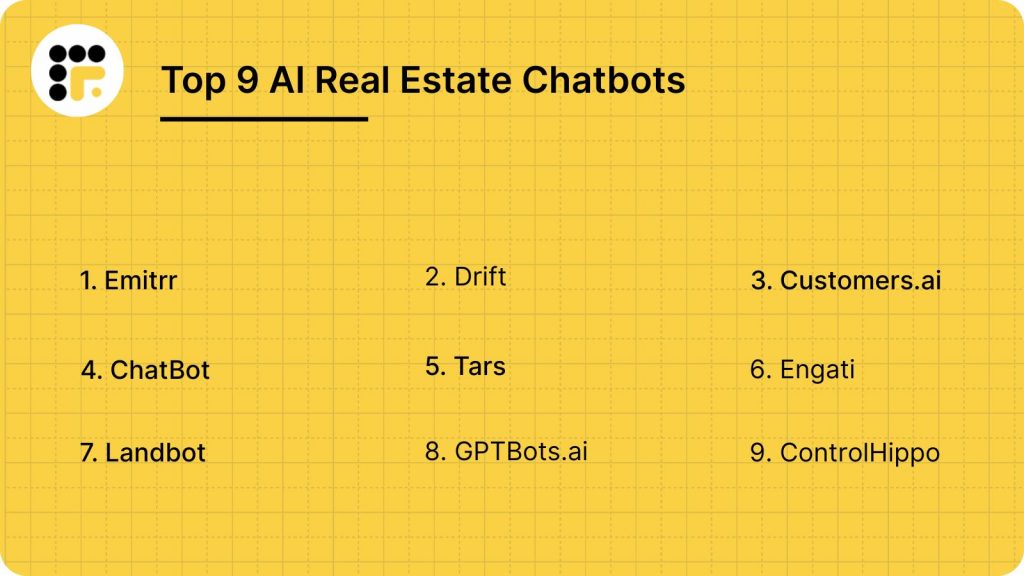
About Real Estate AI Chatbot
Real estate AI chatbots are revolutionizing the way property transactions are managed by automating customer interactions, enhancing lead generation, and streamlining property transactions. These chatbots integrate seamlessly with existing systems, such as real estate CRM and MLS, to provide accurate and relevant information to clients. They operate 24/7, offering instant support and personalized property recommendations based on client preferences and market trends. Whether it’s scheduling property viewings, providing market insights, or guiding clients through the mortgage application process, AI real estate chatbots are becoming indispensable tools in the real estate sector.
The integration of AI chatbots in real estate also reflects a broader trend towards digital transformation. As technology continues to evolve, customers expect more personalized and efficient interactions. AI chatbots meet these expectations by offering real-time assistance and automating routine tasks, allowing real estate agents to focus on high-value tasks like closing deals and building client relationships. By leveraging AI chatbots, real estate businesses can enhance customer satisfaction, improve operational efficiency, and gain a competitive edge in the market.
Benefits of Real Estate AI Chatbot
From automating property inquires to acting like a real estate lead generation magnet, there is so much that you can do with an AI virtual assistant for real estate. Here are some top benefits of the same:
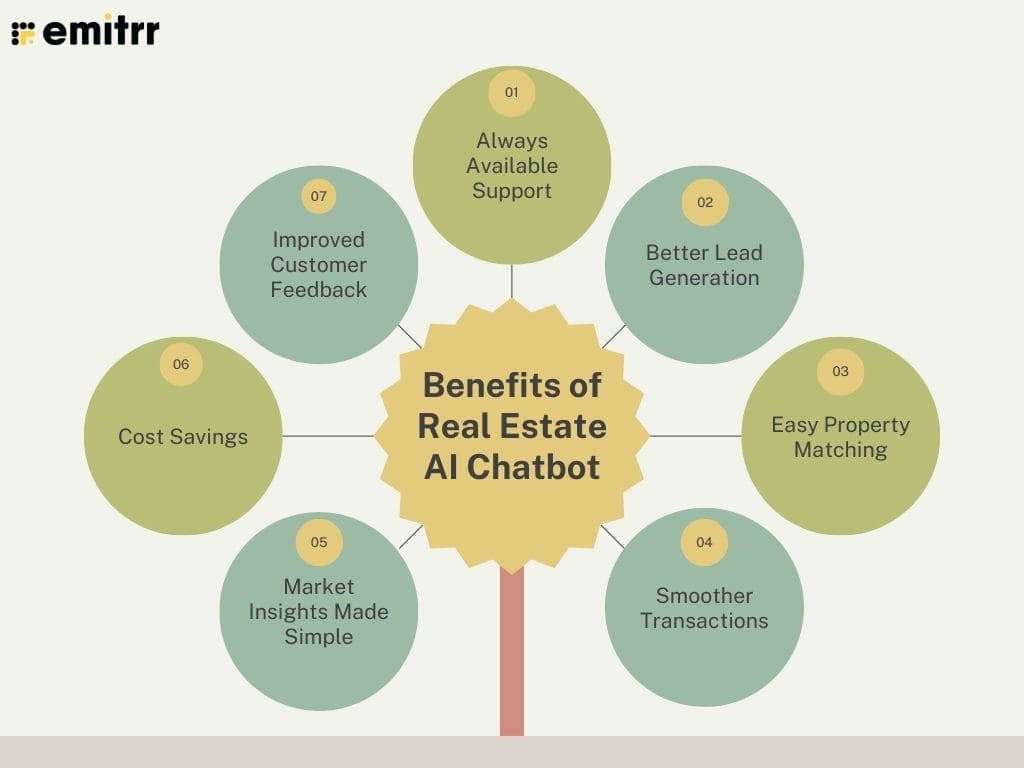
24/7 Real Estate Customer Support
AI real estate chatbots provide help 24/7, so clients get answers right away, even outside regular business hours. This makes clients happier and more engaged, while ensuring no lead ever goes missed.
Property Inquiries Automation
AI for real estate agents helps immensely in property inquiries automation. You can train your AI chatbot by feeding relevant information and prompt it to answer regular property inquiries efficiently without the involvement of a human.
Better Real Estate Lead Generation
AI real estate chatbots talk to website visitors, collect their details, and figure out which leads are most likely to buy. This helps real estate agents focus on serious buyers, increasing sales.
Easy Property Matching
AI real estate bots use client input to find properties that fit their needs, location, and budget. They also suggest properties based on client behavior, making the search easier.
Smoother Transactions
Real estate AI chatbots help schedule property viewings and manage the sales process by automating tasks like paperwork and follow-ups. This makes transactions smoother and reduces the workload for agents.
Market Insights Made Simple
AI real estate bots provide clients with easy-to-understand market trends, property values, and neighborhood information. They also guide clients through complex processes like getting a mortgage, helping them make informed decisions.
Cost Savings for Realtors
Using a chatbot reduces the need for a large customer service team, as one chatbot can handle many interactions at once. This saves money and lets businesses use resources more efficiently.
Improved Real Estate Customer Feedback
AI assistant for real estate collect client feedback and analyze interactions to identify trends and preferences. This helps real estate businesses understand what clients like and dislike, allowing them to improve their services.
How Does AI Chatbot for Real Estate Agents Work?
Real estate AI chatbots streamline property transactions by automating customer interactions and enhancing lead generation. Here’s a more detailed explanation of how they function:
Property Matching
Chatbots for real estate agents use client input to match properties based on preferences, location, and budget, suggesting properties that align with client needs. They analyze client behavior and provide personalized recommendations, making the property search more efficient and relevant.
Appointment Scheduling
Chatbots assist in scheduling property viewings and managing the sales pipeline by automating tasks like documentation and sales follow-ups. This ensures that clients receive timely updates and that agents can focus on high-value tasks like closing deals.
Market Insights
Chatbots provide clients with timely market trends, property valuations, and neighborhood statistics, guiding them through complex processes like mortgage applications. They empower clients to make informed decisions by offering insights into local market conditions and property values.
Data Collection
Real estate bots collect client feedback and analyze interactions to identify trends and preferences, helping real estate businesses improve their services. This data can be used to refine marketing strategies and enhance customer satisfaction, driving business growth and customer loyalty.
Personalized Communication
Using NLP, chatbots provide personalized responses to client queries, addressing common questions about properties, neighborhoods, and legal processes. This personalized approach enhances client satisfaction and builds trust in the business.
Want to take a closer look at how Emitrr AI works? Watch this YouTube video:
How to Choose The Right AI Client Engagement Tool for Real Estate Agents
Choosing the right real estate AI chatbot can significantly enhance your business operations and customer service. Here are some key considerations to help you make an informed decision:
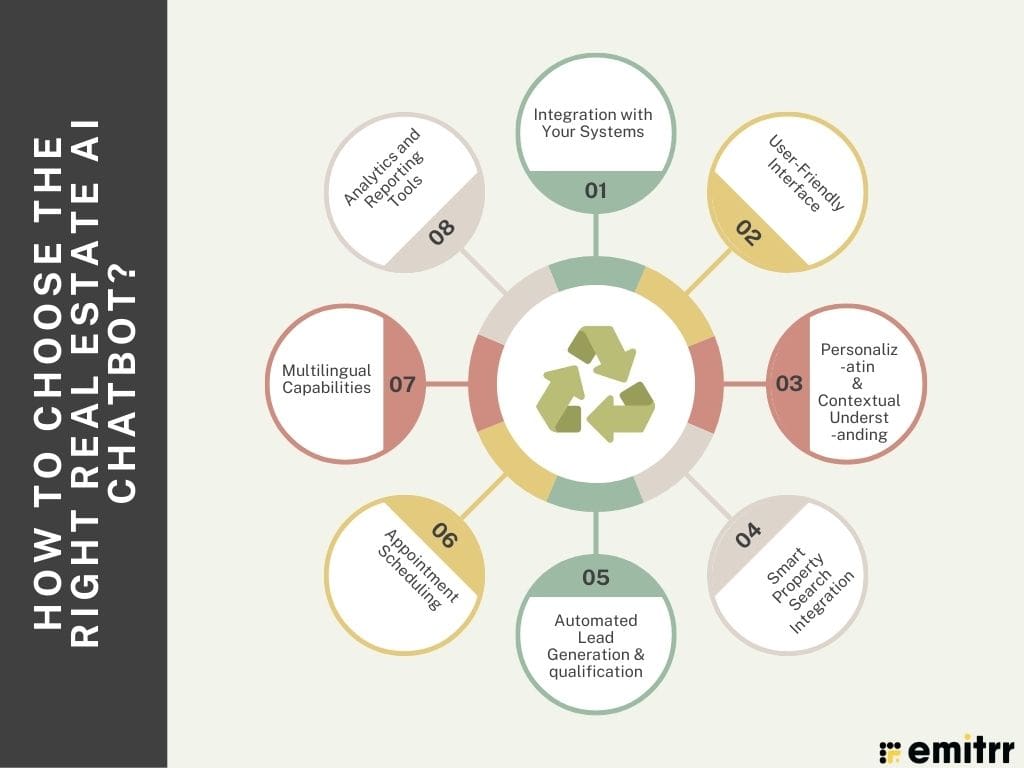
- Integration with Your Systems: Ensure your real estate chatbot can seamlessly integrate with your CRM, property listings, and other digital tools to provide coherent and efficient service.
- User-Friendly Interface: The AI chatbot for real estate agents should be intuitive and easy to navigate to encourage client interaction.
- Personalization and Contextual Understanding: AI-driven capabilities should enable chatbots to provide tailored responses based on individual client preferences and interactions.
- Smart Property Search Integration: Allow clients to easily find properties that match their criteria using advanced filters and AI-powered recommendations.
- Automated Lead Generation and Qualification: The real estate bot should be able to screen, qualify, and capture leads based on client interactions.
- Appointment Scheduling: Integrate the chatbot with scheduling tools to allow clients to book property viewings effortlessly.
- Multilingual Capabilities: Break down language barriers by equipping your chatbot with multilingual support to ensure inclusivity and accessibility for clients from diverse backgrounds.
- Analytics and Reporting Tools: Use data collected by the AI realtor chatbot to analyze client behavior and improve marketing strategies.
Choosing the Right Real Estate Bot for Your Business
- Client Engagement: Ensure that the real estate virtual assistant offers features that enhance client engagement, such as personalized property recommendations and reminders.
- Accessibility: Opt for a chatbot that is accessible across various devices and platforms, ensuring that clients can interact with it conveniently.
- Feedback Mechanism: Implement a feedback system to continuously improve the chatbot’s performance and relevance to client needs.
- Ease of Use: Choose a platform that offers an easy-to-use interface for setup, management, and updates without requiring extensive technical expertise.
9 Best Real Estate AI Chatbot Alternatives
1. Emitrr Overview (Overall AI Chatbot for Real Estate)
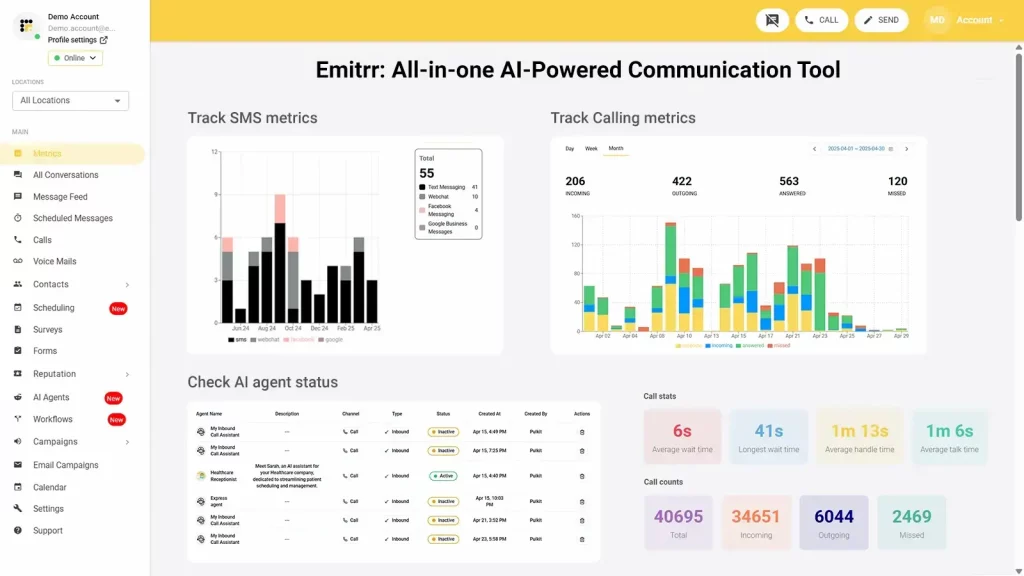
Emitrr is a cloud-based, AI-powered customer communication platform, and our top pick for the best AI chatbot for real estate agents. It stands out by simplifying real estate client interactions through a conversational AI that can be implemented on a website, message box, social media, and more. Emitrr acts like a smart virtual assistant for real estate agents that handles bookings for property visits, responds to property-related queries, engages with new clients even after hours, routes messages or calls smartly to the right location/agent/department, and more. The best part is that it is quite affordable and super easy to use.
Emitrr’s AI Chatbot Features
- Live Chat Engagement: Initiate real-time conversations with website visitors based on behavior.
- Custom Chatbots: Create specialized AI assistant for real estate for different property types, neighborhoods, or services.
- Contextual Knowledge Base: Provide instant answers to common property and neighborhood questions.
- Cross-Platform Messaging: Create and manage chatbots that work across web, SMS, and social media channels.
- Unified Inbox: Manage all customer conversations from a single dashboard regardless of originating channel.
- FAQ Automation: Instantly answer common customer questions to reduce support volume.
- After-Hours Support: Provide 24/7 customer service coverage with automated responses.
- Conversation Insights: Track engagement metrics across all communication channels.
- Natural Language Understanding: Interprets customer queries regardless of phrasing.
- Multilingual Support: Offer a real estate AI chatbot that can converse in multiple languages.
- Appointment Scheduling: Enable automated site visits and booking with calendar integrations to reduce scheduling friction.
- AI SMS agent: Emitrr also offers an AI sms agent that can help you automate responses and generate messages quickly using AI.
Take a look at this video to know more about Emitrr’s AI agent:
Emitrr AI Receptionist features for Real Estate Agents
- AI-Powered Receptionist – Answers 90% of real estate customer calls, even outside business hours.
- 24/7 Real Estate Appointment Management – Handles bookings, rescheduling, and confirmations while syncing with CRMs.
- Intelligent Property Inquiry Handling – Provides instant AI responses to common customer queries, reducing wait times.
- Automated Customer Outreach – Proactively contacts clients for confirmations, reminders, and follow-ups, reducing real estate no-shows.
- Smart Call Routing – Engages callers in preliminary conversations and routes them to the right department efficiently.
Emitrr Pros
- Conversational Real Estate AI agent: Emitrr’s real estate bot not only replies to clients, but also engages with them by understanding conversation context, making it sound just like a human.
- Magnet for Real Estate Lead Generation: This AI real estate bot can ensure consistent lead generation by being available 24/7 and by collecting necessary information such as name, contact, etc., that you may need later to get in touch with the lead.
- 90% Transparency, No Hidden Charges: Emitrr offers complete transparency in pricing and does not surprise you with hidden charges later, making it one of the most affordable property management chatbots.
- Effortless Ease of Use: Features a simple, intuitive interface that minimizes training requirements.
- Dedicated Customer Support: Offers 24/7 support from knowledgeable and responsive professionals, in fact, Emitrr is rated 5/5 for its exceptional customer support.
Emitrr Cons
More features are coming soon!
Emitrr Pricing
Emitrr offers affordable and customizable pricing plans. To know more details, get in touch with our support team.
Emitrr Integrations
Emitrr offers 500+ integrations with different tools used by real estate professionals, including:
- MailChimp
- Zapier
- Salesforce
- HubSpot
- Follow Up Boss
- LionDesk
- kvCORE
- Realtor.com
- Multiple Listing Service (MLS) feeds
- and more!
Emitrr Reviews & Ratings
Emitrr has a solid 5/5 star rating on Capterra and here’s what customers are saying about it:
“You have it all integrated into one platform, the signatures, the amount of characters, you can attached files, send photos. You are able to create and send forms. Unlimited amount of things we can use and take advantage of.”
“I LOVE Emitrr. The support you get is wonderful, the app is easy to use and they have been incredibly responsive. As a small business, we needed a messaging platform that wouldn’t break the bank and this meets all our needs (and then some) without making us feel overwhelmed.”
Source: Capterra
Emitrr Support Channels
- Live chat: Chat with Emitrr’s live representatives
- Phone: Call Emitrr at +1 (29) 941-4696
- Email: Send email to Emitrr’s support team at support@emitrr.com
- Knowledge base
- FAQs/forum
- SMS

2. Drift Overview

Drift is a revenue acceleration platform that pioneered conversational marketing and sales for businesses, with significant benefits for real estate professionals. While broader in scope than some dedicated real estate solutions, Drift stands out for its sophisticated chatbot for real estate sales with lead qualification capabilities and seamless integration between automated conversations and human agents. The platform excels at engaging website visitors in real-time via real estate chatbot, qualifying property inquiries, and connecting high-intent prospects to agents at precisely the right moment, making it a powerful tool for real estate firms looking to convert more website traffic into property showings and transactions.
Drift Features
- Live Chat Engagement – Initiate real-time conversations with website visitors based on behavior.
- Custom Chatbots – Create specialized bots for different property types, neighborhoods, or services.
- Targeted Welcome Messages – Customize greetings based on visitor source, behavior, or history.
- Playbooks Library – Access pre-built conversation flows optimized for real estate scenarios.
- Mobile Optimization – Engage visitors seamlessly across all devices for maximum reach.
- Intent Detection: Identify visitor needs automatically through conversation analysis.
- Conversation Intelligence: Gain insights from patterns across all prospect interactions.
- Custom Workflows: Create automated sequences for nurturing different prospect types.
- Contextual Knowledge Base: Provide instant answers to common property and neighborhood questions.
- Agent Assist: Provide real-time suggestions to agents during live conversations.
Drift Pros
- Sophisticated Targeting: Engage visitors based on behavior, source, and history.
- Enterprise-Grade Features: Advanced capabilities typically found only in enterprise platforms.
- Seamless Agent Handoff: Smooth transition from automated to human conversations.
- Powerful Analytics: Detailed insights into visitor engagement and conversion paths.
- Continuous Optimization: AI-driven improvements to conversation flows over time.
- Mobile App for Agents: Respond to high-priority leads from anywhere.
Drift Cons
- Higher price point than real estate-specific alternatives.
- Enterprise focus may include features unnecessary for smaller agencies.
- Steeper learning curve for maximizing platform capabilities.
Drift Pricing
Drift offers the following pricing:
- Premium Plan: $2,500/month includes custom chatbots for real estate, live chat, conversational landing pages, and real-time notifications.
- Advanced and Enterprise Plans: Custom pricing offers additional features like Fastlane, A/B testing, flex routing, and AI-powered real estate chatbots tailored to business needs.
Drift Integrations
Drift connects seamlessly with real estate and business tools including:
- Salesforce
- HubSpot
- Marketo
- MLS Systems
- Zillow
- Zapier
- Slack
- Calendly
- And more!
Drift Reviews & Ratings
Drift has a solid 8.4/9 star rating on TrustRadius and here’s what customers are saying about it:
“Drift is well suited for companies that have a significant inbound presence as it does a great job of helping prospects get in front of the sales team and filtering out any potential leads that could be a bad fit for your solution. But its No Free Trial makes it a rigid choice”
Source: TrustRadius
Drift Support Channels
- Live chat
- Knowledge base
- Community forum
3. Customers.ai Overview

Customers.ai is an omnichannel chatbot platform designed for real estate and other businesses seeking to automate customer communications across multiple channels. Specializing in real estate lead generation and customer service automation, Customers.ai empowers realtors to engage customers through web chat, SMS, and social media messaging from a unified dashboard. The platform’s strength lies in its ability to capture and qualify leads 24/7 without requiring technical expertise, making it ideal for SMBs looking to scale their communication efforts.
Customers.ai Features
- Cross-Platform Messaging – Create and manage AI assistant for real estate that works across web, SMS, and social media channels.
- Unified Inbox – Manage all customer conversations from a single dashboard regardless of originating channel.
- Seamless Channel Transitions – Allow conversations to move between channels without losing context.
- AI Real Estate Lead Qualification – Automatically qualify leads based on customizable criteria before human involvement.
- Appointment Scheduling – Enable automated booking with calendar integrations to reduce scheduling friction.
- FAQ Automation – Instantly answer common customer questions to reduce support volume.
- Intent Recognition – Identify customer needs through natural language understanding.
- After-Hours Support – Provide 24/7 customer service coverage with automated responses.
Customers.ai Pros
- Multi-Channel Management: Manage web chat, SMS, and social media messaging from a single platform.
- No-Code Builder: Create a sophisticated AI chatbot for real estate agents without programming knowledge through an intuitive visual builder.
- Lead Capture Focus: Specialized tools for capturing and qualifying leads through conversational marketing.
- High Deliverability: Maintains high deliverability rates for SMS and messaging channels.
- Active Community: Large user community providing peer support and strategy sharing.
- Compliance Ready: Built-in tools to help maintain TCPA compliance for messaging campaigns.
Customers.ai Cons
- Limited advanced AI capabilities compared to some competitors.
- Mobile app functionality is more limited than desktop experience.
- Some advanced features require higher-tier plans.
Customers.ai Pricing
Customers.ai offers tiered pricing starting at:
- Pro Plan: $119/month – Ideal for small businesses with essential features.
- Enterprise Plan: Custom pricing – This chatbot for real estate is tailored for larger organizations with advanced needs.
Customers.ai Integrations
Customers.ai connects with 90+ platforms including:
- Salesforce
- HubSpot
- Zapier
- Google Analytics
- WordPress
- Shopify
- And more!
Customers.ai Reviews & Ratings
Customers.ai has a solid 4.8/5 star rating on G2 and here’s what customers are saying about it:
“Sales has always been the backbone of a company. If sales is not thriving, the company will cease to exist which is why it is imperative for sales to have the best tools in finding customers. This is what Customers.ai has been doing for our company. It makes reaching out to potential customers and clients a lot easier. With Customers.ai, we can clearly communicate with our customers and provide them with everything they need. But I do wish I could see more of my Facebook reporting in the Customers.ai dashboard. Feature request!”
Source: G2
Customers.ai Support Channels
- Live chat
- Knowledge base
- Community forum
4. ChatBot Overview
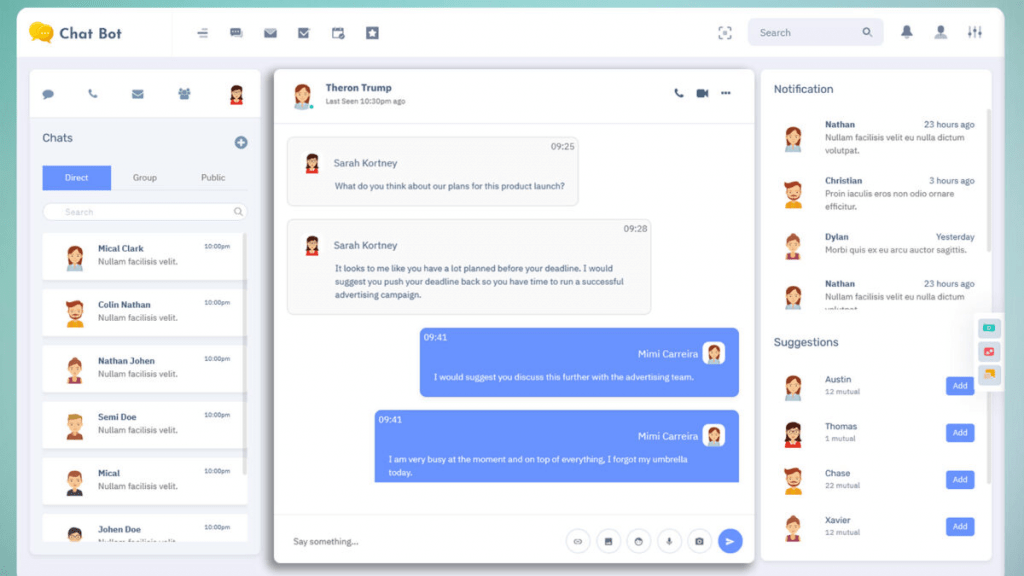
ChatBot is an AI-powered customer communication platform that can be used by real estate businesses seeking to automate routine interactions while maintaining personalized service quality. Distinguished by its advanced natural language processing capabilities, ChatBot excels at understanding customer intent and delivering contextually relevant responses. The platform offers an ideal balance of automation and human support integration, enabling realtors to efficiently manage high conversation volumes without sacrificing the personal touch that builds customer loyalty.
Chatbot Features
- Natural Language Understanding – Interprets customer queries regardless of phrasing.
- Intent Detection – Identifies customer needs even when expressed indirectly.
- Entity Recognition – Extracts key information from customer messages automatically.
- Contextual Memory – Maintains conversation context for more natural interactions.
- Website Integration – Embed chatbots directly into your website with customizable widgets.
- Mobile App Support – Deploy real estate AI chatbots within native mobile applications.
- Email Integration – Handle email inquiries through the same conversational interface.
- Knowledge Base Integration – Give agents instant access to relevant information.
- Conversation Flow Analysis – Identify common patterns and bottlenecks in customer interactions with this chatbot for real estate agents.
- Custom Reports – Generate tailored reports on key performance metrics.
Chatbot Pros
- Advanced NLP Capabilities: Superior natural language understanding for more human-like interactions.
- Easy-to-Use Interface: Visual story builder makes creating complex conversation flows intuitive.
- Seamless Human Handoff: Smooth transition between automated and agent-assisted conversations.
- Multilingual Support: Native support for 9+ languages with easy expansion options.
- Comprehensive Analytics: Detailed insights into chatbot performance and customer satisfaction.
- Enterprise-Grade Security: SOC 2 and GDPR compliant with end-to-end encryption.
Chatbot Cons
- Steeper learning curve for advanced customizations.
- Premium features require higher-tier plans.
- Limited direct integration with some CRM platforms.
Chatbot Pricing
ChatBot offers flexible pricing models at:
- Starter Plan: $42/month – Ideal for small businesses with basic real estate AI chatbot features.
- Team Plan: $126/month – Designed for growing organizations with advanced collaboration tools.
- Business Plan: $424/month – Offers premium features for larger teams and businesses.
Chatbot Integrations
ChatBot seamlessly connects with business tools including:
- Slack
- LiveChat
- HubSpot
- Zapier
- WordPress
- Shopify
- Google Analytics
- Microsoft Teams
- And more!
Chatbot Reviews & Ratings
ChatBot maintains a 4.4/5 star rating on G2 with customers sharing:
“The chatbot chats casually as it makes us feel like a real conversation with humans, and it’s pretty impressive as it adapts to all tones seamlessly and it’s easy to access
Sometimes the chatbot response feels like as its too formal and scripted”
Source: G2
Chatbot Support Channels
- Live chat
- Knowledge base
- Community forum
5. Tars Overview

Tars is a conversational AI platform for real estate businesses and is specifically engineered for lead conversion optimization. Unlike traditional chatbots, Tars focuses on transforming passive website visitors into qualified leads through interactive, conversation-driven forms. The platform stands out for its conversion-centered design approach, providing realtors with chatbot templates proven to outperform traditional web forms. Tars empowers real estate businesses to increase lead capture rates while gathering richer customer data through natural, engaging conversations.
Tars Features
- Interactive Lead Forms – Replace static web forms with dynamic, conversational interfaces.
- Conditional Logic Flows – Create personalized conversation paths based on user responses.
- Progressive Profiling – Gather customer information gradually instead of overwhelming forms.
- Qualification Logic – Pre-qualify leads based on custom criteria before sales team engagement.
- Widget Deployment – Easy embed options for any website with customizable triggers.
- Landing Page Builder – Create dedicated conversational landing pages for your real estate marketing campaigns.
- Mobile Optimization – Responsive design for optimal mobile user experience.
- Custom Styling – Match real estate AI chatbot appearance to your brand identity.
- Multiple Trigger Options – Launch conversations based on time on page, exit intent, or user actions.
- A/B Testing Framework – Test different conversation flows against each other.
- Conversion Analytics – Track completion rates at each step of the conversation.
Tars Pros
- Conversion-Focused Design: Templates and flows specifically optimized for real estate lead generation.
- Industry-Specific Templates: Pre-built conversation flows for different real estate use cases.
- No-Code Builder: Intuitive visual editor requires no programming knowledge.
- Performance Insights: Detailed analytics on conversion performance and user behavior.
- Rapid Implementation: Quick deployment with ready-to-use templates and simple customization.
- Mobile-First Approach: Optimized for mobile users with touch-friendly interfaces.
Tars Cons
- More focused on lead generation than real estate customer service automation.
- Limited advanced AI capabilities for open-ended conversations.
- Fewer multi-channel options compared to some competitors.
Tars Pricing
Tars offers subscription plans starting at:
- Professional Plan: $99/month – Includes basic real estate AI chatbot features for small-scale needs.
- Business Plan: $499/month – Offers advanced features like multiple chatbots and higher interaction limits.
- Enterprise Plan: Custom pricing – This chatbot for real estate agents is tailored for large organizations with specific requirements.
Tars Integrations
Tars connects with popular business tools including:
- Salesforce
- HubSpot
- Zapier
- Google Analytics
- Mailchimp
- Pipedrive
- Google Sheets
- Slack
- And more!
Tars Reviews & Ratings
Tars maintains a 4.2/5 star rating on G2 with customers noting:
“Good UI and good team. Team is available as and when required during weekday. The only point is the analytics part because the reporting is not as per our process requirement which needs immediate attention and support. Also weekend support required to ensure any error is immediately taken care keeping customer satisfaction on priority.”
Source: G2
Tars Support Channels
- Live chat
- Knowledge base
- Strategy consultation ONLY for Business and Enterprise customers
6. Engati Overview

Engati is an all-in-one customer engagement platform that combines AI chatbots, live chat, and voice bot capabilities, specifically beneficial for real estate businesses. The platform stands out for its robust omnichannel approach and particularly strong voice integration capabilities, enabling businesses to provide consistent customer experiences across digital messaging and voice channels.
Engati Features
- Intent Recognition – Accurately identifies customer intentions from natural language input.
- NLP Engine – Understands real estate customer queries regardless of phrasing variations.
- Knowledge Base Integration – Connects to existing knowledge resources for accurate responses.
- Contextual Conversations – Maintains conversation context for natural interactions.
- Multi-lingual Support – Operates in 50+ languages to serve global customer bases.
- Voice Bot Technology – Creates conversational IVR experiences for callers.
- Text-to-Speech Capabilities – Delivers natural-sounding voice responses to calls.
- Canned Responses – Allows agents to use pre-approved messages for consistency.
- Conversation Analytics – Tracks key metrics across automated and human interactions
- Performance Reporting – Provides detailed insights on bot and agent performance.
- Custom Dashboards – Enables creation of role-specific analytics views.
- Trend Analysis – Identifies emerging patterns in customer inquiries and satisfaction.
Engati Pros
- True Omnichannel Capabilities: Consistent experience across 14+ channels including voice.
- Voice-Chat Integration: Seamless transitions between voice and text interactions.
- No-Code Bot Builder: Visual interface for creating sophisticated conversation flows.
- Comprehensive Analytics: Detailed insights across all communication channels.
- Marketplace Integration: Pre-built integrations with popular real estate business systems.
Engati Cons
- Advanced customizations may require professional services.
- Higher learning curve for utilizing all platform capabilities.
- Premium features are limited to higher-tier plans
Engati Pricing
Engati offers tiered pricing models:
- Standard Plan: $99/month – Includes real estate chatbot AI, live chat, NLP support, and pre-built integrations.
- Professional Plan: $299/month – Offers advanced features for growing businesses.
- Enterprise Plan: Custom pricing – Tailored for larger organizations with unique requirements.
Engati Integrations
Engati connects with popular business tools including:
- Salesforce
- Zendesk
- Microsoft Dynamics
- Shopify
- SAP
- Zapier
- Freshdesk
- Zoho
- And more!
Engati Reviews & Ratings
Engati maintains a 4.1/5 star rating on G2 with customers noting:
“They were very dedicated when they were selling the service and while we are running the onboarding sessions. The software is very customizable and when provided with a well-mounted training program, the software could just really be powerful. HOWEVER. We’ve canceled our subscription to the software because it was too hard to navigate; I guess the ability to customize everything could come with complexity. Upon withdrawing, we noticed no option to disconnect our card. Since we have been exchanging emails with their support team before our decision, we’re hoping that everything will end smoothly. Not. It’s been 5 months now, and we can still see charges on our bank account; that’s months of not being able to use the service anymore. We’ve tried connecting to our account managers in the company, and no one is picking up. Some of their support staff have even blocked us on LinkedIn. The company doesn’t seem like a scam, but with how those people deal with us regarding the matter, it’s as if the company is. I am hopeful they will settle this as we can’t be paying for services we don’t avail.”
Source: G2
Engati Support Channels
- Live chat
- Knowledge base
- Dedicated success manager ONLY for Enterprise customers
- Community forum
7. Landbot Overview

Landbot is a conversational marketing platform for real estate professionals that transforms traditional web forms into interactive chatbot experiences. The platform specializes in making real estate lead capture and qualification more engaging through conversational interfaces while seamlessly integrating with voice communication channels. Landbot stands out for its exceptional ease of use, allowing non-technical teams to create sophisticated conversation flows that qualify leads before valuable phone interactions.
Landbot Features
- Visual Bot Builder – Create complex conversation flows with an intuitive drag-and-drop interface.
- Conditional Logic – Design personalized conversation paths based on user responses.
- Rich Media Support – Embed images, videos, GIFs, and other media in conversations.
- Custom Variables – Store and utilize user information for personalized experiences.
- Dynamic Calculators – Perform real-time calculations based on user inputs.
- Website Chatbots – Embed conversational interfaces directly on your website.
- WhatsApp Business Integration – Create automated flows for WhatsApp conversations.
- Facebook Messenger – Deploy the same conversational experiences on Messenger.
- Popup & Embedded Options – Choose from various integration methods for your website.
- Call Scheduling – Allow your real estate customers to book phone calls with you.
Landbot Pros
- No-Code Platform: Create sophisticated conversations without technical expertise.
- WhatsApp Official Partner: Direct integration with WhatsApp Business API.
- Rapid Implementation: Launch conversational experiences in hours, not weeks.
- High Customization: Extensive styling options to match brand identity.
- Native Integrations: Connect this real estate virtual assistant directly with real estate CRM and marketing tools.
- GDPR Compliant: Built-in tools for maintaining data privacy compliance.
Landbot Cons
- Limited advanced AI capabilities for open-ended conversations.
- Higher tier plans needed for advanced features and higher volumes.
- More focused on real estate lead generation than customer service.
Landbot Pricing
Landbot pricing models are:
- Sandbox Plan: Free – Basic features with 100 chats/month and limited integrations.
- Starter Plan: $40/month – Includes 500 chats/month, basic integrations, and customization options.
- Pro Plan: $90/month – Offers 2,500 chats/month, advanced integrations, and branding removal.
- Business Plan: Custom pricing – Tailored for enterprises with priority support and advanced features.
Landbot Integrations
Landbot connects with popular business tools including:
- Google Calendar
- Salesforce
- HubSpot
- Zapier
- Google Sheets
- Slack
- Mailchimp
- Stripe
- And more!
Landbot Reviews & Ratings
Landbot maintains a 4.1/5 star rating on G2 with customers sharing:
“I love how Landbot simplifies chatbot creation with a no-code interface, making it accessible for anyone to build highly engaging and interactive bots. Some times the UI struggle and needs a refresh, but to be fair every single problem on the tool gets resolved pretty quickly. Even if you have a suggestion or a change to implement, Landbot team is always open to new feedbacks. For example i already sent them requests about a new feature, and they came back saying that they’re already working on it”
Source: G2
Landbot Support Channels
- Live chat
- Knowledge base
- Community forum
8. GPTBots.ai Overview

GPTBots.ai is an AI-powered conversational platform built specifically for business communications, with specialized capabilities that complement real estate business operations. Leveraging advanced large language models, GPTBots.ai excels at understanding complex real estate customer inquiries and providing human-like responses across multiple channels. The platform stands out for its exceptional natural language processing capabilities and seamless integration with voice systems, enabling realtors to provide consistent customer experiences whether interactions begin on digital channels or phone calls.
GPTBots.ai Features
- GPT-Powered Responses – Utilizes state-of-the-art language models for natural conversations.
- Context Awareness – Maintains conversation history for coherent multi-turn dialogues.
- Intent Recognition – Accurately identifies customer needs from natural language input.
- Entity Extraction – Automatically identifies and captures key information from conversations.
- Sentiment Analysis – Detects customer emotions to adjust conversation approaches.
- Custom Workflows – Create industry-specific conversation flows for common scenarios.
- Dynamic Decision Trees – Build adaptive conversations that change based on user responses.
- Process Integration – Connect conversations directly to business operations systems.
GPTBots.ai Pros
- Advanced AI Capabilities: State-of-the-art language models for superior understanding.
- Knowledge Base Integration: Connect to existing company resources for accurate responses.
- Voice-Text Synergy: Seamless integration between chat and voice channels.
- Easy Implementation: No-code builder with pre-built templates for rapid deployment.
- Customizable Personality: Adjust AI tone and style to match brand voice.
GPTBots.ai Cons
- Newer platform with evolving feature set.
- Higher pricing tier than some basic real estate chatbot solutions.
- May require initial training period for optimal performance.
GPTBots.ai Pricing
GPTBots.ai offers subscription plans are:
- Business Plan: $199/month – Includes essential AI real estate chatbot features for small to medium-sized businesses.
- Enterprise Plan: Custom pricing – Tailored for larger organizations with advanced requirements and integrations.
GPTBots.ai Integrations
GPTBots.ai connects with popular business tools including:
- Salesforce
- Zendesk
- HubSpot
- Microsoft Teams
- Slack
- Twilio
- Zapier
- Google Workspace
- And more!
GPTBots.ai Reviews & Ratings
GPTBots.ai maintains a 3.8/5 star rating on review platforms with customers noting:
“GPTBots.ai offers scalability and 24/7 availability, its cons—such as requiring technical expertise, language limitations, and integration complexity—can outweigh its benefits for some users. The need for specialized knowledge and potential integration challenges may deter smaller businesses. Overall, the platform’s drawbacks might be more significant than its advantages for certain organizations.”
Source: Futurepedia
GPTBots.ai Support Channels
- Live chat
- Knowledge base
- Community forum
9. ControlHippo Overview

ControlHippo is a unified customer communication platform specifically designed for small to medium-sized real estate businesses. This real estate AI chatbot platform stands out for its seamless integration of messaging channels with voice communications, providing a complete customer interaction hub. ControlHippo’s strength lies in its ability to consolidate all customer conversations into a single interface while offering powerful automation tools that complement rather than replace human communication, making it ideal for real estate businesses that value personal connection through voice while seeking operational efficiency.
ControlHippo Feature
- Unified Inbox – Manage all customer conversations from a single dashboard.
- 24/7 Smart Replies & Inquiry Handling: Give real estate buyers answers instantly at all times with ControlHippo’s real estate virtual assistant.
- CRM & Tool Integrations: Integrate ControlHippo’s AI chatbot for real estate with different real estate CRM and integration tools.
- AI Knowledge Base & Smart Summaries: Build a centralized knowledge base with (with property details, FAQs, etc.) to set up the real estate chatbot.
- Automated Follow-Ups & Broadcast Campaigns: Let real estate offices to custom-build their own chatbots, set response styles, and FAQs, without any coding.
ControlHippo Pros
- True Omnichannel Experience: Seamless integration between messaging and voice channels.
- SMB-Friendly Design: Interfaces and workflows designed specifically for smaller real estate businesses.
- Affordable Pricing: Competitive rates compared to enterprise-level alternatives.
- Quick Implementation: Rapid setup and onboarding process with minimal disruption.
- Intuitive Interface: Minimal training is required for team adoption.
- Scalable Architecture: Grows with your business without performance degradation.
ControlHippo Cons
- Limited advanced AI capabilities compared to some specialized platforms.
- Newer platform with evolving feature set.
- Smaller marketplace of integrations than some established competitors.
ControlHippo Pricing
ControlHippo offers transparent pricing starting at:
- Essentials Plan: $25/user/month – Includes core features for team communication and customer support.
- Professional Plan: $45/user/month – Offers advanced tools and integrations for growing businesses.
- Enterprise Plan: Custom pricing – Tailored solutions for large organizations with unique requirements.
ControlHippo Integrations
ControlHippo connects with popular business tools including:
- Salesforce
- HubSpot
- Zendesk
- Microsoft 365
- Google Workspace
- Shopify
- QuickBooks
- Zapier
- And more!
ControlHippo Reviews & Ratings
ControlHippo maintains a 4.4/5 star rating on review platforms with customers sharing:
“ControlHippo offers continuous improvements and updates, helping businesses save costs by managing SaaS programs effectively. However, the initial setup can be time-consuming and may require significant effort to ensure everything runs smoothly. Additionally, while the user interface is generally good, it could benefit from further enhancements to improve user experience. Some users have reported frustrating performance issues, such as freezing during heavy workloads, which detracts from its overall reliability.”
Source: softwaresuggest
ControlHippo Support Channels
- Live chat
- Knowledge base
- Community forum
Why Is Emitrr The Best AI Chatbot for Real Estate Agents?
Emitrr stands out as a leading real estate AI chatbot due to its comprehensive features, seamless integration capabilities, and user-friendly interface. Here are some reasons why Emitrr is considered the best choice for real estate businesses:

Advanced Integration Capabilities
- Seamless VOIP and CRM Integration: Emitrr integrates smoothly with real estate VOIP systems and popular CRMs like Salesforce and HubSpot. This integration ensures that customer interactions are synced across platforms, allowing for better data tracking and follow-ups. For example, when a client calls or texts, their information is automatically updated in your CRM, helping you keep all customer data in one place.
- Multi-Channel Support: Emitrr supports interactions across various platforms, including websites, messaging apps, and voice calls. This means that real estate agents can engage with clients through their preferred channels, whether it’s via text message, phone call, or online chat.
User-Friendly Interface and Customization
- Easy Setup and No Coding Required: Emitrr offers a user-friendly interface that allows real estate agents to configure chatbots with ease—no coding or IT expertise is required. This makes it accessible to businesses without extensive technical resources. You can set up your chatbot in just a few clicks and start using it right away.
- Ready-to-Use Templates: Emitrr provides pre-designed real estate text templates and workflows for common tasks like property inquiries and follow-ups. These templates save time and ensure a professional customer experience. For instance, you can use a template to send automated property updates, reducing manual effort and improving client engagement.
Enhanced Client Engagement
- Two-Way Text Messaging: Emitrr enables real-time two-way conversations, allowing real estate agents to answer client questions, resolve issues, and get real-time feedback via SMS. This feature helps build strong client relationships by providing timely and personalized support.
- Automated Campaigns and Notifications: Emittr helps real estate businesses run automated text campaigns and send reminders for property viewings, open houses, and other events. This ensures consistent communication and keeps clients engaged throughout the buying or selling process.
Cost-Effectiveness and Scalability
- Affordable Pricing: Emitrr offers flexible pricing plans that provide great value for money with a wide range of features. This makes it an affordable real estate AI solution for businesses looking to enhance client engagement without breaking the bank.
- Scalability: Emitrr is designed to scale with growing businesses, providing a flexible solution that adapts to changing needs and demands. Whether you’re managing a small portfolio or a large real estate firm, Emitrr can grow with you.
Compliance and Support
- Compliance Focused: Emitrr ensures compliance with relevant regulations, ensuring that real estate businesses are legally protected while respecting client preferences.
- 24/7 Customer Support: Emitrr provides dedicated 24/7 customer support, ensuring smooth operations and prompt assistance whenever needed. If you encounter any issues or have questions, help is always available.
Overall, Emitrr’s comprehensive integration capabilities, user-friendly interface, and cost-effective pricing make it the best AI chatbot solution for real estate businesses seeking to enhance client engagement and streamline operations. By choosing Emitrr, real estate agents can improve client satisfaction, reduce operational costs, and focus on closing deals.
Steps to Get Started with Emitrr’s AI Property Management Chatbot
Here’s a simple step-by-step guide on how you can set up Emitrr’s property management chatbot:
- Sign Up & Onboard – Create your account and set up your business profile.
- Integrate with Your Tools – Connect Emitrr with your CRM, scheduling software, or other business systems.
- Customize AI Workflows – Set up automation for texting, reminders, follow-ups, and more.
- Train & Test AI – Upload FAQs, define response styles, and refine AI interactions.
- Launch & Optimize – Start using Emitrr’s AI, monitor performance, and adjust settings as needed.

FAQs on Real Estate Virtual Assistant
AI in real estate uses machine learning for property valuations, predictive analytics, and personalized recommendations. It automates tasks like virtual tours, lead generation, and listing descriptions to improve efficiency.
ChatGPT is considered the most advanced AI chatbot, offering human-like conversational experiences. Its ability to understand complex queries makes it widely used across industries for customer support and content generation.
Chatbots use Large Language Models (LLMs) like GPT, combined with NLP and ML algorithms. These technologies enable chatbots to understand queries, generate responses, and improve through user interactions.
AI analyzes data, market trends, and user behavior to predict homeowners likely to sell. It automates lead qualification, helping agents focus on high-quality leads and boosting conversion rates.
Real Estate Chatbot is an AI-powered solution that can act just like a human to interact and engage with real estate prospects. These chatbots can be implemented across different channels to handle property-related queries, to book property tours and other appointment, and to route any urgent matters to the right team or location.
AI chatbots help real estate businesses to capture more leads by ensuring 24/7 availability, and it help them in saving time by automating responses to common queries and managing property listing conversations better without adding extra staff.
Emitrr is the best AI chatbot for real estate, as it works 24/7, captures leads by asking visitors for all necessary information, books appointments, and engages leads in a human-like conversation.
Yes, real estate agents are increasingly using AI chatbots to better manage their business, to reduce overall cost, and to improve client experience with their service.
Conclusion
Summing up, AI real estate chatbots provide 24/7 customer support, automating routine tasks, and enhancing client engagement. They offer personalized property recommendations, streamline scheduling, and improve lead generation, making them indispensable for real estate professionals. Overall, AI chatbots are transforming the real estate sector by increasing efficiency, reducing operational costs, and improving customer satisfaction. However, integrating multiple tools to achieve these benefits can be challenging to maintain.
This is where Emittr AI steps in, providing a unified platform that offers all these advantages with expert guidance throughout your journey. With Emittr, you’re not just adopting AI; you’re transforming your real estate business to be more efficient, and future-ready. Book your demo today!
Connect with us and see the magic for yourself—discover how Emittr can revolutionize your real estate practice today.

 4.9 (400+
reviews)
4.9 (400+
reviews)
