Introduction
Effective communication isn’t just a necessity for medical practices, it’s the lifeline that ensures every patient receives the care and support they need, exactly when they need it. In today’s dynamic and demanding healthcare environment, where time is often critical, connecting patients, staff, and healthcare providers seamlessly can make all the difference. This is where a medical office phone tree steps in as a game-changing solution.
Think of it as more than just a voicemail system, a phone tree is a sophisticated communication tool designed to enhance operations, minimize call handling errors, and elevate patient satisfaction. Imagine a patient calling after hours, worried about a pressing health issue. Instead of wading through confusing menus or facing the frustration of disconnected calls, a well-designed phone tree system ensures they’re guided to the right department or receive clear instructions promptly. It’s not just about efficiency, it’s about creating trust and reliability in your medical practice.
For modern healthcare providers, a robust automated phone tree service shouldn’t just be an option but a necessity. It provides patients with an organized, user-friendly experience while empowering your staff to focus on delivering quality care. Keep reading to explore how this vital tool can transform your practice into a communication powerhouse.
What is a Medical Office Phone Tree and Why Do You Need One?
A phone tree system works like a digital receptionist, streamlining communication for your medical office. So how does a phone tree work? It’s simple: the system uses automated menus to guide callers to the right department or person. Whether it’s for routine questions or urgent issues, a well-designed phone tree saves time, improves patient satisfaction, and keeps your practice running efficiently. Practical medical office phone tree examples include directing new patients to a dedicated registration line, routing calls for test results, or even providing automated flu shot clinic updates.
Let’s say, John, a patient, calls your practice to check on his lab results. Instead of waiting endlessly or being transferred to the wrong person, the system greets him with clear options: “Press 1 for appointments, 2 for prescription refills, 3 for lab results.” John presses “3” and is instantly routed to the right department. No confusion, no frustration.
Now imagine it’s after office hours, and a patient is worried about a medical issue. The system provides an after-hours message for the medical office, offering clear guidance like “For emergencies, press 1 to be connected to the on-call provider.” This ensures patients get the help they need, even when your office is closed.
In today’s fast-paced healthcare environment, it’s an essential tool for all medical practices to deliver exceptional care! Here’s why every medical office needs call tree software:
- Improved efficiency: Patients can connect to the right department without delays.
- Time-saving: Minimises staff workload by reducing misdirected calls.
- 24/7 accessibility: An automated phone tree can share after-hours messages for medical offices.
- Cost-effective: Saves money by limiting reliance on live operators.
Advantages of an Effective Phone Tree for Patient Communication

A well-structured phone tree system can significantly improve your patients’ communication experience. It will provide quicker resolutions, reduce frustration, and strengthen patient trust in your practice.
Here’s what an effective call tree brings to the table:
- Faster response times: Calls are routed quickly to the right individual or department, reducing wait times.
- 24/7 access: An automated phone tree gives patients essential information even during non-office hours.
- Clear communication: Streamlined options reduce confusion and ensure patients aren’t overwhelmed.
- Customization: The system can adapt to your office’s needs, whether it’s a unique phone tree template or a tailored medical office voicemail greeting script.
- Record keeping: Advanced call tree software offers analytics like call volume and resolution times to improve services.
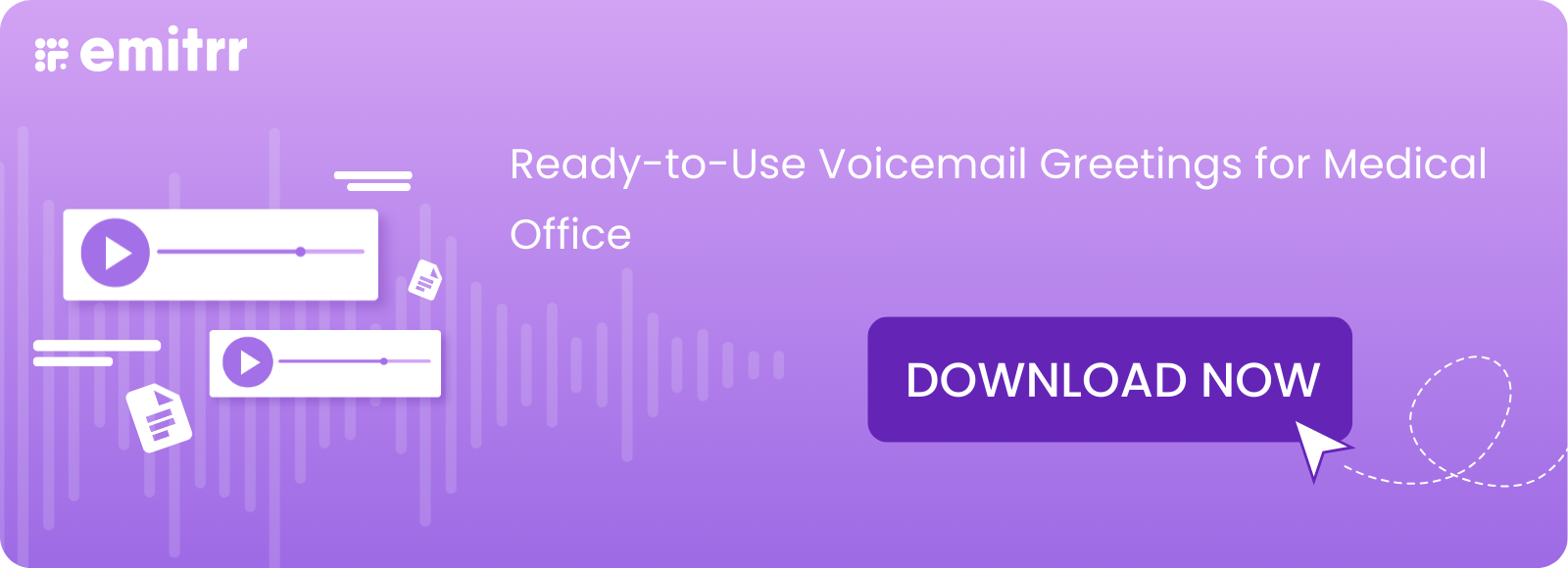
Features To Look For In A Medical Office Phone Tree
When choosing the ideal phone tree service, picking a solution that aligns with your specific requirements is important. Although, there’s no one-size-fits-all option, here’s a list of the key features you can prioritise:
- Ease of use: Look for a system that makes creating and managing phone tree templates simple and intuitive, even for non-technical users.
- Multiple extensions: Ensure the system supports routing calls to various departments, providing a seamless experience for both patients and staff.
- Customizable greetings: Choose a service that lets you personalize voicemail templates for medical offices, ensuring your communication reflects your practice’s unique style.
- After-hours functionality: Make sure patients can leave messages or access emergency contact details outside regular hours.
- Analytics: Choose a system that tracks call data, offering valuable insights that can help you improve your communication strategies over time.
Emitrr is a standout provider offering all these essential features and more, ensuring your phone tree service system is efficient and tailored to your needs.
Use Cases For Medical Office Phone Tree
Here’s how to make a phone tree work for you, improving communication and efficiency at your practice:
Appointment Scheduling
One of the most common uses of a medical office phone tree is appointment scheduling. Callers can be directed to an automated system where they can select a suitable time or leave a message for staff to call them back. This reduces the need for staff to answer every call and allows them to focus on more complex tasks, ultimately improving efficiency.
Prescription Refills
Managing prescription refills is another key area where a phone tree can make a big difference. Patients can leave all the necessary details without waiting for a live representative by setting up a dedicated voicemail option for refill requests. This streamlined process helps ensure timely medication delivery and saves patients and staff valuable time.
Billing and Insurance Inquiries
Medical offices often handle a large volume of billing and insurance questions. A phone tree system can direct callers to the correct department, whether billing, insurance verification, or payment options ensuring they reach the right person quickly. This eliminates confusion, reduces call-handling time, and improves patient satisfaction.
Emergency Protocols
In emergencies, clear and prompt communication is critical. A phone tree system can include an emergency line that provides instructions on handling urgent situations, such as calling 911 or contacting an on-call physician. This ensures that patients can get immediate assistance when needed, even outside office hours.
After-Hours Communication
A phone tree can provide clear guidance on the next steps for patients calling after office hours. Patients will know exactly what to do, whether it’s leaving a voicemail, accessing the office’s emergency contact information, or connecting with an on-call doctor. This helps maintain care continuity and reduces frustration for patients who may not know how to proceed when the office is closed.
Patient Education and Resources
A phone tree can also serve as a resource for patients seeking information. Whether it’s tips on preventive care, updates on new services, or office policies, patients can access relevant information through automated messages. This is a convenient way to educate patients and keep them informed without burdening staff with routine informational calls.
To know more about how Emitrr helps the healthcare industry with its offerings, check out our YouTube video:
Staff and Department Directories
Phone trees can be beneficial when it comes to connecting patients to the right staff or department. Callers can quickly reach the person they need without navigating through endless menus by offering options for medical records, general inquiries, or specific doctors. This improves communication flow and reduces call transfer time.
General Information Updates
Phone trees can also help manage general updates, such as changes in office hours, new services, or important health tips. By keeping patients informed via a simple automated system, you can reduce the volume of calls and ensure everyone is on the same page without requiring additional follow-up calls from staff.
By automating these daily and repetitive tasks you can save time, energy, and effort enabling you to focus on what you do best – provide exceptional care for your patients!

Common Phone Tree Communication Challenges
While a phone tree system can be a real asset in streamlining communication, it does come with its challenges. Here are some common issues medical offices might face when using phone trees:
- Overly complex menus: Too many options or complicated prompts can frustrate callers and lead to missed connections.
- Outdated information: Please update office hours, staff changes, or policies to avoid misleading patients and causing confusion.
- Failure to update software: Not keeping the system updated can result in glitches, bugs, or dropped calls, disrupting communication.
- Lack of staff training: If staff aren’t trained properly on using the system, misdirected calls or mishandled requests may occur.
- Mobile device incompatibility: If the phone tree system isn’t optimized for smartphones, patients may face difficulties when trying to use it, which can cause frustration.
- Poor call routing: If the system is not programmed properly, calls may be routed to the wrong department or voicemail, wasting time and affecting service quality.
These issues can impact both patient satisfaction and the operational efficiency of your practice.
Ways to Overcome Common Challenges in Managing a Phone Tree
Now that you know the common challenges let’s look at how these pitfalls can be easily avoided with some proactive measures:
- Keep menus simple and intuitive: Avoid overwhelming patients with too many options. A good rule of thumb is to limit the number of options in your call tree template to ensure a seamless experience, for example, instead of having a long list of departments, group similar options together under a single menu item.
- Update information regularly: Ensure that your medical office voicemail greeting examples and other prompts are updated. If your office hours change or new services are introduced, ensure the system reflects these updates promptly.
- Invest in software maintenance: Regularly update your call tree software to benefit from new features, bug fixes, and improved security. Work with a provider offering reliable customer support to resolve any issues quickly.
- Test the system frequently: Conduct routine checks to ensure the system is functioning as expected. Test call routing and voicemail options to ensure patients are seamlessly reaching the right departments.
By addressing these challenges swiftly, you can ensure your phone tree system continues to deliver efficiency, clarity, and exceptional service to your patients!
Guide callers effortlessly. Download voicemail greetings scripts for a medical office designed for smooth call handling.
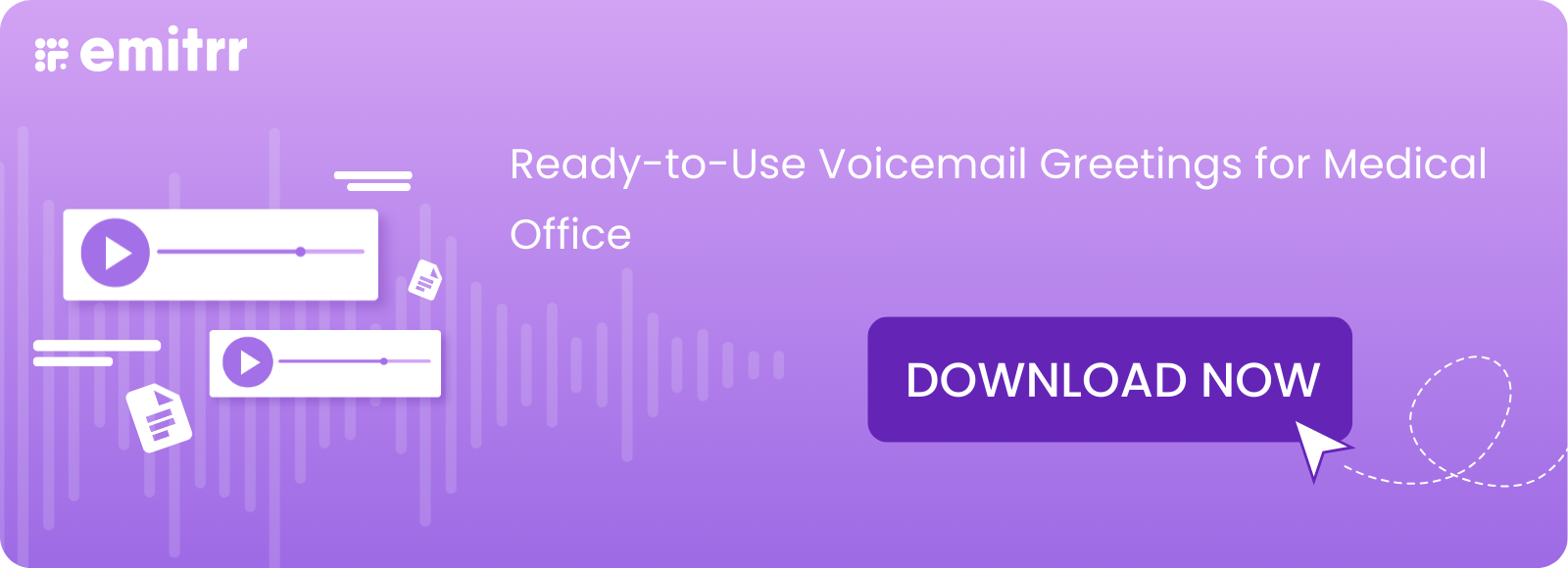
Best Practices for Ongoing Phone Tree Management
Implementing a phone tree system is just the beginning, managing it effectively is key to ensuring seamless communication. Here are some tips to ensure your system works seamlessly and makes life easier for both your staff and patients:
Test your system regularly
Imagine a patient trying to book an appointment but being routed to the wrong department—frustrating, right? That’s why it’s important to test the system routinely. Simulate calls to ensure every department receives the right inquiries and confirm that emergency contacts are accessible during non-operating hours. A quick check now can save you a lot of headaches later.
Keep your information up to date
Nothing annoys patients more than outdated messages. Update the voicemail template for your medical office regularly, whether it’s new office hours, updated policies, or staff changes. Assign someone to check and revise it regularly so that patients always get accurate information without confusion.
Track performance and improve
Use your phone tree’s reporting tools to see how it’s performing. Are calls being handled quickly? Are patients hanging up before they get through? Analyzing these reports can show you what’s working and what needs tweaking, like adding a new menu option or training staff for better efficiency.
Craft clear, helpful voicemail messages
Ensure your voicemail messages are easy to follow and tailored to specific needs. You could create concise, sharp messages like these for various scenarios:
- For emergencies: “If this is a life-threatening emergency, please hang up and call 911 immediately.”
- For routine queries:
“To schedule an appointment, press 1. For prescription refills, press 2. For billing inquiries, press 3. If you need general information, press 4.” - For after-hours:
“Our office is currently closed. To leave a message for a non-urgent matter, press 1. Please press 2 to connect to the on-call doctor for emergency assistance. Please leave a voicemail for anything else, and we’ll return your call during office hours.”
Simplicity keeps patients from feeling lost or overwhelmed.
Consider multilingual options
If your practice serves a diverse patient base, consider adding language options to your menu. It’s a small touch that can make a big difference in making patients feel comfortable and supported.
Train your staff
Even the best phone tree system won’t work if your team isn’t on board. Train staff to use the system confidently, troubleshoot issues, and handle patient escalations smoothly. The more familiar they are with the system, the better they can assist patients.
By following these tips, you’ll have a medical office phone tree that’s efficient and patient-friendly. It’s all about creating a system that keeps communication flowing and shows your patients you care.
Why Emitrr is the Best Medical Office Phone Tree?
Seamless Communication
Emitrr integrates directly with CRM/EHR/EMR/PMS, allowing you to call, text, and manage workflows all in one place without leaving the CRM. This streamlined approach enhances team efficiency and reduces time spent toggling between different software.
Enhanced Collaboration
During live calls, team members can access key information like caller details, tickets, deals, and lifecycle stages—ensuring they’re always equipped with the context needed to provide personalized and effective customer service.
AI-Powered Contact Center
Emitrr offers an intelligent contact center solution with features like IVR (Interactive Voice Response), call routing, power dialing, and workflow integrations. These features optimize operations and ensure a smooth, high-performing communication experience.
Fully Scalable Solution
Whether you’re handling 50 or 500+ calls per day, Emitrr scales with your business. Power dialing and dynamic list building ensure your sales team can efficiently manage high volumes of calls without compromising quality.
Compliance-Centric Design
Emitrr ensures that your SMS campaigns are fully compliant with regulations like 10DLC, so you can confidently engage with customers while adhering to legal requirements.
Omnichannel Communication
Emitrr supports mobile, desktop, and click-to-call apps, enabling your team members to engage with customers seamlessly across all devices, improving collaboration and communication consistency.
Friendly Interface
This is said to be a friendly site because its interface is user-friendly whereby people can easily navigate within it. New users can easily navigate through multiple features of the Emitrr and run the business efficiently.
Responsive Customer Support
The customer service team of Emitrr is very responsive, with excellent responses, making them address queries at a rapid pace.

Why Emitrr Is the Best Choice?
With smart features and an easy-to-use dashboard, Emitrr helps your team save time and keeps your customers happy.
Here’s what makes Emitrr stand out:
- Stay Connected Anywhere: Use Emitrr’s cloud phone system on your desktop or app. Make and take calls from anywhere—no need to be tied to a desk.
- Easy Team Communication: Quickly reach your teammates with direct dial extensions, keeping everyone in sync.
- Smart Call Handling: Impress your customers with advanced features like call routing, call queues, extensions, and easy call transfers.
- Record and Improve: Record calls, take notes, and track call quality to make sure your service keeps getting better.
- More Than Just Calls: Combine phone calls with texting, group chats, web chat, and automation to manage all your customer communication in one place.
- Never Miss a Call: If you miss a call, Emitrr automatically sends a text to the customer so you don’t lose touch.
- Texting Made Easy: Customers can reply to your marketing texts, and their responses go straight to your inbox so you can follow up right away.
- Track Call Performance: See reports for incoming, outgoing, and missed calls by day, week, or month to keep track of how you’re doing.
- See Team Stats: Check metrics like total answered calls and average call duration to understand and improve your team’s performance.
Emitrr saves time, improves team productivity, and helps you get more leads with its simple, smart features.
Key Features of Emitrr VOIP
- Call forwarding: Redirect an incoming call to another extension or device.
- Users & extensions: Add, remove, assign, or edit extensions and determine the call-forwarding behavior of different users.
- Call recording: Record phone calls for quality check and adherence purposes.
- Toll-free numbers: Let your customers call you for free.
- Call disposition: Label calls and add tags as per the call’s outcome.
- Call pop feature: Access call history and information of the caller during a live call to offer a customized experience.
- IVR menu customization: Create your custom IVR menu with options to delete, edit, etc., as per your business needs.
- Missed call text: Send automated text SMS to callers whose calls go unanswered.
- Mobile & Desktop app: Access your small business phone system on your desktop, mobile, laptop, etc., for greater flexibility.
- Multi-location management: Manage and track the performance of your small business operations across multiple locations.
- Simultaneous & sequential calls: Determine if the calls should go to your team in a sequence or simultaneously.
- CRM integration: Integrate with your existing CRM software to access caller information faster.
- Set maximum caller wait time in queue: Set the maximum time callers need to wait for an available member.
- AI feature: Emitrr is also currently building AI features that will come in handy in improving call communication.
- Voicemail to text: Convert voice calls into text to save time.
Other communication features
- Two way texting
- Group texting
- Inbox management
- Message transfer and more
Check this video out:
How to Set Up Your Medical Office Phone Tree with Emitrr
Creating a phone tree for your medical office is simple with Emitrr’s user-friendly platform. Here’s how to set up a phone tree in just a few steps:
Step 1: Register on Emitrr
Sign up on Emitrr and get access to the phone tree creation dashboard.

Step 2: Plan your call flow
Decide how to route calls to different departments, such as scheduling, billing, or emergency lines.

Step 3: Customise your phone tree template
Record and upload messages, each serving a different purpose, such as greeting or guiding callers through their options in a simple, concise, and professional manner.

Step 4: Assign extensions
Add departments and individuals to your phone tree, assigning unique extensions for easy routing.

Step 5: Configure after-hours routing
Set up voicemail options or direct emergency calls to ensure seamless communication even after office hours.

Step 6: Test your setup
Run a few test calls to check the functionality and make the required tweaks.
Emitrr’s knowledge platforms and guidelines make learning how to create a phone tree straightforward, ensuring efficient communication tailored to your practice’s needs! In just a few clicks your new medical office phone tree system will be ready and good to go!

FAQs
A phone tree is an automated call-routing system. This system ensures callers reach the right department or voicemail by selecting options from a menu. It streamlines communication and reduces the burden on staff.
A phone tree presents callers with options like “Press 1 for appointments” or “Press 2 for prescriptions.” Once an option is chosen, the system efficiently routes the call to the relevant department. The aim is to reduce manual labor and increase efficiency.
In a medical office, a phone tree might route calls to appointment scheduling, prescription refills, or an emergency line. This setup helps direct patients quickly to the appropriate service.
A voicemail template tailored for medical offices ensures patients receive accurate information. It enhances professionalism and ensures callers are guided effectively, even when your staff is unavailable.
Setting up a phone tree with Emitrr involves designing a menu of options, recording professional greetings, and thoroughly testing the system to ensure smooth call routing to various departments.
Emitrr is a great choice for medical offices, offering an easy-to-use system with features like customizable greetings and robust analytics, ensuring efficient communication tailored to your needs.
Yes, phone trees can manage after-hours calls by providing a recorded message with emergency contact details or leaving a voicemail for follow-up.
To improve your phone tree, simplify menu options, update voicemail greetings regularly, and monitor call performance to address common bottlenecks or issues.
Conclusion
Armed with this information, it’s clear that effective communication is key to improving patient outcomes and streamlining operations in healthcare. A well-designed medical office phone tree system is crucial in ensuring smooth interactions, from efficient call routing to after-hours support. With Emitrr, you can take your practice’s communication to the next level, customizing features to meet your unique needs. Sign up for a demo today and experience how Emitrr can enhance patient communication!

 4.9 (400+
reviews)
4.9 (400+
reviews)
