Introduction
Managing a home service business requires a constantly active communication channel. Whether it be with your staff or your customers. Scheduling is a primary task for all home service businesses. This can be achieved through a home service texting software and VoIP for home services. At the customer end, scheduling features need to be readily available so that they can schedule appointments with the home service business. At the business end, scheduling features are required to assign jobs to staff according to their availability. This makes it pretty clear that a scheduling software is of utmost importance for a home service business. In this article, we will compare the top 11 scheduling softwares on the basis of their features, pros and cons, support, reviews, and pricing. You will also be learning about the importance of scheduling software for a home service business, use cases of scheduling software across different home service businesses, and things to look for in a home service scheduling software.
Top 11 Home Services Scheduling Software: At a Glance
- Emitrr
- Housecall Pro
- Service Titan
- Appointy
- Jobber
- SimplyBook.me
- Acuity Scheduling
- Square
- Calendly
- Weave
- Field Promax
| Software | Feature | Support | Value for Money | Ease of Use | Overall |
| Emitrr | 4.8 / 5.0 | 5.0 / 5.0 | 4.9 / 5.0 | 4.8 / 5.0 | 4.8 / 5.0 |
| Housecall Pro | 4.5/5 | 4.7/5 | 4.6/5 | 4.6/5 | 4.7/5 |
| Service Titan | 4.2/5 | 4.1/5 | 3.9/5 | 4.2/5 | 4.4/5 |
| Appointy | 4.8 / 5.0 | 5.0 / 5.0 | 4.9 / 5.0 | 4.8 / 5.0 | 4.8 / 5.0 |
| Jobber | 4.2/5 | 4.5/5 | 4.3/5 | 4.5/5 | 4.5/5 |
| Acuity Scheduling | 4.7 / 5.0 | 4.7 / 5.0 | 4.7 / 5.0 | 4.6 / 5.0 | 4.8 / 5.0 |
| Square | 4.2/5 | 4.3/5 | 4.3/5 | 4.4/5 | 4.7/5 |
| Calendly | 4.5/5 | 4.4/5 | 4.5/5 | 4.7/5 | 4.7/5 |
| Weave | 4.2 / 5.0 | 3.8 / 5.0 | 4.0 / 5.0 | 4.4 / 5.0 | 4.3 / 5.0 |
| Simplybook.me | 4.4 / 5.0 | 4.5 / 5.0 | 4.5 / 5.0 | 4.3 / 5.0 | 4.6 / 5.0 |
Key Highlights:
- Emitrr, Service Titan, and Acuity Scheduling stand out when it comes to overall ratings but Emitrr scores the highest in customer support with 5.0/5.0 ratings.
- Emitrr also holds the top place in terms of value for money with 4.9 / 5.0 rating along with Appointy.
- Emitrr score the highest in Feature rating with 4.8/5 along with Appointy.
Top 11 Home Service Scheduling Software: Detailed Analysis
Emitrr

Emitrr is our top pick for home services scheduling software, as it offers the perfect blend of features, integrations, support, etc., for a very affordable price. If you are a home service business owner who is looking for software that offers all the basic necessary features that do not make you feel overwhelmed when doing a simple task such as scheduling, then Emitrr is best for you. The best part is if you eventually scale your business and feel the need to maybe set up marketing campaigns and manage your online reputation, then you won’t have to look for another software.
Emitrr Features
- Automated bookings
- Integration with calendar
- Self-scheduling
- SMS capability
- Automated reminders & scheduling
- Manage calendar
- Working hours display
- Reporting and Analytic
- Multi-location support
- HIPAA Compliance
- Online customer dashboard
- Personalization
- Filters for sorting
- Enable bookings via website, Google, SMS, etc.
- Appointment slot based on visit type
- Forms for online booking
- CRM integration
Emitrr Integrations
Emitrr integrates seamlessly with over 500 tools and software including:
- HubSpot
- Mailchimp
- Zapier
- Calendly
- Acuity scheduling
- Kareo
- Eaglesoft
- Practiceworks
- And more..
Emitrr Pros
- Very easy-to-use
- Excellent support
- Affordable
- Seamless integration with CRM tools
- Wide range of features
- Two-way texting
- Quick training
Emitrr Cons
- No major issues with this salon & spa software
Emitrr Pricing
Emitrr is quite an affordable home service scheduling software and is perfect for those looking for handy scheduling features at a reasonable price. Its pricing starts at $99 a month, and for the plan you choose, you get not only access to scheduling features but also other capabilities, such as reputation management, campaigns, etc., that the platform offers.
Emitrr Customer Support
- Capterra: 5/5
- Support channels
- Phone Support
- Email/Help Desk
- Chat
- FAQs/Forum
- Knowledge Base
- 24/7 Live rep
Housecall Pro

Housecall Pro supports professionals with all aspects of their daily workflow, including job scheduling, customer database, invoicing and payment processing, technician dispatch, and much more. It is also fully integrated with access to the Housecall consumer booking app.
Housecall Pro Features
- Automated Scheduling
- Appointment Management
- Booking Management
- Communication Management
- Employee Management
- Estimating
- Job Costing
- Job Scheduling
- Online Booking
Housecall Pro Integrations
- Mailchimp
- Quickbooks
- Zapier
- Stripe
- Emitrr
Housecall Pro Pros
- Extensive employee scheduling features
- Job estimate features
- Multiple Integrations
Housecall Pro Cons
- Payment Processing Issues
- App is slow
- Misleading business tactics
- Missing important features
- Poor Support
Housecall Pro Pricing
Housecall Pro pricing starts at $59 for one user and goes up to $149 for up to 5 users.
Housecall Pro Customer Support
- Capterra: 4.5/5
- Support Channels:
- Email/Help Desk
- Chat
- Phone Support
- FAQs/Forum
- Knowledge Base
Service Titan

ServiceTitan is an easy to use platform that, combines scheduling, dispatch, invoicing, sales, marketing, reporting, and more in a mobile, cloud-based platform.
Service Titan Features
- Employee Calendar
- Dispatch
- Role-based access
- Client Booking
- Reporting and Analytics
- Invoices
Service Titan Integrations
- Zapier
- Angi
- Quickbooks
Service Titan Pros
- Seamless integration
- Integration
- Easy learning curve
Service Titan Cons
- Glitches happen often
- Outdated features
- Expensive
- Poor customer service
Service Titan Customer Support
- Capterra: 4.1
- Support Channels
- Knowledge Base
- Community
- Live Chat
- Phone
Appointy

Appointy is a versatile and affordable appointment-scheduling software meant for all kinds of businesses, including spas. Appointy offers some unique features, such as flexible time-slot intervals, recurring bookings, and more. It offers a free plan with limited features and paid plans as well. However, Appointy can be integrated with very few external tools and is also not fit for scaling spa businesses.
Appointy Features
- Recurring bookings
- Flexible time-slot interval
- Website customization
- 24×7 spa booking online system
- Automated text and email booking reminders
- And more.
Appointy Integrations
- Zapier
- Outlook calendar
Appointy Pros
- Customize calendar to fit into your website theme
- Allows individual/group/couple bookings
- Excellent customer support
- Free trial and free version available
Appointy Cons
- Limited integrations
- Not scalable
Appointy Pricing
Appointly offers four kinds of pricing plans:
- Free: $0
- Growth: $19.99 per month
- Professional: $49.99 per month
- Enterprise: $79.99 per month
Appointy Customer Support
- Capterra: 4.8/5
- Support Channels:
- FAQs/Forum
- Phone Support
- Email/Help Desk
- Knowledge Base
- 24/7 (Live rep)
Jobber

Jobber helps home service businesses stay organized and deliver seamless customer experiences, from the first request to final payment. Jobber offers quoting, scheduling, and invoicing features.
Jobber Features
- Appointment Scheduling
- Employee Management
- Real-time Scheduling
- Reminders
- Reporting & Statistics
- Online Booking
Jobber Integrations
- Mailchimp
- QuickBooks Online
- Zapier
- Stripe
Jobber Pros
- User friendly
- Easy implementation
- Quick learning curve
Jobber Cons
- Deceptive payment policies
- Hit and Miss customer support
- Glitchy software
Jobber Customer Support
- Capterra: 4.5/5
- Support channels:
- Knowledge Base
- Email/Help Desk
- Chat
- FAQs/Forum
- Phone Suppor
SimplyBook.me

Simplybook.me is a scheduling software for home services that allows you to display your availability to your clients and ensure a seamless booking experience. It does not hover offer scheduling options for staff.
Simplybook.me Features
- Self-scheduling of appointments
- Send appointment reminders and confirmations
- Manage bookings seamlessly
- Sync with calendar to streamline workflows
Simplybook.me Integrations
- Paypal
- Gmail
- WordPress
- Zapier
- Stripe
Simplybook.me Pros
- Easy to use
Simplybook.me Cons
- Average customer support
- Limited customization
- No staff scheduling features
Simplybook.me Pricing
Simplybook.me has a 3 tiered pricing plan along with a free plan. The basic plan starts at $9.90, standard at $30, and premium at $59
Simplybook.me Customer Support
- Capterra: 4.5/5
- Support Channels:
- Phone Support
- Email/Help Desk
- Chat
- FAQs/Forum
- Knowledge Base
- Capterra: 4.5/5
Acuity Scheduling

Acuity Scheduling is a popular scheduling software used across various industries. It allows you to offer appointment bookings directly through your website.
Acuity Scheduling Features
- Appointment scheduling
- Appointment reminders
- Digital Forms
- Calendar management and calendar sync
- Personalizations
- Review Requests
- Real-time Scheduling
- Reporting
Acuity Scheduling Integrations
- Zoho
- Zapier
- Salesforce
- Gmeet
Acuity Scheduling Pros
- User friendly
- Easy to set up
Acuity Scheduling Cons
- Difficulty searching for patient conversations
- Lack of phone support
- Limited history viewing
Acuity Scheduling Pricing
Acuity Scheduling pricing plan starts at $16 per month per user.
Acuity Scheduling Support
- Capterra: 4.7/5
- Support channels
- Email/Help Desk
- FAQs/Forum
- Knowledge Base
- Chat
Square

Square is a scheduling app that offers appointment booking options for the automotive industry. It allows you to manage bookings, payments, and more all in one place.
Square Features
- Appointment Scheduling
- Appointment Management
- Availability Management
- Calendar Management and Calendar Sync
- SMS Reminders
- Confirmations/Reminders
- Email Marketing
Square Integrations
- Google Calendar
- ActiveCampaign
- Wix
Square Pricing
Square offers a free plan, a premium plan priced at $29 and a plus plan priced at $69.
Square Support
- Square has a customer support rating of 4.3/5 on Capterra.
- It provides support in the following formats: Phone Support, Email/Help Desk, FAQs/Forum, Knowledge Base, Chat
Calendly

Calendly is a free cloud-based scheduling software that allows you to automate scheduling workflows and create a smooth customer experience. Any kind of home service business can use Calendly.
Calendly Features
- Team-based scheduling
- Send reminders
- Send follow-ups
- Reporting & analytics
- Automatic reminders
- And more..
Calendly Integrations
Calendly does not integrate with popular EMR/EHR tools. However, it integrated with these tools:
- Zapier
- Stripe
- PayPal
- Salesforce
- Chrome
- And more..
Calendly Pros
- Free to use
- Integration with Google calendar
- Easy-to-use
Calendly Cons
- Not HIPAA compliant
- Very basic functions
- App crashes occasionally
Calendly Pricing
Calendly offers a free plan and three more paid plans.
- Free: $0
- Standard: $10 /seat/mo
- Teams: $16 /seat/mo
- Enterprise: Starts at $15k/yr
Calendly Customer Support
- Capterra: 4.7/5
- Calendly support channels:
- Email/Help Desk
- Chat
- Knowledge Base
- FAQs/Forum
Weave

Weave is a an online customer engagement platform that caters to small and medium-sized organizations. This platform is equipped with a diverse range of features, such as appointment management, appointment scheduling, availability management, billing & invoicing, performance metrics, personalization, and much more!! As a wellness scheduling service, it helps you manage your clients efficiently and with ease.
Weave Features
- Appointment Management
- Appointment Scheduling
- Availability Management
- Billing & Invoicing
- Appointment reminders
- Digital Forms
- Personalization
- Review Requests
- Performance Metrics
- Calendar Management
- HIPAA Compliant
- Payment Processing
Weave Pros
- Easy to use
- Robust customer service
Weave Cons
- Technical difficulties
- Transmission problems with messages
- Limited functionalities
Weave Pricing
- Weave pricing plan starts at $399 per month
Weave Ratings
- Capterra – 4.8/5
- Support channels:
- FAQs/Forum
- Phone Support
- Chat
- Email/Help Desk
- Knowledge Base
Field Promax
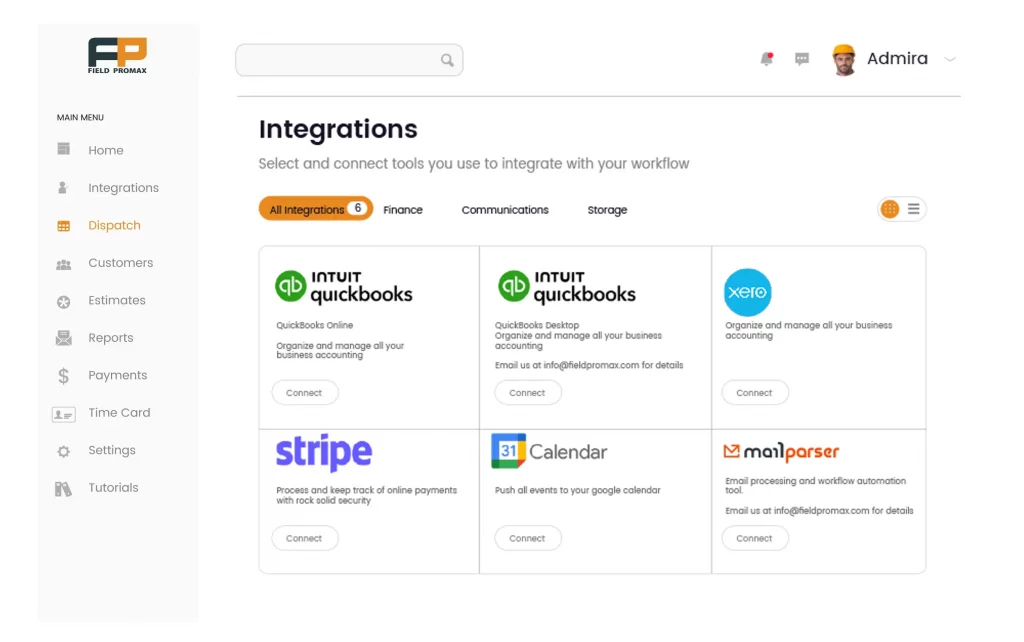
Field Promax helps field service businesses manage their operations efficiently with features like job scheduling, customer management, invoicing, and dispatching. Its mobile app keeps technicians connected and ensures smooth communication between office staff and field teams.
Field Promax Features
- Job Scheduling
- Work Order Management
- Customer Management
- Real-Time Job Tracking
- Mobile App for Technicians
- Invoice Management
Field Promax Pros
- Easy-to-use interface
- Real-time tracking of jobs
- Mobile app for field teams
- All-in-one customer database
Field Promax Cons
- Limited integration options
- Advanced features only in higher plans
Field Promax Pricing
Field Promax offers a range of pricing plans, starting with affordable options for small teams. Visit the website for detailed pricing.
Field Promax Support
- Capterra Rating: 4.6/5
- Support Channels:
- Email/Help Desk
- Phone Support
- Knowledge Base
Features to look for in a home service scheduling Software
- Client appointment scheduling: This important feature allows customers to schedule appointments on their own. Clients can visit the home service business’s website and find a prompt to schedule appointments. This easy process will enhance the customer experience.
- Reminders: Sending appointment reminders to clients is a very important step to ensure no cancellations or no-shows happen on the day of the appointment. Scheduling software should offer text appointment reminders and automate them to ensure more efficiency.
- Real-Time Scheduling: Real-time scheduling ensures that no booked slots show up in the scheduling calendar. This feature is essential to ensure that no double bookings happen.
- Calendar Sync: This feature allows the scheduling software to sync with all staff calendars so that available slots can be visible to the manager/owner.
- 2-Way Texting: Once the client has booked the appointment, you will need a medium of communication with them to send all important updates. A 2-way texting feature allows businesses to communicate with businesses via text and allows the customers to respond to the message as well.
- CRM Integrations: CRM integrations with the scheduling software are a necessary feature to keep the customer data up to date with respect to their appointments, payments, and other details.
- Personalization: Using personalization tokens for each customer helps create a more personalized message. You can address each customer by their first name, or use customer-specific details such as their DOB for birthday wishes and send personalized offers.
- Conversation Management: This important feature allows users to collaborate and manage customer conversations. You can group similar conversations together for quicker resolution, read and unread conversations in different tabs, add properties to conversations, and even assign conversations to specific team members.
- Reputation: You and your team may have finished a job for a customer, but it isn’t truly finished until you get feedback from your customers. Collecting feedback and reviews from customers is a great way to build your online reputation. The software can send automated review requests to customers as soon as the job is finished.
- Multi Location Management: This is a great feature, that lets you handle all your business location scheduling operations under one roof. You can simply switch the location on the dashboard and manage all customer operations.
Why do you need a home services scheduling software?
A scheduling software is necessary for home services because it:
Allows customers easy access to book appointments
Ease of booking appointments makes customers more likely to do so. When a task is easy to do people tend not to procrastinate and get done with it. Customers can book appointments at their convenience through easy scheduling options on the business website. This contributes to enhanced customer experience.
Reduce no shows
Through the use of appointment reminders, especially text appointment reminders you can ensure that customers remember their appointments and turn up for them. Reminders also allow customers to cancel or reschedule appointments in case they are not able to make it. This makes it easier for your business to open up that slot for other customers, thus effectively mitigating potential loss in revenue.
Streamline operations
Most home service scheduling software comes with integration with various CRMs. This allows you to automatically sync appointment status with the CRM. These integrations are usually two-way thus allowing the automotive scheduling software to extract essential information such as customer name, date of last appointment, type of appointment, payment status, etc. This information can then be used to send personalized messages to each customer.
You can also utilize the internal team communication features such as group texting to convey the day’s tasks to your team members.
Avoid Double bookings through real-time booking calendar
The scheduling feature of the home service scheduling software shows real-time slots available. If a particular slot has been booked by a customer that same slot will not show up for another customer browsing through available slots at the same time. The integration with CRM also means that any appointment that had been already booked manually and noted on the CRM will also not be available to customers. This way double booking can easily be avoided.
Enhanced customer engagement
Starting from when the customer books an appointment to receiving reminders about the appointment to sending post-appointment updates or care instructions everything can be achieved with the help of automotive scheduling software. These easily accessible touchpoints help improve customer engagement.
Reduce Staff Workload
By giving the onus to the customers for appointment scheduling and automating the process of sending appointment reminders you are significantly reducing the workload for your staff. Integration with the DMS and the appointment scheduling software means that the staff does not need to manually enter information into the system.
Use Cases of Home Services Scheduling Software: Industry Wise
Plumbing Services
- Clients who require plumbing services can schedule emergency repairs, routine maintenance, and installations.
- On the business end, you can automate appointment reminders for customers.
*Read our blog on essential Plumbing software.
HVAC Services
- Businesses can maintain seasonal maintenance schedules for heating and cooling systems.
- Allow customers to book preventive maintenance checks online.
* Read our blog on 10 HVAC Marketing Ideas.
Cleaning Services
- Businesses can streamline recurring cleaning appointments for residential or commercial clients and help grow the cleaning business.
- Businesses can track cleaning staff availability and optimize routes.
* Learn how this home cleaning company leveraged Emitrr
Landscaping and Lawn Care
- Schedule seasonal services like lawn mowing, fertilization, and landscaping projects.
- Manage weather-related cancellations and rescheduling.
Electrical Services
- Coordinate appointments for inspections, repairs, and installations.
- Send reminders for routine safety checks and upgrades.
Home Maintenance and Repairs
- Organize various handyman services, from plumbing to carpentry.
- Keep track of service history for regular clients.
Why is Emitrr the Best Home Services Scheduling Software?
If you are a growing home service business owner then you’d eventually need to take care of marketing, reputation, customer communication, etc. When that happens, will you switch to another software yet again? If not, then you should consider investing in Emitrr. Here are some more reasons why Emitrr is the best choice:
Affordable
First things first, Emitrr is affordable, with pricing starting at just $99 a month. What’s best is for the price you pay, you not only get access to scheduling features (your current need) but also extra features such as VoIP, reputation management, mass SMS, etc. (something you may need in the future) without an additional cost.
Appointment slot based on visit type & provider
Emitrr allows you to schedule and take up bookings depending on the type of visit. Additionally, your customers can see which providers are available and book a slot with the provider they usually prefer.
Multi-location management
Have more than one location? Emitrr lets you access and manage the bookings of multiple locations that too without any extra cost. This is something that most other home service scheduling software offers at a hefty additional cost.
Manage, track & edit bookings of different staff members

Emitrr lets you manage, track & edit the bookings of different staff members in a clear color-coded format. You can see which of your staff members have appointments booked for the day and which slots are still available. In case they can’t make it to work for some reason you can also send updates about the same via SMS to their clients for that day along with an option of rescheduling.
Native Integrations with CRMs
Emitrr offers native integrations with over 1000+ CRMs and you can be rest assured that Emitrr offers integrations with all essential home service softwares. These deep integrations allow for a more streamlined operation process.
Home Services Scheduling Software FAQs
Emitrr is the best scheduling software for home service businesses as it not only provides scheduling features but also comprehensive features for marketing, reputation management, and more at a reasonable price.

 4.9 (400+
reviews)
4.9 (400+
reviews)
