Introduction
Imagine this: you call customer service, and instead of endless waiting or being transferred repeatedly, you’re greeted with clear updates about your position in the queue and an option to request a callback. Sounds ideal, doesn’t it? This smooth experience is made possible by call queuing software and call queue management systems. They’ve become indispensable in managing customer interactions efficiently, especially in today’s fast-paced, customer-centric world.
One such platform leading the charge is Emitrr, which is known for its innovative approach to streamlining call queue software. But before diving into why Emitrr stands out, let’s explore the fundamentals of call center queue management software and its significance.
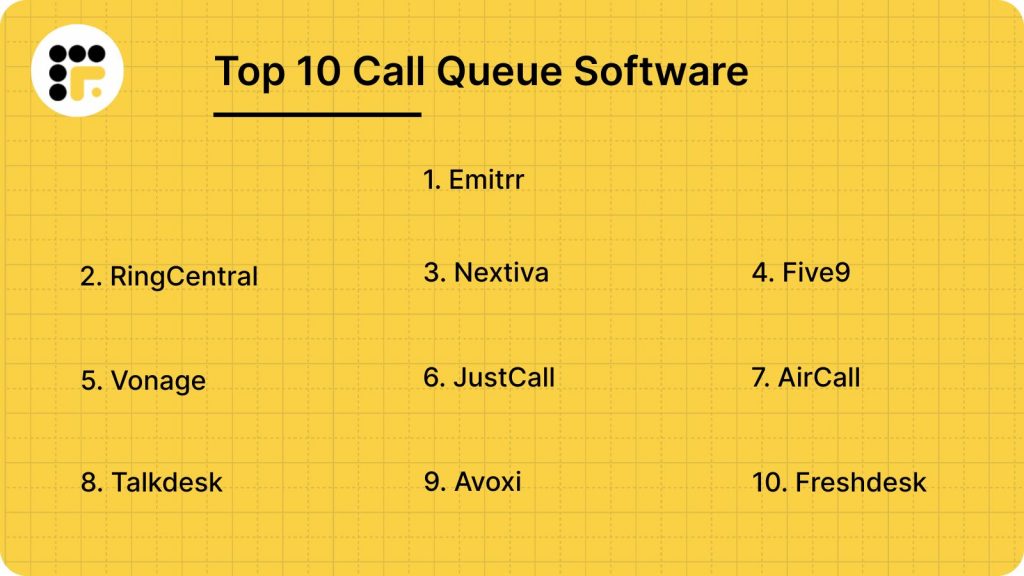
What Is a Call Queue System?
At its core, a call queuing system is designed to handle incoming customer calls in an organized manner. Instead of overwhelming agents or leaving customers frustrated, this system ensures every call is managed efficiently. Automation and advanced technology play a vital role here, offering features like intelligent routing, real-time updates, and data-driven insights that enhance the overall experience for both customers and agents.
Features to Look For in a Call Queue System
Not all call queue systems are created equal. Here are some features you should prioritize:
- Smart Call Routing: Ensures calls are directed to the most suitable agent or department, leading to faster resolutions.
- Custom Queue Rules: Prioritize VIP callers or route based on agent skill or language.
- Caller Prioritization: VIP customers or urgent calls can be prioritized to enhance service quality.
- CRM Integration: Syncing with your CRM allows agents to access customer details during calls, making interactions more personalized.
- Callback Options: Customers waiting in a phone queue can opt for a callback at their convenience, minimizing frustration.
- Real-Time Voice Updates: Keeping callers informed about their position in the phone queue or expected wait time adds a layer of transparency.
- Automatic Call Distribution (ACD): Forget the chaos of juggling calls. ACD ensures every call reaches the right person or department, saving time and resolving issues faster.
- Queue Management: Make waiting a little less painful. Prioritize urgent calls or VIP customers and display wait times to keep callers in the loop. A transparent system builds trust and keeps frustration at bay.
- Real-Time Reporting and Analytics: Want to know how your team is doing? Real-time insights into queues, agent performance, and customer trends help you spot bottlenecks and make smarter decisions.
- Self-Service Options: Give customers the power to help themselves. With IVR systems, they can find answers quickly, or they can request a callback at a time that works for them. It’s convenience at its best.
- AI and Automation: Step into the future with AI-powered call routing and chatbots. These tools don’t just speed things up, they also deliver instant solutions, freeing up your team for more complex tasks.
- Call Recording and Monitoring: Keep improving by call recording for quality checks or monitoring live conversations. It’s the key to training better agents and ensuring top-notch customer service.
Invest in these features, and you’ll have a call queue system that makes life easier for both your team and your customers.

Security and Compliance Requirements of a Call Queue Software
Your call queuing software must go beyond just queuing conversations; it needs to safeguard your data and comply with global privacy standards. With growing concerns over data protection and regulatory compliance, choosing a secure and compliant solution is essential for maintaining customer trust and avoiding costly penalties.
Here are the key security and compliance features every reliable call queuing software should include:
- End-to-End Encryption: Look for AES-256 encryption or equivalent standards for both data in transit and at rest to prevent unauthorized access or interception.
- Regulatory Compliance: Ensure the platform adheres to major data privacy laws such as GDPR, CCPA (California Consumer Privacy Act), HIPAA, and PCI-DSS for industries handling sensitive or financial information.
- Secure Cloud Storage: The software should offer encrypted, redundant, and geo-distributed storage to ensure call data remains safe and retrievable when needed.
- Audit Trails & Logging: Comprehensive audit logs help track every action performed on call recordings, providing transparency and accountability.
- Automatic Data Retention Policies: Define how long recordings are stored, deleted, or archived to meet compliance and internal governance standards.
- Role-Based Access Control (RBAC): Limit access to call recordings based on user roles, ensuring only authorized personnel can listen, download, or share them.
- Multi-Layer Authentication: Implement two-factor authentication (2FA) or SSO (Single Sign-On) for added user security.
How to Choose a Call Queue Software for your Business?
Opting for the best call queuing software is important if you are a business owner and looking to streamline communication. Here’s a step-by-step guide that will help you make the right decision:
Identify Business Needs
First and foremost thing that you need to keep in mind is to understand your business needs. See how many incoming calls you receive hourly or daily, see if you need multi-department routing, and whether you need integration with both voice and chat. By clearly defining your business needs ensures that you opt for a phone forwarding service that perfectly aligns with your business requirements.
Look for Call Queuing Features
A good call queue platform should not just hold calls, but also offer additional features, such as automatic call distribution, callback option, IVR, real-time call queue monitoring, custom queue rules, and reporting and analytics.
Check Integrations
If you are looking for a call queuing service for business, then you need to make sure that it has the capability to seamlessly integrate with the tools your are already using. Be it a CRM, helpdesk, or collaboration platform, seamless integration allows calls to be logged automatically, customer data to be updated in real time, and workflows to remain uninterrupted.
Assess Ease Of Use
A business call queuing tool should be easy for your team to use, hence you need to look for software like Emitrr that offers simple setup processes and minimal training requirements, but is packed with all the necessary features.
Review Pricing
Pricing is always one of the factors that businesses need to consider while opting for a call queuing solution. You need to compare pricing, including any hidden fees, and ensure the chosen phone forwarding service provides the features your business needs at a price that fits your budget.
Evaluate Customer Support
You can opt for the best software, but business call queuing can be troublesome if they do not have a robust customer support, and here is where Emitrr excels, as it is packed with extensive features and also offers strong technical support to make sure that any issues are resolved quickly, which helps in minimizing disruption to your business operations.
Recommended for watching:
Top 10 Call Queue System
Choosing the right call queue system is vital for optimizing customer service and streamlining communication. Whether you’re a small business or a large enterprise, having an efficient call queue system can improve response times, enhance customer satisfaction, and boost productivity. Here, we highlight the top 10 call queue systems for seamless management.
1. Emitrr: Best Call Queue Software
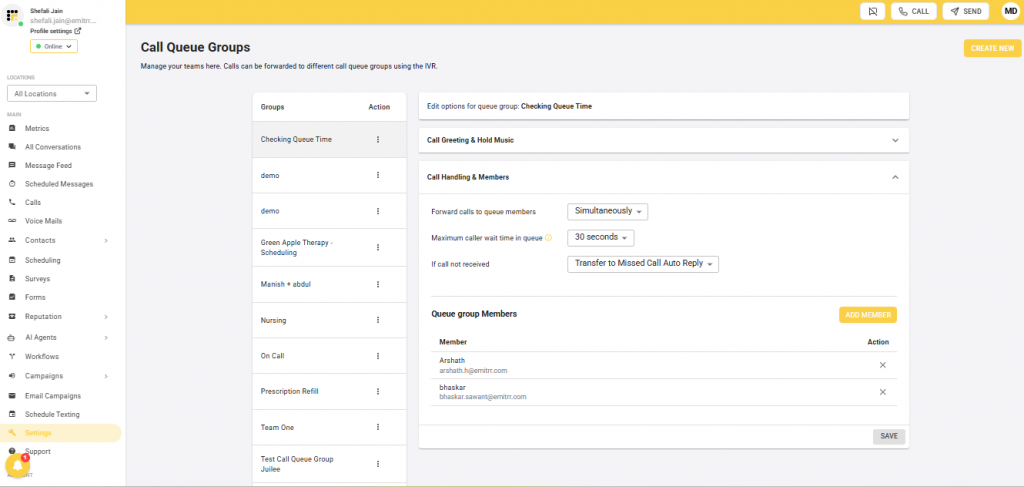
What is Emitrr?
Emitrr isn’t just a tool for managing call queues, it’s a game-changer for businesses that want to elevate their customer service experience. Built to be flexible and scalable, Emitrr helps businesses handle incoming calls more efficiently, ensuring that customers aren’t kept waiting or feeling overlooked. Whether you’re a small startup or a major corporation, Emitrr’s call queue system is designed to fit seamlessly into your operations, improving how you manage communication.
With Emitrr, you can prioritize calls based on factors like urgency, agent expertise, and availability. This means that even when call volumes spike, businesses can maintain a high level of service. The result? Happier customers, better satisfaction, and an overall improvement in your customer experience.
Emitrr allows you to customize call-handling rules and automate key parts of customer interactions. Whether you need to direct callers to the right department or use smart call routing to connect them with the most suitable agent, Emitrr makes these processes seamless and stress-free.
Emitrr Features
- Call Queues: Organizes incoming calls into a virtual line, ensuring customers are connected to the next available agent in an orderly manner, reducing missed calls.
- Call Queue Groups: Allows you to manage calls. With this feature, calls can be forwarded to different call queue groups or extensions using the IVR.
- Call Queue Greeting: Allows you to record and create a custom call queue greeting which plays when the caller is in the queue.
- Call Monitoring: Enables supervisors to listen to live calls to ensure quality service, provide real-time coaching, and identify training opportunities.
- Call Recording: Records calls for future reference, quality assurance, training, or compliance purposes, ensuring accountability and continuous improvement.
- Call Tracking: Tracks the source of incoming calls, such as marketing campaigns or specific phone numbers, to measure ROI and optimize strategies.
- Call Transfer: Allows agents to redirect calls to the appropriate team or person, ensuring quicker resolutions and better customer satisfaction.
- Caller ID: Displays caller information such as name and number, helping agents prepare for the conversation and provide personalized service.
- Campaign Management: Organizes and tracks call-based marketing campaigns, measuring performance and improving communication strategies.
- HIPAA Compliant: Ensures call systems adhere to healthcare data privacy regulations, safeguarding sensitive patient information.
- IVR (Interactive Voice Response): Automates call handling with pre-recorded prompts and menu options, directing callers to the right department or agent.
- Interaction Tracking: Logs all customer interactions, providing a complete history for better service and follow-up.
- Lead Capture: Automatically collects customer information during calls, making it easier to manage and nurture leads.
- Multi-Channel Communication: Enables businesses to manage calls, emails, chats, and social media messages from a unified platform.
- Multi-Location: Supports call management for businesses operating across multiple locations, ensuring seamless communication.
- Third-Party Integrations: Allows the system to connect with tools like CRM software, email platforms, or analytics tools for enhanced functionality.
- Visual Analytics: Provides data visualization of metrics like call volume, agent performance, and resolution rates, helping businesses track KPIs.
- VoIP (Voice over Internet Protocol): Allows calls to be made over the Internet, reducing costs and improving accessibility.
- Voicemail Transcription: Convert voicemails into text for easier reading and faster responses.
- Social Media Integration: Integrates social platforms to manage customer queries and interactions directly from the call system.
- Surveys & Feedback: Allows businesses to collect customer feedback post-call, improving service based on direct input.
- Advanced Routing: Uses intelligent algorithms to route calls to the most appropriate agent or department, improving first-call resolution.
- Reporting and Analytics: Generate detailed reports on metrics like call duration, resolution time, and customer satisfaction, enabling data-driven improvements.
- Automation and Artificial Intelligence: Incorporates AI for tasks like call routing, chatbot responses, and predictive analytics to enhance efficiency.
- CRM Integration: Syncs with CRM systems, giving agents access to customer history and data during calls for a personalized experience.
- Customer Surveys: Facilitates post-call surveys to gather customer feedback and gauge satisfaction levels.
- Automated Responses: Delivers instant replies to customer queries via pre-configured templates, reducing wait times.
- Autoresponders: Sends automatic acknowledgments or follow-ups, keeping customers informed and engaged.
- Call Tagging: Allows agents to categorize and label calls for easy tracking, analysis, and follow-up.
Emitrr Pros
- Intuitive User Interface: User-friendly design makes it easy for teams to navigate and use the platform effectively, reducing the learning curve.
- Robust Automation Features: Automates tasks like call routing, follow-ups, and reminders, saving time and improving operational efficiency.
- Detailed Reporting Functionalities: Offers comprehensive insights into metrics like call performance, agent efficiency, and customer interactions, aiding data-driven decisions.
- Cost-Effective: Provides advanced features at competitive pricing, making it a great value for businesses of all sizes.
- CRM Integration Automation: Seamlessly integrates with CRMs, automatically syncing customer data to streamline workflows and enhance personalization.
- Voice AI: Also offers a Voice AI agent that handles calls on your behalf to keep customers engaged even during after-hours.
Emitrr Cons
- While Emitrr is packed with great tools, some advanced features are still in development, which might limit functionality for businesses with very specific needs.
The good news? The platform is constantly evolving, with exciting updates and features on the way!
Emitrr Pricing
- $30 per user per month

Emitrr Integrations
- Salesforce
- HubSpot
- Zoho
- AthenaHealth
- Eaglesoft
- Dolphin
- Slack
Emitrr Support Channels
- Email support
- Live chat
- Help center with articles and FAQs
Emitrr Ratings
- Capterra: 4.8/5
- G2: 4.7/5
Emitrr Reviews
“They have built a powerful, easy to use web interface. The onboarding of our staff and contacts was excellent 3 Any issues we have had were addressed immediately and professionally by Emitrr staff.”
“Great Company , Confident , Relentless . will defiantly get Job Done. Excellent Customer Service .”
2. RingCentral
What is RingCentral?
RingCentral is a comprehensive cloud communications platform that provides call queue management, team messaging, video conferencing, and more. It’s suitable for businesses of all sizes looking for a robust, all-in-one communication solution.
RingCentral Features
- Auto-receptionist and IVR: Automates call handling and routing with pre-recorded messages and menu options.
- Advanced call routing and queuing: Directs incoming calls to the right agents or departments and places them in queue if necessary.
- Call recording and transcription: Captures and converts phone conversations into text for record-keeping or analysis.
- Video conferencing and team messaging: Enables virtual meetings and real-time communication within teams through chat.
- Integration with productivity tools: Seamlessly connects with software like CRM, email, and calendars to streamline workflows.
- RingCentral Pros: Known for its high dependability, scalability, and robust features suitable for businesses of all sizes.
- High reliability and scalability: Ensures consistent performance and can easily expand as the business grows.
- Offers an all-in-one platform for unified communications: Combines voice, video, messaging, and collaboration in a single solution.
- Robust mobile app for remote work: Provides a fully functional mobile app for employees to work from anywhere.
- Excellent call management features: Offers tools like call forwarding, voicemail, and analytics to manage communications efficiently.
RingCentral Pros
- Excellent Incoming Fax Line and User-Friendly System: Customers praise RingCentral for its reliable incoming fax line and intuitive system, including easy training and setup.
- Smooth Transition from Google Voice to RingCentral: Users report a seamless switch from Google Voice to RingCentral, citing the web interface as clean and user-friendly.
RingCentral Cons
- Premium features come at a higher cost: Advanced tools and functionality are available only in higher-tier plans, which can be expensive.
- The steeper learning curve for new users: The platform’s range of features may be overwhelming for beginners, requiring time to master.
RingCentral Pricing
RingCentral pricing plan starts at $19.95 per user per month.
RingCentral Integration
- Google Workspace
- Microsoft 365
- Slack
RingCentral Support Channels
- 24/7 phone support
- Live chat
- Email support
- Extensive online knowledge base
RingCentral Ratings
- Gartner: 4.3
- G2: 4
RingCentral Reviews
“Sometimes it’s really hard to find things and user information, and it is overcomplicated in areas it shouldn’t be. I have also found it hard to communicate with customer service.”
“There are some bugs that really need to be fixed. Some functions are not easy to understand and sometimes the app wouldn’t allow more than 10 people in the meeting.”
3. Nextiva
What is Nextiva?
Nextiva is a top-tier VoIP provider that provides cloud-based phone systems, including advanced call queue features to enhance customer service and call management. It’s ideal for companies looking for a scalable, enterprise-grade solution.
Nextiva Features
- Call queuing and routing: Directs incoming calls to the appropriate agents or departments and queues them for efficient handling.
- Call center analytics: Provides insights into call volume, agent performance, and other metrics to optimize operations.
- Multi-level IVR: Offers complex, tiered phone menus to route calls based on user choices and needs.
- Call recording and voicemail to email: Records calls for future reference and sends voicemails directly to email for easy access.
- Mobile apps for on-the-go management: Allows users to manage calls, messages, and settings remotely via a mobile app.
Nextiva Pros
- High call quality: Delivers clear and reliable voice calls with minimal dropouts or interruptions.
- Excellent uptime and reliability: Ensures consistent service with minimal downtime and strong performance.
- Advanced call analytics for tracking performance: Provides in-depth metrics to monitor and improve call center and employee performance.
- Integrations with CRM and helpdesk tools: Seamlessly connects with CRM platforms and helpdesk systems to streamline customer support and data management.
Nextiva Cons
- Premium plans can be pricey: Higher-tier plans with advanced features may come at a significant cost.
- Occasional technical issues with app synchronization: Some users report occasional syncing issues across devices or apps.
Nextiva Pricing
Nextiva pricing plans start at $20 per user per month.
Nextiva Integrations
- Salesforce
- HubSpot
- Zoho
Nextiva Support Channels
- 24/7 phone support
- Email support
- Live chat
- Help center with video tutorials
Nextiva Ratings
- Capterra: 4.6
- G2: 4.8
Nextiva Reviews
“The administrative management of the account could use some uplift in UI/UX. It’s difficult to find more niche things such as a specific type of call log because it’s buried under another tab that doesn’t really make sense.”
“Advanced features are frustrating to learn for someone without a lot of experience”
4. Five9
What is Five9?
Five9 is a leading cloud-based call center software that specializes in automated call distribution, predictive dialing, and omnichannel support, designed for high-volume customer service environments.
Five9 Features
- Automated call distribution (ACD): Distributes incoming calls to the most suitable agent based on predefined rules or skills.
- IVR and voice self-service: Uses interactive voice response to automate call handling and allow customers to resolve issues independently.
- Predictive dialer: Automatically dials numbers for agents, optimizing call volume and reducing idle time between calls.
- Omnichannel capabilities (email, chat, social media): Supports communication across multiple channels, including email, live chat, and social media.
- Real-time reporting and analytics: Provides live data to track call center performance, monitor KPIs, and make data-driven decisions.
Five9 Pros
- Excellent for high-volume call centers: Designed to handle large volumes of calls efficiently, making it ideal for busy call centers.
- Comprehensive omnichannel support: Integrates with various communication channels to provide a seamless experience for both agents and customers.
- Robust analytics for performance tracking: Offers in-depth analytics to monitor agent performance, customer interactions, and operational metrics.
- High level of customization: Provides extensive customization options for workflows, reports, and integration with other tools.
Five9 Cons
- It can be costly for smaller businesses: The platform may be expensive for small businesses with limited budgets.
- The learning curve for new users: Some users find the system complex and require time to fully learn and navigate its features.
Five9 Pricing
Five9 pricing plans start at $100 per user per month
Five9 Integrations
- Salesforce
- Zendesk
- Microsoft Dynamics
Five9 Support Channels
- 24/7 support via phone and live chat
- Extensive help center
- Email support
Five9 Ratings
- G2: 4.0
- Capterra: 4.2
Five9 Reviews
“There have been a lot of log-in issues for me (typically an error saying the plugin needed to be installed or an endless loading symbol).”
“Poor support, no ownership over their product, daily crashes.”
5. Vonage
What is Vonage?
Vonage is a business phone system that offers call queue and routing features alongside an extensive directory of VoIP services. It provides solutions tailored for various business needs.
Vonage Features
- Call Conferencing: Enables multiple participants to join a single call, facilitating group discussions or collaborative decision-making.
- Call Logging: Records and stores details of each call, such as time, duration, and outcome, for future reference or analysis.
- Call Monitoring: Involves observing live agent-customer interactions to ensure quality standards, provide coaching, or verify compliance.
- Call Recording: Captures and stores phone conversations for purposes like quality assurance, training, or legal compliance.
- Business Call Routing: Directs incoming calls to the appropriate agent, department, or location based on criteria like availability or issue type.
- Call Scripting: Provides agents with predefined scripts to ensure consistent messaging and improve the quality of customer service.
- Call Transfer: Moves an ongoing call from one agent to another or to a different department to ensure the customer’s needs are better addressed.
Vonage Pros
- Worth the Investment Despite Higher Cost: Customers recommend Vonage for its excellent service, believing the higher price is justified by the quality it offers.
- Easy to Use with Excellent Voice Quality: Users find the software user-friendly with superior voice quality, considering it a strong value for business communication.
Vonage Cons
- Latency and Lag When Using Mobile from Home: Customers experience delays and interruptions when using mobile phones to answer calls remotely, leading to frustration.
- Difficulty Reaching Customer Service for Urgent Issues: Some users report challenges in getting timely support, leaving them without phone service for extended periods.
- Ongoing Billing Issues: Frequent billing disputes have caused frustration for users, leading some to contemplate switching services.
- Poor Customer Support and Rude Service: Customers have encountered rude and unhelpful customer support, especially when addressing pricing concerns, with some facing ultimatums regarding service or payment.
Vonage Pricing
Vonage offers different pricing options:
- Mobile plan: starts at $10.49 per user/month
- Premium plan: $17.49 per user/month
- Advanced plan: $24.49 per user/month
Vonage Integrations
Vonage offers an API using which you can build the features you need; however, this could be a complicated process.
Vonage Support Channels
- Email support
- Live chat
- Knowledge base and FAQs
Vonage Ratings
- G2: 4.3
- Capterra: 4.1
Vonage Reviews
“It can be a bit complex to understand how to connect evrything to get the call flow in order.”
“We least like the price point and the long contracts that would auto renew without a notification and even on weekends/ holiday”

6. JustCall

What is JustCall?
JustCall is a cloud-based phone system that provides call queue management, auto-dialing, and call tracking. It’s ideal for sales and support teams seeking an easy-to-use solution.
JustCall Features
- Call queues and IVR: Directs incoming calls to the appropriate agents and allows customers to navigate automated phone menus.
- Call recording and analytics: Records conversations for review and provides insights into call performance and trends.
- Auto-dialer and predictive dialer: Automatically dials numbers to reduce agent downtime, with predictive dialing optimizing call volume.
- Multi-channel messaging: Supports communication across various channels such as SMS, email, and chat.
- Integrations with CRMs: Connects with popular CRM platforms to manage customer interactions and data efficiently.
JustCall Pros
- Easy setup and user-friendly interface: Quick to set up with an intuitive interface that simplifies call management.
- Good mobile app support: Offers a reliable mobile app for managing calls and messages on the go.
- Advanced call-tracking features: Provides detailed tracking of calls, including call sources and agent performance.
JustCall Cons
- It can be pricey for larger teams: The cost may become prohibitive for businesses with many users or high call volumes.
- Limited customization options: Lacks some flexibility in customizing features and workflows compared to more complex systems.
JustCall Pricing
JustCall pricing starts at $25 per user per month.
JustCall Integrations
- Zapier
- Salesforce
- HubSpot
JustCall Support Channels
- 24/7 chat and phone support
- Email support
- Comprehensive support center
JustCall Ratings
- G2: 4.2
- Capterra: 4.2
JustCall Reviews
“I would say, customer service should improve.”
“CUSTOMER SERVICE! Rude and condescending. repackaged standard offers as ways of trying to fit a categoric failure. I felt like I was being pitched by cons. and the con was horrible at cons.”
7. Aircall

What is Aircall?
Aircall is a cloud-based call center solution that provides businesses with call queuing, routing, and management features. It’s popular for its simplicity and integration capabilities.
Aircall Features
- Intelligent call routing: Directs calls to the most suitable agent or department based on predefined rules or real-time availability.
- Call queues and IVR: Manages incoming calls by placing them in a queue or guiding customers through an interactive voice menu for efficient handling.
- Call recording: Captures and stores phone conversations for quality assurance, training, or compliance purposes.
- Real-time reporting: Provides live analytics and data to monitor performance, track KPIs, and make informed decisions.
- Mobile and desktop apps: Allows users to manage calls and communications via both mobile and desktop applications for flexibility.
Aircall Pros
- User-friendly interface: Simple and intuitive design, making it easy for users to navigate and manage calls.
- Easy integration with other tools: Seamlessly connects with various third-party apps and CRM systems to streamline workflows.
- Good mobile app experience: Offers a robust mobile app that ensures smooth communication on the go.
Aircall Cons
- Limited functionality in basic plans: Entry-level plans lack some advanced features, limiting customization and scalability.
- It can be expensive for advanced features: The cost of higher-tier plans with advanced features may be prohibitive for smaller businesses.
Aircall Pricing
Aircall pricing starts $30 per user per month.
Aircall Integrations
- Salesforce
- Slack
- HubSpot
Aircall Support Channels
- 24/7 phone and email support
- Live chat
- Online knowledge base
Aircall Ratings
- G2: 4.3
- Capterra: 4.3
Aircall Reviews
“Poor call quality, ridiculous pay terms and cancelation policy””Poor business phone system, unethical billing
“Poor business phone system, unethical billing “
8. Talkdesk

What is Talkdesk?
Talkdesk is a robust cloud contact center solution, ideal for businesses needing a flexible and scalable call management system. It focuses on AI-powered automation and advanced call queue features.
Talkdesk Features
- AI-powered call routing: Uses artificial intelligence to direct calls to the most suitable agent based on factors like skillset and availability.
- Interactive voice response (IVR): Automates call handling with customizable phone menus that guide customers to the right department or service.
- Call recording and analytics: Records calls for quality assurance and provides analytics to measure performance and customer satisfaction.
- Omnichannel communication: Supports communication across various channels, including voice, chat, email, and social media, for a unified customer experience.
- Real-time dashboards: Offers live data and visual reporting to track key performance metrics and make timely adjustments.
Talkdesk Pros
- Highly customizable: Offers extensive customization options to tailor the system to specific business needs and workflows.
- Strong AI and automation capabilities: Leverages AI to streamline operations, automate tasks, and improve decision-making.
- Great for multi-channel support: Excels at managing customer interactions across multiple communication channels, enhancing overall support.
Talkdesk Cons
- Advanced features come with a steep learning curve: Some of the more powerful features may be difficult to master without sufficient training or experience.
- Pricing may be higher than some alternatives: The cost can be higher compared to other solutions, particularly for businesses seeking advanced functionalities.
Talkdesk Pricing
- $75 per user per month
Talkdesk Integrations
- Salesforce
- Zendesk
- HubSpot
Talkdesk Support Channels
- 24/7 support
- Email and phone support
- Online resources
Talkdesk Ratings
- G2: 4.4
- Capterra: 4.5
Talkdesk Reviews
“Support and Billing needs to much time to reply. The billing system is not transparent at all. You cannot see the cost of each call in your dashboard. You never know when you will be overcharged. Nobody cares about you after you have signed the contract. They are interested only in your money.”
“Lack of search function for the calls is one of the biggest pain points. You need to go through all the chats and find the one you are looking for, Instead of just having a search bar that would allow you to search calls to a specific number. Other thing could be the issue with some providers, causing trouble to make calls”
9. Avoxi
What is Avoxi?
AVOXI is a cloud-based communications provider focused on providing call management solutions for global businesses. Its call queue features support better service for high-demand call centers.
Avoxi Features
- Advanced call routing: Directs incoming calls to the right agent or department based on specific criteria like availability or expertise.
- Call queues and IVR: Uses automated phone menus and queues to efficiently manage and route calls to the appropriate team.
- Call tracking and analytics: Monitors and analyzes call data to track performance, identify trends, and optimize customer interactions.
- International number support: Provides phone numbers from multiple countries, making it ideal for businesses with a global customer base.
- Integration with CRMs: Connects with popular CRM platforms to streamline customer data management and improve service efficiency.
Avoxi Pros
- Ideal for businesses with international clients: Supports global operations with international number availability and features tailored to cross-border communication.
- Reliable and scalable system: Offers a dependable solution that can grow with your business needs.
- Robust call analytics and reporting tools: Provides powerful insights and reporting capabilities to track call performance and enhance decision-making.
Avoxi Cons
- Limited integrations compared to competitors: Lacks some of the broader integration options available with other communication platforms.
- Features can feel basic for larger enterprises: May not have the advanced features or customization options needed by larger, more complex businesses.
Avoxi Pricing
- $19.99 per user per month
Avoxi Integrations
- Salesforce
- HubSpot
- Microsoft Teams
Avoxi Support Channels
- 24/7 live chat and phone support
- Email support
- Online help center with detailed guides
Avoxi Ratings
- G2: 4.5
- Capterra: 4.8
Avoxi Reviews
“No mobile apps or desk phones available. Billing usage reports contain raw data and are not customizable (to customers).”
“Very low voice quality. Not stable operation (None of the calls were received for few days). Almost no support. (If you reach them from Linkedin, you may luckily receive some irritating replies)”
10. Freshdesk
What is the Freshdesk?
Freshdesk Contact Center (formerly Freshcaller) is a cloud-based call management tool from Freshworks. It offers an intuitive interface for managing call queues and improving customer support workflows.
Freshdesk Features
- Call queuing and routing: Manages and directs incoming calls to the appropriate agents or departments based on availability or skillset.
- Multi-level IVR: Offers a structured phone menu system that guides callers through multiple levels of options to reach the right destination.
- Call recording and monitoring: Records conversations for training, compliance, and quality assurance, with live monitoring capabilities for real-time supervision.
- Real-time call metrics and reports: Provides live data and detailed reports to track call center performance and improve operations.
- Virtual phone numbers: Allows businesses to have local or international phone numbers, offering flexibility and geographic reach.
Freshdesk Pros
- Easy-to-use and intuitive interface: Designed to be user-friendly, making it easy for agents to navigate and manage calls without complex training.
- Seamless integration with Freshworks suite: Integrates effortlessly with other Freshworks products, streamlining workflows and customer interactions.
- Affordable for small and medium businesses: Provides cost-effective pricing plans, making it a good choice for businesses with smaller budgets.
Freshdesk Cons
- Advanced features are limited in basic plans: Some higher-end features are only available in premium plans, which may not be accessible to smaller businesses.
- Call quality may vary in certain regions: Users in some regions report inconsistent call quality, which can impact customer service experience.
Freshdesk Pricing
- $15 per user per month
Freshdesk Integrations
- Freshworks CRM
- Slack
- Zapier
Freshdesk Support Channels
- 24/7 email and chat support
- Phone support for premium plans
- Extensive knowledge base and forums
Freshdesk Ratings
- G2: 4.5
- Capterra: 4.5
Freshdesk Reviews
“Tools is really inefficient and their automation tools are built by people with very little CSX experience. Everything needs to be hacked somehow.”
“The amount of standard features missing from a standard inbox are really disappointing – such things as being able to send to multiple recipients, saving drafts and the search function.”
Why is Emitrr the Best Call Queue Software?
Emitrr is a standout solution for businesses aiming to optimize their call queue system. Its advanced features, including call monitoring, call tagging, and IVR integration, make it an ideal choice for businesses managing high call volumes. Here’s why businesses across industries trust Emitrr:
- Industry-Specific Solutions: From healthcare to retail, Emitrr adapts to meet the unique needs of various sectors. Whether it’s routing urgent patient calls or managing customer queries during peak shopping seasons, Emitrr has you covered.
- Enhanced Customer Journeys: With functionalities like caller prioritization and callback options, Emitrr ensures a smooth and seamless experience for every customer.
- Advanced Automation: Leveraging AI, Emitrr efficiently handles high call volumes, reducing the manual workload on agents.
- Proven Results: Businesses using Emitrr often report improved service delivery, happier customers, and increased operational efficiency.

Examples of Emitrr’s Impact:
Let’s look at how Emitrr has transformed customer service in different industries:
- Healthcare: A busy clinic can’t afford to miss calls. Emitrr’s smart routing ensures urgent patient inquiries are prioritized while routine appointment bookings are handled efficiently.
- Retail: During sales or peak seasons, Emitrr helps retail businesses manage the influx of customer queries, ensuring no call goes unanswered.
- IT Services: For tech companies, Emitrr integrates seamlessly with CRM tools, giving agents instant access to customer history and technical details.
By leveraging tools like Emitrr, businesses can enhance their call center queue management and ensure seamless communication. Prioritizing calls based on urgency, integrating CRMs, and providing real-time updates are just some ways Emitrr transforms the call queuing system experience.
FAQs
Calls are placed in a queue and routed to the next available agent. Callers may hear messages or music while waiting.
Yes, you can set up routing rules, hold messages, and define queue behavior based on your needs.
Options like callbacks hold messages or call escalation are available to manage long wait times.
Yes, you can configure multiple queues for different teams or departments.
Yes, cloud-based systems allow remote management and access for agents and supervisors.
Yes, most systems use encryption and adhere to security standards to protect data.
Conclusion
In today’s world, where customer experience can make or break a brand, adopting a call queue system is no longer optional. It’s a necessity. Emitrr takes this necessity a step further with its innovative, tailored solutions. By combining cutting-edge technology with user-friendly features, Emitrr helps businesses deliver exceptional customer service while improving efficiency and productivity.
If you’re looking to elevate your customer service game, Emitrr isn’t just an option—it’s the answer. So, why wait? Take the first step toward transforming your call management today. Book a demo now!!

 4.9 (400+
reviews)
4.9 (400+
reviews)
