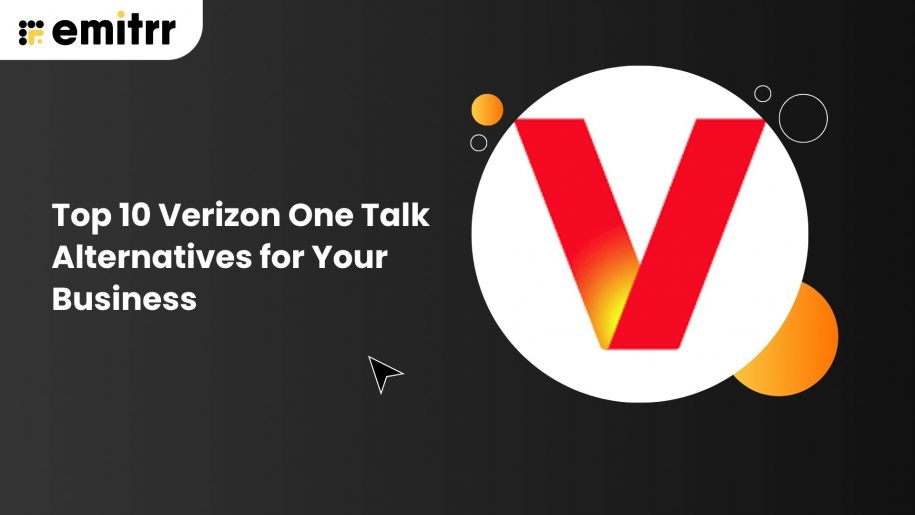Introduction
Having the right communication tool is crucial for business success. There was an era when Verizon One Talk was popular amongst multiple business owners and some leading companies.
Multiple users are now questioning whether it is the best option for Verizon 1 Talk to still be popular or the right choice. Multiple concerns have been highlighted in platforms like G2 and Capterra regarding limited flexibility, integration problems, and much more.
Businesses now demand smarter, more adaptable solutions that grow along with the business. So, for that, we have listed a few best alternatives to Verizon that will outshine Verizon One Talk with various features such as AI-driven call routing and seamless integrations.
Let’s explore the top 10 Verizon 1 Talk alternatives that will easily cater to and fulfill the needs of modern businesses needs, but before that, let’s understand what Verizon 1 Talk consists of.
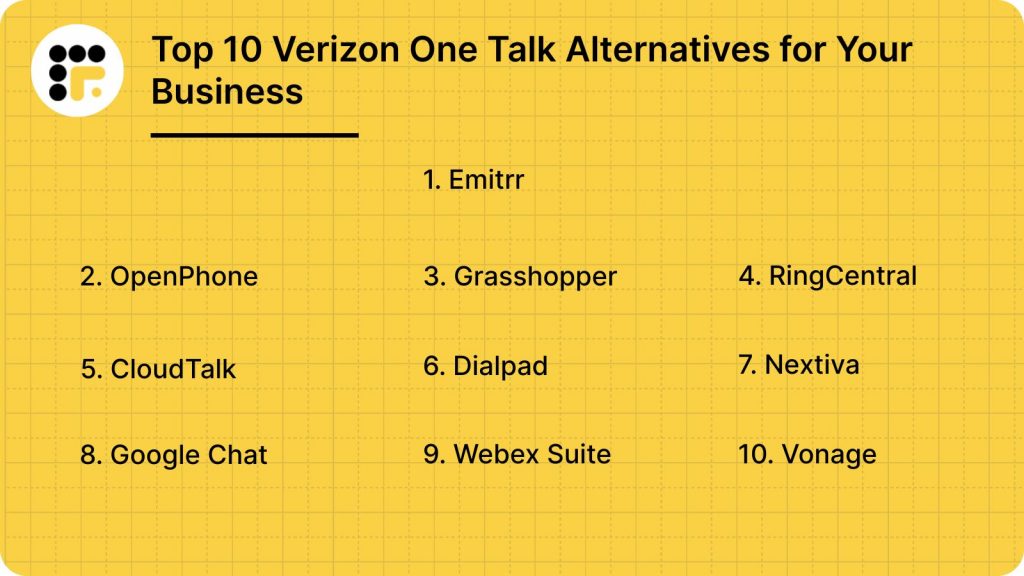
What is Verizon One Talk?
Verizon One Talk is a cloud-based communication platform that is designed to make business calls and messaging seamless and easy without any interruption. It easily allows businesses to connect their office phones, and other devices to easily connect by enabling smooth communication with teams or clients from anywhere they are. A Verizon cheaper alternative can save businesses money without sacrificing quality. Finding the best alternative to Verizon ensures better features at lower costs. Users often face hurdles with Verizon One Talk downloads on certain platforms.
It makes it easier for remote employees to handle the high call volumes, as it can be relied on for the flexibility to receive and make calls globally. Verizon VoIP phone ensures reliable call handling over the internet. It is one of the attractive options if you want to connect numbers across multiple devices.
Verizon One Talk Features
Some standout features of Verizon One Talk include:
- Auto Attendants: Automatically route incoming calls to the right department or employee. Verizon desk phone solutions are designed for office communication.
- Hunt Groups: Distribute calls to multiple team members, ensuring no customer inquiry is missed.
- Mobile Integration: Stay connected on the go with features that sync mobile devices to the office phone system.
- Verizon conference calls: For team meetings and client interactions.
- Verizon voicemail options: It can manage missed calls effectively.
Verizon One Talk Pros
- Device Flexibility: Syncs across multiple devices, allowing employees to stay connected on the go. Make unlimited Verizon calls to Canada with specific international plans. Verizon office phones are ideal for small and mid-sized businesses.
- Simplified communication: Verizon Business One Talk simplifies communication with unified business numbers.
- Call Routing Features: Auto attendants and hunt groups improve customer experience and reduce missed calls.
- Scalability: Suitable for small to mid-sized businesses looking for basic functionality.
- Alternatives to Verizon Wireless: It provides flexibility and competitive plans.
Verizon One Talk Cons
- Complex and complicated setup: Verizon Talk makes it difficult for beginners to use a platform that is complicated to understand and use. The Verizon One Talk app can feel outdated and slow.
- Limited Integrations: It does not integrate well with the tools that you use every day for business operations like CRMs, or other tools that create efficient methods in the business. Talk by Verizon doesn’t integrate well with other platforms.
- Reliability Issues: Users have found dropped calls and poor performance which can hurt internal and external business operations. Not only that, but Verizon One Talk phones often face connectivity issues. The Verizon Ops Portal is confusing for new users.
- Subpar Support: Verizon One Talk customer service support is delayed and often falls short when it does not immediately resolve issues or give guidance for troubleshooting.
- Pricing complications: Pricing plans do not justify the features provided, nor are they worth the value to pay this much for such subtle features, whereas Verizon competitors offer better pricing and features. Not only that Verizon VoIP phones costly compared to alternatives.
- No advanced features: It is just the basic version that businesses fail to implement when their business eventually grows. Verizon OneTalk lacks many smart features, and thus, it has no choice but to switch the platform for the business.
- The Verizon IVR system causes delays in customer service and support, where users are actively seeking help.
Verizon One Talk Pricing
Verizon One Talk pricing includes the Business Digital Voice plan:
- $20 per line per month (when bundled with Fios, with a two-year contract).
- $35 per line per month (standalone, with a two-year contract).
Verizon One Talk App Integration
- Microsoft Teams Solution
- Webex Suite
Verizon One Talk Support Channels
- Phone Call
- Request a consultation from the website
- Visit nearest stores
- Submit query online
Verizon Ratings
G2: 3.5 /5
Verizon Reviews
“Most of my calls always go to voicemail and I am always missing some calls. The Verizon One Talk app can feel outdated and slow. Also many struggle to download Verizon One Talk on certain devices. The Verizon One Talk desktop app has a clunky interface.“
“Customer service is horrendous! They caused me to have no phone usage for 4 1/2 days. They didn’t look at the problem until I contacted the BBB. Only to find out they had caused the problem with a change to my settings and that it was an easy fix if anyone had looked at the issue. Support for One Talk Verizon isn’t always responsive.“
Why Do Businesses Seek Verizon One Talk Alternative?
Verizon Wireless alternatives offer cost-effective options for mobile and business needs.
Complex and Clunky Interface
Many users find Verizon 1 Talk’s setup and navigation unintuitive, leading to wasted time and frustration for teams unfamiliar with the platform.
Limited Integrations
Unlike competitors, Verizon One Talk offers fewer integrations with essential business tools like CRMs, marketing platforms, or advanced analytics software, which can hinder workflow efficiency.
Inconsistent Call Quality
Reports of dropped calls and unreliable service make it hard to maintain seamless communication, which is critical for any business.
Underwhelming Customer Support
Slow response times and inadequate support for resolving technical issues leave users feeling stuck when problems arise.
Lack of Advanced Features
Competitors offer cutting-edge tools like AI-driven analytics, automated workflows, and enhanced collaboration capabilities, which Verizon 1 Talk lacks.
Pricing Concerns
The cost of Verizon One Talk doesn’t always align with its value, especially when compared to competitors that offer more robust features at similar or lower prices.
Scalability Issues
Verizon One Talk might work for smaller setups, but it struggles to cater to growing businesses with diverse and evolving communication needs.

What Features to look for in a Verizon One Talk alternative?
When searching for the ideal alternatives to Verizon One Talk, ensure it offers these essential features to meet your business communication needs:
Seamless Integrations
Tools that provide seamless integration with CRMs and other project management software or tools, like marketing platforms that help streamline workflow during regular business operations.
Reliable Call Quality
The call platform is what you can primarily look for; it should provide high-quality and uninterrupted audio and video calls even during peak hours or high call volumes.
Advanced Call Management
There should be features like call queuing, call recording, call analytics, and automated routing that can significantly enhance efficiency and customer satisfaction.
User-Friendly Interface
The interface and the platform should be a simple, intuitive, all-in-one dashboard with a minimal learning curve that provides smooth adoption even for new users.
Mobile and Multi-Device Compatibility
The alternative should work smoothly on multiple devices like mobile phones, tablets, and desktops that can be easily connected anywhere, anytime.
Scalability
Tools should grow along with business growth. It should support the additional features that users can use when they need them without breaking their budget.
Customizable Caller ID and Voicemail Options
Personalized voicemails, greetings, and other personal touches for clients should be easily available for users to make.
AI and Automation Capabilities
Smart generation, smarter solution. Tools should be AI-driven call routing, chatbots, and sentiment analysis, and provide cutting-edge advantages and solutions.
Comprehensive Reporting and Analytics
Users should have overall insights into call performance, team productivity, and customer trends that will help to make informed decisions to drive the business smoothly.
24/7 Customer Support
A responsive and knowledgeable support team ensures smooth operations and quick problem resolution, and is critical to check in on a Verizon One Talk replacement.
Cost-Effective Pricing
Flexible pricing plans that cater to your specific needs without hidden fees or unnecessary add-ons.
10 best Verizon One Talk Alternatives
We have gathered the top 10 Verizon cheap alternatives that fit your budget and business needs, save time on your research, and make the best decision.
1. Emitrr: Best Verizon One Talk Replacement
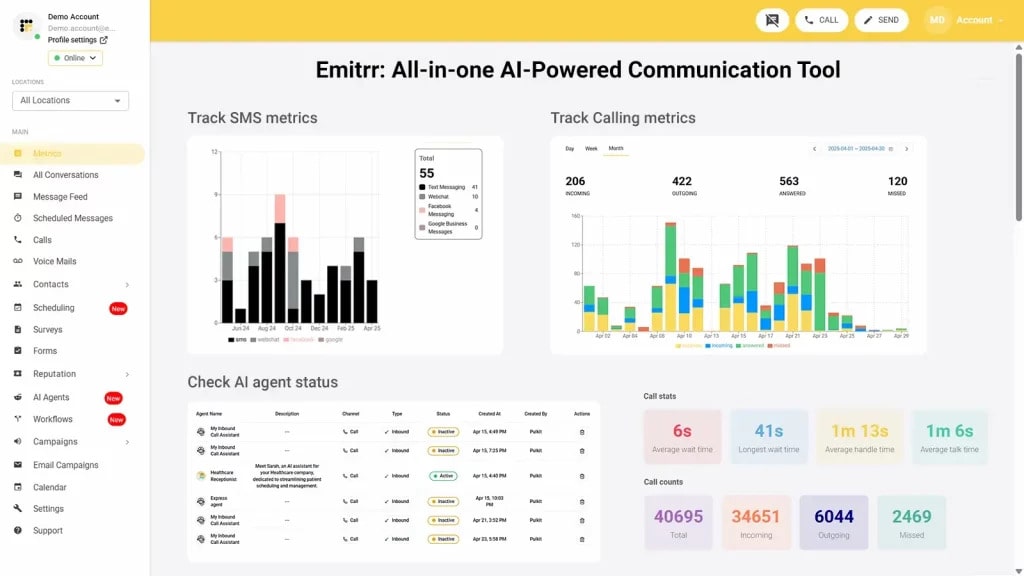
Emitrr Overview
Emitrr is one of the comprehensive communication platforms that is customized for any business and is considered to be revolutionizing the way customer communication is handled. It is a single platform where multiple features, such as calls, texts, and emails, are handled under one roof.
With Emitrr, your staff can effortlessly manage everything, including guest inquiries to booking operations, and confirmation, all under a unified interface.
Key Features of Emitrr
- Call recording: Record and store calls for monitoring quality, training, or compliance purposes.
- HD call quality: Enjoy crystal-clear communication with high-definition audio for seamless customer interactions.
- Advanced call encryption: Protect customer data with secure and encrypted calls.
- Mobile access: Take calls anywhere by integrating Emittr with your mobile devices.
- Voicemail transcripts: Save time by reading voicemail summaries rather than listening to full messages.
- Conference calling: Easily host calls with multiple participants to collaborate efficiently.
- Call forwarding: Automatically route calls from your old business number to your VoIP device.
- Analytics dashboard: Monitor performance with detailed insights on metrics such as missed calls and handle time.
- AI-driven features: Benefit from AI-powered tools that enhance your cloud phone system’s capabilities.
- Call queues: Let callers know their position in the queue with real-time updates and estimated wait times.
- Toll-free numbers: Provide a free and easy way for customers to reach you with toll-free calling options.
- Auto attendant: Streamline call routing with an automated system that directs callers to the appropriate department or person.
- User and extension management: Easily add, remove, or update users and their extensions as needed.
- Voicemail transcription: This feature can give you call summaries and help you save time.
Pros of Emitrr
- Integration with 1,000+ CRMs: Effortlessly connects with popular CRM platforms for a seamless workflow.
- Unified Communication System: Combines calls, texts, and emails for streamlined management.
- Multi-Location Management: Ideal for businesses, allowing centralized communication across all properties.
- Essential Call Features: Call routing, forwarding, transfers, and more ensure efficient communication.
- Advanced Voice Capabilities: Voice calls, caller ID, voicemails, and customizable on-hold music enhance guest interactions.
- Interactive Voice Response (IVR): Provides automated, professional responses to direct guests to the right departments.
- Auto-Attendants: Handles calls with ease, ensuring guests are never left waiting.
- Call Encryption: Adheres to TCPA guidelines for secure and compliant communication.
- Exceptional Customer Support: A dedicated team ready to assist whenever needed.
- Time-Saving Automation: Automates repetitive tasks, boosting staff efficiency and productivity.
Cons of Emitrr
- Some features are still under development and will be rolled out soon.
Emitrr Pricing
- For SMS, Emitrr offers a text-based pricing model that starts at $149 a month.
Emitrr Integration
Emitrr offers 500+ integrations across different industries such as dental, recruiting, real estate, etc. with tools like:
- MailChimp
- Denticon
- Zapier
- Salesforce
- HubSpot
- HouseCall Pro
- And more!
Emitrr Customer Support Channels
- Live chat: Chat with Emitrr’s live representatives
- Phone: Call Emitrr at +1 (210) 941-4696
- Email: Send email to Emitrr’s support team at support@emitrr.com
- Knowledge base
- FAQs/forum
- SMS
Emitrr Ratings
G2: 4.7/5
Emitrr Reviews:
“Emitrr has been a wonderful tool for our business. It has vastly improved our marketing efforts and is super easy to use/user friendly. The customer service is unmatched – anything I ask for help with is acknowledged quickly and usually resolved within a day or less. They also are quick to implement new ideas from clients. I don’t have one negative thing to say about Emitrr.“
“User-friendly layout and design that helps. Especially with our business model using multiple numbers. Customer support has always been extremely helpful and responsive. We use this daily and use all the features it offers. It was easy to implement and was a seamless integration into our system.“

2. OpenPhone

OpenPhone Overview
OpenPhone is one of the smart and user-friendly business phone systems that fulfill the needs of modern businesses and their teams. It is easy to manage the calls, texts, and voicemails from just a single app that will make communication better, simpler, and efficient. Work and personal calls and communication operations can be managed separately, through which collaboration becomes easier, and it is sorted even through shared numbers.
Key Features of OpenPhone
- Dedicated Phone Numbers: You can get unique phone numbers for the business, along with the ability to integrate the existing number for seamless integration.
- Team Collaboration: Easily add team members to share phone numbers, enabling faster and more effective communication for work to be done.
- Call Summaries and Transcripts: Get detailed call summaries and transcripts that keep every team member on the same page and aligned.
- Enhanced Calling Experience: Seamless and smooth intuitive calling interface for unbreakable call interactions.
- Team Messaging: Easily send fast and efficient SMS to clients or teams that will make an efficient connection.
- OpenPhone API: Easily automate messaging workflows and build custom solutions that will customize to the business needs.
- Powerful Integrations: Connect OpenPhone with popular tools like Slack, HubSpot, and Zapier to streamline your workflow.
Pros of OpenPhone
- Easy to use for the new users with the appealing UI/UX
- Google Voice has helped in improving the calling and texting ability
- Keeps team members on the same page with the help of intrusive features
Cons of OpenPhone
- No reliable support to solve the problems of customers
- Caller ID is unavailable for the users to use, but it is considered to be the basic feature they have promised.
- Frequent system outages and there is no solution to it
- Bugs and glitches all the time, no smoother usage when needed the most.
OpenPhone Pricing
There are three OpenPhone pricing options available:
- Starter: $15/user/month
- Business: $23/user/month
- Enterprise: Contact them for a quote
OpenPhone Integrations
- Zapier
- Hubspot
- Salesforce
- Slack
- Gong
- Google Contacts
OpenPhone Customer Support Channels
- Contact form available on the website
OpenPhone Ratings
G2: 4.7 /5
OpenPhone Reviews
“I had an extremely disappointing experience with OpenPhone. The product is very bad, and the support is even worse. We relied heavily on the notes we made on every contact, but when we needed to export the notes, we were told by their support that it wasn’t possible. This was shocking and unacceptable, considering it’s our data. We were told they might offer this feature in the future but couldn’t provide our data at present.“
“ALL our phone calls have been going straight to the VM. We finally got a CS agent but they canceled on us because their dog was sick. They refused to reschedule or hand us off to someone else.“
3. Grasshopper

Grasshopper Overview
Grasshopper is one of the ultimate virtual phone systems that is designed for small entrepreneurs and businesses. It works like a traditional phone system that requires no hardware, but it can easily connect through mobile or desktop apps. It can be used for the office or on the go at home. Not only that, but you can easily manage multiple businesses through one single phone. It is the best and perfect for solo or growing entrepreneurs who can be reliable for the cloud telephony that works wherever business happens.
Key Features of Grasshopper
- Phone Calls: Make and receive professional business calls effortlessly.
- Instant Messaging: Communicate quickly with team members via real-time messages.
- Conference Calls: Host seamless group calls for team or client discussions.
- Desk-to-Desk Calls: Connect directly with colleagues in the office.
- Hold Music: Keep callers engaged with customizable music while on hold.
- Automated Attendants: Direct calls efficiently with automated voice menus.
- VOIP Number: Use internet-based numbers for cost-effective calling.
- Software Pairing: Integrate with tools for enhanced productivity.
- Browser Extension: Access features directly from your web browser.
- Individual Download: Install on devices for personalized access.
Pros of Grasshopper
- It is user-friendly and can be accessed around the world and globally.
- It keeps the personal and professional work calls different
- Callers will never miss out on talking to anyone, it always picks up the call even in your absence
Cons of Grasshopper
- The learning curve is difficult for beginners and it is a bit difficult to navigate through all the features.
- Risky security operations through which confidential information like credit card information can be stolen or accessed.
- Sometimes outgoing calls can take much more effort and it becomes tricky for users to manage it.
Grasshopper Pricing
There are 3 Grasshopper pricing options available:
- True Solo: $14/month
- Solo Plus: $25/month
- Small Business: $55/month
Grasshopper Integration
- Contact them for integration
Grasshopper Customer Support Channels
- FAQs/Forum,
- 24/7 (Live rep)
- Phone Support
- Knowledge Base
- Email/Help Desk
- Chat
Grasshopper Ratings
G2: 4 /5
Grasshopper Reviews
“The contacts feature has been pretty glitchy but since we got it there has been a ton of updates regarding the contacts feature. Sometimes copy pasting doesn’t work properly on the chat feature.”
“No Security. All anyone needs to steal your account and phone number is your credit card information. They will not return the service or business phone number to you without a court order. They sent an email to inform you that your information and account email was changed, but never sent one before authorization. Move your number while you can!“
4. RingCentral

RingCentral Overview
RingCentral is a cloud-based phone system platform where it is designed to support businesses of all sizes. It may be from startups to global enterprises. It has advanced features and offers a unified system for voice, video, and messaging. It makes the communication and collaboration a smooth process.
Key Features of RingCentral
- Extensive Integrations: Over 300 integrations with CRMs and productivity tools.
- Unified Communication: Combines voice, video, and messaging in one platform.
Pros of RingCentral
- Robust feature set, ideal for larger teams and enterprises.
- Scalable to suit businesses of any size or stage.
- Strong integration capabilities with popular tools.
Cons of RingCentral
- Premium features come with a higher price tag.
- Customer support can be slow to respond at times.
RingCentral Pricing
Below are the 3 RingCentral pricing options available:
- Core: $20/user/month
- Advanced: $25/user/month
- Ultra: $35/user/month
RingCentral Integration
- Salesforce
- Microsoft Teams
- Google Workspace
- Slack
- Zendesk
- HubSpot
- Microsoft Outlook
- Zoho CRM
- Dropbox
- Trello
RingCentral Customer Support Channels
- Phone Support
- Live Chat
- Email Support
- Help Center
- Community Forum
- Knowledge Base
- Customer Support Portal
- Social Media Support
RingCentral Ratings
G2: 4/ 5
RingCentral Reviews
“In the beginning, it was fine, then the phone started acting up for 3 hours (you cannot make calls, that happened to me, from time to time), and sometimes for almost one whole week, the text messages didn’t work, you couldn’t send text message at all.“
“Terrible customer service. We have been paying for the tool now for 3-4 months and have not yet been able to use it. A request for a refund or help with getting international numbers has not been responded to.“
5. CloudTalk

CloudTalk Overview
CloudTalk is also one of the cloud-based systems that is designed for modern businesses that offer VoIP services, call center management, and overall customer support solutions. It helps teams to handle inbound and outbound calls, along with providing advanced analytics and integration with popular business tools.
Key Features of CloudTalk
- Cloud-based Calling System: Make and receive calls over the internet with high-quality VoIP.
- Smart Call Routing: Advanced routing options like skills-based routing, IVR, and call queuing.
- Call Analytics and Reporting: Detailed insights into call performance, agent productivity, and customer interactions.
- Integration with CRMs and Tools: Connects with Salesforce, HubSpot, Zendesk, Pipedrive, and more for seamless workflows.
- Power Dialer and Click-to-Call: Automate outbound calls and initiate calls directly from your CRM or browser.
- International Numbers: Offers virtual phone numbers in over 140 countries to support global communication.
- Call Recording and Monitoring: Record calls for training and compliance purposes; monitor live calls for real-time feedback.
- Multi-Device Support: Accessible via desktop, mobile apps, and web platforms.
Pros of CloudTalk
- Easy to set up and use, even for non-technical users.
- Scalable for small businesses to large contact centers.
- Global accessibility with international numbers.
- Advanced reporting tools for data-driven decision-making.
- Integration with popular CRMs and productivity tools.
- Reliable call quality with VoIP technology.
Cons of CloudTalk
- Limited video conferencing or messaging capabilities (not an all-in-one platform).
- Dependent on internet connectivity for call quality.
- Some advanced features require higher-tier pricing plans.
- Smaller businesses may find it more expensive compared to basic VoIP providers.
CloudTalk Pricing
There are four CloudTalk plans available:
- Starter: $25/month
- Essential: $30/month
- Expert: $50/month
- Custom Pricing
CloudTalk Integration
- Salesforce
- Hubspot
- Pipedrive
- Zendesk
- Intercom
- Zendesk Sell
- Zoho CRM
- Microsoft Teams
- Copper
CloudTalk Customer Support Channels
- Contact through number mentioned in the website
- Contact forms
- Live Chat
- Knowledge Base
CloudTalk Ratings
G2: 4.3 /5
CloudTalk Reviews
“The app does not work. We get a call, we pick up, but the customer does not hear us, nor can we hear the customer. We had this problem a lot of times, and have informed them about it. but they keep on asking the same questions, without any results.”
“Chief among many usability issues is the iOS App. When receiving a call, if one of my colleagues answers before me, my phone will continue to ring indefinitely, draining my battery. If I answer the ringing call that a colleague has already answered, I hear silence on the other end. If I decline the call, the call will ring again a few seconds later and I will need to decline 5-6 times until my iPhone stops ringing.“
6. Dialpad

Dialpad Overview
Dialpad helps in team communication innovation with its AI-driven features. It is designed for businesses that are looking for modern tools to enhance their business. It brings up productivity and collaboration with cost-effective solutions.
Key Features of Dialpad
- Real-Time Call Coaching: Uses AI to provide insights during calls.
- Integrated Messaging: Combines messaging and call recording in one platform.
Pros of Dialpad
- Affordable pricing plans for growing businesses.
- Simple setup with an intuitive interface.
- Excellent for businesses looking to improve team productivity.
Cons of Dialpad
- Video conferencing limits participant numbers.
- Some advanced features may require a learning curve.
Dialpad Pricing
Dialpad offers 3 pricing options:
- Standard: $15/month
- Pro: $25/month
- Enterprise: Contact them for support
Dialpad Integration
- Salesforce
- Zendesk
- HubSpot
- Microsoft Teams
- Slack
- Google Workspace
- ServiceNow
- Zoho CRM
Dialpad Customer Support Channels
- 24/7 live chat
- Email support
- Knowledge base
- Community forums
- Dedicated account managers for premium users
Dialpad Ratings
G2: 4.4/ 5
Dialpad Reviews
“Their customer service is abysmal. They do not do what they claim they will, but they will claim they have completed service tasks that are necessary to the functioning of your business. You will only later discover that they have lied and when you request that they resolve the issue, they will go through the same cycle of inaction and lies about resolving the issue, while perpetuating the service issue and potentially the damage to your business.“
“We were paying $300 a year for Dialpad and added 2 lines for our telemarketing initiatives. The bill increased from $300 to $900 a year, which didn’t seem reasonable. But that’s okay, a quick conversation with Dialpad’s customer service should clear things up. I was wrong! After spending HOURS on their website looking for a phone number to call, support webpages that take you in circles, and a chatbot that doesn’t work I ended up finding the customer service email addresses in forums.“
7. Nextiva

Nextiva Overview
Nextiva is a sophisticated VoIP solution that integrates and is an AI-driven tool with a user-friendly design. It is perfect for businesses that help in the smooth customer engagement process. It delivers smart communication tools that improve workflows and interactions.
Key Features of Nextiva
- Smart Call Routing: Ensures calls are directed efficiently.
- Audio and Video Conferencing: Supports collaborative team communication.
- Voicemail and Call Analytics: Provides insights for performance tracking.
Pros of Nextiva
- Easy-to-use interface with a drag-and-drop call flow builder.
- Advanced AI tools enhance productivity and decision-making.
- Excellent customer support with quick response times.
Cons of Nextiva
- Advanced features come at a higher cost.
- Basic plans offer limited functionality.
Nextiva Pricing
Nextiva offers four pricing options:
- Digital: $20/user/month
- Core: $30/user/month
- Engage: $40/user/month
- Power Suite: $60/user/month
Nextiva Integration
- Outlook and Google Contacts
- Active Directory Sync
- Microsoft Teams
- Salesforce
- HubSpot
- Zendesk
- TikTok
- Google Store
- Amazon
- App Store
- Google Play Store
- Google Reviews
- Yelp
- TripAdvisor
Nextiva Customer Support Channels
- Phone Support
- Email Support
- Live Chat Support
- Help Center/Knowledge Base
- 24/7 Customer Support
Nextiva Ratings
G2: 4.5 /5
Nextiva Reviews
“Nextiva seems to have a lot of features but a lot of them are not set up yet like the Call Flow and no one can give me an estimate as to when it will be available. The error messages that the system throws out are usually incorrect and do not address the issue, causing me to always have to reach out to customer service for anything including creating users, updating info, etc. Also, the prices are not clear and I was surprised that each line would cost over 40 dollars. Settings cannot be updated in bulk, instead each user and location needs each setting updated individually. Overall, this is a product that requires a full-time administrator to get the product working fully and is in no way user-friendly nor is the interface intuitive or simple.“
“Next phone apps are not user-friendly and sometimes VOIP. For the phone app, I have to log out and log in at least 3 times a day. I will get a call and go to answer it and drop the call which frustrates our clients. Our call center gets logged in the afternoon all by itself so they have to monitor it daily so they can receive calls that cause issues if they don’t. We are in the healthcare business and miss doctor and patient calls which is not ok. This needs to be addressed.“
8. Google Chat

Google Chat Overview
Google Chat is one of the reliable messaging platforms designed for real-time communication and collaboration. It integrates smoothly with Google Workspace, where it supports team messaging, direct 1:1 chats, and virtual rooms for smooth collaboration.
Key Features of Google Chat
- Seamless Integration with Google Workspace: Integrates with Gmail, Google Drive, Calendar, and other Google tools.
- Spaces (formerly Rooms): Dedicated spaces for team discussions, file sharing, and task management.
- Real-time Messaging: Instant messaging with the ability to send text, images, and files.
- Search and Smart Suggestions: AI-driven features for message search and content suggestions.
- Threaded Conversations: Keep discussions organized in team chats.
- Mobile and Desktop Apps: Available on iOS, Android, and via a web browser.
- Security and Compliance: Built-in enterprise-grade security features like data loss prevention (DLP) and compliance with privacy regulations.
Pros of Google Chat
- Deep integration with Google Workspace.
- User-friendly interface and straightforward navigation.
- Strong search capabilities powered by Google AI.
Cons of Google Chat
- Limited advanced collaboration features compared to competitors.
- Threaded conversations can be confusing for some users.
- Lacks robust video conferencing capabilities (relies on Google Meet)
Google Chat Pricing
- Free to use
Google Chat Integration
- Google Calendar
- Gmail
- Google Forms
- Facebook Leads Ads
- Slack
Google Chat Customer Support Channels
- The knowledge base of Google
Google Chat Ratings
G2: 4.6 /5
Google Chat Reviews
“Although with all the positives, there are a few drawbacks too. There is a long learning curve for someone who wants to try. It’s easy to set up simple functions, but things are tricky when it comes to managing complex projects. The debugging and logging system is functional but clunky at times. Troublesome integrating with other ecosystems other than Google.“
“Google Workspace used to be amazing. They have gone so far downhill I don’t see Google going anywhere. Their customer service has become the worst. If they ever help and I leave a good review, it crashes the next day. I have to complain and threaten to sue to even make anything fixed.“
9. Webex Suite

Webex Suite Overview
Webex Suite, which is powered by Cisco, is an all-in-one platform that offers collaboration tools like video conferencing, team messaging, calling, and webinars.
Webex Suite by Cisco is an all-in-one platform offering collaboration tools like video conferencing, team messaging, calling, and webinars. It is designed to cater to enterprises and organizations requiring high-security standards and versatile communication tools.
Key Features of Webex Suite
- Video Conferencing: HD video meetings with features like breakout rooms, noise cancellation, and virtual backgrounds.
- Team Messaging: Real-time messaging with advanced features like persistent spaces and mentions.
- Calling Features: Enterprise-grade calling solutions integrated with the suite.
- File Sharing and Co-authoring: Secure file sharing with options for collaborative editing.
- AI-Powered Meeting Tools: Real-time transcription, meeting highlights, and translation features.
- Webinars and Events: Tools for hosting large-scale webinars and hybrid events.
- Integration and Customization: Integrates with productivity tools like Microsoft 365, Salesforce, and Google Workspace.
- Enterprise Security: Advanced encryption, compliance features, and administrative controls.
Pros of Webex Suite
- Comprehensive platform with messaging, calling, and video conferencing in one suite.
- High-quality audio and video capabilities.
- AI features like transcription and noise cancellation enhance usability.
- Suitable for large enterprises with stringent security needs.
- Extensive integrations with third-party tools.
Cons of Webex Suite
- The steeper learning curve for new users.
- Higher cost compared to lightweight solutions.
- Resource-intensive, requiring higher bandwidth for optimal performance.
- Overwhelming for small teams or basic use cases.
Webex Pricing
- Free plan
- Webex Meet: $144/user/year
- Webex Suite: $270/user/year
Webex Integration
- Microsoft Teams
- ThetaLake
- AWS
- Gong
- Seismic
- RedSky
- Kollective
- CallCabinet
- Salesforce
Webex Customer Support Channels
- Live Chat
- Knowledge Base
- Community
- Webex Status Updates
Webex Ratings
G2: 4.3 /5
Webex Reviews
“This platform has been very difficult to implement into our daily practice, it is not intuitive or easy to navigate“
“Webex updates often, and when this occurs, the user is unaware that certain features are changed. One time I was unaware that the background noise button needed to be unclicked and I consequently sounded like a Chipmunk!“
10. Vonage

Vonage Overview
Vonage is one of the versatile VoIP solutions that offer highly customizable solutions for businesses of all sizes. With a focus on scalability and consisting of advanced communication features, it is one of the ideal solutions for enterprise businesses that are looking for communication tools.
Key Features of Vonage
- Scalable Cloud Services: Adapts to growing business needs.
- Advanced Reporting: Provides detailed analytics for informed decision-making.
- Video Conferencing and Call Encryption: Ensures secure and versatile communication.
Pros of Vonage
- Highly customizable to meet diverse business requirements.
- Advanced APIs for companies needing tailored communication solutions.
- Scalable for enterprises anticipating growth.
Cons of Vonage
- Pricing may be higher for smaller businesses.
- Advanced features can drive up costs for extensive teams.
Vonage Pricing
- Mobile: $13.99/month
- Premium: $20.99/month
- Advanced: $27.99/month
Vonage Integration
- Salesforce
- Microsoft Teams
- Microsoft Dynamics
- Slack
- All the communication integrations available
Vonage Customer Support Channels
- 24/7 Phone Support
- Live Chat
- Email Support
- Help Center/Knowledge Base
- Community Forums
- Social Media Support (Twitter and Facebook)
Vonage Ratings
G2: 4.1 /5
Vonage Reviews
“MUST use Salesforce Lightening for it to work well. In Classic there are a lot of issues. It’s hard to administer, particularly with multiple countries. We had a difficult implementation.“
“Accessing information can become a tedious and daunting task. Sometimes easier to just keep actual business cards in a Rolodex.“
Why is Emitrr the best Verizon One Talk Alternative?
Ease of Use
Emitrr is the simplest and most user-friendly phone solution that is easier to set up and navigate for new or existing users. Even when there is a new update considering the addition of new features, it easily guides users to have a look at it and find the best solution when needed.
Comprehensive Features
All the features provided by Emitrr are well advanced and keep pace with the new modern generation that keeps up with the business growth and scalability. From two-way messaging to AI-equipped tools, it has got everything covered to provide an automated workflow and more value.
Watch how Emitrr AI Sarah transforms your texting workflow –
Better Integrations
Multiple options of integration are provided by Emitrr, where users can integrate it with tools like CRMs, management software, and other platforms that are used daily by businesses to make their daily operations easier.
Reliable Performance
With consistent call quality and no glitches, it provides reliable communication support that addresses the issues of dropped calls for businesses.
Superior Customer Support
With on-the-spot support and a highly enthusiastic solution giver, Emitrr provides instant solutions to users and resolves their problems immediately.
Scalability
Emitrr believes in growing with the business and hence, it helps businesses of all sizes. Whether you are a small startup or an enterprise business, its features have got you covered to cater to your needs and complete the business operations.
Affordable Pricing
Emitrr consists of cost-effective pricing plans that include advanced features that offer better value for money. Not only does it take your money, but makes sure that it is worth it.

Which Industries Are Catered By Emitrr?
Healthcare and Clinics
VoIP for healthcare can facilitate patient communication through appointment reminders, call routing, and voicemail transcription. Thus, it enables clinics to provide patient-focused care efficiently with seamless scheduling and follow-ups.
Real Estate
Through Emitrr’s real estate VoIP and features like call analytics and CRM integration, real estate agents can better manage client interaction, arrange property viewings, and track communication history, thus improving lead management and customer service.
Insurance
Emitrr enables insurance agents to personalize customer care. It uses call recording, routing, and SMS capabilities to manage claims and update policies efficiently.
Small Business
With scalable VoIP features, Emitrr will make communications more manageable for small businesses with tools such as call forwarding, CRM integration, and affordable pricing that could help better engage customers.
Education and Schools
Emitrr supports schools by automatically enabling communication, parent notifications, and easy call routing, ensuring smooth coordination between staff, students, and parents.
NGOs and Non-Profits
Using Emitrr’s VoIP for non-profits, and features like automation and analytics, nonprofits can better engage donors, enhance internal communication, and run efficient campaigns using SMS and call features.
Home Services
It provides home service companies with capabilities such as appointment scheduler calls, real-time customer interaction reporting, and job management for these purposes.
Law Firms
Law firms can securely manage client calls, voicemail transcriptions, and call histories, enabling streamlined case management and professional clients.
Religious institution
Emission of better communication among the community, thus ensuring member engagement through automated announcements, event reminders, and call routing.
E-commerce and Retail
Thus, retailers use Emitrr to immediately respond to customers’ queries, complete a customer’s order, and inform clients via SMS, increasing consumer satisfaction.

FAQs
When selecting an alternative, prioritize features like ease of use, integration capabilities with your existing tools, call quality, customer support, scalability, and pricing. Ensure the platform aligns with your business needs and goals.
Emitrr, OpenPhone, and Grasshopper are known for offering cost-effective pricing plans. These platforms provide robust features at competitive rates, making them ideal for small and medium-sized businesses.
Yes, most alternatives like Emitrr, Dialpad, and RingCentral are designed for mobile and remote teams. They offer mobile apps, multi-device compatibility, and cloud-based features to ensure seamless communication from anywhere.
Absolutely! Most platforms, including Emitrr and OpenPhone, allow you to port your existing number to their service, ensuring continuity in business communication.
Emitrr and OpenPhone are particularly well-suited for small businesses. They offer intuitive interfaces, essential communication features, and affordable plans tailored to smaller teams and budgets.
Conclusion
Above all, it is important to choose the right communication tool that ensures that all the call-related operations are smoothly carried forward to drive business growth. While Verizon 1 Talk has been a popular choice, the evolving needs of businesses in 2025 demand a smarter version that is innovative and reliable solutions.
Amongst all the alternatives, Emitrr stands out as the ultimate choice with its intuitive interface and advanced features, seamless integration, and instant customer support. E, it goes beyond basic communication and offers advanced tools such as automated workflows, call routing, appointment reminders, and AI integration. Apart from providing robust features, it is way too affordable and consists of cost-effective plans. Are you ready to transform your business communication? Switch to Emitrr today, and experience the difference.

 4.9 (400+
reviews)
4.9 (400+
reviews)