Introduction
In today’s fast-paced business environment, effective communication is essential for maintaining customer relationships and driving sales. Cloud-based calling solutions like CloudCall provide complete integration with customer relationship management systems so that a business can effectively manage calls. However, while the business expands, it often finds a requirement for an alternative solution that might better suit its changing needs for cost, features, scalability, and user experience. If you are looking for a CloudCall alternative for your business that is affordable, offers a better user experience, allows you to customize your workflows, and integrates with your current tools, this blog is for you! Get ready to explore the best CloudCall alternatives for your business!

What is CloudCall?
CloudCall is a unified communications platform designed to integrate seamlessly with Customer Relationship Management (CRM) systems. Capturing and storing all communications directly within CRM records enables businesses to make more informed decisions, maintain control over remote teams, and enhance overall productivity. It’s particularly well-suited for sales and customer support teams who rely heavily on phone communication and CRM data.
CloudCall Features
- CRM Integration: Deep integration with leading CRMs (Bullhorn, Salesforce, Vincere) ensures that all calls, messages, and notes are automatically logged within the CRM, providing a comprehensive 360-degree view of customer interactions. This eliminates manual data entry and ensures data accuracy.
- Click-to-Call: Initiate calls directly from the CRM with a single click, streamlining the communication process and saving valuable time for sales and support staff. This increases efficiency and allows agents to focus on customer engagement.
- Voicemail Drop: Leave pre-recorded voicemails with ease, allowing for consistent messaging and increased efficiency in outreach efforts. This is ideal for sales teams making numerous calls and wanting to deliver a personalized yet consistent message.
- Real-Time Coaching: Supervisors can monitor calls in real-time, whisper advice to agents without the customer hearing, and even take over calls if needed. This facilitates effective training and performance improvement by providing immediate feedback and support.
- Advanced Outbound Calling Tools: Features like Power Dialer and Campaign Management assist teams in executing high-performance outbound campaigns, automating dialing and tracking call progress for increased sales productivity.
CloudCall Pros
- Enhanced Productivity: Features like click-to-call and automated logging reduce manual tasks, freeing up valuable time for teams to focus on core activities like building relationships and closing deals.
- Improved Data Accuracy: Automatic logging of communications ensures that CRM records are up-to-date and accurate, providing better customer insights and enabling data-driven decision-making.
- Scalability: The platform is designed to grow with businesses, accommodating increasing communication needs without compromising performance.
- Robust Feature Set: CloudCall offers a comprehensive suite of features for sales and customer support teams, from call management to analytics.
CloudCall Cons
- Pricing: The price of CloudCall is high and may not suit small businesses or those with very limited budgets.
- User Interface: CloudCall is rich in features, but, the interface is a little complex and demands a learning curve, especially for new users.
- Limited Customization: Some users have expressed concerns with the level of customization afforded by CloudCall, especially when businesses have specific or unique workflows.
- Dependence on Internet Connectivity: Being a cloud-based solution, CloudCall is dependent on good and stable Internet connectivity to function efficiently. The quality of calls and the operation of functionality may be affected in cases of disruptions or poor connectivity.
CloudCall Pricing
CloudCall pricing plans can be tailored to different business needs. For detailed and up-to-date pricing information, it’s recommended to visit their official pricing page or contact their sales team directly. The starter pack with basic features starts at $15 per month.
CloudCall Integrations
- Bullhorn
- Salesforce
- Vincere
CloudCall Reviews & Ratings
CloudCall has an overall customer rating of 4.1 on Capterra and 3.9 on G2.
“The best part is about their technical support team, they are very responsive and helpful, always provide good suggestions and follow up. I am very satisfied with the product and service.“
“This causes many awkward pauses and a lot of talking over one another. I had the connection rerouted from my wifi to my cell, so I’d only be using the cell network, but the problem persists.“
CloudCall Customer Support Channels
- 24×7 Customer Support: Available to address any issues or queries anytime.
- Dedicated Account Managers: Offer personalized assistance and detailed roadmap views.
- Quarterly Business Reviews: Regular reviews to assess performance and strategize improvements.
Why Do Businesses Seek a CloudCall Alternative?
While CloudCall is a popular cloud-based communication platform, it may not be the perfect fit for every business. Factors such as pricing, missing features, customer support, user experience, scalability, and industry-specific needs can influence your decision to explore alternatives. In this section, we’ll discuss key reasons businesses might seek a CloudCall alternative and what to consider when switching.
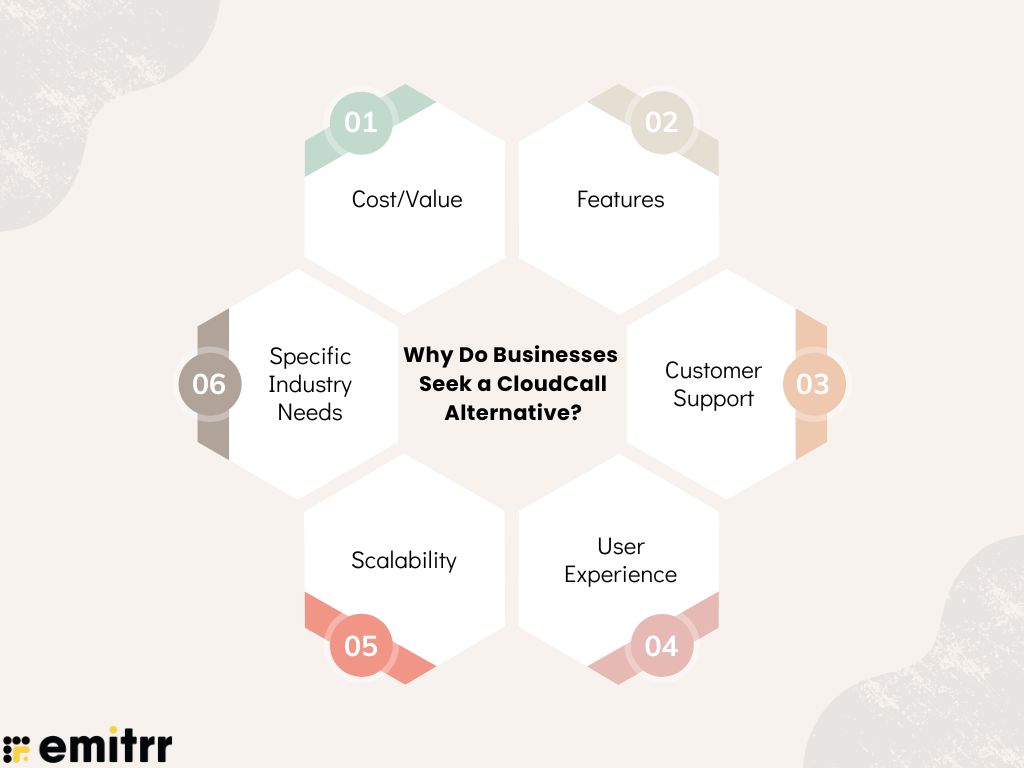
Cost/Value
CloudCall starts at $15 per user per month for the Starter plan, which can be a little pricey for small businesses or startups with tight budgets.
Features
While CloudCall offers CRM integration, some users have reported that some features, such as advanced call routing options or comprehensive analytics dashboards, are not up to par.
Customer Support
Customer experience with CloudCall customer support varies. Some feel that they get responses very fast, while others find it difficult to resolve their issues.
User Experience
The user interface is mostly praised for its good integration with CRM. Some users experienced call quality problems, and some functionality issues with the mobile application.
Scalability
Because CloudCall connects with CRM, it can be suited for businesses ranging from small to large-scale ones. Its use, though, may get more complicated on rapidly growing ones that change direction.
Specific Industry Needs
CloudCall fits best in teams of sales, recruitment, and services for customers due to its powerful CRM integration, but does not best fit the more unique communication-specific needs of any industry.
What To Look For In A CloudCall Alternative?
Consider the following features when looking for a CloudCall replacement:
1. Call Management
- Call Recording: Recording and saving calls to ensure that there is quality assurance, compliance, and proper training
- Call Monitoring: Monitor live calls for immediate feedback and support from agents.
- Call Transfer: Directing calls to the right department or person for a great customer experience:
- Automatic Call Distribution (ACD): ACD helps incoming calls to the appropriate available agent who meets the preset criteria, ensuring effective handling of calls.
- Interactive Voice Response (IVR): Automated IVR menus help direct the caller to the appropriate department or information, thereby streamlining call management.
- Call Queuing: Managing high volumes of calls by putting the caller in a queue until an agent is available helps keep things in order and ensures customer satisfaction.
- Voicemail Transcription: Converting voicemail messages into text enables quick reference and response.
Watch this video to learn more:
2. Customer Interaction Enhancement
- Click-to-Call: Agents can call customers directly with a single click from their interface, which helps save time.
- Screen Pops: With call pop, relevant customer data is displayed for agents as the call is connected, allowing personalized interactions.
- CRM Integration: Seamless integration with customer relationship management systems will provide a complete view of customer interaction.
- Personalized Greetings: Customer data can be used to create customized greetings to enhance the experience of the caller.
3. Data and Analytics
- Call Analytics: Analysis of KPIs such as call volume, duration, agent performance, CSAT, and FCR is conducted to identify and improve service quality.
- Real-time Reporting: Access to the latest data supports responsive decision-making based on the best available information.
- Customizable Dashboards: Personalization of dashboards based on business needs allows for easy visibility of the most important metrics.
4. Scalability and Flexibility
- Cloud-based Platform: It can be accessed from anywhere, allows remote work, and decreases the need for on-premises hardware
- Scalable Architecture: Easily adjusts the system to accommodate business growth or seasonal fluctuations in call volume, ensuring flexibility.
5. Omnichannel Support
- Voice (PSTN/VoIP): The solution should support both PSTN and VoIP calls to ensure flexibility in communication methods.
- Chat: Implement live chat to enable real-time text-based communication with customers for increased accessibility and convenience.
- Email: Manage customer emails within the platform to maintain a unified communication record and streamline response processes.
- SMS: Integrate the Short Message Service (SMS) to send and receive text messages, enabling prompt updates and alerts.
- Social Media Integration: Reach out to customers on Facebook, Twitter, and Instagram to provide a seamless experience across all channels.
6. Agent Productivity Tools
- Knowledge Base Integration: Give agents quick access to a centralized repository of information, thereby enabling them to resolve issues efficiently.
- Agent Scripting: Offer predefined call scripts to guide agents through interactions, ensuring consistency and compliance with company protocols.
- Call Disposition Codes: Allow agents to categorize call outcomes using standardized codes, aiding in performance analysis and follow-up actions.
7. Security and Compliance
- Data Encryption: Implementing robust encryption protocols ensures that data transmitted between users and the cloud service remains confidential and secure.
- Compliance Certifications: Ensuring that the cloud-based calling solution complies with industry standards and regulations, such as HIPAA, PCI DSS, and GDPR, is essential for maintaining data privacy and security. Compliance with these standards demonstrates a commitment to protecting sensitive information and adhering to legal requirements
Top 10 CloudCall Alternatives
1. Emitrr: Best CloudCall Competitor
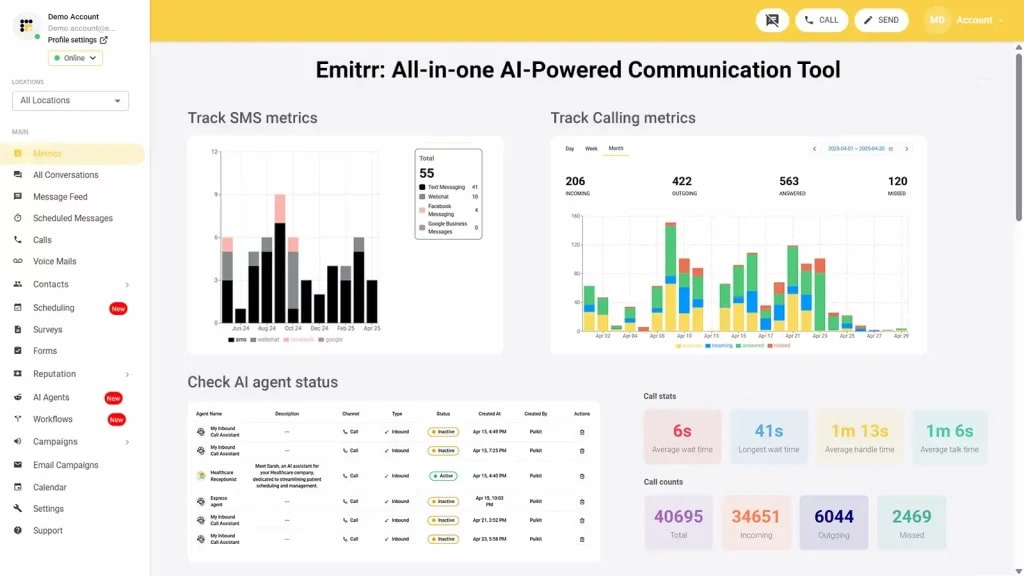
What is Emitrr?
Emitrr offers a comprehensive solution for call analytics and is one of the best competitors of CloudCall. It features robust capabilities combined with AI technology, enabling companies to gain valuable insights into customer interactions. This is a scalable CloudCall alternative that helps businesses improve customer experience, enhance sales performance, and optimize their operations. Now also donned with interesting AI capabilities, Emitrr allows you to automate a lot of manual processes and work more efficiently. This AI-powered VoIP solution is ideal for you if you’re a business looking for tailored solutions coupled with round-the-clock support that don’t cost a bomb. Here are a few core features of Emitrr to help you understand how it is the right fit for your business:
Emitrr Key Features
- AI-Powered Call Analytics: Analyzing customer data and call context using AI call analytics, thus routing all calls to best-suited agents. It also provides in-depth details regarding the interaction.
- AI call routing: Let AI call routing analyse whether a call is from a new patient or an old one from the existing patient data, and let it transfer the call directly to the relevant person or department without human interference.
- AI call handling: Let AI handle calls, be it level one calls for answering common queries, or canceling, rescheduling, or booking appointments. Or set actions and let it handle more complex calls, you decide.
- AI call forwarding: Let AI call forwarding help forward incoming calls smartly by analysing the caller’s intent and context. Set it up to forward VIP calls to top agents, or to simply escalate urgent calls to the right person.
- AI call screening: Let AI call screening filter spam or robocalls, identify unknown callers to reduce call disruptions and unnecessary long call queues.
- AI call recording: Use Emitrr’s AI call recording agent to auto-record calls, to flag compliance breaches, and to train your team better for quality and compliance purposes.
- AI call queue: Let the AI call queue handle common queries, bookings, cancellations, etc., to reduce call queue lines. Set up an auto message if a caller drops mid-way, and keep them engaged.
- AI SMS nudge: Let AI nudge callers standing in virtual queues to continue the conversation over SMS instead.
- Smartphone trees: Build a smartphone tree system that engages the caller seamlessly.
- AI summary and transcripts: Save time that may be wasted in listening to long calls. Use AI summary and transcript features to get a crisp summary of different phone calls.
- AI data and forms collection: Let AI collect patient forms and other information such as insurance details, patient demographics, reason of visit, medical history, and more beforehand.
- Dashboard and reports: Access dashboard and reports to analyse how many calls got dropped, the total number of calls received, missed, etc. And take necessary action to fix loopholes.
- Missed-calls-to-text: Use missed-calls-to-text to send a text message automatically to the caller if their call goes unanswered.
- Call pop: Access the caller information easily on a single screen during a live call with call pop. And allow your team to save time in checking caller information.
- EHR/EMR/PMS integrations: Integrate the AI phone system with your existing software to ensure there are no major distractions in your existing workflow.
- Auto dialer: No need to find and manually dial the customer number every time. Simply open the customer chat and click on the auto dial to make a call instantly.
- Interactive Voice Response (IVR): An automated system helps browse through the options and enables self-service. This reduces the usage of live agents.
- Queue Callback: This feature provides customers with an option to request a callback, thus avoiding waiting in the queue, improving satisfaction, and reducing drop-offs.
- Real-Time Monitoring and Analytics: It offers real-time information about call patterns, agent performances, and customer satisfaction. Managers can see live calls ongoing, receive critical events notifications, and make prompt changes as needed.
- CRM Integration: It connects with CRM systems to provide agents instant access to customer details, thereby enhancing personalization and efficiency during interactions.
- Automatic Call Distribution (ACD): Routes incoming calls to the right agents according to skills or availability, which reduces wait times and enhances the quality of service.
- Call Monitoring and Coaching: Allows supervisors to listen to live calls for quality assurance and give real-time coaching without customer awareness.
- Queue Management: Organizes and prioritizes call queues to ensure that calls are attended to promptly, thus minimizing the frustration of callers.
- Ratings and Reviews: Collects the feedback of the customers about the quality of the service provided by them, thus evaluating areas where improvement is required for online reviews and reputation.
Here’s how Emitrr’s review and ratings feature works:
- Call Tracking and Routing: Tracks the source and result of calls to know and measure the effectiveness of the marketing campaign. Routes a call to appropriate teams according to set standards.
- Performance Metrics: Tracked KPIs, call time, and resolution time together with customer satisfaction to analyze how the agents have performed and also how operations had been a success.
- Caller ID and Call Transfer: Shows details of the caller as well as their previous calls and hence makes available individualized calls to agents. Calls get transferred without interruption thus reaching customers directly to the correct representatives.
Emitrr Pros
- User-Friendly Interface: Provided user-friendliness to facilitate support for non-technical users.
- Seamless Integrations: This CloudCall competitor integrates with more than 1,000 third-party integrations to streamline work processes and gain productivity.
- Outstanding Customer Support: Responses within scheduled time and tasks committed to solving the issues on time.
- Flexible Pricing Plans: Offers cost-effective and flexible pricing that suits the needs of businesses of any size.
- Comprehensive Communication Tools: Variety of functionalities such as call analytics, CRM workflow automation, and queue management to meet the most diverse business needs.
Emitrr Cons
Emitrr consistently tests and implements innovative features, so there are no significant drawbacks to mention.
Emitrr Pricing
Emitrr offers two VoIP plans, Standard and Professional, to match different levels of business needs. Pricing starts at $20 per user per month when billed annually. Both plans come packed with a myriad of features that help businesses handle calls, automate follow-ups, and streamline customer communication seamlessly.
Take a quick look at Emitrr’s VoIP pricing for each plan:
| Name of the plan | Pricing if paid annually | Pricing if paid monthly |
| Standard | $20 per user per month | $25 per user per month |
| Professional | $30 per user per month | $35 per user per month |
Emitrr Ratings & Reviews
Emitrr has a customer rating of 4.8 on Capterra and 4.7 on G2.
“They have built a powerful, easy to use web interface. The onboarding of our staff and contacts was excellent 3 Any issues we have had were addressed immediately and professionally by Emitrr staff.”
“Working with Emitrr has been a pleasure. Love the features it offers and how easy it is to use.”
Source: Capterra
Emitrr Integrations
Emitrr has 500+ integrations across different industries, including dental, recruiting, real estate, etc,. with tools like:
Emitrr Support Channels
- Live Chat: Connect instantly with our representatives through live chat on our website.
- Phone: Speak with our team at +1 (210) 941-4696.
- Email: Reach out to us at support@emitrr.com for assistance.
- Knowledge Base: Explore our comprehensive library of articles and guides for quick solutions.
- FAQs/Forum: Find answers to common questions or engage with the Emitrr community.
- SMS: Send a message to connect with us directly via SMS.

2. CloudTalk

What is CloudTalk?
CloudTalk is a cloud call center software focused on improving communications for sales teams and customer service teams. Seamlessly integrated into various CRM systems and helpdesk systems, businesses can have everything they need to manage customer communication effectively.
CloudTalk Key Features
- AI-Powered Analytics: Use of AI to understand more about call performance, how customers feel, and how agents react, so proper decisions can be made based on data.
- Call Flow Designer: Customize call workflows using a drag-and-drop interface to optimize the caller experience.
- Smart Dialer: Increase agent efficiency with features like power dialer, predictive dialer, and progressive dialer, reducing manual dialing time.
- Call Recording: Automatically record calls for quality assurance, training, and compliance purposes.
- IVR (Interactive Voice Response): Implement multi-level IVR systems to guide callers to the appropriate department or information.
- Real-Time Dashboard: View live call activities, agent performance metrics such as talk time, handle time, call resolution, and queue status to make decisions on the fly.
- Global Numbers: Get access to more than 160 countries’ phone numbers to give businesses a local presence across the globe.
CloudTalk Pros
- Seamless Integrations: It easily integrates with popular CRM and helpdesk platforms to streamline workflows and improve data accessibility for a unified customer view.
- User-Friendly Interface: Intuitive design ensures easy onboarding and easy use by agents and administrators alike.
- Scalability: Businesses of any size can fit with flexible plans and features supporting growth and changes in communication, from small teams to large enterprises.
- High-Quality Call Performance: Users say they have a clear and reliable call quality which is important for professional communication.
CloudTalk Cons
- Pricing: The pricing of this CloudCall competitor is on the higher side, and some users might find it to be too high for smaller businesses or those with limited budgets since it may charge per user or tiered feature access.
- Feature Limitations: Advanced features like transcription of call recordings or advanced analytics dashboards are only available on higher-tier plans, which could be a constraint for budget-conscious organizations.
- Integration Nuances: Integrations are a real strength, but some users have reported occasional issues with setting up or configuring specific integrations, which may require technical support.
CloudTalk Pricing
CloudTalk’s pricing starts at $25 per user per month, with the basic plan encompassing capabilities like VoIP and analytics.
CloudTalk Ratings & Reviews
CloudTalk has a customer rating of 4.4 on Capterra and 4.3 on G2.
“It is user-friendly software and you have possibility to customize it on your own. If the help is needed they are happy to assist you.”
“A call could drop from my iphone/cloudtalk as my phone considered it as lack of activity and switched back to lock mode and with it the line went dead.”
Source: Capterra
CloudTalk Integrations
- Salesforce
- HubSpot
- Pipedrive
- Shopify
- Zapier
CloudTalk Support Channels
- Live Chat: Available for instant help.
- Email Support: Quick responses to queries and technical issues.
- Dedicated account manager: Provided for higher-tier plans to allow for customized guidance and support.
3. JustCall

What is JustCall?
JustCall is a cloud-based phone system for sales and support teams. It has many features that range from call tracking, recording, IVR to integration with CRM and helpdesk platforms that ease the management of customer communications.
JustCall Key Features
- Call Tracking: Monitor and analyze call data to gain insights into the performance of calls and productive agents.
- Call Recording: Record voice calls for audit purposes, agent training, or other compliance factors.
- IVR (Interactive Voice Response): Automated menus on how to deal with calls intelligently.
- Smart Call Routing: Route calls to right agents based on the criteria laid down.
- Click-to-Call: Enable agents to initiate calls directly from their browsers or CRM.
- SMS Automation: Send automated text messages for reminders, notifications, and follow-ups.
- Integrations: Connect this CloudCall competitor with popular CRM, helpdesk, and other business tools.
- Analytics and Reporting: Access detailed reports on call activity, agent performance, and other key metrics.
- International Numbers: Obtain phone numbers from various countries to establish a local presence.
JustCall Pros
- Ease of Use: JustCall is generally considered user-friendly and easy to set up.
- Integrations: Offers a good range of integrations with popular business tools.
- Affordable Pricing: Compared to alternatives to CloudCall, JustCall’s pricing is often seen as competitive.
- Customer Support: Many users reported good experiences with JustCall’s customer support.
JustCall Cons
- Occasional Technical Issues: Some users reported technical issues or call quality problems from time to time.
- Feature Limitations: While JustCall provides a decent set of features, some of the advanced functionalities may be lacking compared to more comprehensive (and often more expensive) solutions.
- Integration Complexity: Integrations exist, but configuring them can be a bit complicated at times.
JustCall Pricing
JustCall offers flexible pricing based on the number of users and desired features. The basic pricing plan for Justcall starts at $19 per month.
JustCall Ratings & Reviews
JustCall has a customer rating of 4.2 on Capterra and 4.3 on G2.
“Just all is easy to Install and use, free text and calling are a cherry on top. Using that service to grow sales is amazing.”
“At some point there were interruptions due to the network. Also sometimes cut the voice due to the connection.”
Source: Capterra
JustCall Integrations
- HubSpot
- Salesforce
- Pipedrive.
- Freshdesk
- Mailchimp etc
JustCall Support Channels
- Live Chat: Available 24/7 for assistance.
- Email Support: Quick responses to queries and technical issues.
4. RingCentral

What is RingCentral?
RingCentral is a top-tier provider of cloud-based communication and one of the best CloudCall competitors. This software offers collaboration solutions for businesses, offering robust suite of features, including voice, video, messaging, and more. It enables seamless connectivity with customers, colleagues, and partners across multiple devices and locations, enhancing productivity and operational efficiency.
RingCentral Key Features
- VoIP Phone System: Delivers high-quality voice calls with features such as call forwarding, call waiting, call recording, and conference calling.
- Team Messaging: It provides a dynamic messaging platform with file sharing, group chats, and direct messaging to enhance team collaboration.
- Interactive Voice Response (IVR): It enables businesses to develop customized IVR systems to streamline call routing and help callers with self-service options.
- Unified Communications: It integrates voice, video, messaging, and other communication tools into a single, integrated platform for a seamless user experience.
- Effective CRM Integrations: Integrates smoothly with the top CRM platforms and more, including Salesforce, HubSpot, and Zoho CRM, to enhance the customer experience.
- Advanced Analytics: Enables in-depth call data and reporting tools that track key performance metrics, identify trends, and optimize communications.
- AI-Powered Features: Embedded features include AI-driven enhancements such as real-time transcription, noise reduction, and intelligent call routing to make interactions even more efficient.
RingCentral Pros
- User-Friendly Interface: It’s a simple one designed to easily help users get along and operate within the app.
- Comprehensive Communication Suite: The voice, video, messaging, and collaboration tools are provided as a one-stop solution for an organization under a single interface.
- Scalability & Flexibility: Available for all-sized businesses, easy scalability up or down with increasing business needs.
- Robust Mobile Application: Provides strong mobile and desktop applications, guaranteeing a seamless experience even for the most remote and busy users.
- Reliable Customer Support: Generally responsive customer support across a wide array of support channels, though some users complain about it from time to time.
RingCentral Cons
- Inconsistent Call Quality: Dropped calls or echoey transmission is sometimes experienced among certain users.
- Pricing Complexity: The cost structure can be complicated, and pricing tends to increase for businesses requiring multiple users and advanced features.
- Service Outages: While infrequent, occasional service disruptions can affect business operations and communication reliability.
RingCentral Pricing
RingCentral provides three pricing plans to accommodate various business needs: Here are the RingCentral pricing plans: Core at $30 per user per month, Advanced at $35 per user per month, and Ultra at $45 per user per month.
RingCentral Ratings & Reviews
RingCentral has an overall customer rating of 4.3 on Capterra and 4.5 on G2.
“This software helps my organization to havethe perfect platform to interact with prospects and clients. It also has us in managing our customer through effective communication.”
“The only complaint I have with this software is that sometimes when the phone calls come in, they don’t ring or even show up until you get a notification that you missed the phone call.”
Source: Capterra
RingCentral Integrations
- HubSpot
- Zendesk
RingCentral Support Channels
- Chat: Get instant help through RingCentral’s live chat feature.
- FAQs: Browse through the Frequently Asked Questions for quick answers.
- Phone: Contact customer support directly by phone.
- Email: Reach out to RingCentral’s support team via email for detailed assistance.
5. Aircall

What is Aircall?
Aircall is a cloud-based phone system for modern businesses and one of the most popular CloudCall competitors. This virtual call management platform features essential functions such as call routing, conferencing, voicemail, and SMS/MMS messaging. It also integrates with leading CRMs and helpdesk solutions, making it more efficient for team collaboration and customer support.
Aircall Key Features
- Automated Call Routing: This function routes incoming calls to the most suitable agent or department based on predefined criteria.
- Automatic Call Distribution (ACD): Routes calls based on available agents’ skill set, queue length, or workload.
- Call Conferencing: Participants can join a call for better team collaboration.
- Call Disposition: Agents can categorize calls in terms of outcomes, such as whether the call is resolved, requires follow-up, or remains unanswered.
- Call Recording: Audio recordings are recorded for quality assurance, legal compliance, and training purposes.
- Call Tracking Metrics: Monitors call performance indicators like duration, response time, and resolution rates
- Callback Scheduling: This lets customers schedule callbacks to receive assistance at their preferred time
- IVR (Interactive Voice Response): Uses automated menus and pre-recorded messages to guide callers to the right department or resource.
- Inbound Call Center Support: Handles incoming customer calls for support, inquiries, or sales.
- Interaction Tracking: Customer interactions are tracked across touchpoints to better enhance service and create better insights.
Aircall Pros
- User-Friendly Interface: Easy to use for the interface that allows the users to navigate around it. Simple call management, and personalization.
- Excellent Customer Support and Onboarding: Highly responsive support teams along with an excellent onboarding process
- Reliable Call Quality & Flexible Calling Options: Offers reliable call performance with the possibility of making and receiving calls via mobile devices.
Aircall Cons
- Occasional Call Quality Issues: Some users have complaints of call drops or interruptions.
- Limited Caller Region Information: It does not offer a feature to show the caller’s region, which is one of the major disadvantages for customers.
- Billing Concerns: Some users complained about being overcharged for unused licenses without prior notice.
- Syncing Issues with Call Logs: Inadequate synchronization of call logs may cause some call data or recordings to be missing.
Aircall Pricing
The Essentials pricing plan for Aircall plan costs $30 per user per month, while the Professional plan is priced at $50 per user per month.
Aircall Ratings & Reviews
Aircall has a customer rating of 4.2 on Capterra and 4.3 on G2.
“The interface is pretty simple, it’s very easy to use and organize calls. Great customer support and great demo and onboarding process.”
“The call log periodically misbehaves. The sync of call recordings for missed calls doesn’t always work forcing us to still check missed calls in the native Aircall app still.”
Source: Capterra
Aircall Integrations
- HubSpot
- Pipedrive
- Shopify
- Zapier
- Rippling
Aircall Support Channels
- Live Chat: For English support, live chat operates 24/5 from Monday to Friday.
- Email Support: Accessible to all users, regardless of account size, through Aircall’s Support Portal.
- Phone Support: Aircall provides regional phone support numbers for various countries.
6. Nextiva

What is Nextiva?
Nextiva is a cloud-based communication platform that is often considered as one of the best alternatives to CloudCall. The platform offers voice, video, and messaging services to streamline business operations. This virtual call routing system includes advanced call management features such as auto-attendant, call forwarding, and seamless CRM integration, helping businesses enhance customer interactions and operational efficiency.
Nextiva Key Features
- High-Quality Voice & Video Calls: Provides clear and reliable communication for smooth customer and team interactions.
- Call Recording & Monitoring: Enables audio and video recording for training, compliance, and quality assurance.
- Auto-Dialer: Reduces manual dialing by automatically calling numbers from a list, boosting agent productivity.
- Smart Call Routing: Uses predefined rules to direct calls to the appropriate agent or department, enhancing response times.
- Automatic Call Distribution (ACD): Balances incoming call loads among agents for improved workflow efficiency.
- Call Conferencing & Collaboration: Allows multiple participants in a single call, facilitating seamless group discussions.
- Call Logging & Tracking: Records call details such as duration, resolution, and key insights for future reference.
- Call Scheduling & Screening: Helps agents prioritize and plan follow-ups, ensuring better customer engagement.
- Advanced Analytics & Reporting: Tracks essential call metrics, including response times and conversion rates, for performance optimization.
Nextiva Pros
- Reliable System Performance: Ensures minimal downtime and consistent connectivity for smooth business operations.
- User-Friendly Interface: Easy to navigate, making setup and daily use hassle-free.
- Competitive Pricing: Offers a comprehensive VoIP solution with strong value for money.
Nextiva Cons
- Service Disruptions: Some users report dropped calls and connectivity issues affecting communication.
- Billing & Contract Transparency: Auto-renewals without prior notice have led to unexpected charges.
- Technical Support Challenges: Certain issues, such as CRM and SMS integration failures, have been difficult to resolve despite multiple support requests.
Nextiva Pricing
The Core Nextiva pricing plan starts at $35 per user per month, the Engage plan at $50 per user per month, and the Power Suite plan at $75 per user per month.
Nextiva Ratings & Reviews
Nextiva has a customer rating of 4.6 on Capterra and 4.5 on G2.
“The system’s reliability is outstanding, with minimal downtime, ensuring that we can always stay connected with our clients and team members.”
“Service is spotty, Calls get dropped, Phones disconnect from service, Voice Packets get lost. Forever ongoing contract auto-renewals without notifications to the client.”
Source: Capterra
Nextiva Integrations
- Google Workspace
- Microsoft Teams
- Rippling
- HubSpot CRM
- Zoho CRM
Nextiva Support Channels
- Phone Support: Available 24/7 ensuring assistance is always within reach.
- Live Chat: Accessible Monday through Friday from 5 am to 6 pm MST, and on weekends from 5 am to 4 pm MST, providing real-time support during business hours.
- Email Support: Users can reach out via email for assistance.
- Support Center: A comprehensive online resource offering guides, tutorials, videos, and FAQs to help users manage their business communications effectively.
- Community Forum: An interactive platform where users can engage in discussions, share insights, and seek advice from fellow Nextiva users.
7. 8×8

What is 8×8?
8×8 is a cloud-based VoIP service intended for businesses of all sizes, from startups to small and medium-sized businesses. It features call routing, monitoring, and integrations to give a scalable and reliable communication solution.
8×8 Key Features
- Ring Groups: Rings multiple devices simultaneously for unanswered calls.
- Call Queues: Gives information on queue positions and estimated wait times for callers.
- Call Forwarding & Transfer: Allows live calls to be transferred to other members of the team.
- 3-Way Calling: Allows for a conference call with two other parties.
- Call Monitoring: Supervisors can listen in on live calls (for training, quality assurance, etc.).
8×8 Pros
- CRM Integrations: Offers integration with popular CRM platforms, which can improve workflow efficiency.
- Call Quality: It generally provides good call quality; however, it depends on the network conditions.
- Scalability: It can easily adapt to the needs of growing teams and businesses.
8×8 Cons
- Call Quality and Connectivity: Some users have complained about experiencing call drops or connectivity issues.
- Customer Support: Some users have reported slow response times from customer support.
- Learning Curve: Some users find that there is a learning curve associated with using the more advanced features.
8×8 Pricing
8×8 plan is available at $24 per user per month when billed annually or $28 on a monthly basis. Check our 8×8 pricing guide for more detailed info.
8×8 Ratings & Reviews
8×8 has a customer rating of 4.2 on Capterra and 4.2 on G2.
“This way you can do callbacks to keep clients happy. Very good for small businesses with a lot of time on mobile, busy office, or fieldwork.”
“What they won’t tell you when you buy is clicking to accept locks you into a perpetual contract that renews every year with no provision for customers to leave even if the service is terrible.”
Source: Capterra
8×8 Integrations
- Salesforce
- HubSpot
- Cresta
- ServiceNow
- Balto
- Okta
8×8 Support Channels
- Chat: Get instant help through 8×8’s live chat feature.
- FAQs: Browse through the Frequently Asked Questions for quick answers.
- Phone: Contact customer support directly by phone – 1-866-879-8647.
- Email: Reach out to the support team via form for detailed assistance.
8. Vonage

What is Vonage?
Vonage is a cloud-based communications provider that offers businesses a suite of voice, video, and messaging solutions. Its unified communications platform includes features like video conferencing, voicemail transcription, and desktop sharing, all enhancing team collaboration and customer interactions.
Vonage Key Features
- Automatic Call Distribution (ACD): Routes incoming calls to the most suitable agent or department based on predefined rules.
- Call Center Management: Offers tools for managing call center operations, optimizing staffing, and improving workflow efficiency.
- Call Conferencing: Enables multiple participants to join a call, thereby facilitating group discussions and team collaboration.
- Call Logging: Tracks and records details of each call, including time, duration, and outcome, for future reference.
- Call Monitoring: Allows supervisors to listen in on live calls for training, quality assurance, and compliance.
- Call Recording: Record and store calls for legal compliance, training, and service development.
- Business Call Routing: Route calls to the appropriate agent, department, or location based on criteria such as availability and customer needs.
- Call Scripting: Provides agents with structured guidelines to ensure consistent and professional customer interactions.
- Call Transfer: Seamlessly move active calls between agents or departments to enhance customer support and issue resolution.
Vonage Pros
- Reliable Communication Quality: Users appreciate the clear voice quality and stability of calls.
- User-Friendly Interface: The platform is intuitive and easy to use, simplifying business communication.
- Feature-Rich Solution: Offers a variety of advanced features that improve business operations and team collaboration.
Vonage Cons
- Network Latency Issues: Some users experience delays and call lags, particularly when using the mobile app from remote locations.
- Customer Support Challenges: Getting help when something needs immediate attention is a problem and may take much longer than necessary to resolve.
- Billing Discrepancies: Customers have continuously expressed billing discrepancies and unexpected charges.
Vonage Pricing
Vonage the Mobile Plan, starting at $10.49 per user per month and the Advanced Plan, priced at $24.49 per user per month. Check out Vonage pricing guide for more details on its pricing.
Vonage Ratings & Reviews
Vonage has a customer rating of 4.3 on Capterra and 4.3 on G2.
“I am responsible for training the sales team and Customer support representative was especially helpful providing the required information to enable our team to have the best possible start.”
“The requirements to operate the dialer in certain web browsers and settings that need to be made in order for things to work can prove difficult and cause errors from time to time.”
Source: Capterra
Vonage Integrations
- Pipeline CRM
- TenFold
- Bullhorn ATS & CRM
- VanillaSoft
- Salesforce Sales Cloud
- LiveAgent
- LoanPro
Vonage Support Channels
- Phone Support: For residential services, you can reach Vonage at 1-732-944-0000. For business communications support, contact 1-866-901-0242.
- Live Chat: Access live chat support through the Vonage Support website.
- Online Support Center: Visit the Vonage Support Center for resources on billing, account management, technical assistance, and feature settings.
9. Dialpad

What is Dialpad?
Dialpad is a cloud-based communication platform that is fitted with AI-powered insights, real-time transcription, call routing, and SMS/MMS support. This AI-powered CloudCall alternative
is suitable for modern businesses as it is mobile-friendly and allows for fluid communication across various devices, perfect for remote teams. Have a look at this CloudCall replacement in detail:
Dialpad Key Features
- Automatic Outbound Dialer: The dialer will automatically dial a predefined list of numbers and then connect the called number to the agent if they answer.
- CRM Integration: Improves customer interactions by integrating it with the CRM system to streamline service and sales.
- Call Center Management: Smoothes out the call center processes and ensures smooth workflow, excellent performance, and perfect staffing.
- Call Conferencing: Allows more than one person to be in a single call and facilitates team discussions.
- Call Logging: It captures all the necessary details of a call, such as time, duration, and outcome, for reporting and analysis.
- Call Monitoring: It allows supervisors to listen to live calls in order to maintain service quality and provide real-time support.
- Call Queues: It organizes incoming calls in a virtual queue until an agent becomes available, reducing wait times.
- Call Scheduling:Calls- enables users to schedule calls at a specific time, and thus follows up and appointments are timely.
- Call Tracking Metrics: Tracks the key performance indicators such as the time to respond and rate of resolution for call efficiency.
- Call Transfer: Transfers calls to an available agent or department for seamless customer handling.
Dialpad Pros
- Feature-Rich Platform: Provides a nice desktop and mobile app with crystal-clear call quality and an interface that is simple to use.
- Flexible Virtual Numbers: Allows staff to use personal devices while virtual numbers and recordings are provided to them.
- Reliable Support Team: The customer support is responsive, making it much easier to get setup and troubleshooting done.
- Affordable and Efficient: It is a cost-effective solution with robust performance, making it possible for businesses to upgrade their communication systems.
Dialpad Cons
- Delayed Mobile Notifications: Some users report that call notifications on mobile devices are delayed, causing missed calls.
- Call Connection Issues: Frequent connectivity issues lead to situations where calls are either delayed or not connected properly.
- Unreliable Call Delivery: Some calls sometimes do not register, appearing as missed without the recipient receiving a notification.
Dialpad Pricing
Dialpad’s Pricing plans are affordable. The platform offers various pricing plans to suit different business needs, including the Standard plan at $15 per user/month, the Pro plan at $25 per user/month.
Dialpad Ratings & Reviews
Dialpad has a customer rating of 4.2 on Capterra and 4.4 on G2.
“Great service, great price, great support. I would recommend staying away from their desk phones as much as possible, but using the app has helped move our legacy organization into the 21st century.”
“Concerns that not all calls are connecting. While phone does ring, appears regularly as calls missed where no notifications were delivered for calls.”
Source: Capterra
Dialpad Integrations
- Slack
- Google Workspace
- Salesforce
- Rippling
- Hubspot CRM
- Zapier
- Miro
Dialpad Support Channels
- Live Chat: Available on their website for real-time assistance.
- Email Support: Contact their customer service team for non-urgent inquiries.
- Phone Support: Dialpad offers direct phone support, typically for paid or higher-tier users.
- Community Forum: Engage with other Dialpad users to find solutions and share experiences.
- Knowledge Base/Help Center: A comprehensive collection of articles, tutorials, and troubleshooting guides for self-service support
10. GoTo Connect

What is GoTo Connect?
GoTo Connect is a cloud-based communication platform that combines VoIP phone systems, messaging, and video conferencing into a single solution. With features such as customizable call routing, auto-attendants, virtual voicemail, and unlimited international calling to over 50 countries, it is a strong choice for businesses with a global presence. Have a look at this GoTo Connect replacement in detail below:
GoTo Connect Key Features
- Audio/Video Conferencing: It allows easy voice and video communication for distant collaboration.
- Automated Call Routing: Routes inbound calls to the right department or agent according to pre-defined conditions, thus increasing the efficiency of workflow.
- Automatic Call Distribution (ACD): It distributes incoming calls to agents who are free and have relevant skills and workloads.
- Call Center Management: It offers facilities to manage the call center activities, monitor the performance, and ensure quality of service.
- Call Conferencing: Allows multiple participants to join a single call for group discussions.
- Call Logging: Records call details, including duration, time, and resolution, for future reference and analysis.
GoTo Connect Pros
- Efficient Meeting Management: Streamlines meeting organization with easy link sharing, recording options, and seamless collaboration.
- Highly Customizable Features: Offers maximum flexibility, enabling businesses to customize the system according to their specific operational needs.
- Strong Mobile Integration: Ensures a seamless transition between devices, making it easy for users to stay connected on the go.
GoTo Connect Cons
- Inconsistent Customer Support: Users have been complaining about their inability to obtain timely and efficient support from the support team.
- VOIP Performance Concerns: Some users have reported problems with connectivity and reliability when making VoIP calls through the service.
- App Functionality Problems: At times, the mobile app may malfunction, thus forcing users to set up another number for forwarding calls.
GoTo Connect Pricing
GoTo Connect’s pricing plans start at $27 per user per month and go up to $32 per user per month.
GoTo Connect Ratings & Reviews
GoTo Connect has a customer rating of 4.5 on Capterra and 4.4 on G2.
“I like that you can customize it to do almost anything that you want. It has great flexibility and we as an organization have control on how we want to use it.”
“The app does not work very well for which I depend on it greatly being out of the office so I had to modify and my a second number for my phone to have it forwarded to it.”
Source: Capterra
GoTo Connect Integrations
- Curve Dental
- Smith.ai
- Slack
- Google Workspace
- Zoho CRM
GoTo Connect Support Channels
- Chat: Get instant help through GoTo Connect’s live chat feature.
- FAQs: Browse through the Frequently Asked Questions for quick answers.
- Phone: Contact customer support directly by phone 24/7.
- Email: Reach out to the support team via form for detailed assistance.
Why Is Emitrr the Best CloudCall Alternative?
Emitrr is a communication AI that provides all-rounded features, with the primary intention of providing value to the customers and maximizing efficiency in operation. Its features on advanced analytics, queue management, and automation are some compelling reasons why CloudCall should consider this alternative.
Personalized Communication Strategies
Emitrr will enable businesses to create customized communication approaches, thus messages will better resonate with different customers.
User-Centric, Intuitive Interface
Emitrr’s platform is designed with the user in mind and intuitive, thus making it easier for teams to navigate without much of a learning curve.
Time-Saving Automation Solutions
This includes appointment reminders and follow-ups, thus freeing up the staff to engage in more important activities.
Analytics-Driven Decision Making
Use real-time analytics to get insights into customer interactions and thus inform strategic decisions.
Effortless Integration with Key Tools
Emitrr integrates with more than 500 tools, including EHRs and CRMs, to make workflow easy.
Streamlined Compliance & Data Security
Emitrr ensures that all communications are secure and compliant with industry standards, with end-to-end encryption and HIPAA compliance.
Dedicated, Round-the-Clock Support
Dedicated, Round-the-Clock Support: Emitrr offers 24/7 live support via text, email, and phone to ensure help is always available when needed.
Flexible Pricing for Every Business
Emitrr is the best affordable CloudCall alternative for SMBs and enterprises alike. Irrespective of the size or type of your business, you can get a tailored communication solution that aligns perfectly with your needs.
Proven Impact Across Industries
In healthcare, real estate, e-commerce, law firms, hotels, banks, and educational institutes, Emitrr has shown remarkable success.
Robust, Encrypted Communication
Because some industries need to handle very sensitive information, Emitrr uses encrypted messaging.
Which Industries Does Emitrr Cater To?

Healthcare
- Automated Reminders & Confirmations: Emitrr AI for healthcare helps send automated HIPAA-compliant reminders and confirmations via SMS to minimize no-shows.
- Real-Time Communication: Enable secure, real-time communication between patients and healthcare providers.
- Telehealth Integration: Integrate with telehealth platforms to simplify virtual care services.
- Patient Feedback: Integrate with telehealth platforms to simplify virtual care services.
Real Estate
- Efficient Lead Tracking: Manage your leads to maximize conversion rates with AI for real estate.
- Automated Scheduling: Simplify property viewing appointments using automated scheduling tools.
- Personalized Updates: Keep the client informed through personalized property updates and notifications.
- Data Analytics: It comes with market trends from analytics as well as the likings of the customers.
E-commerce
- Order Tracking & Notifications: Real-time tracking, follow-up, and updates to the customers with orders via SMS.
- Post-Purchase Support: Providing seamless support once they have purchased enables them to stay satisfied.
- Personalized Promotions: Send targeted promotions relating to their behavior and likings.
- Seamless Interaction: Multiple channels mean smooth interaction leading to a better shopping experience.
Legal Services
- Client Consultations: Emitrr AI for lawyers schedules and manages client consultations professionally using our law firm scheduling software.
- Document Management: Ensure safe sharing and management of legal documents
- Compliance: All communications with clients must follow the law and ethics.
Hospitality
- Reservation Management: Automate reservation confirmations and reminders to enhance guest experience.
- Personalized Guest Services: AI concierge provides personalized services and updates to guests during their stay
- Enhanced Engagement: Interact with guests according to their choice of communication.
Financial Services
- Real-Time Alerts: With AI for financial services, clients receive real-time alerts about any activity and updates on the account.
- Personalized Consultations: Arrange and maintain client consultations with financial advisors.
- Secure Data Handling: Ensure that all client data is treated with security, keeping confidentiality.
Education
- Admissions & Campus Updates: Students can be informed about admissions and campus events easily with AI for schools.
- Event Management: Organize and promote educational events effectively.
- Feedback & Surveys: Feedback from students and staff should be collected to enhance educational services.
By providing custom solutions in those industries, Emitrr comes out as a multi-purpose and efficient communication system that can easily be recommended for use by any business looking for an alternative to CloudCall.

FAQs
The most suitable alternative ultimately hinges on your unique requirements and preferences. Consider factors like desired features (call recording, IVR, analytics), budget, business size, integrations (CRM, helpdesk), and required level of support.
Cost varies significantly depending on the provider, features, and number of users. Most offer tiered pricing, with more features and users costing more. Some may offer usage-based pricing. Check provider websites for accurate pricing information.
Yes, most reputable CloudCall alternatives offer integration with popular CRM systems like Salesforce, HubSpot, and Zoho. CRM integration is crucial for unified customer views and streamlined workflows. However, the specific integrations and level of integration vary between providers.
Many CloudCall alternatives offer free trials or freemium versions, allowing you to test the software before committing. Trials are typically time-limited and may have feature restrictions. Freemium versions offer basic features for free, with advanced features requiring a paid subscription.
Yes, CloudCall allows users to record calls, store them, and access them whenever needed for quality check and adherence purposes. The recordings can be accessed on the CloudCall dashboard or using the CRM integration.
Conclusion
Choosing the right cloud-based communication platform is essential for optimizing business operations and ensuring seamless interactions with customers. While CloudCall offers robust CRM integration and advanced calling features, it may not be the best fit for every organization due to pricing, customization limitations, or specific industry needs. Businesses could consider other CloudCall replacement options, such as Emitrr, to provide better automation, more analytical power, and flexible pricing. Concerning the key features, integrations, and customer support options, businesses can select the solution best suited to accomplish their goals and business operational requirements
Schedule your demo today and discover how CloudCall Alternatives can supercharge your business growth like never before.

 4.9 (400+
reviews)
4.9 (400+
reviews)
