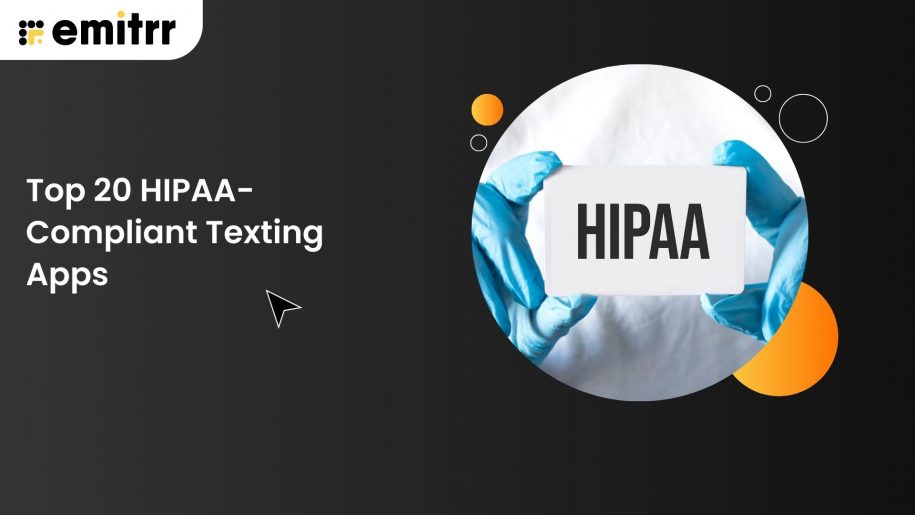Introduction
In the current world where data is the most important asset, keeping patient information secure and private is an important prerequisite for healthcare practices. Protecting the personal health information of patients ensures higher levels of care and privacy and establishes trust between the patient and the healthcare professional.
To ensure that all healthcare practices commit to protecting patient information, HIPAA has set certain guidelines around the storage and transmission of PHI. Since texting is not HIPAA-compliant by default, you need to invest in a HIPAA-compliant texting service to ensure seamless and secure communication with your patients and staff members.
This blog will help you with a detailed analysis of the top 20 HIPAA-compliant texting apps to choose from, because we know that, as a healthcare provider, you would not want to put sensitive PHI at risk. Stay tuned for some detailed insights!
Here are the top 20 HIPAA-compliant messaging apps for your medical office that we are going to compare:
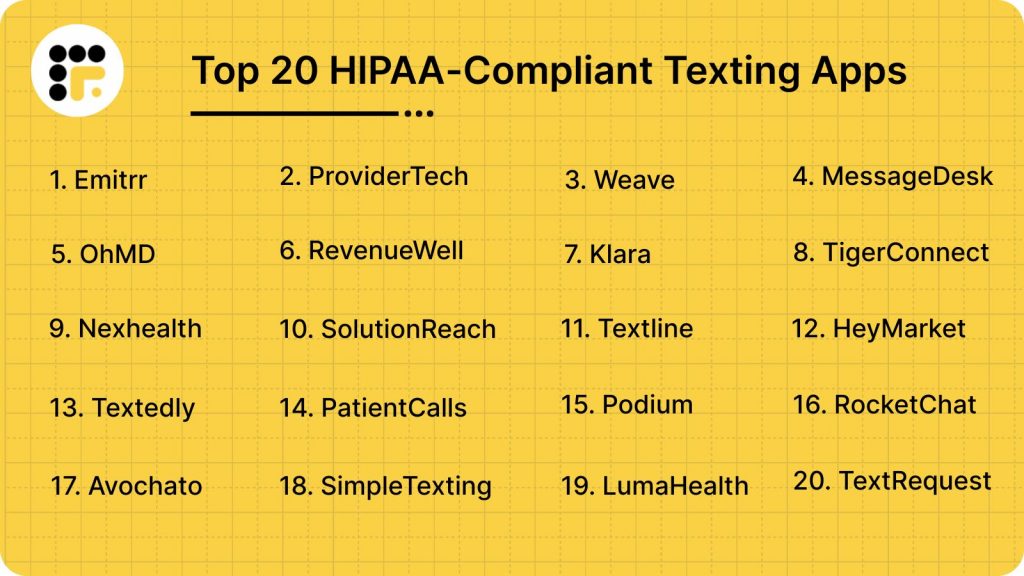
Top 20 HIPAA-Compliant Text Messaging Apps: A Quick Comparison
| Platform | HIPAA + BAA | Encryption | Opt-In/Out SMS Management | Role-Based Access & Permissions | SOC 2 / Enterprise Security | Best For |
| Emitrr | ✅ Yes | ✅ Yes | ✅ Yes | ✅ Yes | ✅ SOC 2 Type 2 | Clinics, multi-location practices |
| ProviderTech | ❗Conditional | ❗Yes | ❗Basic | ❗Basic | ❗Variable | Patient communication add-on |
| Weave | ❗Conditional | ❗Yes | ⚠️ Basic | ❌ Limited | ❌ | Practices needing phone + chat |
| MessageDesk | ❗Conditional | ❗Yes | ⚠️ Basic | ❌ | ❌ | SMB texting needs |
| OhMD | ✅ Yes | ✅ Yes | ⚠️ Basic | ❌ Limited | ❌ | Small-to-mid practices |
| RevenueWell | ❗Conditional | ❗Yes | ⚠️ Basic | ❌ | ❌ | Marketing + reminders |
| Klara | ✅ Yes | ✅ Yes | ⚠️ Partial | ⚠️ Limited | ❌ | Patient engagement |
| TigerConnect | ✅ Yes | ✅ Yes | ⚠️ Partial | ⚠️ Basic | ⚠️ Enterprise | Hospitals & large orgs |
| Nexhealth | ❗Conditional | ❗Yes | ⚠️ Basic | ❌ | ❌ | Practice growth tools |
| SolutionReach | ✅ Yes | ✅ Yes | ⚠️ Partial | ❌ | ❌ | Appointment reminders |
| Textline | ❗Conditional | ❗Yes | ⚠️ Basic | ❌ | ❌ | Business texting |
| HeyMarket | ❗Conditional | ❗Yes | ⚠️ Basic | ❌ | ❌ | Customer texting |
| Textedly | ❗Conditional | ❗Yes | ⚠️ Basic | ❌ | ❌ | Mass texting |
| PatientCalls | ❗Conditional | ❗Yes | ⚠️ Basic | ❌ | ❌ | Call + text combo |
| Podium | ❗Conditional | ❗Yes | ⚠️ Partial | ❌ | ❌ | Reviews + messaging |
| RocketChat | ❗Conditional | ❗Yes | ⚠️ Basic | ⚠️ Admin | ❌ | Open-source messaging |
| Avochato | ❗Conditional | ❗Yes | ⚠️ Basic | ❌ | ❌ | Business + SMS |
| SimpleTexting | ❗Conditional | ❗Yes | ⚠️ Basic | ❌ | ❌ | Small business texting |
| LumaHealth | ❗Conditional | ❗Yes | ⚠️ Basic | ❌ | ❌ | Patient engagement |
| TextRequest | ❗Conditional | ❗Yes | ⚠️ Basic | ❌ | ❌ | SMS marketing |
Quick tips on how to read the above table:
- Yes means that the vendor signs a Business Associate Agreement and offers secure messaging as a core offering.
- Conditional means that you need to validate the setup of the vendor’s HIPAA compliance with regard to different capabilities.
- Partial or Basic means that the offerings exist but lack depth. Depth is important for compliance.
- Limited means that the capability is not robust enough if you’re a practice with multiple locations.
Why Do You Need A HIPAA-Compliant Texting Platform?
Standard texting, by default, is NOT HIPAA-compliant, which is why many providers explore HIPAA-compliant texting platforms. But it is also not true that every piece of information shared via text is a violation of HIPAA. It depends on the content and context of the message sent or shared. What can make messages compliant or non-compliant is their adherence to the HIPAA privacy and security rules, especially when using a HIPAA-compliant SMS service.
Here are 5 key reasons why you need to invest in a HIPAA-compliant texting app:
Safeguard patient information
HIPAA texting apps implement a host of security measures to keep patient data secure. These measures can be end-to-end encryption, multi-tenant architecture, two-factor authentication, audit controls, access controls, and more. This will help prevent sensitive ePHI from any unauthorized access and also any potential data breach, especially when done via HIPAA compliant texting software designed for secure healthcare communication.
Avoid legal action
As a healthcare professional, it is natural to adapt texting as a mode of communication with patients and staff. However, patient texting isn’t HIPAA compliant on its own. Hence, you cannot share any sensitive patient data without the requisite safeguards. Any non-compliance can land you in trouble and can result in hefty fines and even jail time. If you wish to avoid such repercussions, make sure to sign up with a HIPAA texting app.
Boost patient engagement
When you use a HIPAA messaging app for communication, you’re also protecting patient information. Since patients know that their information is secure and being handled with care, they build a sense of trust with you. This further boosts patient engagement significantly and is one reason many use HIPAA compliant texting for therapists and medical practices.
When patients trust your messaging, they’re more likely to respond, confirm appointments, and follow through on care. Using clear, HIPAA-compliant text messages plays a big role in maintaining that trust, especially for common patient interactions sent every day.
Streamline operations
With HIPAA compliant apps, you get to automate routine tasks like sending SMS appointment reminders, doing follow-up communication, and answering queries. Since many tasks get automated, your staff can direct their time and energy towards providing excellent care to their patients, especially when supported by efficient HIPAA compliant texting software.
Elevate patient experience
A medical patient messaging system allows healthcare providers to connect with their patients securely, answer queries, resolve concerns, and provide remote care in real-time. This ease of communication, while also maintaining HIPAA compliance, significantly elevates patient experience and helps practices grow their patient base, especially when powered by modern HIPAA compliant texting platforms.
Make compliance simpler with these must-have downloadable HIPAA form PDFs for busy practices.
How We Have Evaluated HIPAA-Compliant Messaging Apps
While collating the best HIPAA-Compliant texting apps, we marked the following features as non-negotiable:
| Feature | Description |
| HIPAA-compliant texting | Keep all the HIPAA requirements into consideration while texting with patients. |
| Secure chat portal | Offer a secure chat web portal to ensure safe two-way communication. |
| Business Associate Agreement | A signed BAA means that the platform is a trusted communication partner and will safeguard patient information. |
| SOC 2 Type 2 compliance | Ensure secure data protection practices through audit controls and user permissions. |
| Opt-in / opt-out compliance management | Get written consent of the patients to communicate in a compliant manner across all communication channels. |
| 10DLC compliance | Ensure compliant A2P messaging for different campaigns with US carriers. |
| SSO (Single Sign-On) | Enable one-click secure access using your organization’s existing identity provider. |
| Custom user roles & permissions | Have complete control of who can access features, data, and workflows across your team. |
| Edit template permissions | Decide who can create of edit SMS templates to maintain compliance and brand consistency. |
Features To Look For In a HIPAA-Compliant Messaging Service
In addition to all the aforementioned compliance requirements, here are some of the core messaging features that you must look for while assessing the right HIPAA-compliant texting software for your healthcare practice:
AI Capabilities
Make sure your HIPAA-compliant secure patient messaging app is powered by AI, as it will help you provide excellent patient care, improve clinical outcomes, and boost operational efficiency. Right from streamlining reporting and documentation to automating compliance monitoring, from creating policies to protect PHI to automating routine tasks, the sky is the limit when you have AI in healthcare as a key functionality in your chosen software.
Mass texting
Your chosen HIPAA-compliant text messaging software should offer mass text messaging, to help you send text messages to multiple people at once. You can also personalize such messages at scale with the right patient messaging software and also ensure compliance. Doing so will save you a lot of time and effort.
Automated Texting
If you wish to save time and effort with respect to daily communication, automated texting is exactly what you need. Look for a medical communication app that allows you to set up automation for routine communication. This will help save manual effort to a great extent and will also ensure that all queries are being taken care of. You can use automated messaging for sending appointment reminders, surveys, payment links, and seasonal greetings.

Integration With EHR/EMR
The HIPAA-compliant texting software should integrate with your EHR, which would allow you to save conversations to your EHR for auditing purposes and also allow automated scheduling of messages. Integration with your existing tools will streamline clinical and administrative workflows and facilitate the seamless storage of medical records. When you sync your healthcare texting app with your current EHR, you can easily access all information on a single dashboard, without having to juggle multiple tabs.
Two-way texting
The HIPAA-compliant messaging platform that you pick must offer seamless two-way patient communication between you and your patients or staff members. Two-way texting helps you connect with your patients in real time. With such functionality, you can reduce calls related to appointment booking and query resolution since all such things can be handled via text. Being able to offer real-time communication and easy accessibility for your patients will only enhance their experience and overall satisfaction.
Top 20 HIPAA-Compliant Texting Apps
Here is a detailed analysis of the top 20 HIPAA-compliant text messaging apps:
- Emitrr
- ProviderTech
- Weave
- MessageDesk
- OhMD
- RevenueWell
- Klara
- TigerConnect
- Nexhealth
- SolutionReach
- Textline
- HeyMarket
- Textedly
- PatientCalls
- Podium
- RocketChat
- Avochato
- SimpleTexting
- LumaHealth
- TextRequest
Emitrr: The Best HIPAA-Compliant Text Messaging App for Healthcare Businesses

What is Emitrr?
Emitrr is a HIPAA-compliant patient communication and engagement platform that caters to small, medium, and enterprise-level healthcare practices. It offers a range of features like two-way secure SMS, group and mass texting, AI-powered texting, missed-call-text-back, schedule-based texting, and voicemail-to-text. Emitrr is a communication platform that takes compliance very seriously by implementing all the necessary safeguards to protect patient information. Here are some key compliance and texting features that Emitrr encompasses:
Emitrr’s security and compliance features
- HIPAA-compliant texting: Ensures that messages in transit are encrypted and cannot be intercepted or accessed by unauthorised parties.
- Secure two-way texting: An extra feature, which when turned on, takes you and the patient to a secure cloud for confidential communication.
- Business Associate Agreement (BAA): Emitrr signs a Business Associate Agreement with the healthcare provider to comply with HIPAA regulations.
- SOC 2 Type 2 compliance: Ensures adherence to strict data security and operational standards.
- Opt-in / opt-out compliance management: Built-in management of SMS opt-ins and opt-outs to remain legally compliant.
- 10DLC compliance: Supports carrier-approved business texting requirements for deliverability.
- SSO (Single Sign-On): Supports integration with identity providers for centralized login management.
- Custom user roles & permissions: Allows creation of role-based access and granular permissions.
- Edit template permissions: Restricts which users can create or modify SMS templates.
- Shared Inbox: Get access to a centralised inbox where multiple users can view and respond to incoming text messages.
- Group texting + group chat: Send a single message to multiple recipients simultaneously. Group chat allows recipients to interact within the same thread, ensuring transparency in multi-party conversations.
- MMS texting: Allows sending of multimedia content such as images, PDFs, and documents, one-on-one or in a group.
- VoIP texting: Integrate text messaging with VoIP numbers and seamlessly use the same line for both calls and text communication.
- Voicemail to text: Transcribe incoming voicemails and delivers them as text messages within the platform inbox.

Pros of Emitrr
- Save thousands of dollars in HIPAA violations: With Emitrr’s HIPAA secure text messaging, you can save thousands of dollars that you may otherwise lose to HIPAA violations using regular texting apps.
- Scale across locations and teams: Emitrr is highly scalable and ideal for multi-location healthcare professionals seeking consistent compliance even as the practice grows.
- Reduce no-shows by 40%: Use Emitrr to send HIPAA-compliant reminders to patients and reduce no-show rate by 40% or more.
- Reduce errors & save time with EHR/EMR integrations: Emitrr integrates with more than 500 EHR/EMR tools and helps your staff in eliminating double entries and in saving time with quick access to patient records.
- Get the best value for money: Emitrr is one of those few HIPAA compliant texting apps that offer strict security measures, AI automation, personalization, two-way communication, and more, that too at the most affordable price. You can even get a custom price quote and pay for only the feature you choose.
- Get 5/5 rated customer support: Emitrr HIPAA-compliant texting software is rated 5/5 on Capterra by users for customer service.
Here’s a video showing what Emitrr’s AI SMS agent can do:
Cons of Emitrr
- More advanced features are ready to be launched
Emitrr Support Channels
Emitrr offers support across a variety of channels including phone, chat, email, FAQs, knowledge base and more. If you need real-time support, you can always get in touch with a live representative for the same.
Emitrr Integrations
- Athenahealth
- SPRY PT
- DrChrono
- HubSpot
- eClinicalWorks
- Curve Hero
- Denticon
- Dentrix
- Dentrix Ascend
- Dentrix Enterprise
- Dolphin
- Eaglesoft
- OpenDental
- Orthotrac
- PracticeWorks
- Acuity Scheduling
- Kareo
- Zapier
- Mailchimp
Emitrr Pricing
| Name of the Plan | Price if Paid Monthly | Price if Paid Annually |
| Standard | $45 per month | $495 annually |
| Pro | $64 per month | $704 annually |
Note:
- You only pay for what you use. This pricing is based on the number of messages that you want to send out per month. You can contact sales if you are a large enterprise and want a personalized quote based on your use case.
- If you’re a healthcare business, then you need to pay an additional $200 fee that will give you access to all the advanced automation capabilities you require.
- If you require AI capabilities, you can upgrade from the Standard to the Pro plan.
Emitrr Reviews
Appreciate that my internal team can see all messages going back and forth between field staff. It enables us to comminate the same message and support one another when even when we are working in different roles.
I LOVE Emitrr. The support you get is wonderful, the app is easy to use and they have been incredibly responsive. As a small business, we needed a messaging platform that wouldn’t break the bank and this meets all our needs (and then some) without making us feel overwhelmed. We came from Podium (had a terrible experience with them) and feel so valued at Emitrr!
Source: Capterra
LumaHealth: Best Patient Messaging Software
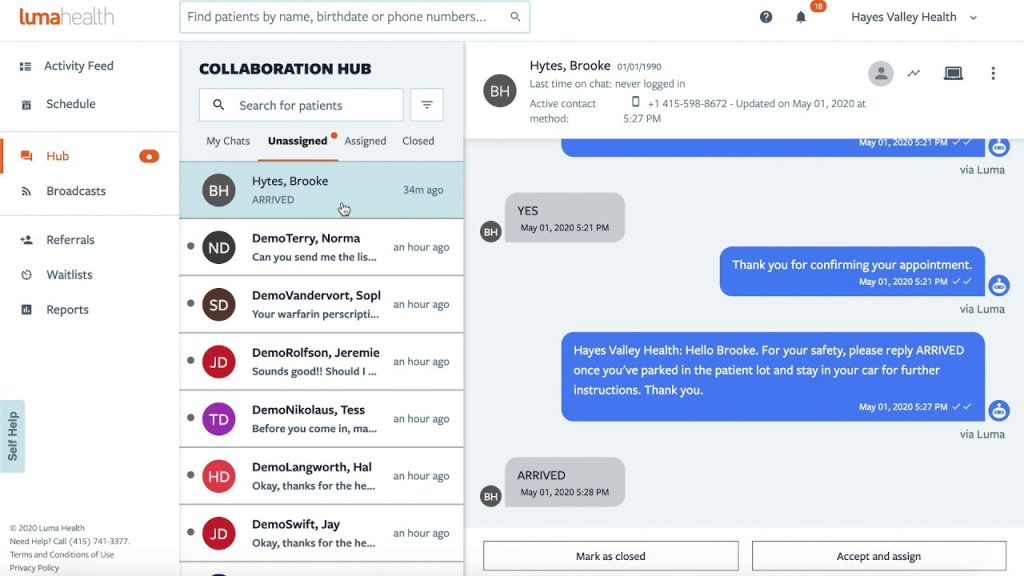
What is LumaHealth?
LumaHealth is a secure messaging app for healthcare that aims to simplify patient journey through functionalities like appointment reminders and recalls, online appointment scheduling, waitlist management, patient feedback, and more. This HIPAA-compliant SMS platform caters to specialty groups, enterprises health systems, primary care practices, and more. The platform offers a variety of capabilities to ensure smooth communication with patients and staff members. It also integrates with popular EHRs to streamline operations and reduce manual workload.
Features of LumaHealth
- EMR integration: Integrate LumaHealth with your existing EHR/EMR for easy data access
- Automation: Automate outreach for effective patient communication, send customized reminders and recall texts.
- Broadcast messaging: Send emergency alerts and notifications to multiple people at once.
- Scheduling: Set up rule-based scheduling of appointments, allow patients to book appointments via text.
- Reviews and reputation management: Easily collect patient feedback and manage your healthcare practice’s reputation.
Pros of LumaHealth
- Integrates with multiple EHRs
- Has privacy controls in place to ensure data security
- Has a modern, easy to use interface
- Offers good automation capabilities
Cons of LumaHealth
- No live support is available
- Can be expensive for small practices
- Offers very limited features
- The customization is limited
LumaHealth Support Channels
LumaHealth entertains queries and concerns only through email/ticketing. A lot of customers have complained about the lack of live/real-time support on this platform.
LumaHealth Pricing
Lumahealth has not mentioned any pricing plans on its website. According to Software Advice, this platform charges about $250 per month from its customers.
LumaHealth Reviews
Not having access to patient account numbers and not being able to exclude patients by insurance companies are our major hurdles. It is also a bit pricy and the contract terms are long and inflexible.
Our office has appreciated being a part of test group for two way texting. We also love that it integrates with our EMR so it can automatically send messages to patients after they leave their appointments asking them to rate us.
Source: Capterra
Weave: Best Healthcare Texting App for Small Practitioners
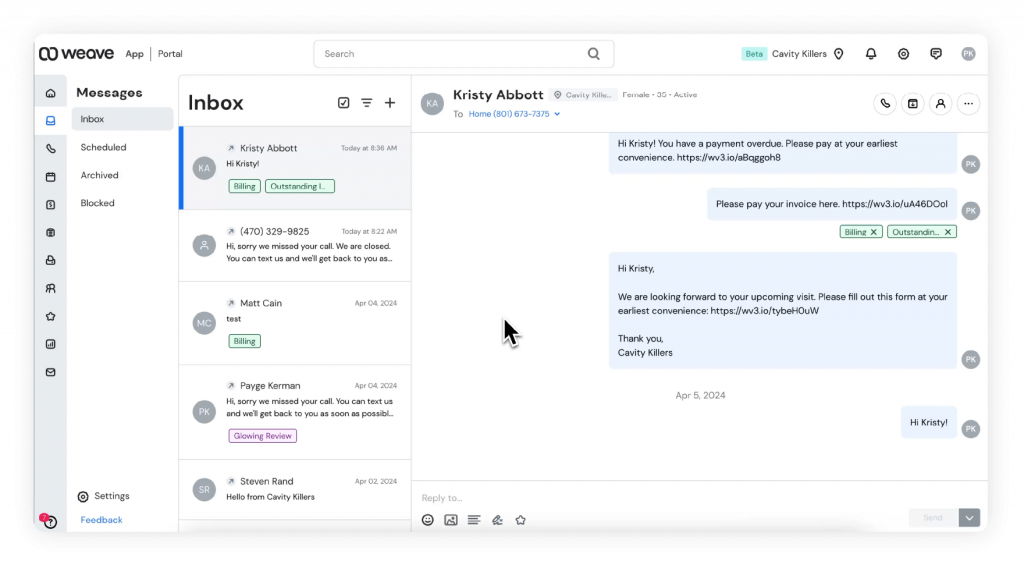
What is Weave?
Weave is a medical texting app that caters to small healthcare businesses and offers HIPAA-compliant texting capabilities. This medical patient messaging system also offers unified communication solutions for medical offices operating in individual locations. Weave particularly serves optometrists, dental practitioners, veterinarians, medical spas, plastic surgeons, and physical therapists. It offers a range of capabilities, with easy to use AI tools.
Features of Weave
- Online appointment scheduling: Allow your patients to schedule their own appointments with your medical practice as per their convenience.
- Two way texting: Engage in one-on-one conversations with your patients to solve their concerns and queries in real-time.
- Team chat: Connect with your medical office team from anywhere and keep your staff members in the loop for all communications.
- Reminders: Send automated SMS reminders to patients ahead of their appointments to reduce no-shows.
- Reviews: Send SMS review request to patients and monitor your online reputation.
Pros of Weave
- The product is easy to use
- The customer support team is responsive
- You get 10DLC support
Cons of Weave
- This HIPAA compliant communication platform is quite expensive
- The customer support is inconsistent
- There can be frequent technical disruptions
Weave Support channels
Weave extends support through Chat, Phone, Email/Help Desk, FAQs/Forum, and Knowledge Base.
Weave Pricing
The core Weave pricing plans are as follows:
- Ultimate: $399 per month + $750 setup fees
- Pro: Need to contact support
- Elite: Need to contact support
- Essentials: Need to contact support
Weave Reviews
Having to navigate throught a lot of places to get info on one patient.
I like the compatibility with my companies office software that we use. It is easy to use and user friendly. It wasnt a long or hard process to integrate and implement into our office staff. Weave is used in our office 5 days a week, and we use both the phone service and Weave app for communications.
Source: Capterra
Podium: Best for Medical Spas
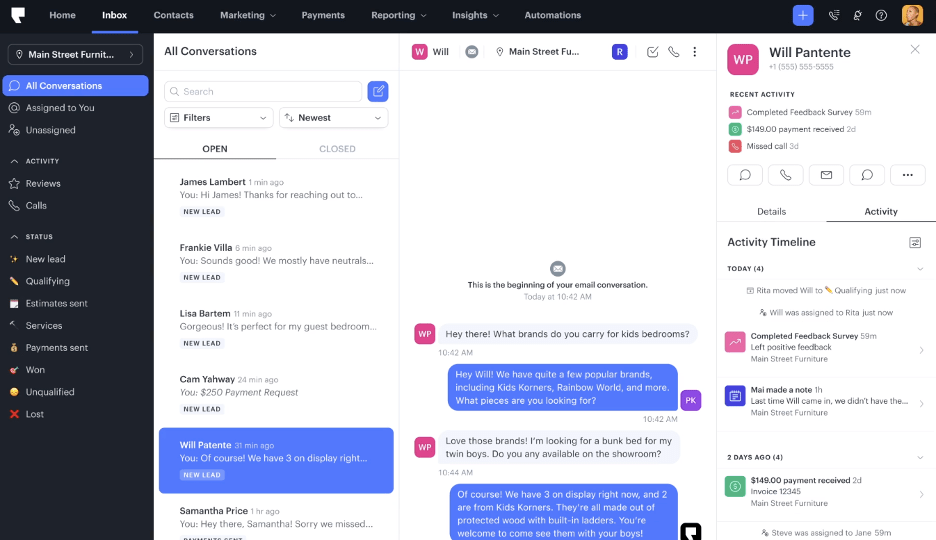
What is Podium?
Podium is a popular secure texting app for healthcare that offers text automation capabilities. This healthcare messaging app is ideal for local practices. It caters particularly to medical spas and dental practices and offers solutions pertaining to patient acquisition, engagement, retention, and recall. Podium empowers healthcare practices with AI-powered automation solutions that boost patient communication and enhance patient care.
Features of Podium
- EHR integration: Integrate Podium with your existing EMR/EHR/PMS to streamline workflows and improve productivity.
- Text message scheduling: Schedule text messages for your patients to keep your calendar full and reduce no-shows.
- Team collaboration: Collaborate seamlessly with your staff members and boost staff productivity.
- Text-enable number: Text-enable your existing business number to converse with patients via text and call.
Pros of Podium
- It offers a range of texting features for your medical office
- One can seamlessly manage patient interactions
- It offers good SMS automation capabilities
- Most secure text messaging app for Med Spas
Cons of Podium
- The product is quite expensive
- The interface is user friendly
- The customer service is inconsistent
Podium Support channels
Podium extends support in the form of Chat, Phone, Knowledge Base, and Email/Help Desk.
Podium Pricing
Podium offers 3 pricing plans:
- Core: $399 per month
- Pro: $599 per month
- Signature: Need to contact support
Podium Reviews
The least desirable component of this platform is cost, especially if you happen to be looking at it as a platform to deploy for use with multiple locations.
Podium is a great and effective program that allows you to effectively communicate with customers, receive feedback from them, and get reports on your communication.
Source: G2
OhMD: Best for Two-Way Patient Communication
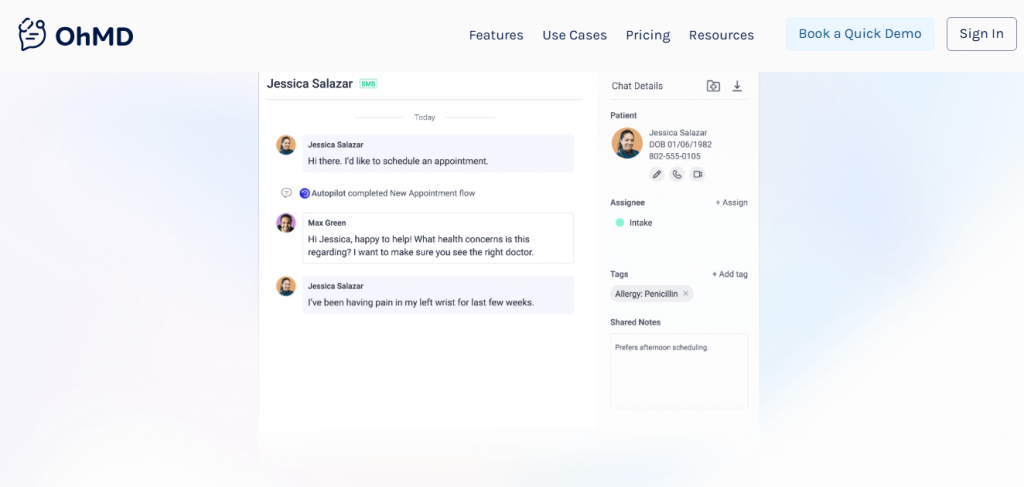
What is OhMD?
OhMD is a HIPAA-compliant medical texting service for doctors, dental clinics, hospitals, and other medical offices. It offers a range of texting and calling capabilities, together aiming to improve patient acquisition, retention, and overall engagement. This HIPAA-compliant messaging service caters to all types of healthcare practices, including small practices and enterprises. The software integrates seamlessly with your business tools, which further helps you streamline patient journey.
Features of OhMD
- Two-way texting: Communicate one-on-one with your patients and answer important queries and concerns in real-time.
- Automated texting: Automate patient outreach for effective communication, send customized reminders and recall texts for your medical practice.
- Webchat to text: Convert website conversations into text and keep potential patients engaged.
- Broadcast texting: Send emergency text alerts and notifications to multiple people at once.
- Team collaboration: Communicate efficiently with team members by tracking user activity, assigning roles, audit conversations and more.
- EHR integration: Integrate this HIPAA compliant communication platform with your existing EHR/EMR for easy data access
Pros of OhMD
- The texting features are intuitive and easy to use
- There’s a free version available for people to try
- The platform is easy to navigate
- The customer service is responsive
Cons of OhMD
- There can be frequent glitches with the app
- The pricing can be expensive for individual practices
- Not all features are available in the app version
OhMD Support channels
OhMD offers email support, chat support, and phone support.
OhMD Pricing
OhMD’s pricing plans start from $200 per month, and if you need more EHR integrations and advanced capabilities like review management and custom BAA, you need to pay an additional fee for the same.
OhMD Reviews
I’ve only been using OhMD for about 2 months so I’m not sure what all I can do with it. What I use it for is to communicate with patients about scheduling appointments. I don’t like that I can’t message patients directly, and when they message me back, my entire office can see the conversation. I wish it were more private.
I loved that I was able to text with clients and still be HIPAA compliant. That we can upload the texting to my online platform to save the records. Plus that it is free for me and the clients.
Source: GetApp
RevenueWell: Best Healthcare Communication App for Dentists
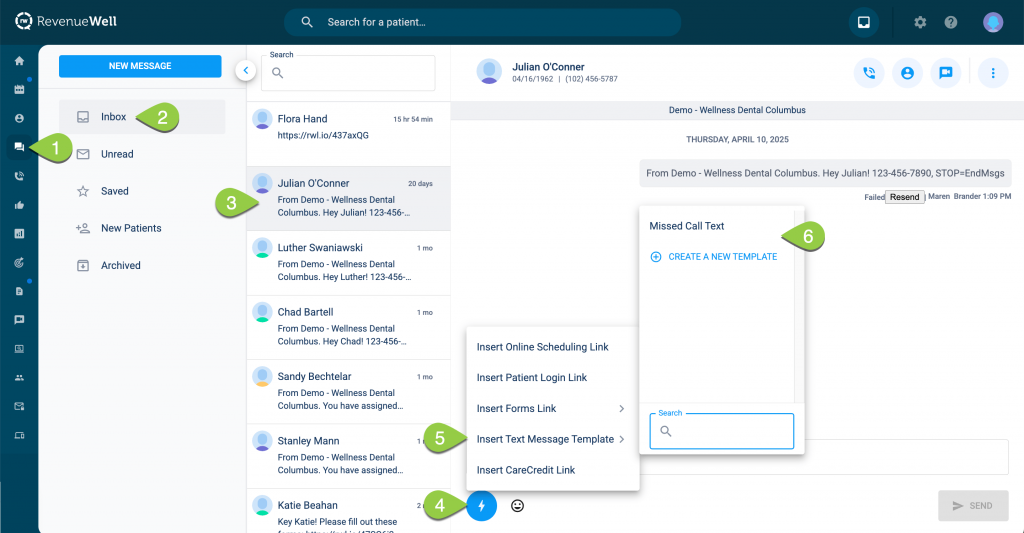
What is RevenueWell?
RevenueWell is a leading HIPAA-compliant patient texting system that aims to transform patient engagement in dental practices. RevenueWell empowers dental practices to enhance streamline workflows, patient relationships, and boost practice growth; while also maintaining HIPAA compliance along the way. This medical patient messaging app integrates seamlessly with your EHR/EMR and offers capabilities that help boost overall practice growth. Right from marketing automation to workflow optimization, from end-to-end patient communication to practice productivity; RevenueWell offers solutions to help dental practices attract new patients and build relationships.
Features of RevenueWell
- SMS automation: Send automated patient appointment reminder texts to reduce no-shows.
- Two-way texting: Engage in one-on-one conversations with patients and answer their concerns and queries in real-time.
- Online appointment scheduling: Allow patients to schedule their own appointments from the comfort of their homes.
- Review and reputation management: Send automated review requests and manage your online reputation.
Pros of RevenueWell
- The patient messaging system is intuitive and easy to use
- The customer service is responsive
- It saves a lot of time and effort for the staff
- It integrates with internal tools for dental practices
Cons of RevenueWell
- The mobile version of this patient texting software isn’t responsive
- Customers report frequent glitches in the patient messaging software
- The features are limited and have basic customization options
RevenueWell Support channels
RevenueWell extends support via phone and email.
RevenueWell Pricing
Here are the three main RevenueWell pricing plans:
- Starter: $189 per month
- Professional: Need to contact support
- Premium: Need to contact support
RevenueWell Reviews
RevenueWell saves me so much time! I am the only person working the front desk, so the automated calls and text messages keep the phone lines open.
There are several times almost daily that the dashboard has to re-boot, and that interrupts anything we may be in the middle of.
Source: Capterra
Klara: Best for Patient & Provider Collaboration
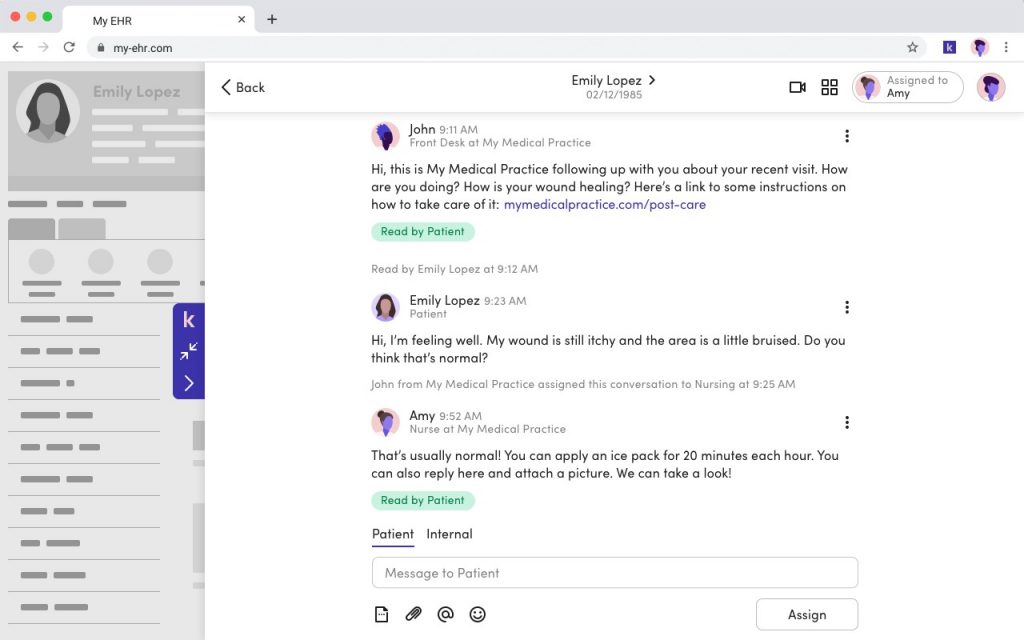
What is Klara?
Klara is a secure and HIPAA-compliant texting app for healthcare that allows healthcare providers to communicate with their patients easily. It offers encryption, 2FA, and secure texting, all of which help keep sensitive information safe and compliant with the HIPAA guidelines. Klara operates in 4 core areas, namely patient communication, provider collaboration, workflow automation, and telemedicine.
Features of Klara
- Workflow optimization: Optimize administrative processes for your healthcare practice.
- Telehealth: Get access to integrated tools for online consultations and remote patient care.
- Automated healthcare texting: Automate patient outreach for effective communication, send customized reminders and recall texts.
- Missed call text back: Send an automated text message every time you miss a call.
- EHR integration: Integrate Klara with your existing EMR/EHR/PMS to streamline workflows and improve productivity.
Pros of Klara
- The platform is intuitive and easy to use.
- It facilitates secure and timely communication.
- It offers a variety of features
- This platform is mobile responsive
- One of the most secure texting apps for healthcare
Cons of Klara
- The customer service is not responsive
- Integration with existing tools is cumbersome
- Team collaboration capability is unreliable
Klara Support channels
Klara offers support via chat, email, and FAQs.
Klara Pricing
To get access to Klara’s pricing plans, you need to contact sales.
Klara Reviews
What I like most about Klara is how I am able to send out appointment reminders to the patients in a timely manner and they are able to tell me what their needs are.
I do wish it were better integrated into our EHR, but for the most part, it does what we need it to do. And, we’re always getting new functionality so I’m always pleased to see where they go next.
Source: SoftwareAdvice

TigerConnect: Best Secure Messaging App for Healthcare

What is TigerConnect?
TigerConnect is a secure medical messaging app, aiming at transforming patient communication through texting and telehealth solutions. TigerConnect enables efficient, patient-centered care in the digital age by keeping text messages HIPAA-compliant. This medical patient messaging system serves healthcare providers, healthcare organisations and professional services.
Features of TigerConnect
- Medical texting: Protect patient data and ensure HIPAA compliant texting for medical professionals with secure messaging.
- Telehealth solutions: Engage in secure virtual conversations with patients and staff.
- EMR integration: Integrate with your internal tools to streamline workflows.
- Two-way texting: Engage in one-on-one conversations with patients to book appointment and address queries.
- Group texting: Create closed groups with patients and caregivers for seamless communication.
Pros of TigerConnect
- It offers HIPAA-compliant medical messaging
- The user interface is intuitive
- The secure texting functionality is great
Cons of TigerConnect
- The integration with internal tools can be cumbersome
- The features and customization options are limited
- Customer support isn’t very responsive
TigerConnect Support channels
TigerConnect extends support through phone, chat, live rep, email, and knowledge base.
TigerConnect Pricing
As per SelectHub, TigerConnect’s pricing starts from $199 per month. You need to contact support for detailed plans.
TigerConnect Reviews
It is great for quick communication and quick access.
The integration with other facilities is difficult to maneuver. Tech support is not very friendly or helpful.
Source: G2
SolutionReach: Best for Boosting Patient Engagement
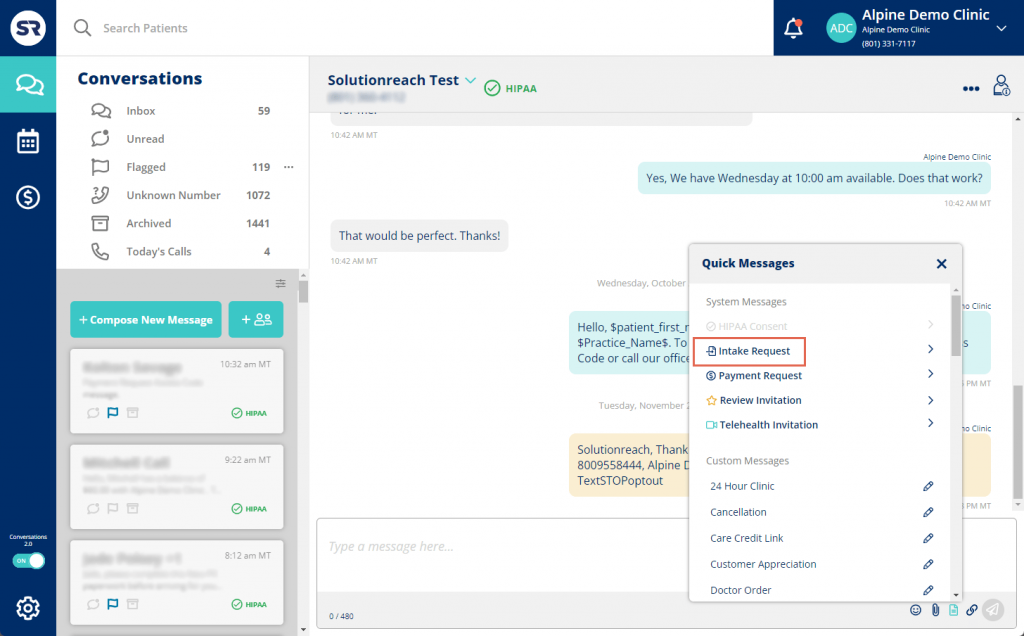
What is SolutionReach?
SolutionReach is another HIPAA-compliant patient text messaging software that follows detailed policies and procedures to protect PHI by employing the required safeguards. This healthcare communication app offers data encryption, cloud-based security, and constant monitoring to ensure safe and seamless communication. SolutionReach caters to vision groups, dental practices, hospitals, and DSOs; and aims to boost patient engagement and retention.
Features of SolutionReach
- Two-way patient texting: Engage in one-on-one conversations with your patients to solve their concerns and queries in real-time.
- Mass texting: Send text messages to hundreds of contacts at once and save hours worth of daily time.
- EHR integration: Integrate SolutionReach with your existing EHR/EMR for easy data access.
- Access controls: Limit who all can access patient data on your portal.
Pros of SolutionReach
- It offers a variety of features
- The platform is intuitive and easy to use
- It is great for team collaboration
Cons of SolutionReach
- There can be frequent technical issues
- The customer support is inconsistent
- There are limited customization options
SolutionReach Support channels
SolutionReach offers customer support via chat, phone, knowledge base, email, and FAQs.
SolutionReach Pricing
SolutionReach offers 3 pricing plans:
- Pro: Need to contact support
- Enterprise: Need to contact support
- Premium add-ons: Need to contact support
SolutionReach Reviews
What I like most about Solution reach is how easy it is to use, and how quickly we are able to text and get ahold of patients.
We cancelled our contract with ample notice and they refuse to give us a refund on an over charge and refused to accept a written cancellation AND renewed our contract automatically.
Source: GetApp
Nexhealth: Best for Improving Patient Experience
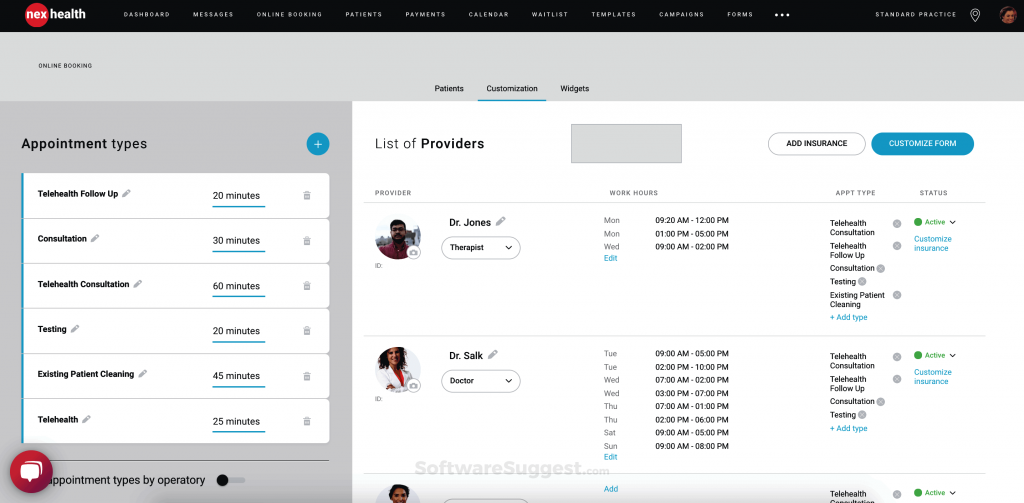
What is Nexhealth?
Nexhealth is a popular HIPAA-compliant patient texting app, transforming patient experience through seamless communication solutions. Focusing on online appointment scheduling and secure patient communication, Nexhealth strives to enhance both provider efficiency and patient satisfaction. NexHealth is a HIPAA-compliant patient messaging app that caters to dentists, doctors, hospitals, and medical offices; offering patient engagement capabilities that also comply with the HIPAA guidelines. It offers real-time scheduling that integrates with your EHR and encrypted texting to ensure privacy.
Features of Nexhealth
- Access control: Create activity logs for your users to track data access and monitor overall activity.
- Two-way texting: Communicate one-on-one with your patients and answer important queries and concerns in real-time.
- EHR integration: Integrate Nexhealth with your existing EMR/EHR/PMS to streamline workflows and improve productivity.
- Online appointment scheduling: Allow patients to schedule their own appointments.
- Secure patient texting: Protect patient data and boost patient enagement by keeping conversations secure and confidential.
Pros of Nexhealth
- It offers good customization features
- The software is easy to setup and use
- Integrates seamlessly with external tools
- One of the most secure messaging apps for healthcare
Cons of Nexhealth
- There can be frequent lags
- The notification feature needs to be improved
- The support is very limited
Nexhealth Support channels
Nexhealth offers support through email, phone, and chat.
Nexhealth Pricing
You need to contact support to get a custom Nexhealth pricing plan for your specific use case.
Nexhealth Reviews
Robust functionality that automates patient engagement workflow and integrates seamlessly with our Patient Management System.
They make changes without adequate/any notification. They change workflow and functionality on the fly and expect the office to adapt. They placate, but do not listen to customers. LIMITED support hours.
Source: SoftwareAdvice
RocketChat: Best Omnichannel Secure Patient Communication App
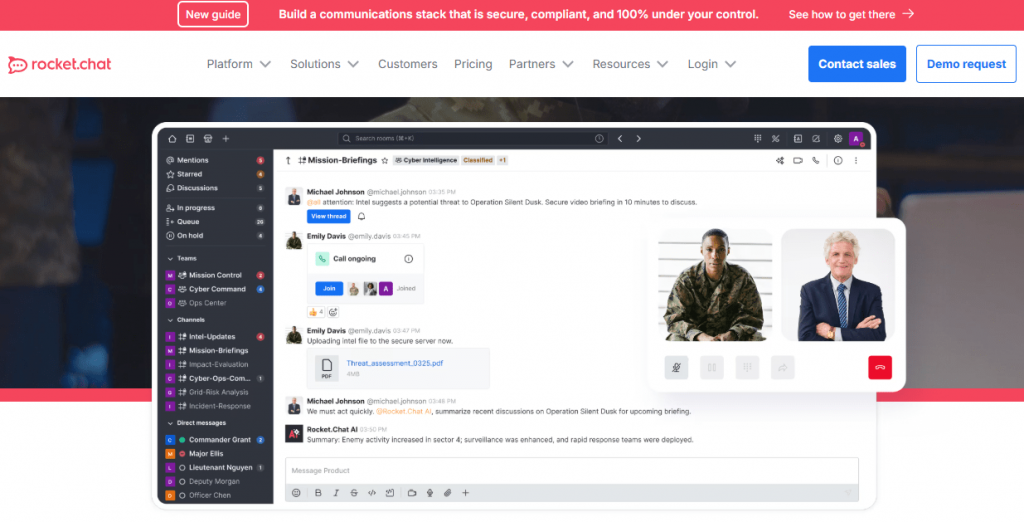
What is RocketChat?
RocketChat is an open-source healthcare texting app that is designed especially for teams, to help streamline operations and improve efficiency. This healthcare messaging app caters to medical offices, hospitals, and dental offices; constantly aiming to connect with patients on their preferred channels, keep patient data protected, and improve operational efficiency. It is great for professionals looking for open-source and omnichannel communications for HIPAA-secure text messaging.
Features of RocketChat
- Access control: Create activity logs for your users to track data access and monitor overall activity.
- 2FA: Get an added layer of security to ensure complete security of patient data.
- Team collaboration: Get work done faster with your team with focused conversation rons, private channels, organized conversation spaces, and more.
- EHR integration: Integrate this patient text messaging service with your existing EHR/EMR for easy data access.
- Autoresponders: Set up canned responses to send auto replies to frequently asked questions.
Pros of RocketChat
- The platform is intuitive and easy to navigate
- It serves diverse communication needs of healthcare practices
- Users get multiple integration options
Cons of RocketChat
- You need to pick the highest tier as the other two tiers don’t offer a lot of features
- There are issues with RocketChat’s documentation
- There can be frequent delays and maintenance issues
RocketChat Support channels
RocketChat extends support via email, phone, and forums.
RocketChat Pricing
RocketChat has 3 pricing plans:
- Starter: $0, but needs to be self-managed, with very limited features and 25 users
- Pro: $4.60 per user per month, also self-managed with very limited features and 100 users
- Enterprise: Need to contact support
RocketChat Reviews
The core software is open-source, so the cost is low to get started. You have the option, but not forced to, to purchase business/enterprise support and upgrade for additional features.
Accessing and registering for the Rocket.Chat cloud marketplace is not as intuitive as it could be. The marketplace also requires a paid plan.
Source: Capterra
MessageDesk: Best Easy to Use HIPAA Compliant Texting App
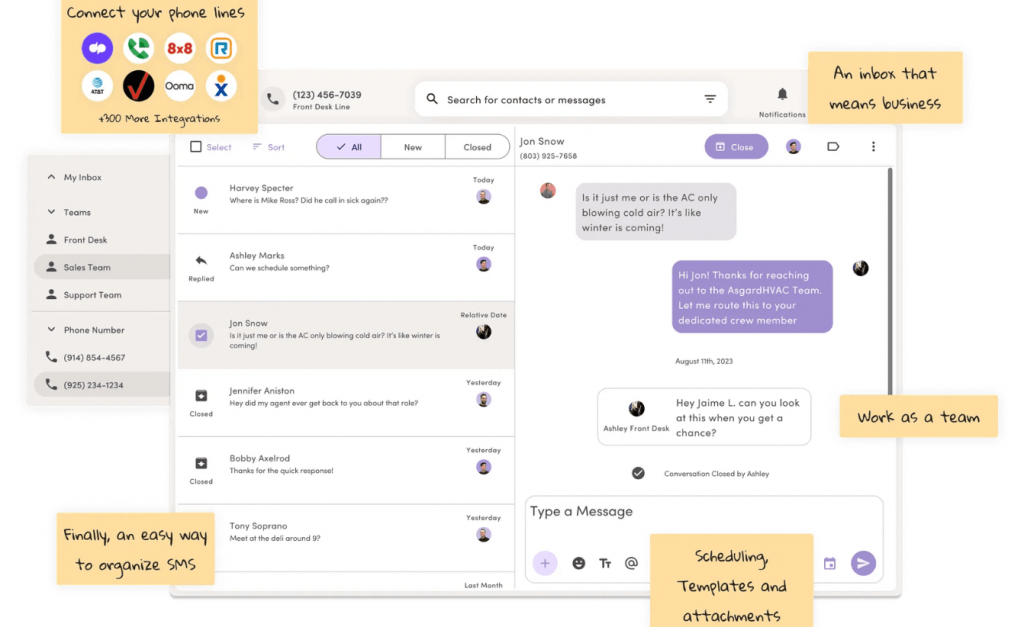
What is MessageDesk?
MessageDesk is a popular HIPAA-compliant secure healthcare messaging app for doctors and nurses. It caters to healthcare providers and organizations, offering basic patient texting functionalities for easy communication. MessageDesk offers integrations through Zapier to help streamline workflows and also offers capabilities to automate routine tasks.
Features of MessageDesk
- Text enable existing number: Get your existing business number text enabled to enjoy both calling and texting.
- EHR integration: Integrate MessageDesk with your existing EHR/EMR for easy data access
- Broadcast texting: Send broadcast message to your patients about changes in schedule, season’s greetings, discounts and offers, and more.
- Automated healthcare texting: Automate patient outreach for effective communication, send customized SMS reminders and confirmations.
- Shared SMS inbox: Unify all team communications in one single inbox, make collaboration easier and efficient.
Pros of MessageDesk
- The software is intuitive and easy to use
- The shared SMS inbox is a great add-on
- The contact lists can be imported easily
Cons of MessageDesk
- The features are quite basic and very limited
- The software can be expensive for smaller practices
- The customization options are limited
MessageDesk Support channels
MessageDesk offers support in the form of FAQs, help desk and through email, phone, and chat.
MessageDesk Pricing
The core MessageDesk pricing plans are as follows:
- Operator – $29 per month for one user
- Team – $79 per month for 5 users
- Custom – Need to contact support
MessageDesk Reviews
Staying in commuincation with our team, not forgetting appointments and shared messaging allowing us to be proactive and always maintaining communication.
Updating and handling “duplicates” is tedious until you get used to it. The contact list isn’t organized by alphabet or group, so you have to search by name. It isn’t a big deal, just takes more time.
Source: G2

SimpleTexting: Best for Text Message Marketing for Healthcare
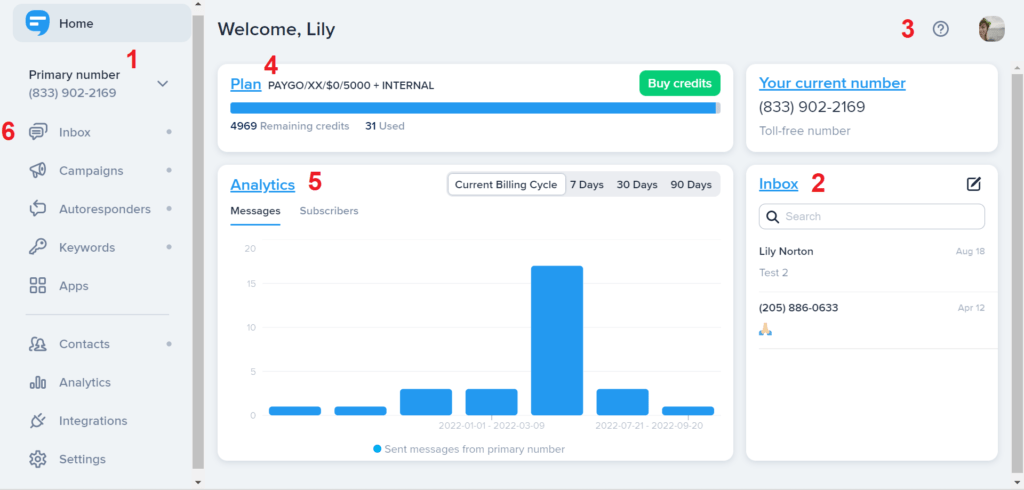
What is SimpleTexting?
SimpleTexting is a popular patient communication service that is known for its SMS and MMS marketing capabilities such as group texts, mass texts, autoresponders, etc. This platform offers healthcare messaging solutions for hospitals and medical offices to help streamline doctor-patient communications, and improving operational efficiency while also maintaining HIPAA compliance.
Features of SimpleTexting
- Autoresponders: Automate communications by using customizable SMS templates and canned responses for frequently asked questions.
- Two-way patient messaging: Communicate one-on-one with your patients and answer important queries and concerns in real-time.
- Mass texting for medical offices: Send mass text messages to your patients and save hours worth of daily time.
- EHR integration: Integrate SimpleTexting with your existing EMR/EHR/PMS to streamline workflows and improve productivity.
- Team collaboration: Collaborate seamlessly with your staff members and boost staff productivity with this hipaa secure text messaging app.
Pros of SimpleTexting
- One of the most feature-rich HIPAA compliant text messaging apps
- The interface is intuitive
- One can easily create text segments and set triggers
Cons of SimpleTexting
- The integration options are limited
- The product can be expensive for smaller practices
- There can be frequent glitches
SimpleTexting Support channels
SimpleTexting offers support through email, phone, chat, knowledge base, and FAQs.
SimpleTexting Pricing
SimpleTexting’s pricing starts with $39 per month for 500 credits, with a additional one-time carrier fee of $4. If you require more features, there are additional costs involved.
SimpleTexting Reviews
The ease of use is very nice. We have seen a great response from customers because I lot of them do not read emails but always check their text messages.
I wish it had better group texting or group texting at all. We use this to text employees a lot and have to set it up as a “campaign ” and they cannot see the other responses. I wish it had a built-in after-hours reply.
Source: GetApp
Textline: Best for Reducing Patient No-Shows
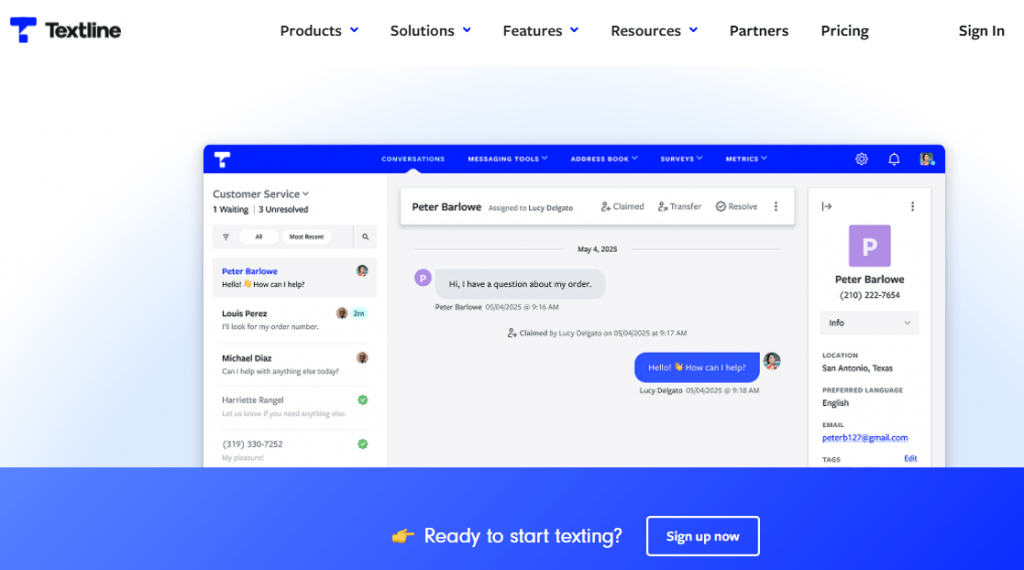
What is Textline?
Textline is a healthcare messaging app that offers functionalities for effective patient engagement, automation, and team collaboration. It offers intuitive communication solutions for healthcare providers and dental practices, helping you streamline operations, reduce no-shows, and boost patient engagement.
Features of Textline
- Appointment reminders: Send automated SMS reminders to patients ahead of their appointments to reduce no-shows.
- Two-way healthcare texting: Engage in one-on-one conversations to answer queries and book appointments.
- Emergency alerts: Send text message alerts to patients in real time.
- Bulk texting: Send notifications to multiple people at once and save hours worth of daily time.
- EMR integration: Integrate Textline with your existing tools to streamline workflows and deliver more coordinated care.
Pros of Textline
- Textline offers ample integration options
- Textline has a fairly simple layout which makes it intuitive
- The customer support team is responsive
Cons of Textline
- Textline doesn’t offer group text messaging
- Finding past conversations can be cumbersome
- It has limited customization options
Textline Support channels
Textline extends support via Email, Knowledge base, and Chat.
Textline Pricing
The core pricing plans of Textline are as follows:
- Limited: $20 per month per agent
- Standard: $30 per month per agent
- Pro: $50 per month per agent
- Enterprise: Need to contact support
Textline Reviews
Textline is easy to use and intuitive for new team members to learn – the interface feels clean and responsive, and my team finds it easy to stay on top of which messages require a response.
“It doesn’t feel native to iOS and some screens did not render well.
Source: Capterra
Textedly: Best Secure Texting App for Internal Communication
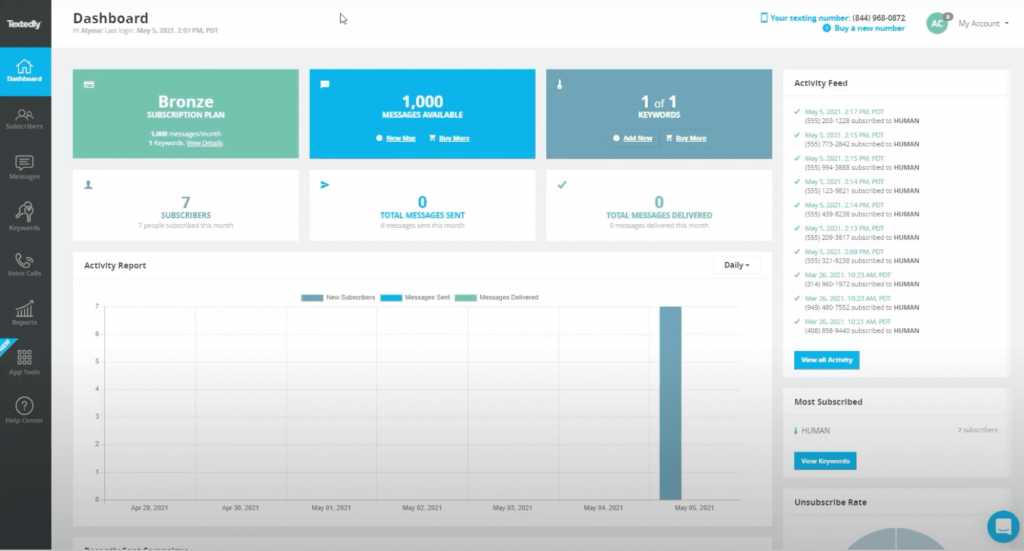
What is Textedly?
Textedly is another popular HIPAA compliant medical texting service for healthcare practices that offers communication solutions for reducing no-shows and streamlining patient communication. This medical messaging app offers SMS capabilities for physicians and dental practitioners and also integrates with a host of internal tools for streamlined workflows.
Features of Textedly
- Text message marketing: Send marketing messages to patients about new offers and garner more visits.
- SMS reminders: Automate outreach for effective patient communication, send customized reminders and recall texts.
- Reviews and reputation management: Easily collect patient feedback and manage your practice’s reputation.
- Mass texting: Send text messages to hundreds of contacts at once and save hours worth of daily time.
- Text message scheduling: Schedule text messages for a later date to keep your calendar full and reduce no-shows.
Pros of Textedly
- Importing contacts is easy
- The platform is easy to use
- It is easy to send mass texts
Cons of Textedly
- The product can be expensive for smaller practices
- The credits don’t roll over to the next month
- The customer support is inadequate
Textedly Support channels
Textedly offers support via Email, Live rep, Phone, Chat, Knowledge base, and FAQs.
Textedly Pricing
Here are the 3 core Textedly pricing plans:
- Basic: $29 per month for 600 messages
- Bronze: $38 per month for 1200 messages
- Plus: $69 per month for 2400 messages
Textedly Reviews
We like the simplicity of this product, and the ease of reaching multiple customers with a standard message. The automatic text replies are very useful.
Terrible Customer Service and Doesn’t Send to At&t users.
Source: GetApp
Avochato: Best Healthcare Texting App for Small Practices

What is Avochato?
Avochato is a HIPAA-compliant secure text messaging platform for healthcare that allows effective and efficient patient communication. It encompasses all the necessary protocols like data encryption and tiered access to ensure the privacy and confidentiality of patient data. This platform offers seamless secure texting for physicians to help boost patient engagement and overall patient care.
Features of Avochato
- Data encryption: Ensure all messages in transit are encrypted and cannot be intercepted or accessed by unauthorized parties.
- User activity log: Create activity logs for your users to track data access and monitor overall activity.
- Text message scheduling for medical offices: Schedule text messages for a later date and save hours worth of time and effort.
- Double opt-in: Send messages to patents to get their confirmation to receive text messages from you.
Pros of Avochato
- Sending drip campaigns is easy
- The software is easy to setup and use
- It offers good customization options
- Reliable HIPAA compliant texting for medical professionals
Cons of Avochato
- The mobile app can be improved
- The customer support is inconsistent
- The reporting features are lacking
Avochato Support channels
Avochato extends support via Phone Support, Email/Help Desk, Chat, and 24/7 (Live rep).
Avochato Pricing
Here are the 3 core Avochato pricing plans:
- Lite: $19 per user per month
- Standard: $35 per user per month
- Premium: Need to contact support
Avochato Reviews
I really like the option of texting, live chat or calling. It gives me the flexibility I need. Customers can reach me or team members with ease. I’ve gotten positive feedback from my clients and my team. It’s easy to use and customize to my business.
Lack of reporting. Interested in exporting data from broadcasts, tags, contacts. Ie: contacts that have replied stop or start ‘Out of Office Reply’ interested in the functionality of sending ooo replies to any contact who reaches us outside of business hours, not just to new contacts.
Source: GetApp
PatientCalls: Best for Sending Both HIPAA-Compliant SMS and Email

What is PatientCalls?
PatientCalls is a secure medical messaging app that caters to hospitals, outpatient facilities, homecare services, urgent care centers, dental practices, and specialty practices. This HIPAA-compliant medical texting app serves various industries including acupuncture, internal medicine, orthopedics, paediatrics, optometry and more; offering secure communication solutions for better patient engagement.
Features of PatientCalls
- Medical answering service: Reduce missed calls, schedule more appointments, and reduce staff burnout with a HIPAA compliant medical answering service.
- Secure medical texting: Protect patient data and boost patient enagement by keeping conversations secure and confidential.
- EMR integration: Integrate PatientCalls with your existing tools to streamline workflows and deliver more coordinated care.
- Team collaboration: Collaborate seamlessly with your staff members and boost staff productivity.
Pros of PatientCalls
- One of the most intuitive secure messaging apps for healthcare
- The platform offers secure texting
Cons of PatientCalls
- The pricing plans are confusing and complicated
- The features are very basic and limited
- There are no customization options
PatientCalls Support channels
PatientCalls extends support through call and chat.
PatientCalls Pricing
PatientCalls offers three types of pricing: per person, per minute, and per call. You need to contact support to get a detailed analysis of these plans.
PatientCalls Reviews
No reviews found.
ProviderTech: Best for AI-Based Healthcare Communication

What is ProviderTech?
ProviderTech is a secure patient texting software that allows efficient communication between doctors, patients, and staff members. This healthcare texting app caters primarily to providers, Federally Qualified Health Centers, and payers; and delivers sound communication solutions for improved patient care. Right from appointment management to secure messaging; ProviderTech ensures HIPAA compliance in its offerings.
Features of ProviderTech
- Two-way patient texting: Engage in one-on-one conversations with your patients to solve their concerns and queries in real-time.
- Secure text messaging for healthcare: Protect patient data and boost patient enagement by keeping conversations secure and confidential.
- Automated texting: Automate patient outreach for effective communication, send customized reminders and recall texts.
- SMS Reminders: Send automated SMS reminders to patients ahead of their appointments to reduce no-shows.
Pros of ProviderTech
- The platform offers good conversational AI capabilities
- It offers good automation features
Cons of ProviderTech
- The features are quite basic and limited
- It doesn’t cater to a large bracket of healthcare providers
ProviderTech Support channels
ProviderTech extends support via call, FAQs and knowledge base.
ProviderTech Pricing
You need to contact ProviderTech support for quotes.
ProviderTech Reviews
No reviews found.
Text Request: Best Affordable Patient Text Messaging Service

What is Text Request?
Text Request is a HIPAA-compliant secure healthcare messaging app. It offers plug and play texting solutions that help medical offers deliver excellent patient care. Not only does TextRequest add an extra layer of security, but also helps streamline operations through a variety of texting capabilities.
Features of Text Request
- Landline texting: Get your existing business number text enabled to enjoy both calling and texting.
- Access control: Create activity logs for your users to track data access and monitor overall activity.
- Reviews: Easily collect patient feedback and manage your practice’s reputation.
- Mass texting: Send mass text messages to your patients and save hours worth of daily time.
- Autoresponders: Automate communications by using customizable templates and canned responses for frequently asked questions.
Pros of Text Request
- The platform is user-friendly
- The customer support team is responsive
- One of the most affordable HIPAA compliant text messaging apps
Cons of Text Request
- There are inconsistencies with message delivery
- There can be frequent glitches
- The mobile app lags and loads slowly
Text Request Support channels
Text Request offers support via Chat, Phone, Email/Help Desk, FAQs/Forum, 24/7 (Live rep), and Knowledge Base.
Text Request Pricing
Here are the 4 main Text Request pricing plans:
- Basic: $59 per month
- Starter: $139 per month
- Corporate: $279 per month
- Enterprise: $549 per month
Text Request Reviews
It is easy to set up, is well organized and allows you to stay organized even when sharing the service with a number of team members.
It glitches sometimes. I hit send on a message and I get an error that says failed to send. I have to hit send again and it will go. This does not happen all the time, but it can be annoying.
Source: Capterra
HeyMarket: Best for Sending Follow-ups & Reminder Texts
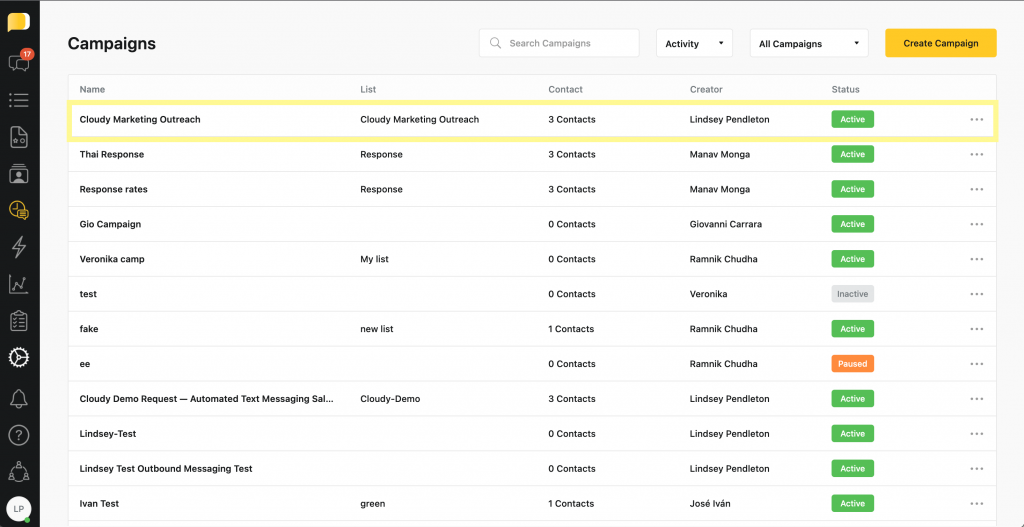
What is HeyMarket?
HeyMarket is a secure medical messaging app designed for a host of businesses, including healthcare practices. This HIPAA-compliant texting service integrates with leading enterprise applications and offers a host of features to ensure seamless patient communication and engagement. It is compliant with HIPAA and SOC2 and offers secure communication solutions to help boost patient care.
Features of HeyMarket
- SMS Reminders: Send automated SMS reminders to patients ahead of their appointments to reduce no-shows.
- Drip campaigns: Follow up with patients through drip campaigns.
- Secure medical texting: Enable this feature and get redirected to a secure gateway to access and share data with your patients.
- Team collaboration: Get work done faster with your team with focused conversation rons, private channels, organized conversation spaces, and more.
Pros of HeyMarket
- One of the most easy to use healthcare communication apps
- It has good AI texting capabilities
- It is also compliant with A2P 10DLC and TCPA
Cons of HeyMarket
- There are frequent glitches and downtime
- Creating ad sending group messages is cumbersome
- The customer support is inconsistent
- One of the most expensive secure text messaging apps for smaller practices
HeyMarket Support channels
HeyMarket offers support in the form of email, help desk and chat.
HeyMarket Pricing
The core HeyMarket pricing plans are as follows:
- Standard: $23 per user per month
- Plus: $47 per user per month
- Pro: $71 per user per month
- Enterprise: Need to contact support
HeyMarket Reviews
Heymarket can be very intuitive and helpful when we need to contact clients we have previously touched base with. Creating campaigns and templates helps get things done efficiently and correctly.
Compared to other messaging platforms, Heymarket is on the pricier side, especially for small businesses. The basic plans don’t include some features that competitors offer at similar or lower price points, which is a bummer.
Source: Capterra
Who Needs A HIPAA- Compliant Texting App?
It’s simple: if you’re a healthcare professional or a business dealing with patient data, you need a HIPAA-compliant messaging service. Here are some key businesses that need to invest in a secure messaging system for healthcare:
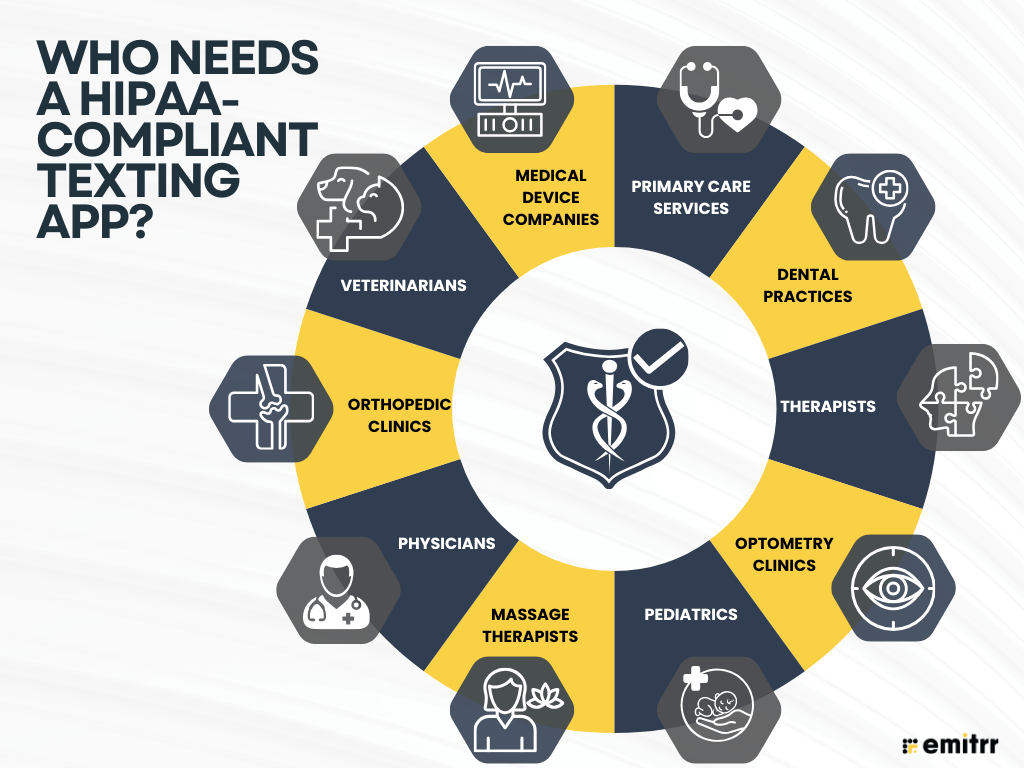
- Veterinary clinics: HIPAA-compliant sms services for veterinary clinics help to communicate securely with pet parents in real-time, and even offer remote consultations whenever required.
- Medical device companies: HIPAA-compliant texting apps can help medical device companies maintain HIPAA compliance, text securely with your contacts, send marketing messages, and build valuable relationships that last.
- Primary care services: A patient text messaging service can help primary clinics boost doctor efficiency, improve patient satisfaction, and save valuable time for the front desk.
- Dental practices: There are multiple ways in which you can use text messaging for your dental office. With a HIPAA-compliant texting software for dentists, handling missed calls, missed texts, generating reviews, and providing quality patient care becomes a breeze.
- Therapists: HIPAA-compliant texting for therapists is a game changer as it helps boost clinic productivity, helps communicate efficiently with patients, and reduces patient response times.
- Optometry clinics: Optometrists can use HIPAA-compliant texting platforms to attract more patients requiring eye care, keep their schedules full by reducing no-shows, and also maintain adherence with HIPAA guidelines.
- Pediatric clinics: A HIPAA-compliant texting service can help pediatricians deliver urgent care to children, and continue to offer quality care across their entire journey; thereby putting the parents’ minds at ease.
- Medical offices: HIPAA-compliant text messaging for medical offices helps boost patient engagement, create a better and safe environment for patients since they know their information is in secure hands, and also saves you from hefty penalties that result from non-compliance.
- Physicians: Physicians use HIPAA-compliant texting software to answer patient queries, share their diagnosis, and deliver urgent care; while ensuring secure transmission of information throughout the process.
- Orthopedic clinics: With end-to-end encryption, audit controls, and secure messaging; Orthopedic clinics can safely interact with their patients and staff members through a robust HIPAA-compliant texting app.
Why Is Emitrr The Best HIPAA-Compliant Text Messaging App?
Here are some of the core things that set Emitrr apart from other apps and makes it the most secure text messaging app:
AI-Powered Responses and Smart Workflows
Emitrr uses advanced AI to reduce administrative burden while maintaining full HIPAA compliance. Here’s how:
- Smart Replies: AI can auto-respond to common patient queries (like hours, directions, or insurance accepted) instantly via HIPAA-compliant texting software, saving staff time.
- Intent Recognition: Emitrr’s AI understands patient intent (e.g., appointment rescheduling vs. prescription request) and routes messages accordingly.
- Automation Rules: Trigger follow-ups, reminders, or feedback requests based on patient actions, no manual input needed.
- Multi-Language Support: AI enables communication in multiple languages, making healthcare communication more inclusive and accessible.
These features help reduce manual work, streamline operations, and improve response time, all within a fully HIPAA-compliant messaging system.
Even with AI handling replies and workflows, healthcare teams send the same messages every day—appointment reminders, follow-ups, billing updates, and after-hours responses. Using HIPAA-compliant text message templates keeps communication consistent and secure.
Download free HIPAA-compliant text message templates to get started.
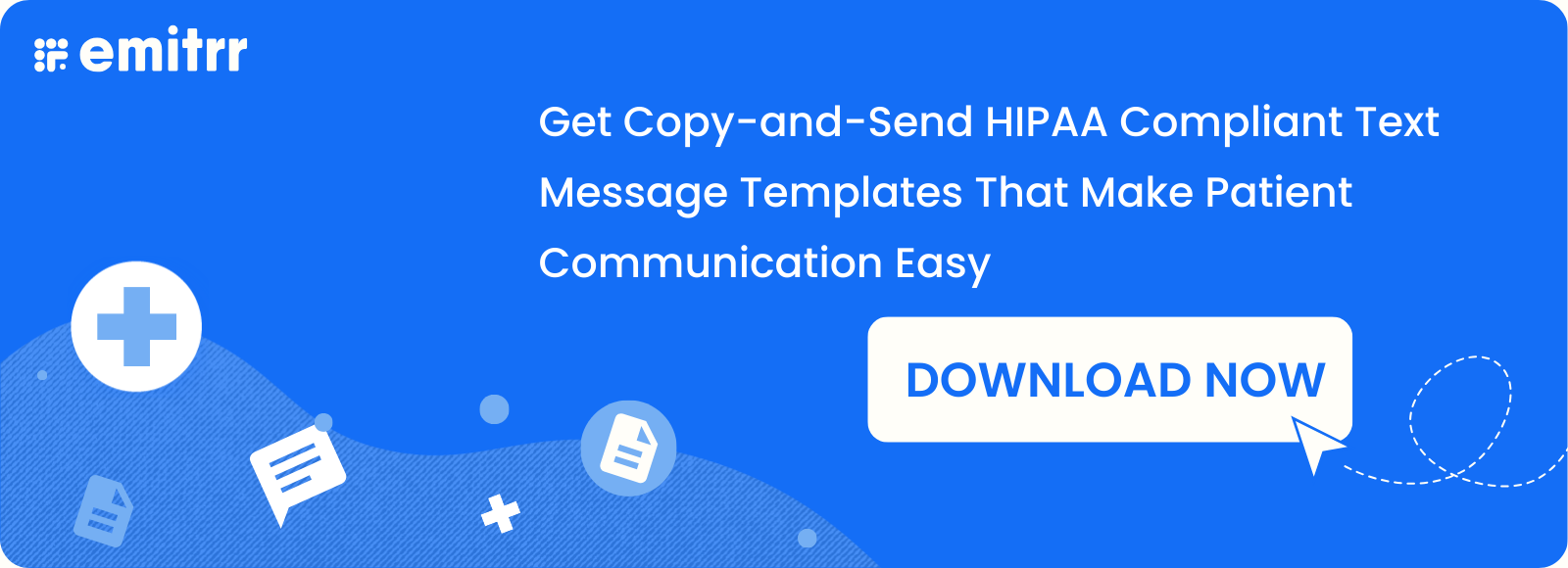
Learn more about AI in Healthcare:
Great value for money
Emitrr is one of the most affordable healthcare communication apps and has the highest value for money based on over 100+ reviews across GetApp and Capterra.
Unparalleled customer support
This HIPAA compliant texting service offers best-in-class support with a 5/5 rating in customer support with over 100 reviews on Capterra.
Ample integration options
Emitrr offers seamless integration with 500+ EMR/EHR/PMS, for you to streamline your workflows and reduce manual effort.
Diverse features
Emitrr offers a plethora of features to help you improve response times, boost patient engagement, reduce no shows, connect with patients in real-time, and keep patients informed.
Chrome extension
Emitrr is among the very few HIPAA-compliant texting apps that offers a super cool Chrome Extension which helps manage communication seamlessly without having to leave the browser window.

Frequently Asked Questions
To ensure secure messaging for healthcare, seek permission from the patient for medical texting, reveal no PHI in the message body, and use a secure text messaging app.
Emitrr is the best HIPAA compliant text app that practices can use to engage in safe medical texting with their patients. This patient messaging app implements all the necessary protocols to protect patient data, offers excellent customer service, encompasses a diverse range of features, and offers great value for money.
Text messaging in healthcare or Medical texting is used to send appointment reminders, intake forms, prescription refill reminders, appointment scheduling etc.
WhatsApp is not a HIPAA-compliant texting app and should not be used to deliver healthcare online or to share sensitive PHI or ePHI. Any such activity will lead to the violation of the HIPAA guidelines and will result in legal action.
Telegram is a public messenger that is great for everyday personal and business communication. However, when it comes to transmitting PHI, Telegram doesn’t have the required safeguards in place to protect patient information. You can use it to communicate with your patients but it is not ideal for sharing sensitive patient information.
GroupMe is an app to engage in group chats, allowing users to create groups, add users, share files, and connect efficiently with others. However, GroupMe doesn’t offer end-to-end encryption and is also not HIPAA-compliant.
As we mentioned earlier, open-source platforms are never HIPAA-compliant. Signal is an open-source platform, and does offer end-to-end encryption. However, it doesn’t sign BAA with other parties and is hence not a HIPAA-compliant texting app.
No, SMS or (Short Message Service) by default is not HIPAA compliant as it lacks the essential security features that make communication HIPAA-compliant. For HIPAA secure SMS, you need to use a third-party app like Emitrr.
No, Signal is not HIPAA compliant, as it does not offer all essential security features like user access control, 2FA, audit logs, remote wiping, etc., and also does not sign Business Associate Agreements. It does offer end-to-end encryption, but it is not enough to safeguard PHI, and is hence not recommended to those looking for HIPAA compliant texting service.
Platforms like Emitrr, Klara, Luma Health, and OhMD offer personalized patient messaging and are great for those looking to create more personalized experiences for their patients.
No, WhatsApp is not HIPAA compliant, as it does not sign a Business Associate Agreement, nor does it offer all essential security features needed to comply with HIPAA rules and regulations. While WhatsApp now offers a strong encryption feature, Doctors should not use it for any kind of communication that involves the exchange of PHI to prevent costly penalties.
No, by default, Slack is not HIPAA compliant. However, it can be made HIPAA compliant if you sign a Business Associate Agreement, purchase the Slack Enterprise Grid plan, and implement the features as per Slack’s “Requirements for HIPAA Entities.”

Conclusion
HIPAA compliance is an important feature for you if you are a healthcare provider and need to communicate securely with your patients. Before you make a choice, make sure to go through each of the aforementioned HIPAA-compliant texting apps, and understand whether they align with your requirements. If you liked Emitrr’s offerings, all you need to do is click on this link and schedule a demo here.

 4.9 (400+
reviews)
4.9 (400+
reviews)