Introduction
Did you know that with the use of advanced technology, businesses can now easily identify who is calling and decide whether to engage with the caller or not? Call screening software allows businesses to filter incoming calls by displaying caller information, such as name, number, and even the reason for the call.
This enables businesses to prioritize important calls, block spam, and ensure that only relevant calls are answered, improving productivity and enhancing customer service. With features like smart call routing, businesses can direct calls to the right department or team member, saving valuable time and reducing distractions.
According to Invoca, 79% of callers are rerouted at least once, highlighting the importance of effective call routing in enhancing customer experience.
In this blog, we’ll figure out the importance, features, and detailed analysis of the best call screening software.
Importance of Call Screening Software in Your Business
Managing calls efficiently is vital for any business aiming to stay productive and customer-focused. A call screening software offers a smart solution to handle calls seamlessly while improving overall performance. Here’s why it’s a must-have for your business:

Reduce Spam Calls
Spam calls waste valuable time and resources. With automatic call screening, businesses can filter out unwanted or irrelevant calls automatically, ensuring your team focuses on meaningful interactions that matter.
Eliminate Phone Tag
Constant back-and-forth calls between team members or clients can be frustrating. Automatic Call screening services streamline communication by identifying important calls upfront, reducing unnecessary delays.
Prioritize Important Calls
Not every call requires immediate attention. By screening incoming calls, businesses can quickly identify and prioritize high-value or urgent inquiries, ensuring important opportunities aren’t missed.
Improve Productivity Across the Management Team
With tools like call screening software, teams spend less time handling low-priority calls. This optimized workflow boosts efficiency and allows managers to focus on strategic tasks.
Enhance Conversion Rates
A telephone call screening system helps direct the right calls to the right agents, ensuring leads and prospects are handled professionally. This tailored approach significantly improves conversion rates.
Boost Agent Productivity
Agents no longer need to manually screen calls or deal with irrelevant inquiries. A phone call screener equips them to handle calls more effectively, improving their performance and satisfaction.
Investing in automatic call screening software is a smart step for businesses aiming to streamline communication, improve team productivity, and maximize results. Stay ahead by making your calls smarter and more efficient!
Features to Look for in Call Screening Software
Caller ID and Spam Detection
With a call screening software, you can easily identify caller ID and automatically block spam. This ensures you only spend time on important calls and avoid the constant nuisance of telemarketers.
Call Blocking Options
Unwanted calls? No problem. Call screening services let you block numbers that constantly interrupt your day, keeping your team focused on more valuable conversations.
Priority Routing
Not all calls are created equal. With incoming call screening, you can set up automatic call routing to ensure urgent calls go straight to the right team member for quick attention.
Customizable Filters
Customize your call screening app to handle calls exactly how you want. Whether it’s blocking unknown numbers or prioritizing key clients, you can tailor filters to fit your needs.
Integration with CRM Tools
Link your call screening software with your VoIP CRM system to access customer details instantly. This makes your calls more efficient and keeps everything organized.
Voicemail Transcription
Instead of listening to long voicemails, telephone call screening can transcribe voicemail into text. This helps you quickly read through important information without wasting time.
Here’s a quick video on 3 essential things to know about voicemail transcription:
Real-time Call Insights
With automated call screening services, you get immediate analytics on call activity. This gives you a clear picture of your call volume and helps you make better business decisions.
Multi-language Support
Reach a wider audience with automated call screening services that support multiple languages. This way, you can provide better customer service no matter where your callers are from.
Mobile and Desktop Compatibility
Access your phone call screener on both mobile and desktop. Whether you’re in the office or on the go, you can screen calls from anywhere.
User-friendly Interface
A good call screener should be easy to use. With a simple interface, your team can quickly learn how to manage calls efficiently without wasting time.
Keyword-based Call Routing
Route calls automatically based on keywords. With screening phone calls, you can make sure your team answers the right calls quickly and without confusion.
Call Recording and Archiving
Record and store important calls with automatic call screening. Call recording is great for training, tracking customer interactions, and maintaining a record of key conversations.
Whitelisting and Blacklisting
Create custom lists to allow or block certain numbers using automated call screening services. Whitelist your VIP clients and blacklist spam callers for smooth communication.
Call Analytics and Reporting
Track your calls with automated call screening software. Detailed reports help with call analytics you understand call patterns and improve your customer service strategy.
Automated Call Response (IVR)
Set up automated responses (IVR) with call screening services to guide your callers through a menu, reducing wait times and making the whole process more efficient.
Call Tagging and Notes
Tag calls and leave notes for easy reference later. With your call screening app, you’ll have all the details handy for smooth follow-ups.
Team Collaboration Features
Enable your team to work together better by sharing call insights and notes. This makes your call screening software a central hub for communication.
Do Not Disturb Settings
Set your call screening service to “Do Not Disturb” when you need uninterrupted time to focus. It’s perfect for when you’re in meetings or just need to block out distractions.
Customizable Greetings and Prompts
Make a great first impression with personalized business voicemail greetings. Use your screening phone calls tool to create unique messages that reflect your brand’s voice.
Two-way SMS Integration
Respond to missed calls via SMS with a missed call text back feature in call screening software. This way, you can quickly reply to inquiries without having to make a return call.
Call Forwarding Options
Ensure no important call goes unanswered with call forwarding. Screened calls can be forwarded to the right person or department, so everyone gets the attention they need.
API Integration for Custom Workflows
If your business has unique needs, you can integrate call screening apps with other tools using APIs to streamline your workflows and keep everything running smoothly.
Geolocation-based Call Filtering
Filter calls based on location using call screening services. This can help you prioritize or block calls from specific regions, ensuring you handle your calls efficiently.
Custom Call Queues
Set up custom call queues to manage calls based on urgency or department. With call screening software, you can ensure that all calls are handled in an organized way, making your team’s workflow more efficient.
Who Uses Call Screening Software?
Healthcare Clinics
Healthcare clinics use call screening software to prioritize urgent patient calls, filter out spam, and ensure that medical inquiries are routed to the right department for quick responses.
If you’d like to learn more about how Emitrr uses automation to assist the healthcare industry, check out our YouTube video:
Customer Service Centers
Customer service centers rely on call screening services to manage high call volumes, filter non-urgent calls, and ensure that customer issues are addressed by the appropriate agents promptly.
Real Estate Agencies
Real estate agencies use call screening software to screen calls from potential clients, prioritize leads, and ensure agents spend time on high-value prospects, improving efficiency and conversion rates.
Law Firms
Law firms benefit from incoming call screening by prioritizing legal inquiries and filtering out calls that don’t require immediate attention, allowing attorneys to focus on critical cases and clients.
Sales Teams
Sales teams leverage call screening software to ensure they focus on high-priority leads and opportunities, effectively screening calls to avoid wasting time on cold leads or irrelevant inquiries.
Small Businesses
With VoIP for Small businesses, you can use call screening services to manage incoming calls efficiently, save time by blocking spam, and prioritize customer or client interactions that require immediate attention.
Educational Institutions
Educational institutions use call screening software to screen student inquiries, alumni calls, and parent communications, ensuring that essential calls are addressed promptly while minimizing disruptions.
Top 7 Call Screening Software Providers
1. Emitrr
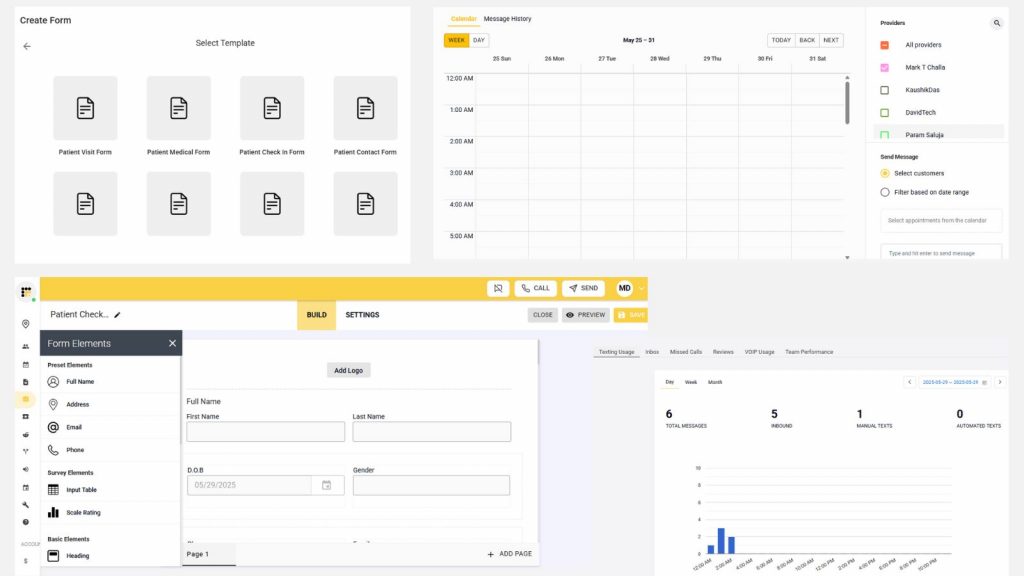
Emitrr is a powerful call-screening software designed to help businesses manage incoming calls efficiently. From reducing spam to ensuring important calls are routed correctly, Emitrr offers comprehensive features that cater to businesses of all sizes. It stands out with its robust tools, smart call routing, and user-friendly interface, making it a top choice for businesses looking to enhance productivity.
Emitrr Features
- AI for Sentiment Analysis (Upcoming): Analyze the tone of callers to prioritize urgent calls and handle sensitive situations effectively.
- Smart Call Routing: Automatically direct calls to the right team or department, saving time and improving customer satisfaction.
- Unified Communication Management: Combine calling and texting in one platform for seamless communication with customers.
- Chrome Extension Support: Access Emitrr’s call screening app directly from your browser for fast and easy call management.
- Customizable Filters: Set up call filters to block spam and prioritize relevant calls effortlessly.
- Voicemail Transcription: Get instant text versions of voicemails, saving time while screening phone calls.
- Mobile and Desktop Compatibility: Manage calls on the go with smart compatibility across devices.
- Whitelisting and Blacklisting: Control who can reach you by maintaining a whitelist for trusted contacts and a blacklist for spam or unwanted callers.
- Call Recording and Archiving: Record calls for training, compliance, or future reference. Archived calls are easily accessible through the dashboard.
- Keyword-based Call Routing: Automatically route calls based on keywords mentioned during the interaction, ensuring callers are directed to the appropriate team.
- Call Tagging and Notes: Add tags and notes to calls for better categorization and follow-up, helping teams stay organized.
- Real-time Call Insights: Access real-time data about incoming calls, including caller details, call duration, and outcomes, for better decision-making.
- Do Not Disturb Settings: Enable customizable “Do Not Disturb” hours to minimize interruptions and focus on high-priority tasks.
- Customizable Greetings and Prompts: Personalize greetings and prompts to enhance the caller’s experience and align them with your brand’s tone.
- Two-way SMS Integration: Communicate via text alongside calls to provide flexibility for customer interactions, ideal for follow-ups or quick updates.
- Geolocation-based Call Filtering: Screen and prioritize calls based on the caller’s location, perfect for region-specific businesses or promotions.
- Custom Call Queues: Create dynamic call queues with prioritization rules, ensuring high-value calls are attended to first.
- Multi-language Support: Offer multilingual greetings and call management to cater to a diverse customer base.
- Call Analytics and Reporting: Gain insights into call patterns, response times, and agent performance to make data-driven improvements.
- Automated Call Response (IVR): Use interactive voice response to handle routine inquiries automatically, reducing agent workload.
- Team Collaboration Features: Share call notes, assign tasks, and collaborate seamlessly within teams to handle calls effectively.
- API Integration for Custom Workflows: Customize your workflows by integrating Emitrr with your existing systems, streamlining your processes.
Emitrr Pros
- AI-Driven Insights: The upcoming AI-powered sentiment analysis will allow businesses to prioritize critical calls and handle sensitive inquiries effectively.
- Comprehensive Communication Tools: Combines call management and texting in a unified platform, offering a one-stop solution for communication needs.
- Smart Call Routing: Automatically directs calls to the right person or department, saving time and enhancing efficiency.
- Spam Blocking: Effectively blocks unwanted or spam calls, ensuring you focus only on important conversations.
- Seamless Integrations: Integrates with popular CRM tools like Salesforce, Zoho, and HubSpot, enabling streamlined workflows and better customer data management.
- Voicemail Transcription: Saves time by converting voicemails into text, allowing for quicker follow-ups and documentation.
- User-Friendly Interface: Easy-to-use dashboard that simplifies call screening for businesses of all sizes, reducing the learning curve.
- Customizable Features: Offers flexibility to tailor filters, greetings, and call queues to match your business’s specific needs.
- Affordable Pricing: Flexible pricing plans cater to small businesses and enterprises alike, ensuring great value for the features offered.
Emitrr Cons
Emitrr as the best communication service provider always tests and brings new features to the industry, thus they have no significant cons as one can point out.
Emitrr Pricing
For SMS, Emitrr offers a text-based pricing model that starts at $149 a month.
Emitrr Integrations
Emitrr offers 500+ integrations across different industries such as dental, recruiting, real estate, etc. with tools like:
- MailChimp
- Denticon
- AthenaHealth
- Zapier
- Salesforce
- HubSpot
- HouseCall Pro
- And more!
Emitrr Ratings & Reviews
Emitrr has a solid 5/5 star rating on Capterra and here’s what customers are saying about it:
“You have it all integrated into one platform, the signatures, the amount of characters, you can attached files, send photos. You are able to create and send forms. Unlimited amount of things we can use and take advantage of.”
“I LOVE Emitrr. The support you get is wonderful, the app is easy to use and they have been incredibly responsive. As a small business, we needed a messaging platform that wouldn’t break the bank and this meets all our needs (and then some) without making us feel overwhelmed.”
Source: Capterra
Emitrr Support Channels
- Live chat: Chat with Emitrr’s live representatives
- Phone: Call Emitrr at +1 (210) 941-4696
- Email: Send email to Emitrr’s support team at support@emitrr.com
- Knowledge base
- FAQs/forum
- SMS
2. RingCentral

RingCentral is a leading provider of call-screening software, designed to help businesses streamline their communication processes. Known for its robust features, RingCentral ensures that only the most relevant calls reach your team, improving productivity and customer experience. Its cloud-based platform offers flexibility, making it a reliable choice for businesses of all sizes.
RingCentral Features
- Caller ID and Spam Blocking: Identify callers instantly and block unwanted or spam calls effectively.
- Smart Call Routing: Automatically direct calls to the right person or department based on predefined rules.
- Integration with CRM Tools: Seamlessly integrate with platforms like Salesforce and HubSpot to enhance customer data management.
- Call Recording and Archiving: Record and store calls securely for training, compliance, or future reference.
- Voicemail-to-Text: Convert voicemails into text for quick review and faster response times.
- Mobile and Desktop Compatibility: Manage calls on the go with apps designed for both mobile and desktop devices.
RingCentral Pros
- Advanced Spam Blocking
Effectively filters out spam and unwanted calls, allowing businesses to focus on meaningful conversations. - Scalability
Cloud-based architecture ensures seamless scalability for businesses of all sizes. - Robust Integrations
Supports integration with top CRM tools like Salesforce, HubSpot, and Microsoft Teams, simplifying workflows. - Real-time Call Insights
Provides detailed analytics to monitor call performance and improve decision-making. - Multi-device Compatibility
Works seamlessly across mobile, desktop, and tablet devices, enabling flexibility for remote and hybrid teams.
RingCentral Cons
- Cost for Premium Features: Advanced features like call recording and analytics come at a higher price, which may be challenging for small businesses.
- Internet Dependency: Requires a stable internet connection for optimal performance, which can be limiting in areas with poor connectivity.
- Complex Setup for Beginners: While the interface is user-friendly, the initial configuration can be overwhelming for non-technical users.
- Feature Overload: The extensive list of features might be more than what small teams or businesses require, leading to underutilization.
RingCentral Pricing
RingCentral pricing plans are as follows –
- Essentials: $19.99 per user/month
- Standard: $27.99 per user/month
- Premium: $34.99 per user/month
- Ultimate: $49.99 per user/month
RingCentral Integrations
- Salesforce
- Microsoft Teams
- Google Workspace
- Slack
- Zendesk
- HubSpot
- Microsoft Outlook
- Zoho CRM
- Dropbox
- Trello
RingCentral Ratings & Reviews
- G2: 4.2/5
- Capterra: 4.3/5
“Great Call Center Software, very reliable!”
“ring central voice”
Source: Capterra
RingCentral Support Channels
- Phone Support
- Online Support Portal
- Live Chat
- Email Support
3. Dialpad

Dialpad is a modern, AI-powered communication platform that offers robust call-screening software to streamline business communication. With its advanced features and AI-driven capabilities, Dialpad enables businesses to screen calls effectively, improve productivity, and provide exceptional customer experiences. Its user-friendly design makes it ideal for businesses of all sizes.
Dialpad Features
- AI-Powered Call Insights: Provides real-time transcription and sentiment analysis to understand caller needs and priorities.
- Spam Detection and Blocking: Automatically identifies and blocks spam calls to minimize disruptions.
- Smart Call Routing: Routes calls to the right agents or departments based on caller intent and predefined rules.
- Voicemail Transcription: Converts voicemails into text, enabling faster responses and better organization.
- CRM Integrations: Seamlessly connects with tools like Salesforce, HubSpot, and Zendesk for enhanced customer data management.
Dialpad Pros
- Ease of Use: Intuitive design ensures quick setup and smooth user experience.
- Spam Blocking: Effectively screens and blocks spam calls, saving time and effort.
- Seamless Integrations: Integrates with popular tools like Slack, Microsoft Teams, and CRMs for efficient workflows.
- Scalable Solution: Suitable for small businesses and large enterprises, with plans that grow with your business.
Dialpad Cons
- Internet Dependency: Requires a stable internet connection, which may pose challenges in areas with poor connectivity.
- Limited Customization for Small Plans: Some advanced features are locked behind higher-tier pricing plans.
Dialpad Pricing
Dialpad pricing has three options:
- Standard– 15$ monthly when billed annually.
- Pro– 25$ monthly when billed annually.
- Enterprise- Need to contact the organization.
Dialpad Integrations
- Salesforce
- Zendesk
- HubSpot
- Microsoft Teams
- Slack
- Google Workspace
- ServiceNow
- Zoho CRM
Dialpad Ratings & Reviews
- Capterra: 4.4/5
- G2: 4.5/5
“Dialpad, A Phone System You Must Try”
“Dialpad Delivers Seamless Communication”
Source: Capterra
Dialpad Support Channels
- 24/7 live chat
- Email support
- Knowledge base
- Community forums
- Dedicated account managers for premium users
4. Vonage

Vonage is a well-established name in the communication industry, offering comprehensive call-screening software that empowers businesses to manage calls efficiently. With advanced features like spam blocking, call routing, and real-time insights, Vonage ensures businesses can focus on meaningful interactions while filtering out distractions.
Vonage Features
- Spam Call Detection: Automatically flags and blocks spam calls, reducing interruptions and saving time.
- Call Routing: Directs incoming calls to the appropriate person or department for faster resolution.
- Voicemail Transcription: Converts voicemails to text, making it easy to read and prioritize messages.
- Integration with Business Tools: Connects seamlessly with CRMs like Salesforce, Zoho, and HubSpot for streamlined workflows.
- Call Recording and Archiving: Records and securely stores calls for training, compliance, and quality assurance.
- Mobile and Desktop Compatibility: Manage calls effortlessly across devices with Vonage’s apps for mobile and desktop.
- Customizable Call Screening: Filter calls based on specific criteria such as caller ID, time of call, or location.
Vonage Pros
- Scalable for Businesses of All Sizes: Offers flexible plans catering to startups, small businesses, and large enterprises.
- Excellent Spam Filtering: Robust spam detection ensures fewer interruptions during work hours.
- Seamless Integrations: Integrates with popular tools like Slack, Salesforce, and Microsoft Teams for smooth collaboration.
Vonage Cons
- Internet Dependency: A stable internet connection is required for optimal performance, which can be a limitation in areas with weak connectivity.
- Cost for Advanced Features: Some high-end features like advanced analytics are only available on premium plans.
- Complex Setup for Beginners: Initial configuration might require assistance for non-technical users.
Vonage Pricing
Vonage pricing plans are –
- Mobile Plans:
- Mobile Start: $19.99/month (per user)
- Mobile Premium: $29.99/month (per user)
- Business Phone Plans:
- Business Essentials: $19.99/month (per user)
- Business Plus: $29.99/month (per user)
- Business Premium: $39.99/month (per user)
- Add-ons:
- International Call Plans: Starting at $9.99/month
- Call Recording: $5/month
- Virtual Receptionist: $5/month
- Voicemail Transcription: $5/month
Vonage Integrations
- Salesforce
- Microsoft Teams
- Zendesk
- HubSpot
- Google Workspace
- Zoho CRM
- ServiceTitan
- Zapier
- Freshdesk
- NetSuite
Vonage Ratings & Reviews
- Capterra: 4.0/5
- G2: 4.0/5
“Great product for small companies”
“Vonage Business Communications was just ok”
Source: Capterra
Vonage Support Channels
- 24/7 Phone Support
- Live Chat
- Email Support
- Help Center/Knowledge Base
- Community Forums
- Social Media Support (Twitter and Facebook)
5. Nextiva

Nextiva is a leading communication platform that offers advanced call-screening software to help businesses manage calls effectively. Known for its robust features and intuitive design, Nextiva enables organizations to block spam, prioritize calls, and improve overall communication efficiency, making it an excellent choice for businesses of all sizes.
Nextiva Features
- Spam Call Blocking: Automatically detects and blocks spam calls, keeping your communication channels clear and productive.
- Call Routing: Efficiently directs incoming calls to the appropriate department or team based on predefined rules.
- Voicemail to Email/Transcription: Converts voicemails to text or sends them as email attachments for quick access and response.
- Integration with CRMs: Seamlessly integrates with Salesforce, Zoho, and HubSpot to manage customer interactions efficiently.
Nextiva Pros
- Comprehensive Call Management: Offers a wide range of features like call routing, voicemail transcription, and detailed analytics.
- User-Friendly Interface: A simple and intuitive design ensures quick adoption for teams with minimal training.
- Spam Protection: Effectively blocks unwanted spam calls to save time and maintain focus.
- Strong Customer Support: Provides reliable 24/7 customer support to address any issues promptly.
Nextiva Cons
- Higher Pricing for Advanced Features: Some premium features, such as advanced analytics, are available only in higher-tier plans.
- Internet Dependency: Requires a stable internet connection, which may be challenging in areas with poor connectivity.
- Initial Setup Complexity: Businesses with limited technical expertise might need assistance during the setup process.
Nextiva Pricing
Nextiva pricing plans are –
- Essentials: $18.95/month
- Professional: $22.95/month
- Enterprise: $32.95/month
- Ultimate: Custom pricing
Nextiva Integrations
- Salesforce
- HubSpot
- Zoho
- Microsoft Teams
- Google Workspace
- Slack
- QuickBooks
- Zapier
- Shopify
Nextiva Reviews & Ratings
- Capterra: 4.5/5
- G2: 4.3/5
“Great Product”
“Nextiva has been a Great Service”
Source: Capterra
Nextiva Support Channels
- 24/7 Phone Support
- Live Chat
- Email Support
- Help Center (Self-Service)
6. CallHippo

CallHippo is a cloud-based communication solution designed to streamline call management for businesses. Its advanced call screening software helps organizations filter incoming calls, block spam, and prioritize customer interactions effectively. Known for its ease of use and affordability, CallHippo is ideal for startups, SMBs, and growing enterprises.
CallHippo Features
- Automatic Call Screening: Filters spam and unwanted calls to ensure only meaningful interactions reach your team.
- Smart Call Routing: Directs calls to the right team member or department, minimizing wait times and boosting efficiency.
- Voicemail Transcription: Converts voicemail messages into text for quick review and response.
- Call Recording: Records and securely stores calls for quality assurance, training, and compliance purposes.
- Customizable Call Filters: Set criteria for screening incoming calls, such as by location, time, or caller ID.
CallHippo Pros
- Cost-Effective Solution: Offers affordable plans, making it accessible for startups and small businesses.
- User-Friendly Interface: Intuitive design ensures quick setup and ease of use for non-technical users.
- Global Accessibility: Supports international calling and virtual numbers in over 50 countries.
- Strong Spam Filtering: Efficiently blocks unwanted calls to reduce disruptions.
CallHippo Cons
- Limited Advanced Features: Some features, such as AI-based call analytics, are not available.
- Dependence on Internet Quality: Requires a stable internet connection for optimal performance.
- Basic Reporting for Lower Plans: More detailed analytics are accessible only with premium packages.
CallHippo Pricing
CallHippo pricing plans are –
- Bronze Plan: $16 per user/month
- Silver Plan: $24 per user/month
- Platinum Plan: $40 per user/month
- Enterprise Plan: Custom pricing based on business requirements
CallHippo Integrations
- Zoho
- Salesforce
- Pipedrive
- HubSpot
- Slack
- Microsoft Teams
- Google Contacts
- Zapier
CallHippo Reviews & Ratings
- G2: 4.2/5
- Capterra: 4.5/5
“Excellence Service”
“Very Good Platform for connecting to World.”
CallHippo Support Channels
- Live Chat
- Email Support
- Knowledge Base
- Ticket-based Support
7. Twilio

Twilio is a cloud communications platform that provides businesses with a comprehensive suite of tools for managing voice calls, messaging, and video. Its call screening software allows organizations to easily screen, route, and manage incoming calls, enhancing efficiency and customer experience. Twilio is a go-to solution for companies seeking customizable, scalable, and reliable communication tools.
Twilio Features
- Call Screening and Blocking: Twilio offers customizable features to filter out spam calls and prioritize important customer interactions.
- Smart Call Routing: Calls are intelligently routed based on predefined rules, ensuring they reach the correct agent or department.
- Voice API Integration: Offers powerful APIs to build custom voice applications, including advanced call screening capabilities.
- Real-time Call Analytics: Provides real-time data and reporting on call metrics to optimize performance and improve decision-making.
Twilio Pros
- Highly Customizable: Twilio’s open APIs allow businesses to build fully tailored solutions to meet their specific communication needs.
- Scalable: Suitable for businesses of all sizes, Twilio grows with your organization, supporting small teams to large enterprises.
- Comprehensive Communication: Offers voice, video, and messaging features, providing a unified communication platform.
Twilio Cons
- Complex Setup: Some users report that getting started with Twilio can be challenging for businesses with limited technical expertise.
- Costs Can Add Up: Twilio’s pricing is based on usage, which can get expensive as your call volume increases.
- Requires Developer Resources: To fully leverage Twilio’s features, technical knowledge or developer support is often required.
Twilio Pricing
Twilio’s pricing is pay-as-you-go, meaning businesses only pay for what they use. Key pricing elements include:
- Voice Calls: Starting at $0.0085 per minute (US)
- SMS: Starting at $0.0075 per message (US)
- IVR/Call Routing: Based on usage and number of minutes
Twilio Integrations
- Salesforce
- HubSpot
- Zoho
- Pipedrive
- Slack
- Microsoft Teams
- Zapier
- Google Cloud
Twilio Reviews & Ratings
- G2: 4.3/5
- Capterra: 4.5/5
“Great option for sending out SMS”
“I use it because I have to, but it does work.”
Source: Capterra
Twilio Support Channels
- 24/7 Live Chat
- Email Support
- Knowledge Base
- Developer Forums
- Phone Support (for Enterprise)
Watch how Emitrr’s AI agent Sarah makes it easier to manage every call with care.
Why is Emitrr the best call-screening software for your business?
AI for Sentiment Analysis
Emitrr’s upcoming AI-powered call screening software will provide sentiment analysis, allowing businesses to understand the emotional tone of incoming calls. This helps prioritize urgent or sensitive calls, ensuring you handle them promptly and professionally.
Watch how Emitrr’s AI agent Sarah makes it easier to manage your calls –
Supports Chrome Extension
Emitrr integrates seamlessly with Chrome, offering a call-screening app that’s easy to use directly from your browser. It makes managing and screening calls faster and more efficient, without needing to switch between platforms.
Smart Call Routing
Emitrr offers intelligent smart call routing, automatically directing calls to the right department or person based on predefined rules. This improves efficiency, ensures important calls are never missed, and enhances customer satisfaction.
Unified Communication Management
Emitrr brings all your communication channels—calls, texts, and emails—into one platform. This unified communication management ensures a seamless experience for both customers and employees, reducing the need to switch between tools.
Comprehensive Features
Emitrr goes beyond just call screening by adding both calling and texting features. It allows businesses to manage text messages alongside calls, improving engagement and enhancing their overall customer communication strategy.
Emitrr’s Texting Features include:
- 2-Way Text Messaging: Engage customers with Two-way conversations by allowing replies to your messages.
- AI (Upcoming): Emitrr is adding AI features soon to make customer interactions even smarter.
- Mass/Bulk Texting: Helps in reaching large groups with a single click.
- Group Texting: Facilitate group conversations within the same thread.
- Recurring Texts: Schedule SMS for updates, promotions, or reminders.
- MMS Messaging: Send multimedia files like images and videos.
- Drip Campaigns: Automate personalized message series for your contacts.
- Third-Party Integrations: Seamlessly connect with third-party external tools to streamline workflows.
- Contact Management: Organize, tag, and categorize your contact list efficiently.
- Unified Inbox: Manage conversations from multiple platforms in one single conversation box.
- Personalized Messaging: Send tailored messages for better engagement.
- Automation: Automate replies and scheduled messages.
- Segmentation: Separate customer conversations based on tags or categories.
- Reports and Analytics: Track key metrics like response and resolution times.
- Chat-Based Surveys: Use SMS for customer feedback and reviews.
- Custom Fields and Templates: Create or modify SMS templates by industry to suit your needs.
- Auto-Replies: Respond to FAQs instantly with a smart website chatbot.
- Landline Texting: Enable texting on your landline number.
- Export Chats: Safely transfer data between platforms.
- Opt-Out Management: Allow customers to opt out of messages easily.
- Link Shorteners: Share links in a concise, professional format.
- Web Chat to SMS: Continue web-based conversations over text.
- Conversation Tagging: Organize threads with tags for quick identification.
- Bilingual Messaging: Communicate in multiple languages.
- VoIP Features: Enjoy advanced VoIP for phone system/ calling options like IVR, call recordings, and analytics.
- Reputation Management: Boost the online reputation of your business with tools for feedback and reviews.
Supports Smart Calls Anytime, Anywhere
Emitrr ensures you can manage smart calls from any device, anywhere. Whether in the office or on the go, you can screen and manage calls seamlessly, making it perfect for businesses with remote teams or mobile professionals.
Supreme Customer Service
Emitrr stands out for its supreme customer service. With dedicated support, your team will always have assistance whenever needed, ensuring that your call screening software works smoothly and efficiently without interruptions.
FAQs
Call screening is the process of evaluating incoming calls to determine their importance and relevance. It helps you prioritize calls, block spam, and ensure that only necessary calls reach you or your team.
Call screening software helps businesses manage incoming calls by filtering out spam, prioritizing important calls, and routing them to the right department or person. This increases productivity, improves customer service, and saves time.
Yes, call screening software allows you to block unwanted or spam calls automatically, ensuring that only legitimate calls get through, which helps reduce distractions and keeps your team focused.
Most call screening services are designed to be user-friendly with intuitive interfaces. You can easily customize settings for call filtering, prioritization, and blocking, making the software accessible to users with varying technical skills.
You can screen calls manually or use call screening software to automate the process. Set up filters for spam detection, create call routing rules, and use features like voicemail transcription or call blocking to manage incoming calls efficiently.
Call screening software is a tool that helps businesses manage incoming calls by providing features like spam detection, call blocking, and call routing. It allows you to prioritize or filter calls based on their importance and relevance.
To screen unwanted phone calls, use call screening services that automatically detect and block spam calls. You can also customize settings to route calls based on specific criteria, ensuring only relevant calls get through.
The primary purpose of call screening is to identify and filter incoming calls, ensuring that only relevant or important calls are answered. It helps businesses save time, reduce interruptions, and improve overall productivity.
Yes, there are call-screening apps available that help filter out spam and prioritize important calls. These apps offer features like call blocking, caller identification, and automatic routing to improve call management.
Conclusion
In a nutshell, Call screening software is a must for every business that directly deals with customers. Emitrr plays a crucial role and has one of the best features that supports call screening and blocking options for companies to save their precious time and deal first with problems that are on priority.

 4.9 (400+
reviews)
4.9 (400+
reviews)

