Introduction
Be it intelligent interactive voice response, workforce optimization, or omnichannel capabilities, Five9 contact center is important for businesses seeking scalable customer service and sales solutions. Without the right tools, companies may experience declining customer satisfaction, reduced agent productivity, and missed opportunities for improvement. A cloud contact center solution is essential for a customer-focused approach, and while various alternatives exist, selecting one that fits your organization’s needs is crucial. Exploring Five9 competitors may provide cost-effective options, more features, or better alignment with your specific business requirements.
In this article, we will talk about the top 10 Five9 alternatives and why a business like Emittr stands out from the rest.

What is Five9?
Five9 virtual contact center is a leading cloud-based phone system software provider designed to transform how businesses communicate and engage with their customers. Offering a comprehensive suite of features, Five9 VoIP enables organizations to enhance operational efficiency, elevate customer experience, and drive better business outcomes. From intelligent call routing to advanced analytics, the Five9 phone system is engineered to equip businesses for success in these competitive landscapes.
Five9 call center offers organizations a way to enhance customer engagement strategies while optimizing operational efficiency. Its features cater to various industries, including enterprise-level businesses that require scalable contact center solutions. While Five9’s technology can potentially improve customer experiences, streamline workflows, and drive business outcomes, businesses must explore other available options. Finding the best fit for their unique needs and goals can lead to more effective and tailored solutions, ensuring they make the most informed and strategic decisions.
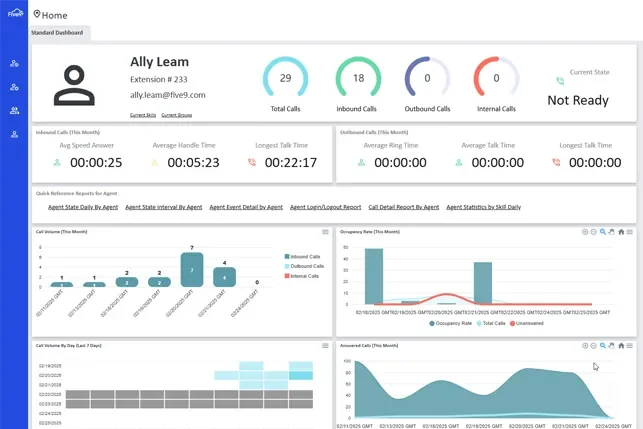
Five9 Features
- Automatic Call Distribution (ACD): This ACD feature ensures that incoming calls are routed to the most appropriate agent, reducing wait times and improving customer satisfaction.
- Call Recording: Helping organizations monitor interactions for quality assurance and training purposes, call recording is vital for maintaining high service standards.
- Workforce Management (WFM): This feature assists in scheduling agents effectively, ensuring that the right number of staff are available during peak times.
- Intelligent Virtual Agents (IVA): These AI-driven solutions provide self-service options for customers, enabling them to resolve issues without needing to speak to an agent.
- Real-Time Analytics: Businesses can access live data on call performance, agent productivity, and customer interactions, allowing for immediate adjustments as needed.
Five9 Pros
- Seamless Omnichannel Engagement: Five9 ensures your business is where your customers are, whether it’s on the phone, via email, through chat, SMS, or social media. It’s all about giving your customers a consistent experience, no matter how they choose to reach out.
- Intelligent Call Routing: Five9 VoIP efficiently directs incoming calls to the agent who’s best equipped to help, based on their skills, availability, and other factors.
- Smart IVR with Speech Recognition: Five9 Interactive Voice Response (IVR) system uses speech recognition to understand what your customers need and guide them to the right resources or agents. It’s like having a virtual assistant that handles basic inquiries.
- Deep CRM Integrations: Five9 plays well with popular CRM systems like Salesforce, ServiceNow, Zendesk, Oracle, and Microsoft Dynamics 365.
- Real-Time Analytics: Get instant insights into how your contact center is performing, with real-time data on call metrics, agent productivity, and customer interactions.
Five9 Cons
- Complex Setup: Setting up the Five9 phone system can be a bit complex, so you might need some technical expertise to get everything configured correctly.
- Steep Learning Curve: It can take some time for new users to learn all the ins and outs of the Five9 call center, given its extensive features.
- Pricing Clarity Issues: The pricing structure can be a bit complex, and it’s not always easy to get a clear estimate of the costs.
- Occasional Downtime: Like any cloud-based service, Five9 telephony can experience occasional downtime, which can disrupt your contact center operations.
- Customer Information Accuracy: There can be times when customer information in Five9 isn’t completely accurate, which can lead to confusion.
- Integration Hurdles: Integrating Five9 virtual contact center with certain third-party applications or legacy systems can be challenging.
- Internet Dependence: As a cloud-based solution, the Five9 system relies on a stable internet connection. If your internet goes down, your contact center goes down with it.
Five9 Pricing
Five9 pricing offers different plans for medium to large businesses. The starting price is $119 per user per month for the Digital Plan, which focuses on digital communication. However, there are extra costs to consider based on what you need.
Five9 Integrations
Five9 offers a variety of integrations with popular CRM and communication platforms, with some integrations available:
- Salesforce
- Oracle Service Cloud
- Microsoft Dynamics 365
- NetSuite
- Zendesk
- Freshdesk
- SpiceCSM
- Authority Software
- Kustomer
- ServiceNow
- Zoom Phone
- Microsoft Teams
Five9 Customer Support Channels
- Phone Support
- Email Support
- Live Chat
- Help Center
- Community Forum
- Webinars and Training
Five9 Reviews and Ratings
Five9 contact center has over 472 customer reviews and a rating of 4.2/5 on Capterra.
Here’s what customers are saying about Five9:
“The concept that you get the calls automatically and it keeps track of every call and time on the calls. But, even if I was receiving calls regularly the page would keep timing out and expiring. I had to keep logging out and unplugging my softphone and plugging it back in before logging back into five9 in order to keep receiving more calls.”
“The accessibility and the fact it’s a hands on easy navigational program . The fact it doesn’t have a phone line dial addition it’s a bit hard as we must use another app to be able to call and receive calls.”
Source: Capterra

Why Do Businesses Seek a Five9 Alternative?
Businesses often look for Five9 alternatives when pricing becomes difficult to predict or when advanced features are locked behind quote-based plans and add-ons. Others seek a Five9 replacement to avoid long contracts, minimum seat requirements, or complex setup, and prefer a solution that is easier to manage and scales more flexibly with their needs. However, let us look at a few reasons why businesses consider moving away from Five9 software.
Lost Customers and Damaged Reputation
When your team can’t efficiently handle customer inquiries, resolution times increase, and customer satisfaction plummets. Unhappy customers are likely to take their business elsewhere and share their negative experiences, damaging your brand reputation.
Decreased Agent Productivity and Increased Turnover
Outdated systems and inefficient workflows lead to frustrated agents who struggle to provide excellent service. This results in decreased productivity and higher turnover rates, costing your business time and money to recruit and train new staff.
Missed Sales Opportunities
If your contact center can’t effectively handle inbound sales inquiries, you’re missing out on potential revenue. A slow response or lack of information can cause customers to abandon their purchases and choose a competitor.
Inability to Scale with Business Growth
Without scalable cloud contact center software, your business will struggle to handle increasing customer volumes. This can lead to service disruptions, dissatisfied customers, and ultimately, stunted growth.
Lack of Omnichannel Capabilities
In today’s world, customers expect to connect with your business on their preferred channels—phone, email, chat, social media, etc. Without an omnichannel solution, you’re providing a fragmented customer experience and missing opportunities to engage with customers effectively.
Security Vulnerabilities and Data Breaches
Contact center software handles sensitive customer data. Without proper security measures, your business is at risk of data breaches and compliance violations, which can lead to significant financial and reputational damage.
These scenarios paint a clear picture of the potential disasters that can befall businesses that don’t prioritize understanding contact center software.
What Features To Look For In A Five9 Alternative?
Automatic Call Distribution (ACD)
ACD systems intelligently route incoming calls to the most appropriate agents based on predefined criteria such as agent skills, availability, and caller information. This feature ensures that customers are quickly connected to the right person, reducing wait times and improving overall satisfaction.
Interactive Voice Response (IVR)
IVR systems allow callers to interact with a computerized voice system using their phone keypad or voice commands. This feature can help direct calls to the right department, provide self-service options (like checking account balances), and reduce the workload on agents by handling routine inquiries without human intervention.
Omnichannel Support
An omnichannel support system enables businesses to communicate with customers across multiple channels—such as voice, chat, email, and social media—while maintaining a consistent experience. This feature allows agents to access customer interactions from various platforms in one place, ensuring continuity in service and better customer relationships.
CRM Integration
Seamless VoIP CRM integration with popular Customer Relationship Management (CRM) systems like Salesforce, HubSpot, or Zoho is crucial for managing customer data effectively. This feature allows agents to access customer profiles, interaction history, and relevant information during calls, leading to more personalized service and improved customer engagement.
Call Analytics and Reporting
Robust call analytics and reporting tools provide insights into call performance metrics such as call volume, average handling time, first call resolution rates, and agent productivity. These insights help managers identify trends, optimize workflows, and make data-driven decisions to enhance overall contact center performance.
Workforce Management Tools
Workforce management features assist in scheduling agents based on demand forecasts, tracking performance metrics, and analyzing staffing needs. This ensures that the right number of agents are available at peak times, improving service levels while minimizing operational costs.
AI-Powered Capabilities
AI-driven features such as predictive dialing can enhance efficiency by automatically dialing numbers and connecting calls only when an agent is available. Additionally, AI can provide real-time assistance to agents by suggesting responses or flagging potential issues based on sentiment analysis of customer interactions.
User-Friendly Interface
A clean and intuitive user interface is essential for both agents and administrators. An easy-to-navigate platform reduces training time for new employees and helps existing staff work more efficiently by minimizing confusion during high-pressure situations.
Scalability
Look for solutions that can easily scale with your business growth. A good alternative should allow you to add users, features, or channels without significant disruptions or additional costs. This flexibility is essential for adapting to changing business needs over time.
Customizable Features
The ability to customize features according to specific business requirements is vital for ensuring that the platform aligns with your unique workflows. Whether it’s custom reporting dashboards, tailored IVR scripts, or specific integrations, having these options allows you to create a solution that fits your organization perfectly.
10 Best Five9 Alternatives
1. Emitrr: Best Five9 Competitor
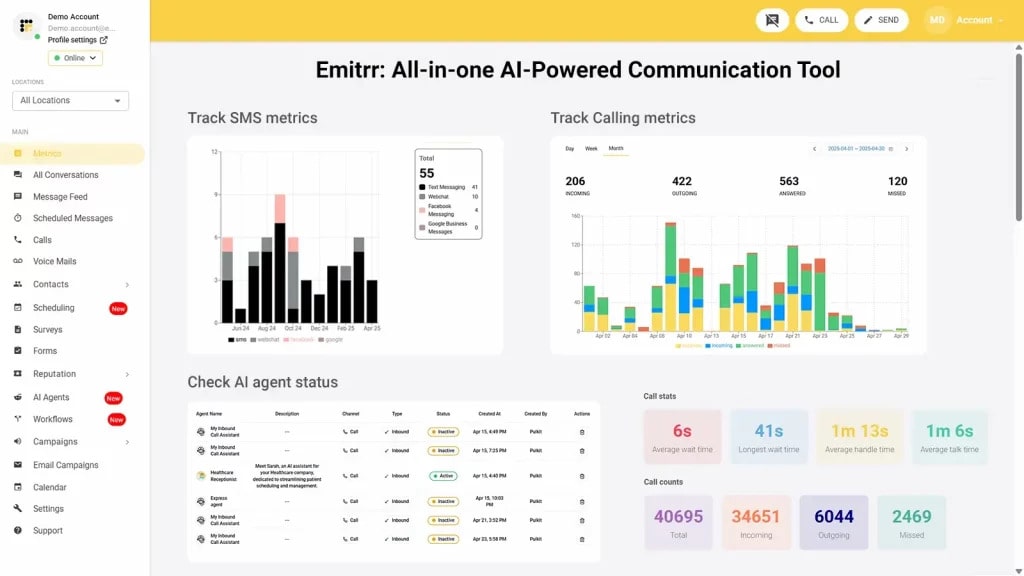
Emitrr Overview
Emitrr is a modern communication platform that supports growing businesses with reliable, enterprise-grade calling at a practical scale. Its AI VoIP capabilities help teams handle calls more efficiently and stay on top of customer conversations. This AI phone system centralizes calling, messaging, and follow-ups, making everyday communication easier to manage.
As a cost-effective call center solution, Emitrr is often viewed as the best Five9 alternative by businesses seeking a simpler setup, predictable pricing, and faster adoption. It also serves as a practical Five9 replacement for teams that want strong calling performance and enterprise-level reliability in one unified system.
Emitrr Features
Emitrr offers a wide range of features, including:
- AI call routing: Let AI call routing analyse whether a call is from a new patient or an old one from the existing patient data, and let it transfer the call directly to the relevant person or department without human interference.
- AI call handling: Let AI handle calls, be it level one calls for answering common queries, or canceling, rescheduling, or booking appointments. Or set actions and let it handle more complex calls, you decide.
- AI call forwarding: Let AI call forwarding redirect incoming calls smartly by analysing the caller’s intent and context. Set it up to forward VIP calls to top agents, or to simply escalate urgent calls to the right person.
- AI call screening: Let AI call screening filter spam or robocalls, identify unknown callers to reduce call disruptions and unnecessary long call queues.
- AI call recording: Use Emitrr’s AI call recording agent to auto-record calls, to flag compliance breaches, and to train your team better for quality and compliance purposes.
- AI call queue: Let the AI call queue handle common queries, bookings, cancellations, etc., to reduce call queue lines. Set up an auto message if a caller drops mid-way, and keep them engaged.
- AI SMS nudge: Let AI nudge callers standing in virtual queues to continue the conversation over SMS instead.
- Smartphone trees: Build a smartphone tree system that engages the caller seamlessly.
- AI summary and transcripts: Save time that may be wasted in listening to long calls. Use AI summary and transcript features to get a crisp summary of different phone calls.
- AI data and forms collection: Let AI collect patient forms and other information such as insurance details, patient demographics, reason of visit, medical history, and more beforehand.
- Dashboard and reports: Access the dashboard and reports to analyse how many calls got dropped, the total number of calls received, missed, etc. And take necessary action to fix loopholes.
- Missed-calls-to-text: Use missed-calls-to-text to send a text message automatically to the caller if their call goes unanswered.
- Call pop: Access the caller information easily on a single screen during a live call with the call pop feature. And allow your team to save time in checking caller information.
- EHR/EMR/PMS integrations: Integrate the phone system with your existing EHR/PMS, etc software to ensure seamless workflow.
- Auto dialer: No need to find and manually dial the customer number every time. Simply open the customer chat and click on the auto dial to make a call instantly.
- Intelligent Call Management: Advanced call routing based on skills, availability, and customer history, coupled with Interactive Voice Response (IVR) for efficient self-service options. Real-time call monitoring and live coaching enhance agent performance.
- Unified Communication Tools: Seamless integration across multiple channels, including voice, SMS, email, and social media, ensuring a consistent customer experience.
- Actionable Analytics & Reporting: Comprehensive real-time analytics and performance tracking dashboards provide insights into agent productivity, call metrics, and customer satisfaction.
- Compliance & Security: HIPAA-compliant communication ensures the secure handling of sensitive customer data.
- Proactive Automation: Auto dialer, predictive dialing, call queuing, and customizable hold music optimize agent efficiency and reduce customer wait times.
- Future-Ready AI Enhancements: Advanced AI-powered automation tools currently in development will further streamline communication processes, including sentiment analysis, intelligent AI voice chatbots, and personalized customer journeys.
Watch how Emitrr’s AI agent Sarah makes texting effortless for your business:
Emitrr Pros
- Best Customer Service: Emitrr offers exceptional customer service and even boasts a solid 5/5 star rating on Capterra for the same.
- Feature-filled product: From secure chat options to drip campaigns and many more, Emitrr comes with a wide range of texting features.
- Customization at a great price: You can get a customized price quote depending on your texting volume.
- 100% transparency, no hidden charges: Emitrr offers complete transparency in pricing and does not surprise you with hidden charges later.
- Unmatched Reliability & Security: Provides reliable and secure service with 99.99% uptime, end-to-end encryption, and proactive security measures.
- Effortless Ease of Use: Features a simple, intuitive interface that minimizes training requirements and empowers agents to focus on customer interactions.
- Dedicated Customer Support: Offers 24/7 support from knowledgeable and responsive professionals, ensuring quick resolution of issues.
- Exceptional Cost-Effectiveness: Delivers a comprehensive feature set at a competitive price point, making it accessible for SMBs with limited budgets.
Emitrr Cons
More AI capabilities will be rolling out soon!
Emitrr Pricing
Emitrr offers two VoIP plans, Standard and Professional, to match different levels of business needs. Pricing starts at $20 per user per month when billed annually. Both plans come packed with a myriad of features that help businesses handle calls, automate follow-ups, and streamline customer communication seamlessly.
Take a quick look at Emitrr’s VoIP pricing for each plan:
| Name of the plan | Pricing if paid annually | Pricing if paid monthly |
| Standard | $20 per user per month | $25 per user per month |
| Professional | $30 per user per month | $35 per user per month |
Emitrr Integrations
Emitrr offers 500+ integrations across different industries such as dental, recruiting, real estate, etc., with tools like:
Emitrr Reviews & Ratings
Emitrr has a solid 5/5 star rating on Capterra, and here’s what customers are saying about it:
“You have it all integrated into one platform, the signatures, the amount of characters, you can attached files, send photos. You are able to create and send forms. Unlimited amount of things we can use and take advantage of.”
“I LOVE Emitrr. The support you get is wonderful, the app is easy to use and they have been incredibly responsive. As a small business, we needed a messaging platform that wouldn’t break the bank and this meets all our needs (and then some) without making us feel overwhelmed.”
Source: Capterra
Emitrr Support Channels
- Live chat: Chat with Emitrr’s live representatives
- Phone: Call Emitrr at +1 (210) 941-4696
- Email: Send email to Emitrr’s support team at support@emitrr.com
- Knowledge base
- FAQs/forum
- SMS
2. Nextiva: Best for Unified Communications

Nextiva Overview
Nextiva is a comprehensive unified communications platform known for its extensive feature set, strong Customer Relationship Management (CRM) integrations, and unified communication capabilities. It provides a complete suite of tools for managing customer interactions across various channels. Ideal for medium-sized businesses that require feature-rich solutions, seamless CRM integration, and a scalable platform to support their growth. It’s well-suited for businesses that rely heavily on CRM data to personalize customer interactions and require detailed reporting and analytics.
Nextiva Features
- AI-Powered Contact Center: Advanced AI features to enhance agent performance and customer experience.
- CRM Integrations: Seamless integration with Salesforce, HubSpot, Zendesk, and other leading CRM systems.
- Advanced CX Analytics: Real-time and historical analytics to track customer interactions and identify areas for improvement.
- Geographic Disaster Recovery: Ensures business continuity with robust disaster recovery capabilities.
- Unified Communication: Integrated voice, video, and messaging for streamlined communication.
Pros of Nextiva
- Robust Features: A Comprehensive set of features for managing customer interactions across various channels.
- Strong CRM Integrations: Seamless integration with leading CRM systems.
- Scalability: A Scalable platform to support business growth.
- Reliability: Reliable performance and geographic disaster recovery.
Cons of Nextiva
- High Price: Higher price point compared to some other options.
- Complexity: The complexity of the system may require extensive training.
- User Interface: The user interface can be overwhelming for some users.
Nextiva Pricing
Nextiva pricing plans start at $175 per user/month, with additional costs for advanced features and integrations.
Nextiva Integrations
Here’s a list of key integrations available with Nextiva:
- Zoho
- HubSpot
- Zendesk
- Salesforce
- Oracle Sales Cloud
- Microsoft Dynamics
- Microsoft Outlook
- Oracle NetSuite
- Bullhorn
- Workbooks
- ServiceNow
- SugarCRM
- Act! CRM
- ConnectWise
- GoldMine
- Lotus Notes
- Google Workspace
- Microsoft Teams
- Five9
Nextiva Reviews & Ratings
Nextiva has a solid 4/5 star rating on PCMag, and here’s what customers are saying about it:
“VoIP service Nextiva has an elegant interface and rich calling, conferencing, and collaboration features, as well as top-notch analytics and reporting. But it reserves some features for enterprise customers that competitors make generally available.”
Source: PCMag
Nextiva Support Channels
- Phone Support
- Live Chat
- Email Support
- Help Center
- Community Forum
3. Dialpad: Best for AI Calling

Dialpad Overview
Dialpad stands out due to its integration of AI-powered features, including real-time transcription and sentiment analysis. It is designed to provide businesses with intelligent insights into customer interactions. Ideal for businesses that want to leverage advanced AI capabilities in their contact center to improve agent performance, gain actionable insights, and enhance customer satisfaction. It’s well-suited for organizations that prioritize innovation and are willing to invest in cutting-edge technology.
Dialpad Features
- AI-Powered Platform: Utilizes AI for real-time transcription, sentiment analysis, and intelligent routing.
- Cross-Platform Accessibility: Accessible on desktop, web, and mobile devices.
- Integration Capabilities: Integrates with Google Workspace, Microsoft 365, and other business tools.
- Real-Time Analytics: Provides real-time data and analytics on call performance and customer interactions.
- Collaboration Tools: Offers collaboration features such as screen sharing and video conferencing.
Pros of Dialpad
- Advanced AI: Utilizes AI for real-time transcription, sentiment analysis, and intelligent routing.
- User-Friendly Interface: Intuitive and easy-to-use interface.
- Scalability: Highly scalable to accommodate business growth.
- Integration: Integrates with a wide range of business tools.
Cons of Dialpad
- Internet Dependency: Requires a stable internet connection for optimal performance.
- AI Applicability: AI features may not apply to all use cases.
- Cost: Subscription costs can increase significantly with added features.
Dialpad Pricing
Connect with the expert to understand the exact Dialpad pricing, additional costs for premium features, and AI capabilities.
Dialpad Integrations
Dialpad offers a wide range of integrations with various applications to enhance productivity and streamline workflows. Here are some key integrations available:
- Salesforce
- HubSpot
- Zendesk
- Intercom
- Pipedrive (via Zapier)
- Google Workspace
- Slack
- Microsoft Teams
- Zapier
- ServiceNow
Dialpad Reviews & Ratings
Dialpad has a solid 4.2/5 star rating on SoftwareAdvice, and here’s what customers are saying about it:
“I also am very impressed with their quality and their customer support. I was having an issue with call quality, and I couldn’t tell if it was my bluetooth headphones or my wifi. But, the slight delay when you press call to when it actually connects is somewhat annoying. I don’t know if that’s common for all VOIP systems but it’s a longer delay than when I call with a call.”
Source: SoftwareAdvice
Dialpad Support Channels
Dialpad provides multiple support channels to assist its users effectively. Here’s an overview:
- Email Support
- Live Chat
- Phone Support
- Help Center
- Community Forum
4. CloudTalk: Best for Sales Calling

CloudTalk Overview
CloudTalk focuses on providing a user-friendly interface and a wide array of advanced calling features, making it a popular choice for businesses that prioritize ease of use and efficiency. Ideal for small to medium-sized businesses that need a user-friendly, reliable, and efficient contact center solution. It’s particularly well-suited for businesses that prioritize ease of use and want to minimize training time for their agents.
CloudTalk Features
- Advanced Calling Features: Over 70 advanced calling features, including call queuing, IVR, and automated call distribution.
- CRM Integration: Seamless integration with popular CRM systems, such as Salesforce, HubSpot, and Zendesk.
- Call Analytics: Comprehensive call analytics to track call performance and identify areas for improvement.
- User-Friendly Interface: Intuitive and easy-to-use interface.
- Global Coverage: Supports international calling and offers global coverage.
Pros of CloudTalk
- Ease of Use: User-friendly and easy to implement.
- Feature-Rich: Offers a wide range of advanced calling features.
- CRM Integration: Seamless integration with popular CRM systems.
- Call Analytics: Comprehensive call analytics to track call performance.
Cons of CloudTalk
- Customization: May lack some of the advanced customization options available in more complex systems.
- Pricing: Pricing can increase significantly with added features.
CloudTalk Pricing
CloudTalk pricing plans start at $119 per user/month, with tiered pricing available based on the number of users and required features.
CloudTalk Integrations
Here’s a list of key integrations available with CloudTalk:
- Salesforce
- HubSpot
- Zendesk
- Pipedrive
- Zoho
- Copper
- Outreach
- Salesloft
- ActiveCampaign
- Microsoft Dynamics 365 Sales
- Freshdesk
- Intercom
- Help Scout
- Gorgias
- Kustomer
- LiveAgent
- Front
- Magento
- Google Contacts
- Zapier
These integrations help enhance the functionality of CloudTalk by connecting it with various business applications.
CloudTalk Reviews & Ratings
CloudTalk has a solid 3.8/5 star rating on TrustPilot, and here’s what customers are saying about it:
“CloudTalk has completely transformed our communication and workflow. The platform is incredibly intuitive, easy to set up, and packed with powerful features. Call management is seamless, and the integration with our existing tools has been flawless, making everything more efficient.
But The Mac version does not work for me. The mobile version is useless as it tends to call using your own phone sim card. Really bad service. When it works, the voice quality is poor and often the other person can’t hear you clearly. After a few months without solution we are cancelling and never returning”
Source: TrustPilot
CloudTalk Support Channels
CloudTalk provides several support channels to assist its users effectively. Here’s an overview:
- Email Support
- Live Chat
- Help Center
- Community Forum
5. RingOver: Best for small teams

RingOver Overview
RingOver is a contact center solution that excels in international calling capabilities and robust CRM integrations, making it an ideal choice for businesses with a global presence. Ideal for businesses with international communication needs that want to streamline their global operations and improve customer interactions. It’s particularly well-suited for businesses that have a distributed workforce or operate in multiple countries.
RingOver Features
- International Calling: Excellent international calling features with competitive rates.
- CRM Integration: Strong CRM integration with Salesforce, HubSpot, and other leading CRM systems.
- Call Management Tools: Advanced call management tools, including call recording and voicemail transcription.
- Collaboration Tools: Offers team collaboration features, such as a shared inbox and call conferencing.
- User-Friendly Interface: Intuitive and easy-to-use interface.
Pros of RingOver
- International Calling: Excellent international calling features.
- CRM Integration: Strong CRM integration.
- User-Friendly: Easy to use and implement.
- Competitive Pricing: Competitive pricing plans.
Cons of RingOver
- Limited Features: May not have as many advanced features as some of the more comprehensive solutions.
- International Focus: The focus on international calling may not be necessary for all businesses.
Pricing of RingOver
Plans start at €21 per user/month, with tiered pricing available based on the number of users and required features.
RingOver Integrations
Here’s a list of key integrations available with RingOver:
- Salesforce
- HubSpot
- Pipedrive
- Zendesk
- Freshdesk
- Google Workspace
- Microsoft Dynamics
- Zoho
- Gorgias
- Help Scout
- Bullhorn
- LemList
- TempWorks
- Outreach
- Intercom
- Monday.com
- Zapier
- Google Contacts
- Gong
- Zoom
These integrations enhance RingOver’s functionality by connecting it with various business applications.
RingOver Reviews & Ratings
RingOver has a solid 3.9/5 star rating on TrustPilot and here’s what customers are saying about it:
“Ringover is a great product, easy to setup, easy to use and has all the latest features needed in a modern VOIP business system solution. But Ringover is only useful if you don’t have to interact with support (which is virtually impossible, as the app seems to be full of bugs). As soon as you try to contact support, you only get generic messages in response. I have not yet received a response to my current support request, despite repeated requests for help. I would advise against using Ringover.”
Source: TrustPilot
RingOver Support Channels
RingOver provides several support channels to assist its users effectively. Here’s an overview:
- Email Support
- Live Chat
- Help Center
- Community Forum
6. 3CX: Best for self-hosted VoIP

3CX Overview
3CX is an open-standard software PBX that offers affordability, flexibility, and extensive customization options, making it an attractive choice for small businesses looking to manage their communication costs effectively. Ideal for small businesses looking for cost-effective solutions that want to avoid vendor lock-in and have the flexibility to customize their communication system. It’s particularly well-suited for businesses with technical expertise and a desire to have full control over their communication infrastructure.
3CX Features
- Open-Standard: Open-standard software that supports SIP trunks and IP phones.
- Affordable Pricing: Cost-effective pricing plans.
- Flexible Deployment: Flexible deployment options, including on-premise and cloud-based.
- Unified Communications: Comprehensive unified communications features, including voice, video, and messaging.
- Mobile Apps: Mobile apps for iOS and Android devices.
Pros of 3CX
- Cost-Effective: Affordable pricing plans.
- Flexible: Highly flexible and customizable.
- Open-Standard: Open-standard software.
- Unified Communications: Comprehensive unified communications features.
Cons of 3CX
- Technical Expertise: Requires some technical expertise to set up and maintain.
- Hands-On Management: The open-standard nature may require more hands-on management.
- User Interface: The user interface may not be as intuitive as some other solutions.
Pricing of 3CX
3CX pricing starts around $350 for a PRO license, with additional costs for licenses and support.
3CX Integrations
Here’s a list of key integrations available with 3CX:
- Salesforce
- Freshdesk
- Microsoft Dynamics 365
- Zendesk
- HubSpot
- Zoho CRM
- Bitrix24
- ConnectWise
- Pipedrive
- MongoDB
- SQL Databases
- Nutshell
- Act! CRM
3CX Reviews & Ratings
3CX has a solid 3.7/5 star rating on TrustPilot, and here’s what customers are saying about it:
“The product works well and is easy to deploy into our cloud environment. Lot’s of documentation that covers pretty much everything I’ve needed thus far.“
“But I share the same views as a previous poster. Not only did they increase the price without any prior notice and done it multiple times in a relatively short timeframe, they also are messaging partners clients directly promoting their products without the clients ever consenting. In addition to that, V20 removed some features which V18 had and they refuse to acknowledge it. 3cx partners should begin to look elswhere since 3cx seems to go the atlassian way.”
Source: TrustPilot
3CX Support Channels
3CX provides several support channels to assist its users effectively. Here’s an overview:
- Email Support
- Live Chat
- Help Center
- Community Forum
These support channels ensure that customers have access to help whenever they need it.
7. Avaya: Best for large enterprises

Avaya Overview
Avaya is a well-established provider of communication solutions for large enterprises, offering omnichannel support, robust features, and flexible deployment options. Ideal for large enterprises with complex requirements that need a robust and scalable communication solution with comprehensive features. It’s particularly well-suited for organizations that need to manage large call volumes, support multiple communication channels, and ensure enterprise-grade security.
Avaya Features
- Omnichannel Support: Supports multiple communication channels, including voice, email, chat, and social media.
- Skills-Based Routing: Intelligent skills-based routing to connect customers with the right agents.
- Reporting and Analytics: Historical and real-time reporting and analytics.
- Self-Service Automation: Self-service automation with IVR and chatbots.
- Workforce Optimization: Workforce optimization tools to improve agent performance.
Pros of Avaya
- Comprehensive Features: A Wide range of features to support complex communication needs.
- Scalability: Highly scalable to accommodate large enterprises.
- Omnichannel Support: Supports multiple communication channels.
- Reliability: Reliable and secure communication solutions.
Cons Of Avaya
- High Cost: Can be expensive compared to other solutions.
- Complexity: Requires significant IT resources and expertise.
- Overkill for Small Businesses: It may be too complex for smaller businesses with simpler communication needs.
Pricing of Avaya
Requires custom quotes based on specific needs, with pricing varying depending on the number of users, required features, and deployment options.
Avaya Integrations
Here’s a list of key integrations available with Avaya:
- Salesforce
- Microsoft Dynamics 365
- ServiceNow
- Zendesk
- Freshdesk
- Zoho CRM
- Pipedrive
- HubSpot
- CDC Software (for various CRMs)
- Ivanti
- Enthu.AI
- Google Workspace
Avaya Reviews & Ratings
Avaya has a solid 2.5/5 star rating on TrustPilot, and here’s what customers are saying about it:
“We have been using Avaya for our business telephone communications for two years now. Great service but the support is based in the USA and causes much delays in replying.“
“But Avaya is software that if it crashes it takes everything down with it.“
“I have had the punishment to have had to work with this virus for years…if I’d be in charged I would have kicked out this horrible software yesterday!”
Source: TrustPilot
Avaya Support Channels
Avaya provides several support channels to assist its users effectively. Here’s an overview:
- Phone Support
- Email Support
- Live Chat
- Help Center
- Community Forum
8. 8×8: Best for global teams

8×8 Overview
8×8 is an all-in-one communications platform that combines Unified Communications as a Service (UCaaS) and Contact Center as a Service (CCaaS) into a single solution, providing businesses with a comprehensive suite of communication tools. Ideal for businesses seeking comprehensive UCaaS and CCaaS solutions that want to streamline their communication infrastructure and improve collaboration. It’s particularly well-suited for organizations that need a fully integrated communication platform with advanced features and scalability.
8×8 Features
- UCaaS and CCaaS: Combines unified communications and contact center features into one platform.
- Customizable: Highly customizable to fit specific business needs.
- Global Reach: Supports global communication with local phone numbers in multiple countries.
- Integration: Integrates with various business applications, including CRM and help desk systems.
- Analytics and Reporting: Provides detailed analytics and reporting on communication performance.
Pros of 8×8
- All-In-One: Combines UCaaS and CCaaS into a single platform.
- Customizable: Highly customizable to fit specific business needs.
- Global Reach: Supports global communication with local phone numbers.
- Integration: Integrates with various business applications.
Cons of 8×8
- Complexity: The all-in-one nature may be overwhelming for some businesses.
- Training Required: May require significant training for users to fully utilize the platform.
- Cost: Can be expensive compared to standalone UCaaS or CCaaS solutions.
Pricing of 8×8
Custom quotes are available based on requirements, with 8×8 pricing varying depending on the number of users, required features, and contract length.
8×8 Integrations
Here’s a list of key integrations available with 8×8:
- Slack
- LinkedIn Lead Gen Forms
- SurveyMonkey
- Zoho CRM
- HubSpot
- Stripe
- Facebook Lead Ads
- Salesforce
- Intercom
- Freshdesk
- Pipedrive
- Microsoft Teams
- Google Sheets
8×8 Reviews & Ratings
8×8 has a solid 3/5 star rating on TrustPilot and here’s what customers are saying about it:
“Call quality is okay. Cuts in and out alot. I had a question and reached to the Rep Rose who signed us up and was told she couldn’t help and would have someone return my call but didn’t hear back from anyone. I’m guessing there is a better VOIP provider out there.”
Source: TrustPilot
8×8 Support Channels
8×8 provides several support channels to assist its users effectively. Here’s an overview:
- Phone Support
- Email Support
- Live Chat
- Help Center
- Community Forum
9. Aircall: Best for CRM calling

Aircall Overview
Aircall is a cloud-based phone system designed for modern businesses, offering a user-friendly interface, quick setup, and a focus on call-centric operations. Ideal for businesses that want a straightforward and easy-to-implement contact center solution without a lot of complexity. It’s particularly well-suited for call-centric businesses that need a reliable and affordable phone system with essential features.
Aircall Features
- User-Friendly Interface: Intuitive and easy-to-use interface.
- Quick Setup: Quick and easy setup process.
- Call-Centric Focus: Designed for businesses that prioritize call-centric operations.
- Integration: Integrates with popular business tools, including CRM, help desk, and e-commerce platforms.
- Mobile App: Mobile app for iOS and Android devices.
Pros of Aircall
- Easy to Use: User-friendly interface and quick setup.
- Affordable: Cost-effective pricing plans.
- Integration: Integrates with popular business tools.
- Reliable: Reliable and stable performance.
Cons of Aircall
- Limited Features: May lack some of the advanced features of more comprehensive solutions.
- Call-Centric Focus: The call-centric operations may not be suitable for all organizations.
Pricing of Aircall
Aircall pricing plans start at $30 per user/month, with tiered pricing available based on the number of users and required features.
Aircall Integrations
Here’s a list of key integrations available with Aircall:
- Salesforce
- HubSpot
- Zendesk
- Intercom
- Pipedrive
- Zoho
- Microsoft Dynamics
- Shopify
- Help Scout
- Gorgias
- Zapier
- Front
- Slack
- Kustomer
- Freshdesk
- monday.com
- Copper
- noCRM.io
- Re:amaze
- Happy Fox
These integrations enhance Aircall’s functionality by connecting it with various business applications.
Aircall Reviews & Ratings
Aircall has a solid 3.8/5 star rating on TrustPilot, and here’s what customers are saying about it:
“I wanted to take a moment to express my gratitude for the support I received. While I initially faced some challenges in getting in touch, I must say that Vera truly stood out. She is incredibly knowledgeable, kind, and caring, and her positive demeanor makes every conversation a delight.“
“But, most recent update has completely ruined the whole experience using Aircall, no ability to search for previous calls using numbers, and doesn’t even show the calls you do yourself only your colleagues. Completely backwards and I have no idea who thought the new UI would be better than the last one as it is the worst experience I have had using an app ever.”
Source: TrustPilot
Aircall Support Channels
Aircall provides several support channels to assist its users effectively. Here’s an overview:
- Email Support
- Live Chat
- Help Center
- Community Forum
10. NiCE CXone: Best for enterprise contact centers

NiCE CXone Overview
NiCE CXone is a leading cloud contact center platform that offers advanced AI features, extensive customization options, and a comprehensive suite of tools for optimizing customer experiences. Ideal for businesses seeking AI-powered insights and agent coaching tools to improve customer satisfaction and optimize their contact center operations. It’s particularly well-suited for organizations that want to leverage AI to personalize customer interactions, automate tasks, and improve agent performance.
NiCE CXone Features
- AI-Powered Features: Utilizes AI for agent coaching, customer journey orchestration, and predictive analytics.
- Customization: Highly customizable to meet specific business needs.
- Omnichannel Routing: Intelligent omnichannel routing to deliver personalized customer experiences.
- Workforce Engagement: Tools for workforce engagement and performance management.
- Analytics and Reporting: Comprehensive analytics and reporting on contact center performance.
Pros of NiCE CXone
- AI-Powered: Utilizes AI for agent coaching and customer journey orchestration.
- Customizable: Highly customizable to meet specific business needs.
- Omnichannel Routing: Intelligent omnichannel routing.
- Workforce Engagement: Tools for workforce engagement and performance management.
Cons of NICE CXone
- High Cost: Can be expensive compared to other solutions.
- Complexity: Requires specialized expertise to implement and manage.
- Overkill for Small Businesses: It may be too complex for smaller businesses with simpler contact center needs.
Pricing of NiCE CXone
Nice CXone pricing plans start at $71 per agent/month, with additional costs for premium features and customization options.
NiCE CXone Integrations
Here’s a list of key integrations available with NiCE CXone:
- Salesforce
- Microsoft Dynamics 365
- Zendesk
- Freshdesk
- HubSpot
- ServiceNow
- Zoho CRM
- Pipedrive
- Kustomer
- Oracle Service Cloud
- Intercom
- Gorgias
- Copper
- Help Scout
- monday.com
- Zapier
These integrations enhance the functionality of NiCE CXone by connecting it with various business applications.
NiCE CXone Reviews & Ratings
Aircall has a solid 4.2/5 star rating on Software Advice, and here’s what customers are saying about it:
“Overall, the experience has been great. Especially on the analytics part, it helps me with identifying key areas I should be concentrating on so my team can be effective in their role.
But, There is no backup or failsafe when there is an outage. There are days that go by where people have continual issues logging in and clearing cache and cookies SHOULD fix, but does not.”
Source: SoftwareAdvice
NiCE CXone Support Channels
NiCE CXone provides several support channels to assist its users effectively. Here’s an overview:
- Phone Support
- Email Support
- Live Chat
- Help Center
- Community Forum

Why Is Emitrr The Best Five9 Alternative?
Emitrr AI is a smart AI VoIP phone system that streamlines calls, automates responses, and enhances customer interactions with AI-powered efficiency and reliability. It is the best Five9 alternative because:
Smart AI Agent for Effortless Communication
Inbound call management enables AI to take care of incoming calls, directing them to the right team and giving quick responses to help customers faster. The Express Agent works as a speedy AI assistant that provides fast and accurate answers to customer inquiries for quick support. A Healthcare Receptionist is a smart AI designed for healthcare, helping with appointment scheduling, reminders, and answering patient queries securely.
Affordable Pricing, No Hidden Charges
For businesses exploring alternatives to Five9, Emitrr offers a clear advantage with its transparent and affordable pricing model. Unlike Five9, which can come with unexpected costs, Emitrr ensures that users know exactly what they are paying for with no hidden fees. The initial setup and onboarding process are free, making it easier for organizations to transition without financial burdens.
Comprehensive Feature Set
Emitrr provides a strong suite of features that enhance customer communication beyond basic texting. With AI capabilities like automated reminders, feedback surveys, and VoIP services, Emitrr transforms customer interactions into seamless experiences. This comprehensive approach allows businesses to engage customers effectively, something that may be lacking in other alternatives to Five9.
Exceptional Customer Support
Customer service is paramount when choosing a contact center solution. Emitrr excels in this area, offering 24/7 support that ensures quick resolutions to any issues that may arise. This commitment to customer care makes Emitrr a preferred choice over Five9, where support response times can vary and lead to operational delays.
Seamless Integrations
Emitrr’s ability to integrate with over 1,000 CRM and management systems sets it apart from Five9. This seamless integration allows businesses to automate repetitive tasks and enhance their operational efficiency without disrupting existing workflows. For organizations looking for a solution that easily fits into their current tech stack, Emitrr is an ideal alternative.
All-in-One Communication Platform
Emitrr consolidates all communication channels—texting, reviews, calendars, and emails—into one platform. This eliminates the need for multiple tools and simplifies the management of customer interactions. For businesses seeking efficiency and ease of use, Emitrr provides a streamlined solution compared to the more fragmented offerings of Five9.
Innovative Tools for Enhanced Efficiency
With features like an Emitrr Chrome extension for easy texting and in-chat functionalities for conversation management, Emitrr empowers businesses to operate more efficiently. These tools help streamline communication processes, allowing teams to focus on delivering exceptional customer service rather than getting bogged down by administrative tasks.
In summary, Emitrr presents itself as the best alternative to Five9 by offering affordable pricing, a comprehensive feature set, outstanding customer support, seamless integrations, an all-in-one platform, and innovative tools that cater to modern business needs.
Which Industries Are Catered By Emitrr?
Emitrr serves a broad spectrum of industries, delivering customized communication and engagement solutions to streamline operations and enhance customer interactions.
Healthcare & Clinics
Emitrr VoIP for healthcare is a trusted partner for healthcare professionals, including dentists, surgeons, and veterinarians, offering HIPAA-compliant communication tools like SMS, calling, appointment reminders, and reputation management. Seamless integration with over 500 EHR/PMS systems ensures efficient and secure patient communication.
Check this video to learn about the AI answering service for healthcare practices:
Real Estate
Real estate businesses benefit from Emitrr’s VoIP for real estate offers features such as call forwarding and IVR, and SMS capabilities like automation and missed-call-to-text. These tools help generate leads and enhance remote team communication, ensuring no sales opportunities are missed.
Insurance
Emitrr VoIP for insurance agents solutions enable insurance businesses to efficiently handle high call volumes and manage multiple locations. Automated SMS features streamline information sharing, promotional campaigns, and feedback collection, boosting customer engagement.
Education & Schools
With high SMS open rates, Emitrr VoIP for schools is ideal for educational institutions. Features like two-way texting, bulk messaging, and recurring reminders automate communication and save administrative time.
NGOs & Non-Profits
Non-profit organizations use Emitrr to expand their member base and improve communication. VoIP for non-profits and SMS services facilitate event promotion and the sharing of important updates, fostering community engagement.
Home Services
Emitrr’s VoIP for home services, recurring messages, file sharing, and these features are valuable for home service businesses. Integration with CRM and home service software automates tasks from booking appointments to collecting customer feedback.
Law Firms
Law firms leverage Emitrr’s tools, including review management, appointment reminders, file sharing, and secure texting. VoIP for law firms solutions enhance team and client connectivity, streamlining legal communication.
Religious Institutions
Churches and religious institutions simplify communication with members through Emitrr VoIP for churches and SMS services, facilitating information dissemination and strengthening community bonds.
E-commerce and Retail
E-commerce and retail businesses utilize Emitrr VoIP for retail for subscriber list growth and SMS marketing campaigns. Integration with over 500 CRM tools, reputation management, and campaign automation enhances customer engagement and drives sales.

Frequently Asked Questions
Five9 competes with other companies that offer similar cloud telephony services. Some of these competitors include:
1. Ringover
2. Dialpad
3. Nextiva
4. 8×8
5. RingCentral
6. Vonage
These companies provide similar solutions for businesses needing cloud-based phone systems.
Five9 is used by various businesses, especially those that need cloud-based solutions for customer service and sales. While specific company names aren’t listed, it’s popular among businesses looking for flexible and scalable communication systems.
Five9 was founded in 2001, so it has been operating for over 22 years. This makes it a well-established player in the cloud telephony industry.
Five9 competes with cloud contact center and business phone providers such as Emitrr, RingCentral, NICE CXone, Talkdesk, Dialpad, 8×8, Aircall, CloudTalk, and Nextiva.
Five9 is a cloud contact center platform used to handle inbound and outbound customer calls, routing, messaging, and reporting.
Five9 is not strictly an AI company, but it uses AI features within its contact center software for things like automation, call summarization, and agent assistance.
Five9 is a publicly traded company that can be acquired by other companies through purchase agreements, but it is not currently owned by any single buyer.
Five9 competes with several contact center and VoIP providers, but many businesses consider Emitrr a strong alternative due to its simpler setup and cost-effective approach. Other notable competitors include Nextiva, CloudTalk, Dialpad, 8×8, and Aircall, depending on business size and communication needs.
Conclusion
For customer-focused times like now, a cloud contact center solution is no longer a luxury but a necessity. By adopting a cloud-based system, businesses can overcome common challenges like inefficient routing, limited analytics, and poor CRM integration. A cloud contact center solution can streamline operations, providing real-time insights, improved customer experiences, and the scalability needed to handle fluctuating demands.
While Five9 offers a strong and reliable platform with features like AI integration and omnichannel support, it’s essential to explore alternatives to ensure you find the perfect fit for your unique business needs. Understanding your options allows you to identify solutions that align with your specific requirements and budget.
Emmitr distinguishes itself by offering expert guidance and support, ensuring a smooth implementation and effective issue resolution. Our team of experts not only provides the right products but also guides you through the entire process.
Don’t wait—schedule your demo today to discover the ideal cloud contact center solution for your business and take your customer service to the next level.

 4.9 (400+
reviews)
4.9 (400+
reviews)
