Introduction
For common individuals, those who are not in the healthcare industry, HIPAA compliance is just a concept or a term. For healthcare professionals or providers, it is crucial to understand and follow this regulation completely as this is critical for patients’ privacy. The use of a HIPAA-compliant ticketing system can indeed help the healthcare industry in adhering to HIPAA regulations however it comes with certain limitations. Issues such as delayed response time, lack of real-time communication, and lack of personalization are some issues that make it a difficult choice for healthcare professionals. Now you must be thinking about the best way to be HIPAA compliant and manage the day-to-day operations seamlessly.
Today in this blog we are going to dive into various aspects of HIPAA-compliant ticketing systems, their role in healthcare, limitations, and the best alternatives to it. So let’s get started!!
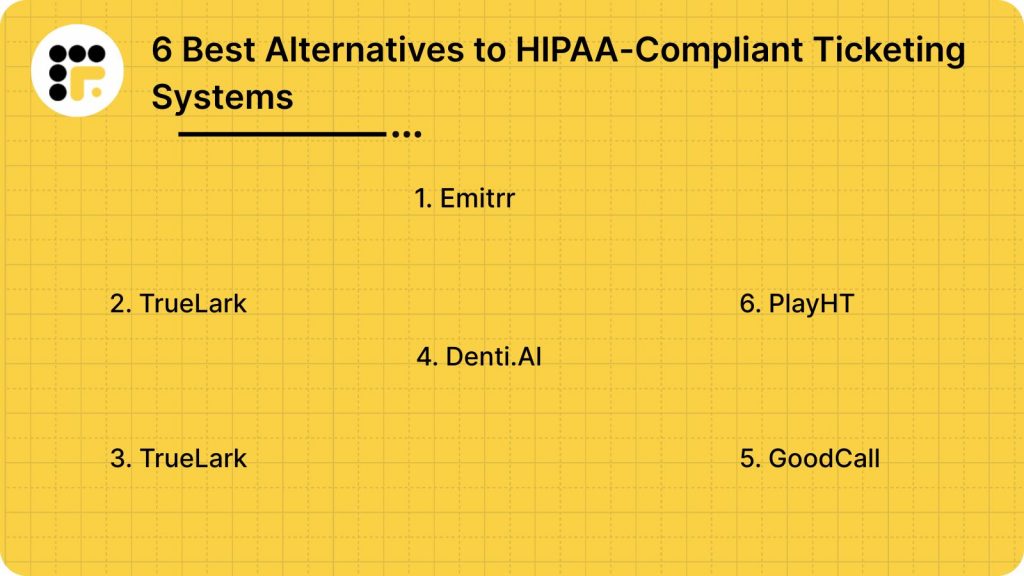
What Is HIPAA?
HIPAA also known as Health Insurance Portability and Accountability Act is a U.S. federal law that was enacted in 1996. The law is mainly focused on protecting sensitive health information. It has established various rules to protect personal health information through privacy and security measures.
What Is A HIPAA-Compliant Ticketing System?
A HIPAA-compliant ticketing system is a customer support or helpdesk platform created to manage, in a secure and HIPAA-compliant fashion, patient inquiries, service requests, and internal communications. It allows the protected health information held within it to be kept confidential and secure while accessible only to authorized personnel.
The Role Of Ticketing Systems In Healthcare
Centralized Request Management
A HIPAA-compliant help desk ticketing system is a one-stop place where all patient inquiries, appointment requests, and support issues are logged, tracked, and managed. All the requests do not have to be dealt with through various channels such as calls, emails, and visits, but rather organized in one place. This way, there will be no missed requests, reduced miscommunication, and responses given in a timely manner.
Prioritization and Workflow
In healthcare, not all requests are of equal urgency. A HIPAA-compliant help desk ticketing system categorizes and prioritizes requests based on urgency, patient needs, and compliance requirements. For instance, a query related to medication may be marked as a high priority, while a routine administrative request can be addressed later.
Improved Communication
Healthcare has to be a place of efficient communication, as it deals with sensitive information. A HIPAA-compliant help desk ticketing system helps coordinate the different departments so that the medical staff, administrative teams, and IT support are all up to date with the issues currently being worked on.
However, not all patient communication happens inside tickets. Missed calls and after-hours inquiries still require clear, compliant responses. Using HIPAA-safe voicemail scripts helps ensure patients receive accurate information while protecting privacy, even when staff aren’t available.
Get ready-to-use HIPAA-compliant voicemail scripts for healthcare teams.
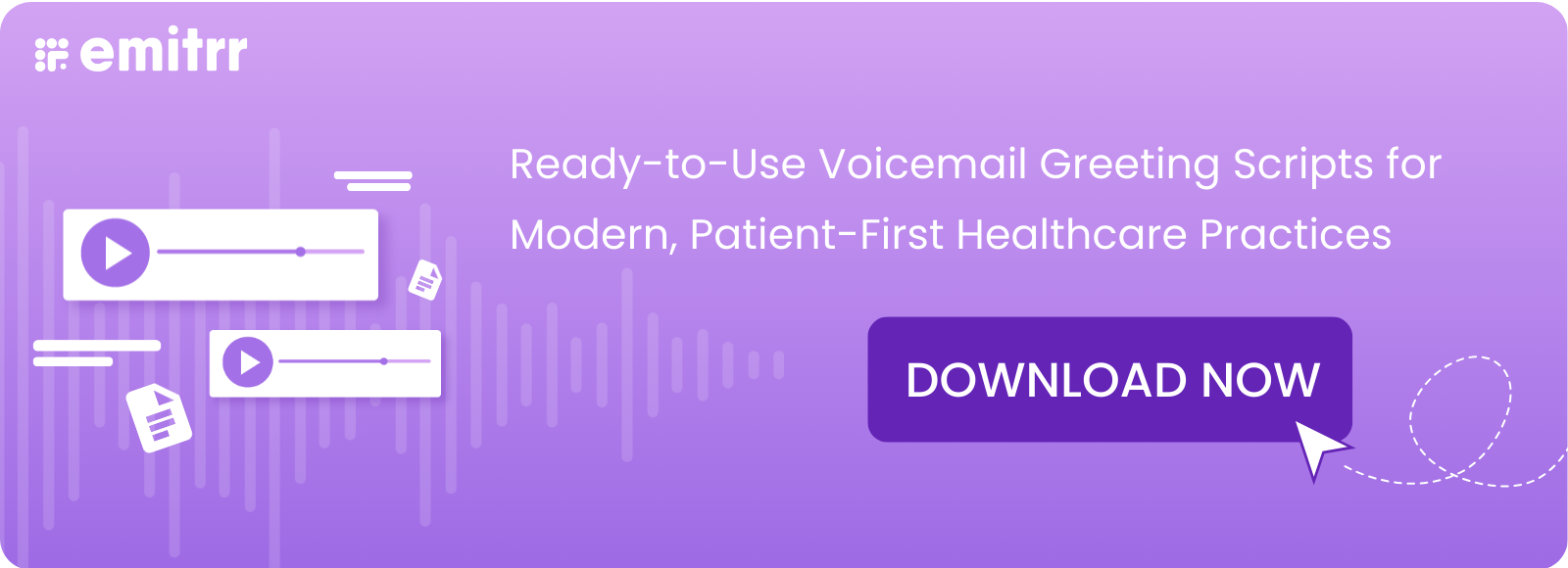
Enhanced Accountability
The HIPAA-compliant help desk ticketing system ensures accountability within the healthcare organization by assigning tickets to specific staff members and tracking their progress. Every request has a clear audit trail, showing when it was created, who handled it, and how it was resolved. This transparency helps improve compliance with HIPAA regulations and ensures that all requests are addressed efficiently.
Data-Driven Insights
A HIPAA-compliant help desk software offers great analytics and reporting, which help organizations to better their operations. The request trends, response times, and common issues are analyzed by healthcare providers, who identify bottlenecks, improve patient services, and enhance overall efficiency. Organizations can effectively allocate resources and implement proactive solutions based on data-driven insights.
The Limitations Of Ticketing Systems In Healthcare
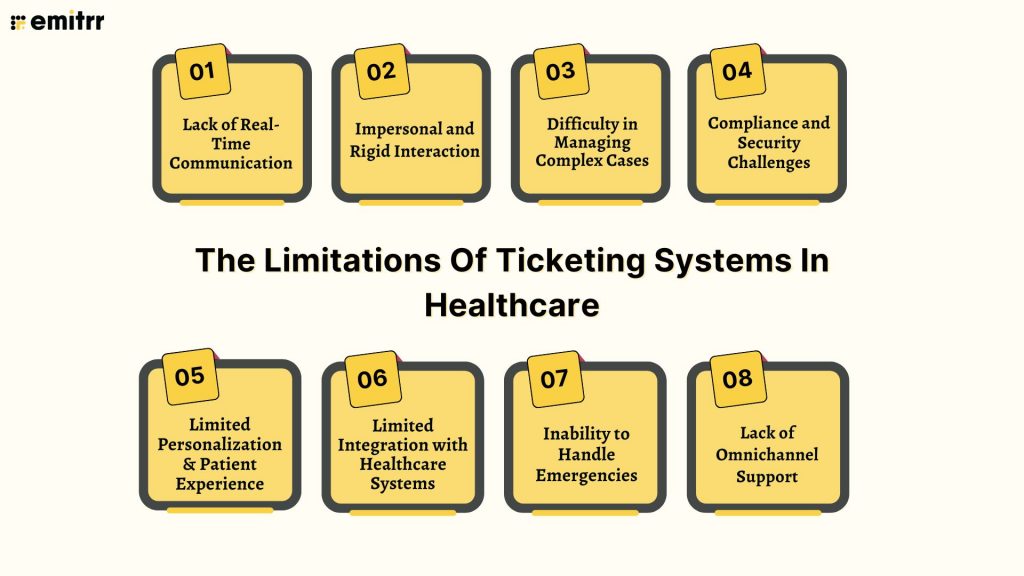
Lack of Real-Time Communication
HIPAA-compliant ticketing systems mostly operate in a queue manner which at times also leads to communication delays. Patients as well as healthcare professionals need a system where they can get instant responses, particularly in critical scenarios. Since HIPAA-compliant help desk software relies on sequential processing, they lack real-time interactions, leading to frustration and inefficiencies.
Impersonal and Rigid Interaction
Most HIPAA-compliant help desk software is designed for structured, pre-set workflows, making interactions feel robotic and impersonal. In healthcare, where empathy and personalized communication are crucial, these systems fall short. Patients may feel unheard or misunderstood due to the rigid nature of ticket-based communication.
Difficulty in Managing Complex Cases
In the healthcare industry, cases mostly involve multiple touchpoints that require coordination between different departments. Traditional HIPAA-compliant help desk software is designed to handle simple issue tracking instead of handling complex cases that demand collaborative efforts, multiple follow-ups, and personalized solutions. This limitation of handling complex cases can at times also lead to miscommunication and inefficiencies.
Compliance and Security Challenges
HIPAA-compliant ticketing systems are designed to adhere to HIPAA regulations to protect patient health information. However at times, these systems can store patient queries, and they may not always adhere to stringent data privacy and security protocols. This increases the risk of breaches and compliance violations, putting patient data at risk.
Limited Personalization & Patient Experience
In the healthcare industry personalized interaction plays a vital role but HIPAA-compliant help desk software lacks the flexibility to offer personalized experiences. They mostly rely on a few standard responses and predefined workflows that may not address complex patient needs effectively.
Limited Integration with Healthcare Systems
HIPAA-compliant help desk software often lack integration with EHR and PMS systems which are crucial for managing day-to-day operations. This limitation of inability to connect with these essential systems leads to fragmented workflows, redundant data entry, and inefficiencies in patient management.
Inability to Handle Emergencies
At times healthcare organizations deal with emergencies where immediate action is required. Hipaa-compliant ticketing systems are not designed to triage and respond to emergencies quickly. They often lack escalation mechanisms for emergency situations that prioritize urgent cases which makes it a less preferable choice for healthcare professionals.
Lack of Omnichannel Support
Patients reach out through multiple channels—phone calls, emails, live chats, and text messages. A HIPAA-compliant help desk software often limits communication to specific channels, preventing a seamless omnichannel experience. Without unified communication, patients may face inconsistencies in responses, affecting their overall satisfaction and trust in the healthcare provider.
Alternative To Ticketing: Live Chat & Automated Communication
How Live Chat and Automated Communication Bridges the Gap in Healthcare
Real-Time Interaction
Unlike traditional HIPAA-compliant help desk software that operates in a queue-based manner, live chat enables instant, two-way communication between patients and healthcare providers. This allows for quick resolution of inquiries, immediate support, and faster decision-making, improving the overall efficiency of patient care.
24/7 Availability
Healthcare needs don’t follow a fixed schedule, patients can require assistance at any hour. Automated communication tools and AI-powered chatbots ensure round-the-clock support, addressing patient concerns even outside clinic hours. This reduces dependency on manual staff while improving accessibility.
HIPAA Compliance & Secure Communication
Security and privacy are critical in healthcare communications. Modern live chat and automated messaging solutions are designed with encryption, authentication, and compliance with regulations like HIPAA. This ensures that patient data remains confidential while still enabling seamless digital communication.
To strengthen compliant communication workflows, these free downloadable medical forms PDF help healthcare practices document authorization, confidentiality, and secure information handling:
Improved Patient Experience & Satisfaction
Patients expect convenience and fast responses when seeking medical information. Live chat and automation personalize interactions, offering tailored responses based on patient history, preferences, or specific conditions. This creates a smoother and more engaging patient experience, leading to higher satisfaction and trust.
Smart Triage & Routing
AI-powered chat systems can efficiently assess patient inquiries and direct them to the appropriate department or specialist. By prioritizing urgent cases and filtering out non-emergency concerns, smart triage minimizes delays and ensures patients receive the right care at the right time.
Automated Follow-Ups & Reminders
Missed appointments and delayed follow-ups can negatively impact patient outcomes. Automated communication tools help send timely reminders for appointments, medication refills, and post-care follow-ups. This improves adherence to treatment plans and enhances patient engagement.
Seamless Multi-Channel Support
Patients communicate through various platforms, email, SMS, phone calls, and social media. Live chat and automation integrate these channels into a unified system, ensuring consistent messaging across all touchpoints. This omnichannel approach streamlines communication and prevents patients from repeating their concerns across different platforms.
What To Look For In An Alternative To A HIPAA-compliant Ticketing System?
Compliance & Security
The key factor to consider while looking for an alternative to HIPAA-compliant ticketing systems is whether the platform is HIPAA-compliant and fulfills other relevant security requirements. It should possess strong data encryption, secure storage, access controls, and audit logs to protect sensitive patient information.
Real-Time Communication
An effective HIPAA-compliant help desk software should enable real-time communication between patients and healthcare providers. Live chat, chatbots, and secure messaging capabilities enable immediate responses to inquiries, improving patient experience.
Cross-channel support
Patients communicate via multiple channels such as email, SMS, phone, and social media. An ideal alternative must bring conversations from different channels into a single platform for seamless communication and uniform service.
AI & Automation Capabilities
Automation has the capability to enhance efficiency through the handling of standard questions, ticket grouping, and returning chatbot-driven responses. AI-powered predictive analytics and sentiment analysis capabilities also support improved patient support and operation optimization.
Seamless EHR & System Integration
While looking for an alternative to HIPAA-compliant help desk software you need to ensure that it can be fully integrated with electronic health records (EHR) and other healthcare management systems. The integration allows for readily accessible patient data, which keeps administrative load at a minimum while maximizing care coordination.
Personalization & Patient Engagement
Personalization plays a crucial role when looking for an alternative to HIPAA-compliant ticketing systems as personalized responses, patient history tracking, and customized support experiences help foster better engagement. A system that can tailor interactions based on patient preferences and previous conversations enhances satisfaction and trust.
Reporting & Analytics
Efficient reporting in an alternative to HIPAA-compliant ticketing systems allows healthcare professionals to monitor response times, patient complaints, and overall service quality. Advanced analytics drive workflow efficiency, patient engagement rates, and areas of performance improvement.
Scalability
When healthcare businesses grow, so does your live chat platform. The solution should grow with patient volumes, new features, and new technology integration without compromising performance.
6 Best Alternatives to HIPAA-Compliant Ticketing Systems
1. Emitrr
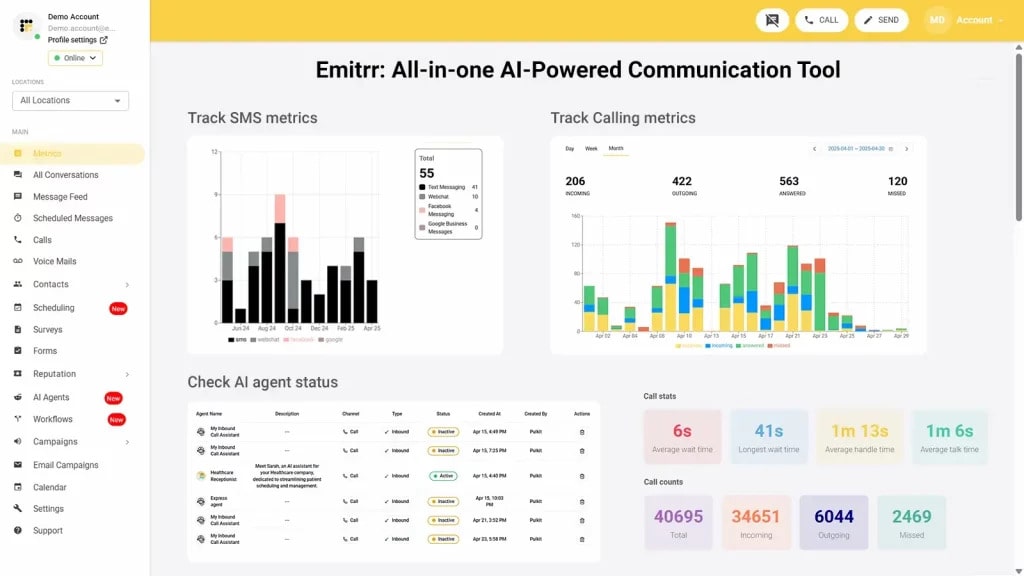
Emitrr is an all-in-one patient communication platform that simplifies patient communication and way more efficient ticketing system. It offers features like two-way texting that help healthcare professionals to have real-time communication with patients in case of emergencies along with being HIPAA compliant. The ideal alternative to HIPAA-compliant ticketing systems also offers a live chat and secure chat feature to stay compliant with the regulations along with giving healthcare practitioner to have live communication. With HIPAA-compliant security features, Emitrr ensures the safe exchange of protected health information (PHI), helping clinics and hospitals streamline operations while maintaining compliance.
Emitrr Features
- Smart Call Routing with AI Optimization – Automatically route calls to the right team based on urgency, keywords, or caller sentiment while ensuring HIPAA-compliant data security.
- Interactive Voice Response (IVR) for Self-Service – Enable menus to guide callers through secure options without exposing sensitive information.
- Instant Caller Insights for Personalized Support – View HIPAA–protected caller details and past interactions in real-time to provide secure, customized service.
- Customizable Extensions for Tailored Call Management – Assign extensions to staff members to ensure efficient call handling while maintaining compliance.
- Define Business Hours for Efficient Call Flow – Set up operational hours and holiday schedules to ensure secure call handling during business and after-hours.
- Seamless Call Forwarding for Continuous Service – Redirect calls to alternate numbers, voicemail, or other team members without compromising sensitive data.
- Automated SMS for Missed Calls – Send HIPAA-compliant text notifications to callers when a call is missed, ensuring secure patient communication.
- Two-Way SMS for Enhanced Customer Engagement – Enable encrypted and HIPAA-compliant texting to allow patients and providers to communicate securely.
- Bulk Messaging for Scalable Outreach – Send mass text notifications without exposing personal health information (PHI), adhering to compliance standards.
- Automated Appointment Reminders Across Channels – Deliver HIPAA-compliant reminders via SMS, email, or voice calls to reduce no-shows while keeping patient data secure.
- AI-Powered Sentiment Analysis for Call Prioritization – Analyze caller emotions to identify urgent concerns and prioritize sensitive conversations.
- Call Recording with Privacy Controls – Securely record calls with encryption and disable recording when handling sensitive patient information to stay compliant.
- Voicemail-to-Text for Faster Follow-Ups – Convert voicemails into text with secure encryption, making it easier to review messages without risking data exposure.
- Integrated Call Analytics for Performance Monitoring – Gain insights into call performance.
- Unified Communication on a Single Platform – Manage calls, messages, and interactions from a HIPAA-secure interface for streamlined operations.
- API Integration for Smart Call Workflows – Connect with EHR, CRM, and other healthcare systems while ensuring data is securely transmitted.
- HIPAA-secure call management to ensure quick and compliant customer support.
Emitrr Pros
- Superior Call Clarity – Experience high-definition audio that ensures clear and uninterrupted conversations.
- User-Friendly Interface – Navigate an intuitive and streamlined platform designed for ease of use.
- Enhanced Messaging Features – Leverage advanced text messaging tools for personalized and effective communication.
- Reliable Customer Support – Get assistance from a responsive and knowledgeable support team whenever needed.
- HIPAA Compliance – Maintain secure and encrypted communication to protect sensitive data and ensure regulatory compliance.
Emitrr Cons
- More advanced VoIP features are yet to be launched.
Emitrr Pricing
- For SMS, Emitrr offers a text-based pricing model that starts at $149 a month.
Emitrr Integrations
Emitrr offers 500+ integrations across different industries such as dental, recruiting, real estate, etc. with tools like:
- MailChimp
- Denticon
- AthenaHealth
- Zapier
- Salesforce
- HubSpot
- HouseCall Pro
- Slack
- And more!
Emitrr Ratings
- Capterra – 4.8 / 5
- G2 – 4.7 / 5
Emitrr Reviews
“AWESOME. I would recommend to anyone looking for a messaging platform. Especially love having a text friendly retail number that is the SAME as the number we’ve always had.”
“Great. One of the best communications tools that I have used.”
Source: Capterra
2. Nextiva
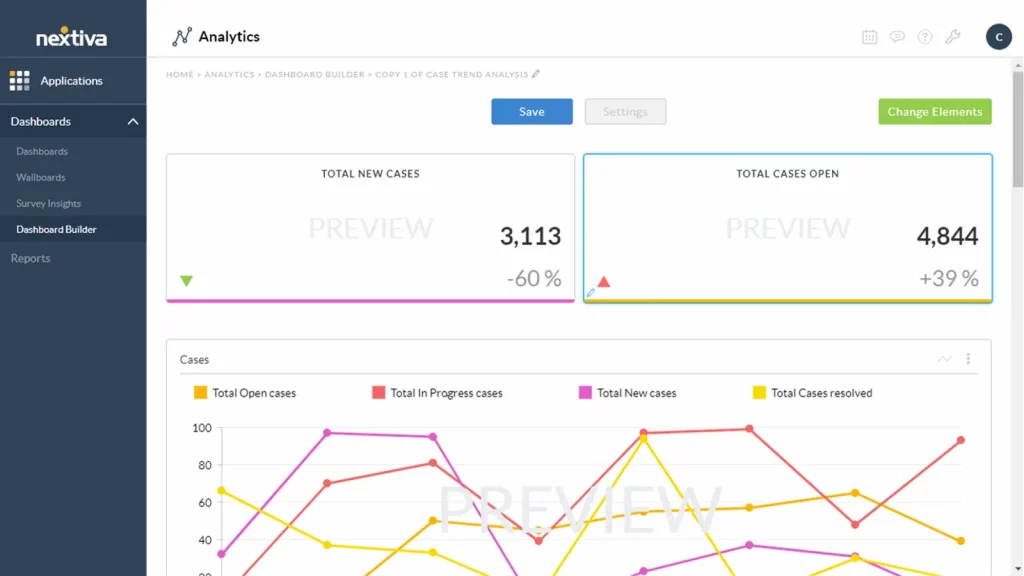
Nextiva is a HIPAA-compliant VoIP-based communication platform and a HIPAA-compliant help desk ticketing system that has included a live chat feature for managing patient interaction. Secure voice, video, and messaging capabilities enable centralized access to patient interactions and the ability to streamline support requests. Advanced analytics and automation in Nextiva help healthcare teams enhance responsiveness and improve service quality. Here is a quick look at this alternative to HIPAA compliant help desk ticketing system:
Nextiva Features
- Two-Way Business Texting – Send and receive secure SMS and MMS messages directly from your business number.
- Automated Text Responses – Set up instant replies to common inquiries for faster customer engagement.
- Bulk Messaging – Send mass texts to multiple contacts for promotions, reminders, and announcements.
- Scheduled Texting – Automate messages by scheduling texts for future delivery.
- MMS Support – Share images, videos, and files via text for richer communication.
- Keyword-Based Text Automation – Set up custom keywords to trigger automated responses and workflows.
- CRM Integration – Sync with Salesforce, HubSpot, and other CRMs for seamless customer management.
- Text from Desktop & Mobile – Send texts from any device, ensuring flexibility and accessibility.
- Conversation History Tracking – Keep a complete record of text interactions for better follow-ups.
- HIPAA-Compliant Messaging – Two-Way Texting – Send and receive secure SMS and MMS messages directly from your business number.
- Automated Text Responses – Set up instant replies to common inquiries for faster customer engagement.
- Bulk Messaging – Send mass texts to multiple contacts for promotions, reminders, and announcements.
- Scheduled Texting – Automate messages by scheduling texts for future delivery.
- MMS Support – Share images, videos, and files via text for richer communication.
- Keyword-Based Text Automation – Set up custom keywords to trigger automated responses and workflows.
- CRM Integration – Sync with Salesforce, HubSpot, and other CRMs for seamless customer management.
- HIPAA-Compliant Messaging – Ensure encrypted and secure texting to protect sensitive information.
- Real-Time Live Chat – Engage with customers instantly through a website chat widget.
Nextiva Pros
- Comprehensive Feature Set – Provides a variety of tools to support different business communication needs.
- Simple & Intuitive Interface – Designed for easy setup and seamless management without technical expertise.
Nextiva Cons
- Overly Complex Layout – The platform’s intricate design can make navigation difficult for new users.
- Confusing Dashboard Management – Handling multiple logins across dashboards can be cumbersome and reduce efficiency.
- Challenging User Experience – The interface is not always intuitive, making it harder to locate and use features.
- Slow Customer Support – Users report delayed response times and unhelpful assistance, leading to frustration.
- Lengthy Setup Process – Configuring the system takes considerable time and effort to ensure proper functionality.
Nextiva Pricing
Nextiva offers different pricing options:
- Essential – Starting at $23.95 per user/month
- Professional – Starting at $27.95 per user/month
- Enterprise – Starting at $37.95 per user/month
- Ultimate – Starting at $67.95 per user/month
Nextiva Integrations
Nextiva integration options include:
- HubSpot
- Salesforce
- Zoho
- Workbooks
- Act!
- Goldmine
Nextiva Ratings
- Capterra: 4.6 / 5
- G2: 4.5 / 5
Nextiva Reviews
“Not a very good one. We have been making it work but are very dissatisfied. It’s just not a fit for us and our practice.”
“The phone system was with a lot of technical problems. Auto attendant not working, CRM not working, SMS not working.”
Source: Capterra
3. OhMD
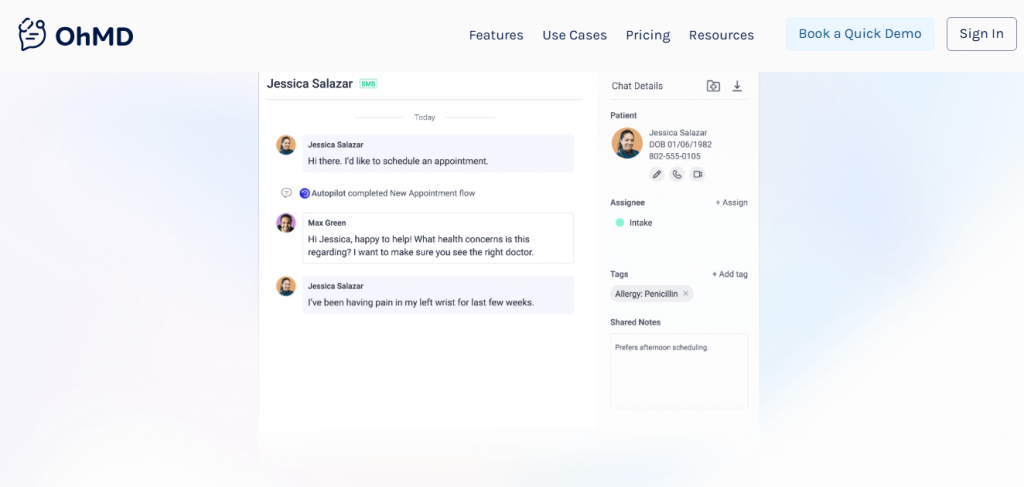
OhMD is a HIPAA-compliant patient communication platform that serves as an effective alternative to traditional ticketing systems in healthcare. It streamlines patient interactions by offering secure and efficient communication tools that enhance engagement and operational efficiency. Let’s have a quick look at this alternative to HIPAA compliant help desk ticketing system:
OhMD Features
- HIPAA-Compliant Live Chat – Enables secure, real-time communication between patients and healthcare providers.
- Encrypted Two-Way Messaging – Ensures private and protected text exchanges to safeguard patient data.
- Automated Responses – Instantly replies to routine patient questions, improving response efficiency.
- Secure Video Consultations – Allows virtual healthcare visits through encrypted, high-quality video calls.
- Seamless Appointment Booking – Enables patients to schedule and manage their appointments with ease.
- Internal Team Communication – Enhances coordination among healthcare staff through secure messaging.
- EHR Compatibility – Integrates with electronic health records to streamline data management.
- Mass Patient Notifications – Sends bulk messages for important alerts, reminders, or updates.
OhMD Pros
- HIPAA-Compliant Communication – Ensures secure and private messaging between patients and healthcare providers.
- User-Friendly Interface – Simple and intuitive design makes it easy for both staff and patients to use.
- Live Chat & Two-Way Messaging – Facilitates real-time conversations for quicker responses and better patient engagement.
- EHR Integration – Seamlessly connects with electronic health record systems to improve workflow efficiency.
- Automated Messaging – Reduces workload with instant replies to common patient queries.
- Video Consultations – Provides secure virtual appointments, expanding telehealth capabilities.
OhMD Cons
- Lacks Advanced Automation – Does not include complex automation or ticketing features found in comprehensive systems.
- No Built-in VoIP Calling – Requires integration with external phone services for voice calls.
- May Not Scale Well for Large Organizations – Better suited for small to mid-sized healthcare practices rather than extensive operations.
- Unclear Pricing Information – Pricing details are not openly available and require direct contact for quotes.
- Relies on Stable Internet – A strong internet connection is necessary for smooth and uninterrupted usage.
OhMD Pricing
OhMD’s pricing begins at $200 per month, with additional charges for extra EHR integrations and advanced features such as review management and customized Business Associate Agreements (BAA).
OhMD Integrations
- NextGen Office
- athenaOne
- DrChrono
- Nextech EHR & PM
- AdvancedMD EHR
- Oracle Ambulatory EHR
- eClinicalWorks
- Elation Health
- NextGen Enterprise
OhMD Ratings
- Capterra: 5 / 5
- G2: 4.8 / 5
OhMD Reviews
“I’ve only been using OhMD for about 2 months so I’m not sure what all I can do with it. What I use it for is to communicate with patients about scheduling appointments. I don’t like that I can’t message patients directly, and when they message me back, my entire office can see the conversation. I wish it were more private.”
“I loved that I was able to text with clients and still be HIPAA compliant. That we can upload the texting to my online platform to save the records. Plus that it is free for me and the clients.”
Source: GetApp
4. Twilio

Twilio is a cloud communication platform that delivers HIPAA-compliant solutions to the healthcare organization. It enables secure and scalable patient engagement through multiple communication channels, making it a strong alternative to traditional healthcare ticketing systems. Here is a quick look at this alternative to HIPAA compliant help desk ticketing system:
Twilio Features
- Live Chat – Facilitates real-time, secure messaging between patients and healthcare providers.
- Secure Two-Way Messaging – Supports encrypted text communication to ensure patient data privacy.
- Automated Messaging & Chatbots – Enhances efficiency by automating responses to routine patient inquiries.
- Video and Voice Calling – Provides high-quality virtual consultations through secure audio and video connections.
- Omnichannel Communication – Enables seamless interaction via SMS, email, voice, and chat for a unified experience.
- EHR Integration – Connects with electronic health records to streamline patient data management.
- Customizable APIs – Allows healthcare providers to tailor workflows and automate processes according to their needs.
- Appointment Reminders & Notifications – Sends automated reminders via SMS, voice, or email to reduce missed appointments.
Twilio Pros
- HIPAA Compliance – Ensures secure and compliant communication for healthcare organizations.
- Highly Scalable – Adapts to the needs of both small practices and large healthcare enterprises.
- Omnichannel Communication – Supports SMS, voice, email, and live chat for a seamless patient experience.
- Customizable API Integration – Allows businesses to build tailored workflows and automate communication processes.
Twilio Cons
- Technical Expertise Required – Setting up and managing Twilio’s API-based solutions may require developer resources.
- Complex Pricing Structure – Costs can vary based on usage, making it difficult to estimate expenses upfront.
- Limited Out-of-the-Box Features – Requires customization and development work to implement specific functionalities.
- No Built-in Ticketing System – While it offers messaging and automation, it lacks a dedicated support ticketing solution.
- Dependency on Internet Connectivity – Requires a stable internet connection for uninterrupted communication services.
Twilio Pricing
Twilio offers a pay-as-you-go pricing option. Here’s what the starting price looks like:
- SMS: Starts at $0.0079
- Voice APIs: Starts at $0.0085/min to receive and $0.014/min to make a call
- WhatsApp Business API: Starts at $0.005
- Video API: Starts at $0.004/min
Twilio Integrations
Twilio offers API and also integrates with tools like:
- Ads
- VWO
- Optimizely
- Upollo
- Stormly
- Rabble
- And more!
Twilio Reviews
- Capterra: 4.4/5
- G2: 4.2 /5
Twilio Reviews
Twilio has an overall rating of 4.4/5 on Capterra and 4.2/5 on g2. Here’s what customers are saying about Twilio:
“Very steep learning curve. There are so many options and so many ways to use this service including third party apps that you could get confused quite easily. Also their 2FA process is tedious which if you’re not careful could result in you losing your number.”
“One Thing i do not like about twilio that you can not customize your sender name for some countries like USA.”
Source: Capterra
5. Mend

Mend is a HIPAA-compliant, secure communication platform that enhances patient engagement while streamlining support for healthcare organizations. This alternative to a HIPAA-compliant ticketing system offers real-time messaging, automation, and seamless integrations with healthcare workflows.
Mend Features
- Two-Way Secure Messaging – Enables real-time, HIPAA-compliant text communication between patients and healthcare providers.
- Automated Appointment Reminders & Confirmations – Sends text reminders to patients, allowing them to confirm, reschedule, or cancel appointments.
- Broadcast Messaging (Mass SMS notifications) – Delivers important updates or announcements to multiple patients at once via text.
- Digital Forms & eSignatures via Text – Allows patients to complete forms and sign documents through a secure SMS link.
- Payment Requests via SMS – Enables secure text-based payment collection for medical services.
- HIPAA-Compliant Texting – Ensures all patient communications via SMS remain private and meet healthcare compliance standards.
- Customizable Templates for Common Messages – Provides pre-made text templates to streamline patient interactions and reduce manual effort.
- Patient Surveys & Feedback Collection via Text – Gathers patient reviews and satisfaction surveys through SMS for actionable insights.
- Integration with EHR/EMR for Automated Messaging – Syncs with healthcare records to trigger automated patient messages based on their status.
- Live Chat – Offers real-time chat on websites and patient portals for instant assistance and engagement.
Mend Pros
- User-Friendly Interface – Easy-to-navigate platform for both providers and patients.
- HIPAA-Compliant Messaging – Ensures secure, encrypted communication for patient interactions.
- Comprehensive Telehealth Features – Offers HD video visits, group sessions, and virtual waiting rooms.
- Seamless EHR/EMR Integration – Syncs with medical records for automated workflows.
- Multi-Device Accessibility – Works across desktop, mobile, and tablet without requiring an app.
- Live Chat Support – Offers real-time assistance via website or patient portal chat.
Mend Cons
- Pricing Can Be High – Costs may be a concern for small practices with tight budgets.
- Occasional Connectivity Issues – Video calls can experience lag or quality drops in low-bandwidth areas.
- Limited Customization in Messaging – Some users find message templates restrictive.
- Learning Curve for New Users – Initial setup and navigation may require training.
Mend Pricing
- Mend Now: $49 (Billed Annually)
- Mend Pro: Customized based on specific requirements
Mend Integrations
- Open DevOps
- Eleos Health
- EchoVantage
- AdvancedMD
- Athenahealth
- Eclinicalworks
Mend Ratings
- Capterra: 4.6 / 5
- G2: 4.7 / 5
Mend Reviews
“Connection issues are a norm with your service “
“Excellent! My experience was very pleasant and the nurse practitioner asked the right questions and gave me very good advice.”
Source: Capterra
6. RingCentral
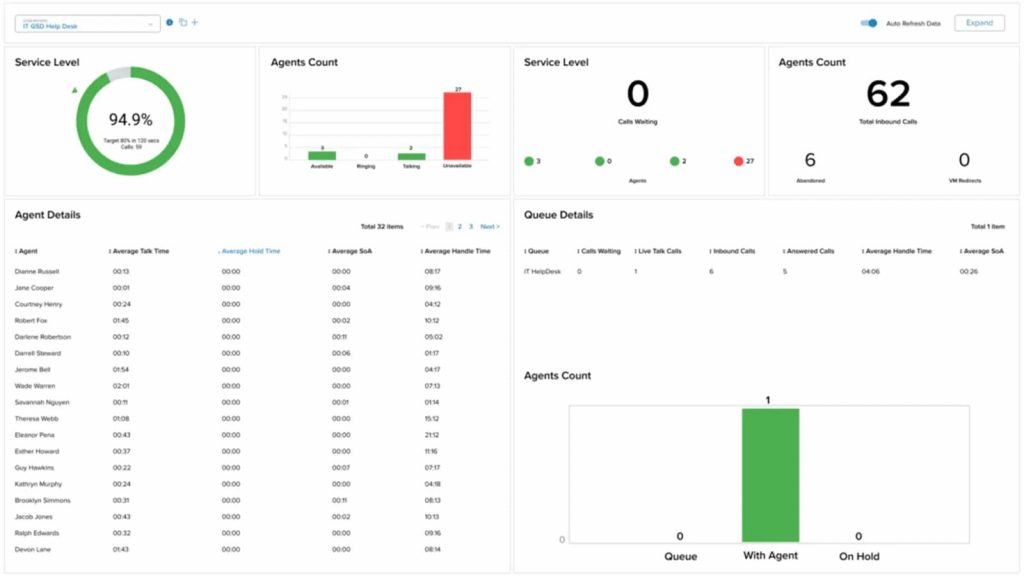
RingCentral for Healthcare is a cloud-based communication platform and another HIPAA-compliant help desk ticketing system that improves patient engagement, collaboration, and operational efficiency with HIPAA compliance. It is a unified communication system that includes voice, messaging, video, and automation for healthcare providers. Let’s have a quick look at this alternative to HIPAA compliant help desk ticketing system:
RingCentral Features
- Secure Messaging & Calling – Enables encrypted communication between patients and providers, ensuring data privacy.
- Real-Time Chat & Video Consultations – Supports virtual healthcare visits with high-definition video and instant messaging.
- Automated Appointment Notifications – Helps minimize missed appointments by sending timely reminders via SMS, email, or voice calls.
- Integrated Team Communication – Enhances collaboration among healthcare staff through encrypted messaging and file-sharing capabilities.
- Seamless EHR & CRM Integration – Connects with electronic health records and customer management platforms for efficient data management.
- Voicemail Transcription & Call Logs – Converts voice messages into text format for quick access and streamlined follow-ups.
- Smart Call Routing – Automatically directs incoming calls to the right department or provider, improving response times.
- Cloud-Based System for Remote Access – Allows healthcare professionals to manage communication from any location using any device.
RingCentral Pros
- Wide Integration Support – Connects with over 200 applications like Salesforce, HubSpot, and Microsoft Teams to optimize business operations.
- All-in-One Communication Platform – Combines VoIP, messaging, video conferencing, and contact center features for seamless collaboration.
- Strong Security & Compliance – Offers encryption, multi-factor authentication, and HIPAA compliance to protect confidential information.
- User-Friendly Interface – Designed with a simple setup and intuitive dashboard, making it easy for teams to adopt.
RingCentral Cons
- Limited Niche Software Compatibility – May not integrate smoothly with highly specialized or custom-built business applications.
- Inconsistent Customer Support – Users report long wait times and varying levels of assistance, making issue resolution slower.
- Challenging Setup for Non-Tech Users – Companies without IT expertise may struggle with configuration, leading to longer deployment times.
- Call Quality Fluctuations – Some users experience dropped calls or poor audio clarity, especially during high-traffic periods.
- Basic Reporting Features – The analytics tools may not offer the depth of insights required for businesses needing advanced data tracking.
- Mobile App Performance Issues – The mobile version has usability challenges and occasional bugs, making it less reliable than the desktop application.
RingCentral Pricing
This Openphone competitor offers a range of business communication plans:
- Essentials: Starting at $19.99 per user/month (limited to 20 users)
- Standard: Starting at $27.99 per user/month
- Premium: Starting at $34.99 per user/month
- Ultimate: Starting at $49.99 per user/month
RingCentral Integrations
Here are the integrations RingCentral offers:
- HubSpot
- Zendesk
- Zoho CRM
- Freshdesk
- Zendesk Suite
- LiveAgents
- Appy Pie
- And others
RingCentral Ratings
- Capterra: 4.3 / 5
- G2: 4.0 / 5
RingCentral Reviews
“poor level of knowledge with agents on the phone, difficult to understand phone agents”
“Predatory billing, company failed to provide working phone after 3rd contact by the owner. Close account only to be billed a $25 phone charge for the non working phone. Today 8 days later we have mailed it back and they have charged another $31 for service left open until they feel like processing the returned phone that didn’t work that they couldn’t replace.”
Source: Capterra
Why Emitrr Is The Best Alternative To A HIPAA-Compliant Ticketing System?
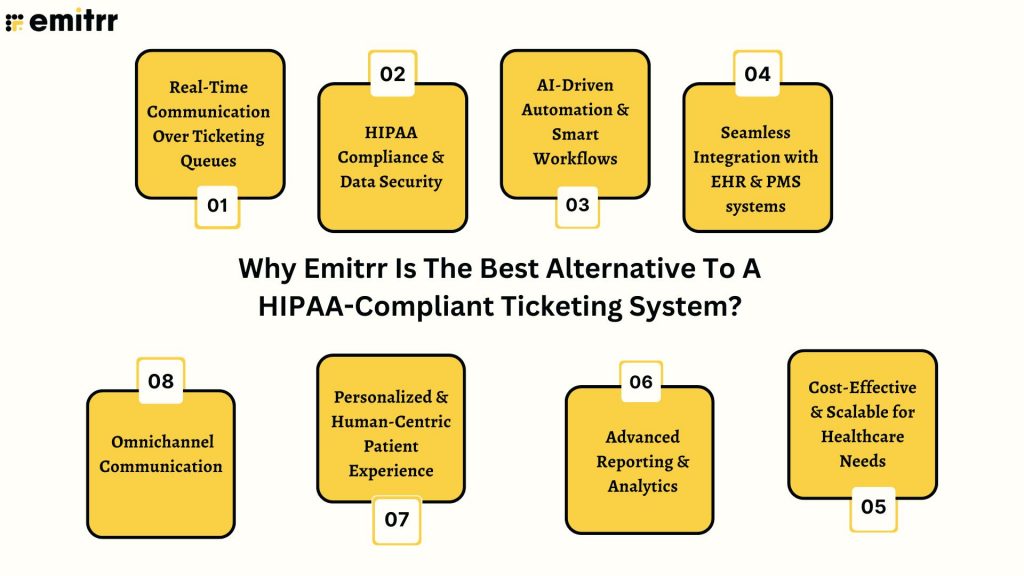
Real-Time Communication Over Ticketing Queues
In comparison with the traditional HIPAA-compliant help desk ticketing system, in which patients need to wait for extended hours in line, Emitrr allows real-time interaction through live chat, two-way texting, and more. This assists in minimizing response time, providing prompt problem-solving, and engaging patients more.
HIPAA Compliance & Data Security
Emitrr knows the importance of following regulations hence this alternative to HIPAA compliant help desk ticketing system prioritizes patient data security by adhering to HIPAA standards. With end-to-end encryption, access controls, and secure cloud storage, healthcare providers can securely handle sensitive patient information while remaining compliant.
AI-Driven Automation & Smart Workflows
Emitrr, the best alternative to HIPAA-compliant ticketing systems streamlines patient engagement using AI-powered automation to reduce healthcare teams’ manual work. Features like automated appointment reminders, FAQs, and chatbot-assisted responses help improve efficiency while ensuring timely patient engagement.
Even with automation in place, clear and compliant messaging remains essential. Well-structured, HIPAA-safe text messages ensure automated workflows stay accurate, consistent, and patient-friendly across common communication scenarios.
Get free HIPAA-compliant text message templates for healthcare communication.
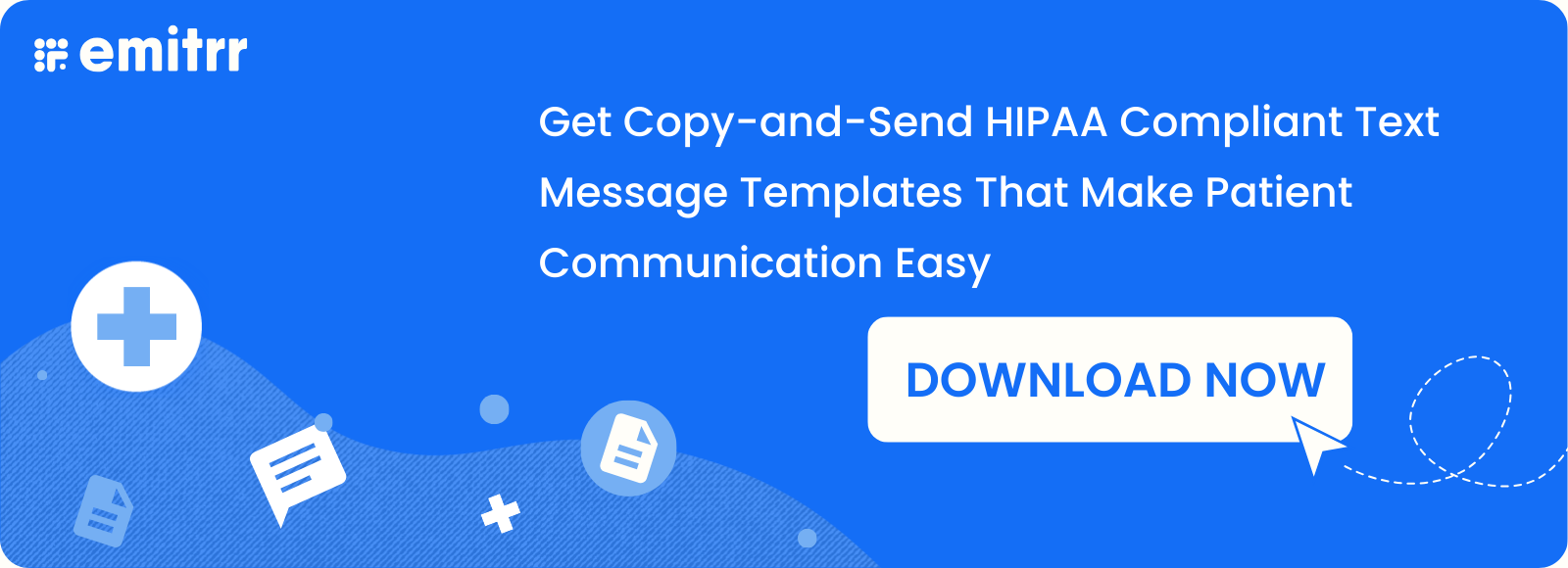
Seamless Integration with EHR & PMS systems
To ensure smooth workflow, Emitrr integrates seamlessly with electronic health records (EHR) and practice management systems (PMS). Through this integration, healthcare teams can view patient information, appointment history, and communication records on one centralized platform.
Omnichannel Communication
Emitrr enables interaction across different channels like SMS, voice, email, and chat to enable patients to reach them through their preferred method. By bringing all interactions in one platform, providers can have consistency and increase patient satisfaction.
Personalized & Human-Centric Patient Experience
Emitrr goes beyond a HIPAA-compliant help desk ticketing system by offering personalized interactions based on patient history and preferences. With two-way messaging and intelligent automation, healthcare providers can deliver a more humanized and responsive experience.
Advanced Reporting & Analytics
With real-time reporting and analysis, Emitrr helps healthcare organizations track response times, patient engagement rates, and communications effectiveness. These insights allow providers to optimize processes and improve service quality.
Cost-Effective & Scalable for Healthcare Needs
Emitrr offers a cost-efficient alternative to traditional HIPAA-compliant ticketing systems, eliminating unnecessary overhead while providing a scalable solution for growing healthcare practices. Whether a small clinic or a large hospital network, Emitrr adapts to evolving communication needs without compromising performance.
FAQs
Yes, if patient information is shared or stored without proper encryption and security measures, using a personal cell phone can be a HIPAA violation.
Yes, a phone number is considered Protected Health Information (PHI) when linked to a patient’s healthcare details.
No, iMessage is not HIPAA compliant by default since it lacks the necessary business associate agreement (BAA) and encryption controls required for healthcare data protection.
No, iCloud is not HIPAA compliant as Apple does not sign BAAs for its cloud services, making it unsuitable for storing PHI.
The HIPAA Security Rule protects electronic transmissions of PHI, including data stored and shared via portable electronic media.
Yes, many hospitals record calls for quality assurance, training, and compliance, but they must notify patients and ensure recordings meet HIPAA security requirements.
Conclusion
Emitrr transforms patient communication with a faster, more efficient, and patient-centric replacement for traditional HIPAA-compliant ticketing systems. With real-time messaging, AI-enabled automation, smooth EHR integration, and multi-channel support, it eliminates long wait times for tickets and boosts patient engagement. Its HIPAA-compliant design offers industry-best data security that the healthcare industry strives for!! Want to know more? Book a demo now!!

 4.9 (400+
reviews)
4.9 (400+
reviews)

