Introduction
In today’s digital world, reaching out to customers on the right communication channel is of utmost importance for businesses to thrive. VoIP and text messaging have proved to be the most preferred and widely accepted channels of communication.
Among all the platforms offering VoIP and text messaging software, Nextiva has been in the market for quite some time offering VoIP and SMS services for customer communication and engagement. However, as the market evolves, so do the options.
If you are looking for the best alternative to Nextiva or want to switch to a better VoIP platform, your search is over! You have arrived at the right place where you can compare Nextiva features with some of the top VoIP software in the market, explore new features that Nextiva might lack, and discover the most suitable VoIP platform that aligns seamlessly with your business needs and goals.
Let’s dive in and explore the possibilities!
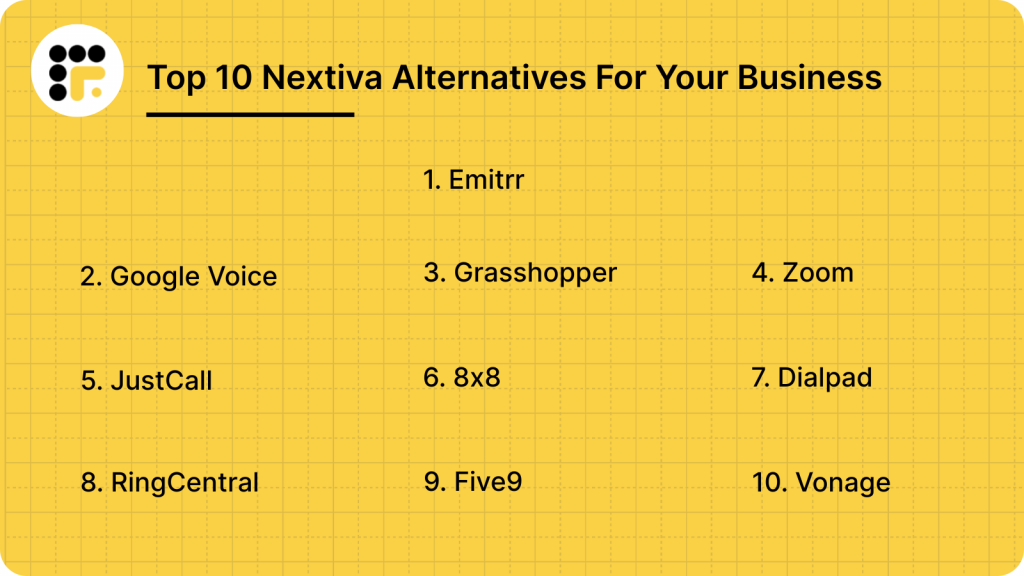
What is Nextiva?
Nextiva is an all-in-one cloud-based platform that is specifically designed to cater to diverse business needs. It offers a wide array of services, including VoIP phone systems, video conferencing, CRM solutions, team messaging, and more. Nextiva is widely used across industries to enhance productivity, improve customer interactions, and support remote work capabilities.
Nextiva Features
- Cloud-Based VoIP Calling: Enables crystal-clear voice communication via the internet without traditional phone lines.
- Unified Communications: Combines voice, video, chat, and email into a single platform for seamless interaction.
- Advanced Call Management: Features like call forwarding, routing, and queues to optimize call handling.
- Auto-Attendant: Automates call routing to the appropriate department or individual without manual intervention.
- Video Conferencing: Offers HD video meetings with screen sharing and collaboration tools.
- Team Messaging: Facilitates real-time text-based communication for internal teams.
- CRM Integration: Connects with customer relationship management tools to streamline workflows.
- Analytics and Reporting: Provides in-depth insights into call activity and team performance.
- Mobile and Desktop Apps: Lets users make and receive calls from any device with internet access.
- Voicemail to Email: Converts voicemail messages into emails for easier access and management.
- Call Recording: Records calls for training, quality assurance, or compliance purposes.
- Call Pop: Displays customer information before answering a call to personalize interactions.
- HIPAA Compliance: Meets security requirements for industries like healthcare.
- Third-Party Integrations: Supports integration with tools like Salesforce, HubSpot, and Zendesk.
- Text Messaging (SMS): Allows businesses to send and receive text messages directly through the platform.
- Custom Greetings and Music on Hold: Offers a personalized experience while callers are on hold.
- Advanced Security: Includes encryption and safeguards to protect sensitive communications.
Nextiva Pros
- All-in-One Communication Platform: Combines voice, video, messaging, and email for seamless collaboration.
- User-Friendly Interface: Offers an intuitive design that simplifies setup and daily use.
- Advanced Call Features: Includes tools like auto-attendant, call recording, and call forwarding.
- Flexible Integrations: Connects with popular tools like Salesforce, HubSpot, and Microsoft Teams.
- Customizable Features: Allows businesses to tailor the platform to their unique requirements.
Nextiva Cons
- Higher Pricing for Small Teams: May feel expensive for smaller businesses with limited budgets.
- Learning Curve for Advanced Features: Some tools require time and training to fully utilize.
- Limited International Calling Options: Global calling may have restrictions or higher costs compared to competitors.
- Occasional App Glitches: Mobile and desktop apps may occasionally experience bugs or performance issues.
- Add-Ons Can Increase Costs: Some advanced features are not included in basic plans, leading to higher expenses.
- Customization Limitations: Certain tools or integrations may lack the flexibility some businesses need.
- Initial Setup Challenges: Implementing the system can be complex for less tech-savvy users.
Nextiva Pricing
Nextiva offers different pricing options:
- Essential – Starting at $23.95 per user/month
- Professional – Starting at $27.95 per user/month
- Enterprise – Starting at $37.95 per user/month
- Ultimate – Starting at $67.95 per user/month
Nextiva Integrations
Nextiva integration options include:
- HubSpot
- Salesforce
- Zoho
- Workbooks
- Act!
- Goldmine
Nextiva Support Channels
- Phone Support
- Email/Help Desk
- FAQs/Forum
Nextiva Ratings
- Capterra: 4.6 / 5
- G2: 4.5 / 5
Nextiva Reviews
“Not a very good one. We have been making it work but are very dissatisfied. It’s just not a fit for us and our practice.”
“The phone system was with a lot of technical problems. Auto attendant not working, CRM not working, SMS not working.”
Source: Capterra

Why Businesses Seek a Nextiva Alternative?
While Nextiva has been a popular choice for businesses seeking comprehensive communication solutions, there are instances where customers have found it difficult to continue with Nextiva. Whether due to limitations in features, issues with customer support, or scalability concerns, businesses may seek alternatives to Nextiva to address their evolving communication needs.
Unfriendly Interface
Many users have found Nextiva’s interface lacking in user-friendliness, leading to frustration and difficulty in navigation. The complex layout and unintuitive design make it challenging for users to find the features they need efficiently.
Multiple Dashboard Logins
Users often encounter the inconvenience of managing multiple dashboard logins within Nextiva, which can lead to inefficiency and confusion. Having to switch between different dashboards disrupts workflow and hampers productivity.
Subpar Support Services
Nextiva’s support services have received criticism from users, with many feeling unsupported and dissatisfied with their experience. Issues such as delayed responses, inadequate assistance, and difficulty in reaching support representatives have contributed to user frustration.
Cumbersome Navigation
Navigating Nextiva’s platform can be cumbersome and difficult due to its complex layout and lack of intuitive design. Users may struggle to find the settings or features they need, resulting in inefficiency and wasted time.
Challenging Setup Process
Setting up Nextiva can be a challenging process, requiring significant time and effort to configure effectively. Users may encounter difficulties in understanding the setup requirements or navigating through the setup process, prolonging the onboarding period and delaying deployment.
What Features to Look for in a Nextiva Alternative?
Now that we have explored so many alternatives in the market along with their feature offering, it’s time to look into some key considerations before finalizing your favorite alternative. When considering alternatives to Nextiva, it is important to assess various factors to ensure that the chosen VOIP solution meets your business needs effectively. Exploring these key features will allow you to make informed decisions that align with your business communication requirements and goals.
Pricing Plans
Understanding the pricing structure of alternatives will help you assess affordability and value for money. Look for transparent pricing plans that offer the features you need without hidden fees or unnecessary add-ons.
Ease of Set Up
A user-friendly setup process ensures a smooth transition to the new communication platform, minimizing downtime and disruption to operations. Seek alternatives with intuitive interfaces and straightforward setup instructions.
Customer Support
Reliable customer support is essential for resolving issues quickly and maximizing the benefits of the chosen communication solution. Prioritize alternatives with responsive support teams that offer multiple channels of assistance, such as live chat, phone support, and comprehensive online resources.
Scalability
As business grows and evolves, your communication needs may change. Look for Nextiva alternatives that offer scalability, allowing you to easily adjust features, users, and resources to accommodate future expansion without significant downtime or additional costs.
Security
Protecting sensitive business data and communication channels is very much crucial in today’s changing times. Choose alternatives that prioritize security measures such as encryption, multi-factor authentication, and regular security updates to safeguard against cyber threats and data breaches.
Integrations
Seamless integration with existing CRMs/EHR/EMR/PMS and software enhances workflow efficiency and productivity. Evaluate Nextiva alternatives that offer a wide range of integrations with popular business applications, and CRM systems.
10 Best Nextiva Alternatives
1. Emitrr : Best Nextiva Replacement
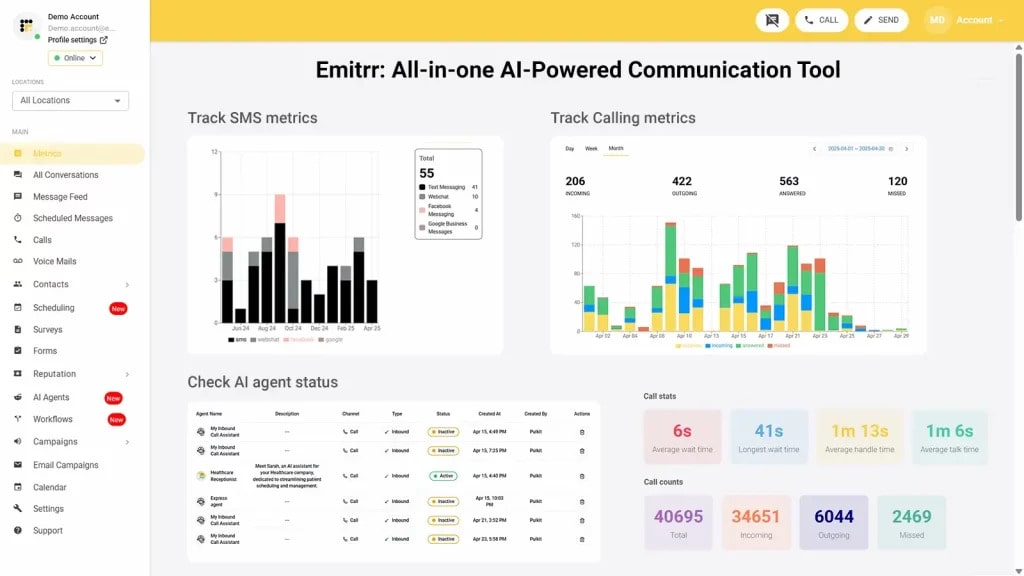
Emitrr offers the best communication platform with VOIP and texting features at its core. Whether it’s making VoIP calls or sending texts on the go, Emitrr has your back for seamless communication. Our cutting-edge texting features and user-friendly interface make staying connected effortless.
Emitrr provides robust features when it comes to VOIP and Text messaging helping you to optimally stay connected with your customers without overburdening your team. From quite some time, 100s of Nextiva customers have migrated to Emitrr for better texting and not just VOIP.
Emitrr Features
- Enable Call Forwarding for Unavailable Users: Set rules for redirecting calls when users or extensions are unavailable, ensuring no call goes unanswered.
- Customize Call Flows: Create detailed call trees to route callers to the appropriate department or individual efficiently.
- Organize Teams with Call Groups: Direct incoming calls to groups of team members with shared extensions for improved collaboration.
- Set Up Unique Extensions: Assign distinct extensions to employees or teams to simplify internal and external communication.
- Define Business and After-Hours Call Handling: Configure separate call settings for operating hours and off-hours to manage customer expectations.
- Easily Expand VoIP Capabilities: Quickly add new phone numbers, teams, or office locations as your business grows.
- Access Cloud-Based Phones on Any Device: Use Emitrr’s cloud phone on desktops or mobile apps for a flexible and seamless communication experience.
- Enhance Team Collaboration with Extensions: Simplify direct communication with internal team members using extensions and direct dialing.
- Leverage Call Recording Options: Enable or disable automatic call recordings based on your specific needs and compliance requirements.
- Analyze Performance with Advanced Metrics: Track key data like call response times, missed calls, and average handling times to optimize team performance.
- Engage Customers Through One-on-One Conversations: Build strong relationships by connecting directly with customers for personalized support.
- Send Bulk and Group Texts: Reach multiple clients simultaneously with mass or group text messaging options.
- Enable Secure Messaging: Ensure safe communication with encrypted text messaging for privacy and security.
- Schedule SMS for Optimal Timing: Plan text messages in advance and send them at the best times for maximum impact.
- Set Up SMS Marketing Campaigns: Create and execute targeted SMS campaigns to promote your services effectively.
- Allow Customers to Book Appointments Online: Let clients schedule appointments conveniently through an online platform.
- Automate Missed Call Follow-Ups: Instantly notify customers via text whenever a call is missed, ensuring they feel prioritized.
- Send Review Requests Through Texts: Request feedback from clients by sending review prompts via SMS.
Emitrr Pros
- Exceptional Call Quality: Experience clear and uninterrupted audio, ensuring effective communication with clients and team members.
- User-Friendly Platform: Navigate effortlessly through a simple and intuitive interface tailored for convenience.
- Robust Text Messaging Features: Leverage advanced SMS capabilities for personalized, efficient, and targeted customer communication.
- Responsive Customer Support: Benefit from a highly supportive and knowledgeable team available to assist with any queries or concerns.
Emitrr Cons
- More advanced VoIP features are yet to be launched.
Emitrr Pricing
- For SMS, Emitrr offers a text-based pricing model that starts at $149 a month.
Emitrr Integrations
Emitrr offers 500+ integrations across different industries such as dental, recruiting, real estate, etc. with tools like:
- MailChimp
- Denticon
- AthenaHealth
- Zapier
- Salesforce
- HubSpot
- HouseCall Pro
- Slack
- And more!
Emitrr Customer Support Channels
- Live chat: Chat with Emitrr’s live representatives
- Phone: Call Emitrr at +1 (210) 941-4696
- Email: Send email to Emitrr’s support team at support@emitrr.com
- Knowledge base
- FAQs/forum
- SMS
Emitrr Ratings
- Capterra – 4.8 / 5
- G2 – 4.7 / 5
Emitrr Reviews
“AWESOME. I would recommend to anyone looking for a messaging platform. Especially love having a text friendly retail number that is the SAME as the number we’ve always had.”
“Great. One of the best communications tools that I have used.”
Source: Capterra
Meet our AI agent “Sarah”, check out this video to know more!!
2. Google Voice
Google Voice is a convenient communication tool that combines text messaging, voicemail, and call management into one platform. With its simple interface and seamless integration across devices, staying connected is effortless. Whether you’re keeping in touch with friends, managing business calls, or organizing your personal communications, this Nextiva alternative streamlines the process, making it easy to stay in the loop wherever you go. Here’s a quick look at this Nextiva alternative:
Google Voice Features
- Call Center Management: Streamline call center operations with tools like call routing, recording, and analytics to enhance performance and service quality.
- Call Conferencing: Easily host conference calls with multiple participants, supporting collaboration and efficient communication within teams.
- Caller ID: View incoming caller details to prioritize and manage responses effectively, improving communication efficiency.
- Cloud Phone Systems: Integrate seamlessly with cloud-based systems, offering flexibility, scalability, and a cost-effective communication solution.
- Online Voice Transmission: Make and receive internet-based calls, ensuring accessibility and mobility for users anywhere with an internet connection.
- VoIP Connection: Enjoy cost-efficient, high-quality voice calls over the internet, ideal for both local and international communication needs.
Google Voice Pros
- Affordable Communication Solution: Offers cost-effective plans, especially for individuals and small businesses.
- Ease of Use: Features an intuitive and straightforward interface that makes it easy to navigate and use.
- Versatile Call Management: Includes call routing, recording, and analytics for streamlined operations.
- VoIP Technology: Leverages internet-based calling for affordable and reliable communication.
- Cloud-Based Flexibility: Accessible from anywhere with an internet connection, enhancing mobility and convenience.
Google Voice Cons
- Limited Phone Numbers per Account: The platform restricts the number of phone numbers linked to an account, which can hinder scalability for larger businesses.
- App Performance Issues: The Google Voice app may experience glitches that disrupt reliability and the user experience.
- Dropped Calls and Connectivity Problems: Occasional dropped calls or connection issues can interfere with important conversations.
- Inconsistent Caller ID Accuracy: The caller ID may not reliably identify incoming calls, increasing the risk of spam or missed communications.
- Higher Business Costs: Google Voice can be more expensive for businesses compared to other communication tools.
- Cluttered Interface: Some users find the interface disorganized and challenging to navigate, impacting usability.
- Subpar Support and Forwarding Challenges: Technical support and resolving call forwarding issues may be slow or inadequate for some users.
Google Voice Pricing
Google Voice pricing offers three options at $10, $20, and $30 monthly per user.
- Starter: $10 monthly per user
- Standard: $20 monthly per user
- Premier: $30 monthly per user
Google Voice Integrations
This alternative to Nextiva integrates with various third-party tools:
- Google Meet
- Copper
- Grasshopper
- TickTick
- Smith.ai
- Splunk On-Call
- Boost.AI
- Salesboom CRM Suite
Google Voice Support Channels
- Community Forums
- Contact Support via Google One
- Help Option in the App
- Social Media Channels
Google Voice Ratings
- Capterra – 4.5 / 5
- G2 – 4.1 / 5
Google Voice Reviews
“Not finding this very intuitive”
“Best starter phone service for small businesses”
Source: Capterra
3. Grasshopper
Grasshopper is a virtual phone system designed for small businesses and entrepreneurs. With Grasshopper, users can easily manage their communication needs, keep personal and professional calls separate, and stay connected with clients. In the next section, we’ll explore Grasshopper’s features and benefits, helping you understand how this Nextiva alternative can enhance your business communications.
Key Features Of Grasshopper
- Automated Attendant: Grasshopper’s automated system directs callers to the right department or person with custom greetings.
- Automatic Call Distribution: Calls are automatically routed to available agents or departments for efficient handling.
- Call Center Management: Tools for monitoring agent performance, tracking calls, and generating reports streamline call center operations.
- Call Conferencing: Easily set up conference calls for collaboration with clients or team members.
- Call Logging: Detailed call logs provide insights into call activity, helping track trends and improve efficiency.
- Call Monitoring: Supervisors can monitor live calls for coaching and quality control purposes.
- Call Routing: Customize call handling based on factors like time, location, or keywords for better customer service.
Grasshopper Pros
- Tailored Hold Music and Voicemail: Delivers personalized hold music and voicemail options to elevate your business’s professional appeal.
- Dependable Service at Competitive Rates: Provides reliable solutions at budget-friendly prices, making it an excellent choice for startups and growing businesses.
- Simple Installation with Outstanding Support: Ensures quick and hassle-free setup along with exceptional, responsive customer support available when required.
- User-Friendly and Versatile Platform: Offers remarkable ease of use and flexibility, delivering exceptional value for your investment.
Grasshopper Cons
- Inadequate customer support: Grasshopper’s customer support may not effectively address user issues or provide timely assistance.
- Text messaging functionality is unreliable: Users may encounter difficulties with Grasshopper’s text messaging feature, experiencing issues with sending or receiving messages.
- System inefficiencies lead to missed calls: Grasshopper’s system may be time-consuming to navigate, resulting in missed calls and potential customer dissatisfaction.
- Complex interface complicates usage: The system’s interface may be overly complex, making it difficult for users to understand and utilize its features effectively.
- Lack of analytics tools: Grasshopper lacks comprehensive analytics capabilities, limiting users’ ability to track performance metrics and gain insights from call data.
- Frequent automatic logouts: Users may experience frequent automatic logouts from the Grasshopper system, disrupting workflow and causing inconvenience.
- Poor call quality: Grasshopper may suffer from subpar call quality, leading to unclear audio and frustrating communication experiences for users and customers.
- Inability to view caller names: Users may not be able to see the names of incoming callers, making it challenging to identify and prioritize important calls.
- Loss of data when porting numbers: When porting numbers to another provider, users may lose access to all associated records, including text messages, call logs, and voicemails, which can result in data loss and operational setbacks.
Grasshopper Pricing
Grasshopper pricing plans are outlined below:
- True Solo Plan: $14/month
- Solo Plus Plan: $28/month
- Partner Plan: $46/month
- Small Business Plan: $80/month
Grasshopper Integrations
This OpenPhone replacement integrates it with various third-party software:
- Zapier
- LiveChat
- Google Voice
- Smith.ai
- Kunversion+
- SkyCiv Structural 3D
- Bitium
- FirePoint
- Ingrid Cloud
Grasshopper Support Channels
- FAQs/Forum
- 24/7 (Live rep)
- Phone Support
- Knowledge Base
- Email/Help Desk
- Chat
Grasshopper Ratings
- Capterra – 4.3 / 5
- G2 – 4.0 / 5
Grasshopper Reviews
“We used this to call our customers and text our customers. If they could get the glitches and kinks worked out, it would be a much better program. It was good to used for days when you have multiple calls per hour as it is hands free and you can just call from your computer. However, it is not one hundred percent reliable. The experience I had makes me not want to use it again, unless they were to fix everything so it functions like it should.”
“Stay away. There are much better products out there.”
Source: Capterra
4. Zoom
Zoom VOIP capability allows users to make voice calls over the internet, eliminating the need for traditional phone lines. With VOIP, users can easily connect with others through Zoom’s platform using only an internet connection and a device, such as a computer or smartphone. This feature provides flexibility and convenience, enabling users to communicate with colleagues, friends, and family members from anywhere in the world without incurring additional phone charges. Additionally, Zoom’s VOIP functionality ensures clear and reliable audio quality, enhancing the overall communication experience for all participants.
Key Features Of Zoom
- Access Controls/Permissions: Customize access levels and permissions to ensure secure meetings and restrict unauthorized participants from joining.
- Alerts/Notifications: Receive timely alerts and notifications for upcoming meetings, chat messages, and other important updates.
- Call Conferencing: Host audio and video conferences with multiple participants, facilitating seamless collaboration and communication.
- Call Recording: Record calls and meetings for future reference, training purposes, or compliance requirements.
- Contact Management: Easily manage and organize contacts within the Zoom platform, making it simple to connect with colleagues and clients.
- Mobile Access: Access Zoom’s features and functionality on the go with mobile apps for smartphones and tablets, ensuring flexibility and productivity.
- Video Conferencing: Engage in high-quality video conferences with crystal-clear audio and HD video, enabling face-to-face interactions regardless of location.
Zoom Pros
- User-Friendly Interface: Zoom is easy to use, with an intuitive interface that makes it accessible for users of all technical skill levels.
- High-Quality Video and Audio: It offers excellent video and audio quality, ensuring clear communication during virtual meetings.
- Scalability: Zoom accommodates meetings of various sizes, from one-on-one conversations to large webinars with thousands of participants.
- Cross-Platform Compatibility: Available on multiple devices and operating systems, including Windows, macOS, Android, and iOS, Zoom ensures seamless connectivity.
- Advanced Features: Features such as virtual backgrounds, breakout rooms, recording, screen sharing, and transcription enhance user experience and collaboration.
Zoom Cons
- Confusion Figuring Out Features: Users may encounter confusion or difficulty navigating Zoom’s extensive feature set, leading to inefficiency and frustration.
- Software Lags: Zoom’s software may experience delays or lags during meetings or when accessing features, impacting the user experience and productivity.
- Difficulty Connecting Calls: Some users may experience challenges when attempting to connect calls, resulting in disruptions and hindering effective communication.
- Poor Customer Support: Users may find Zoom’s customer support lacking in responsiveness or effectiveness, making it difficult to resolve issues or receive assistance when needed.
- Confusing Set-Up Process: The set-up process for Zoom may be confusing or unclear for some users, potentially leading to errors or difficulties in configuring settings.
- Unclear Call Routing and Functions: Understanding and configuring call routing and other functions within Zoom may be challenging for users, resulting in inefficiencies and misconfigurations.
- False Promises from Sales Team: Users may encounter issues with the sales team making promises that are not fulfilled, leading to disappointment and dissatisfaction with the service.
- Over-Reliance on Automated Call Routing: Zoom’s automated call routing system may have overly short response times, causing users to be disconnected before they can respond adequately.
- Limited Live Support for Business Plans: Despite being on a paid business plan, users may find that access to live support for troubleshooting setup issues is unavailable, causing frustration and delays.
- Complex Setup Process with No Live Support: Setting up Zoom may be overly complex, compounded by the absence of live support, making it challenging for users to configure the platform correctly.
- Failure of Sales Team to Respond: Users may experience difficulties in receiving responses from the sales team regarding upgrading to obtain live support or resolving setup issues.
- Refusal to Refund Uncompleted Installation: Users may face challenges with Zoom charging upfront for a year of service, failing to complete the installation, and refusing to provide refunds, leading to financial losses and dissatisfaction.
- Expense of Mobile Data Usage: Using Zoom on mobile data may be expensive, as it consumes data quickly, potentially resulting in additional costs for users.
- Basic Softphone and SMS Features: Zoom’s softphone and SMS features may be basic in functionality, lacking advanced capabilities that users may require for effective communication.
- Odd UI and Frequent Freezing: The user interface of Zoom may be perceived as odd or unintuitive, and the app may freeze often, disrupting workflow and usability.
Zoom Pricing
Zoom pricing offers different options:
- Basic: Free
- Pro: 1-99 users: $1333 /month/user, billed annually
- Business: 10 Users Minimum: $1832 /month/user, billed annually
Zoom Integrations
- Google Drive
- Paypal
- Slack
- Google Workspace
- Trello
- Dropbox Business
- Salesforce Sales Cloud
- Jira
Zoom Ratings
- Capterra – 4.6 / 5
- G2 – 4.5 / 5
Zoom Reviews
“I had a good experience, the only thing that was bad was the price.”
“Frustrated with the recent updates”
5. JustCall
JustCall is a cloud-based phone system designed to simplify communication for businesses. With its easy-to-use interface and essential features like call forwarding and voicemail transcription, JustCall helps teams stay connected and productive. Whether you’re a small business or a large enterprise, JustCall offers scalable solutions to meet your communication needs effectively.
Key Features Of JustCall
- Call Forwarding: JustCall allows users to forward incoming calls to any device or phone number, ensuring that they never miss an important call, even when on the go.
- Voicemail Transcription: With JustCall’s voicemail transcription feature, users can receive transcribed versions of their voicemail messages via text or email, making it easy to review and respond to messages quickly.
- Call Recording: JustCall enables users to record both inbound and outbound calls for quality assurance, training purposes, or compliance requirements, providing valuable insights into customer interactions.
- SMS Marketing: JustCall includes robust SMS marketing capabilities, allowing businesses to send targeted SMS campaigns, promotions, and updates to their customers, enhancing engagement and retention.
- Integration with CRM Systems: JustCall seamlessly integrates with popular CRM systems like HubSpot, Salesforce, and Zoho CRM, enabling users to track and manage their communication activities within their existing workflows.
- Automated Call Distribution: JustCall’s ACD feature intelligently routes incoming calls to the most appropriate agent or department based on predefined rules, optimizing call handling and reducing wait times for customers.
- Real-time Analytics and Reporting: JustCall provides users with access to real-time analytics and reporting dashboards, allowing them to monitor call volumes, agent performance, and customer satisfaction metrics, empowering data-driven decision-making and performance optimization.
JustCall Pros
- Simple Installation: The platform is designed for quick and effortless setup, requiring minimal user effort.
- Effortless Navigation: Its intuitive design ensures smooth operation, accommodating users with varying levels of technical expertise.
- Streamlined Interface: A clear and user-friendly layout makes managing calls and communications straightforward and efficient.
JustCall Cons
- Limited Customization Options: Some users have reported limited customization options within JustCall, such as the inability to tailor call flows or automate processes according to their specific business needs.
- Occasional Call Quality Issues: A few customers have experienced occasional call quality issues, including dropped calls or poor audio quality, which can disrupt communication and affect customer satisfaction.
- Integration Challenges: Some users have encountered difficulties with integrating JustCall with their existing systems or CRM platforms, leading to compatibility issues and additional configuration efforts.
- Customer Support Responsiveness: There have been complaints about the responsiveness of JustCall’s customer support team, with some users experiencing delays or challenges in resolving technical issues or receiving assistance.
- Limited Mobile App Functionality: A few customers have expressed dissatisfaction with the functionality of JustCall’s mobile app, citing limitations in features or usability compared to the desktop version.
- Billing and Pricing Transparency: Several users have raised concerns about billing and pricing transparency, including unexpected charges or difficulties understanding the pricing structure, leading to confusion and frustration.
- Learning Curve for New Users: Some users have found JustCall to have a steep learning curve for new users, particularly when navigating through the platform’s features and settings, resulting in a longer onboarding process.
JustCall Pricing
JustCall pricing has four plans:
- Essentials: $19 Per user/per month
- Team: $29 Per user/per month
- Pro: $49 Per user/per month
- Business: On quote
JustCall Integrations
This OpenPhone replacement offers integrations with various tools:
- HubSpot CRM
- Dropbox Business
- Zoho CRM
- Zapier
- Freshdesk
- Pipedrive
- Zendesk Suite
- ActiveCampaign
JustCall Customer Support Channels
- 24/7 (Live rep)
- Chat
- Knowledge Base
- Email/Help Desk
- FAQs/Forum
JustCall Ratings
- Capterra – 4.2 / 5
- G2 – 4.3 / 5
JustCall Reviews
“Unauthorised charging and short refunds. Locked out of account with credits bought and paid for.”
“Pricing structures no longer align with my business use, customer support has gone downhill”
Source: Capterra
6. 8×8
8×8 is another Nextiva alternative, which is especially designed to serve small and medium-sized businesses. This Nextiva competitor offers features such as automated attendant, call conferencing, call logging, VoIP, and more. It is indeed an all-in-one solution for phone, video, and messaging. Here’s a quick look at this Alternative to Nextiva:
8×8 Features
- Call Routing: Directs incoming calls to the appropriate department or agent based on pre-established rules, ensuring efficient communication.
- IVR and Voice Recognition: Interactive Voice Response systems equipped with voice recognition technology streamline call handling and navigation.
- Automated Attendant: A system that greets callers and efficiently routes them to the relevant person or department.
- Call Conferencing: Enables multiple participants to join a single call, fostering collaboration and group discussions.
- Call Recording Software: Captures phone conversations for purposes such as quality assurance, compliance, or staff training.
- Call Logging: Records detailed information about every call, including time, duration, and contact details, for better tracking and analysis.
- Call Center Management: Offers tools to monitor, manage, and optimize call center operations, boosting overall productivity.
- Mobile Access: Provides the flexibility to manage communication tools and services through mobile devices for on-the-go convenience.
- Online Voice Transmission: Facilitates voice data transmission over the internet, often powered by VoIP technology for enhanced connectivity.
8×8 Pros
- High-Quality Calls: Ensures exceptional voice clarity, delivering a superior communication experience in every conversation.
- Comprehensive Features and Stable Connectivity: Offers advanced features and reliable connectivity, enhancing communication efficiency for businesses.
- User-Friendly and Flexible System: Provides an intuitive hosted platform that is easy to set up, use, and maintain while ensuring excellent performance.
- Integrated Mobile App Experience: Seamlessly connects VoIP handsets with mobile apps, offering a consistent and dependable communication solution.
8×8 Cons
- Subpar Customer Service: Interactions with 8X8 support were marked by frustration and a lack of effective resolution.
- Unexpected Billing Issues: Recurring charges persisted despite customer attempts to rectify the situation.
- Unsatisfactory Automated Responses: Automated emails provided insufficient support and failed to address the customer’s concerns.
- Misdiagnosis and Ineffective Solutions: Support representatives incorrectly attributed issues to outdated devices, hindering the resolution process.
8X8 Pricing
- The 8X8 pricing offers different subscription packages. The basic package starts at $24 per month for limited features.
8X8 Integrations
8X8 integration options include:
- Slack
- Microsoft Teams
- HubSpot CRM
- Freshdesk
- Zendesk Suite
- ServiceNow
- Microsoft Outlook
- Copper
8X8 Support Channels
- 24/7 (Live rep)
- Chat
- Email/Help Desk
- FAQs/Forum
- Knowledge Base
- Phone Support
8X8 Ratings
- Capterra: 4.0 / 5
- G2: 4.0 / 5
8X8 Reviews
“Horribly unreliable, inconsistent and no one is responding to our emails. The system its self worked okay without the integration but the inaccurate billing is wild to me.”
“Good VOIP phone service, but support has turned to garbage and apps are laggy”
Source: Capterra
7. Dialpad
Dialpad is a modern cloud-based communication platform that provides Voice over Internet Protocol (VoIP) services, unified communications, and contact center solutions for businesses of all sizes. This Nextiva competitor leverages artificial intelligence (AI) to enhance voice, video, messaging, and customer service interactions. Let’s have a quick look at this Nextiva competitor:
Dialpad Features
- VoIP Connectivity: Ensures dependable and high-quality voice communication through robust VoIP solutions.
- Video Conferencing: Simplifies virtual meetings with an easy-to-use video conferencing feature.
- Multichannel Support: Facilitates smooth communication and integration by providing multiple channels for interaction.
- Real-Time Call Monitoring: Enables live monitoring of calls to ensure quality and offer immediate feedback.
- Call Organization: Optimizes the management of incoming calls, ensuring a structured and efficient communication process.
- Basic Call Recording: Allows you to review recorded calls for improved information retention and detail verification.
- CRM Integration: Seamlessly integrates with CRM systems, streamlining workflows and simplifying data management.
Dialpad Pros
- AI-Powered Voice Features: Employs cutting-edge AI technology for functionalities like call transcription and conversation insights, improving communication efficiency.
- Crystal-Clear Sound Quality: Provides exceptional audio clarity for smooth and uninterrupted voice and video calls.
- Precise Call Transcriptions: Offers accurate transcriptions of conversations for easy documentation and future reference.
- User-Friendly Interface: Boasts an intuitive design that makes setup and navigation simple for users of all experience levels.
Dialpad Cons
- Disrupted Communication Processes: Ineffective communication workflows result in delays and miscommunication during message delivery.
- Unreliable Conferencing Tools: Glitches in conferencing features disrupt virtual meetings, compromising their effectiveness.
- Delayed Customer Support: Slow response times from support teams impede prompt issue resolution and impact customer satisfaction.
Dialpad Pricing
Dialpad pricing offers three plans:
- Standard: $15/user/month
- Pro: $25/user/month
- Enterprise: Custom
Dialpad Integrations
This Nextiva alternative integrates with various CRM tools, including:
- Salesforce
- HubSpot
- Zendesk
- Pipedrive
- Zoho
- And more!
Dialpad Support Channels
- 24/7 (Live rep)
- Knowledge Base
- Chat
- Email/Help Desk
- Phone Support
- FAQs/Forum
Dialpad Ratings
- Capterra: 4.2/5
- G2: 4.4/5
Dialpad Reviews
“Tactics DO Not Sign UP-Beware Deceptive Sales”
“Overcharged for Months with No Resolution – Terrible Customer Service!”
Source: Capterra
8. RingCentral
RingCentral is a cloud-based communication and collaboration platform designed to provide businesses with unified communication tools such as VoIP phone services, video conferencing, team messaging, and contact center solutions. This Nextiva alternative helps businesses streamline communication, improve collaboration, and enhance customer interactions, all from a single platform.
RingCentral Features
- VoIP Calling: Delivers phone services over the internet, offering features such as call forwarding, voicemail, call screening, and mobile apps for convenient communication while on the go.
- Video Conferencing: Enables high-definition video meetings with capabilities like screen sharing and collaboration tools, offering similar functionalities to popular platforms such as Zoom.
- Team Messaging: Facilitates team collaboration through instant messaging, file sharing, and the creation of dedicated channels for specific teams or projects.
- Cloud Contact Center: A solution that empowers businesses to handle customer support and sales interactions with features like automated call routing, interactive voice response (IVR), call analytics, and live monitoring.
- Integration: Seamlessly integrates with a variety of third-party applications, including CRM tools like Salesforce, Google Workspace, Microsoft Teams, and more, helping streamline business operations.
- Call Analytics and Reporting: Provides comprehensive insights into call metrics, trends, and performance, helping businesses optimize their communication processes.
- Collaboration Tools: Offers features like file sharing, team chat, and task management, promoting better collaboration and teamwork.
- Business SMS: Supports text messaging functionality for communication with both clients and colleagues, enhancing connectivity.
- Virtual Receptionist: Incorporates an automated virtual assistant that assists with call handling, ensuring efficient call management.
Want to know the top 4 RingCentral alternatives? Check out our YouTube video:
RingCentral Pros
- User-Friendly Platform: The software is designed for ease of use, featuring an intuitive interface that makes navigation and functionality simple.
- Adaptable Pricing Options: RingCentral provides multiple pricing plans to suit various business requirements and budgets.
RingCentral Cons
- Bad Customer Support: Customers often experience delays and unresolved issues, leading to a disappointing support experience.
- Challenges with SMS Configuration: Users have encountered difficulties in setting up SMS features, causing delays in communication.
RingCentral Pricing
The RingCentral pricing offers a range of business communication plans:
- Essentials: Starting at $19.99 per user/month (limited to 20 users)
- Standard: Starting at $27.99 per user/month
- Premium: Starting at $34.99 per user/month
- Ultimate: Starting at $49.99 per user/month
RingCentral Integrations
Here are the integrations This Nextiva replacement offers:
- HubSpot
- Zendesk
- Zoho CRM
- Freshdesk
- Zendesk Suite
- LiveAgents
- Appy Pie
- And others
RingCentral Support Channels
- Knowledge Base
- Chat
- Email/Help Desk
- Phone Support
- 24/7 (Live rep)
- FAQs/Forum
RingCentral Ratings
- Capterra: 4.3 / 5
- G2: 4.0 / 5
RingCentral Reviews
“poor level of knowledge with agents on the phone, difficult to understand phone agents”
“Predatory billing, company failed to provide working phone after 3rd contact by the owner. Close account only to be billed a $25 phone charge for the non working phone. Today 8 days later we have mailed it back and they have charged another $31 for service left open until they feel like processing the returned phone that didn’t work that they couldn’t replace.”
Source: Capterra
9. Five9
Five9 is an extensive platform that offers a variety of features for different needs of businesses. This Nextiva alternative is equipped with advanced capabilities such as data analysis, call monitoring, call routing and a lot more!! Here’s a quick look at this Nextiva competitor:
Five9 Features
- Live Call Monitoring: Listening to ongoing calls to assess quality, offer guidance, or ensure adherence to standards.
- Call Recording: Capturing and storing phone conversations for purposes such as quality control, compliance, training, or resolving disputes.
- Call Analytics: Creating comprehensive reports on call activity, performance, and metrics to assess effectiveness and recognize patterns.
- Call Routing: Redirecting incoming calls to the appropriate agent, department, or location based on predefined criteria or rules.
- Scheduled Calls: Designating specific times for calls, such as appointments or follow-ups, to ensure timely communication.
- Call Screening: Reviewing incoming calls before answering to prioritize important ones and filter out unwanted calls.
- Scripted Calls: Equipping agents with pre-approved scripts to ensure consistent messaging and effective communication.
- Call Monitoring and Tracking: Recording and analyzing calls to measure effectiveness, track marketing campaign performance, or assess customer service.
- Call Performance Metrics: Key indicators such as call volume, conversion rates, or resolution times used to gauge performance and success.
- Real-Time Analytics: Generating immediate reports based on live data to evaluate performance and pinpoint areas for improvement.
- Recording Process: The act of capturing and storing audio or video of calls or interactions for quality assurance, compliance, or training purposes.
- Data Analysis and Reporting: Collecting and analyzing data to produce reports and statistics that aid in performance evaluation and decision-making.
- Reporting & Analytics Tools: Utilizing tools to analyze and visualize call data, offering insights into performance, trends, and potential improvements.
Five9 Pros
- Perfect for High-Volume Call Centers: The platform is highly scalable, built to efficiently handle call centers with large volumes of inbound and outbound calls.
- All-in-One Omnichannel Support: Five9 enables call centers to manage all customer interactions on a single platform, enhancing service consistency and operational efficiency.
- Advanced Analytics for Performance Insights: The platform’s robust analytics tools provide valuable insights into call center performance, helping businesses make data-driven improvements.
Five9 Cons
- Expensive for Small Businesses: Despite offering advanced features, Five9’s pricing may be challenging for businesses with limited budgets or resources.
- Challenging for New Users: The platform’s powerful features and interface may be difficult for beginners to navigate.
Five9 Pricing
- Five9 pricing plans start at $100 per user per month.
Five9 Ratings
- G2: 4.0
- Capterra: 4.2
Five9 Integration
- Salesforce
- Zoho
- Freshdesk
- Zendesk
- Gong.io
- Grow
- Textdrip
Five9 Reviews
“Easy to use but Crashes Constantly”
“Poor support, no ownership over their product, daily crashes.”
Source: Capterra
10. Vonage
Vonage is a cloud-based VoIP service provider that offers a comprehensive suite of communication solutions for businesses, making it a viable alternative to Nextiva. This Nextiva replacement provides various features to enhance business communication and collaboration. Here’s a look at how Vonage compares as an alternative to Nextiva:
Vonage Features
- Call Center Operations Management: Overseeing call center activities, including team supervision, performance tracking, and workflow optimization.
- Automated Call Routing: Directing incoming calls to the appropriate agent, department, or team based on predetermined criteria.
- Call Recording: Capturing phone conversations for review, training, or compliance purposes.
- Conference Calling: Enabling multiple participants to join a single call, typically for meetings or collaborative discussions.
- Call Transfer: Moving an active call between agents or departments without dropping the connection.
- Automatic Call Distribution (ACD): A system that routes incoming calls to the most qualified agent or team based on factors such as skill or availability.
Vonage Pros
- Quick and Simple Setup: The installation is fast and straightforward, allowing for a smooth start.
- Comprehensive Features: Offers a wide range of features to meet various business needs.
Vonage Cons
- Inefficient Customer Support: Slow and unhelpful customer service can result in frustrating experiences for users.
- Limited Integration Options: The platform has difficulty integrating seamlessly with certain third-party tools or systems.
- Complicated User Interface: The interface may be challenging to navigate, leading to confusion for some users.
- Required Long-Term Commitments: Users are often locked into lengthy contracts, which can be inconvenient.
- Expensive Service: The platform’s pricing may be higher than other alternatives, making it less budget-friendly.
Vonage Pricing
Vonage pricing has different pricing options:
- Mobile: $19 per user per month
- Premium: $29 per user per month
- Advance: $39 per user per month
Vonage Integrations
This Nextiva replacement integrates with various CRM tools, including:
- Salesforce Sales Cloud
- LiveAgent
- Microsoft Outlook
- Google Contacts
- QuickBooks Online Advanced
- Pipeline CRM
- Textline
- TenFold
- And more!
Vonage Support Channels
- Phone Support
- Email/Help Desk
- FAQs/Forum
- 24/7 (Live rep)
Vonage Ratings
- Capterra: 4.0/5
- G2: 4.3/5
Vonage Reviews
“Disappointing SMS Services and Poor Customer Service from Vonage”
“Utterly unreliable and glitchy. Losing customers daily. Entire sales and tech support overseas and apathetic. I’m screaming into the void”
Source: Capterra

What Makes Emitrr The Best Nextiva Alternative?
Emitrr is your go-to solution for boosting customer communication and experiences through VOIP and Text Messaging. Packed with a range of features and over 1000 integrations for automated tasks, it’s a rising star on review platforms like Capterra, G2, and Software Advice.
Unlike other options, Emitrr goes above and beyond VOIP features. Perfect for businesses aiming to save 100+ manual hours, 3x their team productivity, and supercharge lead conversion by 10x. Experience the future of customer communication and engagement with Emitrr.
With Emitrr you can –
- Access Emitrr’s cloud phone on any desktop or app unlike legacy phone systems. This will help you receive and make calls from anywhere and everywhere.
- You can sync with internal team members using extensions with direct dial.
- You can delight customers with advanced call routing/trees, call queues, extensions, transfers, and a lot more
- Record your calls, make notes to monitor call quality, usage, and more
- Move beyond stand-alone phone systems with the power of text, web chat, group chats, bulk SMS, automation, and a lot more
- Never miss a call with automated missed call-to-text capabilities
- Allow customers to respond to your marketing texts which go right into your inbox
- Check metrics for incoming, outgoing and missed calls for day, week, month
- Look at your team’s performance through metrics – Total Answered Calls, Avg. Answered Call Duration, Total Outgoing Calls, Avg. Outgoing Call Duration
How Emitrr Stands Out From Other Alternatives?
Emitrr Offers the best of all the VOIP, Texting Features along with top-notch customer support and more. Let’s have a look at how Emitrr’s other offerings makes it the best VOIP choice for your business.
- Excellent call quality – no delays, no call drops
- Transparent pricing – no hidden charges
- 24/7 Human Support – Via Text, Email and Phone
- Centralized platform for texting and calling with a single number
- Make the switch and enjoy 24/7 support via text, email, and phone. Don’t feel stuck again
- Free onboarding and training support for all the plans
- 1000+ CRM integrations to automate workflows
Which Industries Are Catered By Emitrr?
Healthcare Industry
Emitrr is specifically designed to serve various industries, notably the healthcare sector. It offers features such as appointment scheduling, reminders, follow-up texts, and patient recall, addressing the specific needs of healthcare providers. This comprehensive set of features ensures efficient operations for dentists, surgeons, veterinary clinics, and more.
Wellness Industry
Emitrr is a comprehensive platform designed to meet the diverse needs of the wellness industry. It offers a centralized solution for spas, salons, and fitness centers, providing features such as appointment scheduling, automated reminders, post-visit feedback collection, membership renewal alerts, and tools to enhance customer engagement.
Real Estate
Emitrr is a transformative platform for the real estate industry that changes the way how businesses engage with clients. Its ability to streamline communication enhances operational efficiency. Real estate professionals rely on Emitrr to simplify tasks such as coordinating tenant interactions, efficiently handling maintenance schedules, and gathering feedback to improve property management processes.
Education Industry
Emitrr is an essential resource for schools and universities to notify students of events and holidays, to remind them about fees, or to pass urgent updates, and so on. With a wide range of academic organizations having specific needs, Emitrr is tailored to meet the unique needs of a wide range of academic organizations.
Legal Services
Privacy is crucial in legal services, and Emitrr understands its importance. For law firms, it provides secure chat features to facilitate confidential discussions with clients. Additionally, Emitrr offers VoIP capabilities, enabling lawyers and clients to connect and communicate effortlessly.
Home Services
Emitrr addresses the essential needs of the home services industry by ensuring smooth operations and high client satisfaction. It allows businesses to automate daily tasks, such as scheduling appointments, sending reminders for upcoming bookings, gathering feedback post-service, and much more.
Automotive Industry
Car dealerships can leverage Emitrr’s features to inform customers about vehicle maintenance, collect feedback to improve service quality, send reminders for scheduled appointments or insurance renewals, and share promotions for trade-ins or new car purchases, along with various other capabilities.
FAQs
Nextiva offers four different kinds of plans. Nextiva pricing starts at $20 a month for the most basic plan and goes up to $60 a month for advanced plans.
Yes, Nextiva’s customer support is reliable. Nextiva has been given a rating of 4.6/5 stars on Capterra for its customer service and is highly appreciated by customers.
To cancel or opt-out from Nextiva, you can simply send an email to service@NEXTIVA.com or call their customer support at 1-800-983-4289.
Emitrr is considered a strong alternative to Nextiva, offering features like bulk messaging, transparent pricing, and free onboarding and training support.
Many alternatives like Emitrr prioritize security, offering features such as HIPAA-compliant voice, fax, and video services.
To compare Nextiva alternatives effectively you need to consider factors such as pricing, feature sets, integration capabilities, user reviews, and customer support responsiveness.
While Nextiva is a popular VoIP and communication platform people often seek alternatives for better pricing, more modern interfaces, easier integrations, improved mobile apps, or more responsive customer support.
Absolutely. Most Nextiva alternatives like Emitrr support number porting, so you can retain your existing business numbers without losing continuity.
Not at all. Most alternatives like Emitrr onboarding help, data migration, and tutorials to make your transition easy and hassle-free.
Conclusion
With Emitrr, your transition is synonymous with seamless execution, expert guidance, and access to advanced features that fuel your business growth. Equipped with all the insights, the moment has come to seize this opportunity. If you’re a Nextiva user seeking enhanced capabilities, competitive pricing, 24/7 customer support, and an escape from software glitches, the choice is crystal clear – embrace Emitrr for a future of smooth communication.
Book a Demo, now!

 4.9 (400+
reviews)
4.9 (400+
reviews)
