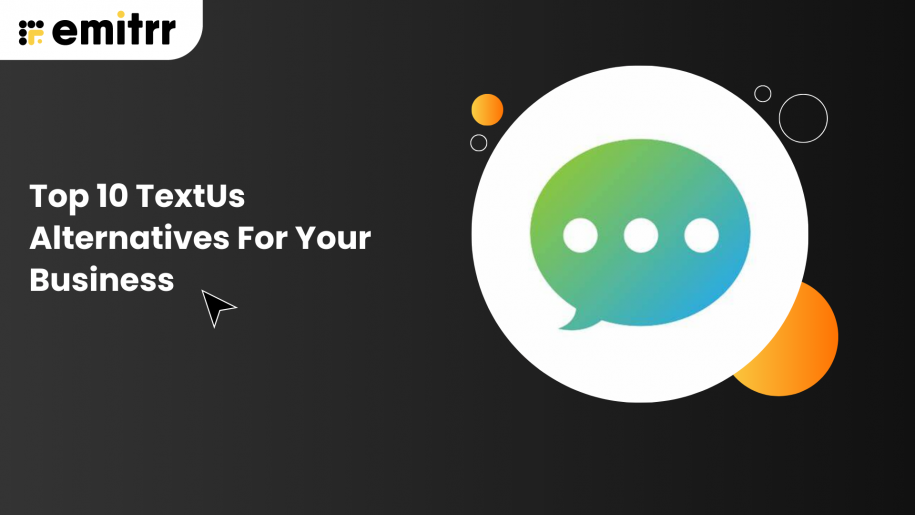Introduction
Are you tired of TextUs’ expensive pricing and other bugs and looking to make a switch to a better TextUs alternative such as Emitrr? TextUs is a widely used communication software; however, there are some major issues with this software, forcing businesses to look for alternatives as they grow.
If you are someone who is looking for a more robust and comprehensive customer communication software, then keep reading this guide and explore the ten best options we have found for you
Here’s a quick look at the TextUs alternatives that we have discussed in the guide below:

What is TextUs?
TextUs is a popular business SMS solution that allows businesses to converse with their customers in real-time and keep them engaged with their business. The software offers a bunch of useful integrations and caters to different industries, including real estate, manufacturing, hospitality, etc. However, expensive pricing, poor customer support, and frequent bugs are some of the major reasons why customers seek TextUs alternatives.
TextUs Features
- Scheduled Messages: Plan your messages to be sent later, ensuring all aspects are addressed.
- Inbox Management: Efficiently organize conversations and eliminate clutter in your business SMS platform to better track crucial messages.
- Texting Templates: Simplify your conversations with shared or individual business SMS templates, removing the uncertainty from communication.
- Typing Indicators: Avoid overlapping responses: see when other users are typing in the same chat.
- Shared Phone Numbers: Provide team members access to various phone numbers, including a departmental line and personal lines.
- Conversation Tracking: Monitor significant conversations, a key feature of effective business SMS, allowing you to step in and assist when needed.
- Personalized Messages: Use dynamic variables in our business SMS platform to easily incorporate contact information, adding a personal touch to your messages.
- Campaign Reporting: Assess engagement and evaluate the performance of your SMS campaigns against one another.
TextUs Pros
- Ease of use: TextUs interface and dashboard have an intuitive and simplistic interface, which is very easy to use.
- Smooth integrations: TextUs integrates seamlessly with many third-party tools and apps.
- Caters to businesses across industries: TextUs caters to many different kinds of businesses across multiple industries such as healthcare, insurance, retail, etc.
TextUs Cons
Issues with TextUs app are shared in the section below.
TextUs Pricing
There are three TextUs pricing options available starting at $300+/month with the most basic features and limited integrations. Their expensive pricing plans are also one of the reasons why users look for TextUs SMS alternatives.
TextUs Integrations
TextUs integrates with many tools, including:
- Hubspot
- Salesforce
- Microsoft
- Bullhorn
- Dynamics 365
- Workday
- Greenhouse
- BlueSky
- Sap
- And more!
TextUs Reviews & Ratings
TextUs has a rating of 4.7/5 on both Capterra and G2; and here’s what users are saying about TextUs:
“There is no ability to create multiple inboxes or folders in which to organize messages. This makes it difficult to keep track of messages.”
“The only drawback is that you need to use this regularly otherwise the number given to you will be lost.”
Source: Capterra
TextUs Customer Support Channels
- Knowledge base
- Live chat

Why do Businesses Seek a TextUs Alternative?
Limited features
The TextUs app offers limited capabilities such as two-way texting, SMS campaigns, and text message automation. It also integrates with a few softwares. However, this is a limited catalog that most users are not satisfied with.
On top of that, users who wish to send mass texts are concerned with the character limit of 140 characters, which is too less for them. Also, there is no functionality that allows users to organize their conversations, which makes them lose track of their incoming messages. The limited features are one of the main reasons why people are looking for TextUs competitors.
Buggy software
Another reason making users switch to better TextUs competitors is that the software is glitchy. One main reason reported by users is the issues with message delivery. While in some cases the messages are delivered late, in other cases, messages aren’t delivered at all!
Relatively expensive
The TextUp app charges $50-$300 per month from its users, and people are switching to TextUs alternatives as there are better products available in the market that charge quite less comparatively. Businesses that are starting out with their journey cannot afford to spend so much on a text messaging software.
Poor customer support
Customer support is another key feature that TextUs lacks. This software offers email, chat, and knowledge base as the only support channels, which makes it difficult for users to reach out to the support team if they run into issues.
What Features to look for in TextUs Alternative?
AI Integration
One key aspect to consider when choosing an SMS application is its AI capabilities. AI can assist in composing messages, minimizing repetitive tasks, offering suggestions, and ultimately enhancing your workflow.
Unified Inbox
Opt for a solution that offers a unified inbox, enabling you to access and respond to discussions across various platforms such as Google Business profile, Facebook page, Yelp, or web chat from a single interface.
Two-Way Messaging
An important feature in an alternative to TextUs is the ability for two-way messaging. This allows your customers to respond, facilitating seamless conversations. With this functionality, customers can easily reach out to you, pose questions, or provide immediate feedback, leading to improved engagement.
Bulk Messaging
The capability for bulk texting for business allows you to send messages to multiple customers simultaneously. You simply need to upload a contact list and compose one message, which will be distributed to all recipients at once.
Web Chat
This feature allows you to engage with visitors on your website and collect their information, increasing the chances of converting them into customers.
Scheduled Messaging
Consider a solution that offers scheduling for sending SMS at a later time, which can be a useful feature for planning communications.
MMS Support
If you need to share videos, images, or other files for greetings, invitations, or promotions, ensure that the alternative to TextUs includes MMS messaging capabilities.
Integrations
Check that the TextUs competitor you’re considering can seamlessly connect with your existing CRM, EHR, or PMS systems to maintain a smooth operational workflow.
Automated Notifications
Look for a feature that lets you send automated reminders to your patients or customers.
Here’s a quick video showing how you can automate text messages on Emitrr:
Automated Responses
Auto-responders automatically send SMS messages to customers, making them ideal for addressing frequently asked questions.
Analytics and Reporting
Finally, when searching for a replacement for TextUs, seek out a feature that provides reporting and analytics. This allows you to monitor the effectiveness of your campaigns through various performance metrics, such as the total number of SMS sent, opened, replied to, and converted, enabling you to optimize your campaigns as needed.
Top 10 TextUs Alternatives
1. Emitrr: Best TextUs Alternative
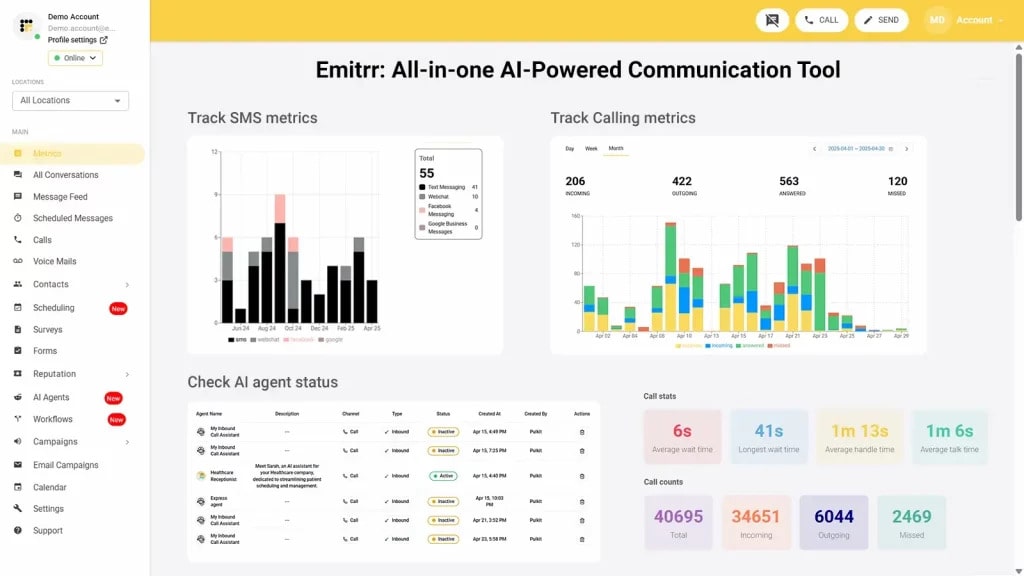
Emitrr Overview
Emitrr is one of the top SMS and customer communication tools, often regarded as the best alternative to TextUs. The platform provides all essential texting functionalities, including two-way texting, mass/bulk messaging, MMS, recurring texts, and more. Moreover, Emitrr features a cost-effective volume-based pricing structure and integrates effortlessly with over 500 third-party CRM, EHR, and PMS systems. It is also compliant with TCPA and HIPAA regulations, ensuring comprehensive security measures are in place. Additionally, Emitrr is known for delivering exceptional customer service typical of a leading SMS messaging platform. Here are more details on Emitrr:
Emitrr Features
- 2-way texting: Enable your customers to respond via text, enhancing their engagement with your business with two-way texting option.
- MMS texting: Attach multimedia files, such as videos and images, to your SMS messages.
- Group texting: Dispatch SMS messages to groups and receive replies within the same text thread with group texting.
- Recurring texts: Plan and schedule automatic SMS for various campaigns like promotions and reminders.
- Mass/bulk texting: Send messages to a large number of recipients and receive individual replies in your inbox with mass texting.
- Contact management: Organize, tag, and oversee all your contacts and interactions.
- Drip campaigns: Deliver a sequence of personalized messages to your contact list.
- Integrations: Connect with third-party applications and streamline your workflow through automation.
- Unified inbox: Handle and respond to all conversations across different platforms, including the web, Facebook, and phone, in one centralized location.
- Web chat to text: Convert web-based conversations into your inbox with web-chat to text feature with this TextUs competitor.
- Personalization: Tailor your SMS by including details such as the recipient’s first and last name for a personal touch.
- Automation: Create automated responses for your customers or schedule messages for future delivery.
- Reports: Monitor metrics such as customer service volume, resolution times, message delivery rates, and receive detailed reports on these aspects.
- Chat-based SMS survey: Distribute review links and survey links to collect customer feedback.
- Segmented list: Organize your customers into classifications to keep conversations distinct.
- Landline texting: Enable SMS functionality on your existing landline number to send texts with landline texting.
- Export chats: Safely transfer conversation data between different platforms.
- Auto-replies: Automate responses for frequently asked questions.
- Custom fields & templates: Design new templates or modify existing ones for sending SMS to customers.
- Opt-outs: Ensure TCPA compliance by allowing customers to opt out of your messages.
- Link shorteners: Share tracking or review links in a more presentable format.
- Conversation tagging & folders: Tag conversations by category, response, or nature for easier identification.
- Bilingual messaging: Communicate with customers in multiple languages.
- Reputation management: Enhance your online reputation across review platforms like Google, Yelp, and Facebook with tools for feedback tracking, survey automation, link sharing, and more.
- VoIP: Access calling features such as call recordings, IVR, extension editing, calling analytics, call disposition, call transfer, voicemail transcription, and more.
Watch how Emitrr AI agent Sarah helps make your texting smarter and faster –
Pros of Emitrr
- Exceptional customer support: Emitrr provides outstanding customer service and boasts an impressive 5/5 star rating on Capterra for this reason.
- Comprehensive features: Emitrr is more than just SMS software; it includes texting features, VoIP capabilities, reputation management, and scheduling, effectively addressing various aspects of your business.
- Affordable customization: This TextUs competitor gives you a personalized price quote based on your texting volume, ensuring you pay only for what you need and receive the best value for your investment.
- Complete pricing transparency, no hidden fees: Emitrr ensures full transparency regarding pricing when you schedule a call with them, avoiding any unexpected charges later on.
Cons of Emitrr
There is no major issue with this software.
Emitrr Pricing
Emitrr offers a very affordable and flexible text-based pricing model starting at just $149 a month.
Emitrr Integrations
Emitrr seamlessly integrates with more than 1000+ apps and third-party tools across different industries such as healthcare, dental, real estate, recruiting, etc. with tools like:
- MailChimp
- AthenaHealth
- HubSpot
- Zapier
- Denticon
- HouseCall Pro
- And more!
Emitrr Reviews & Ratings
Emitrr has an overall rating of solid 5/5 on Capterra and here’s what customers are saying about it:
“I LOVE Emitrr. The support you get is wonderful, the app is easy to use and they have been incredibly responsive. As a small business, we needed a messaging platform that wouldn’t break the bank and this meets all our needs (and then some) without making us feel overwhelmed.”
“They have built a powerful, easy to use web interface. The onboarding of our staff and contacts was excellent 3 Any issues we have had were addressed immediately and professionally by Emitrr staff.”
Source: Capterra
Emitrr Support Channels
- Live chat: Chat with Emitrr’s live representatives
- Phone: Call Emitrr at +1 (210) 941-4696
- Email: Send email to Emitrr’s support team at support@emitrr.com
- FAQs/forum
- Knowledge base
- SMS

2. SimpleTexting

SimpleTexting Overview
SimpleTexting is a cloud-based business messaging and SMS marketing platform using which users can engage in two-way conversations with their customers, schedule messages, send out bulk SMS, and much more! This TextUs competitor allows users to send and receive messages using a toll-free number, a local number, their 10-digit phone number, or even a 6-digit shortcode. SimpleTexting can be used by businesses across various industries, except healthcare.
SimpleTexting Features
- Two-way texting: Use this feature to do one-on-one conversations with your customers.
- Autoresponders: Send automatic replies to frequently asked customer queries and save precious business time.
- Subscriber list segmentation: Organize and segment your contact list on the basis of age, demographics, behavior, etc.
- Analytics and reporting: Get a detailed analysis and report on how your SMS campaigns are performing.
- Customizable sign-up forms: Create customized sign-up forms to get SMS subscribers for your website, social media, etc.
- Link shortening and tracking: Shorten links and send them to customers via SMS and track how they are performing.
- Text-to-vote campaigns: Engage your customers with your business with an interactive text-to-vote campaign.
- SMS Polls and Surveys: Gather surveys or conduct polls and gather valuable customer feedback for improvement.
Pros of SimpleTexting
- Comprehensive features: SimpleTexting offers a comprehensive suite of features for customer texting, and users love that.
- Seamless integrations: This TextUs alternative integrates with over 1000 third-party apps and tools, including Zapier, MailChimp, Salesforce, Shopify, HubSpot, and more.
- Easy to use: SimpleTexting’s interface has a simplistic and modern design, and users love how easy it is to use this platform.
- Customer service: SimpleTexting’s customer service is rated 4.8 on Capterra, and users highly appreciate the platform for offering effective resolutions.
Cons of SimpleTexting
- SimpleTexting pricing is high: SimpleTexting’s pricing ranges between $39/month to $899/month, and the platform also charges an additional fee for every extra user, making it an expensive TextUs alternative.
- Non-HIPAA compliant: SimpleTexting does not comply with HIPAA and cannot be used by healthcare professionals.
- Limited international messaging: SimpleTexting supports texting in the US and Canada only, making it a poor fit for global businesses.
- Complex billing & renewal process: SimpleTexting’s auto-renewal option for billing is complex, and users do not like it.
SimpleTexting Pricing
SimpleTexting’s pricing options range between $39/month to $899/month, depending on your choice of plan. The platform also charges $20/per user/per month for every extra user, making it one of the most expensive alternatives to TextUs.
SimpleTexting Integrations
SimpleTexting integrates with 1000+ CRM/EHR tools including:
- Salesforce
- Amplifier
- MailChimp
- Slack
- Hubspot
- Integrately
- Zapier
- And much more!
SimpleTexting Reviews & Ratings
SimpleTexting has a rating of 4.7/5 on both Capterra and g2, and here’s what users are saying:
“The app is a bit glitchy, and it does get pretty expensive when you have a decent amount of people on your list since you are charged based on sent messages. Eventually I may be priced out if I keep building.”
“Seems like a bait and switch. I signed up with a certain number of credits and was never warned about extra charges that will be applied. This was only brought to my attention at the time of the renewal with a large bill.”
Source: Capterra
SimpleTexting Support Channels
- Chat
- Phone
- Knowledge base
- FAQs
3. Avochato
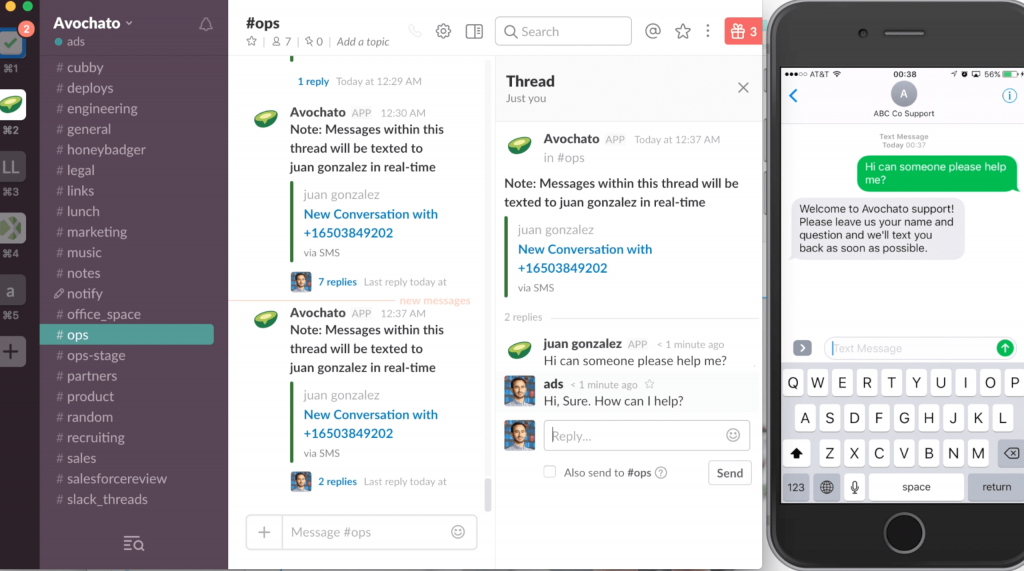
Avochato Overview
Avochato is a popular business texting platform and a good alternative to TextUS. The software caters to businesses across different domains, such as marketing, customer service, and sales operations businesses. The software comes with live chat and many SMS features that help in improving internal and external communication. Avochato is also known for offering regular updates on features along with great customer service. However, the high price tag and slowness of the app are Avochato’s biggest pain points.
Avochato Features
- Keywords: Send automatic replies to frequently asked customer queries based on different keyword triggers and save precious business time.
- Broadcasts: Send business messages to multiple subscribers at once and allow them to respond to you privately.
- Templates: Use templates to draft messages for questions that are asked frequently and save a lot of time.
- Mobile app: Use the Avochato mobile app for Android and iOS users to access and reply to messages from anywhere.
- Shared inboxes: Use shared inboxes to manage messages coming in from different platforms, such as websites, WhatsApp, live chat, right from a single shared inbox.
- Auto assignment: Assign conversations to your team based on pre-defined rules.
Pros of Avochato
- Great customer support: Avochato’s support team is very efficient and professional. And users appreciate the quick responses they get from their support team.
- Smooth-functioning app: The Avochato app is quite intuitive and functions very smoothly.
- Updates regularly: Avochato keeps upgrading and bringing in new features, and users love that.
Cons of Avochato
- Laggy software: Avochato users complain about frequent software crashes and lags, hampering productivity.
- Lacks the option to attach files: This TextUs alternative does not support many basic features like attaching images, files, etc., in messages. This may be a big issue with businesses that require sending MMS messages to customers.
- High pricing: Avochato’s standard plan costs $250 per user per month, making it an expensive competitor of TextUs.
- Offers limited integration: Avochato facilitates most of its integrations through Zapier, so it’s a bit of a question mark whether this software will integrate with your existing system or not.
Avochato Pricing
This competitor of TextUs offers a 14-day free trial and three pricing options:
- Lite: $23 per month/per user
- Standard: $42 per month/per user + $210/month platform fee
- Premium: Custom
Avochato Integrations
This competitor of TextUs facilitates most of its integrations through Zapier; so here are a few integration options that you can find with Avochato:
- Slack
- Salesforce
- Microsoft Teams
- Zapier
Avochato Reviews & Ratings
Avochato has been rated 4.4/5 on g2 and 4.7/5 on Capterra. See what Avochato customers are saying:
“When using a smartphone app it doesn’t let you see your contact’s tags and it can be annoying. It doesn’t integrate with CRMs.”
“Software is a bit laggy and glitchy, requiring multiple refreshes. Also iPhone app lacks a lot of essential features.
Source: Capterra
Avochato Support Channels
- 24/7 Live Support
- Phone
- Chat
4. Textline

Textline Overview
Textline is a popular messaging tool for businesses that offers tools for team collaboration, customer communication, and process automation. This TextUs alternative caters to businesses involved in modern customer support, marketing, sales, and logistics. However, the biggest drawback of this texting platform is that it has high pricing and lacks automation features as well.
Textline Features
- Group texting: Create groups and send SMS to multiple people at once.
- Two-way SMS and MMS: Use this feature to do one-on-one conversations with your customers.
- Text surveys: Create surveys from scratch or use pre-built customer satisfaction surveys to get actionable improvement insights from your customers.
- SMS templates: Use pre-built templates or create new ones when drafting SMS and save time that may go to waste in manually typing messages.
- Scheduled messages: Schedule mass texts or single SMS to go out at a future time and date.
- Landline texting: Text-enable your existing business landline number and use it to send SMS.
Pros of Textline
- Ease of use: Textline’s interface has a simplistic and modern design and requires no technical expertise.
- Great workflow: Textline allows users to assign/claim text chains to team members, collaborate together, utilize address books, resolve text chains, and so on for a smooth workflow.
- Reliable customer service: Textline has a 5-star customer service rating on Capterra, and many reviews suggest how reliable Textline’s support is.
Cons of Textline
- High pricing: Textline’s pricing starts at $20 per user for basic features, and the price can quickly add up if you have many users working for you.
- Delays in sending SMS: Users face frequent errors and delays in sending SMS when using the Textline software.
- Hidden charges: Textline also has hidden charges like industry fees, extra messaging costs, etc., increasing the overall price and making it expensive for businesses.
Textline Pricing
Textline offers 4 different pricing options:
- Limited: $20 per month / per agent
- Standard: $30 per month / per agent
- Pro: $50 per month / per agent
- Enterprise: Custom pricing
Textline Integrations
Popular Textline integrations that you can find are:
- Salesforce
- HubSpot
- Zapier
- Aircall
- Slack
- Talkdesk
- Freshdesk
- Pipedrive
- And more.
Textline Reviews & Ratings
Textline has an overall customer rating of 5/5 on Capterra is 5/5 and 4.5/5 on g2. Here’s what Textline customers are saying:
“The thing that I would say that I dislike the most is when I go to type in a customer’s name, if you type in too many characters or not enough, the name/number may not pop up at all.”
“The updates made are not always user-friendly especially on mobile versions. Limits on what you can input in messages and setting up contact lists for announcements requires some work arounds. The biggest con is the price you pay for users and then text charges above and beyond the basics.”
Source: Capterra
Textline Support Channels
- Email/Help Desk
- Knowledge Base
- Chat
5. SlickText

SlickText Overview
SlickText is a mobile marketing and business texting service that offers many capabilities that allows businesses to communicate with their audiences. This TextUs alternative comes with many useful texting features, but offers limited in-house integration. Additionally, you can sign up for SlickText’s free version to try it out before buying, its pricing plans support up to 50,000 SMS a month. Here’s a detailed overview of Slicktext.
SlickText Features
- Mass texting: Use mass texting feature and send sms to multiple subscribers at once.
- Text to join: Give people an easy option to join your SMS list by sending a keyword set by you.
- MMS / Picture messaging: Include multimedia files, like gifs, videos, images, etc., in your SMS.
- Text surveys: Send multi-question surveys to your subscribers via SMS and engage them with your business.
- List segmentation: Segment your subscribers based on different data like city, age, area code, date subscribed, custom fields, and more.
- Detailed analytics: Get detailed insights into your text marketing campaigns with key metrics like opt-in stats, click rates, response data, and more.
Pros of SlickText
- Handy engagement features: This TextUs competitor offers many engagement features, such as text surveys, mobile coupons, text-to-join, text-to-win contests, etc.
- Useful automation features: Use Slickext to simplify and automate complex SMS marketing tasks using its automation features.
- Handy list-building tools: This texting software offers many list-building tools such as opt-in forms, website popups, opt-in links, QR codes, etc., using which you can easily manage and grow your subscriber list.
Cons of SlickText
- No message rollover credit: The biggest disadvantage with SlickText is that it does not allow you to use your leftover message credits next month.
- Limited integration: SlickText integrates with 14 tools only, which is a major disadvantage for businesses that use different CRM/PMS/EHR.
- Complex dashboard navigation: SlickText’s dashboard has a complex design and is not very easy to use.
- Lack of reporting and analytics features: SlickText does not offer reporting and analytics features, which is a major issue.
SlickText Pricing
SlickText offers a free pricing option and eight different paid plans ranging from $29 per month for 500 texts up to $1250 per month for 50,000 texts per month.
SlickText Integrations
SlickText integrates with only 14+ native apps and rest of the integrations it facilitates through Zapier. The list of native integrations offered by SlickText includes:
- Shopify
- HubSpot
- Slack
- Salesforce
- Mailchimp
- Zapier
- GetResponse
- And more..
SlickText Reviews & Ratings
SlickText’s overall rating on Capterra is 4.8/5 and on g2 is 4.8/5. See what customers are saying about SlickText:
“We sent a cancellation request over a year ago. They didn’t cancel our account and continued to bill us for 12 months. When we called to cancel for the second time they argued with us and refused to hear our complaint. The employee said (direct quote) “I’m not talking to you about this and there’s no management for you to talk to.”
“When you clone campaigns, the analytics seem to have a glitch in there.”
Source: Capterra
SlickText Support Channels
- Chat
- Phone
- FAQs
- Knowledge base

6. Sakari

Sakari Overview
Sakari is robust all-in-one business texting software and a good alternative to TextUs. The software offers seamless integrations, a product suite, and many features that help you accomplish your daily business tasks with ease. Sakari is known for its many texting features and excellent support. However, you must note that Sakari is quite expensive, and it needs to improve its automation features as well. Have a detailed look at Sakari below:
Sakari Features
- Email to SMS: Convert your emails into SMS to expand your reach.
- Lists: Organize and segment your contact list strategically for running focused campaigns.
- SMS scheduler: Schedule a mass text or a single SMS to go out at a future time and date.
- Autoresponders: Set up trigger keywords and send out automated messages to customers for frequently asked questions.
- Campaigns: Create, automate, and customize different kinds of business SMS campaigns for different purposes.
- International messaging: Send SMS to customers in more than 100 countries through a single provider.
- URL shortener: Use a URL shortener to shorten links and send SMS to reduce the SMS spam rate.
- Sakari mobile app: Use the Sakari app to manage conversations right from your phone from anywhere.
Pros of Sakari
- User-friendliness: Sakari has a very user-friendly interface, and users love using it because of its simplistic and modern design.
- Reliable software: User reviews show that Sakari is very reliable in delivering SMS or running campaigns.
- Reliable customer support: Sakari has an excellent customer support channel as well.
- Sakari AI: This TextUs alternative offers AI messaging capability that helps in generating prompts when sending SMS to your customers.
Cons of Sakari
- Per-segment cost is high: The per-segment cost of Sakari is quite high, and it costs way more than many other competitors of TextUs listed so far.
- Checking responses can be tiring: This competitor of TextUs has a complex inbox, and depending on the tool you integrate with it, you might need to check every conversation individually to see new responses.
- Automation needs improvement: Sakari comes with limited automation features, and they really need to work on adding more automation features to reduce redundant tasks.
Sakari Pricing
Sakari’s pricing options start from $25 a month for 823 message segments. Any additional messaging segment costs $0.0304. Additionally, this TextUs alternative charges an additional fee for calling and other functionalities, which can drastically increase your overall monthly cost of using Sakari.
Sakari Integrations
Sakari integrates with limited tools, including:
- Hubspot
- Cradle
- Pipedrive
- Slack
- Zoho
- Aircall
- Call Rail
- Twilio
- Zapier
- And more!
Sakari Reviews & Ratings
The customer rating of Sakari is 4.5/5 on both g2 and Capterra. Here’s what Sakari’s customers are saying:
“Receipts of SMS’s by clients and receipt of responses to SMS’s by the organisation are a little hit and miss.”
“It’s relatively reliable. Also the setup was not complicated.”
Source: Capterra
Sakari Support Channels
- Phone
7. MessageDesk
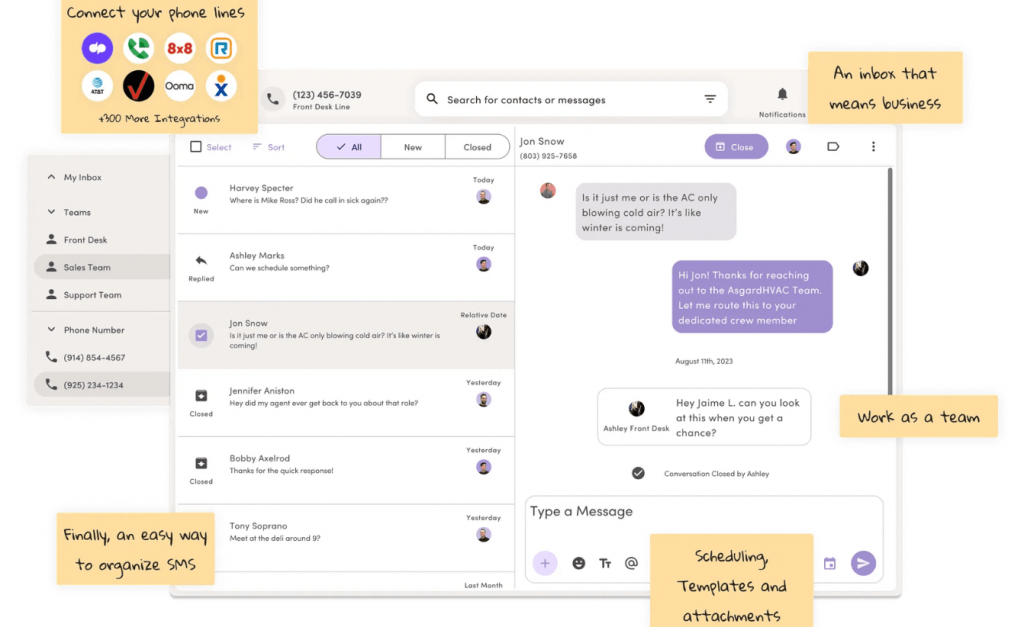
MessageDesk Overview
MessageDesk is a robust business messaging and communication platform and one of the best TextUs Competitors. The software caters to businesses across different industries, such as logistics, dispatching, service, recruitment and staffing, and support. MessageDesk’s best highlight is its webchat features, using which your website visitors can start a conversation with you right from the web. However, there are some issues with this software; have a detailed look below to find out.
MessageDesk Features
- Automated messaging: Automate and schedule messages for appointments, updates, notifications, reviews, etc.
- Bulk texting: Send personalized messages to people at scale and save precious business time.
- Shared team inbox: Centralize all conversations with shared team inbox.
- Website chatbot: Add MessageDesk’s chatbot to your website and start conversations with leads.
- MMS: Send MMS messages to send and receive files.
- Message templates: Use existing message templates to respond to common customer queries and save time in drafting fresh messages.
- Compliance: MessageDesk ensures compliance with carrier regulations, which helps in smooth SMS deliverability.
Pros of MessageDesk
- Reliable customer support channel: Users love how quick and professional MessageDesk’s customer service team is.
- Improves customer engagement: MessageDesk offers many useful features that help in improving customer engagement.
- Comprehensive texting features: This MessageDesk alternative offers useful texting features, such as automated messaging, bulk texting, and more.
Cons of MessageDesk
- Difficult to manage contacts: MessageDesk does not offer any filters, which makes sorting conversations very difficult.
- Expensive software: Although MessageDesk has not revealed its pricing on the website, many customer reviews suggest that its per-message pricing is very high.
- Text-based channel: MessageDesk does not offer VoIP or calling functionality, so if you need VoIP functionality along with SMS, then MessageDesk is not ideal for you.
MessageDesk Pricing
MessageDesk has not shared any pricing information on its website.
MessageDesk Integrations
MessageDesk facilitates integrations via Zapier, including:
- HubSpot
- Salesforce
- Ooma
- RingCentral
- Shopify
- Mailchimp
- Quickbooks
- And much more!
MessageDesk Reviews & Ratings
MessageDesk has a comprehensive rating of 4.7/5 on g2 and 4.8/5 on Capterra. Here’s what MessageDesk customers are saying:
“I love the text blast and the easy use of it.”
“The only thing I would like to see is the ability to keep a conversation open even if I have responded. Often, in order to close a conversation, I need to wait for the customer’s response, not the other way around.”
Source: Capterra
MessageDesk Support Channels
8. Heymarket

Heymarket Overview
Heymarket is a well-known and popular business texting platform that gives you the power to engage with your customers better. The software integrates with most CRM, including Zapier, Salesforce, etc., and offers plenty of useful features. However, frequent software glitches and high pricing are Heymarket’s biggest pain points. Let’s have a look at this competitor of TextUs in detail:
Heymarket Features
- Appointment reminders: Send appointment reminders to patients easily by scheduling them beforehand.
- Follow-ups: Set triggers based on specific keywords in your CRM system to generate automated follow-up messages.
- Mass alerts: Use mass texting to send product updates, make important announcements, or highlight new policies at scale.
- Auto reply texts: Create auto-responses for questions that customers ask most commonly.
- Survey requests: Set up and send survey requests via SMS to get feedback on your product or service.
- Drip campaigns: Set up drip campaigns to send out recurring SMS to customers for better customer engagement.
Pros of Heymarket
- Helps in improving communication: With features like follow-ups, auto-reply texts, drip campaigns, mass texting, etc. Heymarket makes it very easy to improve customer communication and engagement.
- Intuitive interface: The interface of Heymarket’s is designed in a way that it can be used by anyone without any training.
- Automation: Features like email workflow follow-ups, CRM-triggered SMS, auto-replies, etc., make this TextUs alternative highly suitable for businesses that need high levels of automation.
- Compliant texting platform: Heymarket is both HIPAA and TCPA-compliant and can be used for both patient and customer communication.
Cons of Heymarket
- High-cost: Heymarket’s basic plan supports limited features and Hubspot integration only, forcing you to pick a higher plan.
- Support limitation: You get only email support with Heymarket’s basic plan. You will need to choose a higher plan for the live chat support option.
- No real-time message delivery tracking: This TextUs alternative does not show if your message got delivered or failed in real-time.
- Software glitches and frequent downtime: You are likely to face prolonged downtimes and glitches when using the Heymarket platform.
Heymarket Pricing
Heymarket has four pricing options:
- Standard: $19/user/month
- Plus: $39/user/month
- Pro: $59/user/month
- Enterprise: Custom
Heymarket Integrations
Here’s offers integrations with many tools such as:
- Salesforce
- Zapier
- Hubspot
- Aircall
- Shopify
- Clio
- And more.
Heymarket Reviews & Ratings
Heymarket’s rating on Capterra is 4.5/5 and on g2 is 4.6/5. Here’s what customers are saying about Heymarket:
“The customer service lacks a bit; it seems they use the same product to communicate/resolve technical issues, and the software is not capable of handling it. Issues get lost and sometimes unanswered.”
“I’m not sure if there’s anything I don’t like. Just sometimes I don’t receive a notification when someone texts me, or the messages are delayed.”
Source: Capterra
Heymarket Support Channels
- Chat
- Phone support
- Knowledge base
- FAQs
9. Clerk Chat
Clerk Chat Overview
Clerk Chat is a growing SMS and VoIP platform for businesses of all sizes. This TextUs alternative caters to all kinds of businesses, be it customer service, religious institutions, insurance, etc. Clerk Chat also offers many useful features, such as Chat AI, blast SMS, etc., and integrates with many third-party tools seamlessly. However, extra charges to access some features and frequent glitches are its biggest disadvantages.
Clerk Chat Features
- Chat AI: Personalize conversations and tailor conversations using Clerk Chat AI.
- Campaigns: Set up bulk SMS campaigns with ease.
- Dynamic cohorts: Updates your group of contacts automatically and adjusts them in real-time.
- Workflows: Design custom conversation flows as per your business needs.
- SMS appointment reminder: Send appointment reminders to patients easily by scheduling them beforehand.
- Blast SMS: Reach out to all your customers in a single snap with Clerk Chat’s blast SMS feature.
Pros of Clerk Chat
- Intuitive interface: Users appreciate the ease of using Clerk Chat app.
- Smooth integration: This TextUs competitor integrates smoothly with many third-party tools and options.
Cons of Clerk Chat
- Glitchy software: Clerk Chat customers often complain about delays in getting replies and delays in sending SMS using this software.
- Charges extra for many features: This software charges extra for accessing certain features such as scheduling sms, detailed reports, integrations, etc., making it a pricey option among other TextUs competitors.
Clerk Chat Pricing
Clerk Chat offers three pricing options:
- Growth: $9.99/user /month
- Ultimate: $19.99/user /month
- Enterprise: Custom
Clerk Chat Integrations
This competitor of TextUs is compatible with a wide array of integrations:
- Salesforce
- Shopify
- Zoom
- Smarsh
- Webex
- Halo PSA
- Hubspot
- And more!
Clerk Chat Reviews & Ratings
This competitor of TextUs Chat has a rating of 5/5 on Capterra and 4.6/5 on g2. Here’s what users are saying about Clerk Chat:
“They are very expensive in general. Clerk charges extra for just simple usage reports and there are no warnings if you go over your allotment each month (or even come close), they just stop texts of any kind.”
“The verification process has not been as smooth as anticipated and we’ve run into some road bumps. There seems to be a bit of an inconsistency as we’re getting set up with a number port and sms activation as some numbers seem to not have sms activated immediately.”
Source: g2
Clerk Chat Support Channels
- Chat
- Help center
10. Beetexting
Beetexting Overview
Beetexting is a relatively new SMS communication tool that provides a range of valuable texting features and integrations. It serves businesses in various sectors, including insurance, healthcare, and retail. Beetexting offers a 14-day free trial along with three different pricing plans. However, as it is a new software, users may encounter technical issues and experience limited functionality.
Beetexting Features
- Team templates: Design SMS templates that can be shared with your team.
- SMS blast: Utilize Beetexting’s SMS blast feature to contact all your customers with just one action.
- Team chat: Engage in discussions with your team members about important issues.
- Add signature: Include personalized text signatures in any text message.
- Filter inbox: Quickly locate conversations by using various filters.
- Keyword automation: Automate SMS responses based on specific keywords entered.
Pros of Beetexting
- User-friendly interface: Customers appreciate the simplicity and clarity of Beetexting’s interface.
- Responsive customer support: Users value the prompt and efficient assistance provided by Beetexting’s customer service team.
Cons of Beetexting
- Delayed message delivery: Numerous users have noted that sending SMS through Beetexting can be slow, often resulting in delays in message delivery.
- Occasional glitches: As Beetexting is relatively new, you might encounter some glitches while using the platform.
Beetexting Pricing
Beetexting offers 14-day free trial and also three kinds of plans:
- Professional: $89.97/month
- Premium: $969.75/month
- Enterprise: $1,969.50/month
Beetexting Integrations
Beetexting integrates with tools like:
- Zoho
- Hubspot
- Salesforce
- Stripe
- Zapier
- And more!
Beetexting Reviews & Ratings
Beetexting is rated 5/5 on g2 and here’s what users are saying about it:
“The interface is very user friendly. It’s very easy to walk new users through this texting platform.”
“It is a little slow in sending texts and reloading but not enough to create issues! Works just fine.”
Source: g2
Beetexting Support Channels
- Phone
- FAQs
- Chat
Why Emitrr is the best TextUs Alternative?
Excellent customer service & value for money
Emitrr is known for offering unparalleled customer service and even boasts a solid 5/5 star rating for the same. This software is also rated 4.9/5 for value for money on Capterra by current users and is one of the most affordable TextUs alternatives to consider.
Highly intuitive features
Emitrr really stands out as the best TextUs alternative among all competitors. This is because Emitrr offers a comprehensive suite of features like automated message responders, drip campaigns, group texting, two-way texting, VoIP, missed calls to text, and many more. These features are extremely efficient and easy to use, thus providing 360-degree efficiency.
Robust software
The Emitrr app performs smoothly on any network or app. Emitrr is well-tested and has a high message delivery rate and 99.99 uptime. This TextUs competitor has gone through multiple rounds of testing to handle any input and load. It’s best to say that Emitrr software, as a TextUs alternative, is built to enhance the working efficiency of your businesses.
Transparent pricing policy
Emitrr’s pricing structure is very transparent and flexible. The platform offers customized services depending on the client’s business needs, and you pay only for what you use. Additionally, there are no hidden charges or setup fees involved and is the reason why it is the best TextUs replacement.
Seamless Integration
Emitrr seamlessly integrates with 1000+ CRM/EHR/PMS tools and software to ensure the uninterrupted continuation of your business workflow.

Which Industries are catered by Emitrr?
Healthcare Industry
Emitrr serves healthcare professionals across various specialties, including veterinarians, ophthalmologists, dentists, medical spa owners, surgeons, and more. The software is HIPAA compliant and integrates with over 1000 EHR/PMS platforms like Denticon, AthenaHealth, and Dentrix, facilitating smooth patient communication and engagement. Additionally, Emitrr provides tools for reputation management, SMS, appointment scheduling, reminders, VoIP, and is recognized as one of the leading healthcare communication solutions.
Home Service
Emitrr’s VoIP and SMS capabilities, including file sharing, recurring messages, and two-way texting, make it an excellent choice for home service businesses. Its integration with home service software and various CRM tools automates tasks ranging from bookings to customer feedback collection, making it ideal for business owners looking for the best TextUs replacement in this sector.
Real Estate
For real estate businesses aiming to enhance internal communication and boost lead generation, Emitrr is a great fit. The platform provides real estate VoIP services equipped with features like call forwarding, recording, transcription, conference calls, and IVR. Real estate professionals can also take advantage of Emitrr’s SMS functionalities, such as automation, auto-replies, and missed-call-to-text, ensuring they never miss a sales opportunity.
E-commerce and Retail
Retail and e-commerce businesses can easily build their subscriber lists using Emitrr’s SMS and VoIP services through retail SMS marketing campaigns. Emitrr features robust functionalities such as campaign automation, VoIP, and reputation management, allowing users to automate their processes effortlessly.
Education & Schools
Schools and educational institutions looking to share regular updates with students and parents can leverage Emitrr’s SMS features. These include bulk messaging, customization options, recurring reminders, two-way texting, and SMS templates tailored for educational use.
Small Businesses
Small business owners looking to expand their subscriber base and enhance marketing and customer communications at an affordable rate should consider booking a demo with Emitrr.
Law Firms
Emitrr is also suitable for law firms, offering features like file sharing, secure texting, appointment scheduling, reminders, and reputation management. Law firms can utilize Emitrr’s VoIP to maintain connections with their team and clients from any location.
NGOs & Non-profits
Investing in an SMS service can significantly benefit non-profits, particularly for cost-effective communication with NGO members. Emitrr’s VoIP and SMS features enable outreach to members for event updates or announcements, helping to grow the NGO community effectively.
Insurance
Insurance businesses can use Emitrr’s VoIP to efficiently manage high call volumes across multiple locations. Additionally, they can leverage Emitrr’s diverse functions, such as sending survey links for customer feedback and automated SMS for updates and promotions.
Religious Institutions
Emitrr is beneficial for religious institutions, such as churches, with its texting features that streamline communication with congregants.
FAQs
TextUs pricing starts at $300+ a month, and as you add more features, you would have to pay a higher price. If you are looking for an affordable alternative to TextUs instead, then you can check out Emitrr. Emitrr is one of the best business text messaging apps, with plans starting at just $149 a month.
Yes, you can send mass texts using TextUs; however, there is a limit to the number of recipients that you can add to the list. If you want to reach out to, say, 1000 people at once, then TextUs is not for you; you should consider TextUs alternatives such as Emitrr instead.
To cancel your TextUs account, you can either reach out to your dedicated account manager or, you can send an email to am@textus.com and request the same.
Conclusion
Having garnered a comprehensive understanding of the top TextUs competitors out there, we bet you would have shortlisted some platforms. Our advice: Do not settle for less!
Did Emitrr’s offerings pique your interest? Book a demo to find out how Emitrr fits your use case!

 4.9 (400+
reviews)
4.9 (400+
reviews)