Introduction to ZipWhip Alternatives
Are you a ZipWhip customer who has still not found the right alternative to ZipWhip ever since it shut down? We got you! In this guide, we have compared many ZipWhip alternatives, such as Emitrr, on the basis of their features, pricing, integrations, etc., so that you can finally put a pause on your hunt.
But before we dive into details, have a glance at the best ZipWhip competitors that we have compared, and also look at the overview of ZipWhip so that you know what was missing in this software and what you should look for.
What is ZipWhip?
ZipWhip was a business texting platform that offered texting capabilities for businesses to interact with their customers easily. The platform was extremely easy to use and offered texting features that were quite flawless. However, ZipWhip was acquired by Twilio in 2021, and it shut down in November 2023, leaving a lot of customers confused as to which ZipWhip alternative they should go to. Have a detailed overview of ZipWhip before we discuss ZipWhip competitors below.

ZipWhip Features
ZipWhip messaging features were quite limited; here are a bunch of features that ZipWhip customers had access to before its closure:
- Auto reply: Set auto-replies based on triggered keywords to automatically answer frequently asked questions.
- MMS picture texting: Include pictures in your SMS using the MMS feature.
- Templates: Reduce the time that goes into typing SMS by creating and using templates.
- Group texting: Send SMS to people in a group.
- Custom signature: Use this feature to add custom signatures to SMS so that the recipient knows who the message is from.
- Scheduled messages: Schedule SMS to be sent out at a later time and date to simplify communication and save time.
- ZipWhip app: ZipWhip offered the ZipWhip app for both Android and iOS users when it was operational.
- 2-way text messaging: Allow your contacts to text back to you and get in a two-way conversation with them.
- Customer surveys: Send surveys to your customers and collect feedback from them to improve your product or services.
ZipWhip Pros
- Easy to set up & use: Users loved how easy it was to set up the ZipWhip texting platform and how easy it was to use it for customer communication.
- Great tools: ZipWhip’s messaging features were limited, but they all worked seamlessly and offered a lot of automation and help to businesses in improving their customer engagement.
ZipWhip Cons
- Poor customer service: ZipWhip users often complained about how poor ZipWhip’s customer service was. You could not get to them beyond their working hours, and getting a timely response was almost impossible.
- Limited ZipWhip texting features: ZipWhip offered very limited texting features, and SMS features such as mass texting, schedule-based texting, etc., were missing from the product.
- No 24×7 support: ZipWhip support channels were not available 24×7, and that caused a lot of problems for users who ran into issues after ZipWhip’s working hours.
ZipWhip Pricing
There were three ZipWhip pricing options available:
- Economy: $35 a month
- Business: $100 a month
- Enterprise: Custom
ZipWhip Integrations
ZipWhip used to integrate with a bunch of third-party tools, including:
- Salesforce
- Surveysparrow
- ActiveCampaign
- Microsoft
- HubSpot
- And others
ZipWhip Support Channels
Here are a few ZipWhip support options that were available before ZipWhip’s closure:
- Chat
- Phone
- FAQs
ZipWhip Reviews & Ratings
ZipWhip is rated 4.6/5 on Capterra, and here’s what ZipWhip customers’ reviews are like:
“The ability to download a mobile app and continue to text customers from your mobile phone without giving them your personal number is great. I cannot state how much of a asset that is.”
“We went back and forth with customer service a lot and they blamed our cell phone carrier, but our phone carrier confirmed messages were never reaching them.
Source: Capterra

Why do businesses seek a ZipWhip Alternative?
The answer to this question is quite simple: Zipwhip has shut down operations as it was acquired by Twilio, a customer engagement platform.
What Features to Look for in a ZipWhip Alternative?
AI Capabilities
The first thing to consider in your SMS texting app is AI. Choose an app that uses AI because it can help you get better results, work more efficiently, reduce the time that may go into typing the same messages, etc.
Two-way texting
Look for a two-way texting feature in a ZipWhip alternative. This feature lets you chat back and forth with your customers. They can ask questions and give feedback right away, which helps you connect better with them.
Unified inbox
This feature lets you see and reply to messages and customer questions from different places, like your Google Business profile, Facebook page, or web chat, all in one inbox. With this feature, you won’t have to switch between different platforms.
Group Texting
Group texting, also called mass or bulk texting, lets you organize your customers into specific groups. Using this feature, once you create a group, you can send a message, and everyone in that group gets it at the same time. It’s a quick way to send personalized messages to many people at once.
Webchat-to-text
This is another useful feature to look for when analyzing ZipWhip competitors. This feature allows you to collect user information on your website and initiate a conversation right on the web.
Missed call to text
Missed call to text is a handy feature that automatically sends a text to someone who calls you if you don’t answer. This feature ensures you don’t miss any sales opportunities and are able to get back to your missed calls.
Integrations
Ensure that the ZipWhip competitor that you are looking at integrates with your CRM/EHR/PMS tools seamlessly, so that you can maintain your workflow without any interruptions.
Webchat
This is a great feature that lets your customers chat with you directly on your website using a chat box. They can either talk to a real person via live chat or start the conversation with a chatbot powered by AI.
MMS messaging
If you want to send images or videos to your customers for greetings, promotions, or event invitations, make sure the ZipWhip alternative you choose has an MMS messaging feature.
Auto-responders
Auto-responders automatically send text messages to customers based on their questions or requests. You can set up different responses for specific keywords, which can be really helpful if you want to make sure you don’t miss any sales opportunities when you’re not available.
Automated Reminders
With this texting feature, you can create several automated reminders, choose how often they should be sent, and schedule them to remind your customers or patients about their appointments. If your business involves making appointments, then this feature is a must-have when looking for a ZipWhip messaging alternative.
Schedule-based texting
Want to send out messages to your patients or customers at a pre-decided time? This feature allows you to schedule messages for a pre-decided date and time and is a must-have if you are in sales, healthcare, etc.
Payment follow-ups
This feature lets you send payment follow-ups to your customers via SMS that also includes a payment link, using which they can easily clear their dues. Payment follow-up is a must-have feature, especially if you offer subscription or fee-based services.
Analytics and reporting
Lastly, when looking for a ZipWhip texting alternative, look for an analytics and reporting feature. This feature helps you track how well your message campaigns are performing. Using this effective tool, you can access metrics like total SMS sent, opened, replied, converted, etc., and then make necessary adjustments to improve the performance of your SMS campaign.
Here’s a quick video showing the best Zipwhip alternative that you must watch for a better understanding!
10 Best ZipWhip Alternatives
1. Emitrr: Best ZipWhip Alternative
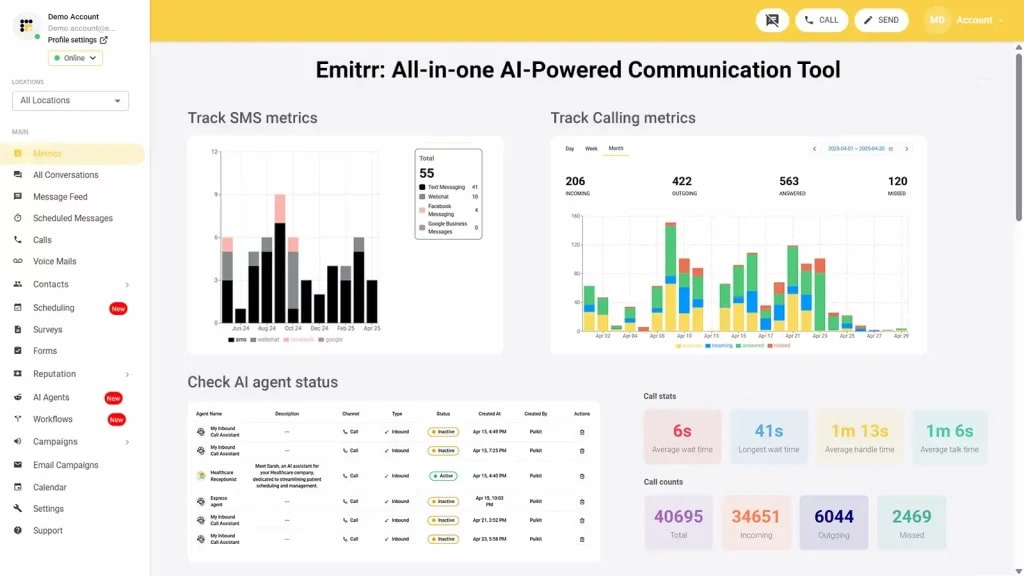
Emitrr Overview
Emitrr is a popular business texting software and one of the best ZipWhip alternatives to consider. The platform offers many useful features not only for texting but also for online reputation management, VoIP, SMS appointment reminders, scheduling, and more. Emitrr is also quite affordable, thanks to its volume-based pricing model, and it integrates seamlessly with over 500 third-party PMS/EHR/CRM tools. This texting platform is also HIPAA and TCPA-compliant and caters to businesses of all industries and sizes, including home service, real estate, healthcare, marketing, etc. Have a detailed look at Emitrr below:
Emitrr Features
Emitrr offers an extensive range of features, including but not limited to:
- 2-way texting: Engage in a one-on-one conversation with your customers to improve customer experience and their engagement.
- AI: Emitrr is currently working on adding many AI features.
- Unified inbox: Bring conversations from different platforms, such as Facebook, phone, Web, etc., in a unified inbox.
- Group texting: Send business text SMS in groups and get replies in the same text thread.
- MMS messaging: Send multimedia SMS with videos, images, and other files.
- Mass/bulk texting: Send messages to a large number of people in one go.
- Drip campaigns: Send a series of personalized messages with an initial SMS, followed by a follow-up SMS, and so on.
- Recurring texts: Schedule recurring SMS for your different business campaigns, such as abandoned cart SMS, product promotion, etc.
- Contact management: Categorize conversations in folders, manage and tag them for easy access in one place.
- Integrations: Simplify your workflow by integrating Emitrr with third-party tools.
- Personalization: Add the customer’s name or any other property to send a custom business SMS.
- Segmented list: Classify your different customers and create folders to keep them separate.
- Automation: Set keyword triggers and send out automated replies to your customers.
- Chat-based SMS survey: Send review links or survey forms to gather customer feedback.
- Custom field & templates: Use existing SMS templates or create new ones to send customer service SMS.
- Reports: Get a detailed report showing the performance of your business campaigns with metrics like response time, resolution time, etc.
- Bilingual SMS: Conversate with users in different languages.
- Export chats: Transfer your business chat data safely from one platform to another.
- Opt-outs: Give options to your customers to opt out of your business SMS.
- Landline texting: Text-enable your existing landline number to send SMS.
- Web chat to text: Bring conversations that started on the website to your SMS inbox.
- Conversation tagging & folders: Tag conversations based on their category, nature, response, etc., for easy identification.
- Reputation management: Build your online reputation across online review platforms such as Facebook, Google, and Yelp with tools like survey automation, link sharing, feedback tracking, and more.
- Link shorteners: Shorten review links to make them look neat and professional and share them with your customers.
- VoIP: Enjoy calling features like call recordings, IVR, calling analytics, edit extensions, call transfers, voicemail transcription, and more.
- And much more!!
Pros of Emitrr
- Unparalleled Customer Service: Emitrr is known for offering the best customer service with 24×7 support and even boasts a solid 5/5 star rating on Capterra for the same given by current users.
- Secure texting platform: Emitrr is both HIPAA and TCPA-compliant, and it ensures that all your business communication is carried out securely.
- Full transparency, no hidden charges: Emitrr does not surprise you with hidden charges and offers complete transparency in pricing right from the initial call.
- Multiple texting features: From admin control on conversations to an easy-to-use Google Chrome extension, Emitrr offers a wide range of texting features.
- Customization at a great price: Depending on your texting volume and needs, get a customized price quote from Emitrr and get the best value for money.
Cons of Emitrr
More features are being added.
Emitrr Pricing
For SMS, Emitrr’s pricing options start at $149 a month. On Emitrr, you can get a customized price quote based on the volume of your text messages. You can book a free demo call by clicking below.
Emitrr Integrations
Emitrr offers integrations with 500+ third-party CRM/PMS/EHR tools, including:
- HousecallPro
- MailChimp
- AthenaHealth
- Salesforce
- Zapier
- HubSpot
- Denticon
- Dolphin
- Eaglesoft
- Drchrono
- Opendental
- And more!
Emitrr Reviews & Ratings
Users have rated Emitrr 4.8 on Capterra and 4.7/5 on G2, and here’s what Emitrr’s customers are saying:
“You have it all integrated into one platform, the signatures, the amount of characters, you can attach files, send photos. You are able to create and send forms. Unlimited amount of things we can use and take advantage of.”
“There are several things I like about Emitrr: 1) they have built a powerful, easy to use web interface. 2) The onboarding of our staff and contacts was excellent 3) Any issues we have had were addressed immediately and professionally by Emitrr staff 4) they are improving the product on an ongoing basis”
Source: Capterra
Emitrr Support Channels
- Live chat: Chat with Emitrr’s live representatives
- Phone: Call Emitrr at +1 (210) 941-4696
- Email: Send email to Emitrr’s support team at support@emitrr.com
- Knowledge base
- FAQs/forum
- SMS

2. Podium
Podium Overview
Podium is essentially a reputation management tool meant for local businesses, but it also offers communication tools for SMS and email. Because of the versatility and features of Podium, it can be used by businesses in different industries. However, the software is quite expensive and may not be suitable for small businesses. Have a detailed look at what Podium is:
Podium Features
- Text message marketing: Utilize SMS as a channel to run your business marketing campaigns.
- Reviews: Collect reviews from online review platforms like Google and Facebook & to improve your business’s online reputation.
- SMS messaging: Use SMS as a channel to communicate with your customers.
- Mobile app: Take calls, reply to messages, or carry out any other tasks on the go with the Podium app.
- Phones & calling: Connect with your customers via call using Podium’s phone system.
- Website Contact Forms: Create custom website contact and collect necessary information from users who land on your website.
- Social Messaging: Sync Podium with your social media apps and reply to the queries from the Podium app.
- Website Chat: Allow visitors to chat with a chatbot on your website.
- Unified Inbox: Manage and reply to all conversations from a unified inbox.
- Automation: Automate SMS, review requests, marketing campaigns, etc.
- Integrations: Integrate with third-party apps to automate your business workflow.
Pros of Podium
- Easy-to-use: Podium’s interface has a modern and simplistic design that can be easily used by just about anyone without any technical knowledge.
- Seamless automation: Using Podium, you can automate many tasks, such as review automation, auto-replies, etc., and save precious business hours.
- Great tool for reputation management: Podium is essentially meant for building online business reputation, and so it offers great tools for the same.
Cons of Podium
- Unreliable customer service: The customer service of Podium is not reliable, and many users describe it as “unhelpful” and “sketchy.”
- Contractual problems: One of the biggest complaints of Podium users is having difficulty in switching to a Podium alternative. Apparently, Podium’s contract is quite manipulative, and it could keep you bound until the contract ends.
- High Podium cost: Podium’s pricing starts at $399 a month, which is way more than many Podium competitors.
Podium Pricing
The cost of Podium is quite high compared to other Podium alternatives. Here’s what Podium pricing looks like:
- Core: $399 a month
- Pro: $599 a month
- Signature: Custom pricing
Podium Integrations
Podium offers integration with over 1000 third-party software and tools including:
- BigCommerce
- AroFlow
- AthenaHealth
- Airtabele
- ADF Leads
- AMS Pro
- AdvancedMD
Podium Reviews & Ratings
Podium customer rating on G2 is 4.6/5 and on Capterra is 4.3/5. Have a look at what Podium customers are saying:
“Overall i think Podium is a great app to use. Its very user friendly as well as reliable and has alot of useful features for small and big businesses.”
“They throw you to the wolves. You have to get everything figured out yourself. Communication is a huge issue. We had a manager leave at our company and they continued sending emails to her email address for a year and a half! Despite me contacting support and calling in, saying I am the main point of contact. They were sending emails to a non existent inbox. Half of the things we were paying for did not work.”
Source: Capterra
Podium Support Channels
These are Podium customer support channels:
- Chat
- Email/Help Desk
- Phone Support
- Knowledge Base
3. Text Request
Text Request Overview
Text Request is a comprehensive business texting app that also offers SMS API. The platform offers capabilities like appointment scheduling, SMS marketing, SMS review requests, etc., and seamlessly integrates with many third-party applications. Text Request can be used by different sorts of business industries, be it for lead generation, marketing, etc. Here’s a detailed overview of Text Request.
Text Request Features
- Web chat: Turn website visitors into potential leads by adding a live chat widget to your website.
- Reviews: Connect your Google business profile and Facebook profile to request, track, and reply to online reviews and win more customers.
- API and Integrations: Use Text Request’s integrations or create your own with their webhooks and APIs.
- Message templates: Create templates and use them to send SMS to your customers.
- Signatures: Create custom signatures for each user so that your contacts always know who they’re receiving the message from.
- Landline texting: Enable landline texting, or toll-free texting and use the same number to call and send SMS to your customers.
- Message tags: Tag your SMS conversation for easy understanding and reporting of conversations.
Pros of Text Request
- HIPAA-compliant texting app: Text Request is HIPAA-compliant, so if you are in the healthcare industry, then you can use it for patient communication as well.
- Useful SMS features: This platform comes with many useful SMS features such as import, export contacts, message scheduling, downloadable reports, SMS and MMS, etc.
- Reliable customer support: Text Request is appreciated by users for offering timely and helpful resolutions.
Cons of Text Request
- Rigid pricing: Text Request has a rigid pricing plan. Even when the customers opt for fewer features, they are forced to pay the fixed price of the subscription.
- Poor integrations: Although integration is one of the main features of the Text Request app, users have faced integration problems with it.
- Inconsistent SMS capabilities: Text Request users frequently complain about inconsistencies in messaging features, such as delayed delivery of messages, changes in texting space, and more.
- Buggy software: Many Text Request users have pointed out facing frequent software crashes and lags while using the app.
Text Request Pricing
Here are four Text Request pricing options that you can choose from:
- Basic: $59 a month
- Starter: $139 a month
- Corporate: $279 a month
- Enterprise: $549 a month
Text Request Integrations
Text Request integrates with plenty of third-party apps and tools, including:
- Clio
- Square
- Angi
- HubSpot
- FranConnect
- Help Scout
- Pipedrive
- Mindbody
- Twilio
- And more..
Text Request Reviews & Ratings
Text Request has an overall customer rating of 4.6/5 on G2 and 4.6/5 on Capterra. Here’s what customers are saying about Text Request:
“There are some great message customization features that can be useful if you would like, but are not required.”
“Terrible customer service. They lie to get you to join. The app works half the time. You can’t delete messages that are irrelevant.”
Source: Capterra
Text Request Support Channels
- Phone
- Chat
- Knowledge Base
4. Voxie
Voxie Overview
Voxie is a text messaging and marketing platform for franchise businesses. The platform offers a handful of SMS and SMS marketing features to improve customer engagement. Voxie is highly appreciated by customers for its ease of use and reliable customer support. However, it does not offer the best value for money for the price it charges, and is also not suitable for any business other than franchise businesses.
Voxie Features
- Two-way texting: Get in a two-way conversation with your retail or restaurant customers.
- Targeted campaigns: Send out targeted campaigns to your contact list to promote your new products or to share any updates on discounts, promotions, etc.
- Follow-up SMS: Set up follow-up SMS and keep your customers in the loop.
- Conversational intelligence: Use Voxie’s smart conversational AI to personalize and improve conversations with your customers.
- Schedule SMS: Schedule SMS to be sent out at a later time and date.
Pros of Voxie
- Ease of use: Voxie users appreciate how incredibly easy it is to use this tool. Users love its simplistic design and intuitive interface.
- Professional customer support: Voxie’s customer support is highly appreciated by users. The reviews point out how useful and efficient their support team is.
Cons of Voxie
- Missing Android app: Voxie offers only iOS app and not Android app, so many users are not able to access the platform on their phones because of this.
- High pricing: Although Voxie has not revealed its pricing structure, many customer reviews point out that the software is expensive.
- Complex features & their execution: Another frequent complaint that users have from Voxie is that some of the platform’s features, such as sending mass texts, scheduling SMS, etc., are complex and executing them can be a challenge.
Voxie Pricing
Voxie has not shared its pricing structure on the website; you will need to get in touch with them to know how much they charge.
Voxie Integrations
Voxie has not shared much information regarding the integrations it offers.
Voxie Reviews & Ratings
Voxie has a customer rating of 4.8/5 on G2 and here is what Voxie customers are saying:
“It seems like there still isn’t an app for Android phones. We just were able to get the app for our staff with iPhones which will be extremely helpful. We also noticed that we can’t mark message as “unread” via the current app which would be nice since we have several people utilizing it. Also, the cost is a bit high for us as a non-profit, but we need the service.”
“Great platform to enhance communication with customers. User friendly and I like the AI assistance it provides”
Source: g2
Voxie Support Channels
- SMS
- Knowledge base
- FAQs
5. SimpleTexting
SimpleTexting Overview
SimpleTexting is a comprehensive cloud-based text messaging and SMS marketing platform that allows users to engage in one-on-one conversations, send out mass SMS, and much more! SimpleTexting is known for its intuitive interface and seamless integration; however, high pricing is its biggest downside.
SimpleTexting Features
- Autoresponders: Set keyword triggers and send out automated replies to your customers.
- Two-way texting: Engage in a one-on-one conversation with your customers to improve customer experience and their engagement.
- MMS messaging: Send multimedia SMS with videos, images, and other files.
- Customizable sign-up forms: Create customizable sign-up forms to get subscribers from your website, social media channels, etc.
- Text-to-Join keywords: Set custom keywords that users can text to your business number to subscribe to messages.
- Subscriber list segmentation: Organize and segment your contacts on the basis of demographics, behavior, age, etc.
- Link shortening and tracking: Shorten links to include in your SMS message to reduce your spam rate.
- Analytics and reporting: Get a detailed analysis of your business SMS campaigns.
Pros of SimpleTexting
- Seamless integrations: SimpleTexting seamlessly integrates with over 1000 third-party apps and tools.
- Ease of use: SimpleTexting’s interface is quite easy to use and can be used by anyone without the need for any technical expertise.
- Analytics and reporting: Use SimpleTexting’s reporting and analytics feature and get detailed reports on how well your SMS campaigns are performing.
- Customer service: SimpleTexting users highly appreciate how quick and efficient their customer service is.
Cons of SimpleTexting
- High pricing: SimpleTexting’s pricing goes up to $899 a month, which is very high compared to other SimpleTexting alternatives.
- Complex renewal & billing process: SimpleTexting’s billing and renewal process can be challenging to understand.
- Limited international messaging: SimpleTexting supports its texting service only in the US and Canada, which may not be ideal for scaling businesses.
- HIPAA compliance: SimpleTexting does not comply with HIPAA standards and cannot be used by healthcare professionals.
SimpleTexting Pricing
Depending on your choice of plan, SimpleTexting pricing starts at $39 and goes up to $899 a month.
SimpleTexting Integrations
SimpleTexting integrates with 1000+ third-party tool, including:
- MailChimp
- Slack
- Salesforce
- Hubspot
- Podio
- Zapier
- Pabbly
- Amplifier
- Integrately
- And much more!
SimpleTexting Reviews & Ratings
SimpleTexting has a rating of 4.7/5 on both Capterr and g2, and here’e what SimpleTexting customers are saying:
“SimpleTexting is a great option if you are looking to reach a larger audience than traditional email. The user interface is clear and straightforward and texts are sent reliably.”
“The app is a bit glitchy, and it does get pretty expensive when you have a decent amount of people on your list since you are charged based on sent messages. Eventually I may be priced out if I keep building.”
Source: Capterra
SimpleTexting Support Channels
SimpleTexting offers these customer support channels:
- Phone
- Chat
- FAQs
- Knowledge base
6. Ez Texting
Ez Texting Overview
EZ texting is an all-in-one text messaging and marketing platform for small businesses and one of the best ZipWhip alternatives. This platform offers capabilities centered around SMS marketing campaigns mostly and comes with common texting app features. EZ Texting’s intuitive interface is very easy to use, and it allows quick onboarding as well; however, for customers, this platform’s biggest corn is its misleading and expensive pricing plans. Here is a detailed look at what EZ Texting has to offer:
Ez Texting Features
- Two-way messaging: Engage in a one-on-one conversation with your customers to improve customer experience and their engagement.
- Custom keywords: Create unlimited SMS keywords for different kinds of business campaigns.
- Mass texting: Create separate contact lists for sending different kinds of SMS, and then send out SMS to all those contacts in bulk.
- Contact management: Segment contacts into lists and groups and then send targeted messages to them.
- Analytics and reporting: Using these features, get detailed insights of your SMS campaigns, such as click rate, delivery rate, etc.
- AI-Powered SMS compose: Use AI to draft messages & templates.
- Grow contributor lists: Bulk upload opted-in contacts & grow your list with keywords, forms, and QR codes.
- Generative AI: With the help of generate two-way personalized SMS automatically for targeted customer engagement.
Pros of Ez Texting
- Reliable customer support: Ez Texting is highly appreciated by customers for its professional support agents who offer quick and timely resolution.
- AI automation features: Ez Texting offers many advanced AI automation features, such as generative AI and AI-powered message composition, that help in drafting SMS and simplifying customer communication.
- Easy setup & onboarding process: Setting up and getting started with Ez texting is quite easy, and the quick onboarding process is highly appreciated by customers.
Cons of Ez Texting
- High Ez Texting pricing: EZ Texting may be an expensive option for small businesses, and it is also pricey as compared to other Ez Texting alternatives.
- Issues in message delivery: Users frequently face issues with message delivery when using the EZ Texting app, affecting urgent business communication.
- Glitchy software: The EZ Texting software is also quite glitchy, and because of this, basic tasks such as setting up texting campaigns become needlessly difficult.
Ez Texting Pricing
You can choose from four EZ texting pricing options:
- 500 messages: $29/month
- 1000 messages: $49/month
- 2000 messages: $79/month
- 3000 messages: $109/month
Ez Texting Integrations
Ez Texting integrates with a wide list of tools, including:
- Zapier
- HubSpot
- SquareSpace
- Salesforce
- Mailchimp
- Vortext
- QuickDesk
- CustomerX
- And more.
Ez Texting Reviews & Ratings
Ez Texting has an overall rating of 4.3/5 on Capterra and 4.5/5 on g2. Here’s what Ez Texting users are saying:
“The platform is constantly pushing for increasing expense. And pricing displays are misleading to say the least.”
“Like the easy way you have the website set up and the ability to get the messages to the people that are interested in our services.”
Source: Capterra
Ez Texting Support Channels
- Chat
- Faqs
- Phone
- Knowledge Base
7. Text-em-all
Text-em-all Overview
Text-em-all is a comprehensive text messaging platform that allows businesses to market their business and communicate with their customers easily. For this, the platform offers a bunch of easy-to-use and useful features. However, the platform lacks in offering good integration capabilities and also gets expensive for smaller businesses. Here are more details on Text-em-all.
Text-em-all Features
- MMS: Send files and images to your customers using the MMS messaging.
- Flexible inbox: Share your inbox and collaborate with your team on message threads.
- Surveys: Collect feedback and get feedback from your customers using the SMS survey option.
- Personalization: Add personalized fields when drafting SMS while uploading a file to the broadcast page.
- Text templates: Create and add SMS templates to save time that goes in sending repetitive replies.
- Text signatures: Create a custom signature and add it automatically to any text message.
- Combo broadcast: Send both voice and text broadcasts simultaneously.
Pros of Text-em-all
- Reliable support team: Text-em-all has an excellent support team, and users appreciate the quick responses and solutions they get from their support team.
- User-friendly interface: Text-em-all is quite easy to use and requires absolutely no technical skills to use.
- Ease of communication: Certain Text-em-all features, such as combo broadcasts, auto-replies, repeating broadcasts, etc., save a lot of time and help simplify customer communication.
Cons of Text-em-all
- Issues with Text-em-all app: Many user reviews suggest that the computer version of Text-em-all works poorly; there are some faults with the app and very limited features in the mobile app.
- Delays in message delivery: Text-em-all software lags a lot and causes delays in message delivery.
- Text-em-all pricing can add up: Text-em-all’s first plan costs 5 cents per credit, which can be quite expensive if you have to send messages to a large group of people.
Text-em-all Pricing
Text-em-all pricing offers a free plan with access to most basic features, and their paid monthly plan starts from $19 per month based on group size. Other than this, Text-em-all also offers credit-based pricing options costing between 5¢-9¢ / credit based on volume.
Text-em-all Integrations
You can also use Text-em-all API to build integrations with your existing system or you can integrate Text-em-all with these tools:
- Zapier
- Shopify
- Salesforce
- Pipedrive
- HubSpot
- And more
Text-em-all Reviews & Ratings
Text-em-all has a rating of 4.8/5 on G2 and 4.7/5 on Capterra. Here’s what Text-em-all users are saying:
“We always found the software very easy to use, had excellent technical support, and the entire team was always very responsive to our needs.”
“Because we use this software so infrequently, there are some updates that can be confusing when trying to set up at a moments notice for emergency notifications.”
Source: Capterra
Text-em-all Support Channels
- Phone
- Chat
- FAQs
8. Avochato
Avochato Overview
Avochato is a popular business texting platform that is used largely by marketing, sales operations, and customer service businesses. The platform offers live chat and many SMS features for businesses to simplify both external and internal communication. Avochato’s biggest strengths are the regular updates they keep working on and their excellent customer support. However, sluggishness in the app and expensive pricing are its biggest pain points. Have a look at Avochato in detail below:
Avochato Features
- Shared inboxes: Manage conversation happening on different platforms, such as SMS, live chat, and WhatsApp right from a single shared inbox.
- Mobile app: Chat with your customers from anywhere by using Avochato mobile app for both iOS and Android users.
- Templates: Save time by using pre-saved templates for messages that have the same replies.
- Keywords: This triggers auto-responses whenever customers text certain keywords to you and helps in saving lots of time.
- Auto assignment: Assign conversations to your team members automatically.
- Broadcasts: Reach out to a large number of people with the click of a button and allow them to respond to you privately.
Pros of Avochato
- Reliable support team: Avochato’s support team is very professional, quick to respond, and is highly appreciated by users.
- Regular updates: Avochato team keeps working on new updated and keeps adding new features.
- Smooth Avochato app: Customers really appreciate how easy it is to use the Avochato app and how smooth it is.
Cons of Avochato
- Laggy software: Avochato loads really slow, requires multiple refreshes, and even crashes many times, hampering the workflow of businesses.
- Expensive: Avochato’s standard plan starts at $250 per user per month, which is quite expensive compared to Avochato alternatives.
- No option to attach files: Avochato does not offer the feature to attach files, images, videos, etc. This may not be ideal for businesses that are required to send files to their customers.
- Limited integration: Avochato’s compatibility with your existing software could be a problem, as it facilitates most of its integrations through Zapier
Avochato Pricing
Avochato pricing offers a 14-day free trial and three different options:
- Lite: $23 per month/per user
- Standard: $42 per month/per user + $210/month platform fee
- Premium: Custom
Avochato Integrations
Avochato facilitates most of its integrations through Zapier, and some key integrations that Avochato offers are:
- Slack
- Microsoft Teams
- Salesforce
- Zapier
Avochato Reviews & Ratings
Avochato has an overall rating of 4.7/5 on Capterra and 4.4/5 on g2. And here’s what Avochato customers are saying:
“Software is a bit laggy and glitchy, requiring multiple refreshes. Also iPhone app lacks a lot of essential features”
“Support is great and the company is very responsive to needs of clients. This software has given us much more flexibility in communication and that has been a huge benefit to our office.”
Source: Capterra
Avochato Support Channels
- Phone
- 24/7 Live Support
- Chat
9. Sakari
Sakari Overview
Sakari is a complete business messaging platform that offers integrations, features, and a product suite to accomplish your daily business tasks easily. The platform offers great texting features, excellent support and is very reliable. However, this ZipWhip alternative can get expensive as your messaging needs increase, and it also needs to work on its automation features. Have a detailed look at Sakari below:
Sakari Features
- Email to SMS: Transform your emails into SMS messages to expand your reach.
- URL shortener: Use a URL shortener to attach short links to your SMS and make it look more professional.
- Auto responders: Set auto responses based on certain triggered keywords to send out SMS automatically.
- SMS scheduler: Schedule SMS to be sent out on a later day and time.
- International messaging: Send and receive messages through a single provider in more than 100 countries.
- Lists: Organize and segment contacts strategically for running focused campaigns.
- Campaigns: Create, automate, and schedule all your messaging campaigns.
- Mobile app: Manage all your conversations right from your phone via the Sakari app.
Pros of Sakari
- Reliable customer support: Sakari customers love how reliable and responsive their customer support team is.
- Reliable software: Customers love how they can use Sakari to run campaigns and deliver SMS to customers without any SMS delays or other issues.
- Sakari AI: You can use Sakari’s AI-powered messaging to generate three prompts at once.
- User friendliness: Many customer reviews point at how easy it is to use Sakari, and users love the modern interface and simplistic design of this software.
Cons of Sakari
- Higher per segment cost: Sakari’s per segment cost is quite high, and it costs more than many other alternatives of ZipWhip that we have listed so far.
- Automation can be improved: Sakari offers very limited automation tools, and the company can really improve upon adding more automation features to reduce redundant tasks.
- Checking responses can be tiring: Sakari has a weird inbox, and depending on your integration, you may need to check every conversation individually to see new responses.
Sakari Pricing
Sakari pricing plans start from $25 a month, which includes 823 message segments. Additional messaging segment costs $0.0304. Also, this ZipWhip alternative charges an additional fee for calling and other functionalities.
Sakari Integrations
Sakari seamlessly integrates with many tools and software, including:
- Hubspot
- Pipedrive
- Slack
- Aircall
- Call Rail
- Zapier
- Zoho
- Twilio
- Cradle
- And more!
Sakari Reviews & Ratings
Sakari has an overall customer support rating of 4.5/5 on both Capterra and g2, and here’s what Sakari customers are saying:
“The reliability was excellent as well–all my campaigns and messages have been delivered flawlessly during the six months that I’ve used it.”
“A couple improvements would be most helpful: 1. In HubSpot CRM, the SMS text date/time stamp needs to appear in the Sakari pop up window. 2. I am unable to modify contact names in the Sakari platform after syncing 3. The Date/Time stamp in the Sakari mobile app seems to not be updated quickly 3. Compared to others in the market, cost per text and segment is higher than the competition”
Source: Capterra
Sakari Support Channels
- Phone
10. Textmagic
Textmagic Overview
Textmagic is a comprehensive business messaging service and is used by businesses for customer and staff communication and for running marketing campaigns. This platform’s biggest strengths are its unique texting features and customization options. However, it lacks other essential SMS features and integration options. Here’s a detailed look at Textmagic.
Textmagic Features
- Two-way SMS chat: Engage in two-way conversations with customers with this useful feature.
- Toll-free texting: Deliver SMS, reminders, notifications, etc., and have conversations with your customers in the U.S. and Canada.
- Text marketing lists: Sort your contacts into different groups, list them, and optimize your communication strategy for better engagement.
- Long text messages: Send SMS with up to 918 characters in length.
- SMS opt-out management: Give your subscribers to opt out of your SMS campaigns using a simple STOP message.
- Incoming message automation: Create automatic rules for processing incoming SMS for adding subscribers to lists or for automatic replies, etc.
- Global SMS coverage: Communicate with your customers worldwide with access to 190+ countries and 1,000 mobile networks.
Pros of Textmagic
- Supports long text messages: Textmagic allows users to not only send short SMS, but also longer SMS with up to 918 characters.
- Intuitive interface: Textmagic’s interface is well thought out, it’s easy to use and is highly loved by customers for the same.
- Many customization options: Textmagic offers many customization options, be it for website optimization, list building, sending SMS, among others.
Cons of Textmagic
- Missing features: Textmagic does not offer many basic texting features, such as missed call-to-text, web chat-to-text, scheduled-based texting, group texting, etc.
- Inconsistent support: Textmagic does not offer 24/7 customer support, and many customer reviews suggest that their support takes a lot of time to respond.
- Expensive pricing: Since Textmagic’s SMS pricing starts at $0.04 per message, it can cost businesses anywhere from $20 to $1,000, making it an expensive option compared to other Textmagic alternatives.
- Limited integration: One of the biggest disadvantages of Textmagic is that it integrates with only Zapier.
Textmagic Pricing
There are three Textmagic pricing options available:
- Essential: $24.5/ 500 texts/ month
- Professional: $80/ 2,000 texts/ month
- Connect: $100/ 10,000 texts/ month
Textmagic Integrations
Textmagic integrates with Zapier only.
Textmagic Reviews & Ratings
Textmagic has an overall rating of 4.6/5 on Capterra and 4.4/5 on g2. Here’s what customers are saying about Texmagic:
“The prices of the sms compared to other services can be a bit high. Additionally I have had problems to reach all operators, apparently it is a problem with the number portability of this country.”
“Excellent happy with textmagic and have recommended it to others as being a superb way of sending text messages from our office.”
Source: Capterra
Textmagic Support Channels
- Phone Support
- Chat
- FAQs/Forum
- Email/Help Desk

Why Emitrr Is the best ZipWhip Alternative?
Emitrr is a complete communication and engagement software, built specifically for small businesses like healthcare practices, home service businesses, and more. Here are some key functionalities offered by Emitrr that make it an ideal choice for local businesses:
Similar interface
Emitrr’s interface is exactly like that of Zipwhip. So, when you migrate from Zipwhip to Emitrr, there will be absolutely no roadblocks in terms of learning to operate a different software.
This is what Emitrr’s interface looks like:
Hassle-free migration
Emitrr offers easy migration in 30 minutes, and you can operate with the same business number that you had in Zipwhip. There’s no need to switch to a different number.
Here’s how you can migrate out of Zipwhip:
Round-the-clock support
The support team at Emitrr offers 24/7 assistance, from answering queries to resolving issues, and even customizing features as per the users’ needs. This will help you deliver better customer service and enhance customer satisfaction.
Centralized dashboard
You don’t need multiple platforms for managing multiple locations or phone lines. You can manage all your locations and contacts from one single dashboard. There’s no cap on the number of locations, team members, messages, or contacts.
Integrations
Emitrr adds a layer of automation by integrating with your current software or technology stack, such as Electronic Medical Records, PMS (Practice Management Software), and Scheduling Software.
Easy data transfer
While migrating, all you need to do is export your contacts to an Excel sheet, and the team will take it from there.
Diverse Features
Emitrr offers a range of interesting features, such as missed calls to text, web visitors to text, customizable reminders, and automated follow-ups that none of the other alternatives offer. Zipwhip is purely a texting platform, but Emitrr’s diverse functionalities make it stand out.
Automation capabilities
You can easily keep your schedules full at all times by sending automated text and email reminders, follow-up for no-shows and rescheduling, and tracking fast-fill lists.
Watch how Emitrr’s AI agent makes texting effortless:
Dispositions
When you open a chat, you can easily set a disposition or a status of the chat. Doing so will keep you updated about a certain conversation and will avoid any confusion. You can have your own set of dispositions to choose from.
Folders
You can put your conversations in different folders based on your needs. You can create as many folders as you like, and even edit or delete folders. Folders help you keep your conversations organized.
Assign conversations
When you open a conversation, you have the option to assign it to your team members, mark it as read or unread, print the conversation, and even add it to one of your folders.
Unread filter
The unread filter allows you to view only the unread conversations. Once you’ve read those, you can mark them as closed, and they’ll be visible under the closed conversations.
Metrics
You can track your missed calls (Missed calls, booking requests, dispositions), texting usage (inbound, manual, automated texts), and reviews (summary, review requests), and make informed decisions based on the data.
Text-enable your landline
Emitrr allows text, enabling your landline number. This means that with this landline number, now you can not just make and receive calls but also send and receive text messages. You need not have a separate number for text messaging. Emitrr can text-enable your landline number for you.
Group texting
Emitrr group texting, but Zipwhip doesn’t have that feature. While Voxie and Text Request have group texting as a feature, it is not as similar to Zipwhip as Emitrr’s.
Watch this quick video to see how you can easily send group text messages on Emitrr:
Broadcast texting
Zipwhip’s broadcast texting is limited to 100 contacts per contact. You can send broadcast messages to only 100 contacts at a time. In the case of Emitrr, there is no limit to the number of contacts you wish to send broadcast messages to in one go.
Translation
This is a very important and unique feature that allows you to communicate with your clients who speak different languages. This feature translates incoming and outgoing messages keeping the language preference of the client in consideration. This further helps build strong relationships between you and your clients.
Open/close conversations
In Zipwhip, all conversations are docked in one inbox, irrespective of how old or new they are. In Emitrr, your closed conversations will come under a separate inbox, which in turn will make your open conversations inbox more actionable.
Which Industries are Catered by Emitrr?
Healthcare & Clinics
Emitrr caters to a large number of healthcare professionals and is the number one choice, be it for veterinarians, dentists, medical spa clinic owners, surgeons, ophthalmologists, and more. This is because Emitrr is HIPAA compliant, and it integrates with over 500 EHR/PMS tools such as AthenaHealth, Denticon, Dentrix, etc., allowing you to take care of patient engagement and communication seamlessly. Emitrr also offers capabilities like SMS, appointment reminders, VoIP, reputation management, appointment scheduling, etc., and hence, it is one of the best healthcare communication software.
Home service
Emitrr’s VoIP phone system, file-sharing options, recurring messages, two-way texting features, etc., make it an ideal software for home service businesses as well. Additionally, Emitrr’s integration with home service and CRM tools automates several tasks right from, taking bookings to obtaining surveys.
Real estate
Emitrr can also be used by real estate business owners who want to generate more leads and improve communication with their remote teams. For this, businesses can take advantage of Emitrr’s VoIP for real estate as it comes with features like call forwarding, IVR, conference calls, etc. Real estate business owners can also utilize Emitrr’s SMS features, such as missed-call-to-text, SMS automation, auto-replies, etc., to never miss out on a sales opportunity.
Insurance
Insurance businesses can take advantage of Emitrr’s VoIP meant for insurance businesses to handle high call volumes and manage multiple locations. They can also use it to send surveys and feedback forms for collecting feedback, or to send automated SMS for promotions or information, and much more.
Education & schools
Since SMS has a high open rate, it is a great communication channel for institutions or schools to share frequent updates with students and their parents. For this, these institutes can utilize Emitrr’s SMS features, such as bulk messaging, two-way texting, recurring reminders, customization, SMS templates for schools, etc. This can automate and save administrative time that may go to waste in calling each parent individually.
Small businesses
If you are a small business that wants to communicate with customers easily, grow your subscriber list, or are simply looking for functionalities to market your products or services at an affordable price, then you should consider booking a demo call with Emitrr.
NGO’s & non-profits
Investing in an SMS service for a non-profit may be great for you if you want to grow your list of members, especially. Using Emitrr’s many SMS or VoIP capabilities, you can reach out to all your existing members or share updates regarding any events at once. You can also send SMS to other people and grow your NGO community easily using this software.
Law
Emitrr also caters to Law firms by offering them features like appointment scheduling and reminders, secure texting, review and reputation management, file sharing, and more. Additionally, Emitrr’s VoIP for law firms can also come in handy to connect with your law team and clients from anywhere, anytime.
E-commerce and retail
If you run an e-commerce or retail business and need a VoIP or SMS service to grow your subscriber list by running retail SMS marketing campaigns, then Emitrr could be just the right software for you. From seamless integration with over 500 CRM tools and capabilities like campaign automation, reputation management, VoIP, and more, you can automate everything with it.
Religious institutions
Emitrr also caters to religious institutions, such as a church. And if you are in need of a church texting service or something similar to simplify communication with your members via SMS or call, Emitrr is just the right solution for you as well.

FAQs
In July 2021, Twilio, a popular SMS company, announced that it would be acquiring ZipWhip. Consequently, in December 2023, Zipwhip’s shutdown was finalized; hence, the company no longer exists.
Emitrr is the best and most affordable Zipwhip alternative, with pricing starting at just $149 a month.
Conclusion
If you want to switch to the most promising Zipwhip alternative, then book a demo with Emitrr to see how it best fits your needs.

 4.9 (400+
reviews)
4.9 (400+
reviews)
