Introduction
Are you considering an 8X8 alternative? Do you want to know about direct 8X8 competitors? Or are you looking for some software that offers nuanced VoIP and cloud phone features?
If you are a potential buyer and want to meet your business goals, then this article is for you.
8X8 is a decent software that has been in the market for a long time. 8X8 is a cloud communication platform that focuses on customer connectivity through internet calling. The 8X8 software offers intelligent VoIP calling. But customers want more than just simple features.
So, we have curated a list of the best 8X8 replacement that focus on VoIP features and offer good customer service. Go through these alternatives to 8X8, and compare them on their pricing, features, and usability to select the best option for your business needs.
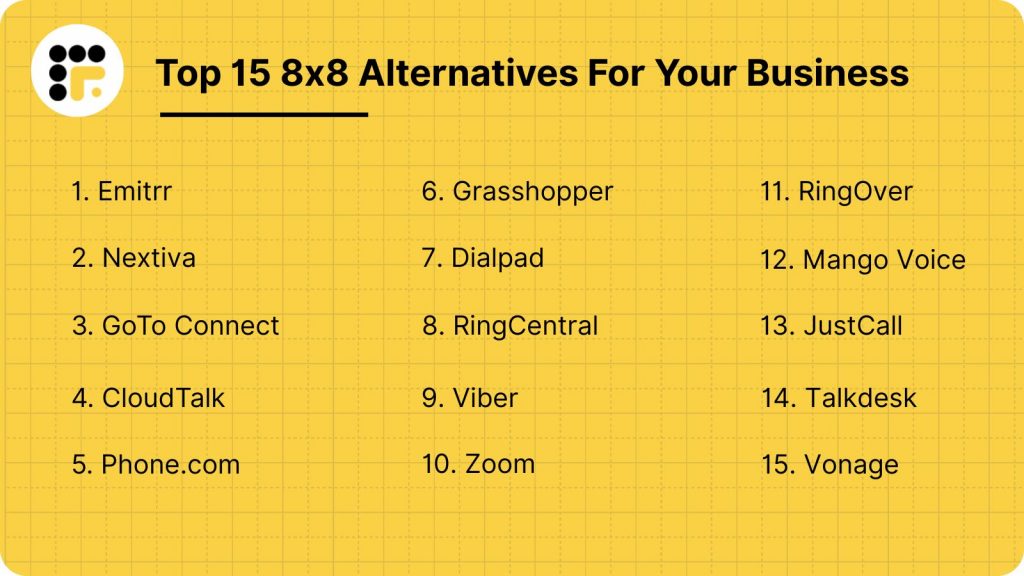
What Is 8×8?
8×8 provides a unified communication platform that includes cloud telephony, video meetings, and contact center solutions. This cloud cell phone is known for its reliability, global reach, and robust security features. Let’s have a look at the features and other functionalities of this Cloud IP phone system:
8×8 Features
- Automated Attendant: A system that answers and directs calls to the right department or person automatically.
- Call Center Management: Tools to oversee, optimize, and enhance the efficiency of call center operations.
- Call Conferencing: Enables multiple participants to join a single call for discussions and collaboration.
- Call Logging: Keeps records of call details such as time, duration, and contact information for tracking purposes.
- Call Recording Software: Captures phone calls for quality assurance, training, or compliance needs.
- Call Routing: Directs incoming calls to the appropriate agent or department based on predefined rules.
- Mobile Access: Allows users to manage communication services from mobile devices for greater flexibility.
- Online Voice Transmission: Uses VoIP technology to transmit voice data over the internet for seamless communication.
- IVR/Voice Recognition: An automated system that uses voice commands to guide callers and manage calls efficiently.
8×8 Pros
- Ease of Use and Flexibility: 8X8 offers an intuitive hosted system that’s simple to set up and maintain while delivering exceptional performance.
- Consistent Call Quality: The platform ensures clear, high-quality calls, maintaining superior voice clarity for each conversation.
- Powerful Features and Reliable Connectivity: 8X8 delivers robust communication features and stable connectivity, greatly enhancing business communication.
- Smooth Mobile App Integration: 8X8 seamlessly integrates VoIP handsets with mobile apps, providing a consistent and dependable communication experience.
8×8 Cons
- Ongoing Billing Problems: Customers faced repeated charges even after attempting to resolve billing issues.
- Unexpected Charges: Despite efforts to fix the problem, unauthorized payments continued in subsequent months.
- Ineffective Automated Replies: Automated email responses failed to address concerns or provide helpful solutions.
- Unhelpful Customer Support: The support team misdiagnosed issues and failed to offer effective resolutions.
- Incorrect Issue Diagnosis: Agents incorrectly blamed outdated devices, preventing the real problem from being fixed.
- Subpar Customer Service: Interactions with 8×8 support were frustrating and did not lead to problem resolution.
- Frustrating Customer Experience: Poor service and unresolved issues resulted in a disappointing user experience.
- Inadequate Assistance: Customer support responses were unhelpful, leaving users without viable solutions.
8X8 Pricing
- 8×8 pricing offers different subscription packages. The basic package starts at $24 per month for limited features.
8X8 Integrations
This phone cloud system offers various integration options, including:
- Slack
- Microsoft Teams
- HubSpot CRM
- Freshdesk
- Zendesk Suite
- ServiceNow
- Microsoft Outlook
- Copper
8X8 Ratings
- Capterra: 4.0 / 5
- G2: 4.0 / 5
8X8 Reviews
“Horribly unreliable, inconsistent, and no one is responding to our emails. The system its self worked okay without the integration but the inaccurate billing is wild to me.”
“Good VOIP phone service, but support has turned to garbage and apps are laggy”
Source: Capterra
8×8 Support Channels
- Support Portal
- Live Chat
- Phone Support
- Community Forum
- Email Support
- Knowledge Base
- Social Media Support

Why Do Businesses Seek an 8×8 Alternative?
There are multiple reasons to look for 8×8 Alternatives, such as
Expensive for Small Teams
8×8’s pricing structure can be costly for startups or small teams. Many 8×8 competitors offer budget-friendly plans with similar or better features, making them more attractive for businesses looking to save costs.
Lacks Customization Options
Businesses with unique workflows may struggle with 8×8 software due to limited customization. Many 8×8 alternatives provide better flexibility, allowing companies to tailor their phone systems to meet specific operational needs without major workarounds.
Scalability Limitations
While 8×8 works well for some businesses, others find it difficult to scale. Some 8×8 competitors offer more flexible pricing and features that grow with the business, making them better long-term options.
Lacks Essential Features
Some businesses find 8×8 software missing key tools like advanced call analytics, AI-driven automation, or better SMS features. 8×8 alternatives often come with these capabilities, providing a more comprehensive solution for communication needs.
Not Very User-Friendly
Some users find the 8×8 software challenging to navigate, making the learning process more difficult. Alternatives to 8×8 often focus on a more user-friendly interface, making setup, navigation, and daily operations much smoother.
Complex Integrations
Businesses relying on multiple tools may find 8×8 software challenging to integrate. Many 8×8 alternatives offer seamless plug-and-play integrations with CRM, helpdesk, and marketing tools, improving workflow efficiency.
Room for Improvement in User Experience
Some users report that the 8×8 software could be more intuitive. 8×8 alternatives prioritize better UI/UX design, ensuring that businesses spend less time troubleshooting and more time focusing on communication.
What to look for in an 8×8 alternative
Here are multiple features one should consider while looking for 8×8 alternatives:
Flexible Contract Options
Avoid long-term commitments! The best 8×8 alternatives offer flexible monthly or yearly plans, letting businesses scale without being locked into contracts. This is ideal for startups or growing companies needing adaptability.
Omnichannel Communication
A strong alternative to 8×8 should support calls, video meetings, SMS, email, and live chat in one place. This ensures customers can reach you on their preferred channel, improving engagement and satisfaction.
AI & Automation Features
Top 8×8 competitors offer AI-driven call routing, voicemail transcription, and automated chatbots. These tools save time, reduce response delays, and enhance the overall customer experience.
Watch this video to know the essential things about voicemail transcription
24/7 Customer Support
Not all 8×8 alternatives provide round-the-clock support. Choose a provider with 24/7 availability via phone, email, and live chat to ensure your business never experiences downtime due to technical issues.
HD Video Conferencing
A quality 8×8 software alternative should provide high-definition video calls with features like screen sharing, call recording, and virtual backgrounds. This is essential for smooth remote meetings and team collaboration.
Scalable for Growth
Unlike some 8×8 competitors, the best options grow with your business, supporting small teams and large enterprises. Look for platforms that allow easy user additions and upgrades as your company expands.
Advanced Call Analytics
A strong 8×8 comparison should highlight providers that offer real-time insights on call performance, customer interactions, and agent productivity. Data-driven decisions can enhance your customer service.
Reliable VoIP Call Quality
A good 8×8 alternative should ensure crystal-clear voice quality with minimal lag or dropped calls. Features like automatic call failover and noise reduction improve communication reliability.
Global Calling Support
If your business operates internationally, pick an alternative to 8×8 that offers cost-effective global calling with local and toll-free numbers. This helps you connect with international customers affordably.
Multi-Device Syncing
Unlike some 8×8 competitors, a great alternative should allow seamless switching between desktop, mobile, and tablets. This ensures you never miss a call or message while on the move.
CRM Integration
A solid 8×8 software alternative should sync with CRMs like Salesforce, HubSpot, or Zoho. This integration keeps customer interactions organized, reducing response times and improving service.
Transparent Pricing
Hidden fees can hurt your budget. A strong 8×8 comparison should highlight providers with upfront pricing, simple billing, and no unexpected charges.
Brand Customization
The best 8×8 alternatives allow custom voicemail greetings, caller ID branding, and personalized hold messages. This enhances your brand’s professionalism and customer experience.
SMS & Text Messaging
Unlike some 8×8 competitors, top alternatives offer bulk SMS, appointment reminders, and customer notifications. SMS is a direct and effective way to engage with clients.
Strong Security & Compliance
A trusted alternative to 8×8 should offer encryption, fraud detection, and compliance with GDPR, HIPAA, and other security standards to keep business communications safe.
Cloud-Based System
Unlike some 8×8 competitors, cloud-based solutions don’t require expensive on-site hardware. This makes setup easy, reduces costs, and allows access from anywhere.
Custom Business Numbers
Choose an 8×8 alternative that offers toll-free, local, and vanity numbers. This ensures your business has a professional presence and is easy for customers to contact.
Customizable User Access
A leading 8×8 alternative lets businesses assign roles and permissions, ensuring employees only access relevant features. This improves security and workflow efficiency.
Training & Onboarding Support
A good alternative to 8×8 provides guided onboarding, training videos, and 24/7 support. This helps new users quickly learn the system without disrupting operations.
Efficient Call Management
Unlike some 8×8 competitors, top solutions offer call forwarding, voicemail-to-text, and call queuing. These features keep calls organized and ensure no inquiries go unanswered.
Regular Updates & Maintenance
Choose an 8×8 alternative that consistently updates its software with new features and security patches. Regular improvements ensure a smooth and future-proof experience.
Mobile & Remote Work Support
A strong alternative to 8×8 should provide mobile-friendly apps and browser-based calling. This allows remote employees to stay connected from anywhere.
App Marketplace Integration
Unlike some 8×8 competitors, top alternatives integrate with tools like Hubspot, Slack, Microsoft Teams, and Zapier. This enhances productivity by connecting communication with everyday workflows.
Contact Center Solutions
A complete 8×8 comparison should include options with IVR, call routing, and live agent monitoring. These features make handling high call volumes easier.
Productivity Tool Integration
A leading 8×8 software alternative connects with Google Workspace, Trello, and project management tools. This keeps teams organized and improves efficiency.
Top 15 8×8 Alternatives
- Emitrr
- Nextiva
- GoTo Connect
- Cloudtalk
- Phone.com
- Grasshopper
- Dialpad
- RingCentral
- Viber
- Zoom
- RingOver
- Mango Voice
- JustCall
- Talkdesk
- Vonage
1. Emitrr: Best 8×8 Competitor
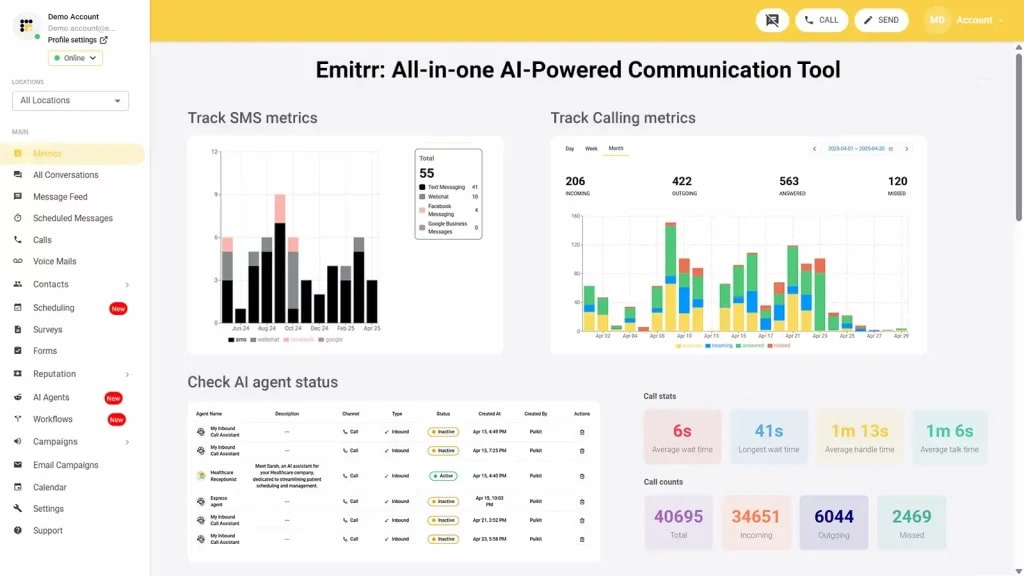
Emitrr Overview
Emitrr is a versatile AI-powered communication platform that integrates texting, calling, and email services, positioning it as a powerful AI VoIP solution for businesses conducting online calls. As a strong 8×8 alternative, Emitrr enhances VoIP functionality with advanced texting features, ensuring smooth and efficient customer interactions. It has earned recognition as a top VoIP platform from trusted review sites like Capterra, GetApp, Software Advice, and Tekpon.
Key Features of Emitrr
- High-Definition VoIP Calling: Enjoy crystal-clear audio quality for every conversation, ensuring your calls are crisp and reliable.
- AI-Powered Productivity Tools: Leverage smart, AI-driven features to optimize call management and streamline your workflow.
- IVR/Call Tree with Forwarding on Key Press: Emitrr’s IVR (Interactive Voice Response) and Call Tree features allow users to set up multiple branches in the call flow, so calls are directed based on the caller’s input.
- AI call routing: Let AI call routing analyse whether a call is from a new patient or an old one from the existing patient data, and let it transfer the call directly to the relevant person or department without human interference.
- AI call handling: Let AI handle calls, be it level one calls for answering common queries, or canceling, rescheduling, or booking appointments. Or set actions and let it handle more complex calls, you decide.
- AI call forwarding: Let AI call forwarding help forward incoming calls smartly by analysing the caller’s intent and context. Set it up to forward VIP calls to top agents, or to simply escalate urgent calls to the right person.
- AI call screening: Let AI call screening filter spam or robocalls, identify unknown callers to reduce call disruptions and unnecessary long call queues.
- AI call recording: Use Emitrr’s AI call recording call agent to auto-record calls, to flag compliance breaches, and to train your team better for quality and compliance purposes.
- AI call queue: Let AI call queue handle common queries, bookings, cancellations, etc., to reduce call queue lines. Set up an auto message if a caller drops mid-way, and keep them engaged.
- AI SMS nudge: Let AI nudge callers standing in virtual queues to continue the conversation over SMS instead.
- Smart phone trees: Build a smartphone tree system that engages the caller seamlessly.
- AI summary and transcripts: Save time that may be wasted in listening to long calls. Use AI summary and transcript features to get a crisp summary of different phone calls.
- AI data and forms collection: Let AI collect patient forms and other information such as insurance details, patient demographics, reason of visit, medical history, and more beforehand.
- Unified CRM Integration & Lead Management: Consolidate customer interactions and manage leads in one centralized, easy-to-use dashboard.
- Automated Text Alerts & Follow-Ups: Keep your customers engaged with timely, automated notifications and follow-up messages.
- Advanced Analytics Dashboard: Track key performance metrics such as total calls, missed calls, and average handle time to make informed decisions.
- Voicemail Summaries: Save time by quickly reading concise summaries of voicemail messages, avoiding the need to listen to lengthy recordings.
- Conference Calling & Group Collaboration: Easily connect multiple participants on a single call for productive meetings and enhanced team collaboration.
- Call Encryption & Security: Protect your sensitive communications with robust encryption protocols that ensure your data stays private.
- Dynamic Call Queues: Improve customer experience by informing callers of their wait times and their position in the queue.
- Seamless Call Transfer: Effortlessly redirect active calls to another team member or device without disruption.
- Auto Attendant Services: Automate call routing so that incoming calls are quickly directed to the right department or person.
- Mobile Integration: Stay connected on the go by seamlessly integrating your mobile devices with your communication system.
- Toll-Free Numbers: Provide the convenience your customers need by offering toll-free calling options.
Emitrr Pros
- Reliable Uptime: Maintain uninterrupted communication with a 99.99% uptime guarantee.
- Intuitive Interface: Easily navigate a user-friendly and streamlined dashboard.
- Crystal-Clear Audio: Enjoy HD voice quality for clear and professional calls.
- Quick Setup: Fast implementation and training ensure smooth onboarding.
- Seamless Integrations: Effortlessly sync with CRM, EHR, or PMS systems for better workflow.
- Cost-Effective Plans: Flexible pricing options make it an excellent choice for small businesses.
- All-in-One Features: Access a complete suite of tools for calls, messaging, and review management.
Emitrr Cons
- Evolving VoIP Capabilities: Some advanced VoIP features are still being refined.
Emitrr Pricing
Emitrr offers two VoIP plans, Standard and Professional, to match different levels of business needs. Pricing starts at $20 per user per month when billed annually. Both plans come packed with a myriad of features that help businesses handle calls, automate follow-ups, and streamline customer communication seamlessly.
Take a quick look at Emitrr’s VoIP pricing for each plan:
| Name of the plan | Pricing if paid annually | Pricing if paid monthly |
| Standard | $20 per user per month | $25 per user per month |
| Professional | $30 per user per month | $35 per user per month |
Emitrr Integrations
Emitrr offers 500+ integrations across different industries, such as dental, recruiting, real estate, etc., with tools like:
- MailChimp
- Denticon
- AthenaHealth
- Zapier
- Salesforce
- HubSpot
- HouseCall Pro
- And more!
Emitrr Reviews & Ratings
Emitrr has a solid 5/5 star rating on Capterra, and here’s what customers are saying about it:
“You have it all integrated into one platform, the signatures, the amount of characters, you can attach files, send photos. You are able to create and send forms. Unlimited amount of things we can use and take advantage of.”
“I LOVE Emitrr. The support you get is wonderful, the app is easy to use and they have been incredibly responsive. As a small business, we needed a messaging platform that wouldn’t break the bank and this meets all our needs (and then some) without making us feel overwhelmed.”
Source: Capterra
Emitrr Support Channels
- Live chat: Chat with Emitrr’s live representatives
- Phone: Call Emitrr at +1 (210) 941-4696
- Email: Send email to Emitrr’s support team at support@emitrr.com
- Knowledge base
- FAQs/forum
- SMS

2. Nextiva

Nextiva Overview
Nextiva is a robust communication platform designed to enhance customer engagement by integrating voice, video, SMS, and reputation management. It streamlines business operations, ensuring seamless customer interactions while strengthening brand visibility through efficient communication tools.
Nextiva Features
- Texting & Messaging: Enables businesses to send SMS for quick, direct communication, improving response times and engagement.
- Review Management: Automates review requests and tracking on platforms like Google and Yelp, helping businesses maintain a strong online reputation.
- Multi-Channel Communication: Combines voice, text, and email into one centralized platform for efficient customer interactions.
- CRM Integration: Synchronizes customer data and tracks interactions with built-in CRM tools for personalized, data-driven communication.
Nextiva Pros
- All-in-One Communication: Integrates voice, text, and email into a single platform for seamless customer management.
- Reputation Management: Simplifies collecting and monitoring online reviews to maintain a positive brand image.
- Customizable Solutions: Offers flexible features like message templates and CRM integrations tailored to business needs.
- Dependable Customer Support: Assists with multiple channels to ensure businesses get timely help.
Nextiva Cons
- Premium Pricing: The cost may be high for small businesses that don’t require its full range of features.
- Basic Automation: Automated text responses could be more advanced to manage complex workflows effectively.
- Limited Review Platform Support: While Nextiva integrates with major review sites, the number of supported platforms is relatively small.
Nextiva Pricing
Nextiva pricing offers a few different VoIP and business communication plans, with pricing based on features and the number of users. Here’s an overview of Nextiva’s main plans:
- Essential – Starting at $23.95 per user/month (billed annually, for 20-99 users)
- Professional – Starting at $27.95 per user/month (billed annually, for 20-99 users)
- Enterprise – Starting at $37.95 per user/month (billed annually, for 20-99 users)
- Ultimate – Starting at $67.95 per user/month (for comprehensive needs, with custom features)
Nextiva Integrations
Nextiva integration options include:
- HubSpot
- Salesforce
- Zoho
- Workbooks
- Act!
- Goldmine
Nextiva Reviews
“Service is spotty, Calls get dropped, Phones disconnect from service, Voice Packets get lost. Forever ongoing contract auto-renewals without notifications to the client.”
“The phone system was with a lot of technical problems. Auto attendant not working, CRM not working, SMS not working.”
Source: Capterra
Nextiva Support Channels
- Phone Support
- Email/Help Desk
- FAQs/Forum
3. GoTo Connect

GoTo Connect Overview
GoTo Connect is a cloud-based communication platform that combines calling, video meetings, and messaging in one easy-to-use system. It helps businesses streamline communication, whether employees are in the office or working remotely. With a user-friendly design and strong integrations, GoTo Connect makes staying connected simple and efficient.
GoTo Connect Features
- Reliable Calling: Make and receive high-quality calls with features like voicemail, call forwarding, and auto-attendants.
- Video Meetings: Host HD video calls with screen sharing and collaboration tools.
- Instant Messaging: Chat with team members and customers without switching between apps.
- Call Analytics: Track call activity and performance with detailed reports.
- Software Integrations: Connects with business tools like Salesforce, Slack, and Microsoft Teams.
- Mobile & Desktop Access: Use it from any device, whether in the office or on the go.
GoTo Connect Pros
- All-in-One Solution – Combines calling, video, and messaging in a single platform.
- Easy to Set Up – Quick and simple installation with minimal IT involvement.
- Scalable for Any Business – Works well for both small businesses and large organizations.
- Consistent Call Quality – Delivers clear calls with minimal disruptions.
- Seamless Integrations – Works with popular business apps to improve workflow.
GoTo Connect Cons
- Higher Cost – This may be expensive for businesses that only need basic calling features.
- Internet Dependent – Call quality relies on a stable internet connection.
- Limited Customization – Some settings, like call routing, may not be as flexible as other providers.
GoTo Connect Pricing
GoTo Connect pricing offers flexible plans. Here’s an overview of the pricing:
- Basic Plan – Starting at $19.99 per user/month (billed annually)
- Premium Plan – Starting at $24.99 per user/month (billed annually)
- Enterprise Plan – Starting at $39.99 per user/month (billed annually)
GoTo Connect Integrations
This cloud-based phone solution integrations include:
- Zoho
- MailChimp
- Zapier
- Salesforce
- And more!
GoTo Connect Reviews
“The app does not work very well for which I depend on it greatly being out of the office so I had to modify and my a second number for my phone to have it forwarded to it.”
“I like that you can customize it to do almost anything that you want. It has great flexibility and we as an organization have control on how we want to use it.”
Source: Capterra
GoTo Connect Support Channels
- 24/7 Phone Support
- Live Chat
- Help Center & FAQs
- Community Forum
- Email Support
- Video Tutorials & Webinars
4. Cloudtalk

CloudTalk Overview
CloudTalk is an internet-based phone system that helps businesses make and receive calls easily. It is designed for customer support and sales teams, making communication smooth and efficient. With features like call routing, call recording, and real-time insights, CloudTalk helps teams stay organized and respond to customers quickly. Since it works online, teams can use it from anywhere, whether in the office or working remotely.
CloudTalk Features
- Internet-Based Phone System – A flexible and scalable VoIP solution that lets businesses handle calls from anywhere without traditional phone lines.
- Smart Call Routing – Automatically directs callers to the best available agent based on their needs, location, and expertise for a smoother experience.
- Call Recording & Monitoring – Saves call recordings for training, compliance, and quality checks, while allowing supervisors to give real-time feedback.
- Interactive Voice Response (IVR) – Custom call menus help customers reach the right department quickly, reducing wait times.
- Live Analytics & Reports – Tracks call activity, agent performance, and customer interactions to improve service and decision-making.
CloudTalk Pros
- User-Friendly Platform – Simple and easy-to-navigate, making setup and daily operations smooth even for non-technical users.
- Grows with Your Business – Scalable features support startups and growing companies, adapting to their evolving needs.
- Detailed Analytics – Provides in-depth insights to monitor team performance and customer engagement.
- Great for Remote Teams – Works on multiple devices, making it ideal for businesses with remote or hybrid work models.
- Integrates with Popular Tools – Seamlessly connects with CRM and help desk software to improve workflow efficiency.
CloudTalk Cons
- Call Quality Depends on Internet – In areas with weak internet, users may experience occasional call drops or delays.
- Limited Features in Basic Plans – More advanced customization and features are only available in higher-tier pricing plans, which may not suit smaller businesses.
CloudTalk Pricing
- The most basic VoIP and analytics features plan costs about $25 per user/month for CloudTalk pricing.
CloudTalk Integrations
This cloud-based telephony solution can be integrated with various third party solutions:
- Slack
- Salesforce Sales Cloud
- Shopify
- Hubspot CRM
- Zoho CRM
- Zapier
- Freshdesk
- Pipedrive
CloudTalk Reviews
“The phone application needs more work. Doesn’t seem to “ring” unless the app is open. Would love to have more mobility since working remote.”
“The customer service was sometimes slow to respond or did not have answers for my questions. We have encountered some bugs with the service but they have not been critical and were fixed very quickly after giving information.”
Source: Capterra
CloudTalk Support Channels
- 24/7 Live Chat Support
- Email Support
- Help Center & Knowledge Base
- Community Forum
- Phone Support (Available on Higher Plans)
- Video Tutorials & Webinars
5. Phone.com

Phone.com Overview
Phone.com is a cloud-based VoIP service designed for small businesses and entrepreneurs. It offers a flexible and cost-effective way to manage calls, texts, and video meetings from anywhere. With its easy setup, customizable features, and affordable pricing, Phone.com helps businesses maintain professional communication without the need for expensive hardware.
Phone.com Features
- VoIP Calling – Make and receive high-quality voice calls over the internet.
- Business Text Messaging – Send and receive SMS and MMS from your business number.
- Video Conferencing – Host virtual meetings with team members and clients.
- Call Routing & Forwarding – Direct calls to the right person or department automatically.
- Voicemail to Email/Text – Get voicemails transcribed and sent to your email or phone.
- Auto Attendant – Greet callers with a professional menu that guides them to the right extension.
- Toll-Free & Local Numbers – Choose from local, toll-free, or vanity numbers for your business.
- Mobile & Desktop Apps – Access your business phone system from anywhere.
Phone.com Pros
- Affordable Pricing – Budget-friendly plans suitable for small businesses and startups.
- Flexible & Scalable – Easily add new users and features as your business grows.
- No Expensive Hardware Required – Works on smartphones, tablets, and computers.
- Easy to Use & Set Up – Simple interface that doesn’t require technical expertise.
- HIPAA-Compliant – Secure communication options for healthcare and other industries.
Phone.com Cons
- Limited Advanced Features – Lacks some high-end VoIP features available in competitors.
- Call Quality Can Vary – Performance depends on internet connection strength.
- Basic Plans Have Restrictions – Lower-tier plans come with usage limits and fewer features.
Phone.com Pricing
- Basic Plan: $14.99/month per user (Limited minutes and messages)
- Plus Plan: $21.99/month per user (Unlimited minutes and messaging)
- Pro Plan: $31.99/month per user (Premium features like call analytics and video conferencing)
Phone.com Integration
- Zoho CRM
- Salesforce
- Microsoft Teams
- Slack
- Zendesk
- Freshdesk
- Google Drive
- Dropbox
- Shopify
- WooCommerce
- Zapier
Phone.com reviews
“Overall I absolutely love Phone.com. It’s by far the best business grade phone service I’ve ever used. We also use it for our home phone service and it’s been rock solid. I’ve recommended it to several friends”
“Awesome when it works, but super glitchy and lately has been failing completely.”
Phone.com Customer Support
- 24/7 Live Chat Support
- Phone Support (Business Hours)
- Email Support
- Help Center & FAQs
- Video Tutorials & Webinars
- Community Forum
6. Grasshopper

Grasshopper Overview
Grasshopper is a virtual phone system designed for entrepreneurs and small businesses, helping them manage calls efficiently while keeping personal and business communication separate.
Grasshopper Features
- Virtual Receptionist: Provides customized greetings and directs callers to the right contact or department.
- Call Routing: Automatically distributes calls to the right team member for quicker response times.
- Call Management Tools: Enables real-time call monitoring, agent tracking, and report generation for improved efficiency.
Grasshopper Pros
- Affordable Pricing: Plans start as low as $14 per month.
- Reliable Call Quality: Ensures clear, uninterrupted voice communication.
Grasshopper Cons
- Limited Support: Users often face delays in getting assistance.
- Unstable Text Messaging: SMS services frequently experience delivery issues.
- Complex Interface: Navigation difficulties can lead to missed calls.
- Basic Analytics: Lacks advanced call tracking and performance insights.
- Frequent Logouts: Users report unexpected logouts disrupting workflow.
- No Caller ID Display: Incoming calls often lack name identification.
- Risk in Number Porting: Transferring numbers may cause loss of voicemails, call logs, and texts.
Grasshopper Pricing
Grasshopper pricing offers three plans for its virtual phone system:
- Solo – $29 per month for one number and three extensions.
- Partner – $49 per month for three numbers and six extensions.
- Small Business – $89 per month for five numbers and unlimited extensions.
Grasshopper Integrations
Grasshopper integrates with a bunch of software, including:
- Skype
- Google Voice
- Zapier
- And more!
Grasshopper Reviews
“Beyond the calling, texting, and call log there are almost no features. No analytics, unique features, and overall a boring application.”
“Easy setup and most importantly the customer support is awesome. 7 help and always very helpful.”
Source: Capterra
Grasshopper Support Channels
- FAQs/Forum
- 24/7 (Live rep)
- Knowledge Base
- Email/Help Desk
- Phone Support
- Chat
7. Dialpad

Dialpad Overview
Dialpad is a cloud-based phone system that helps businesses make calls, send messages, and hold video meetings—all in one place. It comes with smart features like AI-powered call transcriptions, real-time insights, and seamless integrations with popular tools. With its easy-to-use interface and flexible plans, Dialpad makes communication smooth for teams of all sizes, whether they’re working in the office or remotely.
Dialpad Features
- AI-Powered Voice Intelligence: Provides real-time call transcription and insights, reducing the need for manual note-taking.
- All-in-One Communication: Combines voice, messaging, and video conferencing for seamless collaboration.
- Voicemail Transcription: Converts voicemails into text, allowing users to read missed messages instantly.
- Call Routing & Queuing: Directs calls to the right team members, minimizing wait times and improving customer service.
Dialpad Pros
- User-Friendly Interface: A sleek and modern dashboard makes navigation simple.
- AI-Driven Transcription: Automates note-taking and enhances call reviews.
Dialpad Cons
- Limited Call Center Features: Lacks advanced tools like custom agent dashboards and complex queue management.
- Challenging Setup for Large Teams: Requires customization, leading to deployment delays.
- Potential Call Quality Issues: Call drops and audio disruptions may occur with weak internet connections.
- Restricted International Calling: Global calling options are limited, making it less ideal for multinational businesses.
- High Pricing for Small Businesses: Advanced plans may be costly for startups with tight budgets.
Dialpad Pricing
Dialpad pricing offers three options:
- Standard: $15/user/month
- Pro: $25/user/month
- Enterprise: Custom
Dialpad Integrations
Dialpad integrates with a bunch of CRM tools, including:
- Salesforce
- HubSpot
- Zendesk
- Pipedrive
- Zoho
Dialpad Customer Support Channels
- Livechat
- Help Center
- Call
- FAQs
Dialpad Reviews
“I do wish there were more permission settings to add a user (employee) in the field and only allow them to make outgoing or incoming phone calls. Also, I think pricing should be less for a user who is out in the field who only needs limited functions.”
“The Dialpad support team has always been very helpful and responsive. It is really nice to have a reasonably priced phone system that is very simple to use and robust.”
Source: Capterra
8. RingCentral

RingCentral Overview
RingCentral is an all-in-one communication platform that lets businesses make calls, send messages, and hold video meetings from anywhere. It comes with smart features like AI-powered call insights, team collaboration tools, and easy integrations with popular apps. Designed for both small teams and large enterprises, RingCentral helps businesses stay connected and work more efficiently.
RingCentral Features
- VoIP Calling: Reliable cloud phone system with call forwarding, smart routing, and voicemail-to-email.
- HD Video Conferencing: Host high-quality video meetings with screen sharing, webinars, and breakout rooms.
- Team Messaging: Chat in real-time, share files, manage tasks, and collaborate efficiently.
- Call Flip & Monitoring: Easily switch calls between devices and monitor live calls for coaching or assistance.
- Business SMS & MMS: Send text and multimedia messages directly through the RingCentral app.
RingCentral Pros
- Comprehensive Communication Hub: Integrates VoIP, messaging, video, and contact center tools in one platform.
- Highly Scalable: Offers flexible plans for startups to large enterprises.
- Extensive Integrations: Works with 200+ apps, including Salesforce, HubSpot, Microsoft Teams, and Slack.
RingCentral Cons
- Complex Setup Process: Businesses without IT support may find the initial configuration challenging.
- Limited Specialized Integrations: Supports major platforms but may not work with niche or custom software.
- Inconsistent Customer Support: Despite 24/7 availability, users report long wait times and unresolved issues.
- Occasional Call Quality Issues: Dropped calls or poor audio can occur, especially during peak hours.
- Basic Analytics Tools: Reporting features may lack depth for businesses needing advanced insights.
- Mobile App Limitations: The mobile version, while feature-rich, is less intuitive and sometimes glitchy.
RingCentral Pricing
RingCentral pricing offers a range of business communication plans based on features and the number of users. Here’s a breakdown of the primary plans for RingCentral MVP (Message, Video, Phone):
- Essentials: Starting at $19.99 per user/month (limited to 20 users)
- Standard: Starting at $27.99 per user/month
- Premium: Starting at $34.99 per user/month
- Ultimate: Starting at $49.99 per user/month
RingCentral Integrations
RingCentral offers API and also integrates with 300+ options, including:
- HubSpot
- Zendesk
- And others
RingCentral Reviews
“It could be operator error, but it sometimes does not alert me right away when I miss a call/receive a voicemail on my cell phone.”
“I love how you can forward your calls to another number within the app. I love how ring central has the ability to transcribe your voicemails into text emails.”
Source: Capterra
RingCentral Support Channels
- Knowledge Base
- Chat
- Email/Help Desk
- Phone Support
- 24/7 (Live rep)
- FAQs/Forum
9. Viber

Viber Overview
Viber is a free messaging and calling app that lets you stay connected through text, voice, and video calls over the Internet. It offers end-to-end encryption for secure conversations and works seamlessly across mobile and desktop. You can create group chats, share photos and videos, send fun stickers, and even make international calls at affordable rates.
Viber Features
- Chat & Messaging: Send texts, stickers, and media files for effortless one-on-one or group conversations.
- Live Chat: Engage in real-time discussions with individuals or businesses for instant communication.
- Multi-Channel Communication: Connect via text, voice, and video calls for greater flexibility.
- Personalization: Customize chat themes, stickers, and profiles to suit user preferences.
- Reporting & Analytics: Businesses can track engagement and assess communication effectiveness.
- Video Calls: High-definition video support for face-to-face interactions, regardless of location.
- Batch Messaging: Send messages to multiple recipients simultaneously for improved efficiency.
Viber Pros
- User-Friendly Interface: Easy to navigate for all experience levels.
- HD Video Calls: Delivers clear and smooth virtual communication.
- Free VoIP Calling: Offers essential calling features without additional costs.
Viber Cons
- Call Termination Issues: Some users report difficulties in ending calls properly.
- No Blocking for Unknown Numbers: Lacks the ability to filter calls from unidentified contacts, leading to spam risks.
- Inconsistent Call Quality: Weak networks can result in dropped calls or poor audio.
- Limited Contact Blocking: Users cannot block specific contacts, making unwanted interactions harder to manage.
Viber Pricing
Viber offers both free and business-oriented services, with pricing that depends on the specific use case:
- Viber for Personal Use: Free
- Viber Out: Pay-as-you-go rates start at around $0.01 per minute, varying by country. And other Subscriptions are available for specific countries or regions, with monthly rates starting at around $5.99 per month, offering unlimited calls to designated countries.
Viber Integrations
Viber offers integrations through Zapier.
Viber Reviews
“Does not work that well on iOS devices and lags a lot the user interface is a bit outdated and does not get calls through unless app is being used.”
“It is very easy to use, convenient and beginner-friendly and the settings are amazing and the design is very good and visually appealing.”
Source: Capterra
Viber Support Channels
- Chat
10. Zoom

Zoom Overview
Zoom is a widely used video conferencing platform that allows users to host virtual meetings, webinars, and online events with ease. It offers high-quality video and audio, screen sharing, live chat, and recording options, making remote communication seamless. With features like breakout rooms, virtual backgrounds, AI-powered transcription, and strong security settings, Zoom is perfect for businesses, educators, and individuals.
Zoom Features
- Video Conferencing: Host HD video meetings with virtual backgrounds, gallery view, and breakout rooms for seamless collaboration.
- Webinars: Conduct webinars with up to 10,000 attendees, featuring interactive tools like Q&A, polls, and audience engagement.
- Screen Sharing: Effortlessly share screens, documents, or applications to enhance discussions and presentations.
- Recording & Transcription: Record meetings and webinars with automatic transcription for easy reference and review.
Zoom Pros
- User-Friendly Interface: Simple navigation, suitable for all experience levels.
- Highly Scalable: Supports everything from small meetings to large-scale virtual events.
- Superior Audio & Video Quality: Ensures HD visuals and clear sound, even in large groups.
- Robust Collaboration Tools: Includes screen sharing, breakout rooms, and whiteboarding for enhanced teamwork.
- Strong Security Features: Encryption, waiting rooms, and password protection improve meeting safety.
- Cross-Platform Compatibility: Works seamlessly on Windows, Mac, Android, and iOS devices.
Zoom Cons
- Security Vulnerabilities: Issues like “Zoombombing” have raised concerns, despite security enhancements.
- Free Plan Restrictions: Meetings on the free tier are limited to 40 minutes, which may hinder longer discussions.
- High System Resource Usage: Requires significant bandwidth and processing power, affecting performance on older devices.
- Complex Advanced Features: Some functionalities may require additional training for full utilization.
- Potential Lag & Delays: Performance may degrade during peak usage or with weak internet connections.
Zoom Pricing
Zoom pricing offers several plans to suit various needs
- Free Plan: $0/month
- Pro Plan: $14.99/month per host
- Business Plan: $19.99/month per host
- Enterprise Plan: $19.99/month per host
- Zoom Phone: Starting at $10/month
Zoom Integrations
Zoom seamlessly integrates with a wide range of tools and platforms, including:
- Google Calendar & Microsoft Outlook
- Slack
- Salesforce
- Dropbox
- Zapier
- Trello & Asana
- HubSpot
Zoom Reviews
“Satisfactory solution”
“Great communication tool”
Source: Capterra
Zoom Support Channel
- 24/7 Live Chat Support
- Phone Support
- Help Center
- Community Forum
- Zoom Video Tutorials
11. RingOver

RingOver Overview
RingOver is a cloud-based VoIP solution designed to simplify business communication by integrating voice calls, messaging, video conferencing, and CRM tools into one intuitive platform. With features like call recording, analytics, and team collaboration, it enhances customer interactions and boosts team efficiency.
RingOver Features
- Cloud-Based Phone System: Provides unlimited calling across multiple countries.
- Call Recording & Monitoring: Enables call supervision and quality assurance.
- IVR & Call Routing: Directs calls to the right department or agent automatically.
- Voicemail & Transcriptions: Converts voicemail messages into easy-to-read text.
- Messaging & Video Calls: Supports SMS, instant messaging, and virtual meetings.
- Analytics & Reporting: Offers insights into call activity, team performance, and customer engagement.
- CRM & Helpdesk Integrations: Seamlessly integrates with major CRM and support tools.
RingOver Pros
- User-Friendly Interface: Simple dashboard with easy setup.
- Affordable Pricing: Cost-effective plans for businesses of all sizes.
- Smooth Integrations: Compatible with popular CRM and business applications.
- Reliable Call Quality: Ensures clear, uninterrupted voice communication.
- Scalability: Suitable for startups and large enterprises alike.
RingOver Cons
- Limited Automation: Lacks advanced workflow automation features.
- Basic Mobile App: Some desktop features are missing on mobile.
- Connectivity Issues: Occasional call drops were reported during peak hours.
RingOver Pricing
RingOver has 3 pricing plans:
Smart Plan – $21 per user/month
Business Plan – $44 per user/month
Advanced Plan – $54 per user/month
RingOver Integrations
- Salesforce
- HubSpot
- Pipedrive
- Zoho CRM
- Microsoft Teams
- Slack
- Zendesk
- Intercom
- Zapier
- Freshdesk
RingOver Reviews
“Perfect and Easy integration with our business process”
“Why would you not choose Ringover?”
Source: Capterra
RingOver Support Channels
- Help Center
- Contact Page
- Phone Support
- YouTube Channel
12. Mango Voice

Mango Voice Overview
Mango Voice is a cloud-based phone system that helps businesses handle calls more efficiently. It comes with features like call routing, voicemail-to-email, and auto attendants to keep things running smoothly. You can easily connect it with your CRM, access it from anywhere, and get real-time call insights. Whether you’re a small business or a growing company, Mango Voice makes communication simple, reliable, and cost-effective.
Mango Voice Features
- VoIP Calling: Delivers high-quality cloud-based voice communication.
- Call Forwarding: Redirects calls to designated numbers for uninterrupted service.
- Voicemail to Email: Converts voicemail messages into emails for easy access.
- Conference Calling: Allows multiple participants to join a single call.
- SMS & MMS Messaging: Supports both text and multimedia messaging.
- Mobile & Desktop Apps: Provides accessibility across different devices.
Mango Voice Pros
- Highly Scalable: Adapts to businesses of all sizes.
- User-Friendly Interface: Simple and intuitive platform.
- Comprehensive Features: Includes essential communication tools.
- Reliable Call Quality: Ensures clear and consistent voice calls.
Mango Voice Cons
- Limited Third-Party Integrations: Fewer software integrations compared to competitors.
Mango Voice Pricing
- Mango: $28.95 per user per month
- Mango Plus: $33.95 per user per month
Mango Voice Integrations
- Salesforce
- HubSpot
- Zoho CRM
- Slack
- Microsoft Teams
- Zapier
Mango Voice Reviews
“Great choice for our dental practices”
“Great product that is easy to use”
13. JustCall

JustCall Overview
JustCall is a cloud-based phone system designed for sales and support teams. It lets businesses make and receive calls, send texts, and automate workflows from one platform. With CRM integrations, call recording, and analytics, JustCall helps teams improve customer communication. It’s easy to use, scalable, and perfect for remote work.
JustCall Features
- Call Routing: Directs incoming calls to the appropriate agent or department for faster response times.
- Call Recording: Automatically records calls for training, compliance, and quality assurance.
- IVR (Interactive Voice Response): Provides self-service options to guide callers efficiently.
- SMS Automation: Sends automated texts for follow-ups, appointment reminders, and updates.
- Call Monitoring & Whispering: Allows supervisors to listen in and provide real-time coaching.
- Predictive Dialer: Automates outbound calls to reduce idle time and boost efficiency.
- CRM Integrations: Connects seamlessly with platforms like Salesforce, HubSpot, and Zoho.
- Voicemail Drop: Let agents leave pre-recorded messages to streamline follow-ups.
JustCall Pros
- Easy Setup: Quick onboarding with a user-friendly dashboard.
- Seamless CRM Integration: Syncs effortlessly with popular CRM tools.
- Budget-Friendly for Small Businesses: Competitive pricing compared to alternatives.
- Global Calling & SMS: Supports international communication with multiple country numbers.
- Reliable Customer Support: Offers assistance via chat, email, and phone.
JustCall Cons
- Basic Analytics: Reporting lacks advanced insights for large enterprises.
- Inconsistent Call Quality: Some users experience occasional latency or dropped calls.
- SMS Limitations: Certain automation features are restricted in lower-tier plans.
- No Free Plan: Lacks a free version, which may be a drawback for startups.
JustCall Pricing Plans
JustCall pricing plans are as follows:
- Essentials: $29/user/month
- Team: $39/user/month
- Pro: $69/user/month
- Business: Custom pricing
JustCall Integrations
- HubSpot
- Salesforce
- Zoho CRM
- Pipedrive
- Slack
- Zapier
- Freshdesk
- Intercom
- Zendesk
JustCall Reviews
“Amazing telephony solution for small businesses”
“Excellent solution and excellent customer support”
JustCall Support Channels
- Live Chat
- Email Support
- Phone Support
- Help Center & Documentation
14. Talkdesk

Talkdesk Overview
Talkdesk is a leading cloud contact center solution designed for businesses needing more than a basic VoIP system. It offers AI-driven automation, omnichannel communication, and seamless integrations to enhance customer interactions. With enterprise-grade reliability and scalability, Talkdesk is a strong alternative to Ooma for companies seeking advanced communication tools.
Talkdesk Features
- AI-Powered Call Routing: Uses intelligent algorithms to match customers with the best-suited agents, reducing wait times and improving service efficiency.
- Omnichannel Communication: Supports voice, SMS, chat, email, and social media for a seamless customer experience.
- Workforce Engagement Management: Includes tools for performance tracking, coaching, and scheduling to boost agent productivity.
- Speech Analytics: Analyzes customer conversations to uncover insights that improve service quality.
- Customizable IVR: Allows businesses to create tailored interactive voice menus for better call handling and caller experience.
Talkdesk Pros
- Scalable for Growing Businesses: Easily adapts to increasing call volumes and evolving customer support needs.
- AI & Automation Integration: Enhances efficiency with AI-driven tools like call routing, speech analytics, and workforce management.
- Strong Security & Compliance: Meets industry standards such as HIPAA, GDPR, and PCI DSS to ensure data protection.
Talkdesk Cons
- Higher Pricing for Small Businesses: This may be costly for startups and smaller enterprises.
- Limited Customization: Some users find IVR and reporting features less flexible compared to competitors.
Talkdesk Pricing
- CX Cloud Essentials: $75 per month per user
- CX Cloud Elevate: $95 per month per user
- CX Cloud Elite: $125 per month per user
- Experience Cloud: Pricing available upon request
Talkdesk Integration
- Salesforce
- HubSpot
- Microsoft Dynamics 365
- Zoho CRM
- Slack
- Microsoft Teams
- Zoom
- Zendesk
Talkdesk Reviews
“TalkDesk has been reliable and above the rest. We started with ShoreTel and switched to TalkDesk and the improvements are not measurable.”
“I have reached out to support on several occasions. I tried to explain the problems I was having but they could not figure it out.”
Talkdesk Support Channels
- Phone Support
- Email Support
- Live Chat
- Knowledge Base
- Help Center
- Community Forums
- 24/7 Customer Support
15. Vonage

Vonage Overview
Vonage is a cloud-based communication platform that offers VoIP calling, messaging, video conferencing, and business phone solutions. It comes with features like call forwarding, virtual numbers, AI-powered automation, and CRM integrations. Whether for small businesses or enterprises, Vonage provides flexible and scalable communication tools to keep teams and customers connected.
Vonage Features
- Automatic Call Distribution (ACD): Efficiently routes calls to the right agent or department, enhancing customer satisfaction.
- Call Center Management: Offers tools for tracking agent performance, managing queues, and generating reports.
- Call Conferencing: Allows multiple participants to join calls for seamless virtual meetings.
- Call Recording: Captures calls for training, compliance, and quality assurance.
- Call Routing: Directs calls based on predefined criteria for efficient inquiry handling.
Vonage Pros
- Customizable Dashboard: API-based customization enables tailored workflows, though it may be complex for smaller businesses.
- User-Friendly Interface: Intuitive design ensures easy navigation, even for new users.
- Reliable Customer Support: Frequently praised for its responsive and helpful service team.
Vonage Cons
- Frequent App Crashes: Desktop application experiences occasional instability.
- Performance Issues: Users report app freezing, affecting workflow efficiency.
- Limited Integrations: Supports fewer third-party software connections than some competitors.
- Feature Gaps: Some users feel the platform does not always meet expectations.
- Long-Term Contracts: Requires extended commitments, limiting business flexibility.
Vonage Pricing
Vonage pricing offers a range of business communication plans, typically based on the number of users and specific features included.
- Mobile Plan – Starting at $19.99 per user/month
- Premium Plan – Starting at $29.99 per user/month
- Advanced Plan – Starting at $39.99 per user/month
Vonage Integrations
Vonage offers an API using which you can build the features you need; however, this could be a complicated process.
Vonage Reviews
“Call lag is the main issue and can become quite frustrating for our team and our customers. Also the in ability to see on screen when a call is being transferred who is transferring it to you.”
“The fact that vonage is pretty easy to use , specially if you have a team of people and users within a number of 20-30 it can be an amazing.”
Source: Capterra
Vonage Support Channels
- Phone Support
- Email/Help Desk
- FAQs/Forum
- 24/7 (Live rep)
Why Emitrr Is the best 8×8 alternative?
Emitrr is a powerhouse of features, that makes it the best 8×8 alternative. Here’s why-
Comprehensive VoIP Features
Emitrr delivers crystal-clear voice calls with call forwarding, voicemail-to-email, and multi-device support. Unlike 8×8, it ensures reliable connectivity, minimizing call drops and poor audio, so businesses can communicate smoothly without interruptions.
Advanced Texting Capabilities
Emitrr goes beyond 8×8 by offering bulk SMS, automated reminders, and two-way messaging. Businesses can easily send promotions, appointment reminders, and updates, ensuring seamless communication with customers while improving engagement and response rates.
Round-the-Clock Customer Support
Emittr provides 24/7 customer support via phone, chat, and email. Unlike 8×8 competitors with limited hours, Emitrr ensures businesses get instant assistance anytime, reducing downtime and keeping operations running smoothly.
Seamless Migration
Migrating from 8×8? Emitrr makes it easy with hassle-free number porting, data transfer, and guided onboarding. Businesses can switch without worrying about disruptions, ensuring a smooth transition with expert support every step of the way.
Best Call Management
Emitrr offers advanced call features like smart routing, call recording, voicemail drop, and IVR. Compared to 8×8 alternatives, it helps businesses manage high call volumes efficiently while ensuring every customer call is handled professionally.
Supports Chrome Extension
Emitrr’s Chrome extension allows users to make and receive calls directly from their browser. No need to switch apps—this boosts efficiency and helps teams stay productive, unlike some 8×8 competitors that lack browser-based calling.
Advanced AI Automation
Emitrr’s AI automation for VoIP includes powerful tools like an AI voice chatbot and an AI virtual receptionist that can answer calls, handle queries, and route conversations instantly. Along with smart call routing, voicemail management, and SMS automation, these features reduce manual workload, boost response times, and ensure customers enjoy a seamless, 24/7 communication experience.
Unified Communications
Emitrr combines calls, texts, and CRM integrations into a single platform. Unlike 8×8 competitors that require multiple tools, Emitrr streamlines communication, making it easier for businesses to manage customer interactions in one place.
Looking for an 8×8 alternative? Emitrr has everything your business needs!

Which Industries are catered by Emitrr?

Emitrr enhances communication across various industries, boosting efficiency and customer satisfaction:
Healthcare
Emitrr provides HIPAA-compliant SMS, VoIP, and appointment reminders for healthcare providers. It integrates with platforms like Denticon and Dentrix, streamlining follow-ups, billing, reputation management, and patient engagement.
Learn more about AI phone answering service for healthcare practices in this video:
Wellness
Spas, salons, and fitness centers leverage Emitrr VoIP for wellness clinics to automate bookings, send reminders, and collect feedback via SMS and email. This reduces no-shows, improves engagement with personalized offers, and optimizes daily operations.
Education
Schools and colleges use Emitrr for bulk SMS, two-way texting, and automated reminders, keeping students, parents, and staff informed about schedules, events, and key announcements.
Legal Services
Law firms utilize Emitrr for secure messaging, appointment reminders, and VoIP services. It simplifies administrative tasks, maintains confidentiality, and enhances client communication.
Real Estate
Real estate professionals and property managers rely on Emitrr for automated scheduling, reminders, and feedback collection, ensuring seamless communication and improved client interactions.
Home Services
Emitrr supports home service providers like plumbers, HVAC technicians, and cleaners by automating job scheduling, reminders, and follow-ups, ensuring timely service and effective customer communication.
Retail
Retail businesses benefit from Emitrr’s automation of order confirmations, shipping updates, and promotional messages, driving sales, enhancing loyalty programs, and streamlining operations.
Automotive
Car dealerships and automotive service centers use Emitrr for test drive scheduling, service reminders, and follow-ups, improving customer retention and operational efficiency.
Insurance
Insurance agencies automate policy renewal reminders, claims updates, and bulk messaging with Emitrr. Two-way texting personalizes interactions, strengthens client relationships, and enhances efficiency.
Learn more about what our customers have achieved through Emitrr:
FAQs
The 8X8 software starts at $24 per month but offers limited features under this package. They also offer other subscription packages but with a considerably high price. So when compared to other software offering VoIP functionality, the 8X8 platforms seem expensive.
After comparing all the stats and understanding the functionalities of 8X8 competitors, we can safely say that Emitrr is the best 8X8 alternative. Emitrr offers more VoIP functionality at a much affordable price and a 24/7 live rep.
8X8 is decent VoIP software but comes with its own shortcomings. The software is glitchy and the VoIP functionality doesn’t work well in some areas. Customers reported poor call connectivity, inadequate call routing, and poor call reception as some major problems with the 8X8 platform.
Conclusion
After going through all the comparative points in detail, it’s safe to say that Emitrr is the best 8X8 alternative in the market.
So do you wanna know more about Emitrr’s VoIP functionalities and how they fit your business goals?
Then Book a demo and get the best deal for your needs!

 4.9 (400+
reviews)
4.9 (400+
reviews)
