Introduction
TextMagic is a text messaging platform that allows businesses to engage in 2-way text communication with their customers. Businesses use TextMagic for Marketing Campaigns, Customer Communication, and Staff Communication. This software has been around for a long time and is one of the oldest texting software. However, TextMagic comes with limitations which might make you look for TextMagic alternatives.
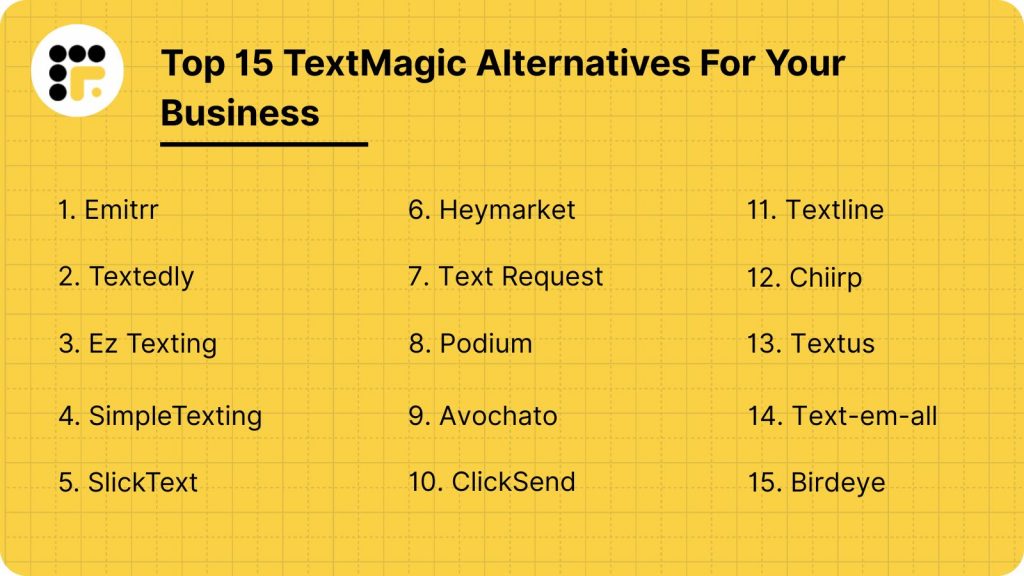
What is TextMagic?
TextMagic is an SMS messaging platform designed for businesses to send bulk text messages, manage customer interactions, and enhance communication. It provides services for marketing campaigns, customer support, appointment reminders, and more. It’s known for its ease of use and efficiency in reaching large audiences.
TextMagic Features
- Bulk Texting: Send mass messages to customers quickly and easily.
- Custom Sender ID: Personalize your sender ID for brand recognition.
- Text-to-Landline: Enable SMS on your existing landline numbers for seamless communication.
- API Access: Integrate SMS messaging into your custom applications and workflows.
- Phone Number Rental: Rent local or toll-free numbers for dedicated communication.
- Scheduled SMS: Plan and schedule messages in advance for optimal delivery timing.
- SMS Surveys: Conduct SMS-based surveys and polls to gather customer feedback.
- Short Links: Use shortened URLs for easy tracking and sharing in messages.
- Real-Time Analytics: Monitor the performance of your SMS campaigns with live reporting.
- Automated Replies: Set up auto-replies to instantly respond to incoming messages.
- Multi-User Access: Allow multiple users to manage messages with secure permissions.
- Encrypted Messaging: Ensure secure and private communication with end-to-end encryption.
- Contact Segmentation: Organize contacts based on behavior and demographics for targeted messaging.
- Keyword Responses: Set up auto-responders based on specific keywords.
- Mobile Management: Manage your SMS campaigns and replies on the go with mobile access.
- Global Reach: Send messages to over 200 countries and expand your customer base internationally.
- Two-Factor Authentication: Enhance account security with two-factor authentication.
- Custom Alerts: Receive notifications for deliveries, responses, and missed messages.
TextMagic Pros
- Easy to Use: User-friendly interface makes it accessible for non-technical users.
- Scalable: Ideal for businesses of all sizes, from small teams to large enterprises.
- Reliable: High deliverability rates with minimal downtime.
- Global Reach: Sends messages worldwide, supporting international business communication.
TextMagic Cons
- Limited Advanced Features: Lacks some advanced features that competitors offer.
- No Mobile App: While the platform is mobile-friendly, it doesn’t have a dedicated mobile app.
- Pricing: This can be relatively expensive, especially for small businesses or high-volume users.
- Limited Support for MMS: Primarily SMS-focused, with fewer options for multimedia messaging.
TextMagic Pricing
TextMagic pricing is based on a pay-as-you-go model, with costs dependent on message volume, destination, and type of service. They offer a range of packages:
- Pay-as-you-go: Charges per message sent.
- Monthly Subscriptions: Prices start at $29.95 per month for 500 credits.
- Enterprise Solutions: Custom pricing for larger, high-volume businesses.
TextMagic Integration
- Salesforce
- Shopify
- Zapier
- Mailchimp
- HubSpot
- Zendesk
- Twilio
- Google Calendar
- WooCommerce
- Slack
TextMagic Reviews & Ratings
Textmagic customer rating on Capterra is 4.6/5. Here’s what customers are saying about Textmagic:
“The prices of the sms compared to other services can be a bit high. Additionally I have had problems to reach all operators, apparently it is a problem with the number portability of this country.”
“I have been considerably impressed with the level of customer service I have received from Textmagic. Lastly, I do have to mention, the new interface is wonderful and appears well thought out.”
Source: Capterra
Textmagic Support Channels
- Phone Support
- Email/Help Desk
- Chat
- FAQs/Forum

Why do Businesses Seek TextMagic Alternatives?
Here are some major reasons why you should look for alternatives to TextMagic:
Expensive for Small Teams
For small businesses or startups, TextMagic’s pricing can feel like a stretch. If you’re managing a tight budget, exploring TextMagic alternatives could help you find a more cost-effective solution without compromising on quality.
Limited Personalization Options
TextMagic’s personalization features may not be enough if your business needs tailored messaging for better customer engagement. This makes alternatives to TextMagic with advanced customization tools worth considering.
Scalability Issues
As your business grows, you might find that TextMagic struggles to keep up with increased demands. Many users turn to TextMagic competitors that offer better scalability for seamless expansion.
Missing Key Features
If you’re looking for tools like detailed analytics or deeper integrations, TextMagic might leave you wanting more. This is why many businesses opt for TextMagic alternatives that offer more robust and versatile features.
Steep Learning Curve
Getting started with TextMagic can be a bit daunting, especially for new users. If you need something more intuitive, exploring TextMagic competitors with simpler interfaces could save you time and effort.
Integration Can Be Tricky
Integrating TextMagic with your existing tools might not be as smooth as you’d like. Many businesses prefer alternatives to TextMagic that make integration quicker and easier.
User Experience Needs Improvement
The platform’s interface can feel clunky or outdated, which might affect productivity. Switching to TextMagic competitors with a cleaner and more user-friendly design can make day-to-day tasks much easier.
What to look for in a TextMagic alternative?
Here are some of the most important features one should consider while looking for TextMagic alternatives:
Multi-Channel Messaging
Choose a TextMagic alternatives that supports multiple communication channels like SMS, email, and voice. This ensures you can reach your audience in the way they prefer, boosting engagement and message delivery success.
Analytics and Insights
Look for TextMagic competitors offering detailed analytics. This helps track campaign performance, measure engagement rates, and adjust strategies to improve future results, ensuring you get the most out of your communication efforts.
Customized SMS Campaigns
An alternative to TextMagic should let you create tailored SMS campaigns that speak directly to your audience’s needs, enhancing the effectiveness of your messaging strategy and driving better customer engagement.
Scheduled Messaging
Scheduling messages in advance is a must-have feature. It helps you send timely updates and promotions without manual effort, ensuring your audience receives your messages at the perfect time.
High-Volume Texting
A good TextMagic competitor should handle large-scale campaigns easily. This ensures smooth operations when sending messages to thousands of customers, whether for promotions or updates.
Pre-Designed Templates
Alternatives to TextMagic with ready-to-use message templates save time while maintaining professionalism, especially during peak campaign seasons or urgent announcements.
Tailored Communication
Personalized messaging is key to connecting with your audience. Look for tools that make it easy to address customers by name or segment them based on preferences.
Multimedia Support
TextMagic alternatives that allow multimedia support by sending images, videos, or GIFs add a creative touch to your campaigns, making messages more engaging and memorable.
Unified Inbox
Managing conversations in a single inbox streamlines customer communication. Choose a platform that integrates all messages into one place for better organization and efficiency.
Efficient Contact Handling
Look for TextMagic competitors that let you easily organize and update your contact lists. This feature helps manage customer data seamlessly, saving time on manual updates.
Segmented Contact Lists
Effective TextMagic alternatives allow you to segment contacts based on demographics or behavior, making it easier to send relevant messages to specific groups.
Feedback via SMS
A platform that enables collecting customer feedback through SMS helps you gather insights quickly, making it easier to improve services or address concerns.
Automated Text Replies
Automation tools for quick replies ensure customers receive immediate responses, improving their experience while saving your team time on routine inquiries.
Sequential Campaigns
Alternatives with drip campaign features help you send follow-up messages in a logical sequence, guiding customers through their journey without overwhelming them.
Streamlined Conversations
TextMagic competitors that simplify back-and-forth messaging make customer interactions smoother and ensure faster resolutions to queries or issues.
Website Chat-to-Text
Integrating website chat-to-text features lets you engage visitors via SMS, converting web inquiries into personalized, ongoing conversations.
Seamless Integrations
A solid alternative to TextMagic should integrate easily with CRM and other business tools, ensuring smooth workflows and better data synchronization.
Engaging Two-Way Messaging
Two-way messaging features allow real-time customer engagement, making conversations more interactive and helping you build stronger relationships.
Group Text Blasts
A TextMagic competitor with group texting functionality lets you send bulk messages quickly, ideal for announcements or promotions to large audiences.
Quick Automated Responses
Automated response systems ensure customers get instant replies, boosting satisfaction while letting your team focus on more critical tasks.
Landline Text Enablement
Alternatives that enable texting from your existing landline allow businesses to maintain brand consistency while offering a modern communication channel.
Support for Multiple Languages
TextMagic competitors with multilingual support let you reach diverse audiences more effectively, ensuring everyone feels included in your messaging.
Advanced VoIP Features
Platforms with advanced VoIP features expand your communication capabilities, allowing for seamless VoIP messaging alongside SMS campaigns.
Manage Online Reviews
Look for TextMagic alternatives that simplify collecting and managing reviews through SMS, helping you maintain a positive online reputation with minimal effort.
Top 15 TextMagic Alternatives
- Emitrr
- Textedly
- EZ Texting
- SimpleTexting
- SlickText
- Heymarket
- TextRequest
- Podium
- Avochato
- ClickSend
- Textline
- Chiirp
- Textus
- Text-em-all
- Birdeye
1.Emitrr: Best TextMagic Alternative
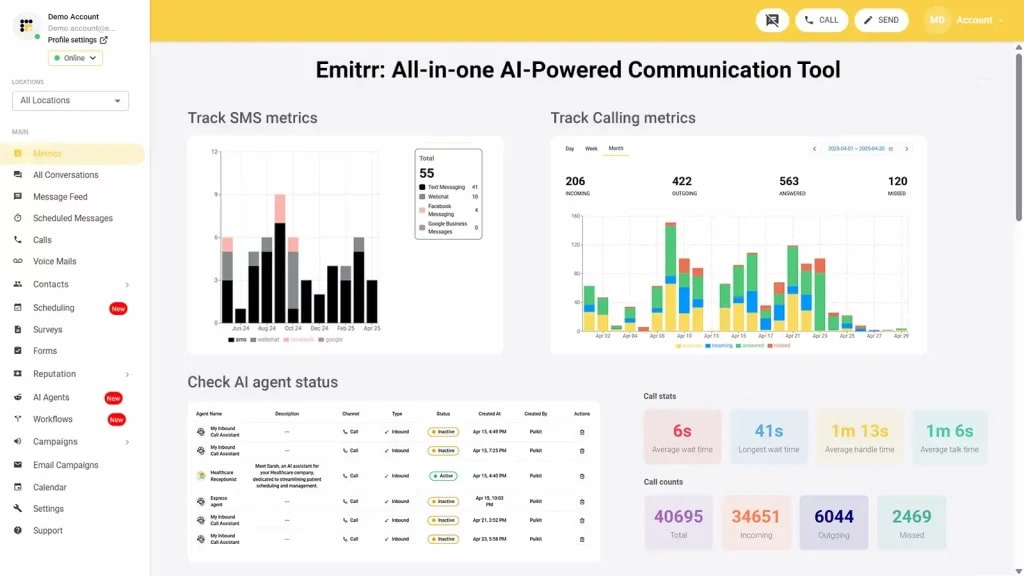
Emitrr Overview
Emitrr is a highly-rated text messaging and customer communication platform, often regarded as the best alternative to TextMagic. It offers a wide range of features similar to SimpleTexting, including two-way messaging, bulk texting, recurring messages, MMS, and more.
Emitrr’s pricing is affordable and based on usage volume, making it suitable for businesses of all sizes. It integrates smoothly with over 1,000 third-party CRM, PMS, and EHR systems. Moreover, Emitrr is fully HIPAA and TCPA-compliant, ensuring top-tier security. The platform is also known for its excellent customer support, delivering a superior experience for users of SMS messaging services.
Key Features of Emitrr
- 2-Way Text Messaging: Engage customers with Two-way conversations by allowing replies to your messages.
- AI (Upcoming): Emitrr is adding AI features soon to make customer interactions even smarter.
- Mass/Bulk Texting: Helps in reaching large groups with a single click.
- Group Texting: Facilitate group conversations within the same thread.
- Recurring Texts: Schedule SMS for updates, promotions, or reminders.
- MMS Messaging: Send multimedia files like images and videos.
- Drip Campaigns: Automate personalized message series for your contacts.
- Third-Party Integrations: Seamlessly connect with third-party external tools to streamline workflows.
- Contact Management: Organize, tag, and categorize your contact list efficiently.
- Unified Inbox: Manage conversations from multiple platforms in one single conversation box.
- Personalized Messaging: Send tailored messages for better engagement.
- Automation: Automate replies and scheduled messages.
- Segmentation: Separate customer conversations based on tags or categories.
- Reports and Analytics: Track key metrics like response and resolution times.
- Chat-Based Surveys: Use SMS for customer feedback and reviews.
- Custom Fields and Templates: Create or modify templates to suit your needs.
- Auto-Replies: Respond to FAQs instantly.
- Landline Texting: Enable SMS on your landline number.
- Export Chats: Safely transfer data between platforms.
- Opt-Out Management: Allow customers to opt out of messages easily.
- Link Shorteners: Share links in a concise, professional format.
- Web Chat to SMS: Continue web-based conversations over text.
- Conversation Tagging: Organize threads with tags for quick identification.
- Bilingual Messaging: Communicate in multiple languages.
- VoIP Features: Enjoy advanced VoIP for phone system/ calling options like IVR, call recordings, and analytics.
- Reputation Management: Boost your online presence with tools for feedback and reviews.
Emitrr Pros
- Outstanding Customer Service: Emitrr regularly receives 5/5 star ratings on review platforms such as Capterra.
- All-Inclusive Features: With everything from secure messaging to advanced drip campaigns, Emitrr offers a complete set of tools.
- Affordable and Transparent Pricing: Emitrr provides custom quotes based on texting volume, with no hidden charges.
Emitrr Cons
Emitrr is constantly updating and adding new features, and there are no major issues reported.
Emitrr Pricing
For SMS, Emitrr offers a text-based pricing model that starts at $149 a month.
Emitrr Integrations
Emitrr offers 500+ integrations across different industries such as dental, recruiting, real estate, etc. with tools like:
- MailChimp
- Denticon
- AthenaHealth
- Zapier
- Salesforce
- HubSpot
- HouseCall Pro
- And more!
Emitrr Reviews & Ratings
Emitrr has a solid 5/5 star rating on Capterra and here’s what customers are saying about it:
“You have it all integrated into one platform, the signatures, the amount of characters, you can attached files, send photos. You are able to create and send forms. Unlimited amount of things we can use and take advantage of.”
“I LOVE Emitrr. The support you get is wonderful, the app is easy to use and they have been incredibly responsive. As a small business, we needed a messaging platform that wouldn’t break the bank and this meets all our needs (and then some) without making us feel overwhelmed.”
Source: Capterra
Emitrr Support Channels
- Live chat: Chat with Emitrr’s live representatives
- Phone: Call Emitrr at +1 (210) 941-4696
- Email: Send email to Emitrr’s support team at support@emitrr.com
- Knowledge base
- FAQs/forum
- SMS

2. Textedly

Textedly Overview
Textedly is an SMS marketing platform that enables businesses to connect with their customers through text messaging. It offers features like mass texting, subscriber management, and automated text campaigns, helping businesses enhance engagement, share promotions, and keep their audience updated.
Textedly Features
- Mass Texting: Send bulk SMS to a list of contacts quickly.
- SMS Automation: Automate text messages for reminders, promotions, or updates.
- Customizable Keywords: Set up unique keywords to trigger automatic responses.
- Subscriber Management: Easily manage your contact list, track opt-ins and opt-outs.
- Text-to-Win Contests: Run SMS-based contests to engage customers.
- Analytics and Reporting: Get insights on your campaigns’ performance and engagement.
- Campaign Scheduling: Schedule texts to go out at a specified time or date.
- ext Opt-In/Opt-Out: Easily manage subscribers, allowing them to opt-in or opt-out of messaging lists via simple keywords or shortcodes.
- Personalized Messaging: Use merge tags to personalize messages with customer details, such as their name or specific offers.
- Keyword Campaigns: Create custom keywords for subscribers to text in order to receive specific information, such as promotions or contests.
- Text-to-Join: Allow customers to join your list simply by texting a keyword to a short code or long number.
Textedly Pros
- Ease of Use: A user-friendly platform that allows businesses to set up and launch campaigns without needing technical skills.
- Affordable Plans: Competitive pricing with multiple plans tailored to various business requirements.
- Automated Text Campaigns: Saves time and ensures consistency by automating marketing and reminder messages.
- Quick Setup: Easy and fast onboarding with minimal setup effort.
- Analytics: Offers valuable insights into campaign performance for data-driven decision-making.
Textedly Cons
- Limited Features in Basic Plans: Advanced analytics and segmentation are restricted to higher-tier plans.
- Customer Support Issues: Some users report occasional delays in accessing support.
- Basic Integrations: Limited compatibility with third-party tools compared to other SMS platforms.
- No MMS Support: The lack of multimedia messaging (MMS) may be a drawback for businesses requiring rich media.
Textedly Pricing
- Free 14-day trial available.
- Basic: $26/month for 600 messages.
- Bronze: $38/month for 1200 messages.
- Plus: $69/month for 2400 messages.
Textedly Integrations
Here’s a list of Textedly integrations:
- Zapier
- Salesforce
- MailChimp
- Zoho
- HubSpot
- Constant Contact
- Zendesk
- And more..
Textedly Reviews & Ratings
Textedly customer rating on Capterra is 4.5/5 and on g2 is 4.6/5. Here’s what customers are saying about Textedly:
“No mobile apps nor video tutorials and not event one integration. Compared to others the large, monthly cost did not get you nearly what the competitors would give you.”
“Textedly is super easy to set up and start texting. The team are happy to help with any questions you have to help you get started.”
Source: Capterra
Textedly Support Channels
- 24/7 (live rep)
- Chat
- Email/Help desk
- Phone support
3. EZ Texting

Ez Texting Overview
EZ Texting is a versatile text marketing software tailored for small businesses, focusing on simplifying SMS marketing campaigns. With user-friendly features and a seamless onboarding process, it’s designed for ease of use. However, some users express concerns about its high costs and occasional pricing transparency. Here’s a closer look at what EZ Texting offers:
EZ Texting Features
- Two-Way Messaging: Facilitate real-time conversations with customers.
- Contact Management: Organize and segment customers into targeted groups and lists.
- Custom Keywords: Generate unlimited SMS keywords for personalized campaigns.
- Mass Texting: Send bulk SMS to contact lists, ideal for announcements or promotions.
- AI-Powered SMS Compose: Leverage AI to effortlessly draft messages and templates.
- Analytics and Reporting: Gain insights into metrics like click-through rates and delivery performance.
- Grow Contributor Lists: Expand contact lists through bulk uploads, keywords, forms, or QR codes.
- Generative AI: Automatically craft personalized SMS messages for enhanced engagement.
EZ Texting Pros
- Strong Customer Support: Known for responsive assistance and effective resolutions.
- Easy Setup and Onboarding: Simplified setup process with minimal learning curve.
- AI Automation: Generative AI and AI-powered tools streamline message creation and personalization.
EZ Texting Cons
- High Pricing: Pricing is considered expensive by many small businesses compared to alternatives.
- Software Glitches: Occasional bugs can make tasks like campaign setup challenging.
- Delivery Issues: Inconsistent message delivery has been a frustration for some users, with critical communications not always reaching recipients.
EZ Texting Pricing
There are four EZ texting pricing options available:
- Launch: $20/month for up to 500 contacts
- Boost: $60/ month for 500-2,000 contacts
- Scale: $100/month for 2,000-50,000 contacts
- Enterprise: $3000 a month for 50,000+ contacts
EZ Texting Integrations
EZ Texting offers integrations with a wide list of software and tools, including:
- HubSpot
- Zapier
- SquareSpace
- Mailchimp
- Salesforce
- Vortext
- CustomerX
- QuickDesk
- And more..
EZ Texting Reviews and Ratings
Ez Texting customer rating on Capterra is 4.3/5 and on g2 is 4.5/5. Here’s what customers are saying about EZ Texting:
“The ease of use for training less technical people on how to buy keywords is excellent. The API is great to work with as well.“
“The platform is constantly pushing for increasing expense. And pricing displays are misleading to say the least.“
Source: Capterra
EZ Texting Support Channels
- Chat
- Phone
- Faqs
- Knowledge Base
4. SimpleTexting

SimpleTexting Overview
SimpleTexting is a cloud-based SMS marketing and messaging platform designed to support two-way communication, bulk campaigns, message scheduling, and more. It enables businesses to send and receive messages seamlessly, making it a reliable tool for customer engagement.
SimpleTexting Features
- Two-Way Texting: Easily manage one-on-one conversations with customers.
- MMS Messaging: Share multimedia content like images and videos via text.
- Bulk SMS Messaging: Send messages to large groups simultaneously for efficient communication.
- Scheduled Messages: Schedule texts for specific dates and times to maintain timely outreach.
- Text-to-Join Keywords: Create custom keywords for subscribers to join your messaging list effortlessly.
SimpleTexting Pros
- Comprehensive Features: Offers robust tools like two-way messaging, automation, drip campaigns, MMS, and contact segmentation.
- Smooth Integrations: Integrates with over 1,000 platforms, including Zapier, MailChimp, Salesforce, Shopify, and HubSpot.
- User-Friendly Design: Designed for ease of use, catering to both beginners and experienced users.
SimpleTexting Cons
- High Pricing: Plans can be costly, posing a challenge for small businesses on tight budgets.
- Limited Global Reach: Primarily supports messaging in the US and Canada, restricting its usability for international audiences.
- No HIPAA Compliance: Lacks HIPAA compliance, limiting its application in healthcare.
- Complex Billing: Auto-renewal billing may be confusing and difficult to manage for some users.
SimpleTexting Pricing
SimpleTexting plans range from $39 to $899 per month.
SimpleTexting Integrations
SimpleTexting integrates with 1000+ third-party CRM/EHR/social media apps and tools including, but not limited to:
- MailChimp
- Salesforce
- Slack
- Hubspot
- SimpleTix
- Follow up boss
- Zapier
- Podio
- WordPress
- Pabbly
- Amplifier
- Integrately
- And much more!
SimpleTexting Reviews & Ratings
SimpleTexting has over 200 customer reviews and a rating of 4.7/5 on Capterra.
“SimpleTexting is a great option if you are looking to reach a larger audience than traditional email. The user interface is clear and straightforward and texts are sent reliably.”
“The app is a bit glitchy, and it does get pretty expensive when you have a decent amount of people on your list since you are charged based on sent messages. Eventually I may be priced out if I keep building.”
Source: Capterra
SimpleTexting Customer Support Channels
Here is a list of SimpleTexting customer support channels that you can find:
- Phone
- Chat
- FAQs
- Knowledge base
5. SlickText

SlickText Overview
SlickText is a mobile marketing and mass text messaging platform designed to help businesses communicate effectively with their audiences. With plans supporting up to 50,000 messages per month and a free option, it’s a scalable choice, though its integration options are limited.
SlickText Features
- Mass Text Messaging: Send messages to your entire list or specific segments, including multimedia, emojis, and trackable links.
- MMS Messaging: Attach images to messages to enhance customer engagement.
- Text-to-Join: Enable users to join your SMS list by texting a custom keyword.
- Text Surveys: Create interactive surveys to collect valuable subscriber feedback.
- Automated Workflows: Use subscriber actions to trigger personalized SMS sequences.
- List Segmentation: Categorize audiences by criteria such as location, subscription date, or custom fields.
- Detailed Analytics: Monitor campaign performance, including click rates, opt-in stats, and response data.
SlickText Pros
- Engagement Tools: Features like text-to-join, contests, and mobile coupons excel in attracting and re-engaging customers.
- Simplified Automation: Drag-and-drop tools make automating marketing campaigns straightforward.
- List-Building Tools: Grow subscriber lists through opt-in forms, website pop-ups, and QR codes.
- Ease of Use: An intuitive app and web interface suit users of all experience levels.
SlickText Cons
- No Message Rollover: Unused credits don’t carry over, potentially leading to wastage.
- Limited Integrations: With only 14 integrations, it may not meet the needs of businesses relying on specific tools.
- Complex Dashboard: Some users find navigation within the platform challenging.
- Basic Reporting: Analytics lack depth, with limited metrics like open and click-through rates for optimizing strategies.
SlickText Pricing
SlickText offers a free plan and eight different kinds of pricing options ranging from $29 per month for 500 texts to $1250 per month for 50,000 texts per month.
SlickText Integrations
SlickText offers only 14+ native integrations and the rest through Zapier. The list of native integrations offered by SlickText includes:
- HubSpot
- Slack
- Shopify
- Salesforce
- Zapier
- Mailchimp
- GetResponse
- ActiveCampaign
- And more..
SlickText Reviews & Ratings
SlickText customer rating on Capterra is 4.8/5 and on g2 is 4.8/5. Here’s what customers are saying about SlickText:
“We sent a cancellation request over a year ago. They didn’t cancel our account and continued to bill us for 12 months. When we called to cancel for the second time they argued with us and refused to hear our complaint. The employee said (direct quote) “I’m not talking to you about this and there’s no management for you to talk to.”
“I love how easy it is to use and costs much less than competitors. The customer service is also fabulous.”
Source: Capterra
SlickText Customer Support Channels
- Phone Support
- Live Chat
- Email Support
- Help Center
6. Heymarket

Heymarket Overview
Heymarket is a business texting platform that streamlines SMS communication for better customer engagement. It offers robust features and integrates seamlessly with CRM tools like Salesforce and Zapier. However, its high cost and occasional technical issues are notable drawbacks.
Heymarket Features
- Opt-in Confirmations: Automatically send SMS when customers use your opt-in keyword.
- Mass Alerts: Broadcast updates like business hours, policies, or announcements.
- Appointment Reminders: Automate reminders for confirmed appointments.
- Auto-Reply Texts: Set responses for frequently asked questions.
- Survey Requests: Automatically send surveys after order deliveries or issue resolutions.
- Drip Campaigns: Schedule recurring messages to maintain customer engagement.
- Follow-Ups: Trigger automated follow-up texts based on CRM actions.
Heymarket Pros
- Effortless Communication: Features like two-way texting, drip campaigns, and follow-ups simplify customer interaction.
- User-Friendly Interface: An intuitive and sleek design makes navigation seamless.
- Advanced Automation: Email workflows, CRM-triggered SMS, and auto-replies enhance efficiency.
- Compliance: TCPA and HIPAA compliance, along with SOC 2 Type 2 certification, ensure secure communication.
Heymarket Cons
- High Pricing: Plans range from $19 to $59 per user/month, with limited features on basic plans like HubSpot integration.
- Limited Support: Email support is standard; live chat is restricted to premium plans.
- No Real-Time Delivery Tracking: The platform lacks instant tracking of sent messages.
- Glitches and Downtime: Users frequently report technical issues and platform outages, impacting reliability.
Heymarket Pricing
Heymarket offers four kinds of pricing plans including:
- Standard: $19/user/month
- Plus: $39/user/month
- Pro: $59/user/month
- Enterprise: Custom
Heymarket Integrations
Here’s a bunch of Heymarket integrations that you can find:
- Hubspot
- Salesforce
- Shopify
- Zapier
- Aircall
- Clio
- And more.
Heymarket Reviews and Ratings
Heymarket customer rating on Capterra is 4.5/5. Here’s what customers are saying about Heymarket:
“The customer service lacks a bit; it seems they use the same product to communicate/resolve technical issues, and the software is not capable of handling it. Issues get lost and sometimes unanswered.”
“My overall experience has been good because again, they have great customer service.”
Source: Capterra
Heymarket Support Channels
- Chat
- Phone support
- Knowledge base
- FAQs
7. TextRequest

Text Request Overview
Text Request is an intuitive business texting platform featuring an SMS API and tools for SMS marketing, review requests, appointment scheduling, and more. It integrates seamlessly with third-party applications, making it suitable for industries like customer communication, lead generation, and marketing.
Text Request Features
- SMS Chat: Engage with website visitors via a live chat widget and capture contact details for follow-up.
- API and Integrations: Leverage built-in integrations or create custom workflows using APIs and webhooks.
- Reviews: Connect to Facebook and Google to request, track, and manage online reviews efficiently.
- Message Templates: Save and reuse frequently sent messages for convenience.
- Signatures: Personalize communications with unique signatures for each user.
- Message Tags: Organize conversations by tagging messages for easier tracking and reporting.
- Landline Texting: Text-enable existing office landlines, toll-free numbers, or VoIP systems.
Text Request Pros
- HIPAA Compliance: Suitable for healthcare providers, ensuring secure and compliant communications.
- Feature-Rich Platform: Offers SMS, MMS, message scheduling, contact management, downloadable reports, and more.
- Outstanding Support: Users consistently commend Text Request’s fast and effective customer service.
Text Request Cons
- Inflexible Pricing: Users must pay full subscription costs regardless of feature usage, prompting some to explore alternatives.
- Messaging Issues: Common challenges include text formatting changes, notification delays, and occasional message delivery lags.
- Buggy Software: The app may lag or crash under heavy usage, impacting productivity.
- Limited Integrations: Despite its integration capabilities, users sometimes face difficulties connecting with other tools.
Text Request Pricing
There are four Text Request pricing options available:
- Basic: $59 a month
- Starter: $139 a month
- Corporate: $279 a month
- Enterprise: $549 a month
Text Request Integrations
- Clio
- Angi
- HubSpot
- Help Scout
- FranConnect
- Pipedrive
- Mindbody
- Square
- Twilio
- And more..
Text Request Reviews and Ratings
Text Request customer rating on Capterra is 4.6/5. Here’s what customers are saying about Text Request:
“Ease of use and great customer service! from customer communications to reservations it helps us in all aspects of our communications.”
“It glitches sometimes. I hit send on a message and I get an error that says failed to send. I have to hit send again and it will go. This does not happen all the time, but it can be annoying.”
Source: Capterra
Text Request Support Channels
- Phone
- Chat
- Knowledge Base
8. Podium

Podium Overview
Podium is a comprehensive customer communication platform designed for local businesses, offering tools to enhance customer engagement across SMS, email, and other channels. It helps businesses manage reviews and strengthen their online reputation via SMS, making it a great option for various industries.
Podium Features
- SMS Messaging: Communicate with customers or send SMS marketing campaigns.
- Reviews: Collect and manage reviews via SMS, integrating with platforms like Google and Facebook to improve your online reputation.
- Phones & Calling: Provides a VoIP phone system for communication with customers and internal teams.
- Website Contact Forms: Create custom forms to gather information from website visitors.
- Website Chat: Enable live chat on your website for direct customer communication.
- Social Messaging: Integrate with social media apps to respond to messages through Podium.
- Inbox: Consolidate all customer conversations into a single unified inbox.
- Payments: Easily integrate payment solutions to collect payments from customers.
- Automations: Automate tasks such as SMS campaigns, review requests, and more.
- Integrations: Seamlessly integrate with third-party apps to streamline workflows.
- Mobile App: Access Podium’s features on the go through its mobile app.
- Text Marketing: Run SMS-based marketing campaigns to reach your audience.
- Surveys: Send surveys and collect feedback through forms or links.
Podium Pros
- User-Friendly: Podium’s intuitive interface is easy to use, even for those without technical expertise.
- Reputation Management: It offers powerful tools for managing and improving your business’s online reputation.
- Efficient Automation: Automating tasks like review requests and marketing campaigns boosts efficiency and saves time.
Podium Cons
- High Pricing: Podium’s pricing can be steep compared to other platforms, which some users feel is too expensive.
- Customer Service Issues: Many users have reported slow and unhelpful customer service, which can lead to unresolved issues.
- Contractual Challenges: Podium’s complex contracts can make it difficult for users to switch to other platforms before the agreement ends.
Podium Pricing
As mentioned, the cost of Podium can be too high for small businesses. The platform offers three kinds of pricing options, and here’s what Podium’s pricing looks like:
- Core: $399 a month
- Pro: $599 a month
- Signature: Custom pricing
Podium Integrations
- BigCommerce
- AthenaHealth
- AroFlow
- Airtabele
- AdvancedMD
- ADF Leads
- AMS Pro
Podium Reviews & Ratings
Podium customer rating on Capterra is 4.3/5. Here’s what customers are saying about Podium:
“It is extremely expensive for what it is. The personnel also don’t coordinate very well so often you will get a marketing solicitation call and email even though you already use the product.”
“The product is easy to use and the UX is top notch. While I wish there was a few more customizable options from team management it is easy to use even for people who aren’t tech savvy”
Source: Capterra
Podium Support Channels
- Chat
- Phone Support
- Email/Help Desk
- Knowledge Base
9. Avochato

Avochato Overview
Avochato is a user-friendly business texting platform designed to optimize sales, marketing, operations, and customer service. Offering live chat and messaging capabilities, it enhances both internal and external communications for businesses. Avochato is praised for its excellent customer support and frequent feature updates but is hindered by high costs and software performance challenges.
Avochato Features
- Shared Inboxes: Manage SMS, live chat, and WhatsApp conversations from a centralized inbox.
- Mobile App: Stay connected with Avochato on the go using Android and iOS apps.
- Templates: Save time with pre-written templates for frequently sent messages.
- Auto Assignment: Automatically assign conversations to the appropriate team members.
- Keywords: Use keywords to trigger automated responses, improving efficiency.
- Campaigns: Create customized drip campaigns with personalized messages, audience targeting, and timing.
- Broadcasts: Send messages to multiple recipients simultaneously, allowing for private replies.
Avochato Pros
- Exceptional Customer Support: Avochato’s support team is responsive, professional, and offers effective solutions.
- User-Friendly Mobile App: The app is appreciated for its ease of use, allowing communication on the go.
- Frequent Updates: Avochato consistently releases new features and innovations to enhance user experience.
Avochato Cons
- Performance Issues: Users often report slow loading times, crashes, and the need for frequent refreshes, which disrupt workflows.
- No File Attachments: The platform lacks the ability to attach files, images, or videos, limiting its utility for businesses needing to share documents.
- High Costs: Avochato’s pricing starts at $250 per user per month for the standard plan, which offers fewer features compared to competitors.
- Limited Integrations: Avochato primarily relies on Zapier for integrations, limiting compatibility with other software solutions businesses may use.
Avochato Pricing
Avochato offers a free 14-day trial and three pricing options:
- Lite: $23 per month/per user
- Standard: $42 per month/per user + $210/month platform fee
- Premium: Custom
Avochato Integrations
Avochato facilitates most of its integrations through Zapier. Some key integrations that you can find with Avochato includes:
- Salesforce
- Slack
- Microsoft Teams
- Zapier
Avochato Reviews & Ratings
Avochato customer ratings on Capterra is 4.7/5. And here’s what Avochato customers are saying:
“This is so easy to use and the team is so helpful. Any suggestions I have given to make the product more user friendly, they are on it. It’s so nice to work with a great team.”
“Software is a bit laggy and glitchy, requiring multiple refreshes. Also iPhone app lacks a lot of essential features”
Source: Capterra
Avochato Support Channels
- Phone
- Chat
- 24/7 Live Support
10. ClickSend

ClickSend Overview
ClickSend is a popular SMS software that offers a variety of communication tools, including SMS, email, fax, voice, MMS, and more, to streamline customer interactions for businesses. It provides API customization and 24/7 support but is often criticized for laggy performance and a complex interface.
ClickSend Features
- Online SMS: Send SMS messages worldwide directly from your browser.
- SMS Automation: Automate recurring messages without coding.
- SMS Gateway API: Use ClickSend’s SMS API to customize messaging features for your applications.
- Two-Way SMS Conversations: Engage customers interactively with two-way text messaging.
- Email to SMS: Convert emails into SMS messages from almost any email provider.
- Promotional SMS Campaigns: Quickly create SMS campaigns to promote products, services, or share important updates.
ClickSend Pros
- Customization: ClickSend’s API allows businesses to tailor applications to their specific needs, providing significant flexibility.
- Security & Reliability: ClickSend offers secure communication with encryption during transit via TLS and built-in firewalls to ensure privacy and access control.
- 24/7 Global Support: ClickSend’s round-the-clock support is a notable advantage compared to many alternatives.
ClickSend Cons
- Cluttered Interface: The interface is often described as disorganized, with some users reporting difficulties with drop-down menus and slow software performance.
- Slow Support: Customers have reported slow response times and a lack of professionalism in ClickSend’s customer service.
- Laggy App & Software: Users experience bugs and inconsistent performance, making the software feel sluggish.
- Pricing Issues: ClickSend’s pricing is higher than many alternatives, and the company lacks transparency in its pricing structure.
ClickSend Pricing
ClickSend SMS pricing starts at $0.0936 per message for message volume under 5K and goes up to $0.0818 per message for message volume over 150k or more. Other than this, ClickSend also charges an extra $133.43 / month for a dedicated number.
ClickSend Integrations
- Zoho
- Zapier
- Salesforce
- Microsoft Power
- Make
- IFTTT
- Bubble.io
- And more..
ClickSend Reviews & Ratings
ClickSend customer rating on Capterra is 3.9/5. Here’s what customers are saying about ClickSend:
“The product is so slow, sluggish, and horrible, I can’t even explain it. I don’t believe in negative reviews, but I have to warn others.”
“Clicksend is super easy to set up and it’s so important in our day-to-day communication.”
Source: Capterra
ClickSend Support Channels
- Phone
- Chat
- Knowledge base
11. Textline

Textline Overview
Textline is a business SMS platform designed to enhance customer communication, process automation, and team collaboration. It offers secure texting and is ideal for customer support, marketing, sales, and logistics. Textline simplifies communication for businesses of all sizes but lacks advanced automation features and comes with a high per-SMS cost.
Textline Features
- Group Texting: Send group messages and receive responses in the same thread.
- Two-Way SMS and MMS: Engage in interactive, two-way conversations with customers.
- SMS Templates: Save time with pre-written templates for quick responses.
- Automated Messages: Set up automatic replies triggered by specific keywords.
- Scheduled Messages: Plan individual or mass group texts for future delivery.
- Landline Texting: Use your existing landline number to send and receive SMS messages.
- Text Surveys: Create custom SMS surveys or use pre-built ones to gather feedback.
- Mass Texting: Send bulk SMS messages to your contacts instead of texting individually.
Textline Pros
- User-Friendly: Textline offers an intuitive interface that requires no technical expertise to use effectively.
- Excellent Customer Support: With a 5-star rating on Capterra, Textline’s customer service is highly regarded for its responsiveness and helpfulness.
- Smooth Workflow: Textline supports team collaboration by enabling users to assign and claim text threads, manage address books, and resolve conversations effortlessly.
Textline Cons
- High Cost: Starting at $20 per user, Textline’s pricing increases as more users are added, making it expensive for larger teams.
- Hidden Fees: In addition to its high base cost, Textline imposes extra charges, such as industry fees and additional messaging costs, which can add up.
- SMS Delivery Delays: Some users report delays in SMS delivery, which can disrupt operations.
Textline Pricing
There are four Textline pricing options available:
- Limited: $20 per month / per agent
- Standard: $30 per month / per agent
- Pro: $50 per month / per agent
- Enterprise: Custom pricing
Textline Integrations
- Salesforce
- Aircall
- HubSpot
- Zapier
- Slack
- Freshdesk
- Talkdesk
- Pipedrive
- And more.
Textline Reviews & Ratings
Textline customer rating on Capterra is 5/5. Here’s what customers are saying about Textline:
“I love how easy this software is to understand, implement and use. It’s perfect for what we need and the customer support is top of the line.”
“The updates made are not always user-friendly especially on mobile versions. Limits on what you can input in messages and setting up contact lists for announcements requires some work arounds. The biggest con is the price you pay for users and then text charges above and beyond the basics.”
Source: Capterra
Textline Support Channels
- Email/Help Desk
- Knowledge Base
- Chat
12. Chiirp

Chiirp Overview
Chiirp is a customer communication platform offering tools for SMS and email marketing, lead generation, reputation and review management, and more. The software is praised for its seamless operation and exceptional customer support but is hindered by its high pricing and limited integration options.
Chiirp Features
- 2-Way Texting: Engage in direct, one-on-one conversations with users within the platform.
- Broadcast Messaging: Send SMS messages to your entire contact list at once, saving time and effort.
- Personalized Messaging: Utilize merge fields to personalize each message in broadcast communications.
- Tags: Add tags to conversations to ensure team members stay organized and avoid confusion.
- Chiirp Mobile App: Manage 2-way conversations, send broadcasts, and perform other tasks directly from the mobile app.
- Scheduled Messages: Compose messages now and schedule them for later delivery.
- SiteChat: Use the SiteChat widget to convert website visitors into SMS subscribers.
Chiirp Pros
- Excellent Customer Service: Chiirp’s customer support team is praised for providing quick and effective assistance.
- Convenient Mobile App: Users appreciate the smooth functionality of the Chiirp app, which enables them to automate SMS tasks and manage communications on the go.
Chiirp Cons
- Expensive: Chiirp’s pricing starts at $350 per month, with an additional $1,000 setup fee, leading many businesses to explore more affordable alternatives.
- Complexity: The platform offers many customization options, which can make it difficult for users to become familiar with and navigate the software.
- Limited Integration: Chiirp integrates with a small number of third-party tools and apps, limiting its flexibility.
Chiirp Pricing
Chiirp offers two kinds of pricing options:
- Freedom: $350 per month + $200 set up fees
- Partner: $650 per month + $1000 set up fees
Chiirp Integrations
- ServiceMonster
- Service Titan
- HouseCall Pro
- Zapier
- Jobber
Chiirp Reviews and Ratings
Chiirp has a rating of 4.3/5 on Capterra and here’s what Chiirp customers are saying:
“We didn’t like the entire experience. I am not sure if they were just having a bad couple weeks but nothing worked properly when we set it up. And again we had zero support setting it up. Basically they would blame the software we were using instead of trying to help. Terrible experience.”
“Chirrp is very easy to use vs other comparable software! Customer support is amazing and timely! They even have a library of training videos so you can easily navigate and implement the software with virtually no help at all!”
Source: Capterra
Chiirp Support Channels
- Phone
- Chat
13. Textus

TextUs Overview
TextUs is a business texting platform designed to improve communication for sales, customer support, and internal team collaboration. It focuses on real-time, two-way conversations to enhance engagement and streamline workflows. While TextUs is known for its intuitive interface and excellent customer support, it is on the pricier side and lacks some advanced SMS marketing features.
TextUs Features
- Two-Way Texting: Engage in real-time, direct conversations with customers and team members.
- Mass Text Messaging: Easily send bulk SMS to a targeted audience.
- Message Templates: Save and reuse frequently sent messages for quicker, consistent communication.
- Text Scheduling: Schedule messages in advance to be sent at optimal times.
- Contact Management: Organize and segment your contact lists for more personalized communication.
- Analytics Dashboard: Monitor engagement metrics such as open rates, reply rates, and delivery statuses.
- Integrations: Connect with CRM tools like Salesforce and HubSpot to streamline workflows.
- Mobile App: Stay connected and manage conversations on the go with support for both Android and iOS devices.
TextUs Pros
- User-Friendly Interface: The platform features an easy-to-navigate dashboard, ideal for beginners.
- Real-Time Engagement: Facilitates immediate, two-way interactions, improving customer experiences.
- Robust Integrations: Seamlessly connects with popular CRM platforms for better data management.
- Great Customer Support: Offers responsive, knowledgeable support to assist users.
TextUs Cons
- High Pricing: The platform can be expensive, particularly for small businesses or startups with limited budgets.
- Limited Marketing Features: Lacks advanced capabilities such as drip campaigns, MMS support, and detailed list segmentation.
- No Message Rollovers: Unused message credits do not carry over to the next billing cycle.
- Inconsistent International Coverage: Best suited for businesses operating in the U.S. and Canada, with limited support in other regions.
TextUs Pricing Plans
- Standard Plan: Includes basic two-way texting features.
- Pro Plan: Advanced features with additional integrations.
- Enterprise Plan: Custom features and scalability for large businesses.
Exact pricing details are available upon request.
TextUs Integrations
- HubSpot
- Salesforce
- Zapier
- Bullhorn
- Greenhouse
TextUs Reviews And Ratings
TextUs customer ratings on Capterra is 4.7/5. And here’s what TextUs customers are saying:
“Business problems i am able to solve is getting in touch with individual quicker than sending a email most of the time.”
“I think it’s an easy platform to use but it is not something I would use for my day to day mass messaging.”
Source: Capterra
TextUs Support Channels
- Chat
- Phone support
- Knowledge base
- FAQs
14. Text-em-all

Text-em-all Overview
Text-em-all is a popular customer text messaging platform designed to help businesses effectively communicate and market to their customers. It provides a variety of useful features that are easy to use, but it has some limitations in terms of integration options and can be expensive for smaller businesses.
Text-em-all Features
- MMS: Send images and files to customers via MMS.
- Surveys: Conduct SMS surveys to gather valuable feedback and insights from customers.
- Flexible Inbox: Share your inbox with your team to easily collaborate on message threads.
- Personalization: Add personalized fields to your messages when uploading files for broadcasts.
- Text Signatures: Create and automatically add text signatures to your messages.
- Text Templates: Use pre-built templates or create new ones for future use.
- Message Library: Save and access audio and text messages in your account for easy reuse.
- Combo Broadcast: Send voice and text broadcasts simultaneously for broader reach.
Text-em-all Pros
- Excellent Customer Support: Known for its responsive support team that quickly resolves issues.
- Simplified Communication: Features like auto-replies, repeating broadcasts, and combo broadcasts streamline communication and save time.
- Easy-to-Use Interface: The platform is intuitive and requires no technical expertise to navigate.
Text-em-all Cons
- App Issues: While the desktop version works well, users report limitations and issues with the mobile app, which offers fewer features.
- Pricing Concerns: The basic version charges 5 cents per credit, which can get expensive when messaging large groups. The second version starts at $10 per month but lacks key features.
- Message Delivery Delays: Some users have reported delays in message delivery, with occasional performance lags.
Text-em-all Pricing
Text-em-all offers a free plan with basic features, and their monthly plan starts at $19 per month based on group size. Apart from this, Text-em-all also offers credit-based pricing options ranging from 5¢-9¢ / credit based on volume.
Text-em-all Integrations
- Zapier
- Salesforce
- Shopify
- HubSpot
- Pipedrive
- And more
Text-em-all Reviews & Ratings
Text-em-all ratings are 4.7 on Capterra. Here’s what customers are saying about it:
“Because we use this software so infrequently, there are some updates that can be confusing when trying to set up at a moments notice for emergency notifications.”
“The Call ‘Em All interface is very user-friendly. If you are not able to find something quickly, there is always a representative available to chat.”
Source: Capterra
Text-em-all Support Channels
- Phone
- Chat
- FAQs
15. Birdeye

Birdeye Overview
Birdeye is a comprehensive online reputation management and customer experience platform that offers a variety of texting features, including mass texting, landline texting, and MMS. While its AI-driven messaging and automation are standout features, businesses that focus primarily on SMS may find more suitable alternatives.
Birdeye Features
- Mass Texting: Send personalized messages at scale and manage replies from a unified inbox.
- Messaging AI: Use AI to compose and send messages across SMS, social media, email, and web chat.
- Chatbot AI: Implement an intelligent chatbot to enhance engagement on your website.
- Appointments: Automate appointment reminders to minimize no-shows and encourage bookings.
- Two-Way Texting: Engage in one-on-one conversations with contacts who haven’t responded to emails or calls.
- Landline Texting: Send and receive SMS messages from your official business phone number.
- MMS Texting: Enrich your messages with images, videos, GIFs, and emojis via MMS.
- Templates: Utilize customizable templates for SMS campaigns to promote special offers, new products, or events.
Birdeye Pros
- Top-Notch Review Management: Birdeye excels at reputation and review management, helping businesses enhance their online presence easily.
- In-Depth Analytics: Provides detailed analytics to measure campaign performance and make data-driven improvements.
- Powerful Automation: Its automation features for texting, emailing, and review management are robust, helping businesses nurture customer relationships.
- Simple Setup: Birdeye offers an easy setup process, with support from an implementation specialist for a smooth launch.
Birdeye Cons
- Complex Interface: The broad range of features can make the interface overwhelming for users who may not need all the tools.
- Customer Support: Birdeye’s customer support has received criticism for being inconsistent, leading to delays or unsatisfactory resolutions.
- High Cost: Starting at $299 per month, Birdeye is pricey for small businesses, making it less accessible for those on a budget.
- Limited Customization: Customization options, particularly for texting, are more limited compared to other platforms.
Birdeye Pricing
Birdeye’s pricing is also a bit on the higher side, with plans starting from $299-$399 a month..
Birdeye Integrations
- drChrono
- Mindbody
- Appointy
- Adam
- Zoho books
- Leap
- Cerbo
- Dentrix
- And more..
Birdeye Reviews & Ratings
Birdeye customer rating on Capterra is 4.7/5. Here’s what customers are saying about Birdeye:
“I like Birdeye’s capabilities as a service to allow you more functionality for your clients, whether it’s the reports or the tags/tickets you can assign. It’s an easy tool to onboard and everyone loves it upon logging in.”
“SMS marketing list segmentation needs serious work. The tags are complicated and confusing. Cannot send SMS marketing to more than one list at a time.”
Source: Capterra
Birdeye Support Channels
- 24/7 (Live rep)
- FAQs/Forum
- Email/Help Desk
- Phone Support
- Knowledge Base
- Chat
Why is Emitrr the best TextMagic alternative?
Emitrr is a complete customer interaction tool. Some of the features that both Emitrr and TextMagic offer are:
- AI-Powered Features (Upcoming): Emitrr’s AI tools will help automate repetitive tasks and provide intelligent responses, making your business communication smoother and more efficient. It’s perfect for teams looking to save time and improve productivity.
- Chrome Extension: Emitrr’s Chrome extension lets you manage messages directly from your browser, so you can handle texts without switching between platforms, keeping your workflow seamless and efficient.
- Landline Text Enablement: With Emitrr, you can text-enable your existing landline, allowing you to send and receive messages effortlessly without needing a new number or complicated setup.
- No Additional User Fees: Emitrr doesn’t charge extra for adding users, making it an affordable choice for businesses with growing teams or multiple departments.
- Unlimited Contact Storage: You can store unlimited contacts in Emitrr without worrying about extra costs, ensuring your database grows alongside your business needs.
- 24/7 Customer Support: Emitrr provides around-the-clock customer support to resolve issues anytime, ensuring your operations remain smooth and uninterrupted.
Which Industries are catered by Emitrr?
Emitrr makes communication seamless across industries, helping businesses stay organized and connected:
Healthcare
Emitrr is ideal for healthcare providers, offering HIPAA-compliant SMS, VoIP, and appointment reminders. It integrates with tools like Denticon and Dentrix to manage follow-ups, billing, and reputation while enhancing patient engagement and simplifying daily tasks.
Wellness
Wellness arenas like Spas, salons, and fitness centres use Emitrr to automate bookings, send reminders, and gather feedback through SMS and email. It minimizes no-shows, engages customers with personalized offers, and ensures smooth operations.
Education
Emitrr helps schools and colleges communicate efficiently with students, parents, and staff. Features like bulk SMS, two-way texting, and automated reminders make sharing updates about schedules and events quick and hassle-free.
Legal Services
Law firms benefit from Emitrr’s secure messaging, appointment reminders, and VoIP tools. It reduces administrative tasks, maintains confidentiality, and enhances client satisfaction by streamlining communication.
Real Estate
Real estate agents and property managers use Emitrr to automate scheduling, send reminders, and collect feedback. It keeps everything organized, ensuring smooth client communication.
Home Services
Emitrr is a game-changer for plumbers, HVAC technicians, and cleaning services. It automates job scheduling, reminders, and follow-ups, ensuring timely service, effective communication, and happy customers.
Retail
Retailers rely on Emitrr for automated interactions like order confirmations, shipping updates, and promotions. It boosts sales, strengthens loyalty programs, and streamlines daily operations.
Automotive
Emitrr helps automotive businesses schedule test drives, send service reminders, and follow up with customers. It keeps dealerships and service centers organized, improving customer satisfaction and retention.
Insurance
For insurance agencies, Emitrr automates policy renewal reminders, claims updates, and bulk messaging. Two-way texting personalizes interactions, saves time, and boosts client retention.

Frequently Asked Questions
No, TextMagic is not free. It offers a pay-as-you-go pricing model where you pay for each SMS sent, along with subscription plans for additional features. However, a free trial is available to explore its services.
To cancel a TextMagic subscription, log in to your account, navigate to the billing section, and select “Cancel Subscription.” Alternatively, you can contact their support team for assistance.
Emitrr, SimpleTexting, and TextMagic are among the top choices for customer SMS communication, offering features like bulk messaging, two-way texting, and integrations with other tools. The best choice depends on your specific business needs.
TextMagic’s pricing is competitive with its pay-as-you-go model and monthly plans. While it’s affordable for small to medium-sized businesses, high-volume texting may require exploring alternatives with volume-based pricing.
Conclusion
If you’ve come this far, we are assuming you’ve made the decision to switch to Emitrr. We are here to tell you that it is completely an easy process.Your contacts can be easily migrated from TextMagic to Emitrr. All you need to do is request TextMagic to provide you with an export of all your contacts and conversations. Once you have this, you can forward it to us and we will do the rest. That’s it, your migration process is completed. You will be able to use the business phone number that you were using before with TextMagic. Nothing will change, expect a lot more cool features that will make customer communication a walk in the park. Want to know more, book a demo today!

 4.9 (400+
reviews)
4.9 (400+
reviews)
