Everything you need to know about Healthgrades reviews
Index
1. Introduction to Healthgrades Reviews
2. How does Healthgrades work?
3. Steps to claim a Healthgrades listing
4. Factors affecting your Healthgrades reviews?
5. Tips to manage your Healthgrades listings
6. Conclusion
Introduction
In the present digital world, reviews and ratings play a vital role in enhancing the online presence of a business and act as a highly valuable source of feedback. If you are a product or service provider, reviews inform your customers, boost your sales, and enhance the trustworthiness of your business. Imagine ordering food from an online food delivery portal. If you want to try something new, it is clear that you will look for restaurants that offer excellent food quality at reasonable rates. What decides that the restaurant that you choose is good? Well, it’s the reviews of other people that do the magic! Let’s take another example. Imagine you want to buy a new laptop on Amazon. Before buying it, it is quite obvious that you would want to go through the reviews left by other customers and current users of the laptop. If they have left positive reviews, then your intent to buy that laptop will strengthen. However, if there are any bad reviews, you might want to check other options as well that have better user reviews.
Just like online food delivery platforms and e-commerce companies, reviews also matter when it comes to establishing yourself as a trusted healthcare provider. Nearly 63 percent of patients look for customer reviews while finding the right doctor that meets their healthcare needs, and Healthgrades reviews are an important source for patients to assess and pick the right practitioner.
No matter how good your services are, your potential customers won’t get to know about you unless they see some reviews about you as a practitioner and the quality of services that you offer. If you are looking forward to building your customer base, then Healthgrades reviews are what you need.
How does Healthgrades work?
Healthgrades is an online resource that provides comprehensive information about hospitals and healthcare providers. This platform houses a unique profile of every single doctor in America, fetching the updated details of healthcare professionals from a government directory called the National Provider Identifier. If you are not listed on the NPI, you will not be listed on Healthgrades. For an audience that wants to make an informed decision about a healthcare provider to avail healthcare services, Healthgrades reviews are what they rely on. In each listing, patients leave reviews with respect to the kind of treatment they received and the overall experience they had. These Healthgrades reviews play a vital role when a patient, who is new on the platform, is looking for a doctor that fits his medical needs. All in all, Healthgrades is an ideal platform for you to be on, so that more and more patients come across your profile, see the reviews left by other patients for you, and give you the much-needed boost you need to build your patient base and enhance reviews.
For a patient who is looking for a doctor on Healthgrades, he can have access to a lot of information about a physician and can check the Healthgrades reviews to see whether other patients have had good experiences. If you are wanting to claim a listing on Healthgrades, then in addition to your name, photograph, and specialties; you will have to furnish information relating to:
- The conditions you treat
- The procedures you perform
- Your academic and professional credentials
- The type of insurance you accept
- Your hospital affiliations
Steps to claim a Healthgrades listing?
If you are already listed on the NPI, then claiming a Healthgrades listing is quite easy and free of cost. If you are unaware of the process, don’t worry, we’ve got your back.
Here’s a complete guide of how you can claim your profile:
STEP-1: Visit the Healthgrades website, and on the home page, you will find an option to claim your profile.

STEP-2: Upon clicking that button, you will be redirected to a page wherein you will be asked to enter your name. If you want to narrow your search, you can also add the name of the city.
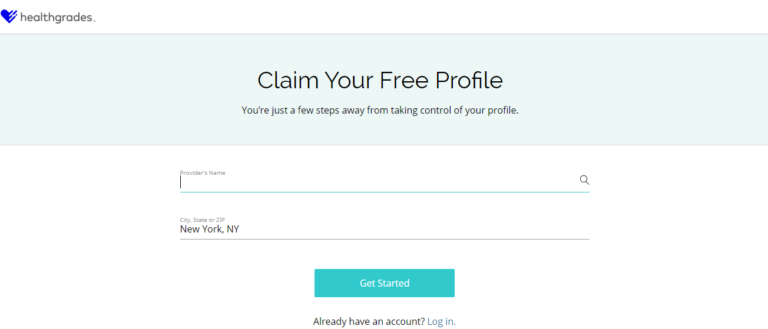
STEP-3: Once you enter your name, you will see your profile on the Healthgrades website. Click on ‘Get Started’.
STEP-4: After clicking on ‘Get Started’, you will be presented with three options, which are as follows:
- I am DR. XYZ.
- I am an employee of Dr. XYZ, his practice, or hospital.
- I am a third-party firm and am representing Dr. XYZ.
STEP-5: You will then be asked to check the most relevant of the aforementioned three options and enter your e-mail address and create a password. Remember that your password must have an uppercase letter, a lowercase letter, one number, and should be at least eight characters long.
STEP-6: The last thing you need to do is thoroughly read the Healthgrades User Agreement and check the box against it, and click ‘Register Now’.
Once Healthgrades reviews the provider’s information (if you’re the provider) or gets the details verified from the provider (if you’re claiming a listing on behalf of the provider), then your account will be registered and be available for edits.
Factors affecting Healthgrades reviews
When the patients registered with Healthgrades visit a doctor, they are asked to give feedback which is based on a variety of elements. If you want to get good Healthgrades reviews, make sure that as a practitioner, keep these in mind:

Tips to manage your Healthgrades listings
While setting up a Healthgrades listing is fairly easy, maintaining it is a cumbersome task. Here are some quick tips to help you sail smoothly through the same:
- The more information you add, the better
If a patient is looking for a fresh healthcare option, he will be looking for listings that have a plethora of information. With such an overwhelming amount of information, the patient can compare the available options on the site. For instance, to add more information, you can make use of the 4000-character limit of the Biography section and add information about your proficiency in various procedures and conditions.
- Take time to respond to reviews
Make sure that you respond to all the Healthgrades reviews that your patients leave after availing your service. If the review is positive, always thank the person and acknowledge their feedback. If you receive a negative review, do not be disheartened. Be rational and empathetic, and apologize to the patient. If the situation escalates, try conversing with the patient offline and resolve the issue. before publishing any response, ensure that it aligns with the HIPAA guidelines to keep any potential legal issues at bay.
Conclusion
If you’re a healthcare professional and are not registered on Healthgrades, then you are missing out on a huge opportunity to grow as a healthcare practitioner. So, it is time that you claim your listing and have patients leave positive Healthgrades reviews. Good luck!

Leave a Reply